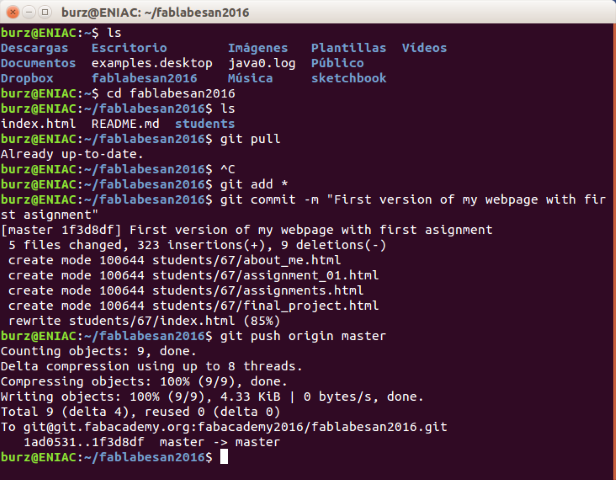Principles and practices, project management
Have you:
- Made a website and described how you did it
- Introduced yourself
- Made a sketch of your final project
- Pushed to the class archive
- Documented steps for uploading files to archive
Made a website and described how you did it
I had to learn HTML and CSS to design my website. I started to follow the course of Dash.
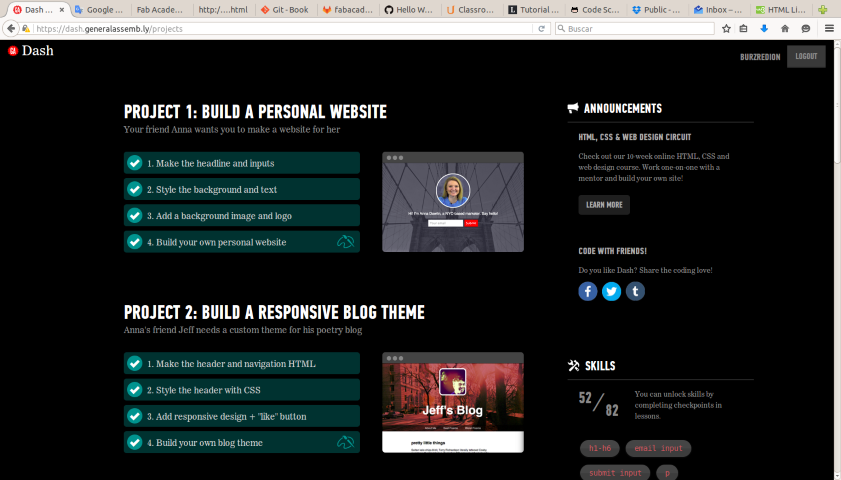
I tried to install Brackets but I couldn't because I needed a file: libgcrypt11,
so I downloaded and installed and then proceeded to install Brackets again.
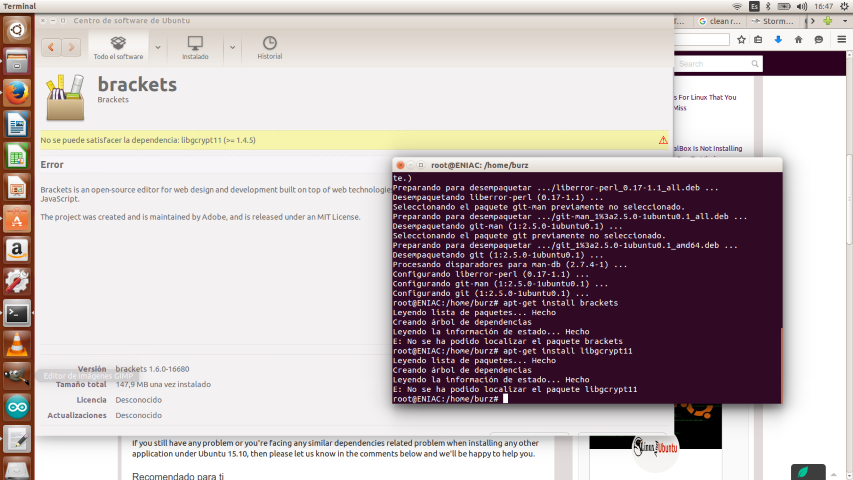
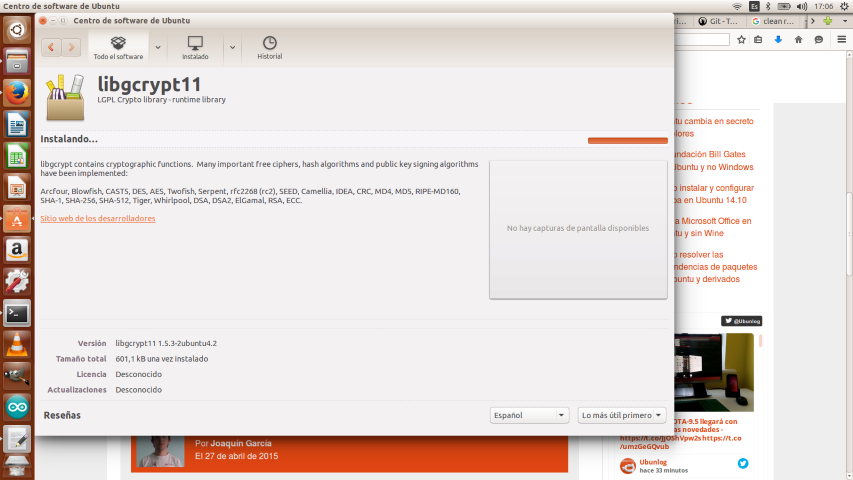
The rest was trial and error to build my page, I don't like it much but I'll go slowly improving.
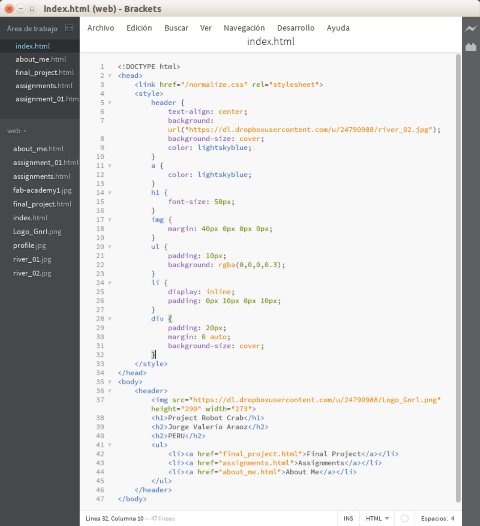
I had some problems using "Brackets" so I opted for another platform that is versatile and online, I found CodeAnywhere.
I created an account and restructure my entire page.
CodeAnywhere
I looked for a free template based on HTML5 and CSS on the following link:
HTML5 free templates
My template
You can work without problems using HTML5 and CSS code, I I cloned a sheet for each assignment, one for the index and more for the final project.
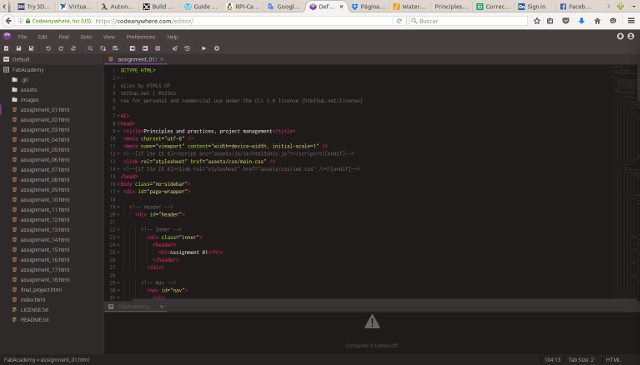
Then you can download one sheet or the entire project.
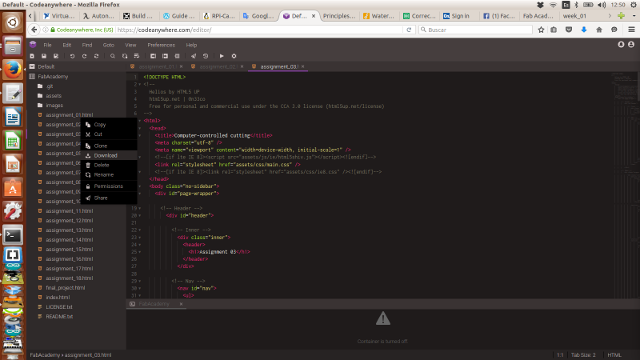
Introduced yourself
You can see it Here.
Made a sketch of your final project
You can see it Here.
Pushed to the class archive
Ready.
Documented steps for uploading files to archive
Firstable, I had to install git from terminal.
sudo apt-get install git-core
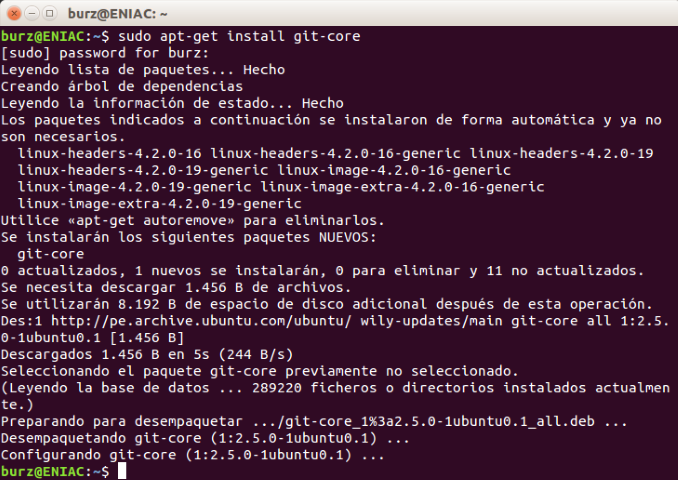
Then I configured my user and email
git config --global user.name "surname lastname"
git config --global user.email "email@domain.com"
Then, I had to clone my repository
git clone git@git.fabacademy.org:fabacademy2016/fablabesan2016.git
Then I made pull
git pull
git pull origin master
After that I copied all the files I created with Brackets, I did that from Nautilus.
Then I added all the files I wanted to upload
git add *
Then I made a commit
git commit -m "Message"
And finally I made push
git push origin master