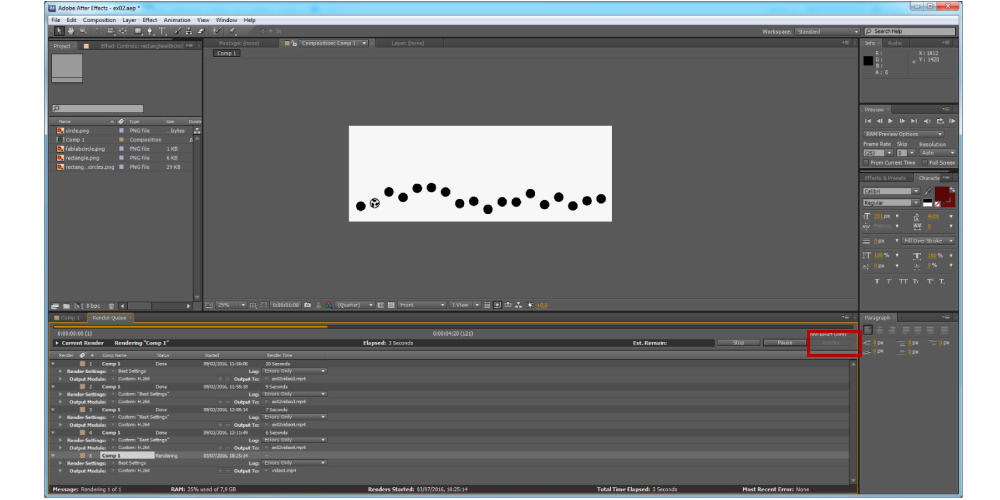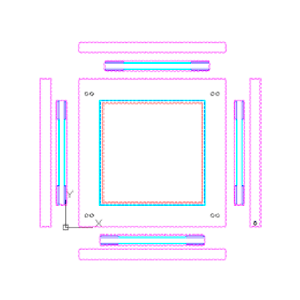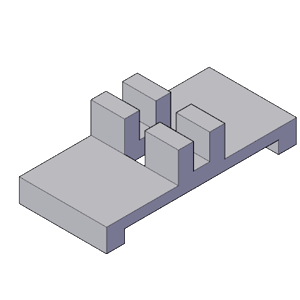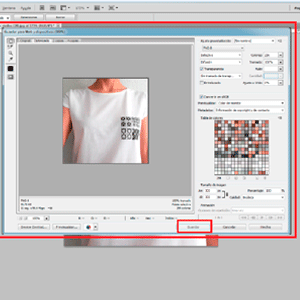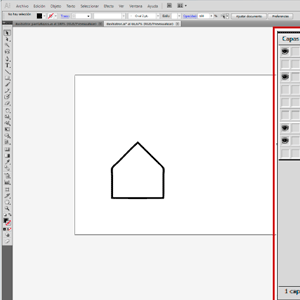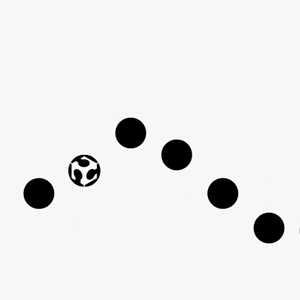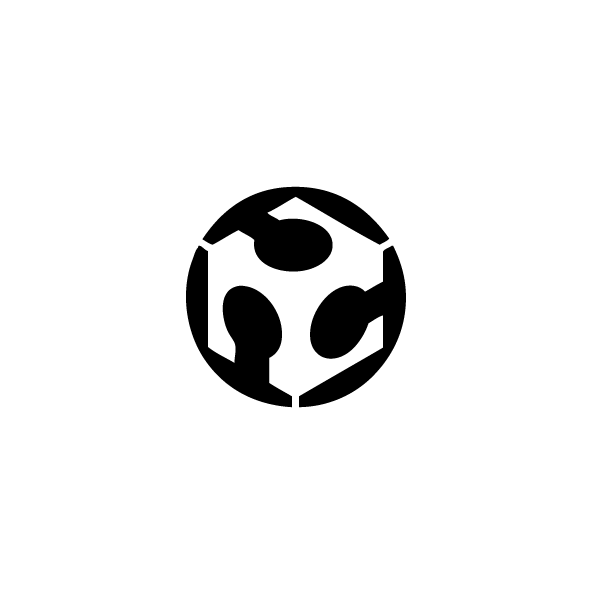 COMPUTER-AIDED DESIGN
COMPUTER-AIDED DESIGN
Animation_ After Effects
After Effects is an Adobe software that is used to make animations and special effects in movies.
I used it to design an animation for the second fab academy assignment where the second ball is the fab academy logo.
I opened a new project and I gave it the proportions of the video that I wanted 2200 x 800 px, andif I wanted to modify any settings I just have to go to:
- Composition_ Composition settings and modify the size or the duration of the composition.
- I used a composition of 14 seconds 25fps.
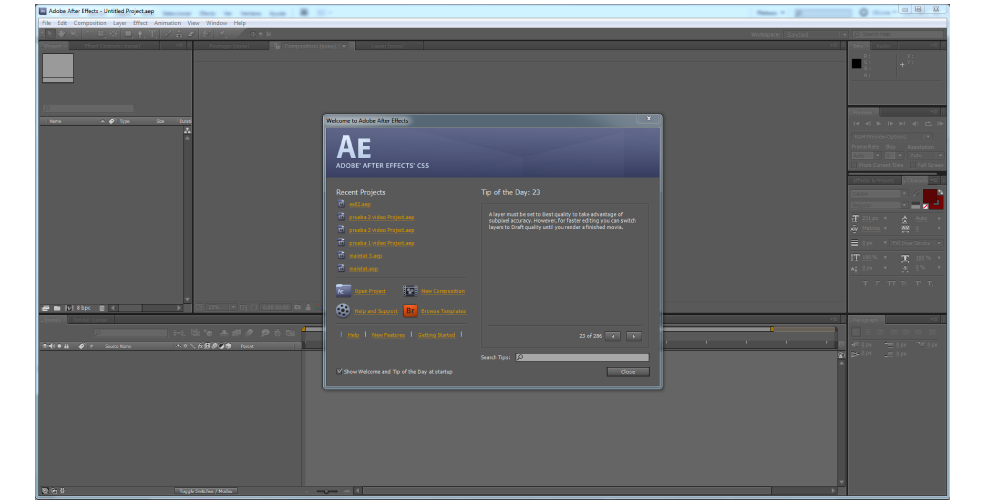
Then I imported the files that I wanted to use for the animation, there will be 18 balls moving and the second one will be the fablab icon because it is the second exercise. The files are png without background.
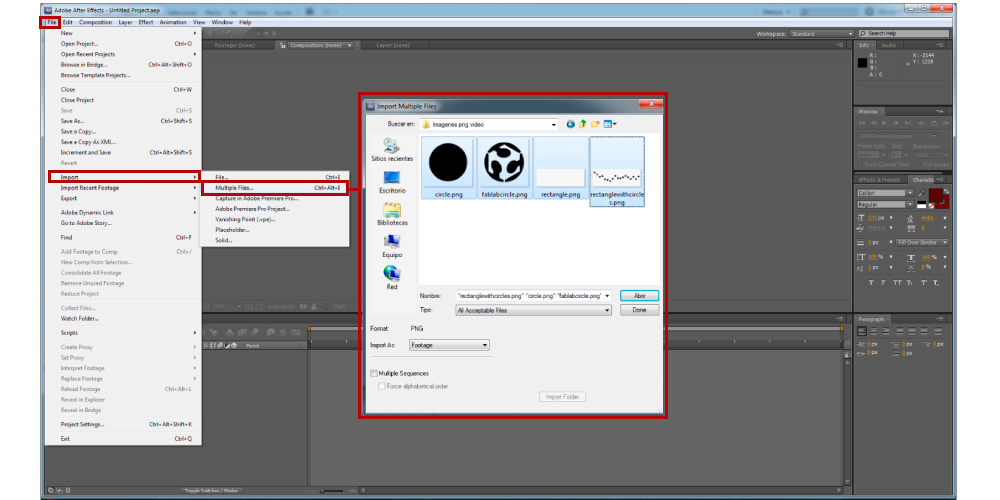
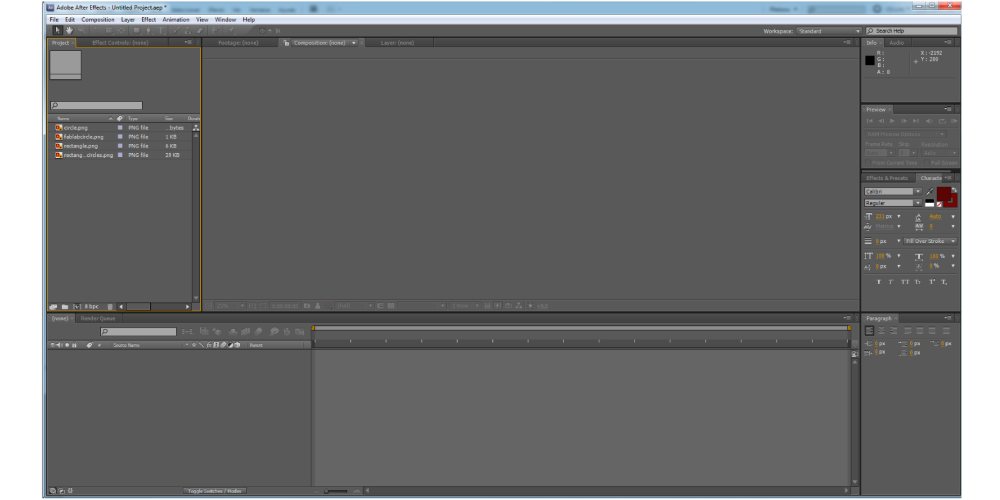
I selected the images and crawled them to the composition.
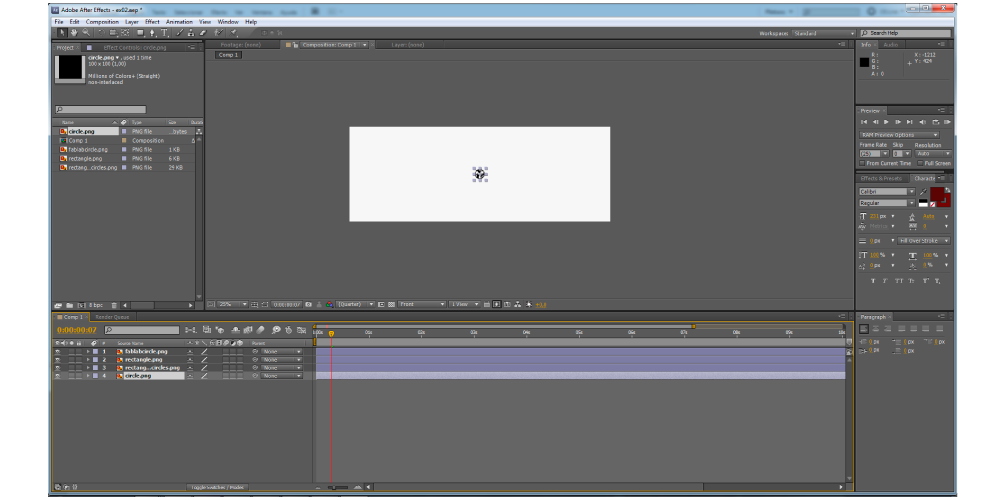
Then I copied the circles 17 times and put all of them were I wanted to be.
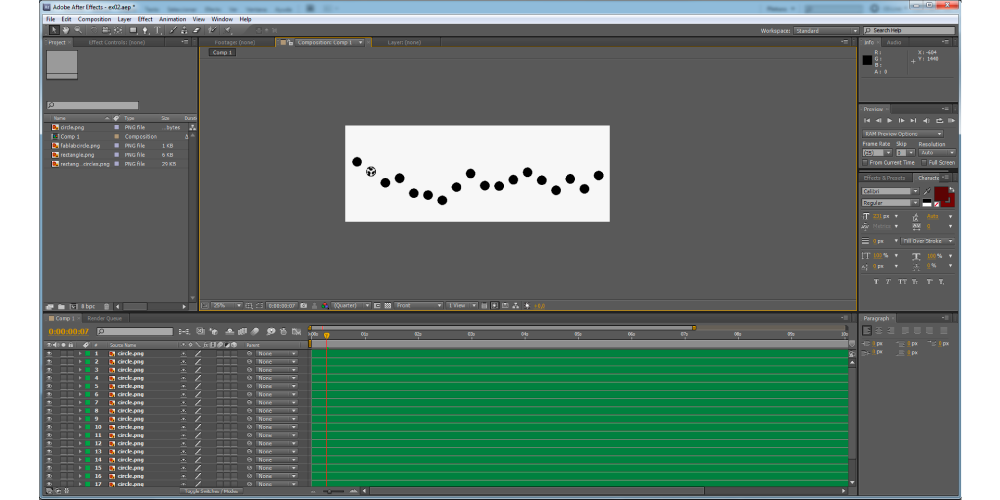
The After Effects layer can be modify in order to animate them making key frames where there is any change, this is what I did to modify the position of the balls during the time composition.
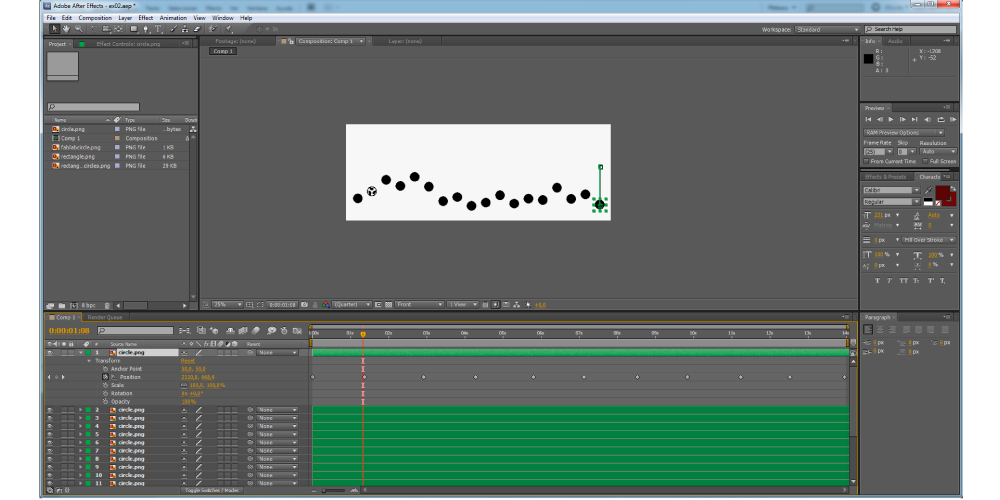
There is a preview window where you can see how it will be the movement.
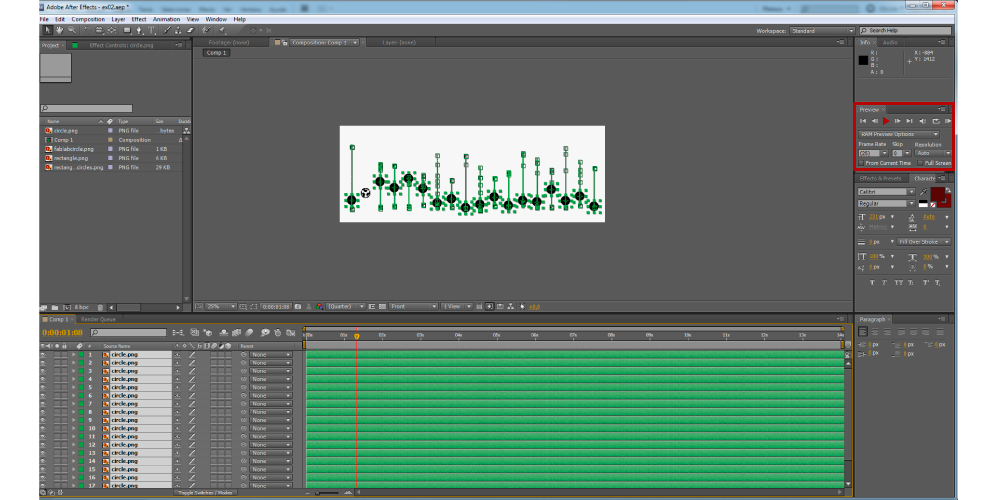
To export the video it is not so simple, you have to select all the elements in the composition and go to:
- Composition_ Add to render Queue
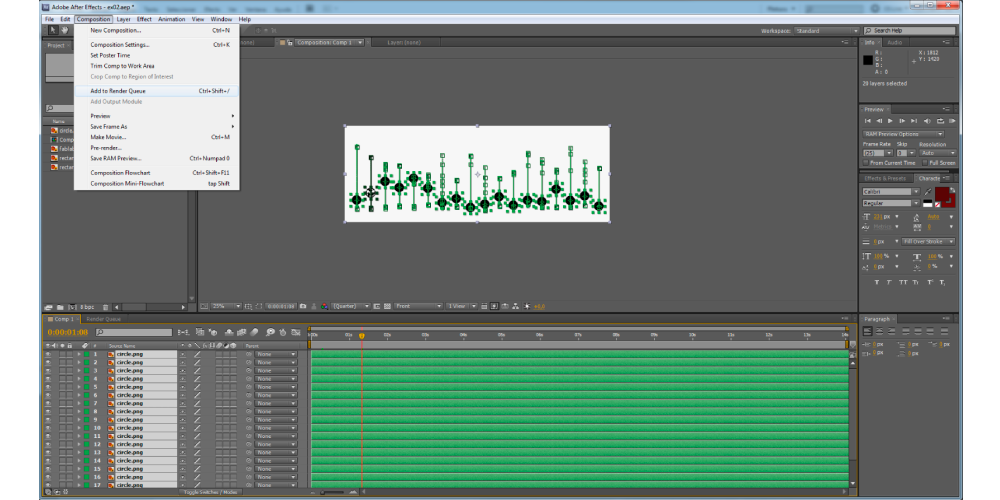
- In Render Queue: select the output settings (I selected H.2.6.4, that will export it in mp4)
- And select the file were you want to export the video.
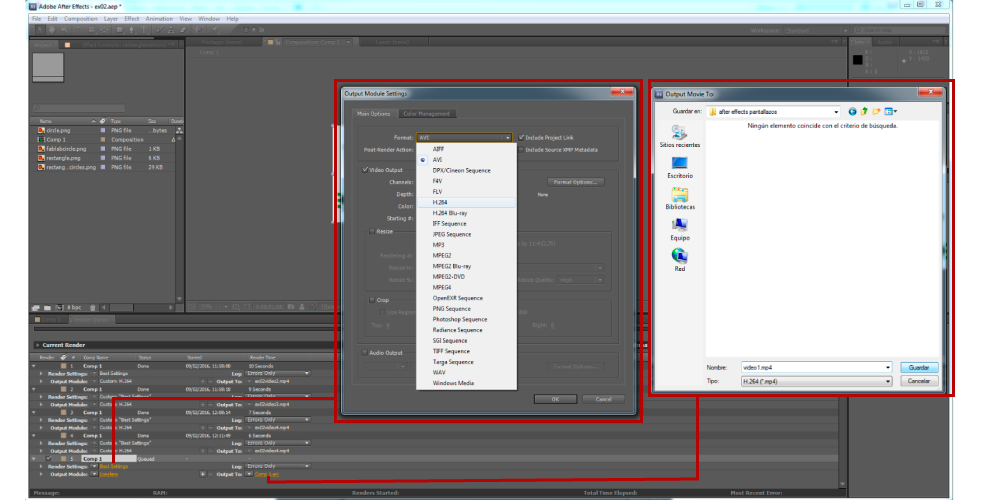
Once you have everything you are ready to press render.