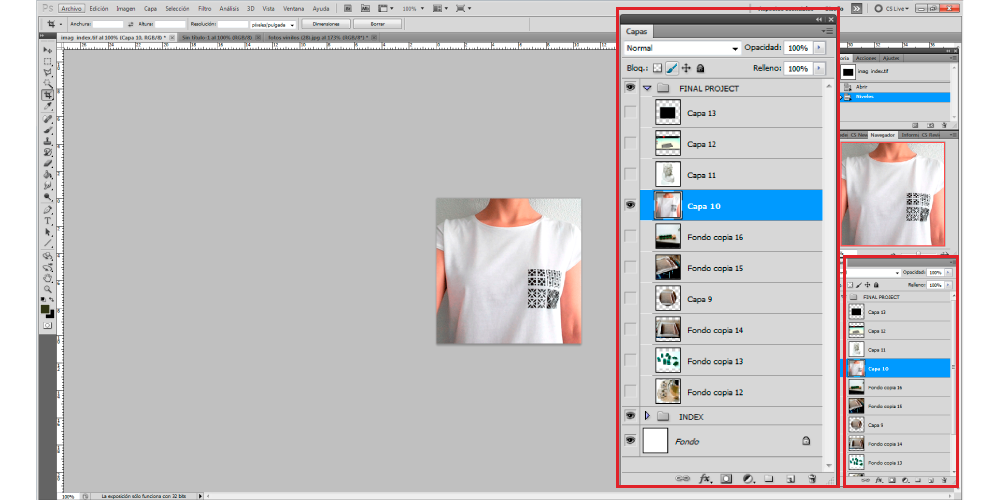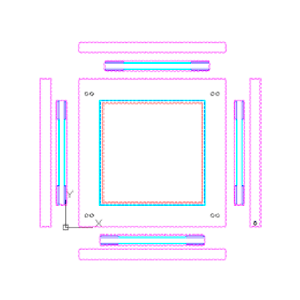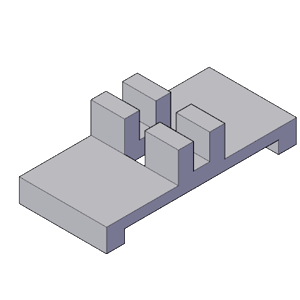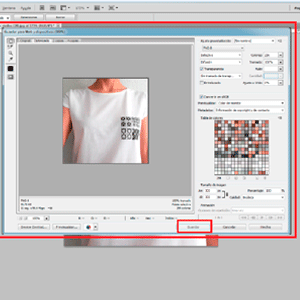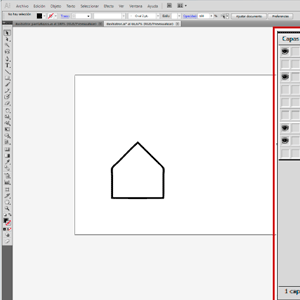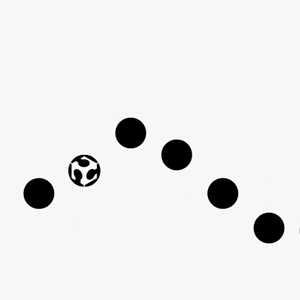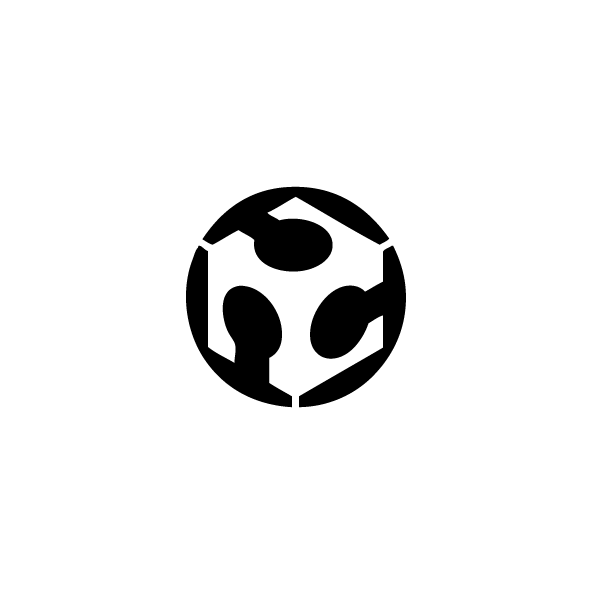 COMPUTER-AIDED DESIGN
COMPUTER-AIDED DESIGN
Pixels_ Photoshop
For the pixels exercise I decided to use Photoshop, I modify some of the photos of my class assignments to make them work as the buttons of my final webpage.
Working with pixels you have to know the size of the file and the resolution of it because if you scale something much bigger than it is planned to be the image will lose quality.
I will explain how I modify one of them.
I opened with photoshop one of my assignment photo.
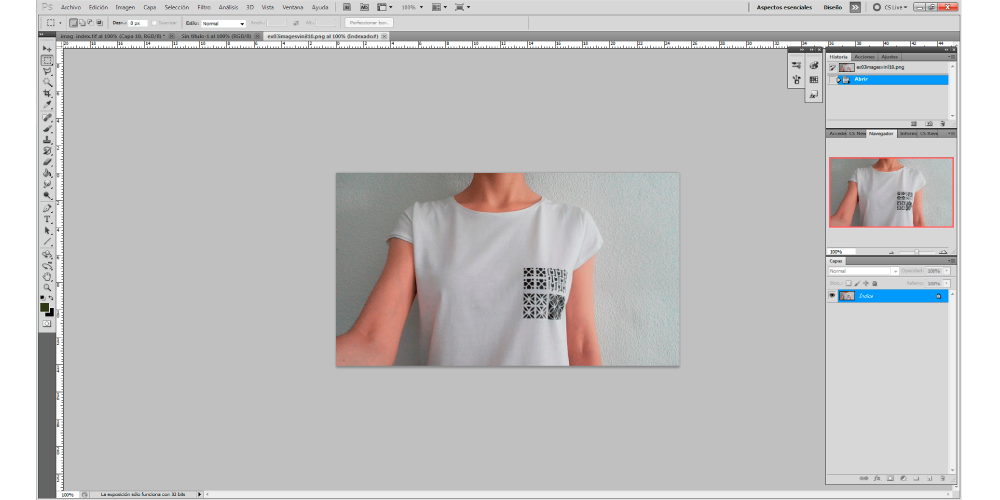
I wanted that all my buttons were square so I used tool crop to cut the photo and give the proportion that I wanted.
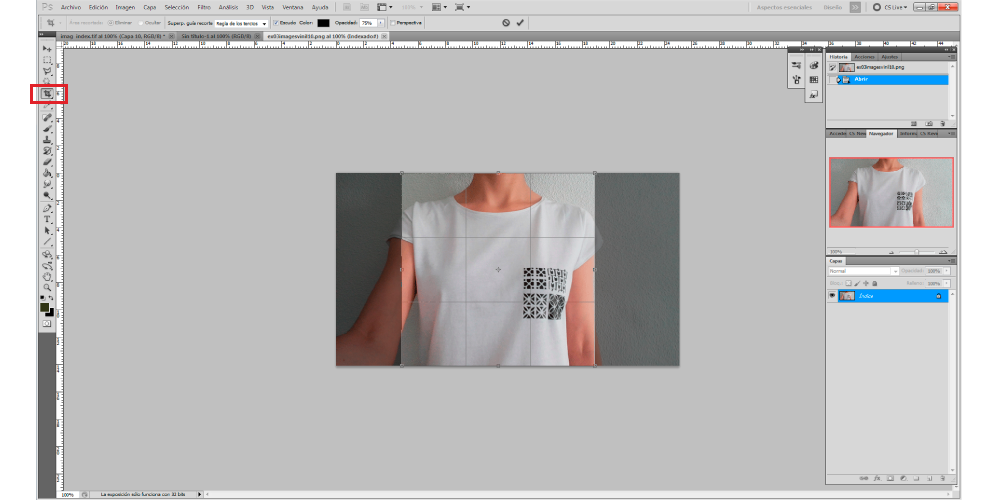
The image was too dark so I used the tool levels to modify the white levels and I make it shiny.
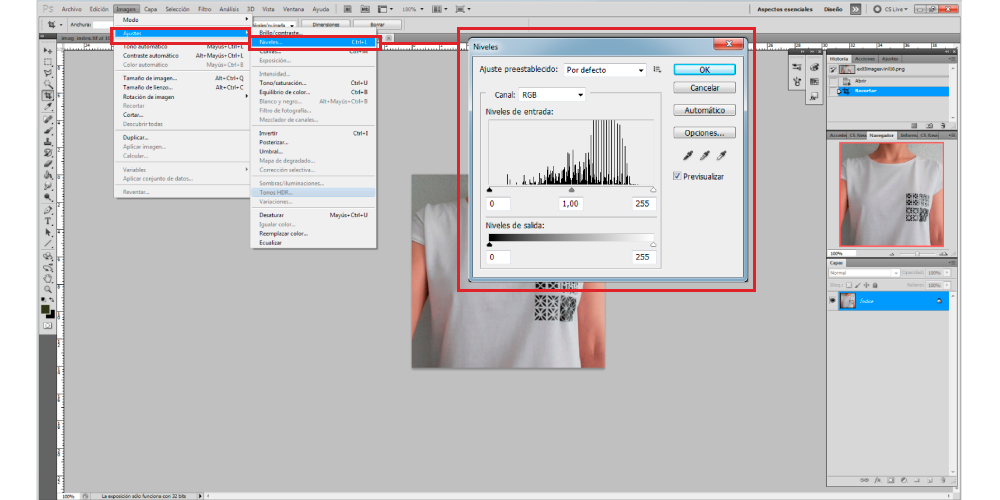
I want small buttons so I don´t need the image to be so big so I went to:
- Image _ Image size_ and I put a 300x300 pixel size
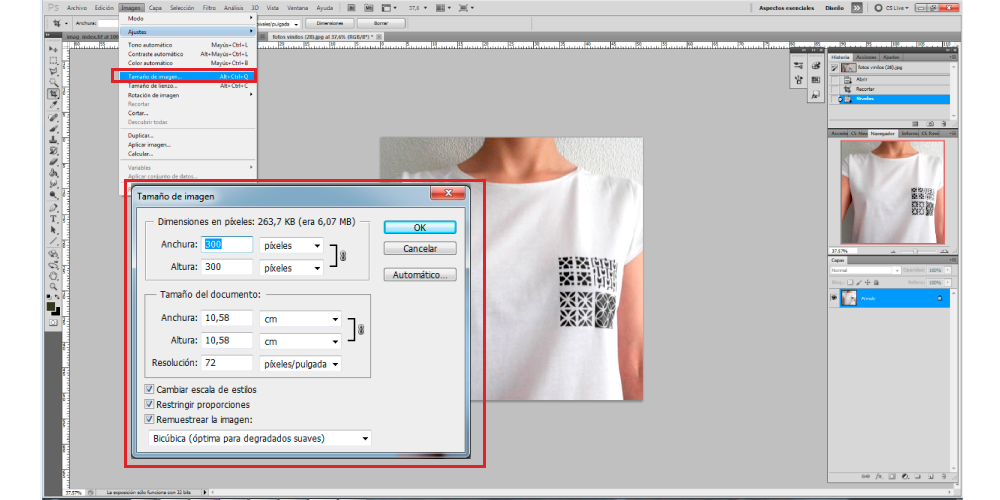
I want to use that image for my web page so I save the image for web devices:
- File _ Save for web device
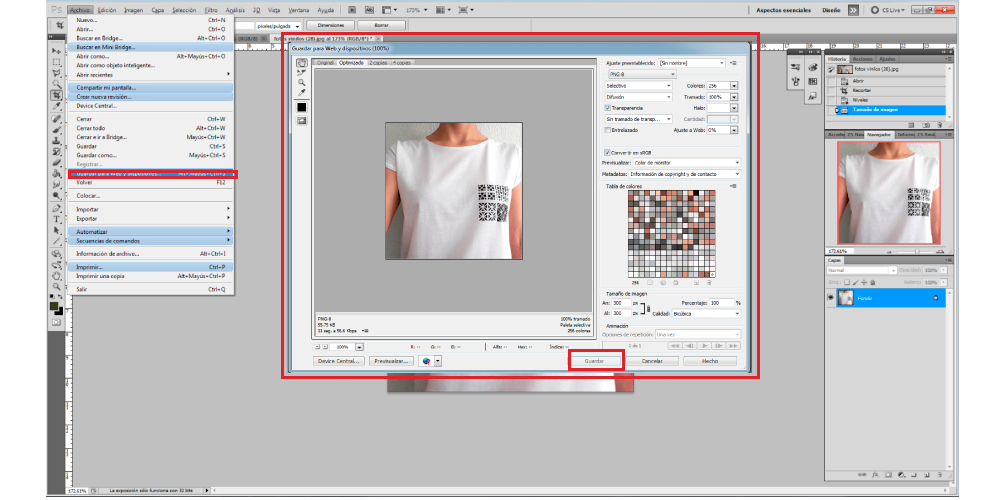
Finally I did a file were I have most of the buttons that I used for my web, Photoshop let you have your drawings and photos in different layers, and you can give them also different properties as transparency for example.
You can show up a layer or turn them off. The order of the layers is important because the thing that is what the last layer is above the previous ones.