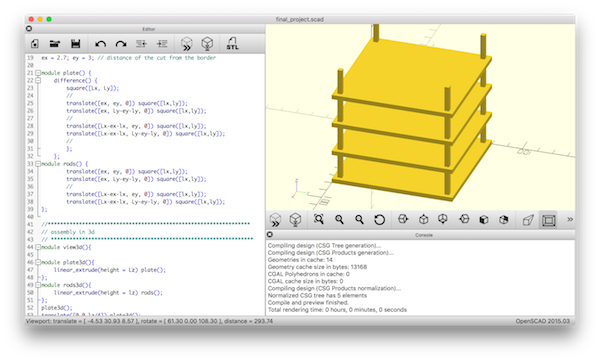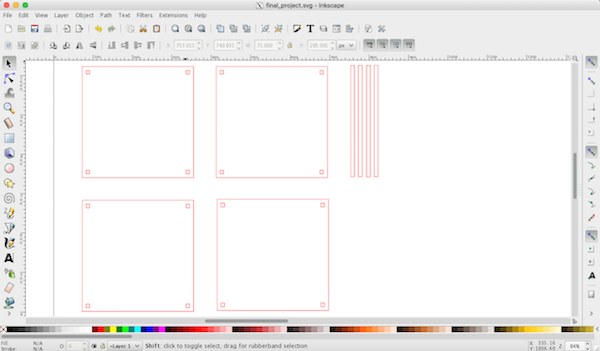Computer Aided Design
Assignment for this week
- Model (draw, render, animate, simulate, ...) a possible final project, and post it on your class page
- Try out as many different software applications as you can.
- Link to this week’s home work page
This week assignment was getting familiar with a few 2D and 3D CAD softwares. I must say I'm a beginner with the drawing tools.
Inkscape (2d)
I am currently learning Inkscape wich allows creating 2D vector graphics. This software is extremely powerful and a good opensource alternative to Adobe illustrator. You can create nice vector SVG graphics and can also reuse open source graphics such as the ones found in openclipart.
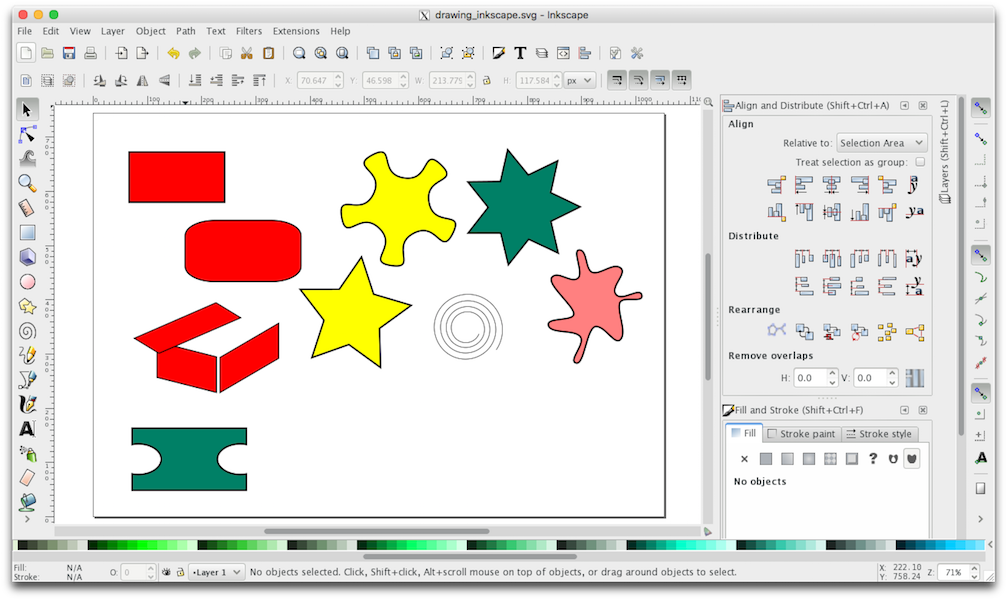
OpenSCAD (3d but also 2d)
For 3d I had some basic experience with OpenSCAD (I like it because it is basic and command-line and you don't have to look for that particular command hidden in a subsubmenu). You can even play with it online:
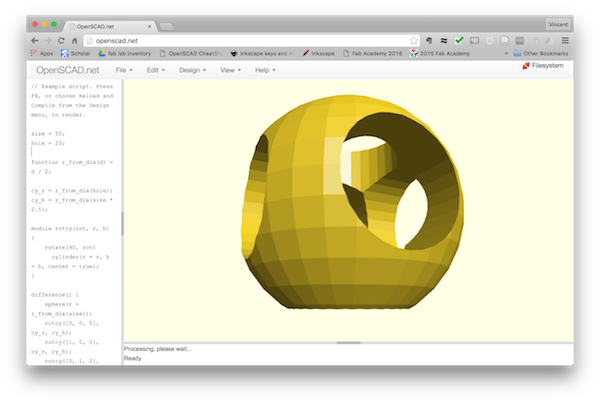
In OpenSCAD, I created a simple coil former. The code is:
// Resolution
$fn=200;
module thing(){
union() {
cylinder(h=60, r=20,center=true);
translate([0,0,30]) cylinder(h=20, r=40);
translate([0,0,-30]) cylinder(h=20, r=40);
}
}
difference(){
thing();
cylinder(h=100, r=10, center=true);
}The screenshot of the interface with the 3d view is shown below:
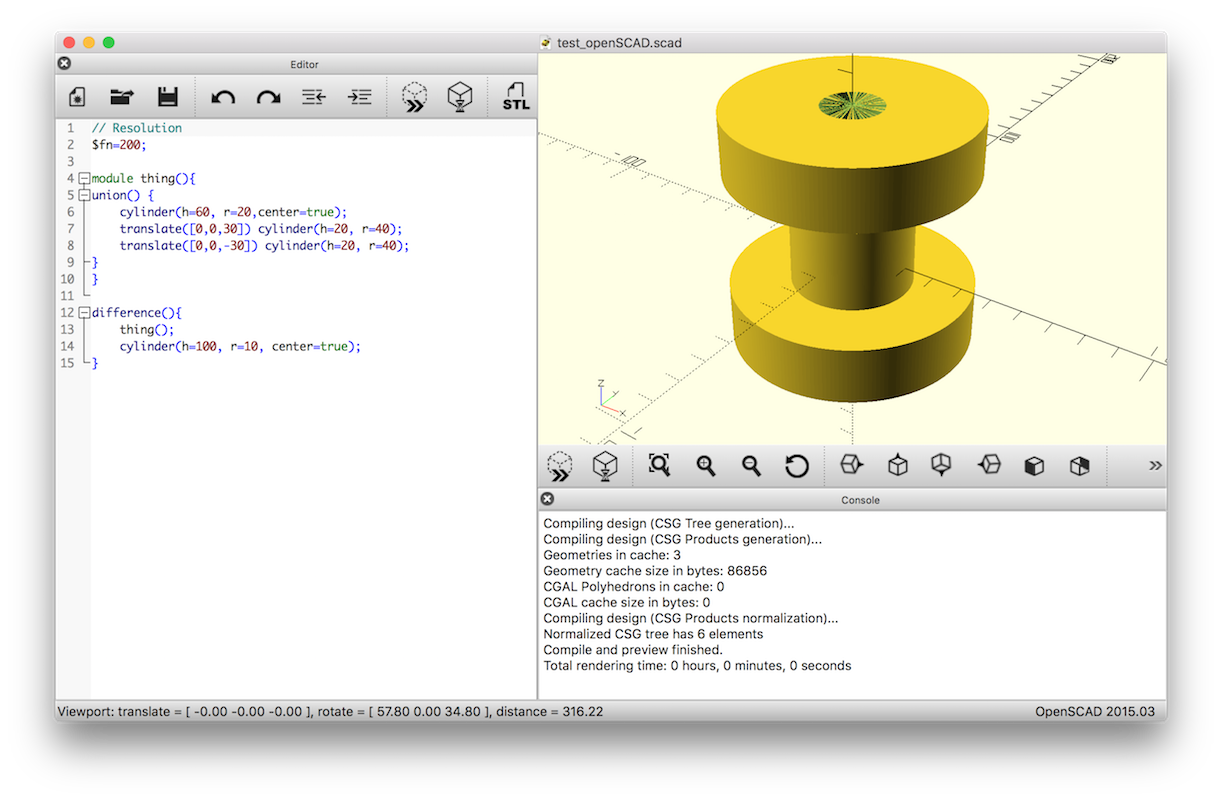
I like OpenSCAD because everything is written and transparent. You want to create a sphere, cylinder or a cube, you just need to type sphere(r = 1); for a sphere of radius 1 or cube([Lx, Ly, Lz]); for a cube with dimensions Lx, Ly and Lz. A cheatsheet is available and often usefull. Then, one can define more complex objects in modules and create unions/differences of/between objects. One can also rotate and translate. It is entirely parametric, you can define functions...
Autodesk Fusion 360 (3d)
As I known that for more complex design professionals use things like Solidworks or Autodesk Inventor, I decided it was time to invest time on more advanced CAD tools and I chose Autodesk Fusion 360 which runs natively on my mac. I may invest time on SolidWorks (I'll do that later since for that I need to use the version installed on my virtual box running windows 10.). You can see below a box I designed using Fusion360.
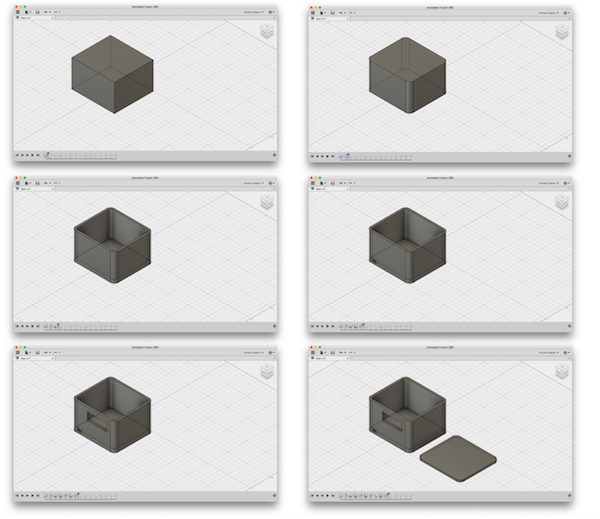
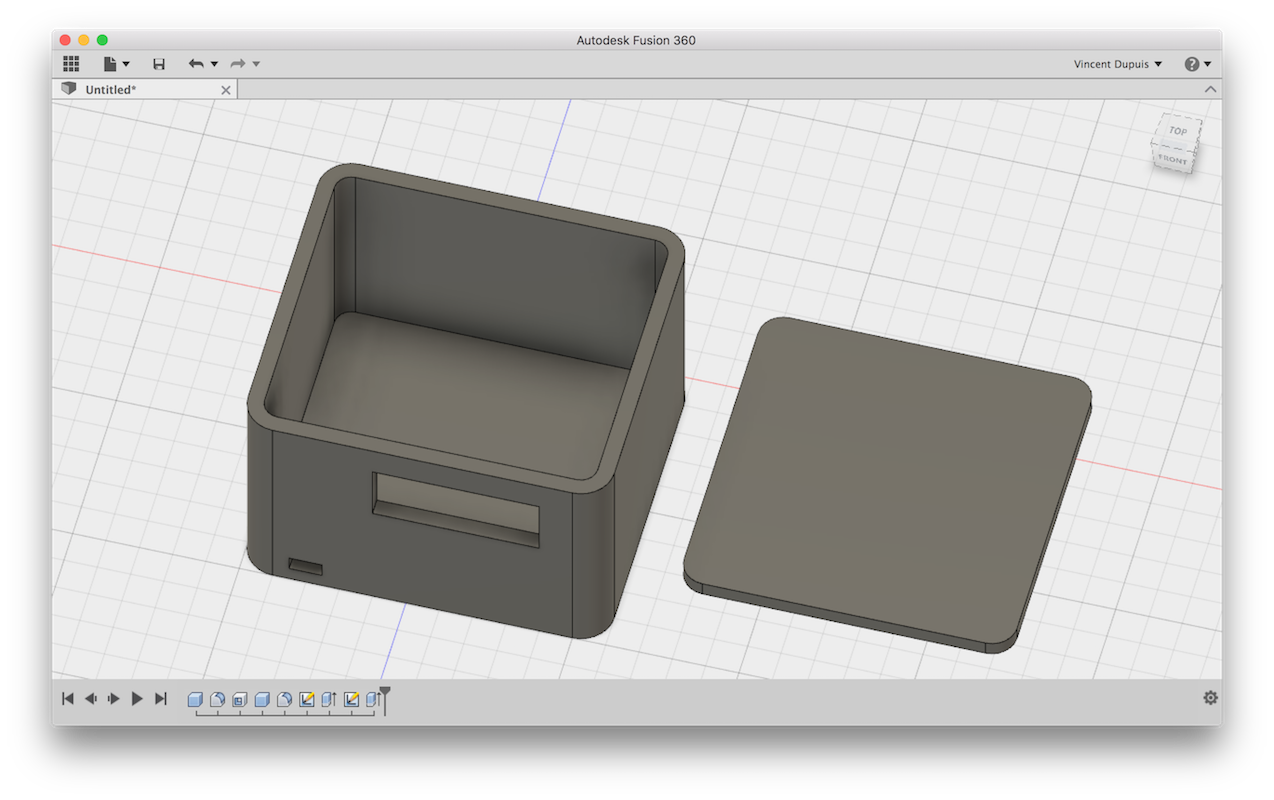
The approach is very different from openscad. Here you need the mouse. One can defin sketches in the xy, xz, yz planes with constraints and then extrude along one direction to create solids.
Additionally, there exists several online repos such as GrabCAD where one can download (or upload) designs (mostly done with Solidworks but many with Inventor or Fusion).
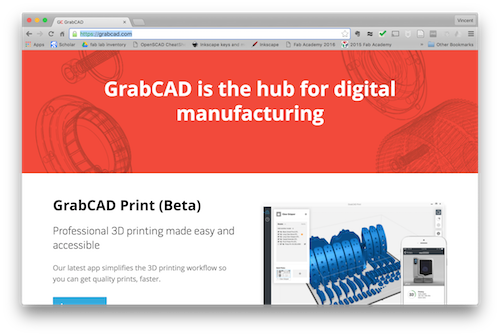
As typical example, an arduino board designed in fusion:
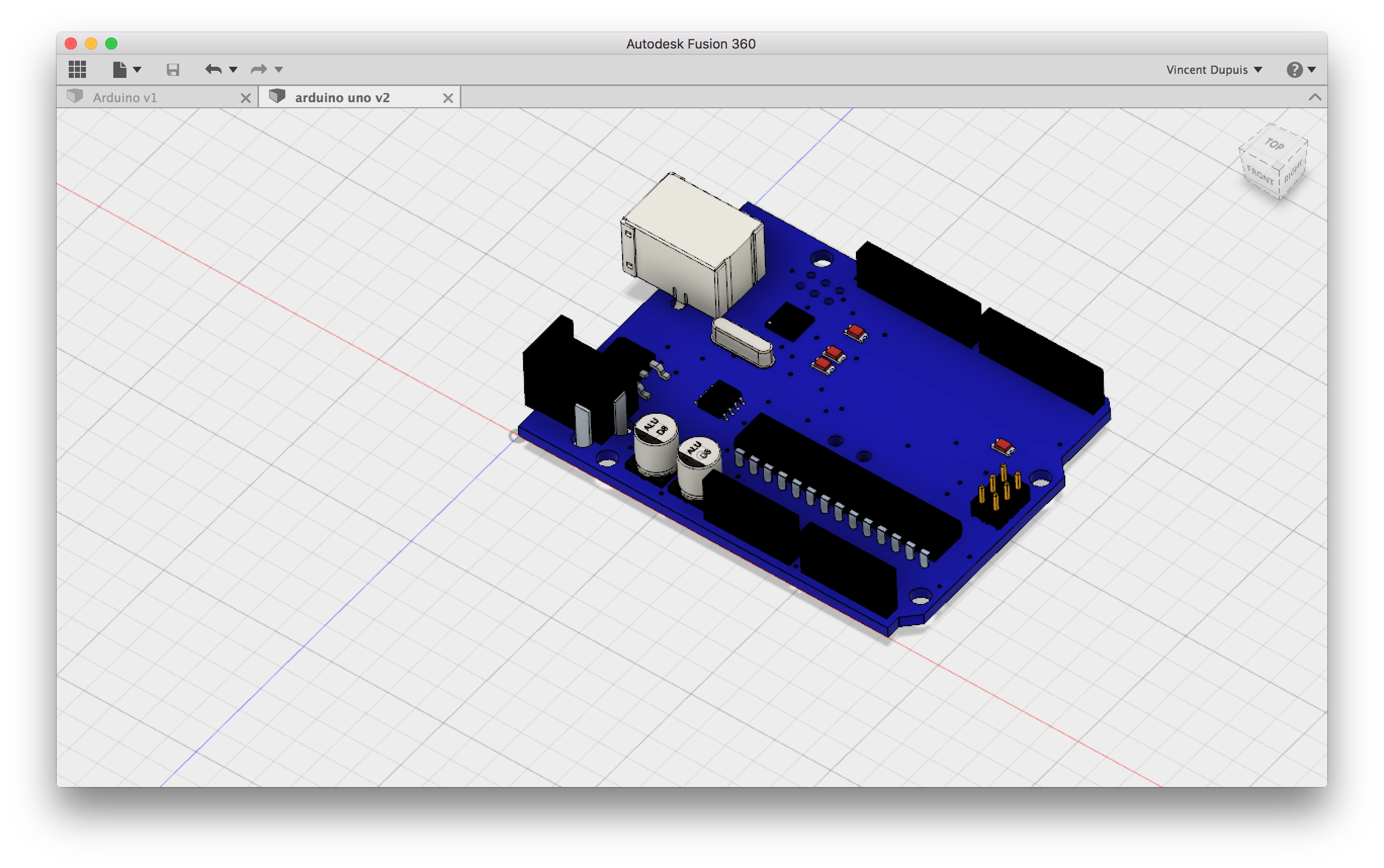
FreeCAD (3d)
I also tried FreeCAD as an alternative to Fusion360 and Solidworks because it's opensource. The approach is similar though with sketches, constraints, extrude, boolean operations between solids...
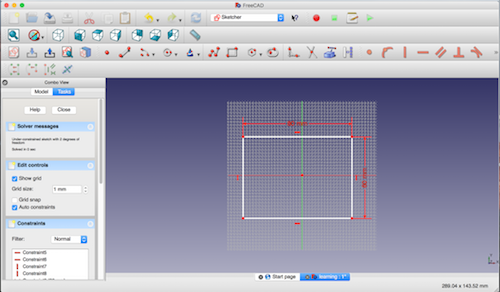
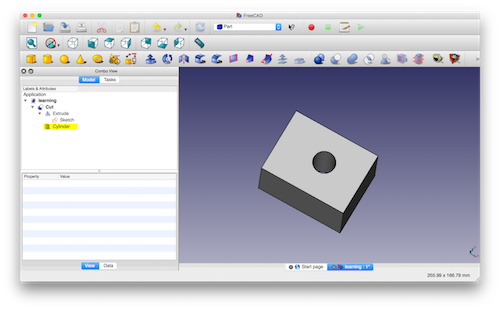
Designing a case for my final project
Here I present the design of the case that I made for my final project a working and transportable prototype, it was necessary to design a case. I used openSCAD and Inkscape.