_Week15_NETWORKING AND COMMUNICATIONS
_Introduction
Again in the electronics this week but this time with a topic that I need to know for my final project, my focus in this assignment is in the WIFI module starting with the ESP 01 putting the design of my piece in the board and discover for the firs the the world of the Internet of the things.
_Background
The Networking and Communications area focuses on the design and performance evaluation of communication systems and data networks of all kinds, including wireless/cellular, optical, ultra-low power, vehicular, and data center networks, and cyber physical systems. Methods range from analyzing and refining existing approaches to the development of new and evolving networking techniques.
Useful links:
_Week Assignments
_Workflow /Step by Step

_Choose network.
Working on the wireless connection for this assignment I used the ESP 01 wifi module which is the first (and cheap) version of the ESP8266 wifi module ,for this assigment you could choose between a wifi chip or the wifi module (the difference is that the chip is only the component and the module have its own components like a microprocessor, antena,memory flash chip for example).
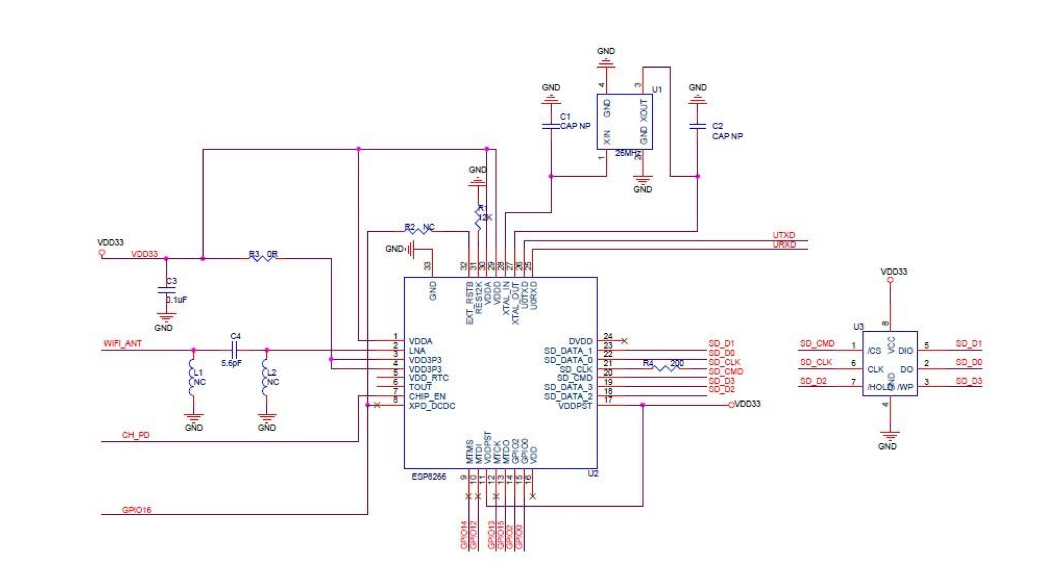
Later for my final project (once that I understand this module and how it works) I will use the ESP8266-12like the one in Neil's board which is more new and have more features than this one.
_Design and fabricate board.
In order to design the board that I want, these time in Eagle I imported a DXF file with the shape of the board that fits inside the cast of my final project.
Understanding the crossed communication between the wifi module and the FTDI the board end up like this:
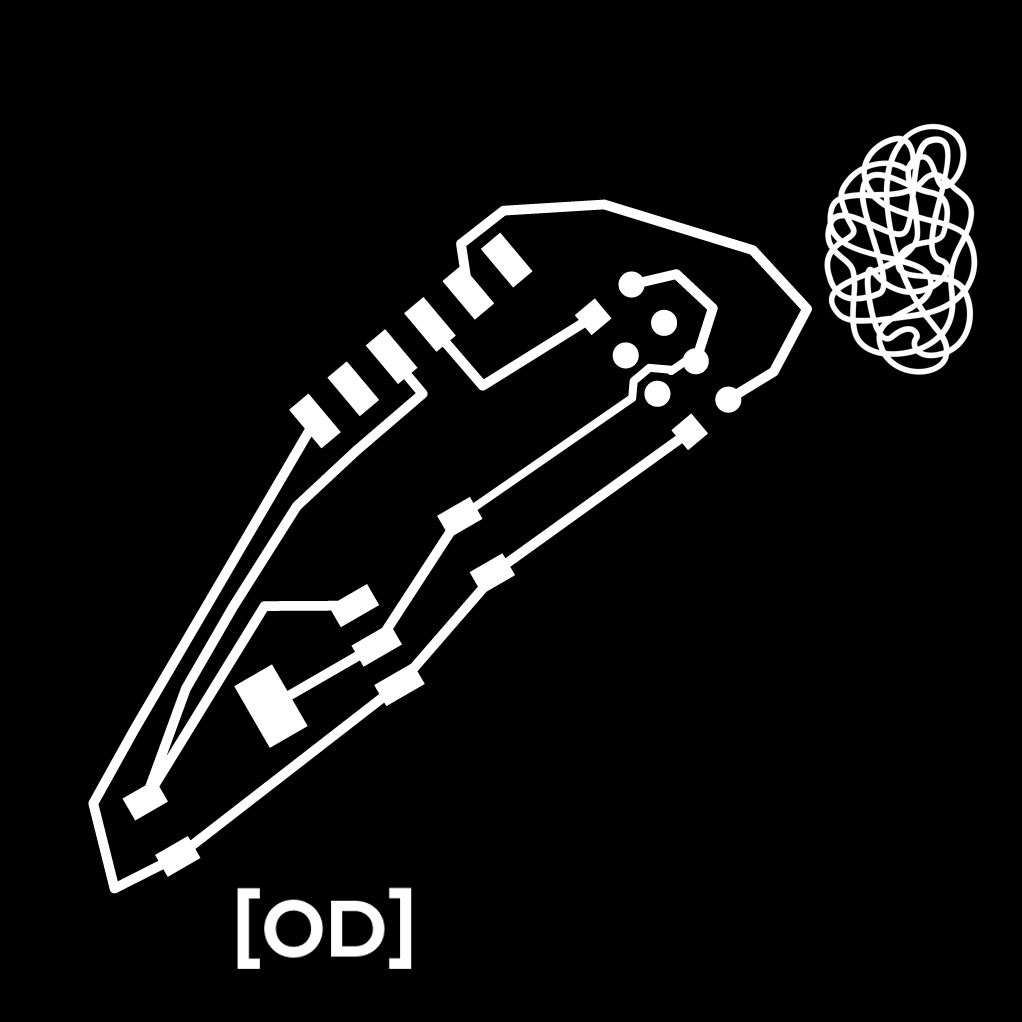
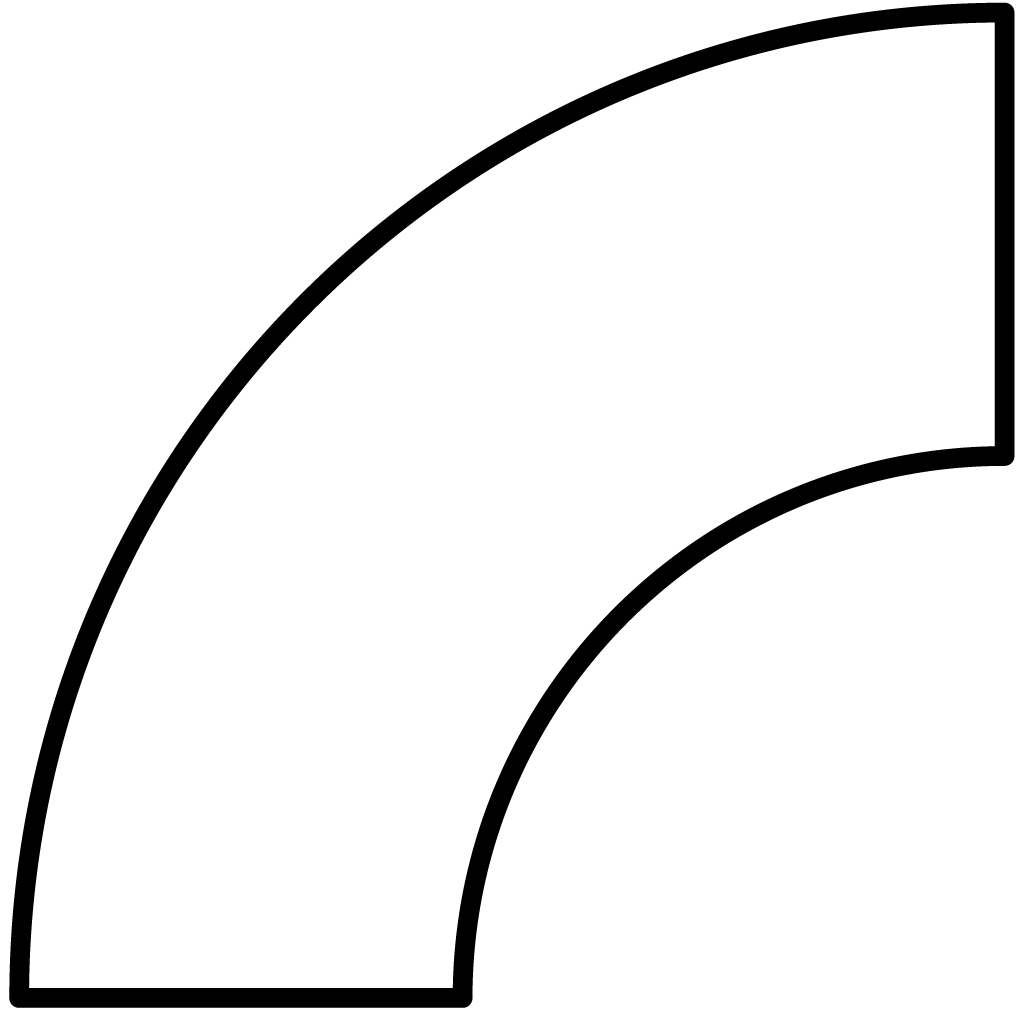
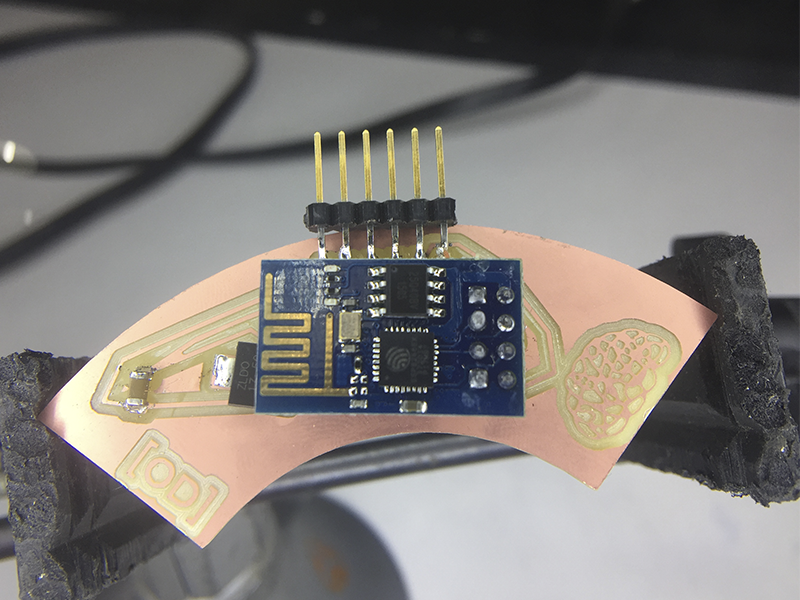
_Program and connect the board.
For this work I followed these two documentation to understand the connection with this wifi module:
I used these two tools to connect to my computer my board:
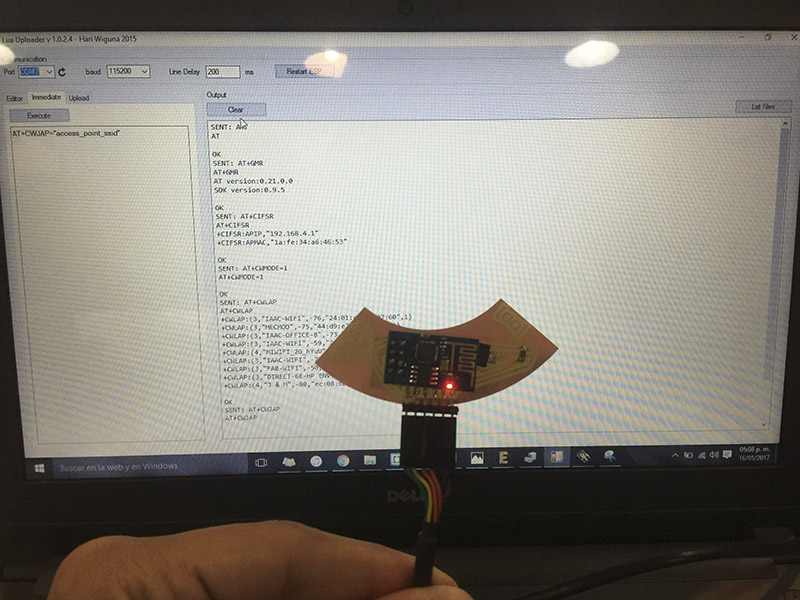
Now to establish communication between the computer and the ESP01 module I used the LUA software through AT commands in the order shown in the images.
Showing all the networks available and connect to FAB-WIFI (make sure you are going to connect the same network as you are connected in your computer).
Then I made the connection between my own board with the ESP01 WIFI module putting the IP adress that appear printed in the output of the LUA. This is the first step using the Baudspeed and the firmware that came for default in the WIFI module, later the next week I will improve these work.
Afterwards, for starting to improve my final project I also used serial communication for connected two boards (by now I started to use the ESP01 but I need as well communicate it through serial). First define the two pins of the ATtiny which are going to be for the serial communication and the pin with the output.
Define then the cases that we are going to send through serial
Each board is programmed by separate but then through serial monitor the cases that we define for making reaction different each output.
_Final review.
Things to improve after this exercise:
_FILES
All the files for this assignment are available to download here