Interfacing and application programming
TO DO :
Write an application that interfaces with an input &/or output device that you made,
comparing as many tool options as possible
Write an application that interfaces with an input &/or output device that you made,
What I did -
For this assignment I did 3 different type of programs to understand interfacing
1.I am interfacing my hello world board with computer and using mouse click to blink Led on hello world board .
2.I made program to interface computer keyboard with arduino led
3.I Also run ready made example of helloword which interface arduino IDE with mouse click
Interface envirnoment:
At the time of learning I learnt MIT app inventor.It was easy to use and understand.We can create any shapes or can develop android apps into app inventor.For interfacing I used processing envirnoment along with fTDIand hello world board.Processing is programming language having support with visual context.It is similar to Arduino programming as many examples are given into it .Using this envirnoment interfaced hello world board and operated LED bulb with mouse click.
Serial interface with Processing:
To interface hellow world board with computer I used processing tool in that under sketch imported library 'serial'for serial interface. Defined port as 'my port'which shows used port.Defined window for mouse click and boud rate 9600 for communication.Inside draw defined high value when mouse is pressed and low when unpressed.
Processing was new software for me but I refer examples and refer some video tutorials .
Processing is easy to understand
user friendly
Open source software.
First I did program in processing.Note that we have to change portname from 0 to
above,as indicated below

Then I did programme in Arduino IDE and uploaded to hello world board using Fab ISP
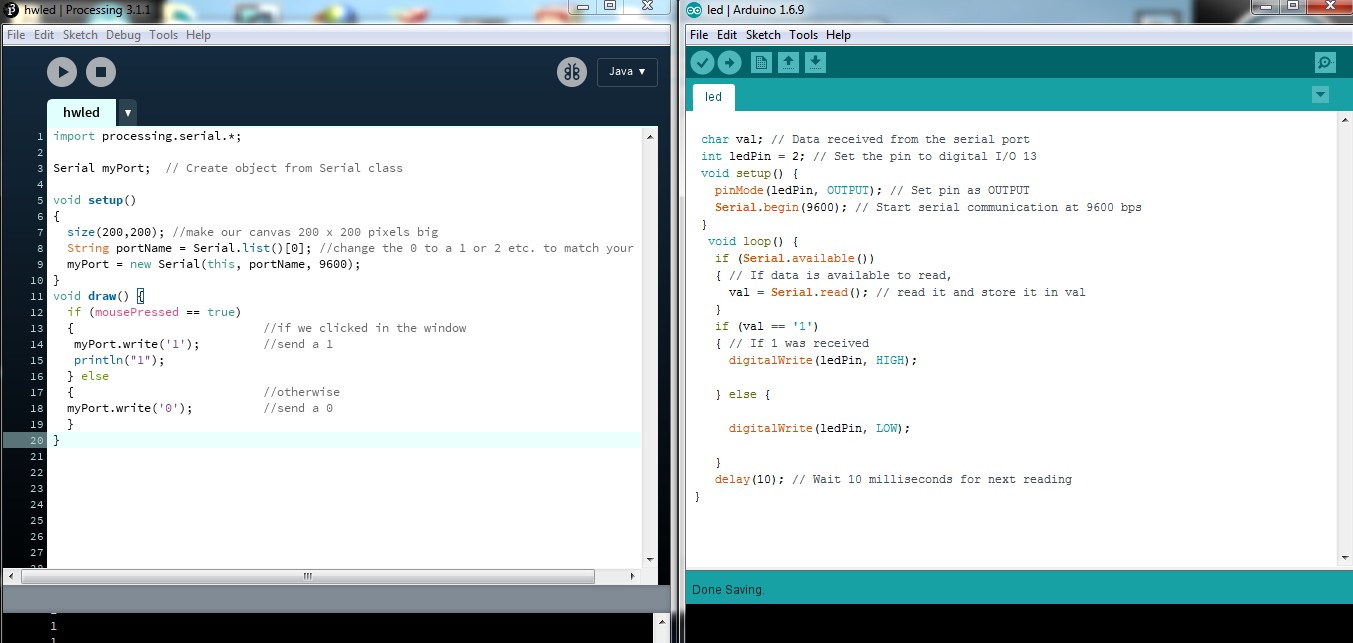
Then I connect helloworld to computer with the help of FTDI cable
I learn more about interfacing in this assignment.Initially I took example programs to learn how
it works but due to easy programming language now I can make some difficult programms
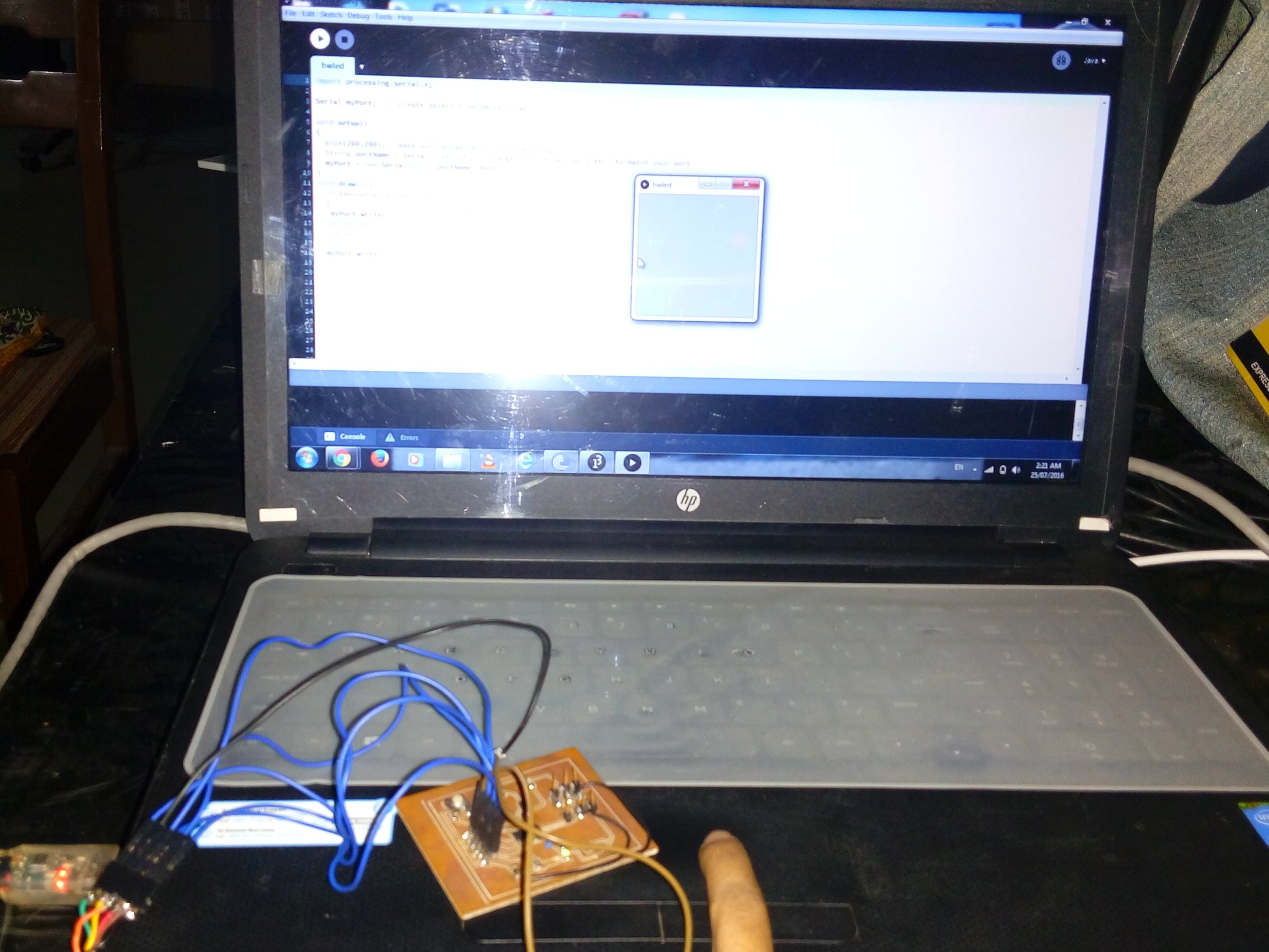
In this assignment I learnt to interface different micro controllers with computer keyboard or mouse .I tried different programmes to understand communication between two boards