For this weeks' assingment, we had to use the Router CNC mill to make something big. At first I didn't have any idea about what to build, here at fablab Puebla we have a job to craft a 2m height guacamaya for a music festival and I thought that was a good assignment, but it will take too much time and it wouldn't be ready for this weeks assignment so I decided to build a little table/bookshelf. the image below depicts an early sketch of the idea.
The sketch above shows an early stage of the assignment: the idea stage. I wanted to create a piece of furniture in which I can put my bags and portfolio when I arrive from work because I always put it on the floor. Then I thought that if I was going to build a short table, I can use some of the height space to incroporate a bookslehf for some of my comics, books and lego sets that I own and that right now they use space of my desk. In this stage I also decided that I must play a little bit with the shapes and not doing it square but include some curves. I decided that the sides should be curved.At this stage I also talk a little about measures and assign some values . LAter on I discovered that my measures needed some adjustments, specially in the height part, in order to keep the curve right.
As image above we start with our acadiso template Autocad drawing file. The table/bookslehf is made by three rectangular pieces that are shelf and the table, two side parts that hold everything together and two division that goes in the shelf part to do the division. Everything is design to be press fit.
Image above shows the first rectangle that is going to be one of the three main parts, for drawing this we use the rectangle tool. The origin coordinates are 0,0 and the size coordinates will be 900 and 300 mm.
Then we use the polyline tool over one of the base sides to start creating the press fit marks. For this side I choose 5 marks, each measuring 180mm and 18 mm tall. The 18 mm is because that is the material thickness. In the image above we start creating the valley mark of 180mm.
Then we move up for 18 mm. This means that in total we are going to add 18 mm to the total height of this part. Instead of measuring 300 it will measure 318, but it doednt matter because this 18 extra mm will be inside of other press fit mark, so the total of available measurement in reality will be 300 as expected.
After the last step we repeat until we get to the corner of the side. Then we will have a figure like the one depicted in the image above. Now we move to one of the height sides. In this case we are going to draw only 3 press fit marks, each measuring 100 mm.
In the image above we can see how the part should look after the 4 sides are completed.
Image above shows the drawing 2 lines on top of our part, this lines will be the reference to allign one prees fit mark in order to put the division of the shelf. The first line measures 300 mm and the other one measures 100 mm then we draw a small box that also measures 100 and 18 mm.
We do some other reference lines, again at 300 mm to make another box for the second shelf division.
Now we must create the side parts that will hold everything together. This parts will have some curves that wil make the figure more interesting. We need to create one rteference line, this line will contain one press fit mark that measures 100 mm but it has to be larger, symmetrically from both sides. Then, at the half of the line we draw another line, this one going downwards, this one will measure 300 mm long. This can be seen in the image above.
Now we create another lline that will be larger than the previous one. This one will also contain a 100 mm press fit mark. This can also be seen in the image above.
Now we must draw two downward lines from each end of the second line. This lines will measure 400 mm. In the end of those lines we draw two horizontal smaller lines measuring 100 mm. This smaller lines will be the "feet". Then we use the arc tool to create an arc between both legs. This can be seen in the image above.
Then we draw two lines, one for each side, that join the end of one of the feet with the first reference line we drew. After that we create another arc on top.
The image above shows all the parts. Every part is drawn with the same techniques shown previously. Then we get it on aspire to be milled in the router.
We open the file and first we will need to select some data. My file seems already organized to fit in the board that I had available, this organization was done in AutoCAD prior to translating it to Aspire, using the command move.
The picture above shows the parameters that you must fill when you open the image.
Then we use the fillet tool to insert the dog bones in the gaps of my design. For this tool you will need to fill the information of the radius of the cutter and then select each corner of each gap.
In the image above we can see how the dog bones looks in the design once they were added.
In the image above we can see the parameters that I filled for the cutting profile of the gaps of the design. You need to fill the thicknes of the wood, the cutter you will use, how many passes it will make and how low will it go with each pass, and if the cut will be outside of the line or inside of the line.
The image above shows some of the speed parameters of the tool and the router for this file, The spindle speed is the spins of the tool, the feed rate is the moving speed at the surface of the material and the plunge rate is the speed of how the tool exits the cut going up in the z axis.
After that I selected both profiles, the one for the gap and the one for the perimeter of each part of the file. We save that file in a .txt and we open that in the Router software Mach 3
In this software, depicted above, we place our zero and send the file. Here we can adjust some of the speeds also.
The image above shows my table/bookslehf finished. It served it purpose just fine. We can see that holds my bags with a good space and also holds my books and some legos. The piece of furniture is sturdy but if I needed to make an improvement I will grab the legs and redesigned them. Right now the legs has a triangle aperture, I will reduce it to have it in one side and the other straigth-sided.