For this weeks assignment we have to do an electronic board that activate some actuator. This can be do as a module or as a microcontroller with the module that activates the actuator. I decided to control a DC motor.
For designing this assignment I, again, decided to usea the Eagle software. I'm already familiarize with this software and how the Add tool works. You can see how to design in this software in Week 6. The transistor I'm gonna use is the SS8050, here is the datasheet.
In the image above we can see the schematic screen of my circuit. I decided to use an Attiny84 microcontroller. All of the components are SMD. I also added the six pin module for programming the attiny. A button with it's resistance, a LED with a resistance also. Two transistors for controlling the on/off action of the motors. And a 3 pin module for the servo motor. I decided to use transistors because they function in two different ways depending in how they are arranged, in one arrangement they work as a switch that can be controlled with a low voltage signal (like the one give by the micro controller) and the other is as a voltage boost. In this configuration I decided to use it as a bit of both. The DC motors needs a little voltage boost in order to start them, and the transistor will also let me control when does it works.
In the image above we can see the board screen of the circuit, this is the circuit as it will be made in the mini milling.
Below we can see the three images that are needed to used the mini milling.
Then it was sent to be manufactured
After we soldered all the components we can see how the board looked below.
So the board was ready to be programmed.
The board was ready to receive the software.
Now we have the video of the board working, controlling the on/off of a DC motor.
You can download the arduino file to control the motor here.
Images to mini mill:
For my project, I also worked on a driver to control a stepper motor. I had another project here at the fab in which I needed to built a motor full driver with some push buttons and a special shape. I decided to design that board to also drive a stepper motor and two dc motors. This board was going to used in the Kinich DLP printer instead of the gestalt node driver that we used for the Fabuluous CNC tufting machine.
Above we have the schematic, we use an ATMega and a L298 throughhole as a driver.
The image above shows the board. The circuit has this strange shape because it can go in my machine (that's why it has some holes, this go below the machine) and it can go in the other project also. With the ATMega I also save the controlling board, with this only board I can control everything in the machine.
The images above are the images that are used to mill in the modela.
The image above shows the board plugged in order to move the stepper. We can see the 6 cables to upload the program. And the 4 cables in the green clamps to the stepper motor.
Above we have the arduino software used to move the motor with the appropiate delay.
You can download the different file here:
Circuit files.
Images
Software: