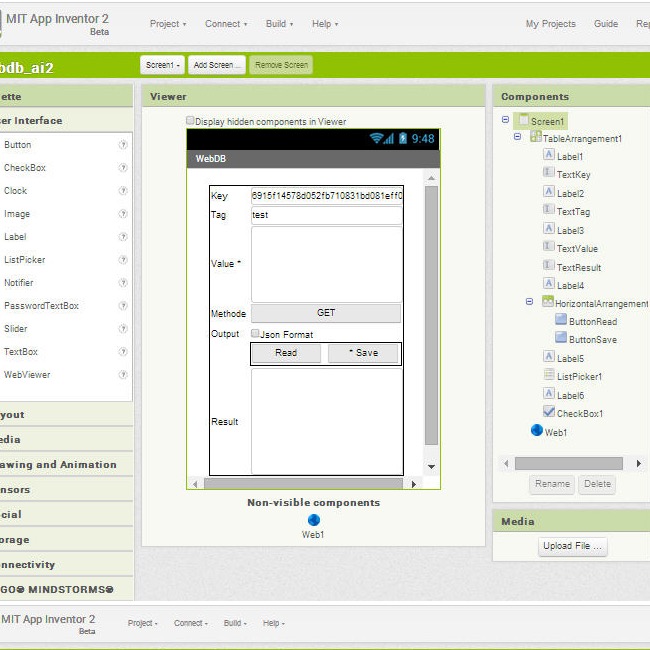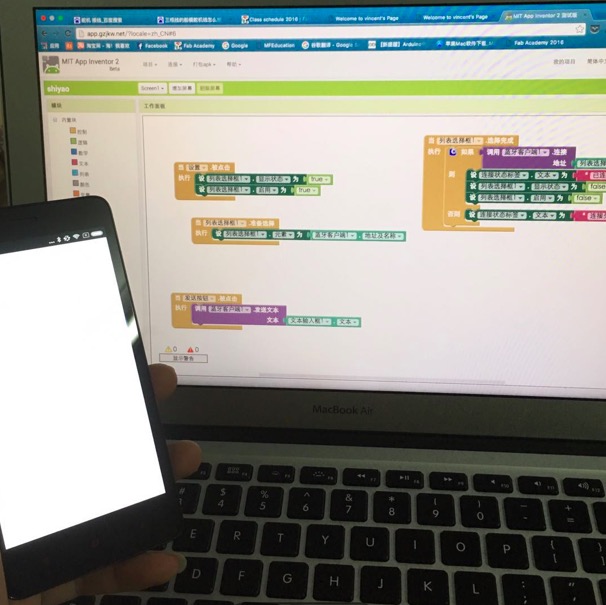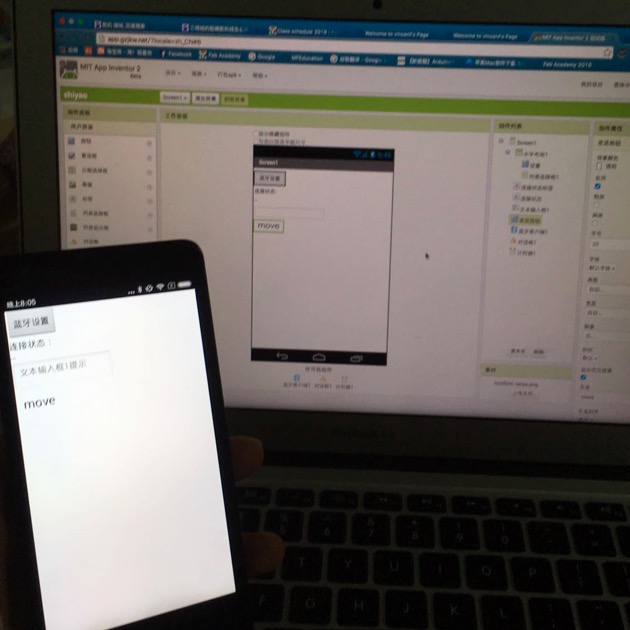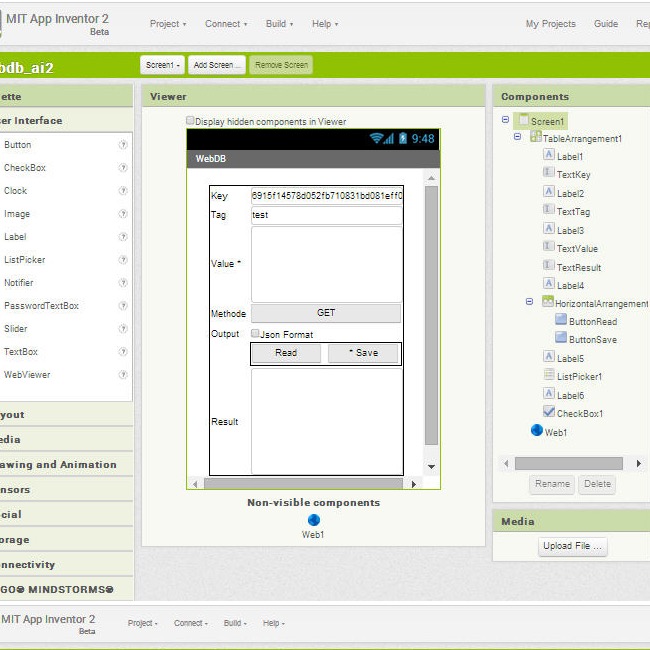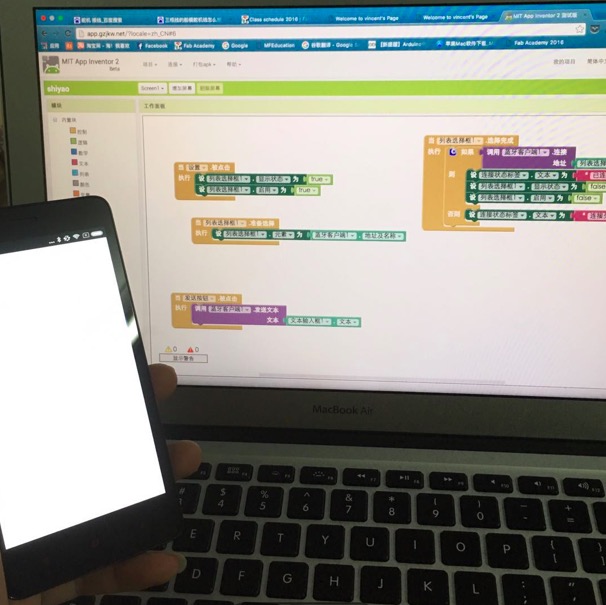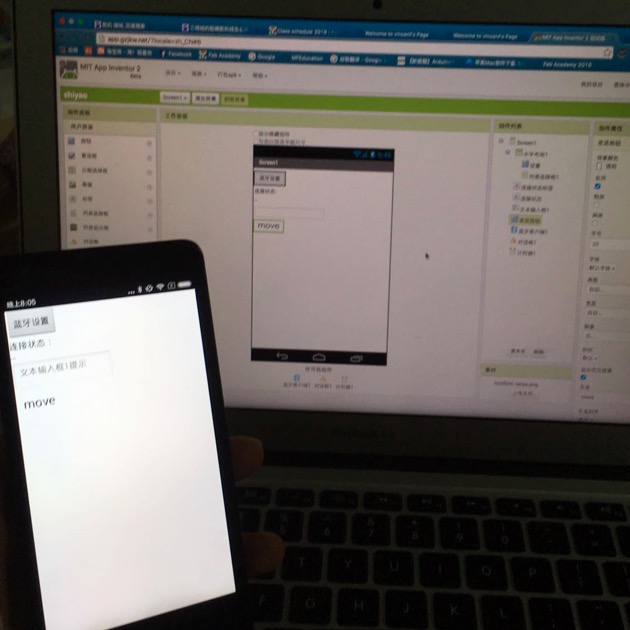Week Sixteen: Interface
The week assignment for this week is to build an interfact and connect it to some functional device that we make. I can either choose to connect it to an output/input device, or the communication project I made before. I decide to do the latter one. Before presenting the making of my project, I want to emphasize the importance of interface, which I came to realize in the process I made my project. Interface is important in the sense that it is the most accessibly entry for the user. Since I decide to make an app interface through app inventor, I understand a successful interface might be commercialized in a large scale through a rapid speed.
-
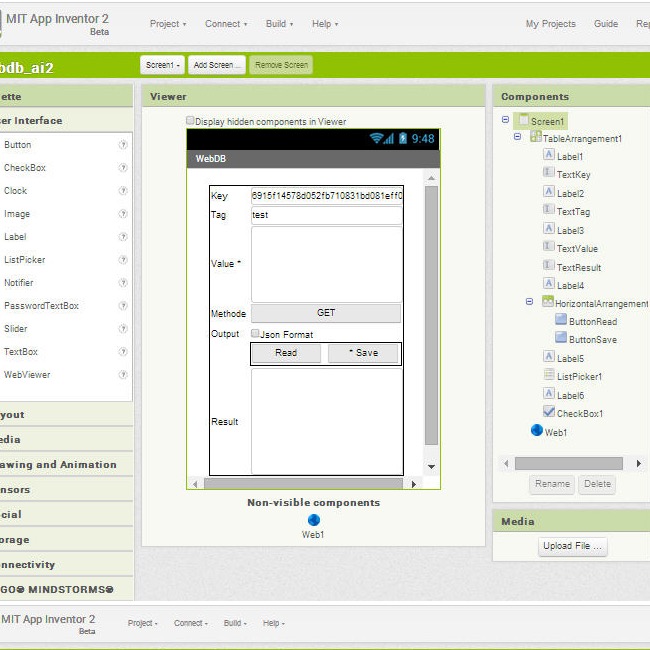
Step1: App Inventor, a Powerful Tool
-
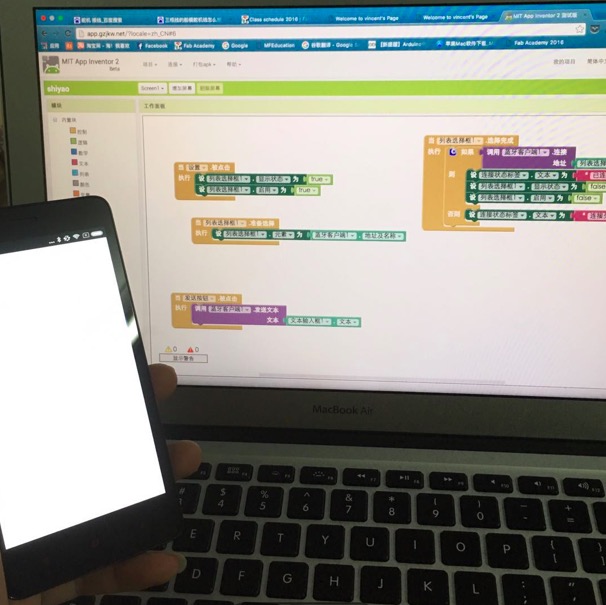
Step 2: My codes
-
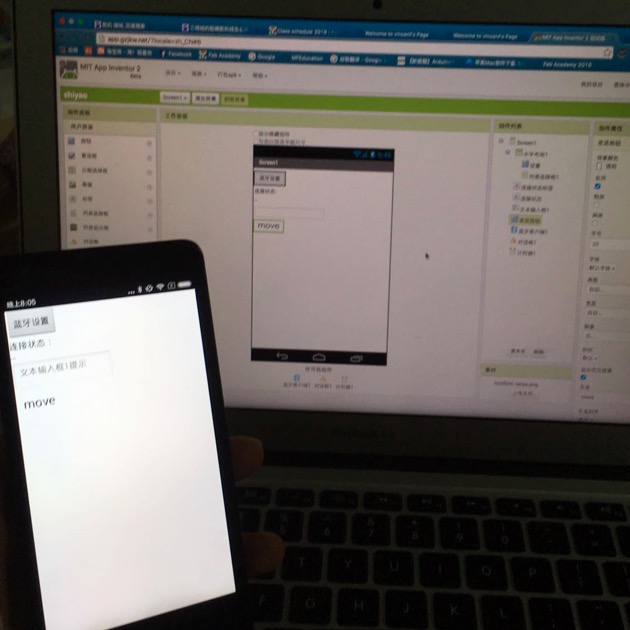
Step 3: The interface
My interface design is straightforward. Since I designed a bluetooth connected with a motor, I decide to make the motor move in this week's assignment. After configuring my bluetooth in my last week assignment, I make my cell phone communicate to the bluetooth through making an APP, in which I can input a number. This number represent the amount I want the motor move. I didn't spend much time adjusting the correlation between the input number and the amount the motor moves. Every unit merely represents an interval that can roughly trigger an amount of 30 degree movement in my motor. The major issue I encountered in this section is to figure out the correlation between my unit number and the amount of movement. This can be done through continuous tests and adjustment in numbers. I just need to figure out the ratio between the default movement speed and the default number.