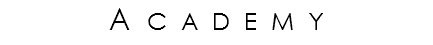


GENERAL OBJETIVE:

3D Scanning and Printing
- Test the design rules for your printer(s) (group project)
- Design and 3D print an object (small, few cm) that could not be made subtractively
- 3D scan an object (and optionally print it) (extra credit: make your own scanner)
The purpose of this assignment is to scan an object and make a 3D impression, but considering that 3D printing should have the following aspects:
• Not being able to be performed with another team Lab
• Carry the 3D printer to make the point where printing media
• Achieve a 3D object that is usable and an end
This allocation will be together for a project I'm advising, which is to detect objects in the blind spots of a vehicle to prevent accidents, the project is carried out by the student of systems engineering Automotive Raul Marin Rendon colleague and friend .
The idea of combining this project with 3D scanning arises because the sensors should be placed on the outside of the vehicle; however, no plans have curves with vehicles due to the confidentiality thereof. Therefore, use was made of 3D scanner (called by students of the School of Architecture of the North Anahuac University as Wall-E) to scan the surface where the base of the sensor is placed.
In this case the vehicle was Meriva scanning the brand Chrevolet General Motor's company, the vehicle shown in Figure 1.
Figure 1 Vehicle to Scan (Meriva)
The first is to prepare the surface to be scanned, for this reason the area was cleaned scanning to place positioning points.
Figure 2 Surface Cleaning
After the cleaning is performed as shown in Figure 2, the positioning points placed as shown in Figure 3.
Figure 3 Points on Surface Positioning
Once prepared the surface with the points, had to make a connection using extensions to reach the point where the vehicle was located and thus connect the scanner.
Figure 4 Connecting Extensions
Once the necessary extensions were connected everything needed to perform the scan was installed.
Figure 5 Installing 3D Scanner
The first attempt failed, this due to the type of paint (reflective) and it was scanning glass, both materials could not be scanned despite attempts.
In Figure 6, the process of scanning the surface where the sensor is placed and which is desired to obtain the support surface to design the sensor base is shown.
Figure 6 First Direct Scanning on the vehicle surface
As it could not scan the surface of the vehicle was thought to get the same curve on the inside, since apparently with only one curve can design the sensor base.
Illustration 7 Preparation inner surface
As in the outside of the inner surface was prepared with positioning points as seen in Figure 7.
Figure 8 Scanning inner surface
Figure 9 Screen VXelements during scanning
Once scanning the inner surface was performed, a model was obtained; however, the uncertainty of whether or not work it had.
Figure 10 3D Scanning finished
At that time Raul Marin had the bright idea of putting tape (masking color) for scanning on the tape respecting the required curve.
Figure 11 Placing tape and positioning points
Figure 12 Scanning surface covered with tape
Figure 13 VXelements external screen to perform scan
You can see that the scanner resolution is good that the folds are observed in the joints of the tape.
Figure 14 Scanning Finished Surface
Figure 15 mesh ready to be worked in Rhinoceros
In Figure 14 and Figure 15 it can be seen that the obtained mesh is so accurate that even the details differ when performing scanning, the same that was made with a resolution of 1 mm; I can be done with a more have low resolution, but it was experiencing.













