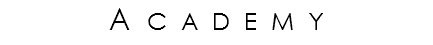


GENERAL OBJETIVE:

Computer-Aided Design
Model (raster, vector, 2D, 3D, render, animate, simulate, ...) a possible final project, and post it on your class page
Concerning the final project, an element which should bear on each other different elements will be created; therefore it is a suitable and relatively simple to create element, but the important thing is the analysis that can be derived from it and to compare different softwares for processing and later perform finite element analysis with which you can determine whether both the material and the geometry proposed work properly.
According to the proposed development has a piece that will support a structure above, but which you must perform an internal cut to allow passage of the guide shafts.
Figure 1 Final Project Idea
Figure 2 Considerations platform for final project
Figure 3 Structure for Final Project Part detail to make
The piece was drawn in 3 different CAD design software to make a comparison with respect thereto, which were:
• AutoCAD
Figure 4 Interface Home AUTOCAD
• CATIA V5
Figure 5 Interface Home CATIA V5
• RHINOCEROS 5
Figure 6 Interface Home Rhinoceros 5
The piece made is simple in terms of its stroke and can be described as follows, as was the procedure used in all for creating:
It is composed of two rectangles piece, the first of 1200 x 200 mm and the other to the center of 1000 x 60 mm, subsequently a volume of 19 mm with them is generated.
Figure 7 Piece Analysis Drawn in AUTOCAD
Figure 8 Piece Analysis Drawn in CATIA V5
Figure 9 Piece Analysis Drawn in Rhinoceros 5
From creating the same piece in the 3, can be determined measurable variables which are:
1. View (Isometric and perspectives ease of handling).
2. Creating New Document (Ease of creation and knowledge required).
3. Creating Drawing (Ease and Simplicity to manipulate).
4. Time of Creation (What software more time is required to create the piece).
5. Change the file (own parameterization software).
6. Compatibility Software (Property to export files to other formats).
The measurement scale used will be from 1 to 5, which will be the following
Table 1 Measurement ranges with Meaning
Table 2 Evaluation by Software (Prepared)
In summary 3 softwares are good, each is dedicated to a specific purpose and has advantages over the other, for example, CATIA has a big advantage over the other 2; as it works on 2D drawings and then the third dimension is created allowing making a slight change in 2D and making the change automatically even in new parts or assemblies that have been linked; however, for initial stroke it is very time consuming and complex compared with AUTOCAD and Rhinoceros.
As part of the exercise using different software and are asked to do a finite element analysis is also performed using CATIA and COMSOL to determine if the part will be able to support the support structure.
To start with you have to calculate the loads approximate the part load, this is typically done using a safety factor twice, but since they are two pieces which loaded the effort would have to be split in half and the analysis will be performed on a so that this factor alone is compensated.
They are shown in approximate loads per hive and it has been determined that the maximum number of hikes for safety and ease of movement will be 3 hikes.
Table 3 Weight per Hive Modern Technique
In order to have the total load or weight in mass units it is obtained from the following equation and based on experimentation by many beekeepers a density of 0.000015 kg / m3 is proposed.
Knowing that the density is the mass of the volume we can determine that:
Mass = Volume x Density
And thus substituting the values we obtain the equivalent of one liter of honey in kilograms is:
1 liter of honey = 1.5 kg
Substituting in the table and making the corresponding sum result of the maximum load is:
- Langstroth = 233.7 kg
- Dadant = 210 kg
With these values we can perform finite element analysis of our parts.
The analysis will be performed both CATIA and COMSOL to compare the results.
Figure 10 Result Analysis COMSOL
In Figure 10, the result of the analysis shows, the main thing is seen as the center of the guide has the greatest deformation, which is and thus can be expected that there will be a noticeable mistake enough.
Figure 11 Result Analysis CATIA
In Figure 11 it can be seen that the maximum deformation as with the above analysis is in the same position and deformation is 1.51 mm, this type of analysis can be used before a project to determine failures, distortions or ruptures of parts and materials used.
One advantage of COMSOL on CATIA is to do the analysis by importing the files to your platform, you lie CATIA is a bit more closed about it, but both throw us results that can be used to make decisions.













