Computer-Controlled Machining
Have you:
[x] Explained how you made your files for machining (2D or 3D)
[x] Shown how you made something BIG (setting up the machine, using fixings, testing joints, adjusting feeds and speeds, depth of cut etc)
[x] Described problems and how you fixed them
[ ] Included your design files and ‘hero shot’ photos of final object
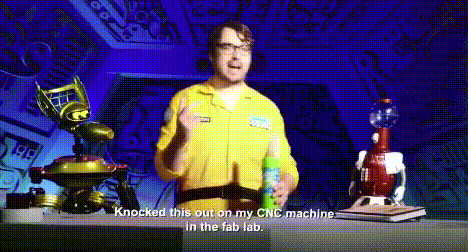
This week's "Invention Exchange"
Oh. My God. It's like I've always thought. Mystery Science Theater 3000 is a parody of my work at The Fab Foundation!
For the uninitiated, MST3K is about a random guy working at a scientific institute. He could be a janitor, temp, or glorified truck driver. In any case, a boss character who generally specializes in the "Mad" field of science subjects the host to torture in the form of "cheesy movies." Given my experience with customs documentations, I'd rather be watching Gamera movies.
Despite the torture, the host maintains sanity with the help of robots made from parts that were meant to control the movies. Not sure how a gumball machine, bowling pins, or flash light hot glued to an unimaginable amount of hose would control a movie. I couldn't even tell you the amount of programming of AI that would be required to get robots to do comedy riffs.
When I was growing up though, Thanksgiving was "Turkey Day"; a marathon day for MST3K. A sci-fi puppet show really helps as a coping mechanism for colonial legacy.
What was the connection? Oh yeah, Jonah just happened to say, "CNC in my Fab Lab."
Visiting MIT's Center for Bits and Atoms
There's a tutorial for this assignment on The Center for Bits and Atoms site, here. I didn't know that in 2015. So, what ended up happening is that I went to the CBA shop and bothered the "Spiciest Meme Lord" Tom Lutz.
They're not playing around in the CBA Shop. Oh yeah, cause you can lose limbs or die...
He walked me through the process of using Partworks, setting up the ShopBot, and not losing eyes or fingers in the process. With those surviving eyes and fingers, I took copious notes.
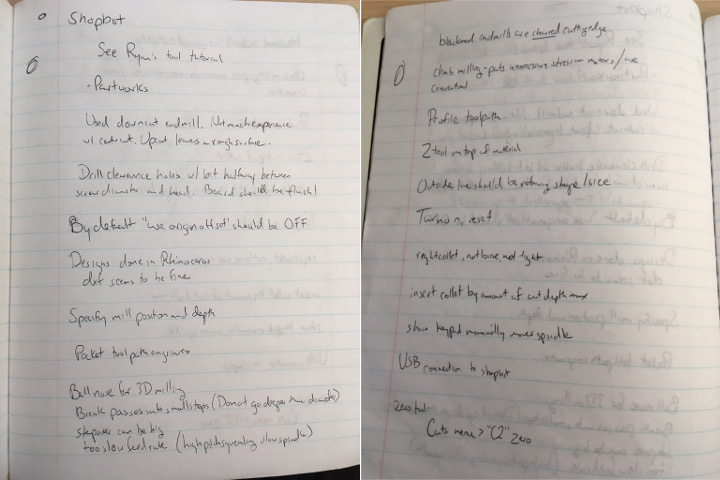
#Copious
With Tom's assistance, I was able to design and cut out a monogram plaque which I keep by my work desk to this day.
Baby's first machining project
Trouble at The Southend Technology Center
After taking that nice lesson, I returned to the South End Technology Center to wrestle with the first ShopBot ever purchased for a Fab Lab. What a bear that thing was. First off, the control box looked like a hollowed out desktop tower with an emergency stop.
What the Hell is this??
It took a visit from Bill Young and an email to Ed Baafi to figure out what the mystery of the setup was. According to Ed, the big e-stop on the PC case is a hardware e-stop which cuts power. The big e-stop on the spindle controller is a software e-stop that stops a running program.
Bill Young's visit gave us a little history on the "first ShopBot ever purchased for a Fab Lab":
- We did not know when was the last time the pinion gears were changed, if ever
- Dianne Reynolds from ShopBot found the specs on the tool. It's a PRSstandard96-48-6 4/2007 with a 4hp 1 phase spindle (This is actually important to remember when loading the settings file in the ShopBot software)
- We also needed a surfacing bit for leveling the sacrificial board and stock.
- The spindle control that had the software e-stop is a V7-4X VFD. We wanted to replace that, but another visit from Ryan Patterson resolved any bugs by updating the firmware
Next time, I'll do this assignment on #HardMode by flying to Milan, send my files with LinuxCNC, and machining out my parts with a MECAMATIC MF 150. Right, Fiore?
Steps for Machining
Ale Diaz de Leon has a nice summary of work flow on her page that I will adapt and integrate with the tutorials and CBA lesson:
Prepare the file on the ShopBot software. The result is three layers:
- Holes for fixturing the stock
- Inside pieces
- Outlines with tabs with tabs to keep pieces attached to the board while it's cutting
#RobertosTip Roberto Gallo, experiment with the design by fabricating scale models to find design errors. Repeat for at least four iterations to get the best results.
An example of setting up the file from Tom's walk through
#IsaacsTip Isaac Robles, check that all parts of the machining bed are leveled.
Put the stock on the sacrificial board on the machine. The surface should be clean and smooth
Stock is fixtured on four corners, instead of points set in software
- Find the home points for X, Y, Z
- #JeanLucsTip Luciano Betoldi and I tested jogs after noticing that everything was scaled by 50%. Double check that your settings file is the right one for the machine. If you are unsure, send jog commands from the ShopBot software and test that the spindle moves the correct distance of millimeters or inches.
- #EmmasTips Emma Pareschi, (If the machine stops) the XYZ calibration should still be the same so always check if the machine kept it.
Homing the spindle from the ShopBot software
- Send the file from the ShopBot software to find the holes
- #KonstantinsTip Konstantin Leonenko, don't forget to air cut. When ready, take time to manually load panel-per-panel and hole-per-hole until confident enough to load simultaneous sides. Use a buddy system for fixturing. Careful positioning of screws will save stock and stay out of the way for the machine.
- #ScottsTip Scott Zitek, screws are preferable to clamps which stick up and can easily be hit by a moving spindle. When creating holes for screws on stock, only barely mark the surface.
- Drill the screws on the stock to fixture. That way, the stock will not move during the machining
- Send the file and wait for it to finish cutting.
- #EmmasTips, if during the milling job the machine stops (it can happen for several reason like electric drop or comunication problems with the computer) it's important to take note of the line where the job ended. Then you can start the same job with the option: "start from the line" from the File menu. I suggest to move the bit close to the working area and start the job from two lines before the one you wrote down. For istance if the line stopped at line 200, I would start the new job from line 198.
ShopBot file running and sending tool paths to the machine
- Remove the tabs using a chisel and a hammer.
- Remove the pieces and the excess stock
- #GonzalosTip Gonzalo Siu, finishing is harder than expected. Even though design can be adjusted parametrically, be prepared for a lot of sanding to chamfer males and widen female slots to perfect joints.
Tooling
The week of DigiFabCon 2017, I met Ted Hall at Center for Bits and Atoms. His first words to me were, "Oh, so you're Jean-Luc. I heard everything about you." Bill Young chuckled, "Well, that's one way to start a conversation." Sallye Coyle of ShopBot (and FAB CNC Guru) was on several adventures with me during the course of my work at The Fab Foundation. We've so far been on two lab installs and two FABx meetings.
Before I met Sallye, I would create Fab Lab pro forma based solely on the Fab Lab Inventory curated by MIT. The what's and why's were normally answered by, "this is what MIT recommends" or "this is what is needed to take Fab Academy." That said, I don't think we ever got around to explaining 5 gallons of machine oil or the $130 USD 1/2" two flute upcut ballnose end mill. I received a spreadsheet on tooling from Sallye that was very helpful in explaining what was the right tool for wood-specific applications in a Fab Lab: Right Click + Save
According to Fiore and Ted Hung, they both used a 10mm flat end mill. It appears the closest in the ShopBot "Router Bit Starter Kit" is the 1/2" Two Flute Straight V Flute.
Aside from tooling information, Sallye also composed a very helpful PowerPoint on Fab Lab tools and software: Right Click + Save
Main takeaways:
- Software is either CAD, What + Where, or CAM, How
- Types of toolpaths (ShopBot):
- 2D (Cut to one depth: end mill bit)
- Engrave (Create engraved look in le ering, designs: V bit) • 3D (ball nose bit)
- Able to Machine (ShopBot)
- Wood and wood products: Plywood; Hardwood; MDF
- Plastics (use correct bit and slower RPMs than for wood): Acrylic; PVC; HDPE
- So metals (use correct bit and slower RPMs than for wood, some mes use coolant): Aluminum; Copper/ Brass
- Circuit boards: copper on phenolic (detail depends on model of ShopBot)
- Machineable wax
- Plaster and other mold making materials such as pressed vermiculite and Ceramaguard TM(use good dust collec on and respira on masks)
Materials
Designing files for Machining
Building up a ShopBot
I collaborated with Luciano Betoldi on a Fab Lab installation manual which can be found here
I helped Sallye build and troubleshoot ShopBots at several sites including: Tampa, New Orleans, and Shenzhen.
Does this count as "Machine Building"?
Sources
Abiko, K. (n.d.). Kenzo Abiko FabAcademy. Retrieved April 19, 2017, from http://fabacademy.org/archives/2015/na/students/abiko.kenzo/index.html
Baafi, Ed "A couple of quick questions on the ShopBot at SETC" Message to Jean-Luc Pierite. 30 April 2015. E-mail.
Basile, F. (n.d.). Fiore Basile @ FabAcademy 2014. Retrieved April 19, 2017, from http://fabacademy.org/archives/2014/students/basile.fiore/classes/07_computer_controller_cutting.html
Cesar, S. (n.d.). W07 - COMPUTER-CONTROLLED MACHINING. Retrieved April 19, 2017, from http://archive.fabacademy.org/archives/2016/as220/students/273/w07.html
Coyle, Sallye "Bit inventory for Bakersfield" Message to Jean-Luc Pierite. 20 July 2016. E-mail.
Coyle, Sallye "Powerpoint i did in Egypt for the teachers to summarize the equipment and software in a FabLab" Message to Jean-Luc Pierite. 23 March 2016. E-mail.
Diaz De Leon Lastras, A. (n.d.). Computer-Controlled Machining. Retrieved April 19, 2017, from http://fabacademy.org/archives/2014/students/diazdeleon.alejandra/8.Computer-ControlledM.html
Gallo, R. (n.d.). Computer-Controlled machining. Retrieved April 19, 2017, from http://archive.fabacademy.org/archives/2016/fablabyachay/students/302/7w.html
Garita, R. (n.d.). Robert Garita Fab Academy 2014. Retrieved April 19, 2017, from http://fabacademy.org/archives/2014/students/garita.robert/
Harris, A. (2014, March 12). Week 7 (March 12th 2014) | Computer-Controlled Machining (Make Something Big). Retrieved April 19, 2017, from http://fabacademy.org/archives/2014/students/harris.adam/week7.html
Hung, T. (n.d.). Computer-Controlled Machining. Retrieved April 19, 2017, from http://fabacademy.org/archives/2014/students/hung.ted/pages/07.html
Leonenko, K. (n.d.). FabAcademy 2014 - Konstantin Leonenko. Retrieved April 19, 2017, from http://fabacademy.org/archives/2014/students/leonenko.konstantin/week_07.html
Pareschi, E. (n.d.). Emma's note. Retrieved April 19, 2017, from http://fabacademy.org/archives/2014/students/pareschi.emma/classes_wk7.html
Robles, I. (n.d.). 6. Computer-controlled Machining Assignment. Retrieved April 19, 2017, from http://fabacademy.org/archives/2014/students/robles.isaac/assignments/6_Computer_controlled_machining/machining.html
Siu Lam, G. (n.d.). Documento sin título. Retrieved April 19, 2017, from http://fabacademy.org/archives/2015/sa/students/siu.gonzalo/index.html
Sollazzo, A. (n.d.). FA14 | AS. Retrieved April 19, 2017, from http://fabacademy.org/archives/2014/students/sollazzo.aldo/w8.html
Thongsouksanoumane, P. (n.d.). Phonesavanh Thongsouksanoumane. Retrieved April 19, 2017, from http://archive.fabacademy.org/archives/2016/woma/students/463/exercise07.html
Young, Bill "a couple of things for the SETC ShopBot" Message to Jean-Luc Pierite. 20 April 2015. E-mail.
Zitek, S. (n.d.). Week 7 - Scott Zitek - Fab Academy 2014. Retrieved April 19, 2017, from http://fabacademy.org/archives/2014/students/zitek.scott/week7.html


