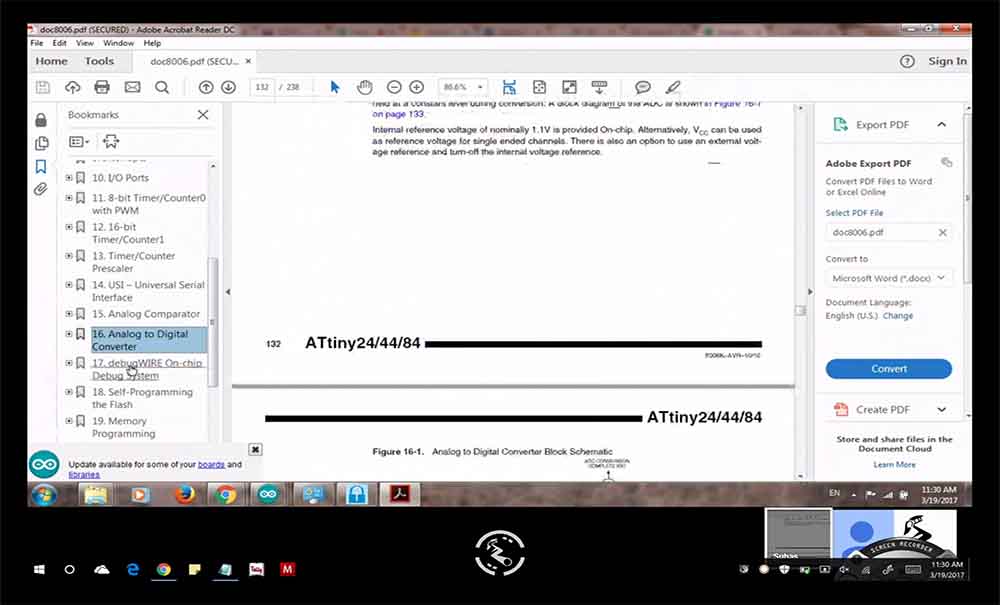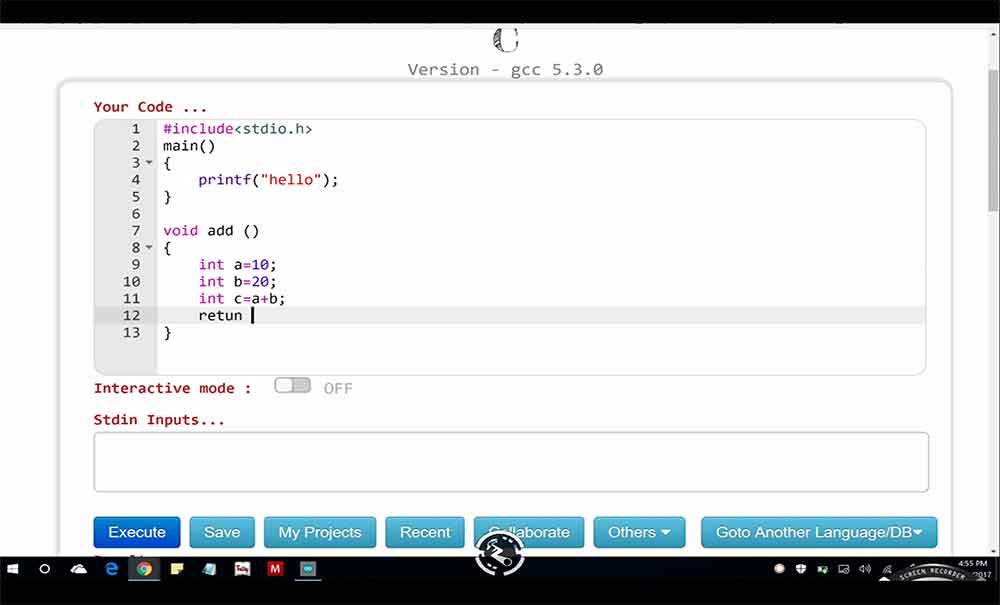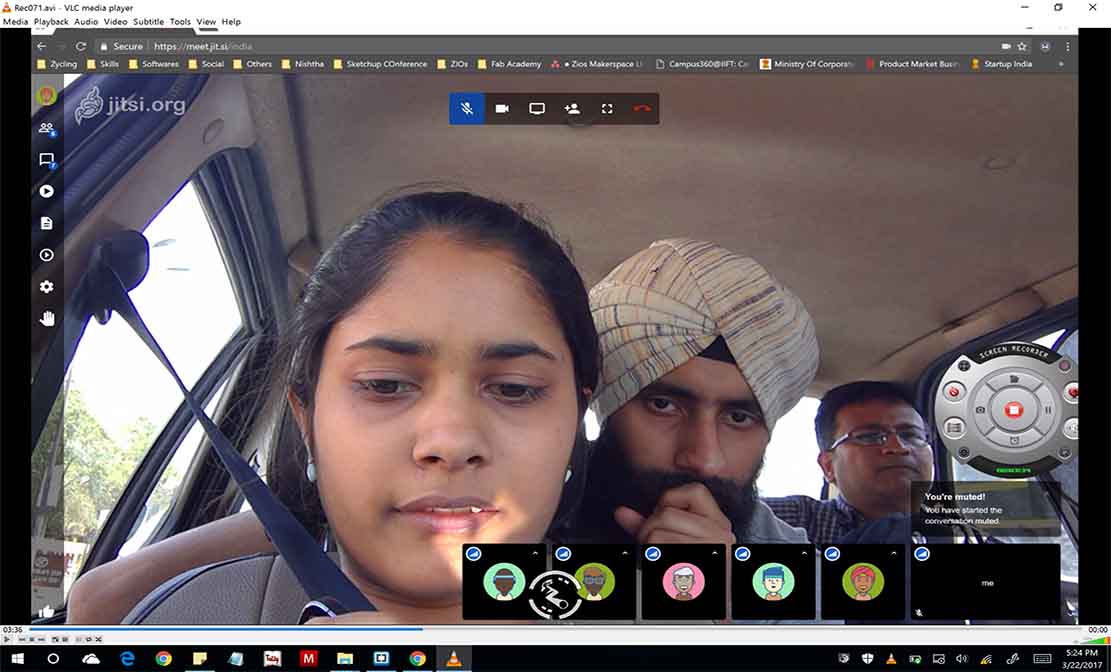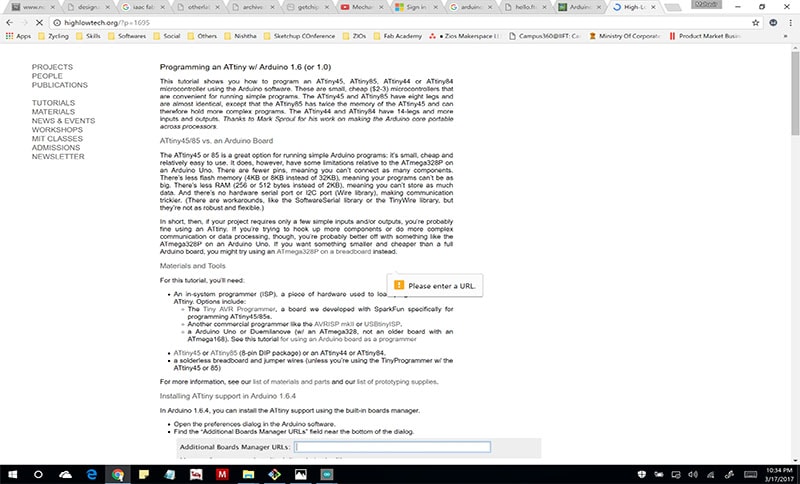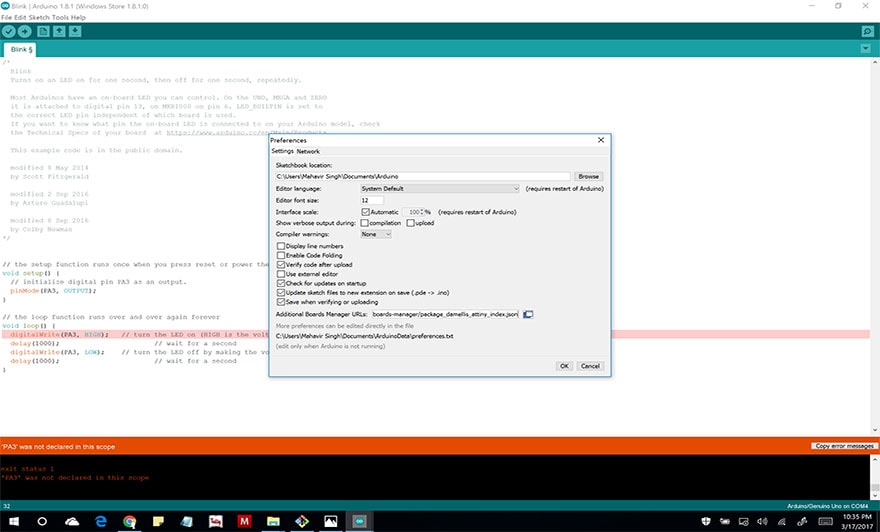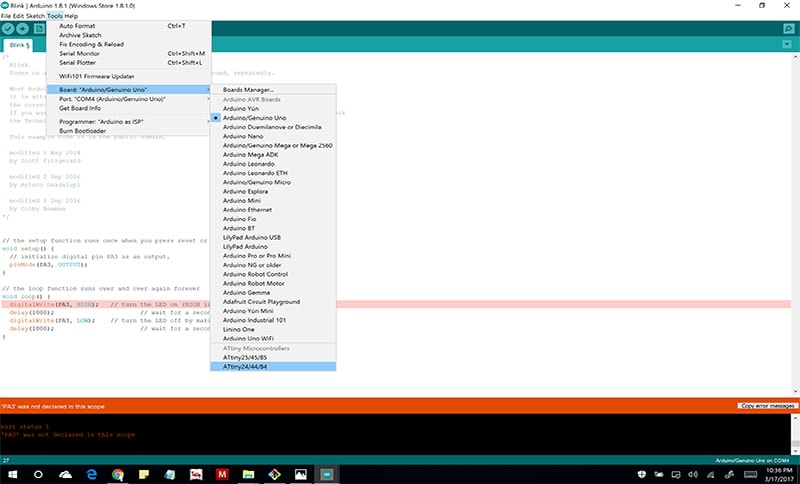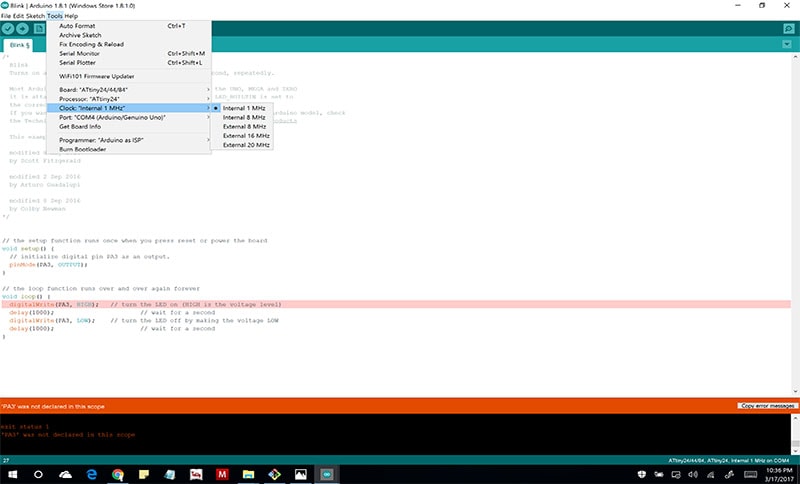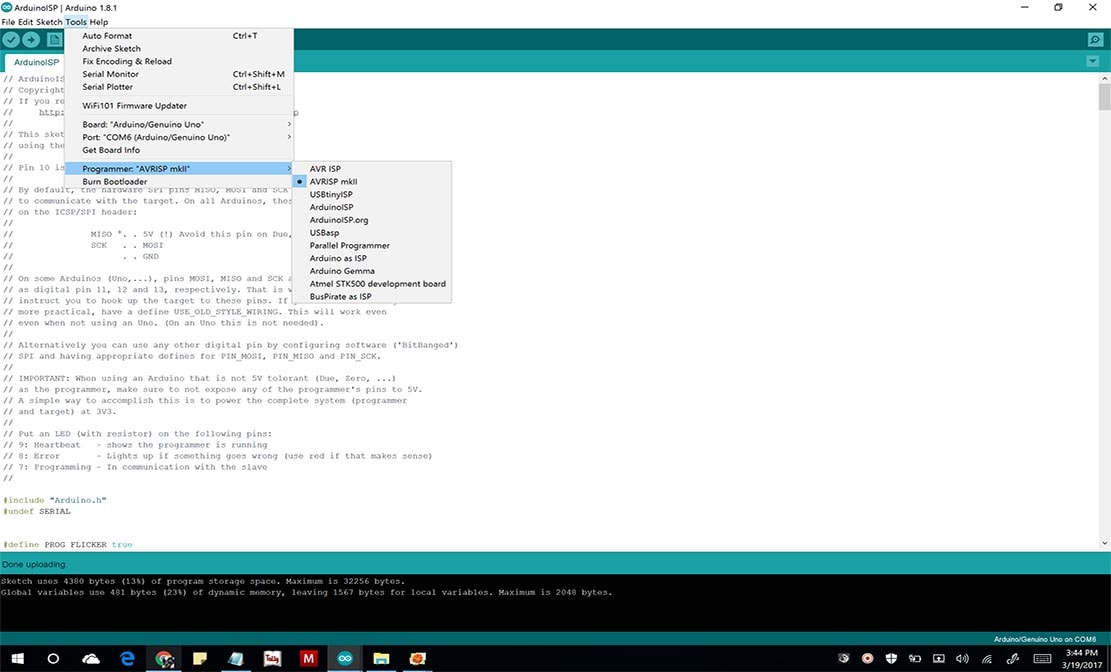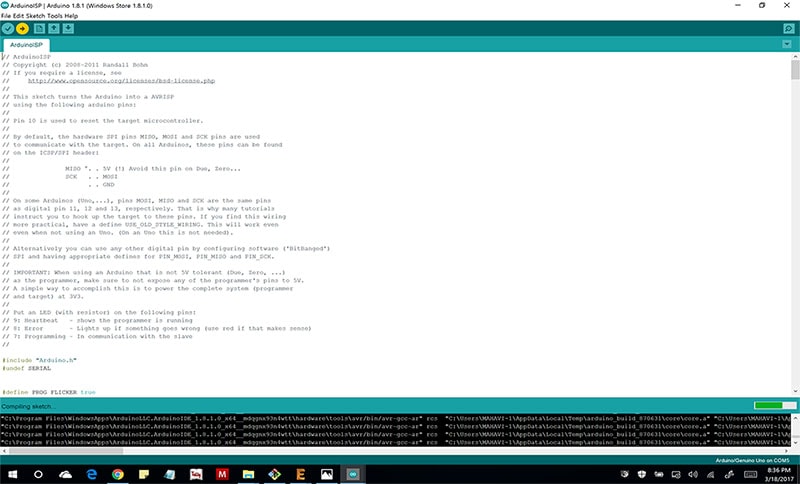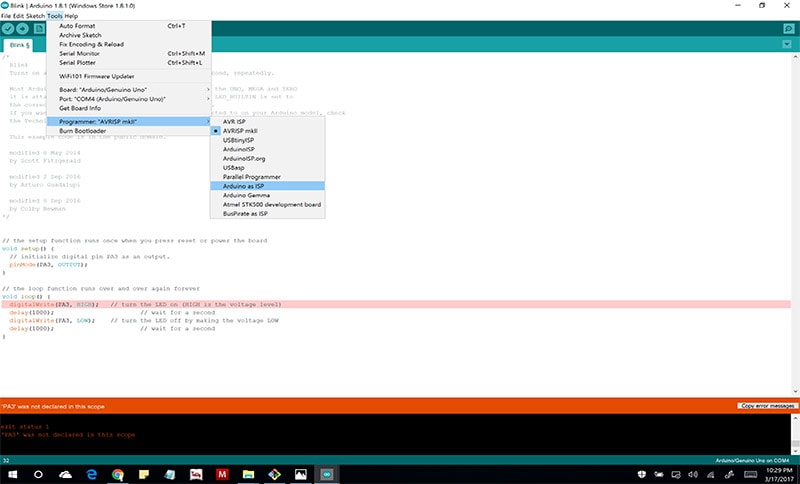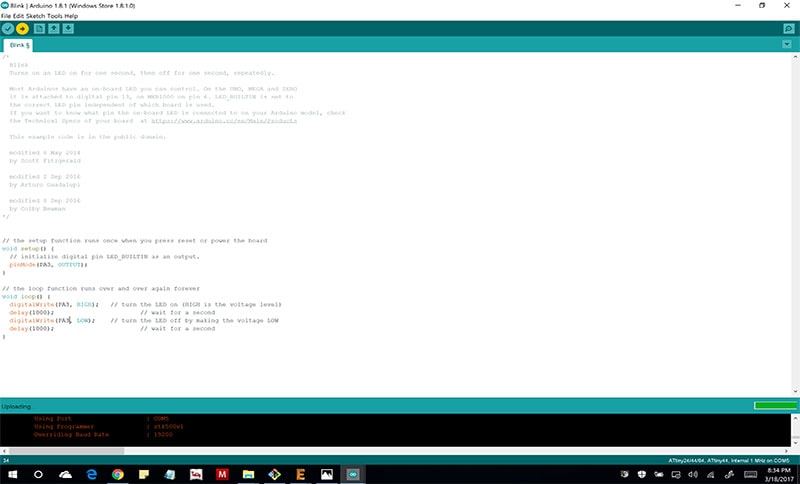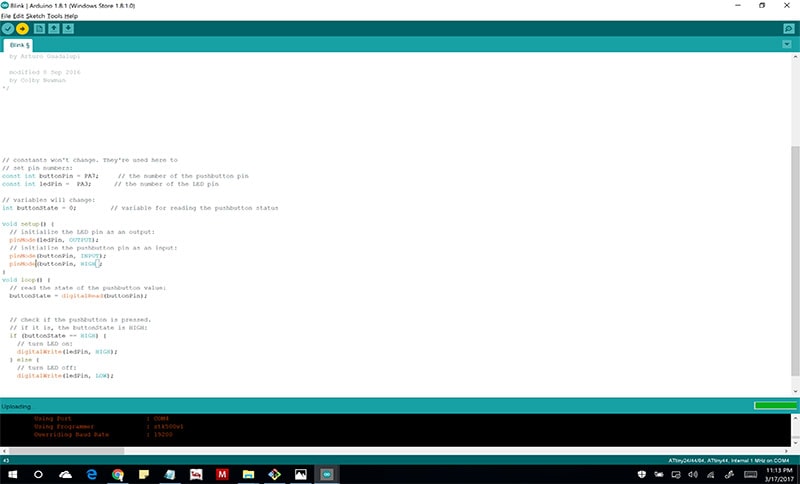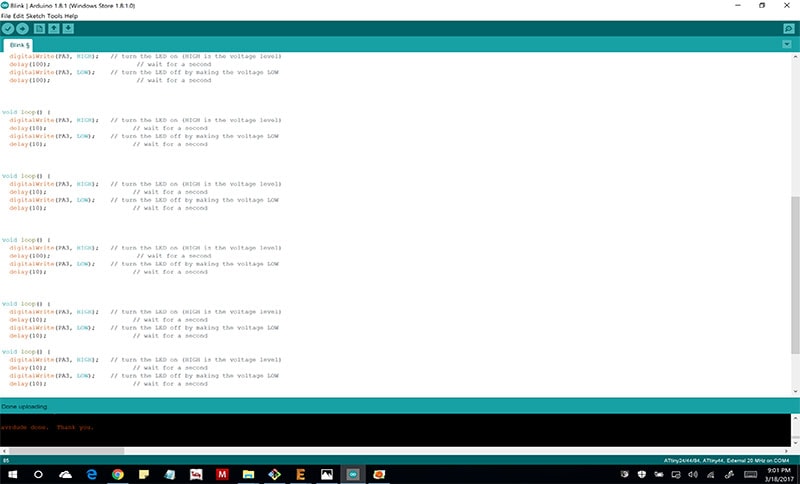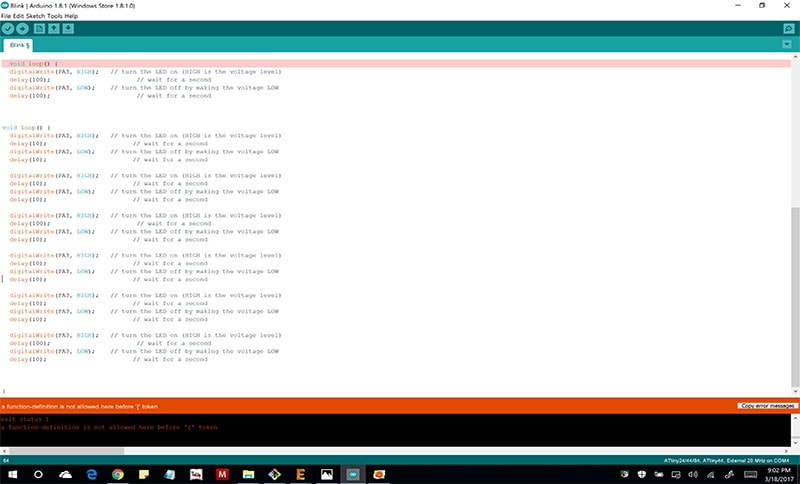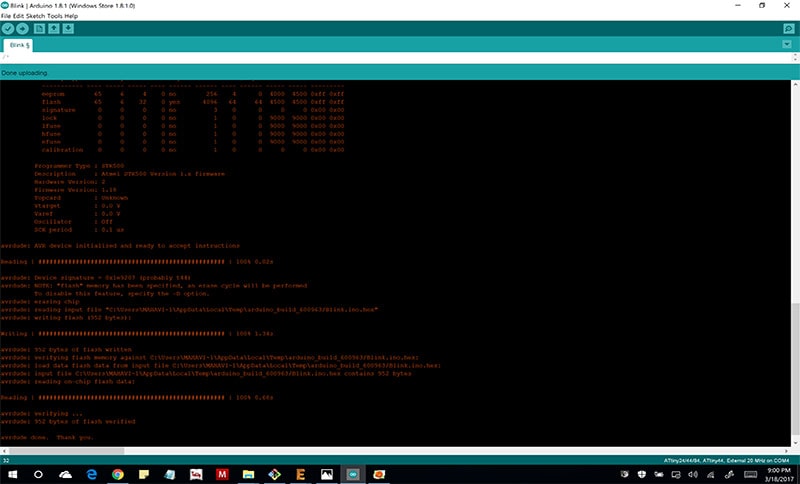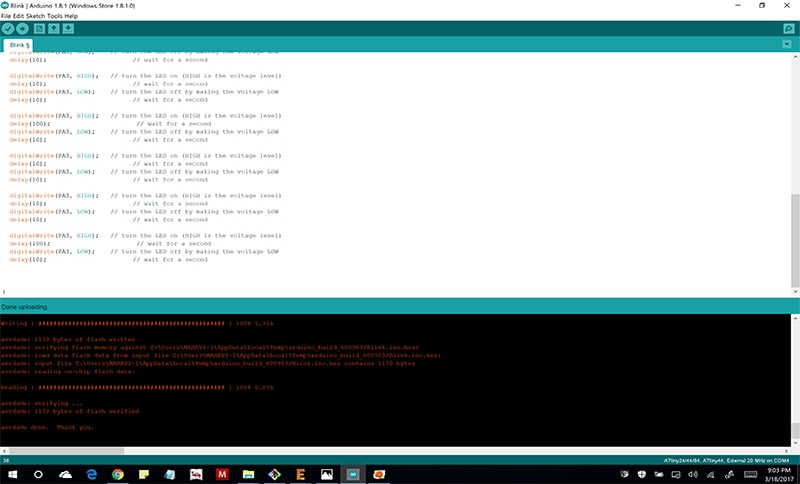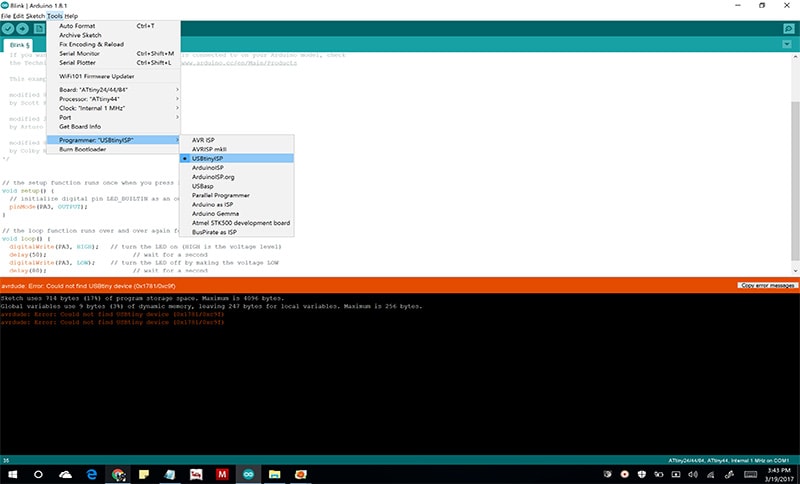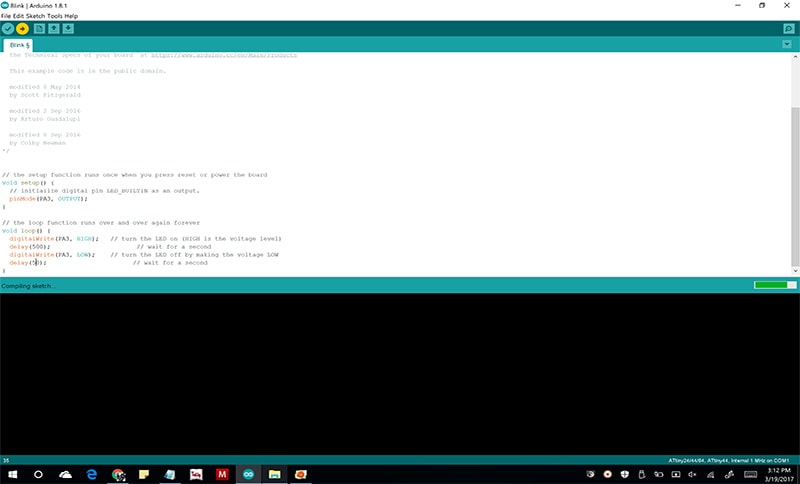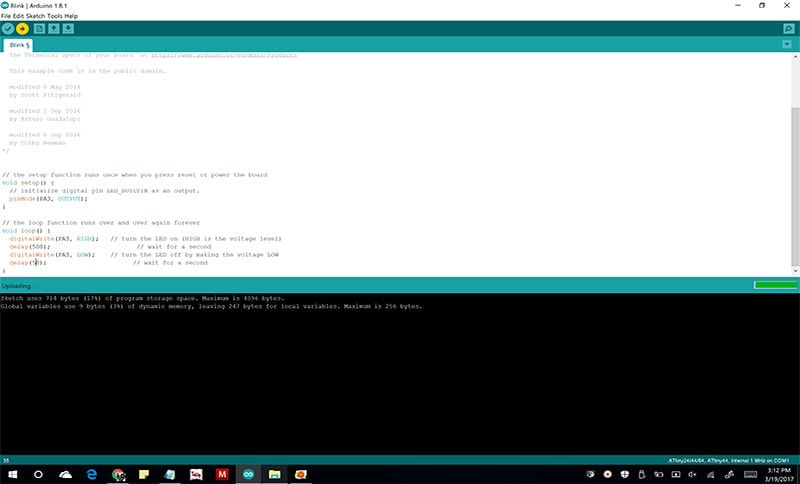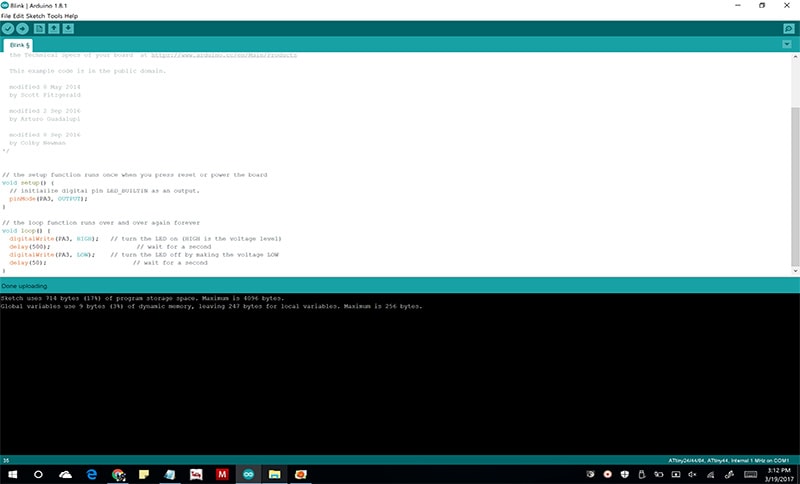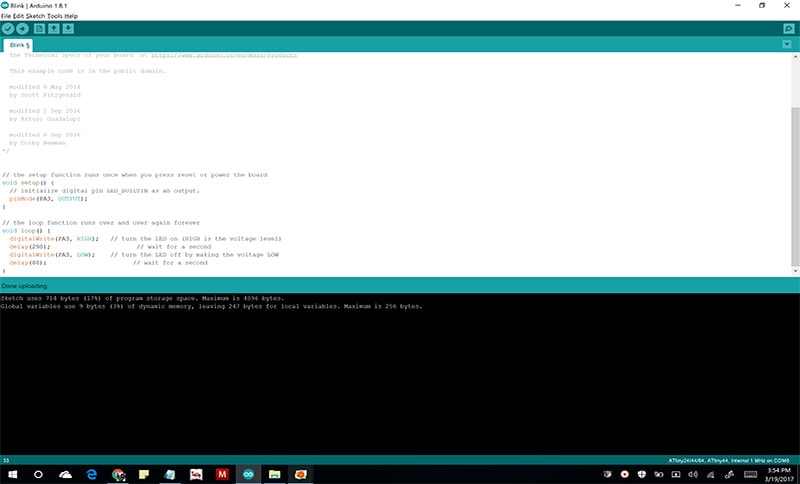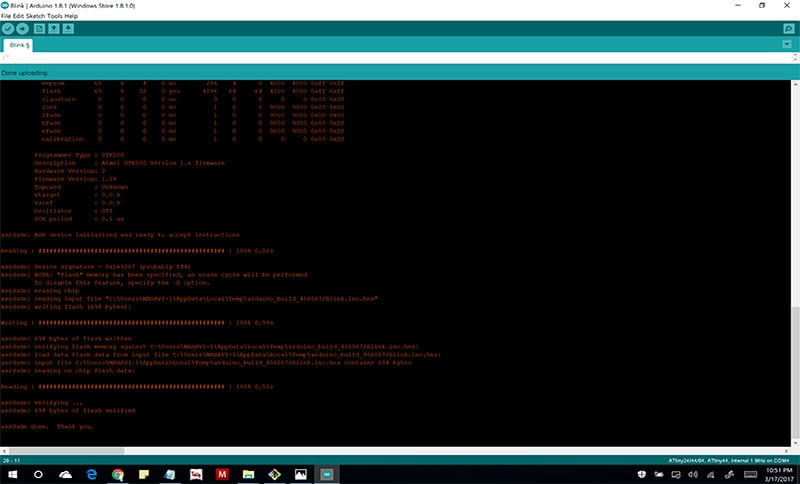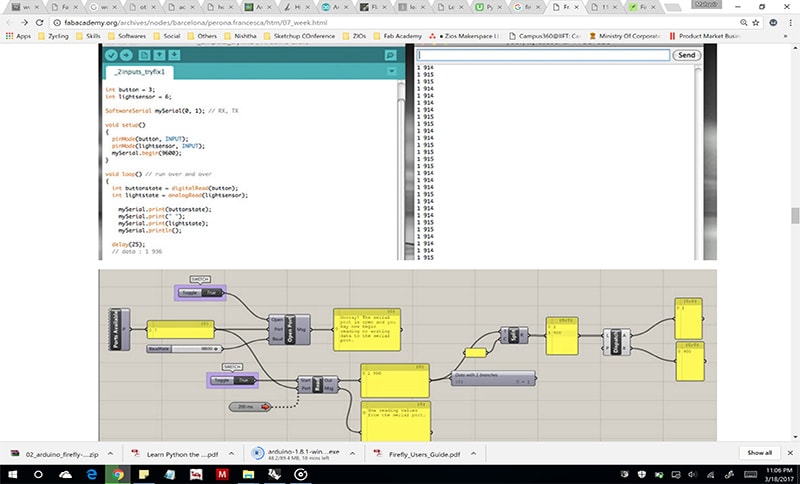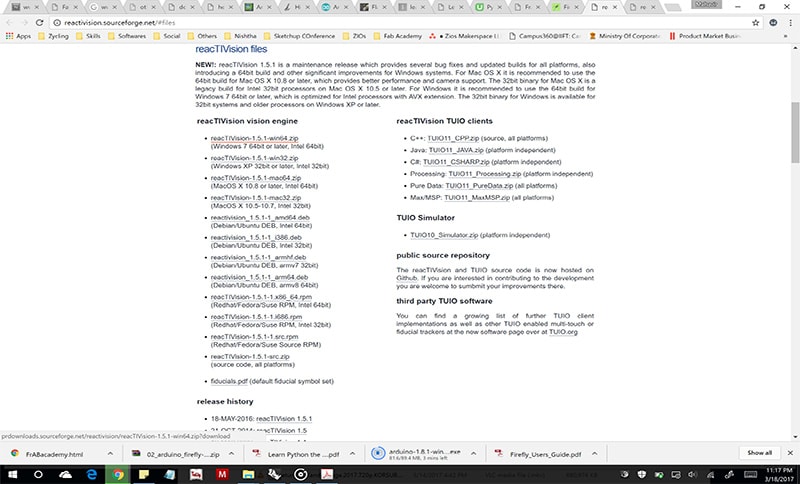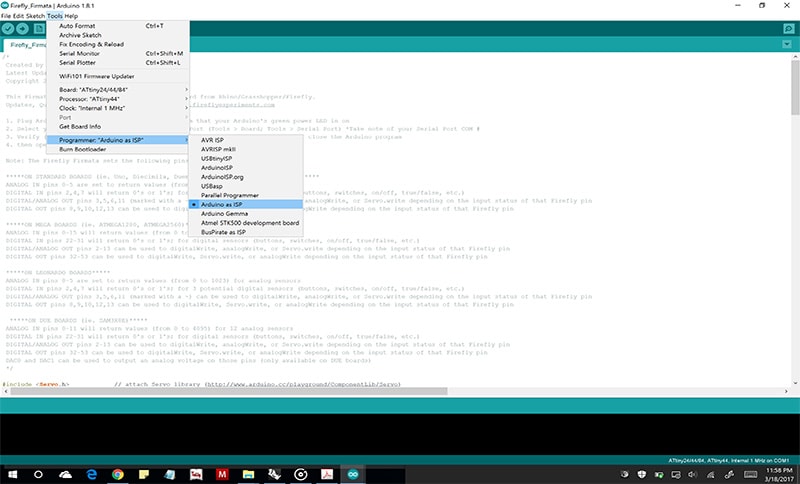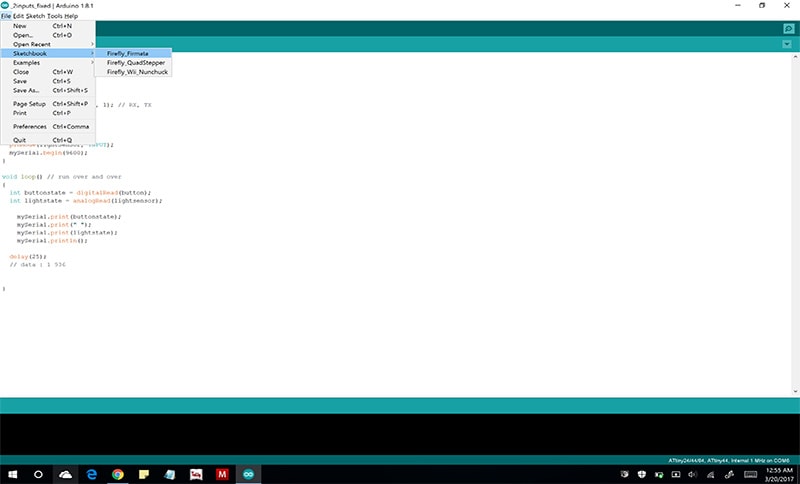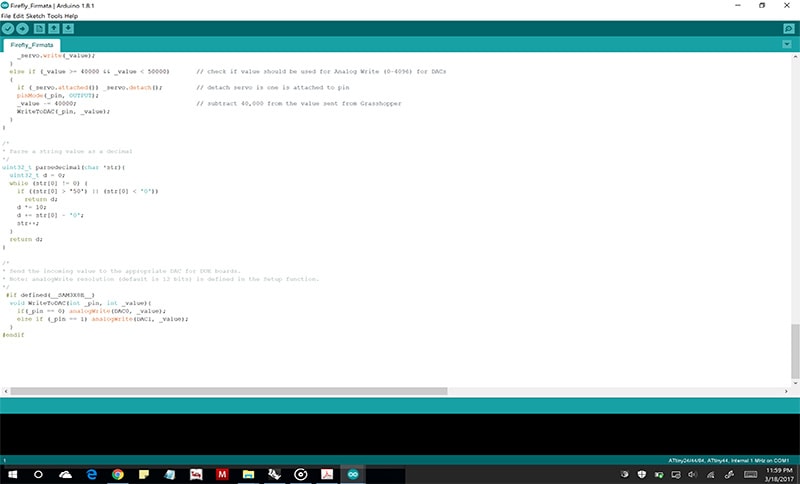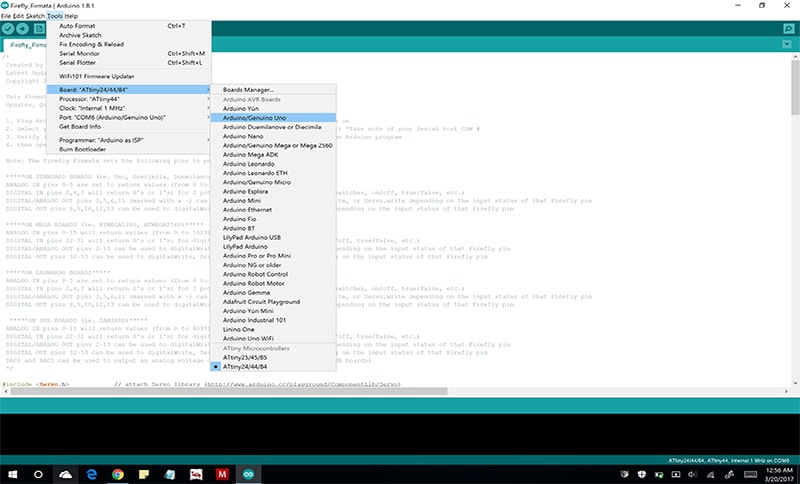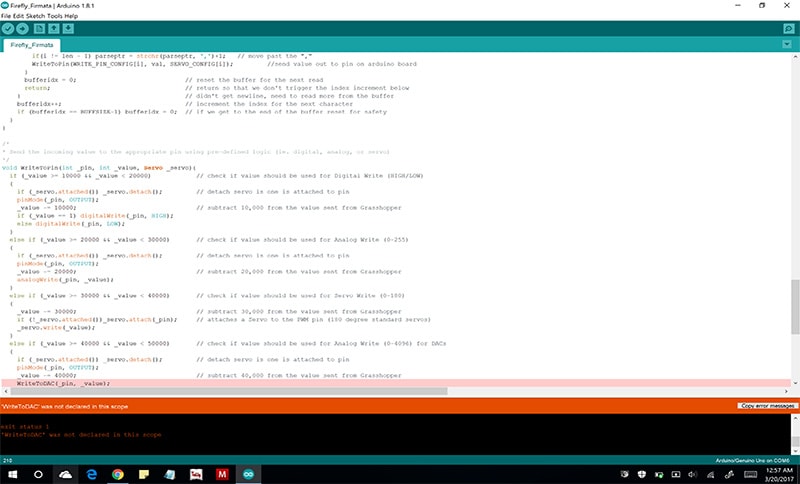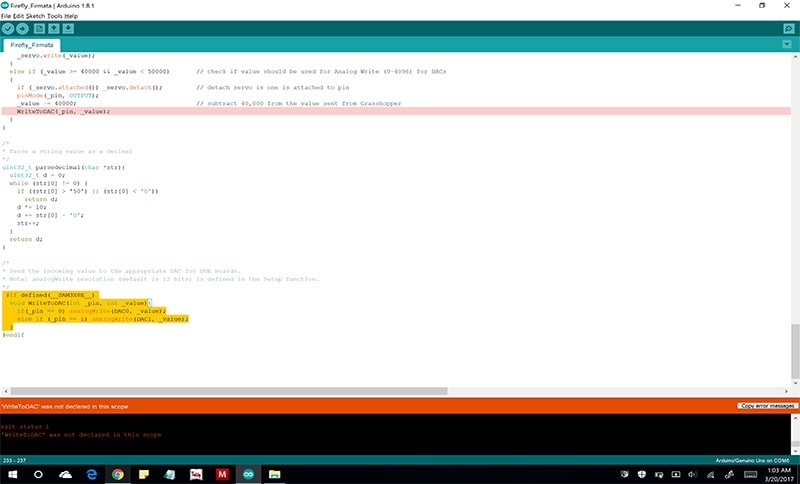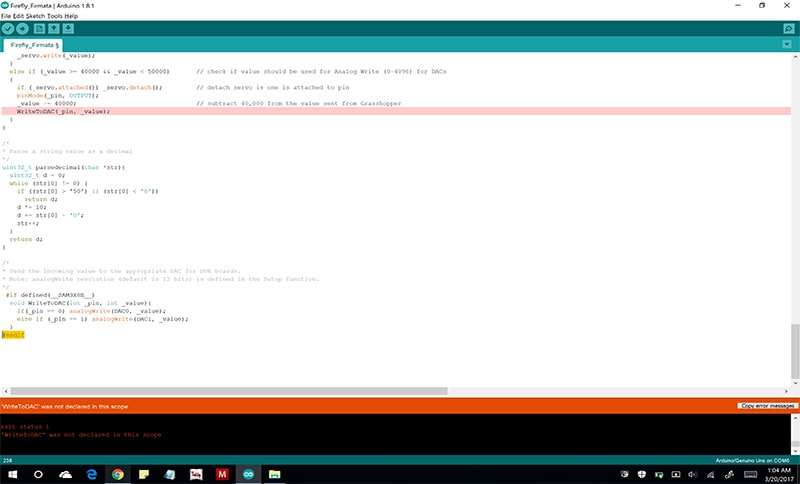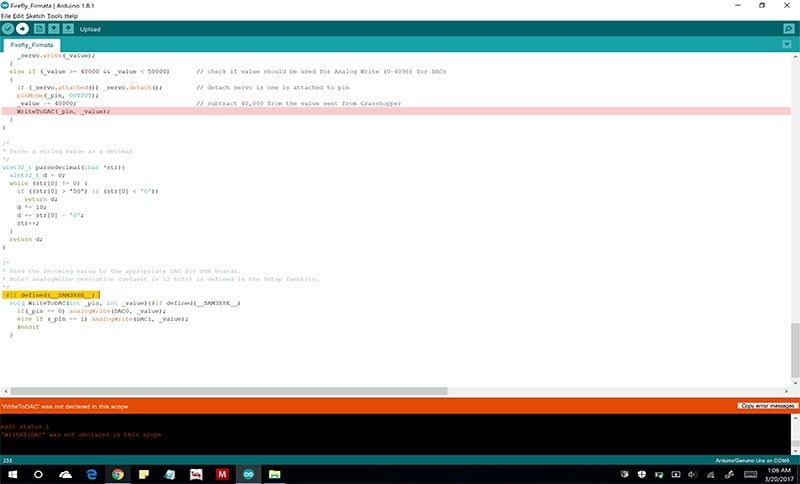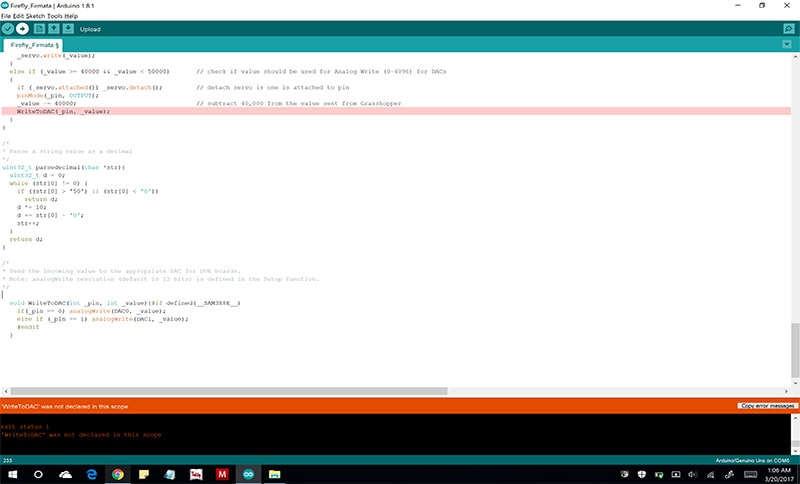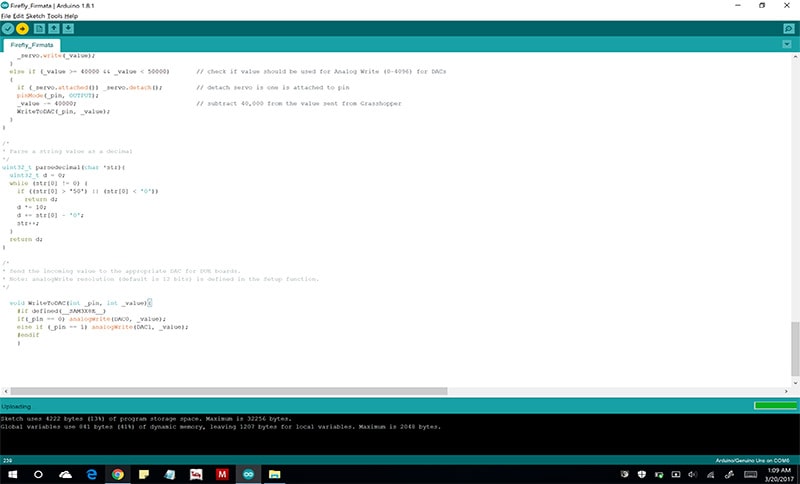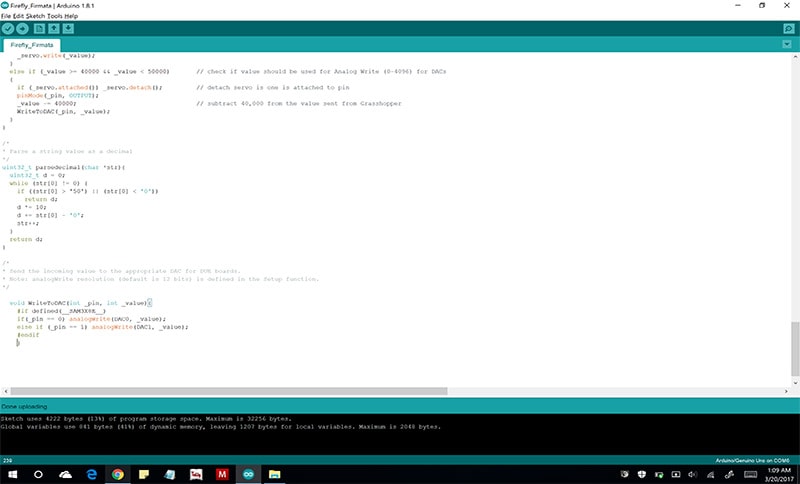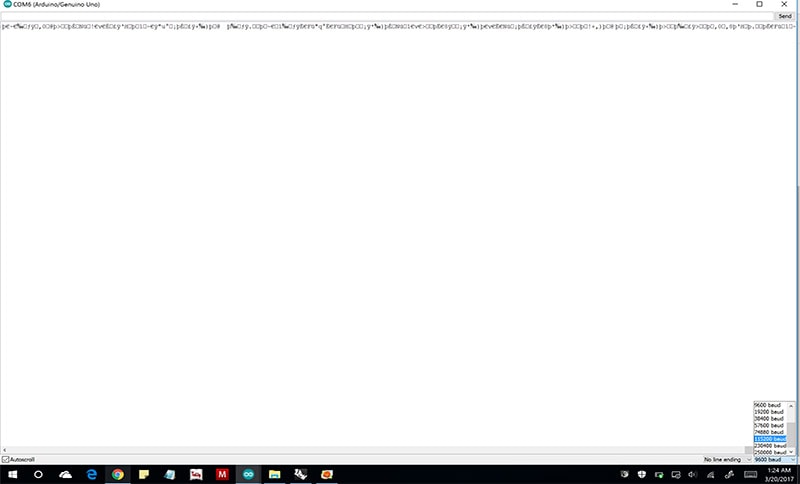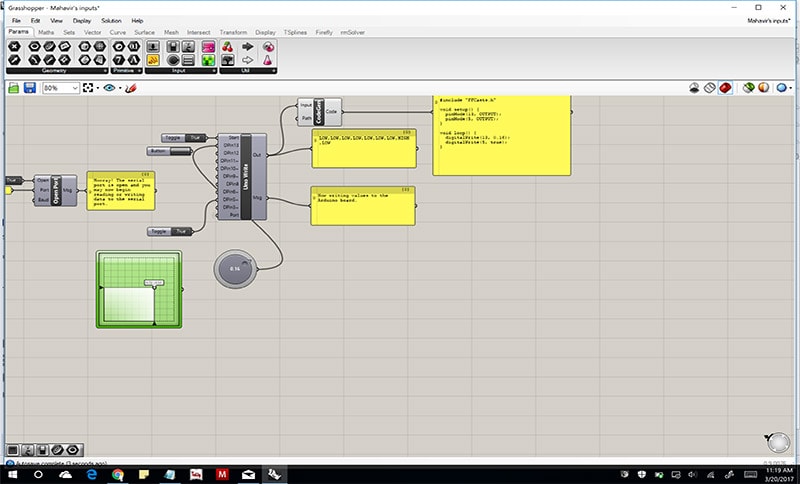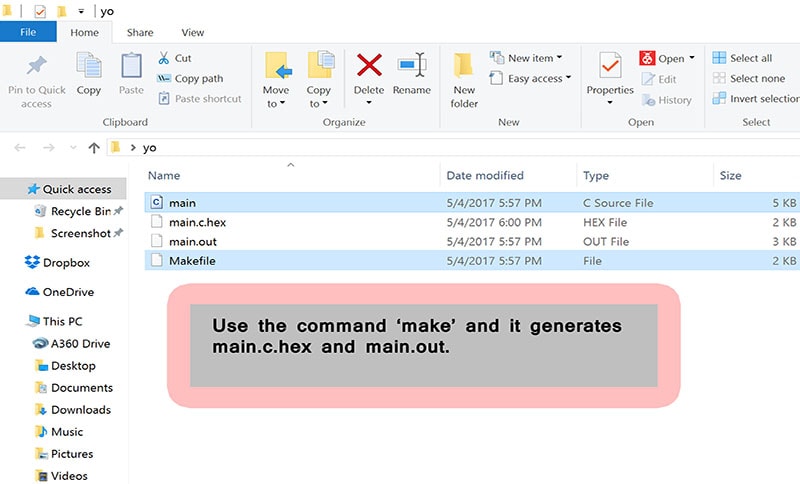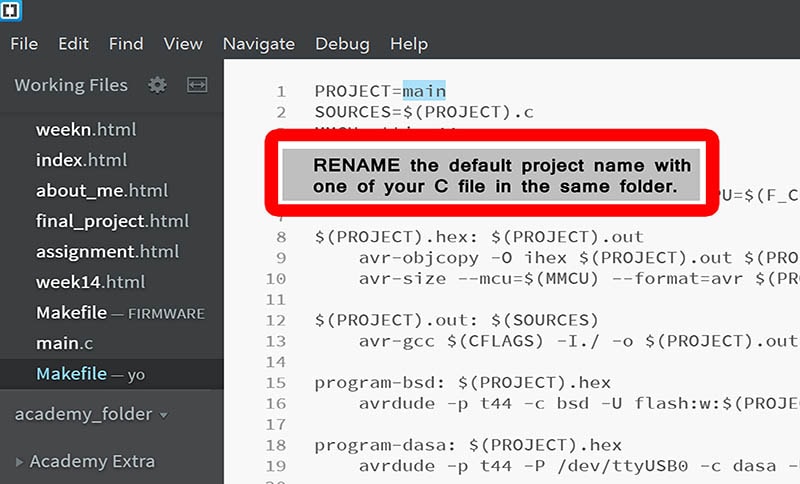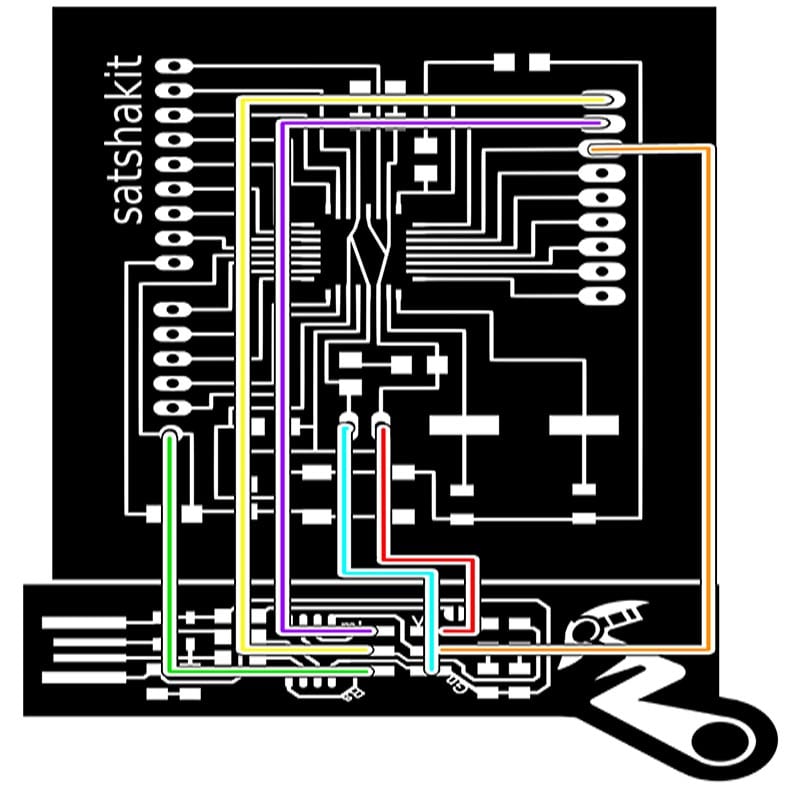<-- Weeks Overview
Day 50
[ Studying through Datasheet ]
Day 51 -->
1. Went through Datasheet as Neil suggested
2. Went through other resources regarding C language.
1. Reading Datasheets
This week was very important in two ways,
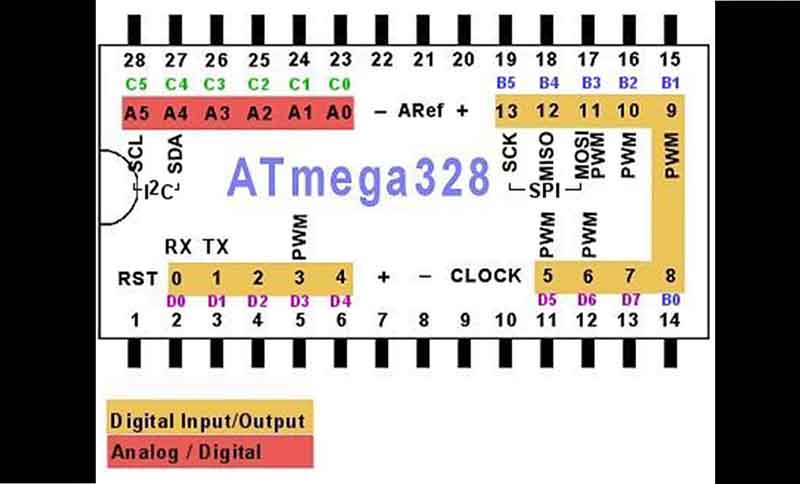
What i learnt while reading Datasheet:
It was actually a useful task to do because we use IC's without knowing whats in it and while reading about it we get to know the possibilities of any IC for example, there is no serial in Attiny 44 or 45 but it exists in 328.
I would like someone to explain me more about features mentioned in the datasheet like :
Then I also started reading book "Arduino" by Peter Dalmaris, which is really a nice comprehensive book for beginners about arduinos.
We were given lectures on 'C' at Vigyan Ashram from externals and other peers experts in C @ Kochi, Pabal and Pune.