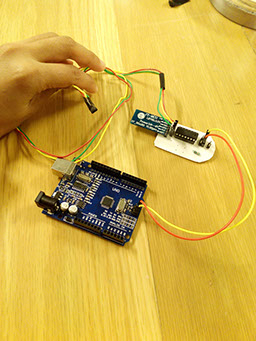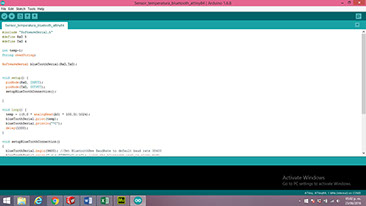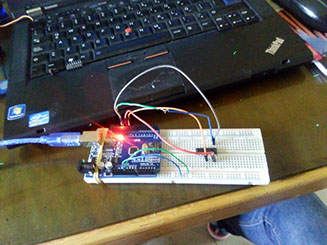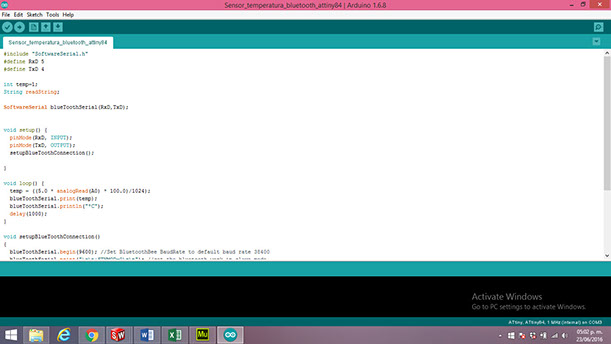
WEEK 8
WEEK ASSIGNMENT:
Embedded Programming
For my hello-world board I used an ATtiny84.
- Programming my board with and Arduino in ISP mode
-Example program trial
-Designing my own program
The program will run every time the button is pressed.
- Programming my board with and Arduino in ISP mode
Download the ATtiny library and install it into the arduino libraries
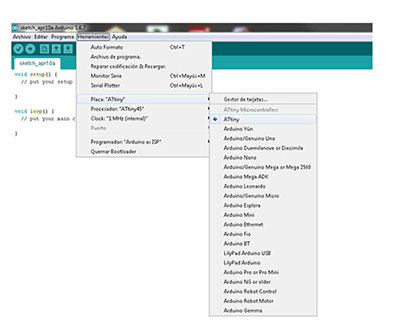

Now your arduino works as an ISP board, now connect you hello-world board to the arduino. In my case I installed a LED to show if the board was receiving voltage.
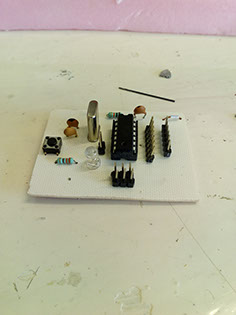
My program
If everything works well your board is able to work with any other program. In my experience, despite I put a 20 MHz crystal on my board it didn't work, so I had to tell the program that I wanted to use the internal ATtiny 1MHz crystal, I based my program on the bliand button example.
The program runs every time the button is pressed.
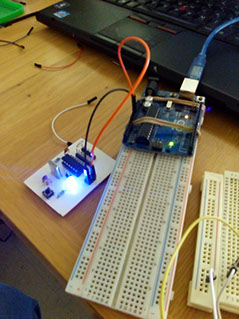
I performed other programming which helped me develop my final project for the temperature sensor program in a microcontroller that is Attiny 84 .
I programmed it to indicate the input and output showing the function that corresponds to the temperature sensor that checks the temperature and enters through the bluethooth .
Having the previous year as practice, it became much easier to program my final project.
Programming:
1st . program the arduino with its corresponding code Athinny 84
2nd program to indicate that the programming is a temperature sensor and indicate RxD and TxD pins . bluethooth indicate signal .
3rd. I designed using the MIT App Inventor application suitable for cell and application design .
4th. Sensor tests bluethooth