Week 18 - Applications & Implications
Assignment
propose a final project that integrates the range of units covered:
- what will it do?
- who’s done what beforehand?
- what materials and components will be required?
- where will they come from?
- how much will it cost?
- what parts and systems will be made?
- what processes will be used?
- what tasks need to be completed?
- what questions need to be answered?
- what is the schedule?
- how will it be evaluated?
projects can be separate or joint, but need to show individual mastery of all of the skills
where possible, you should make rather than buy the parts of your project
Hi! Time - Gesture Sensing Clock
As described in my initial project proposal, I plan to build a gesture sensing clock.
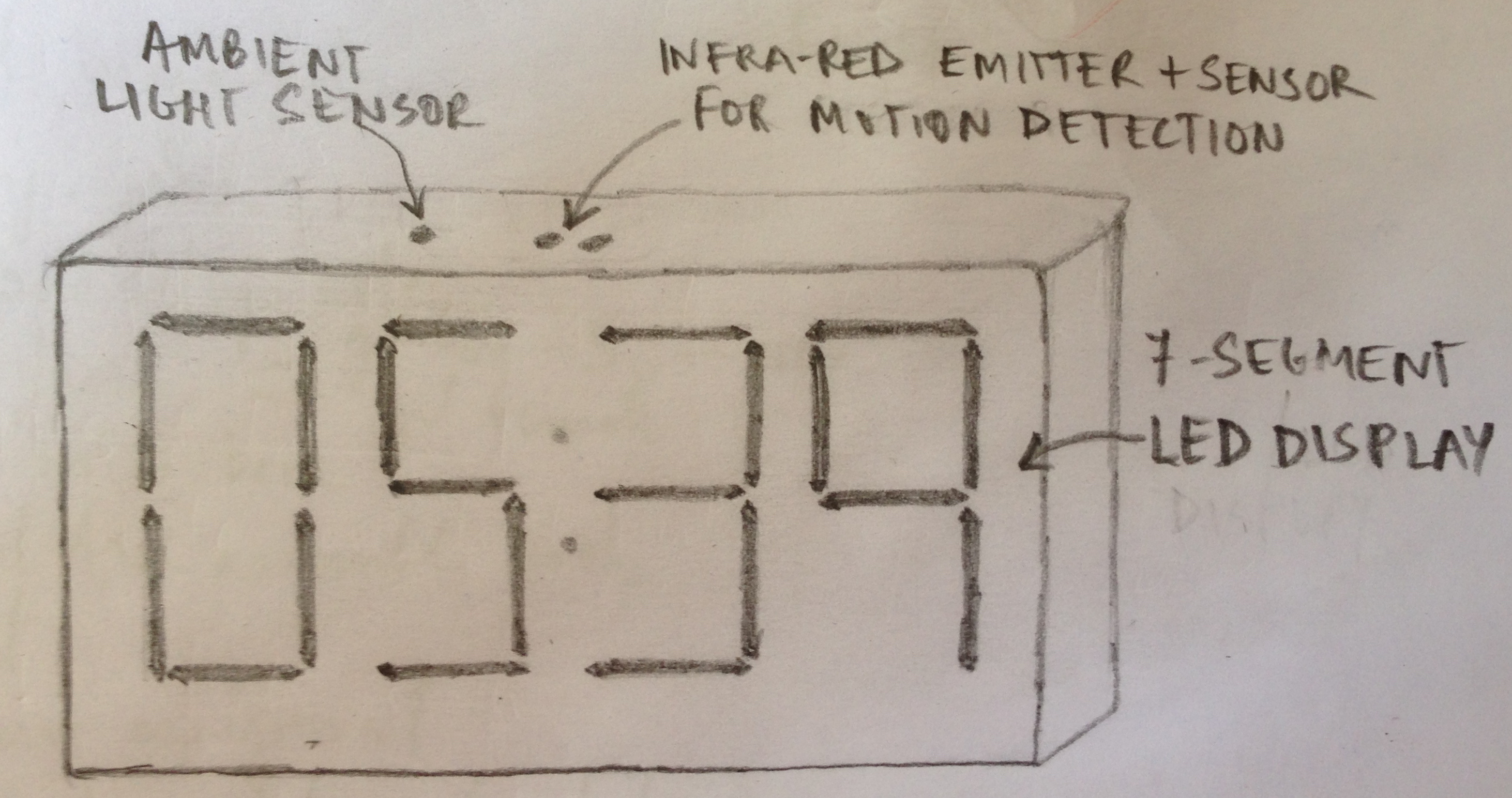
It is a clock, which:
- has an LED / LCD display
- displays the time normally in the day
- detects ambient light and turns off the display when its completely dark
- it detects gestures, maybe a waving hand, and switches on the display for a few seconds
The idea for this clock arose from a personal need. I like to sleep in pitch dark and in complete silence. Currently I have an analog clock which audibly tick-tocks and even though it has flouroscent arms, is not visible to me without my specs in the dark.
Hi! Time would solve this problem.
I also want make one with a distinctive, maybe even retro, look.
Prior Art
There are quite a few clocks which can project time onto a wall and recognize gestures.
However, none of these turn-off the display when dark. Also most of these recognize gestures to turn on the projection but the hand-motion has to be right above the clock. These can’t detect gestures across the room.
Here are some similar products:
- Braun has a nicely designed one
- There are many more available
- This is a motion-detecting spy clock
- Wave Alarm is an iPhone app which supports gestures
Functional Specification
The clock is made up of:
- Case
- Craft plywood / acrylic
- Digit display
- 7-segment LED display, 4 digits
- LED HourDigits and MinuteDigits separator - “:”, which blinks every second
- 3 buttons:
- Capacitive, push-button
- TimeSet:
- On pressing it, the HourDigits start blinking indicating it can be changed using the TimeUp and TimeDown buttons
- Pressing it again causes the MinuteDigits to start blinking
- Pressing it again causes the blinking to stop and the time is updated
- TimeUp: Increments the hour or minute (whichever is blinking)
- TimeDown: Decrements the hour or minute
- Ambient light sensor
- Phototransistor
- Motion detector
- Infra-red, ultrasound
- RealTimeClock with battery backup
- Software implementation
- RTC chip
-
(Optional) Power cord with 3-pin 5amp plug
- (Optional) Battery power indicator
Use Cases
- When powered on for the first time, it should display 12:00 and enter TimeChange mode (start blinking the HourDigits)
- Should allow the user to change the time using the TimeSet, TimeUp and TimeDown buttons
- In TimeChange mode, if the user input is not complete, should revert to the previous time after 10 seconds
- Should maintain accurate time
- When ambient light drops below a threshold, should turn the display off
- When display is off and motion is detected, should turn the display off for 5 seconds
- When wall-power is turned off, should switch to battery power and continue operating normally
System Design
Material Required
Cost
Tasks
- Prototype motion detector
- Ultrasound (or PIR / Infrared emitter-receiver / Xband doppler for motion detection)
- watch Neil’s explanation
- mill board
- stuff board
- test
- Prototype RTClock
- Test capacitive touch button (~3hr)
- watch Neil’s explanation in video
- mill board (1hr)
- stuff board (1hr)
- test, also with craft plywood covering the copper plate (0.5hr)
- Test serial network between 3 boards (3hr)
- program node 1
- program node 2
- program controller
- test
- Test brightness of LEDs with acrylic sheet
- cut 7-segment digit shape in plywood and acrylic
- check press-fit tolerance
- check brightness
- Design clock case
- test cut for flexures and side to panel press-fit joint
- front face with digits, button
- back panel
- side with flexures
- Create boards
-
Controller
- Ambient sensor
- Use existing board?
-
Motion sensor
-
RT Clock
-
4 x LED digits
-
Digits separator
- Buttons
-
Schedule
Questions
- XBand doppler sensor for long-range motion detection?
Shopping List
- HCSR04 Ultrasonic module
- RTC DS1307 board - model / spec???
- LED 7-segment displays
- push-button with long switch
- FTDI headers
- Jumper cables: m-f, m-m, f-f
-
miniUSB-USB cable
- Arduino Uno
-
IR transceiver - model / spec???
- Battery + holder
- button cell + holder
- 9V + holder
- XBand doppler - model / spec???
- Brighter LEDs - model / spec???