Eighth Assignment:
Contents:
Requirement:
- Electronic Board, it has made before.
- Software Arduino.
- A AVR o FabICSP Programmer.
For this assignment is necessary to read microcontroller data sheet, and also program a board ( I've done it on Electronics Design assignment ) to do something
Introduction to Electronics boards
Actually the Electronis boards are differents that past electronics board, one example is on size. Now is more commun to see a SMD componentes.
On Electronic Design assignments I made a board where all components are SMD (Surface Mount Device)
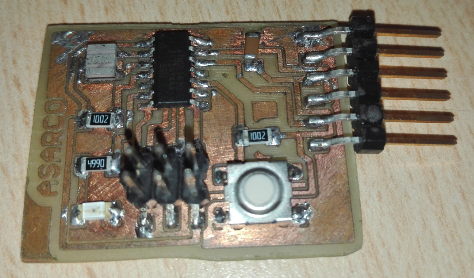 |
|---|
Previously to programming something is necessary to know more detail about a component on particular, microcontroller Attiny 44
 |
|---|
Microcontroller Data Sheet
Attiny Data sheet
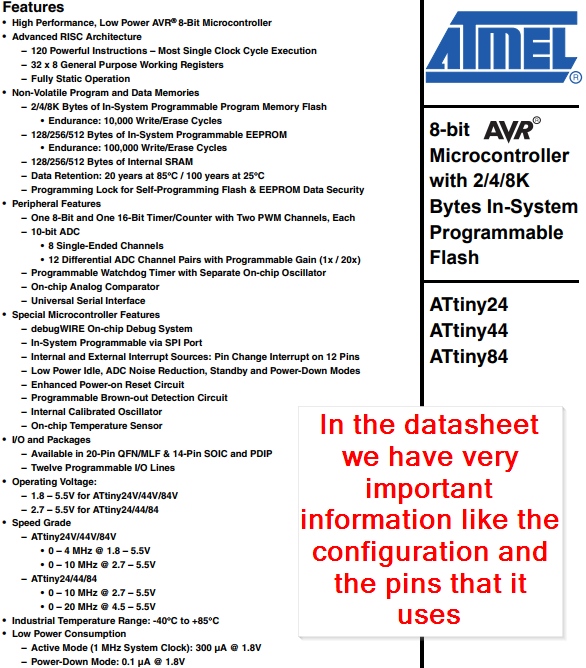 |
|---|
On Data Sheet, we can learn more detail about a electronic component, that documnetation was made for their owns fabricator. In this case I do a litle summary about attiny 44 data sheet.
First Step that I consider is very important, information about AVR connector for example we have to know the pinout of the programator, to connect with it by the ICSP connector.
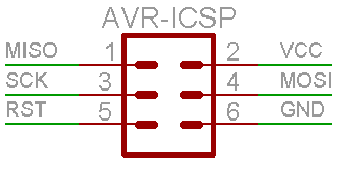 |
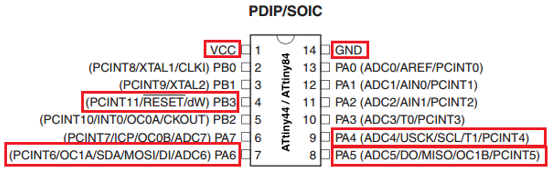 |
|---|
In the next table we can see the fuctión of some ICSP pins
- MOSI will connect it to Serial Data in the microcontroller.
- MISO will connect it to Serial Data out of the microcontroller.
- SCK will connect it to the Serial Clock of the microcontroller.
- RESET goes to reset the microcontroller.
Through the ICSP pins allows us to directly program the AVR microcontrollers, which is why we must know its datasheet
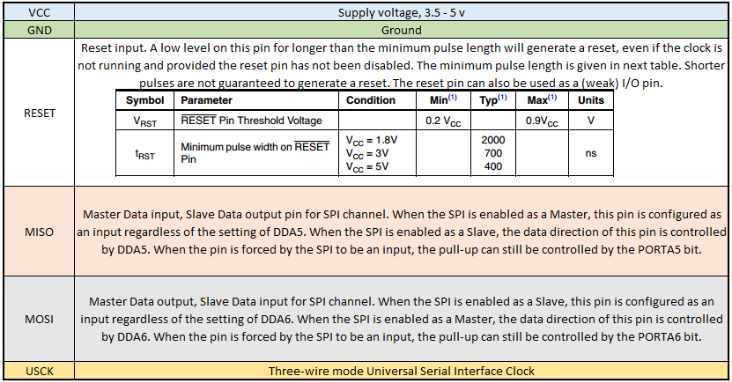 |
|---|
Port B and Port A pins describes are shown follow, we can read that this pin can be work with input and output, and we can setup the port A as an anlog Input
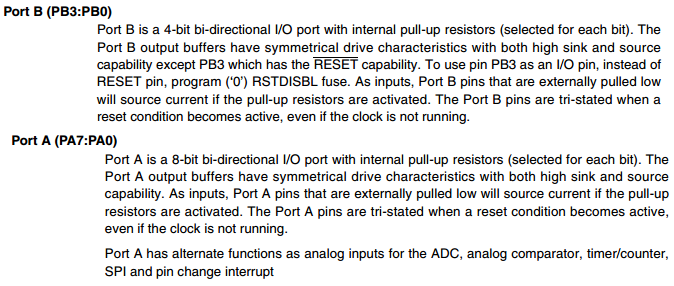 |
|---|
And the block diagram of the AVR Architecture is show on the next picture, in this picture we can see all the registers that we have in the attiny44, we have timers and counters, comparators, interrupters and a universa serial bus.
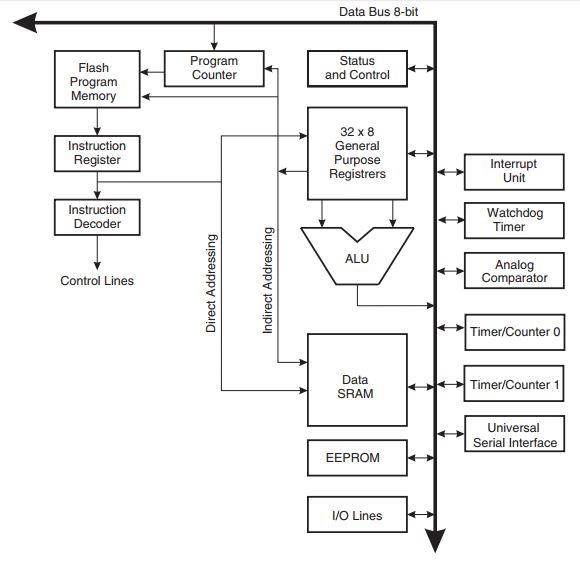 |
|---|
ALU is one of important block of that diagram
Is an element that performs arithmetic and logical operations between data that it receives
Summary connections
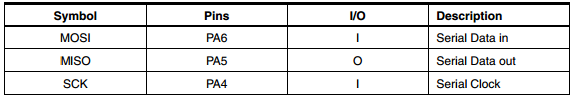 |
|---|
Read More: http://www.atmel.com/images/doc8006.pdf
Programming Electronic board
Connection between electronic board and FabICSP is show on the next picture
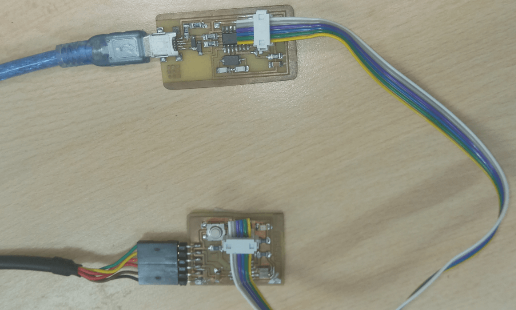 |
|---|
To programming it board is necessary a special software, it is IDE Arduino, it software is free and you can download on the next link:
https://www.arduino.cc/en/Main/Software
- Download attiny board, File/Preferences and paste next link on "Additional Boards Manager URLs": https://raw.githubusercontent.com/damellis/attiny/ide-1.6.x-boards-manager/package_damellis_attiny_index.json
- Toos/Board/Boards Manager and install attiny pack
- When install attiny boards finish, you can access to Attiny 25/45/85/24/44/84
- Then select attiny board that you can use, in my case Attiny 44, 20 MHz
- Now we select the example blink
- Final we download the program in our board
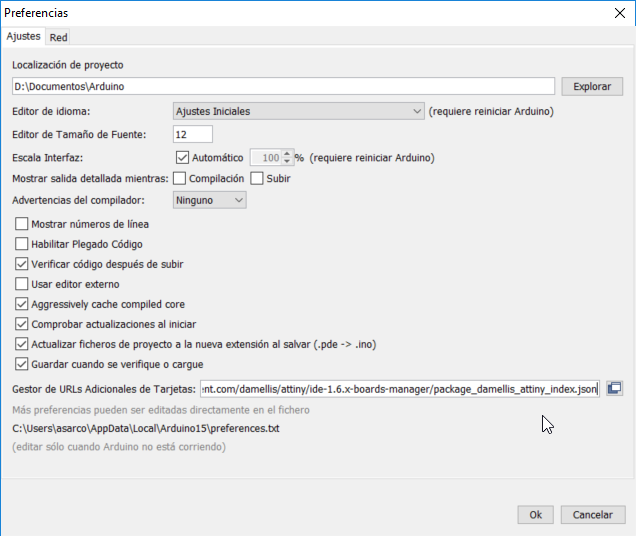 |
|---|
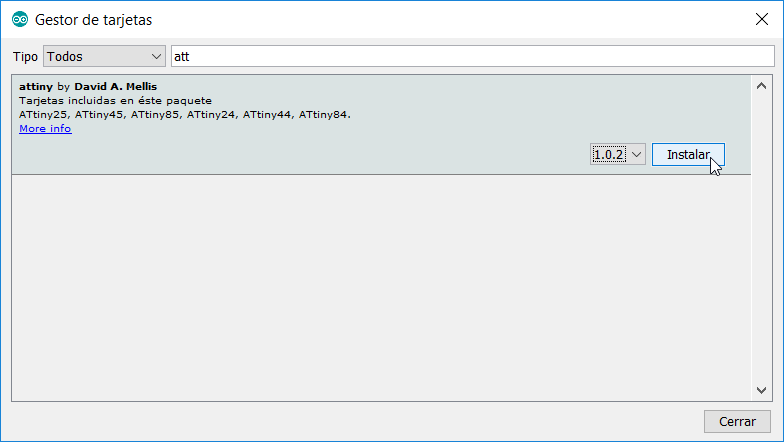 |
|---|
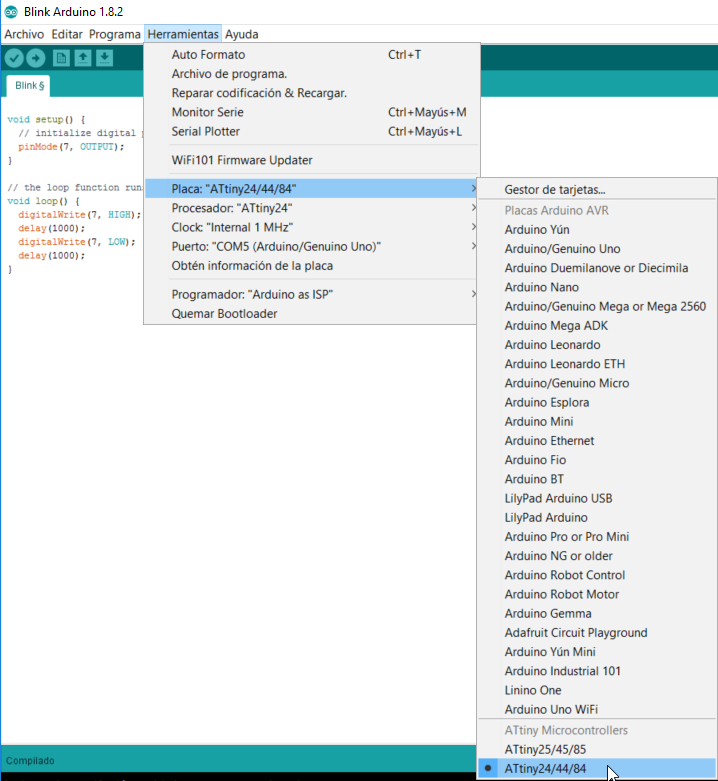 |
|---|
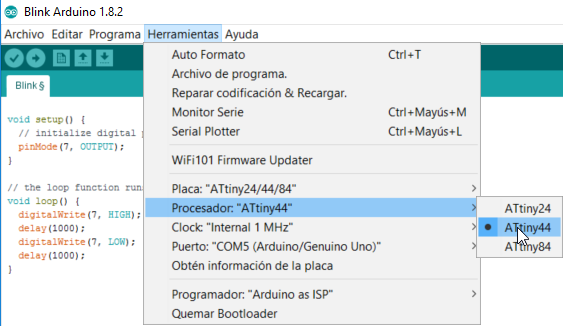 |
|---|
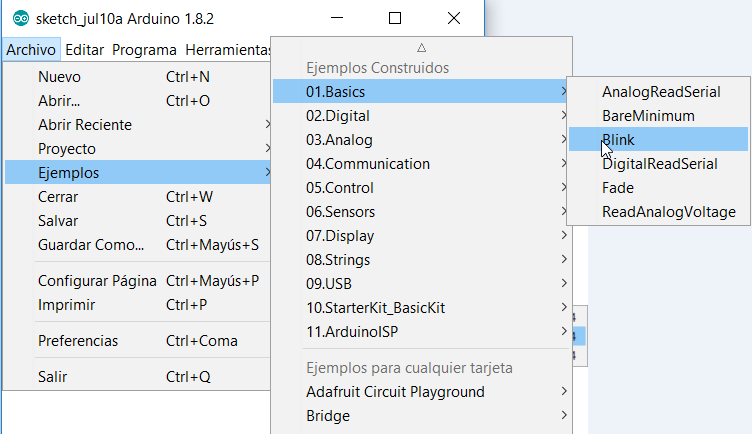 |
|---|
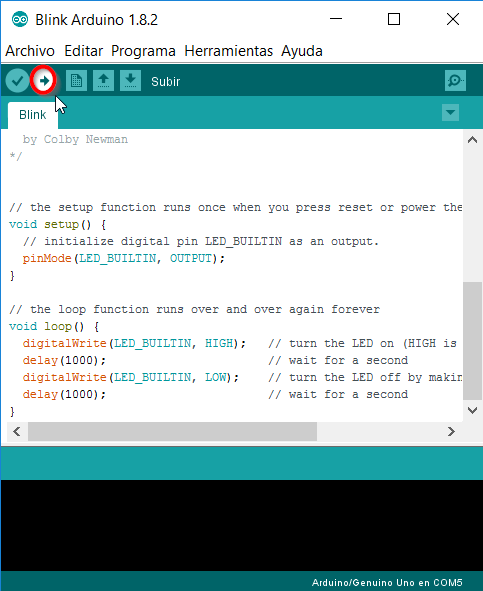 |
|---|
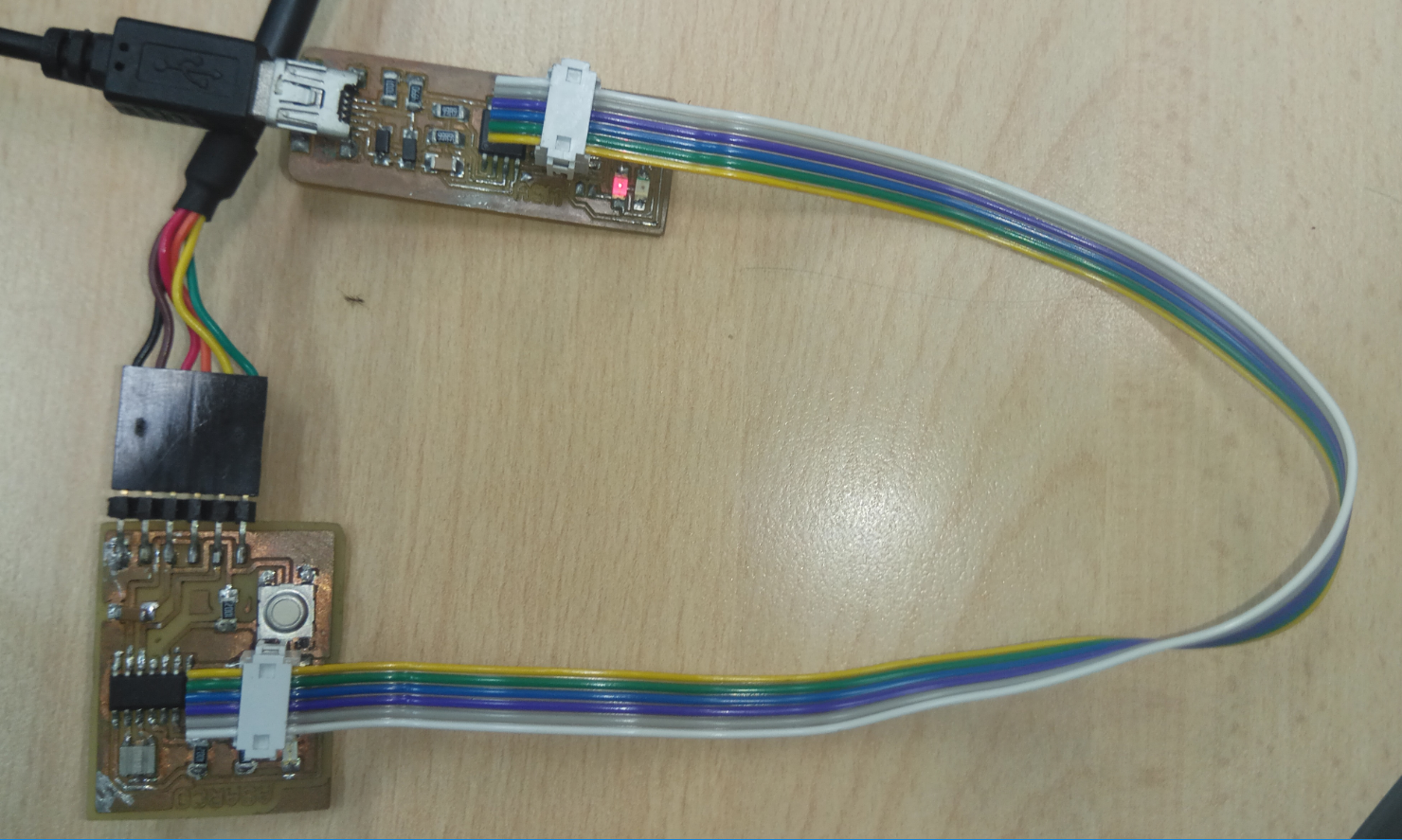 |
|---|
Finally I test my program on my board
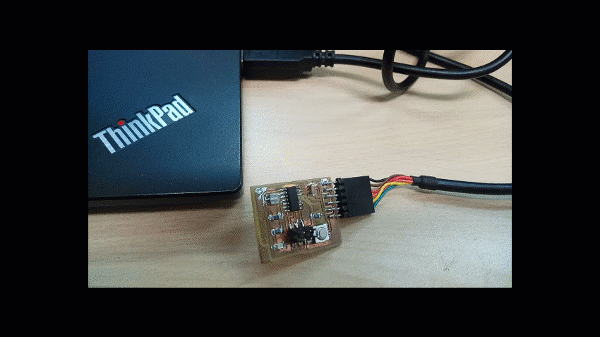 |
|---|
Selft evaluation
- What worked:
- I learned about microcontrollers features using the data sheet of the microcontroller and I programed my board with Arduino IDE and C language over Ubuntu
- What did not work:
- I couldn't install Atmel Studio, Because I had many problems with theirs configuration.
- Things to improve:
- Programing other platform like PIC and assembler language