Networking and Communications
◆Making circuit board
I decided to make hello.bus board.and I want to change the shape of it with EAGLE. Shape like 1 and 2 in Roman numbers.
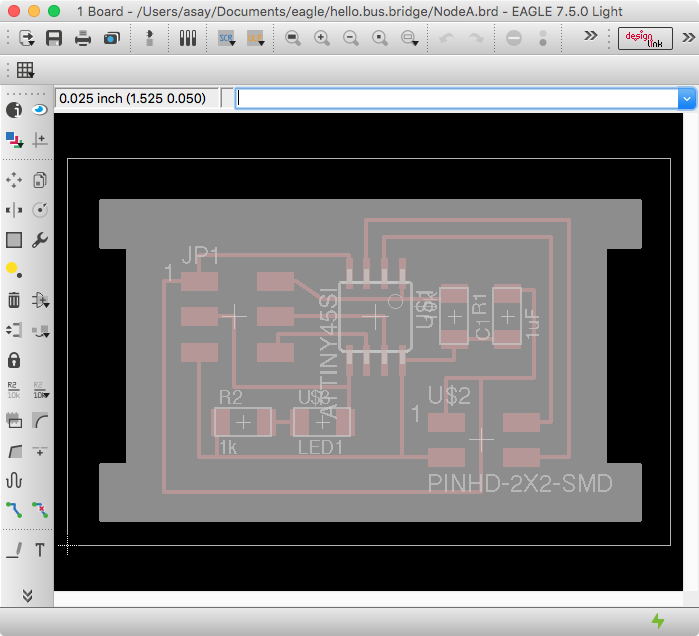
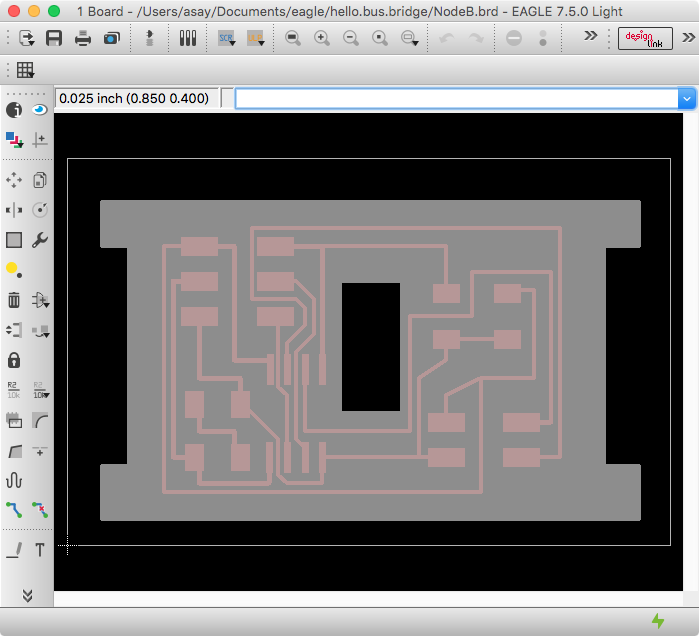
But It is difficult to make good shape with correct circuit.
So I only add the square tips for corner.
◆Write Program files
After making circuit, write program.I read some instructions and old logs(Yuichi Hirose, Ivan Savchenko) and realize how should I do.
- Prepare program files.
Save [hello.bus.45.c] and [makefile] from schedule page. - Connect Bridge board.
・You need to connect PC to FabISP via USBtiny cable,
・FabISP to Bridge board via ribbon cable,
・Bridge board to power supply via FTDI cable.
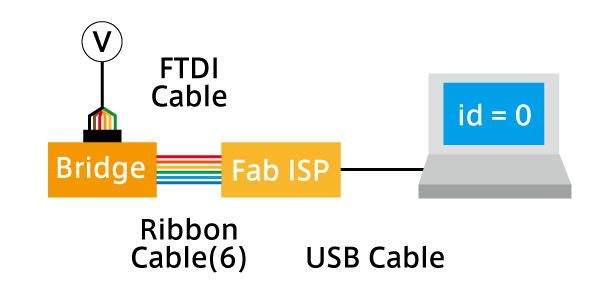
- Open terminal, and write program file.
type [make -f hello.bus.45.make]
$ sudo make -f hello.bus.45.make program-usbtiny - Overwrite ID in [hello.bus.45.c] and change "0" to "1".
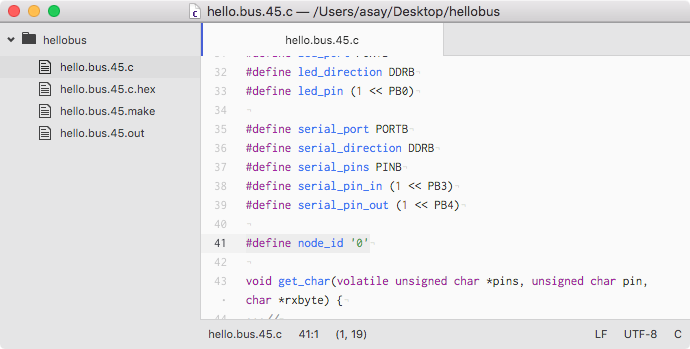
- Connect FabISP to Node1 board.
Connect Node1 board to Bridge board(attached to power supply).
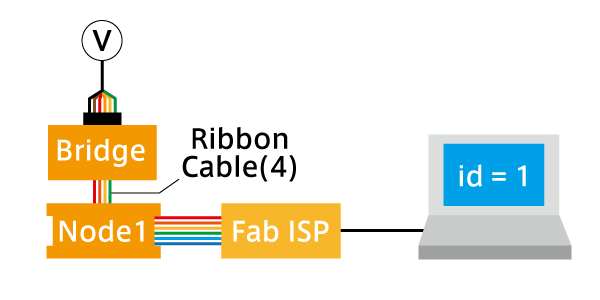
- Write program again -> $ sudo make -f hello.bus.45.make program-usbtiny
- Overwrite ID again, change "1" to "2".
- Change connection as below.
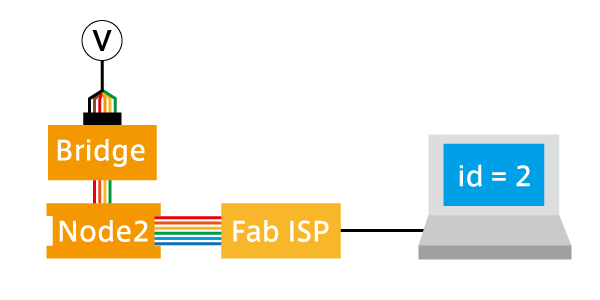
- Write program again -> $ sudo make -f hello.bus.45.make program-usbtiny
◆Check serial connection
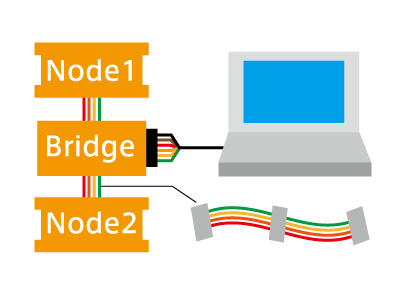
After connect Bridge, Node1, Node2 as above, you can check in two ways.
A. Open Arduino IDE, and set boardrate 9200.
B. Run the pyrhon program (from this tutorial).
If succeed...
type "1" → 3 board flush → node1 flush.
type "2" → 3 board flush → node2 flush.
I use the sample program from class page.
・hello.bus.45.c ・makefile