<-- Week 15
WEEK 16
[ INTERFACE, APP PROGRAMMING ]
Week 17 -->
WEEK'S GOALS:
IDEAS THIS WEEK:
i. Firefly with my PIR-LED Boardii. Processing to interface PIR-LED Board
iii. MIT App Inventor to interface PIR-LED Board
ACHIEVEMENTS THIS WEEK:
(i) Software's played with
1. FIREFLY | GRASSHOPPER | RHINO- Helps interface with Hardware directly for both READ and WRITE functions
- Easiest to figure out by far
- Confusing at first-figuring out the backend procedures involved
- Just managed to install and open it.
- Same status as UNITY
- On the path to understand PYTHON more.
TASKS AT HAND:
- NO PENDING TASKS

(NON RELATED INFO of THIS WEEK) This week I recieved a nikon data cable that let me document good shots of my boards directly to the pc. Played with it to get mirrors of my live screen. Was fun
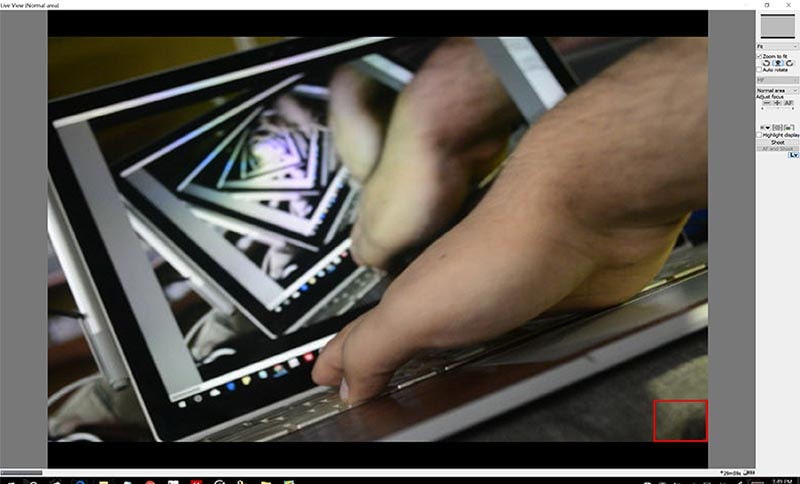
BOARD USED IN THE ASSIGNMENT is from my FINAL PROJECT
QUADRA Board
FTDI CONNECTION WITH THE BOARD
![]()
TRACE FILE FOR REFERENCE
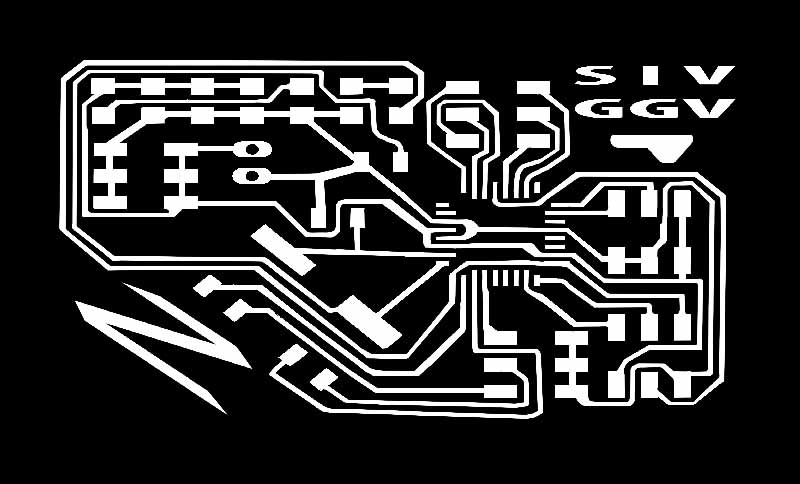
INPUT SENSORS INVOLVED:
PIR/IR as INPUT, LED as Output | MY OWN BOARD:
1.Firefly to FTDI to my ATmega328 Board (Try 1 sensor)
(Try 2 sensors)
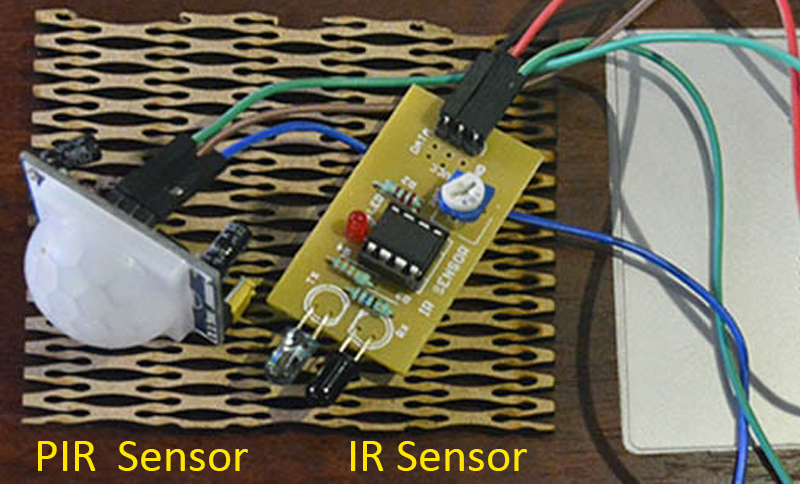
Plotting 2 sensors to firefly with my quadra board through FTDI:
Difficult to get both sensor modules and interface in the same frame. You can notice the graphs in the background changing slightly as i test the IR and PIR with the finger. Attaching a screen recording of the firefly interface below
Plotting two sensor's input data :
Additions: used tree to merge the two data's as well beyond the ones shown below later on
Info on how to use firefly can be found on my week 8 embedded programming assignment :
Attaching here for reference.
FTDI Pinout :Just for my general information
2.Processing:
The easiest one to figure out. I have shown the steps involved below on how to print "hello world" in processing with the board
3.App Inventor: (Just tried accessing it-No integration with electronics)
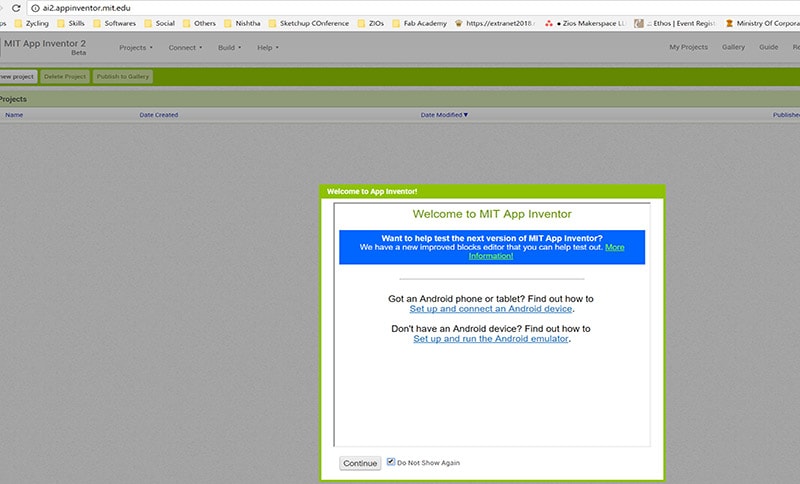
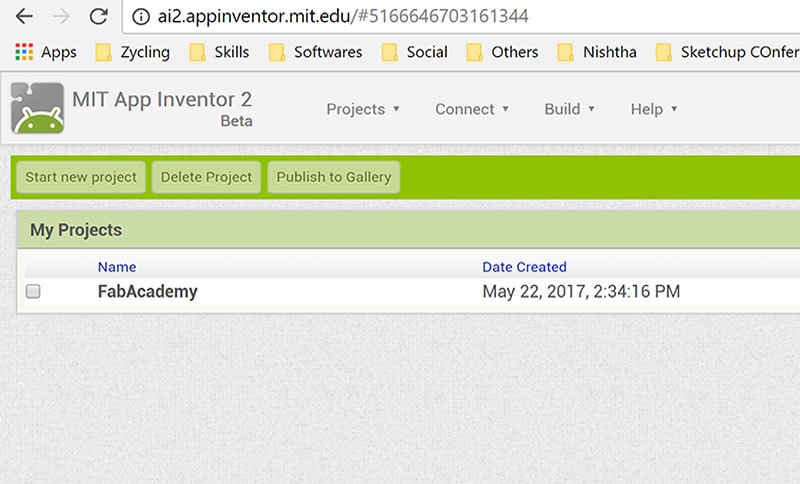
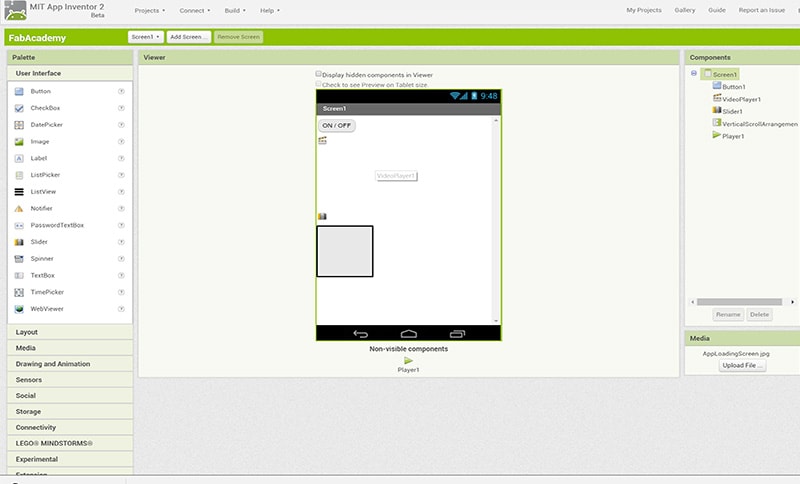
4.PYTHON:
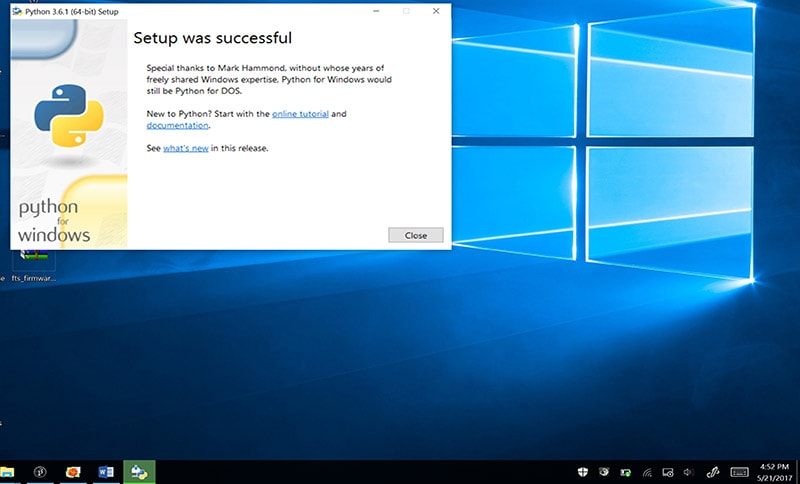
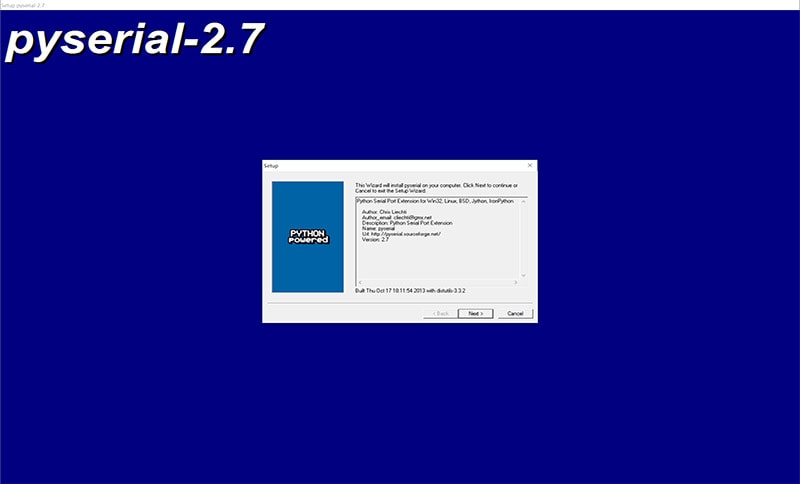
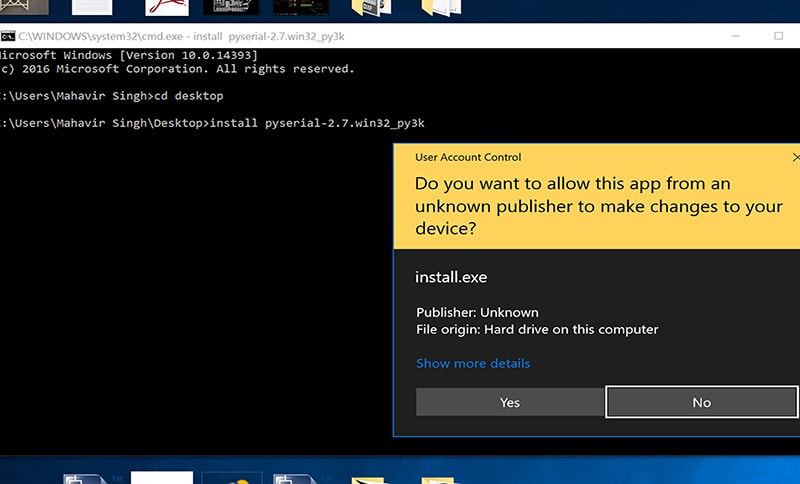
5.UNTIY:
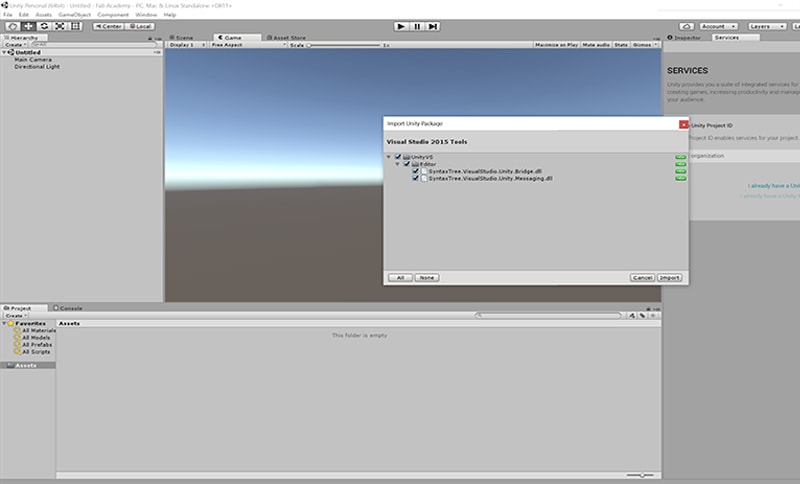
4.UNREAL ENGINE:
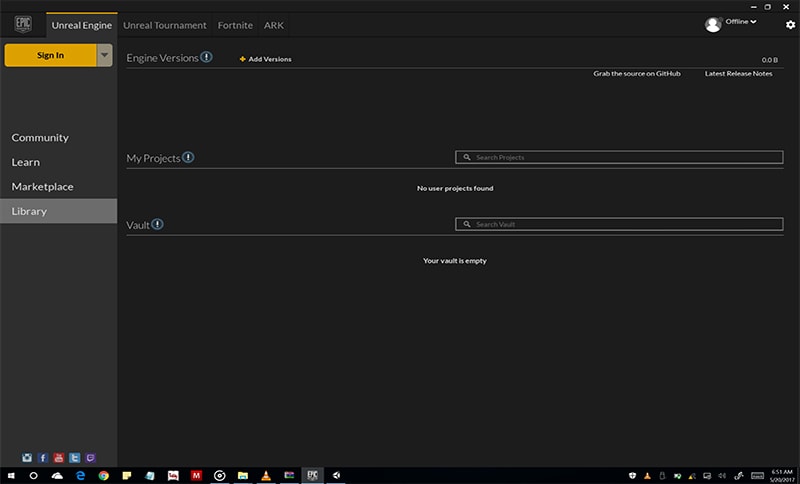

Project Files for Week 16

Additional Links for Week 16

