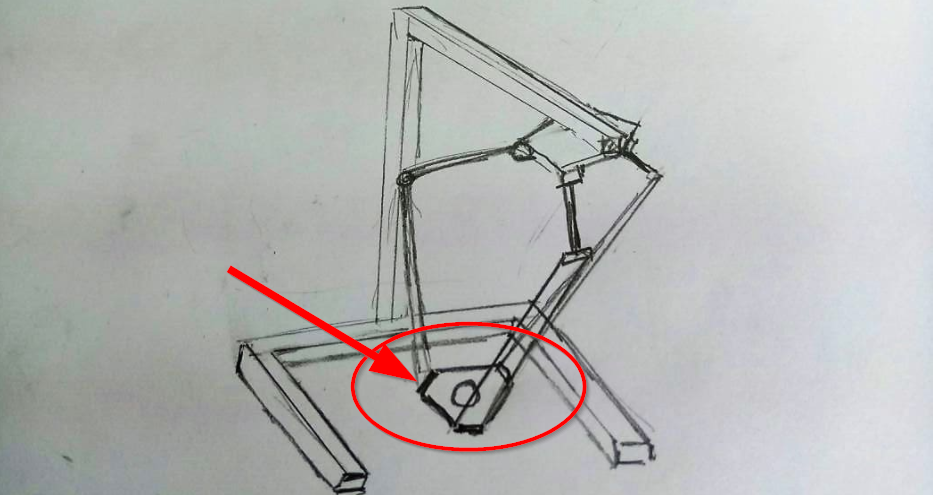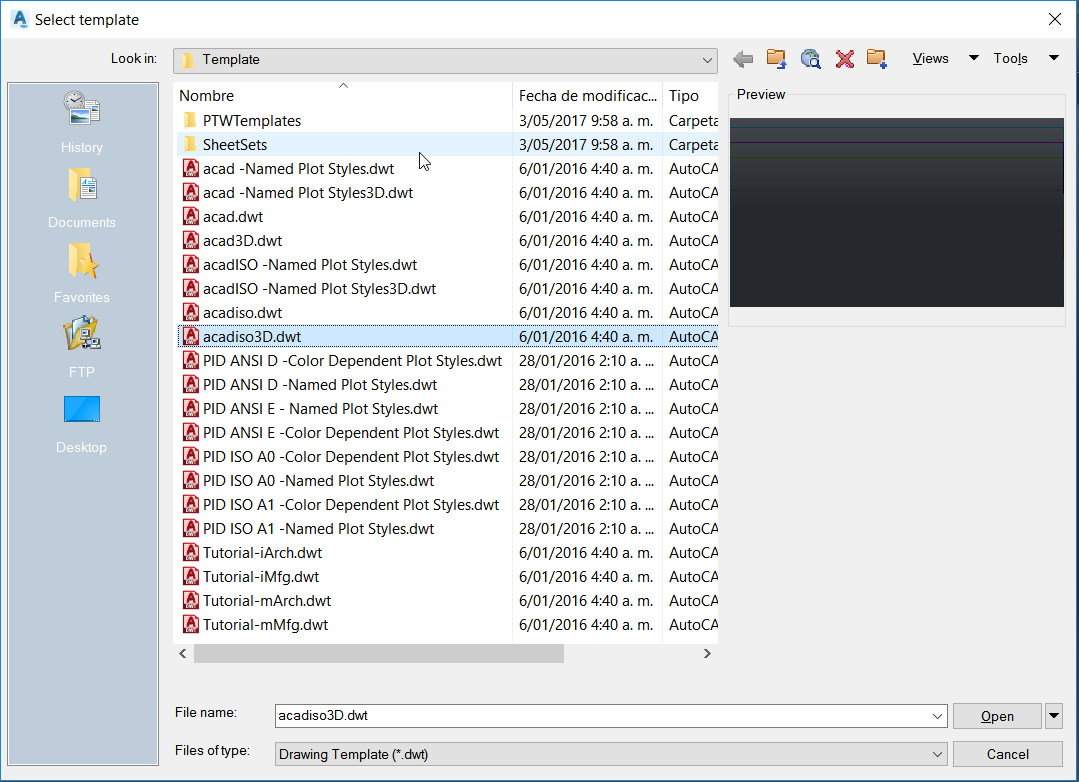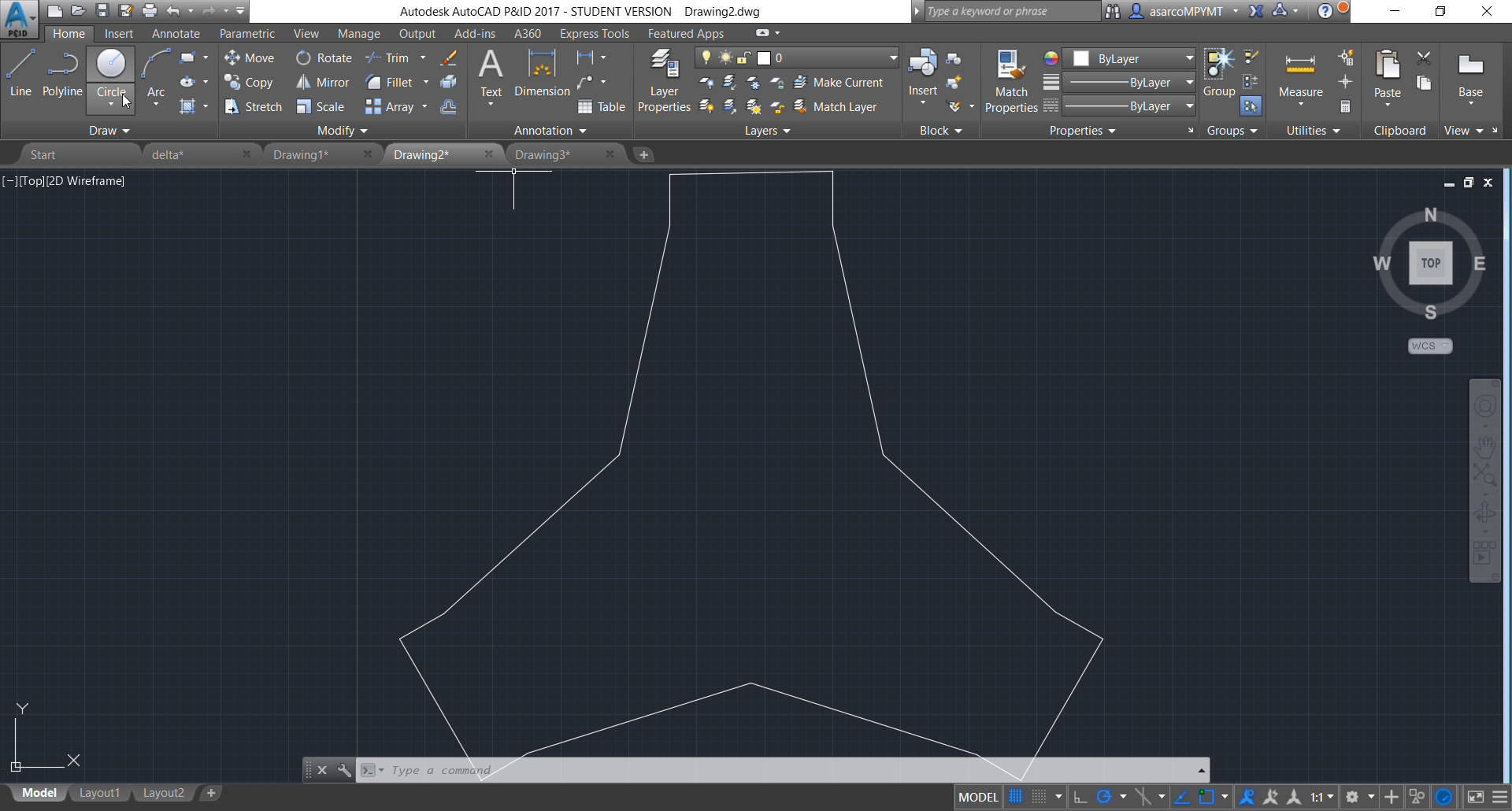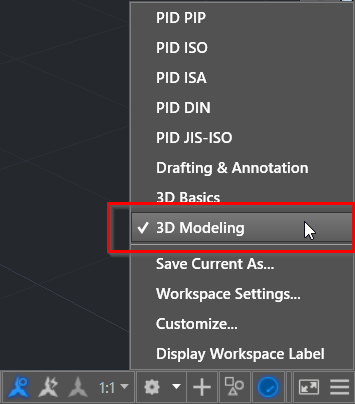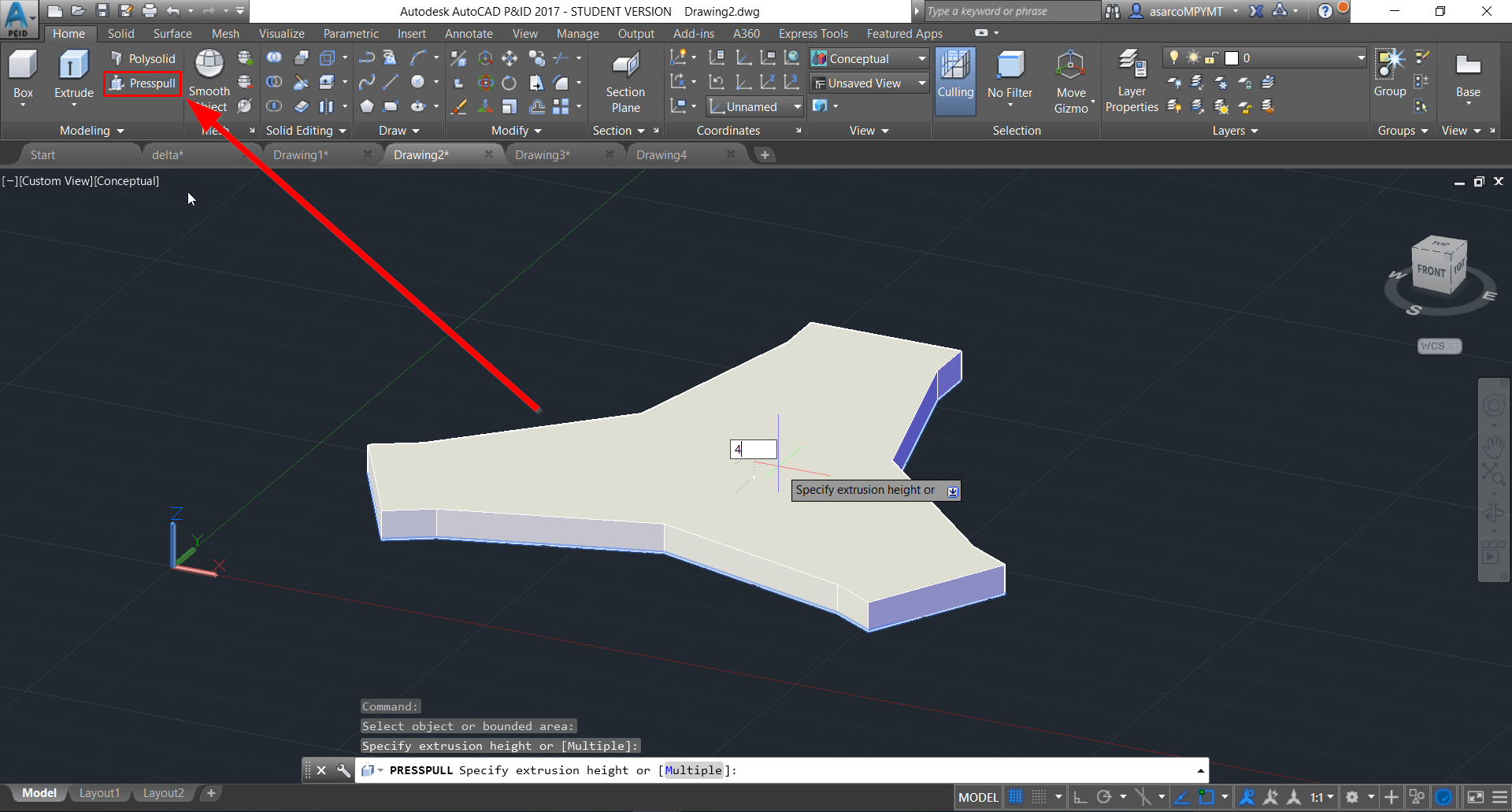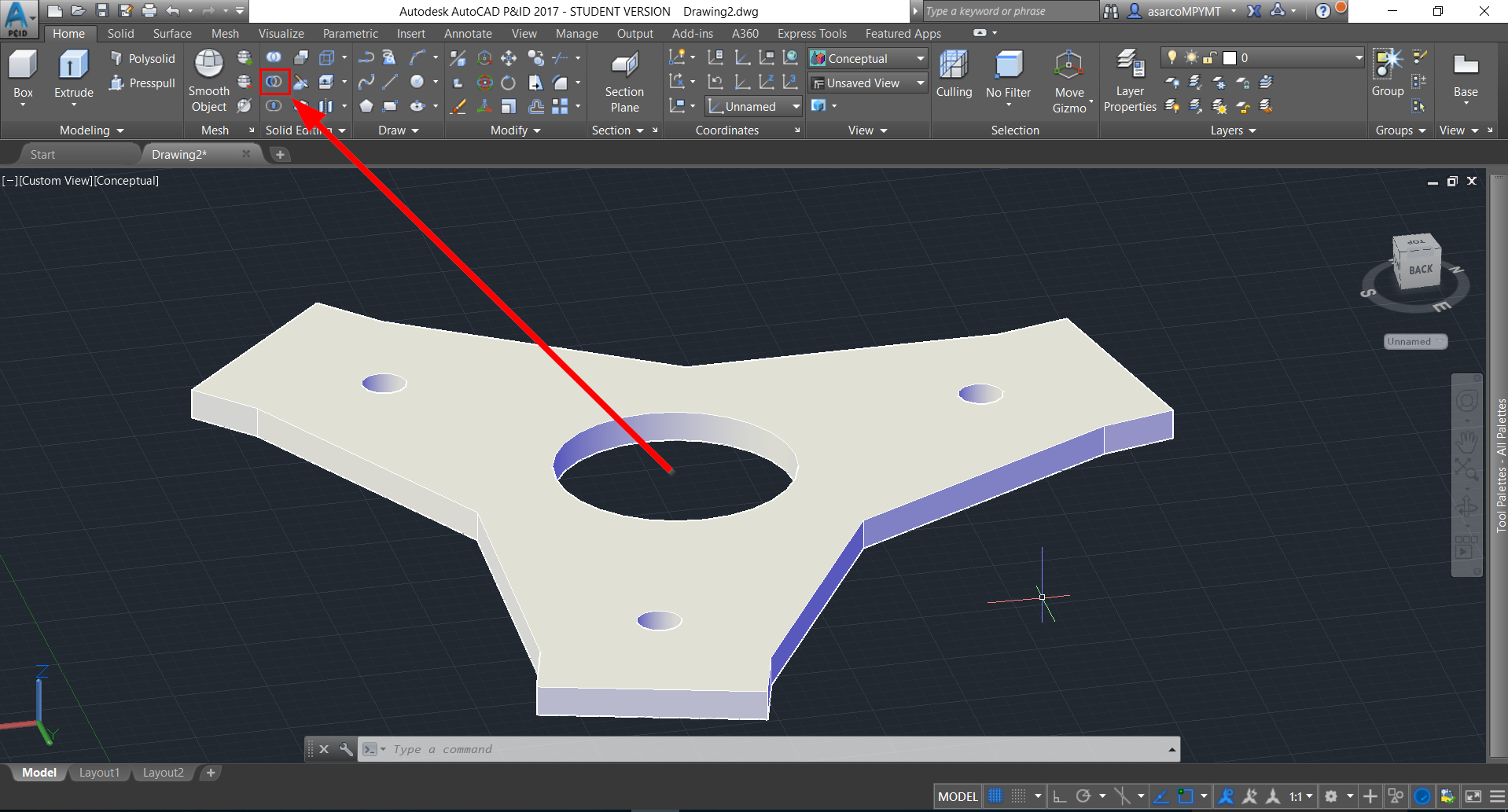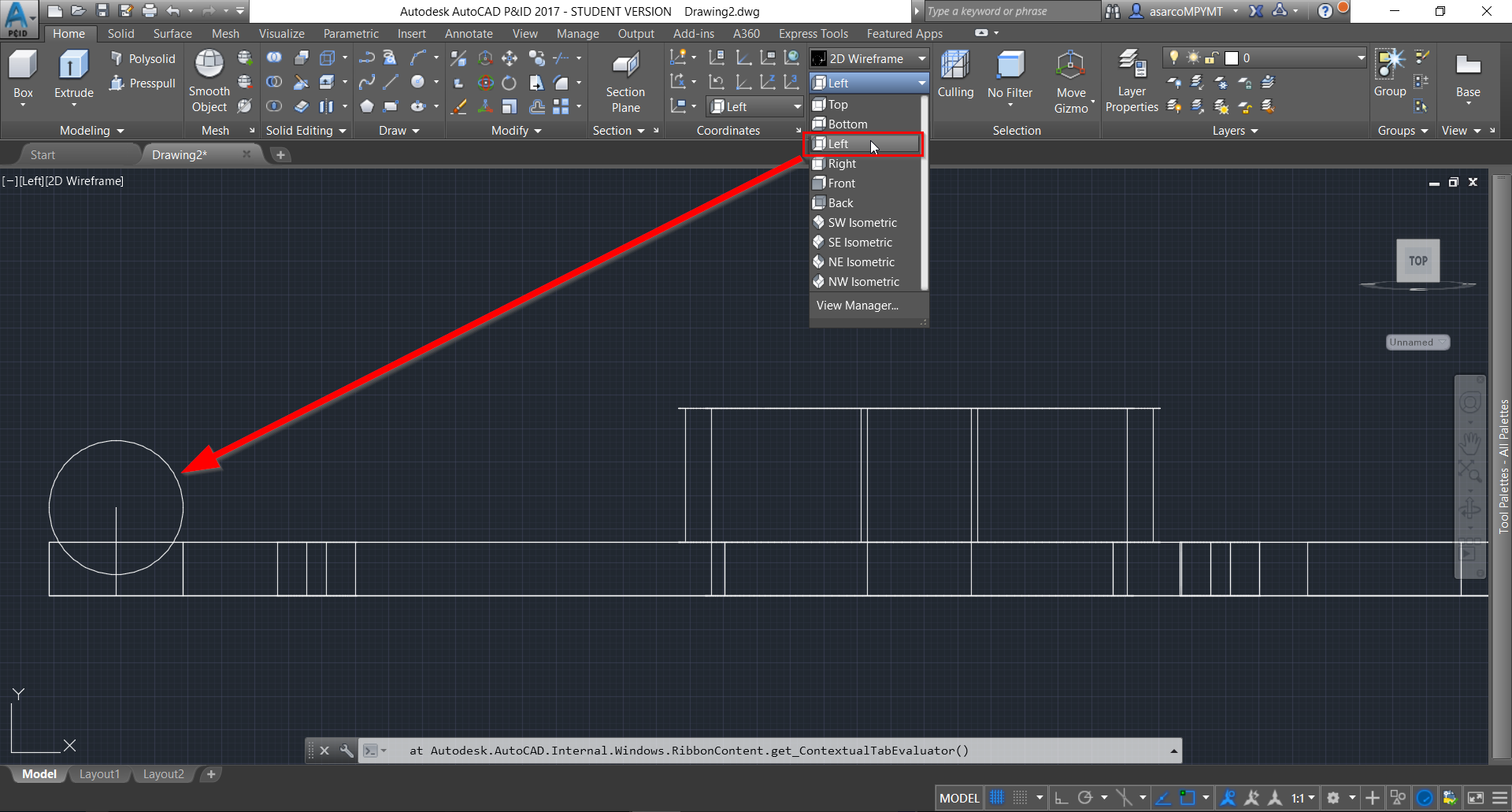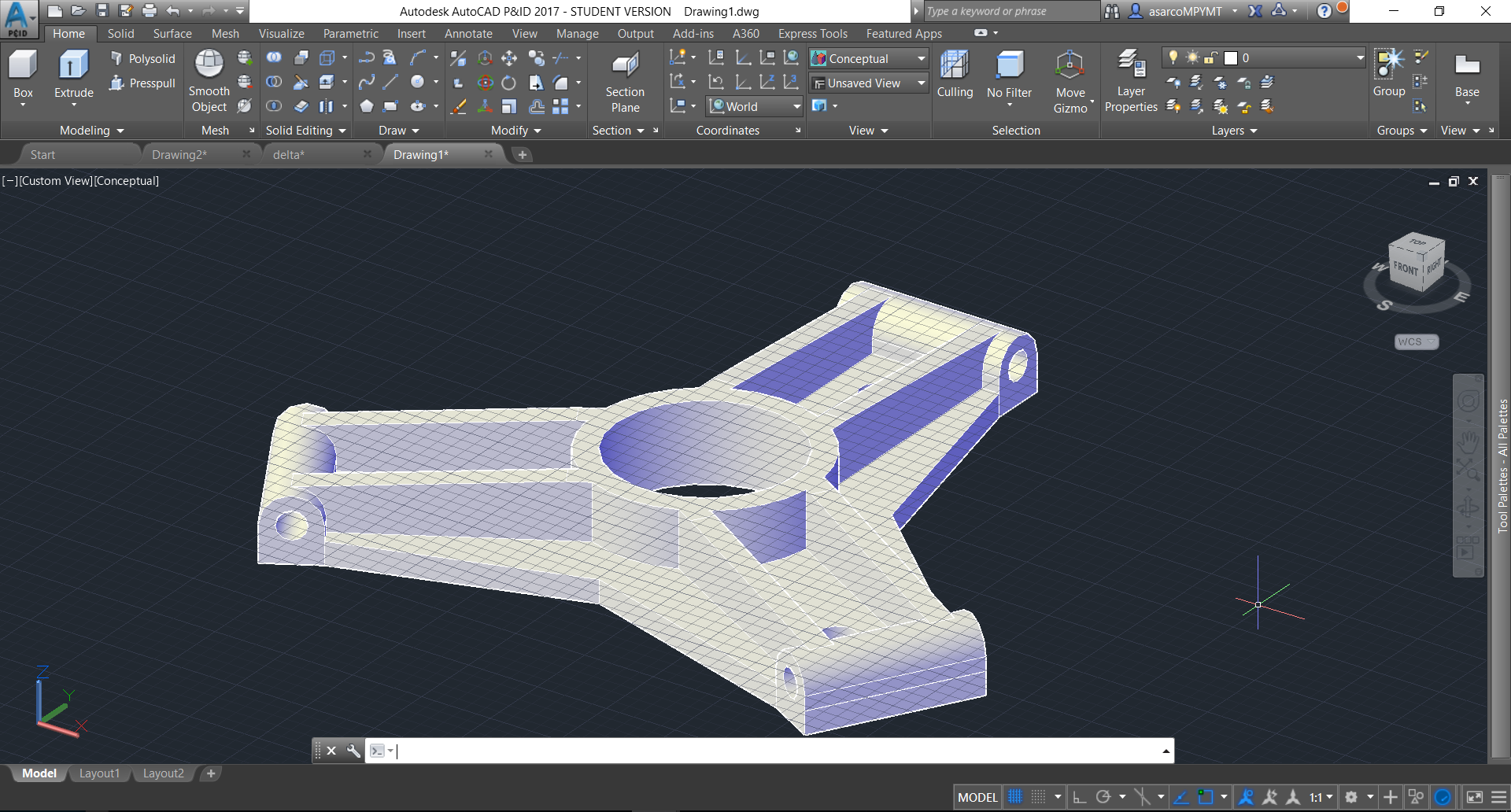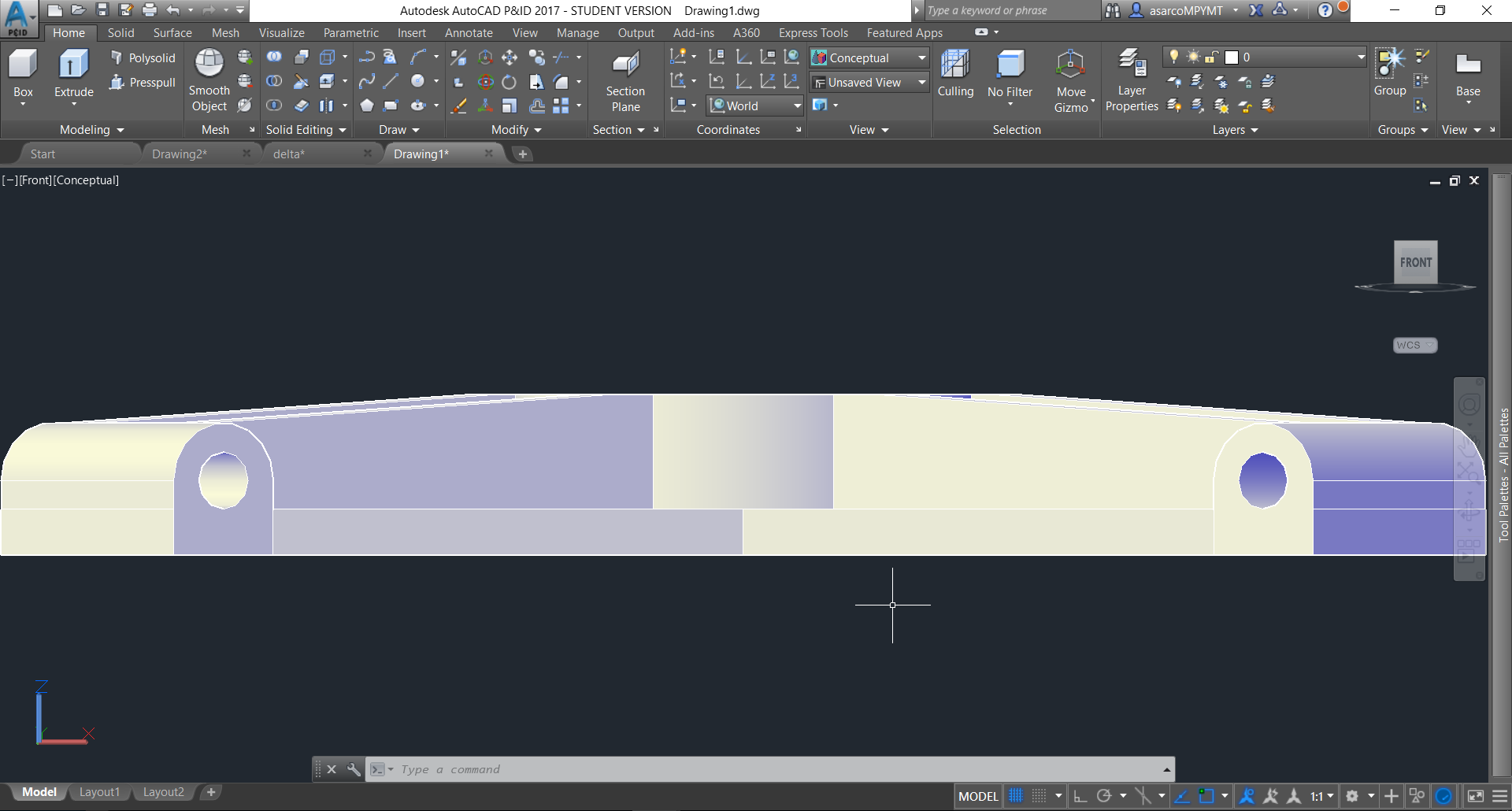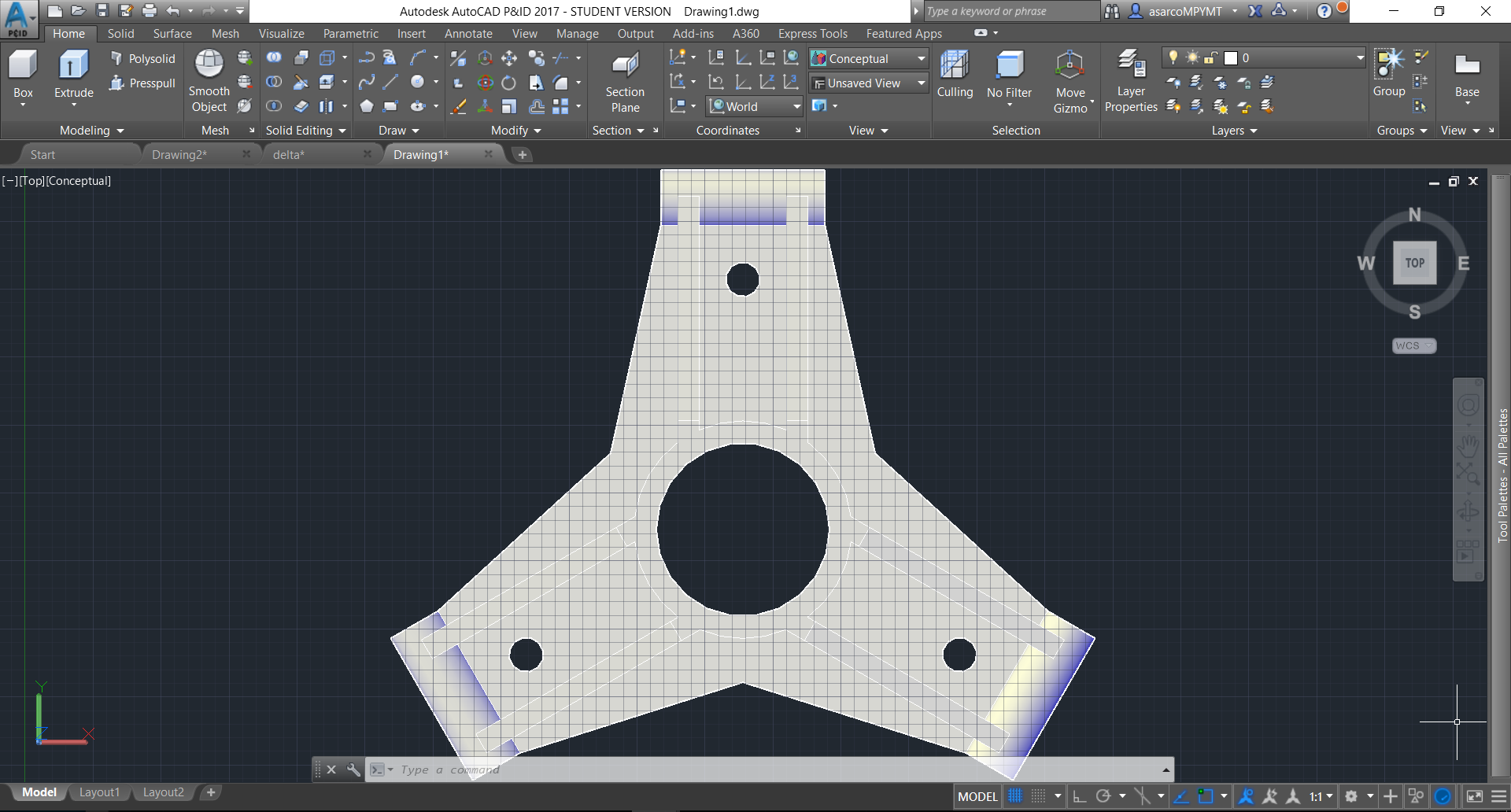Second Week Assignment:
Contents:
Requirement:
- Explore 2D and 3D software and compare.
- Make a 2d or 3d design of your final project.
For this assignments I decide to probe some 2d and 3d software, like CorelDRAW, AutoCAD, Rhinoceros and SOLIDWORKS.
CorelDRAW testing
CorelDraw is a program for 2D design, very good to realize vectorial images, which do not lose resolution, but for some works that need accuracy is hard to handle
 |
|---|
To start with corel we have to create a new document
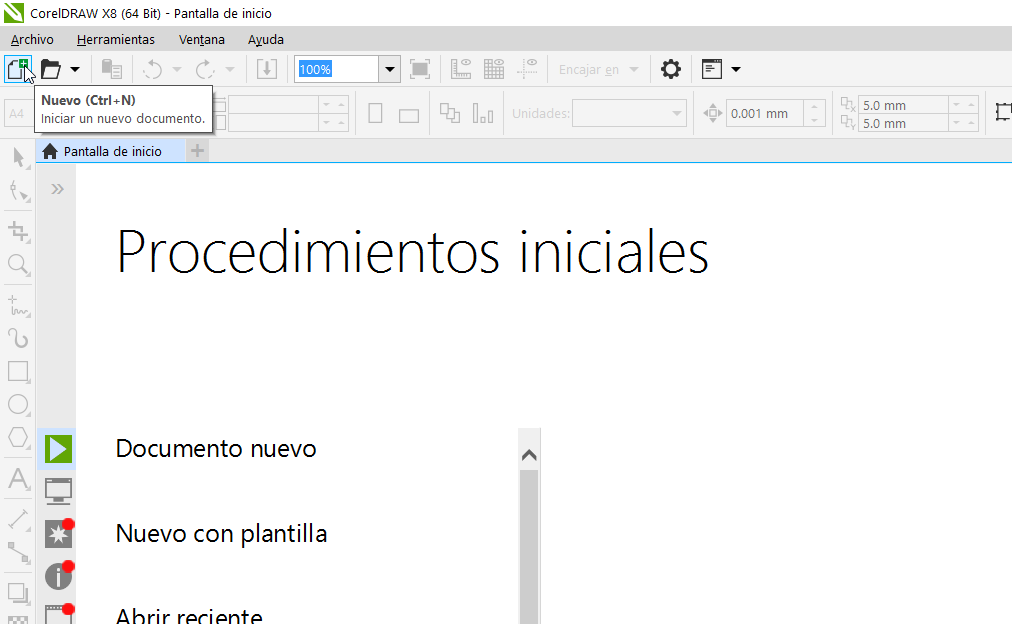 |
|---|
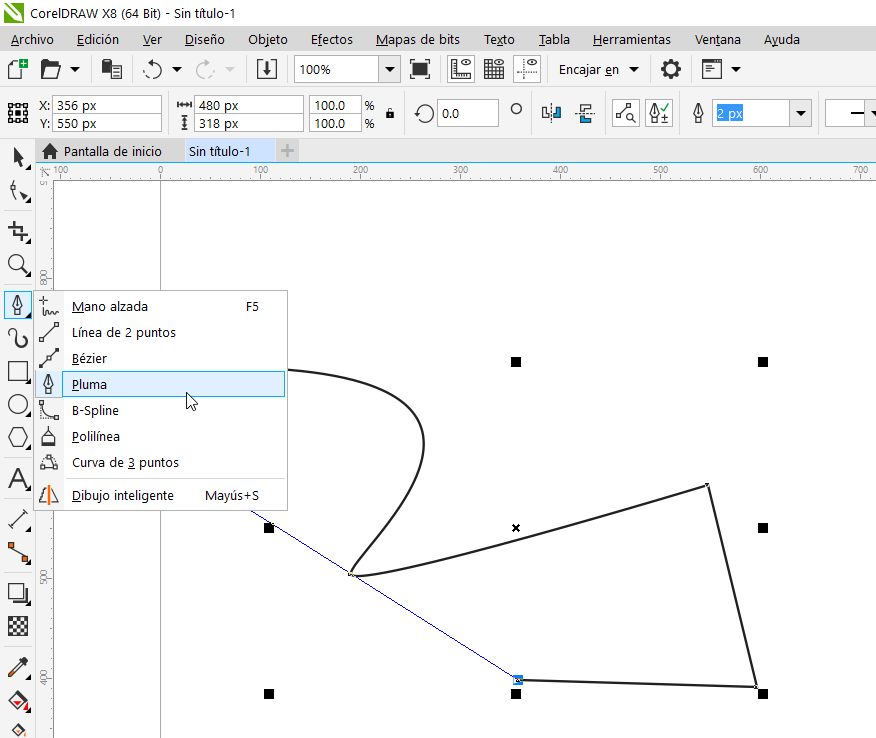 |
|---|
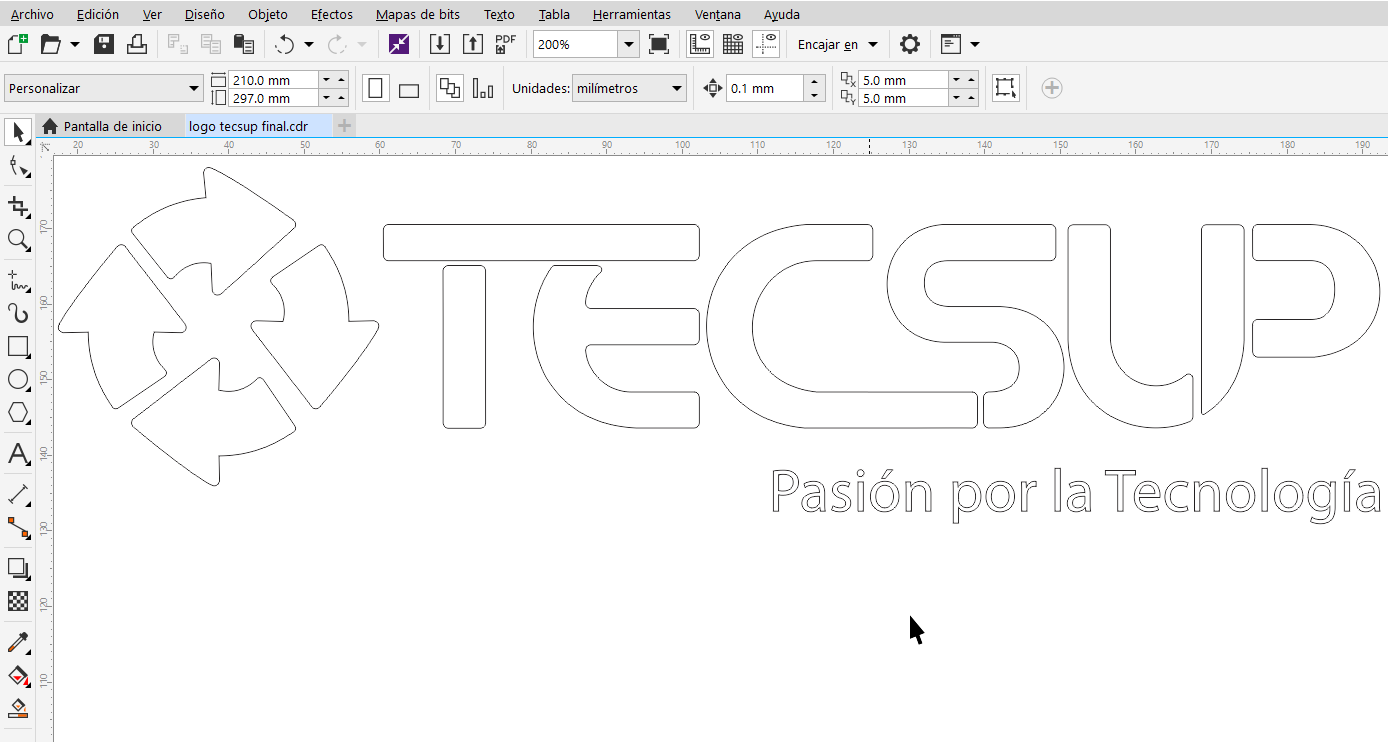 |
|---|
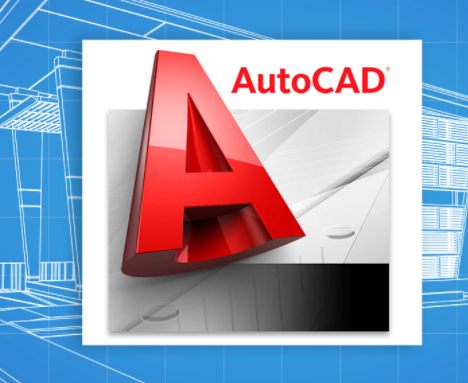 |
|---|
To start with Autocad 2D first we have to create a new drawing
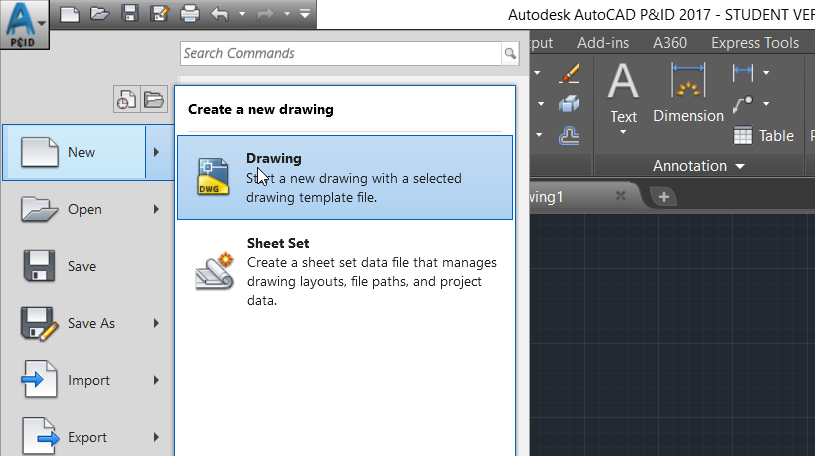 |
|---|
We have to select the acadiado template, to work in mm
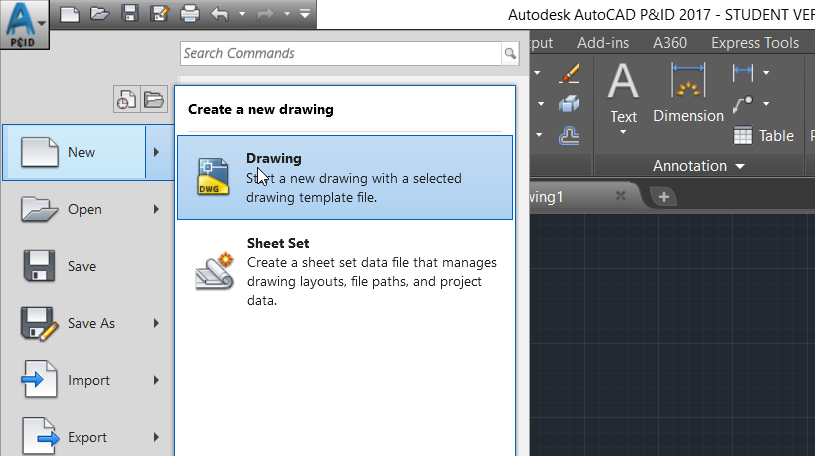 |
|---|
To create a line, just type the command line
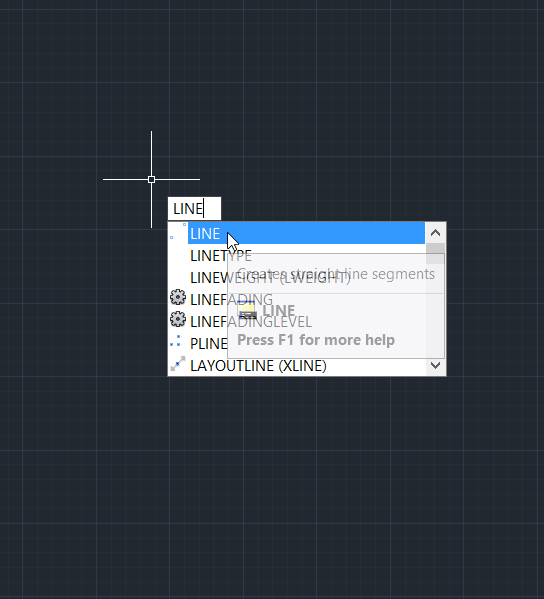 |
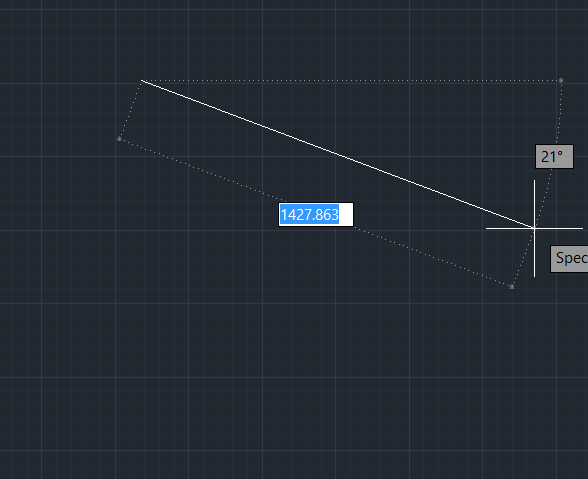 |
|---|
To create a circle, just type the command circle
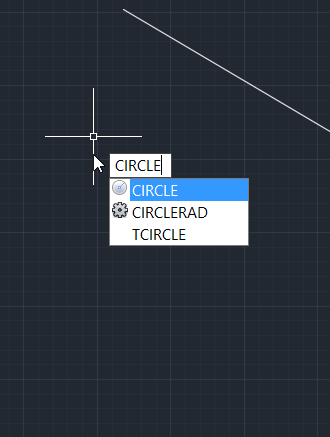 |
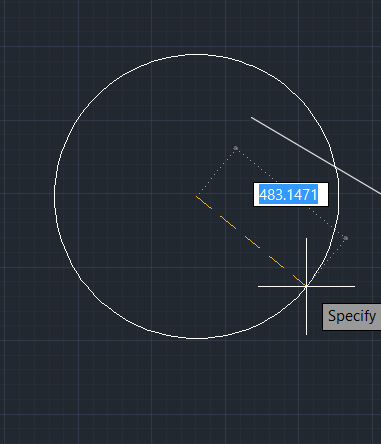 |
|---|
To move a object, just type the command move
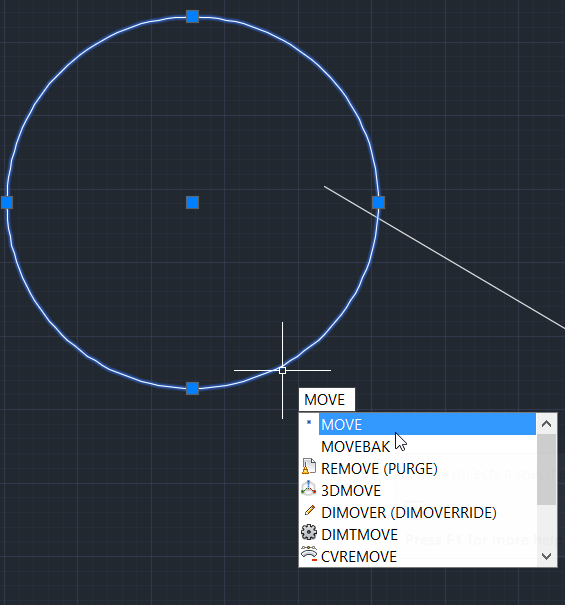 |
 |
|---|
Finally I drow the Tecsup logo
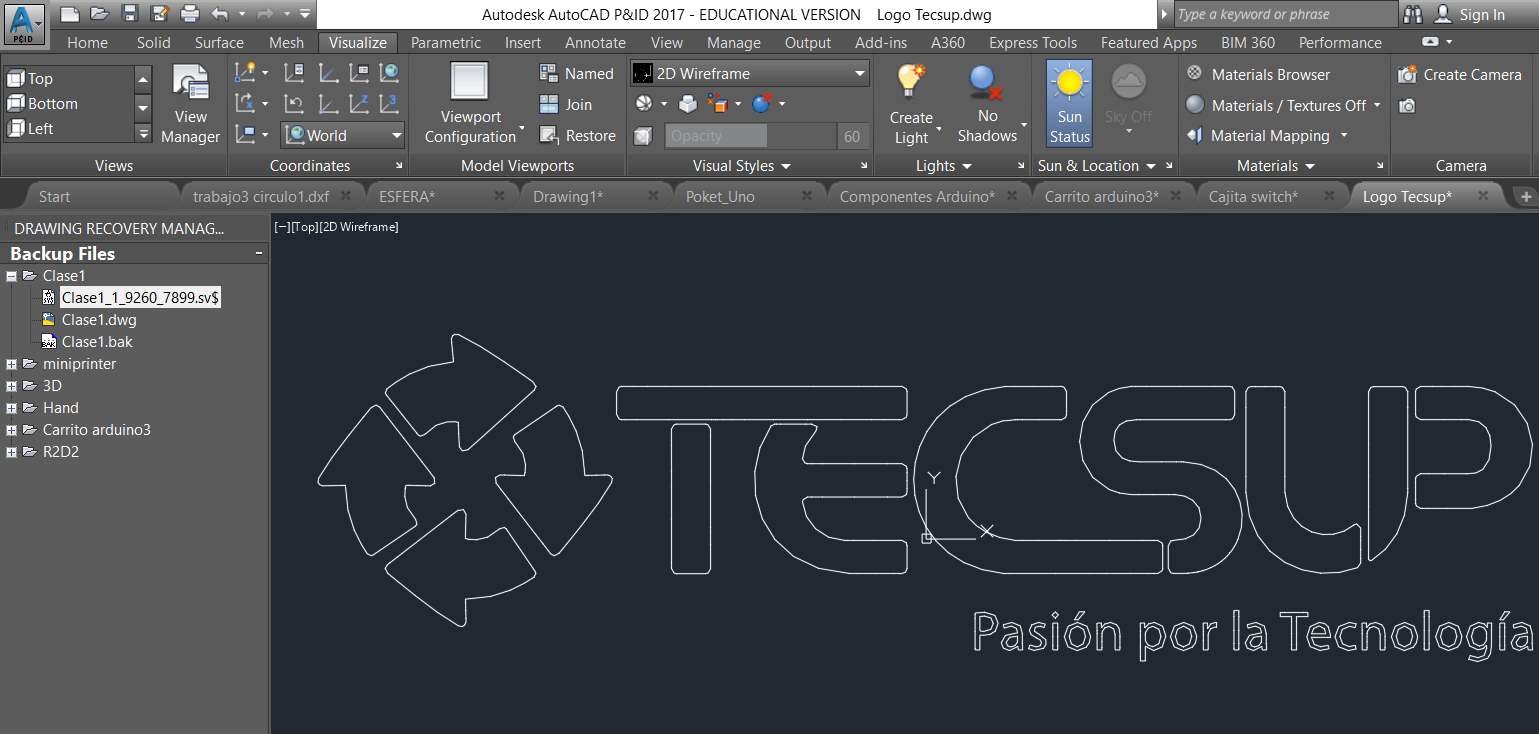 |
|---|
Rhinoceros testing
Rhinoceros is a program for modeling, 2D and 3D design, is a very powerful software, oriented to artistic designs and is not difficult to use.
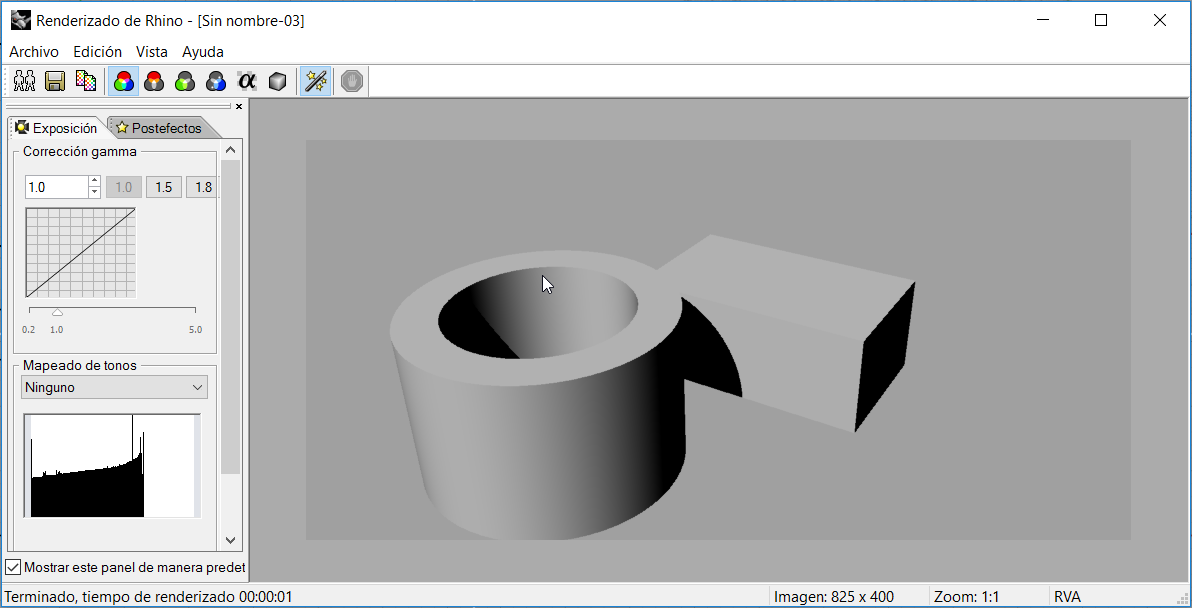
SOLIDWORKS testing
SOLIDWORKS is a program for 2D and 3D design, this software is oriented to the design of machines and simulation of materials, it is intuitive and very simple to use.
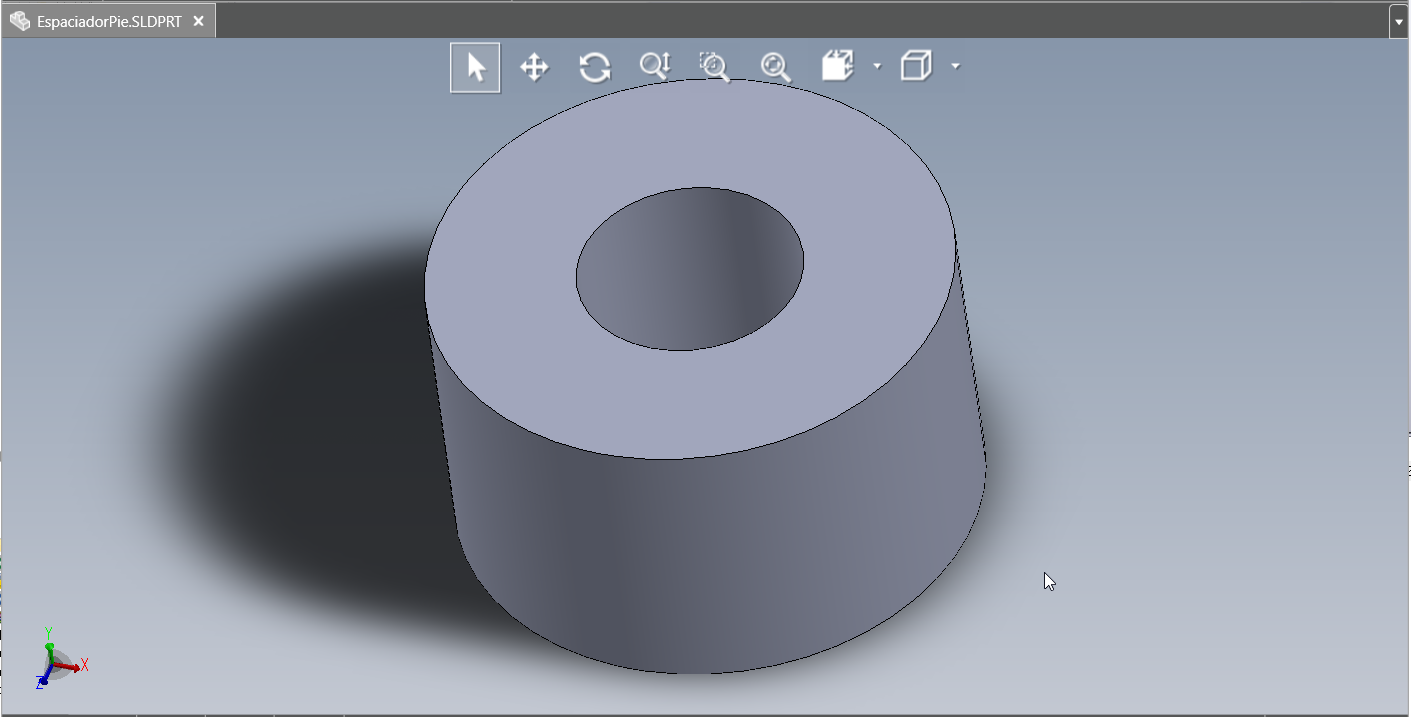
Design parts of my final project in AutoCAD 3D