For this week's assignment, we needed to design and manufacture a micrcontrollercircuit that also had a button, and a LED included. I decided to add the programming pins and some digital and analogic pins to use. For this assignment, I decided to design in the software Eagle.
When we open a new file we will prompted to choose between the options in the image above, we choose schematic. In this option we will be aided by information of the components and the connections we made, doesn't have to be in order. This means that I can overlap connections as long as aren't connected with a green dot. While we do this we can also switch to board to see how our connections are coming along and the real size of the components.
Now we must click over the option add, with this tool we are able to add the elements that will be included in the circuit. Somehting important to notice here is that for the Attiny 85 that we are going to use we need to download and install the library of sparkfun. The components, in this software, are easier to locate if you search by the package name. Also, is important to notice that the components library is really extensive.
In the image above we can see the process of finding the attiny 84. The components that we are going to use for this circuit are as listed, you can search them by this name and found them:
-Attiny84
-Resistor 1206 SMD (x2)
-LED 1206 SMD
-switch tact
-Pin header(single)
-Pin header (single x6)
-Pin header (double x3)
-USB type B
For this assignment I wanted to use an attiny and a button and a Led. This was a simple arrangement. The difficult part will be to organize the 6 pins you requite to program this kind of boards.
In the image above we can see all the components as listed.
For making the connections between the components we use the tool router (highlighted as gray in the left tool bar, image above) With this tool you will do click over the pointy edges of the components to make connections.
In the image above we can see all the connections coming along.
After we have all the components connected, we switch to board.
In the board mode we try to accomodate and rotate the elements, then we use the autorouter tools to convert the connections we made in the schematic mode in real wire connections. This may took some reaccomodation to get it right.
Now that all the connections are done, now we go to view and click over the layers options, this is to export the png image that we are going to cut. We select only the top, vias and pads.
Then we go to export as image and we fill the options depicted in the image below.
We do the some for only the contour and we must have this two pictures.
After this step, we send them to the Roland Modela to have it manufactured.
After soldering the components, the borad looked like this.
After finishing this assingmnet's I wanted to test my limits and see how can I do something a little bit more complex so I decided to use a bigger microcontroller to create a better controller board, for this I used an ATMega 348
Above we have the schematic showing. The new design is better, harder, faster, stronger.
For this design I used an ATMega 348, I needed a crystal to regulate the oscillations of the inner clock, some capacitors, a bigger quantity of pins, a push button, etc.
Above we have the board image ready to be milled in the minimilling. This circuit will be much harder to solder but I will do my best attempt.
First we need to check the design rules, for this design rules we need a clearance between the components of 12 mil of inch.
In the image above I'm introducing the clearance of 12 mil to check if I have any mistake of distances in my board. Correcting this, will make it easy for the mini milling to fabricate.
We can see some alerts marked in red over my paths in the board file, now I must give a little bit of bigger clearance in the design rules and re accomodate everything. After that I will be ready to send it to the mini milling.
Below I present the three images that are send to the mini milling.
Then I send it to the milling with the same parameters as the other board. And then soldered the components.
Conclusions
This assignmet wasn't particularly hard for me just the soldering for ATMega but that was precisely the objective, to try something new and see how it resulted. In the next assignment I will be programming the board using my two previous words, lets see how it comes out.