KINICH DLP PRINTER by Rolando Maroño Vazquez is licensed under a Creative Commons Reconocimiento-CompartirIgual 4.0 Internacional License.
Creado a partir de la obra en http://archive.fabacademy.org/archives/2017/fablabpuebla/students/239/final-project.html.
Licensed by Creative Commons.
So I begin this project with many many questions and some uncertainties. The first resolution was that I must kept my buying actions in the least. I must tried to recycle all of the things that are in our Fab gathering dust (which are some). So I was in a pretty delicate place to solve this project.
The first thing to do was to find a projector. Here in our FAB we have two projectors that are lent to give classes or different purposes. In our vaults we didn't have a projector gathering dust. So I needed to use one of the projectors that are lent. This rised two different dificulties. The first difficulty that can be seen as an advantage is that the projector in my machine must be easy to put and to take out. This is an advantage because if I decided to sell my machine, I can sell it cheap because the buyer can put the projector and remove it when needed.
The second difficulty is that I couldn't disassemble it. My guru told me that the project usually have an UV filter, if that was true, I needed to remove it but for doing that I needed to disassemble it and I couldn't. I thought that maybe this projector didn't have that filter, if that was the case, my job would've been much easier.
I was reading in the internet that some people built one home made using a projector with 3000 Lumens and worked curing the resin. So the first part was to find a projector, investigate the Lumens that it had and pray to be 3000 lumens or higher. If this failed I would be in trouble.
This was the projector we have in the lending office. This was my only salvation.
So the data of the Projector was in chinese but some of the information was translated, I learned that the model I got was the MX522P. So I searched it in google.
Two things happen then, the first one was that the projector was 3000 lumens exactly. The second thing was that in the page I investigated it said DLP. Reading more below it says that is a characteristic to assure clearer images and lamp life duration. I had the theory that this could meand that it doesn't have a UV filter. This could be exactly what I prayed for.
The next step was trying to do some tests with a photosensible resin. I was given permission to buy my own resins but with the condition that first I tried to use the ones we have here and check if they worked. If they worked I couldn't buy mine, obviously. But with the protocols of adquisition here in our FAB, I prayed they worked because if I needed to buy mine, probable they wouldn't arrive on time.
This was the resin that they lend me, the bottle was almost depleted. But it had enough resin to do a couple of tries. The first experiment I wanted to do was hiding my self in a dark room. Put some resin in a MDF base and shot a projection and see if it cured it.
First I needed to use my safety measures. The helmet happened to be in the table. For this assignment I needed gloves, robe and safety glasses.
The image projection I chose is the image below.
i chose this image for a couple of reasons. First, I wasn't sure if the image I needed to use the full UV power was a white picture, I thought it was. Second, I have this presentation in my computer that has a good white zone and a good size red zone also. I wanted to check if the white will cure and the red won't.
This was one picture I managed to snap when I was beginning to shot the light over the resin.
The picture above was taken when I realized trhat the resin was curing. like 5 seconds after I began shooting the light.
In the image above we can see my epiphany, my Eureka moment. The resin not only cured, the part exposed to the white part cured, the one exposed to red one, didn't.
Here I'm removing it from the MDF base. It wasn't very difficult, this was also an important discovery because when the Z axis is built we will need a material for the plattaform in which the cured resin adheres but doesn'r adhere too hard. With a cutter I was able to apply a very light force and remove it.
The next step was to measure the distance of projection in it which I could allign my projector to work but still cover the whole basin. For this prototype I decided to use a small area of 100mm x 100mm
The process to measure the zone of projection I need to put the magnifier in maximum, then put it close to a wall until the projection zone is 100mm x 100mm which is the desired projection zone. Then we do it again but now in the minimum magnifier, we measure the distance from the wall to the lens. With this we are obtaining a range of distance in which I can put my projector and with adjusting the magnifier I can reach a fine tuning.
After this we need to design the surface and all the mechanical design. Where do the projector would be? In order to save space, the UV light will be reflected by a 45 degrees mirror. So I need to make space for the projector the mirror and in the upper part the basin with the resin and even then the plattaform with the adherent surface.
I found some T profile aluminim laying there in the lab.
I grab the ones that were 30mm width. This will give me a sturdy structure without the need of using wood or other material.
I wanted to sketch how the structure will look. First I draw it on paper because this was very quick. I'm not a good artist but the idea was to land my imagination into a piece of paper. For this prototype I'm just looking forward to the machine working, I'm not trying to make it look good, at least not in this phase.
In my front view we can see three "floors" The first one contains the projector and the mirror and it doen't move, this "floor" works also as a base for the whole machine because it contains the heavy parts. The second "floor" contains the basin this floor is way smaller and lighter than the previous one, in this basin we will deposit the resin, thie basin will measure 90mm x 90 mm this is a little bit smaller than the projection zone in order to assure that the shole basin area will be covered.
The side view shows a little better how will the elements be placed in the final design.
I accomodated the T profiles to simulate how big the machine will it be. It seems long but this longitude permits us to accomodate the mirror in a couple different distances to do some tests. As a prototype this measure is functional but for a final product I presume it will be shorter. The measure is 570mm x 260mm
I accomodate the projector to see if it fitted and it did. Barely but it did.
Then I needed to start designing the unions to hold the T profiles together. I used TinkerCAD to do a quick L shape union design.
In the image above we can see the process I follow to create the hole in one of the squares, once that this was placed correctly I only had to copy that and alligned to form an L shape. This process was shown in detail in Week 2.
We can see the L shape finished. This was a prototype to see if my measurements were taken correctly and this will work with my T profiles.
The image above shows the impression process of the L union.
You can download the file, named: Coplenator.
The filament got stucked in the extrusor and the print failed.
Gladly it failed in a step of the process in which I can still measure if it's going to work.
In the image above we can see how I put on top of the mark of the hole reserved for my T profile. It kind it works.
After the first Coplenator was finished, we could do some tests. This process was shown in detail in Week 5.
At simple view it looked just right. The main problem was that the holes were really short and the most of the part was 20% solid, still lasted too much in the printer (aprox 7 hours)
When I tested the T profiles they fitted very loosely. For the adjustment part I required to turn the figure into a hollow figure to save printing time and adjust the looseness.
In the meantime I needed to solve the "Basin Issues", this means that I need to figure out how I will create my basin. I investigated that for the bottom of the basin I require a material that lets the UV rays go through withput filtering. Many of the conventional materials filter them, some people uses acrylic for this task but the plastics has some chemicals that may contaminate the basin. I read that the best material for this task is the borosyllicate glass. I found some of this glass in a "broken glass section" of the chemical lab of our Fab.
This was the vase that was in the broken glass section. I needed the bottom of that glass for my basin, the problem is that this glass tends to be thick and its not easy to cut. So I asked for the plasma cutter and decided to do some tests with another broken glass.
In the image above we can see the instruments I used to test with the plasma cutter. For the safety measures I sued some gloves. The problem with the plasma cutter is that works with an electrode and is mainly used to cut metal. For attempting to cut glass we grab a metal pipe struck it in the clamp and put the bottom of the broken vase to it, we connect the electrode to it and tried with the plasma cutter.
So the test started. I was being optimistic with the results. This clearly demonstrates my lack of knowledge in the materials terrain.
The image above depicts how I set the electrode nad the vase to make it work.
The results weren't optimistic. I should've known it since the beginning, the plasma was so powerful that melted the glass like it was water. This wouldn't work because I wouldn't obtain a perfect rectangle, insted all of the edges would be melted. It converted the glass in a glass thread, like silk.
In other areas, the unions, to be specific the coplenator, must be redesigned; and a middle union to hold the central Z axis must be designed also.
The software we sued for the redesigning and the design of the new union, was CATIA this time. Why? because this time I needed precision, I needed some parametric features and I needed to be exactly as I needed, so I was in the best disposition to go technical and use a more specialized software for this task.
First the figure was drawn as a 2D L shape piece, then it was extruded 40 mm to give it the desired height.
For this redesign we decided to let the figure be hollow and add some steps to stop the T profile for goint to the deepest wall. With this redesign the piece will be printed faster.
For the middle union we tried a T shape. The T profile will slide completely inside this and we will have a gap on the top to secure the Z axis. That we can see in the image above.
In the imagre above we can see how the piece looks inside. We can see with more detail how the lower part it's hollow as well as the higher part. We'll use the steppers as well in the upper part to stop the profile from siliding down.
We added some holes to secure it in its place in the lowe part, with this secured, the Z axis won't move out of place.
Then it was printed. It's really robust even though it's practically hollow.
We can see how this little edges will stop the T profile from sliding down into the lower part of the T part.
We need to remove all of the support fillament added in order to slide it in the structure.
There I am, praying to the highest power while I remove the support material.
After a talk qith my guru he suggested that the L unions can be laser cut instead of 3D printed, this will saves us time and money and material so I decided to try. We did the design in AutoCAD and we decided to cut two L's for each side so I can secure it from top and bottom.
That's how the piece looked in AutoCAD it was a very simple design.
I opened the design in the Smart Carve to cut it in the laser. We needed to cut 8 L parts, but first I decided to cut only 4 and try them before cutting the other 4.
The picture above shows the parameters I picked for cutting the MDF 3mm.
Max power - 65%
Min power- 55%
Work speed- 25.000 mm/s
The cutter worked with out any problem. This process was shown in detail in week 2.
The work was done in less than 2 minutes.
After testing everything and seein that it worked perfectly, we decided to cut the rest and start assembling everything.
So the task was an easy one. We decided to put the head of the screw inside the T profile, either way we can unlock it by spinning the nut.
We started to sliding in the center part inside before closing it.
I used some screws to adjust the center union, everything was working qute right.
The bottom face was completed and adjusted.
I added the cental axis in it's union.
In the picture above I'm holding the frame to show it's sturdiness. Photo taken by the faithful scholar shipper: Wicho Arenas.
The next step was to design the base in which I will hold the projector and the mirror, this is the lower base. This lower base will but cut in MDf of 3 mm in the laser.
So the base will had some rail to slide a screw to secure the projector to the base. It has plenty of space also to secure the mirror and adjust to the desire distance. The holes and rails for the projector hasn't be added because we still doesn't have the projector.
We add some union elements and then send it to the laser cutter
We use smart carve to send the file to the laser cutter.
The image above depicts the cut done.
That's how the base looks installed. We use the same 5mm screws for securing every element in the machine.
This is how the second level looks installed. We use some supporters to secure the second base and avoid some bending.
The structure is almost ready. We need to install the stepper motor for the third floor. This is the floor that will represent the Z axis and is the one taht it moves.
This is how we secure the second floor to avoid bending. For this prototype this is fine, for a more sellable product this must be improve.
So that's how the structure looks. While we design and manufacture the union for the third floor, we must start designing and manufacturing as well the electronics.
The requirements for our machine are very simple in comparison the Fabuluous CNC Tufting machine. Here we only need to control one axis, the Z one. This axis will go up and down and that's it. This will be an "output topic" because we are going to build a driver for this machine. The other thing we need are limit switches for protecting the machine, this switches will stop the machine from going above and below the limits. We'll use my controller that I developdes in week 6 for controlling everything. The protocol I'm going to use it's I2C. This protocol is explained in Week 15.
First I will design the limit switches modules. The inputs process was explained in Week 13.
The picture above shows the schematic for the design this is very simple. The limit switches that I found in my lab are small 3 pin switches.
The image above shows the circuit in board mode already finished. It was auto routed but it was really easy to manually route it. In there you can see the main elements of the circuit.
The image above shows the three png that I will send to the modela to mill the circuits. The image in the middle needs to be processed in paint to color the inner circle black and the outer circle white so the modela do the holes for me.
Meanwhile I designed the securing system for the Z axis. The main idea was 3D design for pinting but we calculated and estimation and it was around 10 to 12 hours of printing because we need a lower base and an upper base. So our approach change again to 2D assembly design for laser cutter.
The image above shows the AutoCAD design for the pieces that will secure the motor to the central axis, creating the Z axis.
Again, we must thank the laser cutter my survival in this maker world.
The image above shows how the machine is coming along, this is a general overview. We can see that the Z axis is already mounted. Hold on, we are getting to the close ups.
Image above is a close up of the Z axis. In this image we can see two rectangles secured with screws, securing nothing but the central axis made by a T profile. This is because I didn't found another long piece of profile so, for obtaining the desired height what we needed to do was joining two shorter profiles. This was made and the result is those unions. We can also see the motor and how is secure to the profile. We came with a clever idea to create all joins without using 3D printing.
This is a close up from the back of the machine. We use another circular profile to make the Z axis, sturdier.
The image above shows the design to hold the mirror in its place. This design also is adjustable. The idea is to put it in place and do a fine tuning.
We assemble the mirror base. The angle was design 45 degrees. This is to reflect correctly the uv light into the basin.
The imagr abovr shows the mirror in order. With the design, the mirror doesn't need to be secure with glue or other thing, the base and the gravity holds the mirror in its place very firmly.
That's how the mirror looks fixated on top of the base. Once the machine is completed it will be time to do a fine adjustment.
That's how the machine looks almost completed. I added one Fablab logo cut in vinyl in the base. I got it spare and I paste it.
In the picture above we can see the mechanism that is mounted over the worm gear. This mechanism goes up and down. it has two nuts and a linear bearing, the linear bearing helps to make the movement very smooth. The worm gear is adjusted to the stepper motor, this means that the worm gear spins, and the nut is secured in our MDF part, with the part stopping the nut from spinning, the nut goes up and down.
This is a picture of the machine completed. All the mechanics and the structure is completed. We still need to do a fine tuning in the position of both, the projector and the mirror, but by doing that the machine will be ready to be tested. The next step is to try the electronics, for a quick set up, the electronics will be bought, only for this test to check that the structure is working just fine. After being assured I will manufacture the circuits that are already designed and tested.
In order to be able to test the machine, we needed to create the program. For the slicing process we will use an open source software named Creation Workshop, this is to slice the model and obtain the white and black jpgs files to project. The interface and program that will control the projection file, the projection time and the movement of the motor, is going to be created by us. For this we will use a software called Processing. This process was shown in detail in week 16.
First we downloaded the software and started doing the tutorials to be familiarized with the work space and the language. I thought it was going to be easy.
So I typed the example codes of the first lessons. The language is based in java. Is very easy to use.
I played with it for a while. Then I thought that there were two main activities that our program must do, the first is project the images with a 3 seconds delay, the second thing is two control de motor because after every snapshot must move .75 mm up. I decided to do both things apart first.
The image above shows the code that we needed to project the image. You can store all of the image in one folder, then the software has a counter, with this counter it will change every photo automatically until it ran out of photos. When he is done, the printing will be finished. The code needs to every slice be store in a file with the program, in the software you give the command img=loadImage("p1luis0152.png"); after this, you only have to give a command to add a number and search the netc image, this means that if you look for p1luis0152 you will add and then you will look for p1luis0153, etc.
The image above shows the projection of one image, this was only a test. This was a static image, only one, but it worked. The the code was improved to show a sucession of images.
The next part was the arduino part.
This was the circuit we made to test the coneection. It's a photoresistor to sense light, connected to an analogic input from the arduino. We used a bought arduino because this was quicker. The whole test programming was made in less than 20 minutes.
This was the code that we used to connect the arduino to processing. This gets whatever the arduino is sending by serial port. The value sent will be converted in a color that will be displayed in a square. The hardest part was to make processing get the data from the right COM. At the end I fixed the code with a little add on (Serial.list()[2])
The arduino code was a really simple one, it only read the analog pin, divided into 4 and send it via serial.
This is the square that will change the colour.
After that we were ready to program the software that will control the projection and the movement for the stepper motor. Below we can see the code that was developed in processing exclusively for this project.
The code is very simple. first search in the same folder in which the processing program is caontained for the images in which you specify its name in the program. Then it will sort each one going one by one, the program also first eliminates two 0s that added before the number of id of the picture, this numbers are provided by the Creation Workshop software which is the one that does the slices. After that the motor moves .75 mm.
Other part of the program is that the image will be printed out in the projector area.
Above we have the arduino code, this is made to work with the processing code shown above. We can say that the processing code controls the coordination between the projection images; the processing send the first image, then wait 3 seconds, then send the signal to the arduino to move, but it is in the arduino code in which we send the signal to control de driver and move the stepper motor the steps needed to go up the distance of .75 mm
For this project, I worked on a driver to control a stepper motor. I had another project here at the fab in which I needed to built a motor full driver with some push buttons and a special shape. I decided to design that board to also drive a stepper motor and two dc motors. This board was going to used in the Kinich DLP printer instead of the gestalt node driver that we used for the Fabuluous CNC tufting machine. Fruther details in Week 10.
Above we have the schematic, we use an ATMega and a L298 throughhole as a driver.
The image above shows the board. The circuit has this strange shape because it can go in my machine (that's why it has some holes, this go below the machine) and it can go in the other project also. With the ATMega I also save the controlling board, with this only board I can control everything in the machine.
The images above are the images that are used to mill in the modela.
The image above shows the board plugged in order to move the stepper. We can see the 6 cables to upload the program. And the 4 cables in the green clamps to the stepper motor.
Above we have the arduino software used to move the motor with the appropiate delay.
Below we have the diagram that shows how everything will be connected and integrated.
After this, we were ready to start the engines, pray to higher powers, put everything in the oven and print something with this project that became a part of me this weeks.
I set everything in the machine to be ready to work, we realized we needed a little bit more altitude of the resin holder, I fixed that problem in a very quick way by introducing a white cardboard underneathe the basin holder with out covering the light path. I prepare the arm and a pour the resin in the resin holder. For the resin holder we used a petri dish of borosillicate glass, made by Pyrex.
Above we can see the first test of the machine. Obviously the printer was used in a dark space so the things that are visible are very few.
We got this very muddy thin cape of catalyzed resin over our metal dish. The results at this moment weren't very encouraging.
The part that was printed in reality was added to the glass. This was a very bad omen. Usually these kind of printer uses something called Sylgarde to avoid the catalyzed resin adhering to the borosillicate glass, in this case we didn't have that because it was too expensive, so we used a mix of industrial soaps and anti adherent, mainly, something called Axtran. Other thing that we thought came wrong was the catalyzing time, it was set in 3 seconds, but we thought we needed more time.
Above we can see some of the slices that were projected to the resin, slice 8 and slice 16. We can see the shape that the print should get and the shape that the catalyzed resin acquired when it got adhere to the glass. The shape was pretty much alike so the printer was going in the right direction, the problem was that it wasn't adhering to the glass.
So we fixed the things we needed to fix which was the projection time, we changed it from 3 seconds to 15 seconds and we lower a little bit more the surface.
So the second test gave us couple of optimistic results.
We got a little bit more definition, and again it got stucked to the glass.
But now we get a little bit of catalyzed resin in the shape of the part, stucked into our metal part. After seeing it with more detail I noticed that it really got stucked in there first but then the movement was very abrupt and the part very delicate and it got tore apart. It borke but it was printing correctly.
Image above shows the two elements in the same picture.
So we design a much simple figure this time for the test 3. IT was a cube with a hollow cube and we go to try again.
But once again we had a some issues. This time, the figure that was going to print was too large, larger than our metal arm and this got some issues that I'm going to show next.
Now it got stucked very very hard becauser the projection was larger and it covered our metal arm and the walls of the petri dish.
But we can see that It worked very very well, maybe too well. It got stucked very firmly.
It tore the metal part from the mdf arm. That was very stuck. It was very difficult to remove, in fact, I couldn't with out scratching the glass.
So I added thiner and let it sunk in it. Tomorrow it will be completely removed and ready to print the same hollow cube but this time of the right size. With this test, the printer will be finished.
Conclusion
The machine was finished in a very raw prototype stage. It prints but it is very complicated to use, the interface is something very ugly than only I know to use.
I also discovered that I needed this Sylgarde chemic to avoid adhering to the glass; it is very expensive and my bosses decided not to bought it, it was ok I was optimistic and I tried with some cheaper solutions. At the end worked halfways. We cannot print a small and delicate part, which I want to do in the next stages of the project.
I'm very satisfied with the results, when I started this project I wasn't so sure I would ended it but as I advanced in it, I started gaining confidence in my self and in my habilities to solve problems. I'm eager to fix this machine and keeps improving it till it's completely funcitonal and duplicable.
For closing this project page from now, I wanted to share this picture with the machine finished and my face reflected in the mirror. I put something of me in this project, I would love to see someone around the world taking all of my learnings and improve them. If you have a doubt or a question, contact me, I will be very glad to help with this or other topics. Thanks for reading me, if you did so, of course.
MDF 3mm- $8 dlls
Laser Cut machine time: $6 dollars
3D printing time: $18
Screws and nuts -$5 dlls
Petri Dish -$10 dlls
Photosensible Resin- $80 dlls
Stepper motor- $12 dlls
Electronic SMD components -$8 dlls
Linear Tread- $4 dlls
Aluminum T profiles - $130 dlls
Projector (optional) - $300 dlls
Total
Without projector $281 dlls
With a projector $581 dlls
Files