WEEK 16 - INTERFACE AND APPLICATION PROGRAMMING
ASSIGNMENT
- Write an application that interfaces with an input and/or output device that you made, comparing as many tool options as possible
MAKING AND TESTING THE HELLO BUS BOARDS
I started looking into other Fab Academy projects to see what other people had been doing. I decided to make a light sensor board with one photo transistor. Then I was going to program it with Arduino and then Processing. Both of the codes can be downloaded on the bottom of the page in Download Files.
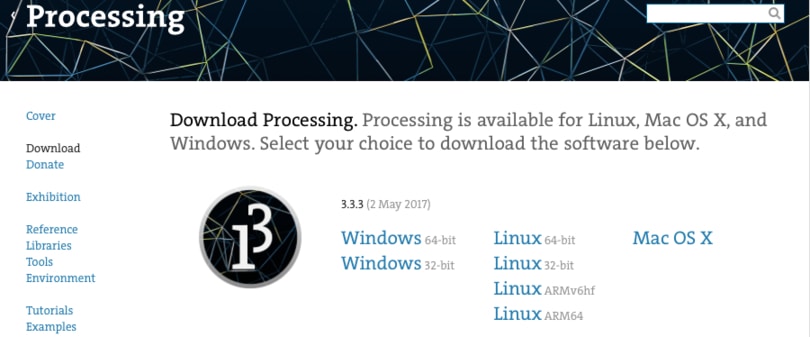
I decided to make a board that sensor light. Neil had put a light board in week 13, input devices. I took the traces and interior from there and milled the board. For more details how to mill a circuit board go to week 4 or week 6, electronics design. You can also download the png files in Download Files at the bottom of this page.
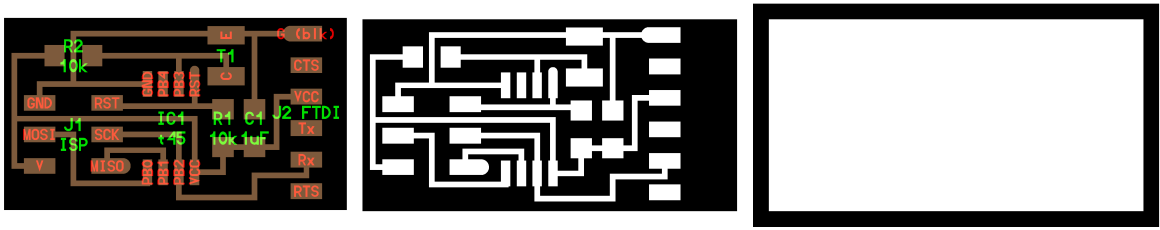
These are all the components I needed for the board. I used a different sensor and resistor. You can see the difference from the first photo on the top and the image below.
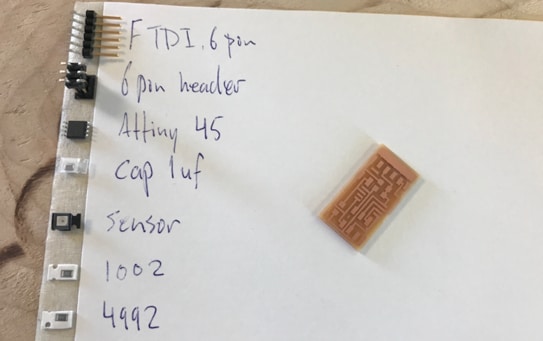
This it how it looks like after I soldered it.
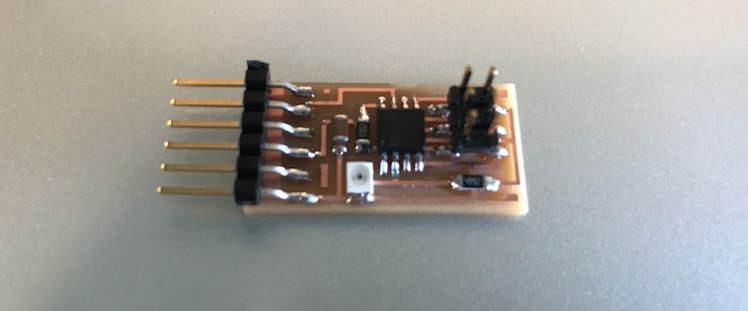
Then I found an arduino programm that fits the board and this is how I connected the Fab ISP and the light board together, using usb and FTDI cable to power the board.
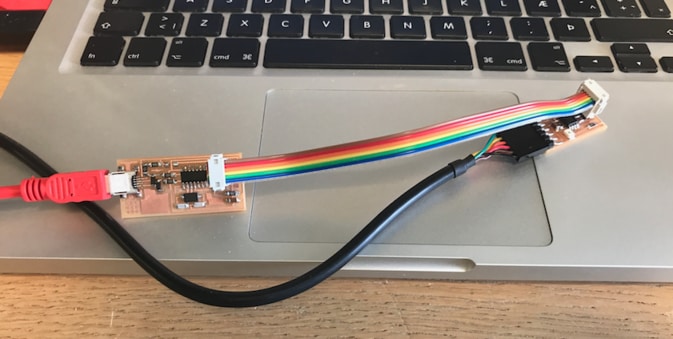
If you go to Tools you can set all the settings for the board. This is how mine looked like. I underlined the Port to show you how it looks like, I need to have this port in Processing.
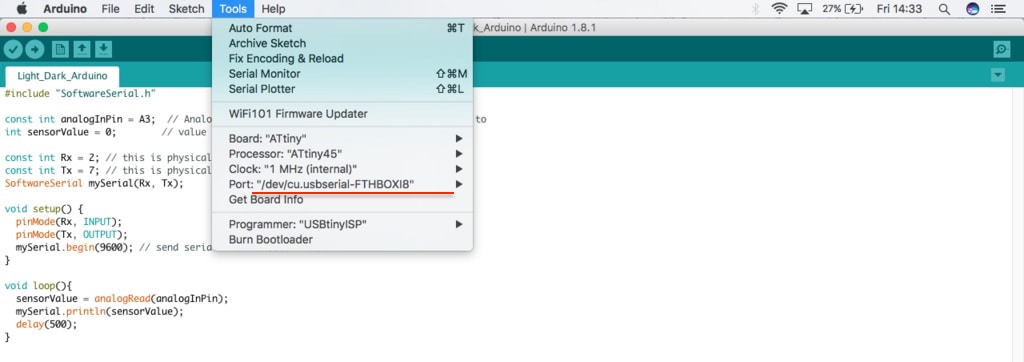
I underlined the port to show how it should look like. I took a code from former Fab Aacademy student and changed the code, by changing the colors, text and more. The code can be downloaded in Download Files below.
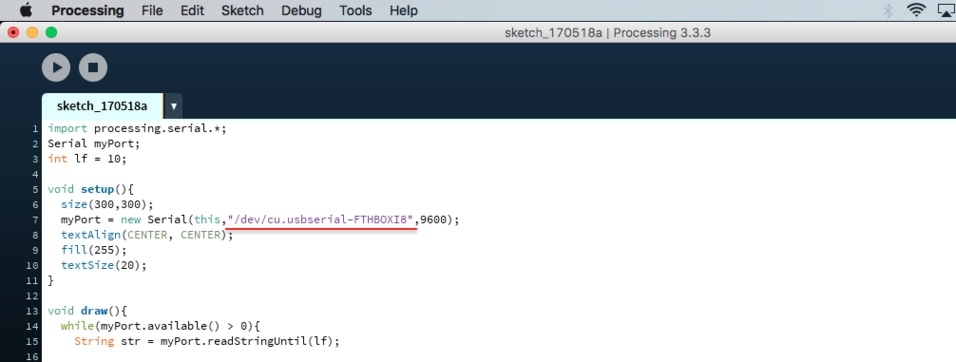
The photo transistor is sensing how much light there is. When the value is more than 300 (value >300) it prints the value of the light and on the application window it says Good Night and the values in numbers.
If the photo transistor senses light that is less than 300 it sows the value and the text Good Morning
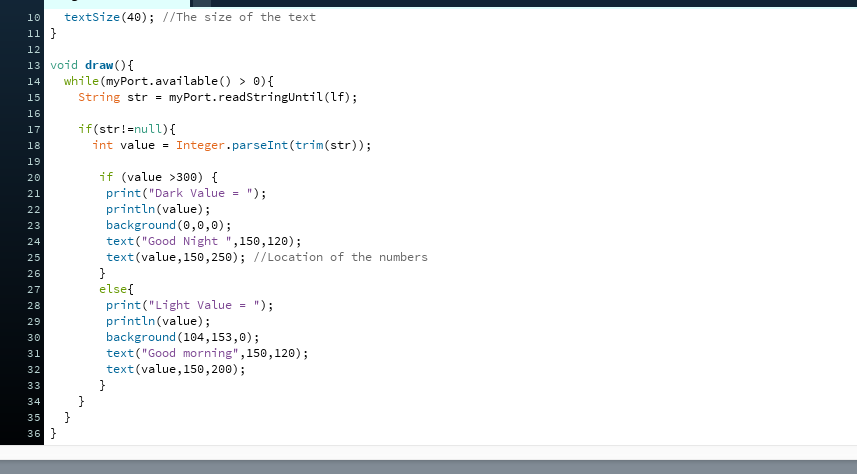
You can see on the video how it works.
Light_Dark from BirkirThor on Vimeo.
WHAT DID I LEARN?
Designing interface has given me many ideas of possibilities that I will keep improving. I also got some experience working in Processing and using a photo transistor.
RELATED LINKS
Arduino
Processing
Week 13
Week 4
Week 6
DOWNLOAD FILES
Hello Light 45 Traces - Right click to download
Hello Light 45 Interior - Right click to download
Light and Dark Arduino Code - Right click to download
Light and Dark Processing Code - Right click to download
HAVE QUESTIONS?
Contact me!
Höfn, Iceland
Email: birkirthorhauksson@gmail.com
Swing by for a cup of , or send me a message :)