
Week 2 Computer-Aided Design.
ASSIGNMENT: model (raster, vector, 2D, 3D, render, animate, simulate, etc.) a possible final project, and post it on your class page.

ASSIGNMENT: model (raster, vector, 2D, 3D, render, animate, simulate, etc.) a possible final project, and post it on your class page.
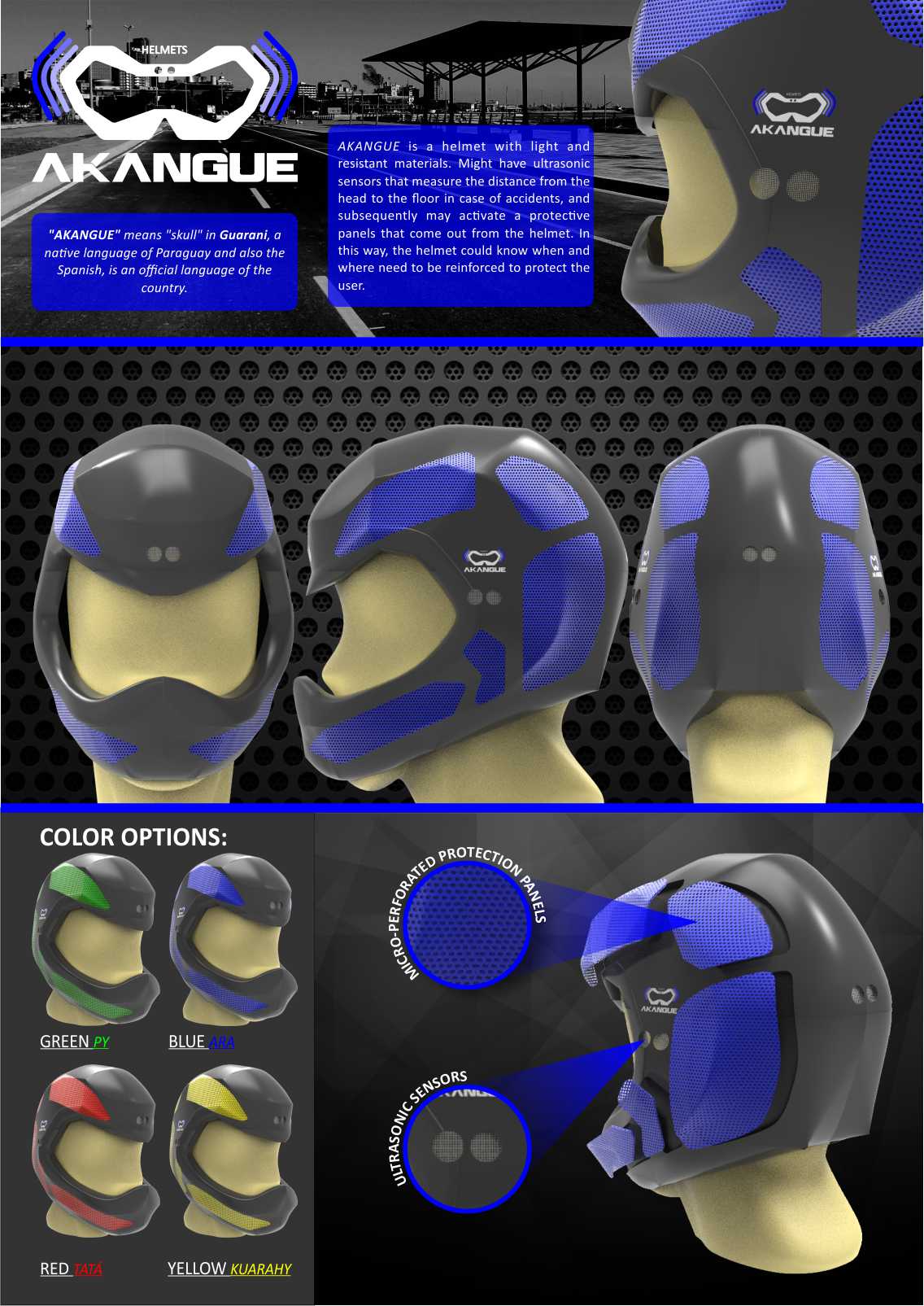
This poster is a final result, using Corel Draw and Photoshop.
Before digital tools, I think the best 2D tools are basically a pencil and paper, is the fastest and easiest way to draw and explore ideas.
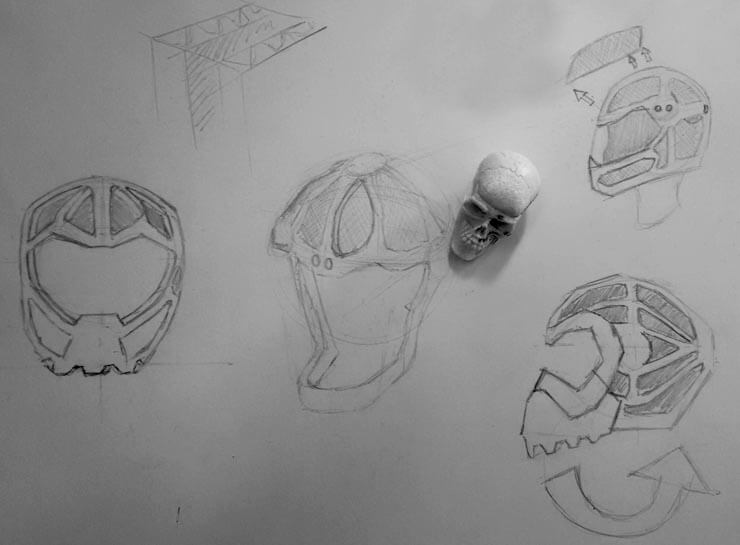
Procreate its a powerful sketching, painting and illustration app designed for a mobile device. This artist’s toolbox help me to create sketches for my final project, it's very interactive and have a nice interface.
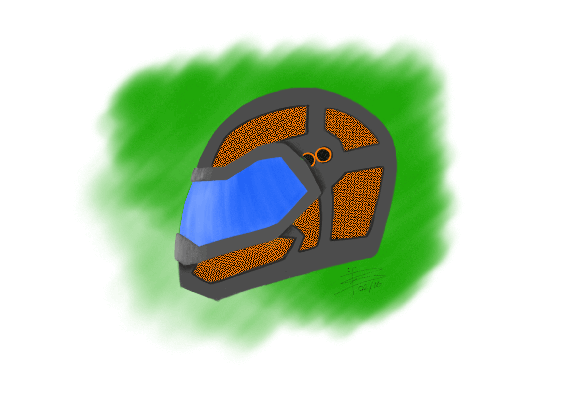
I use Corel Draw Frequently, but for this assignment I began to experiment with other 2D tools and see what results could be obtained.
From a drawing done by hand, with corel draw I was normalizing the logo that I will use for my project.
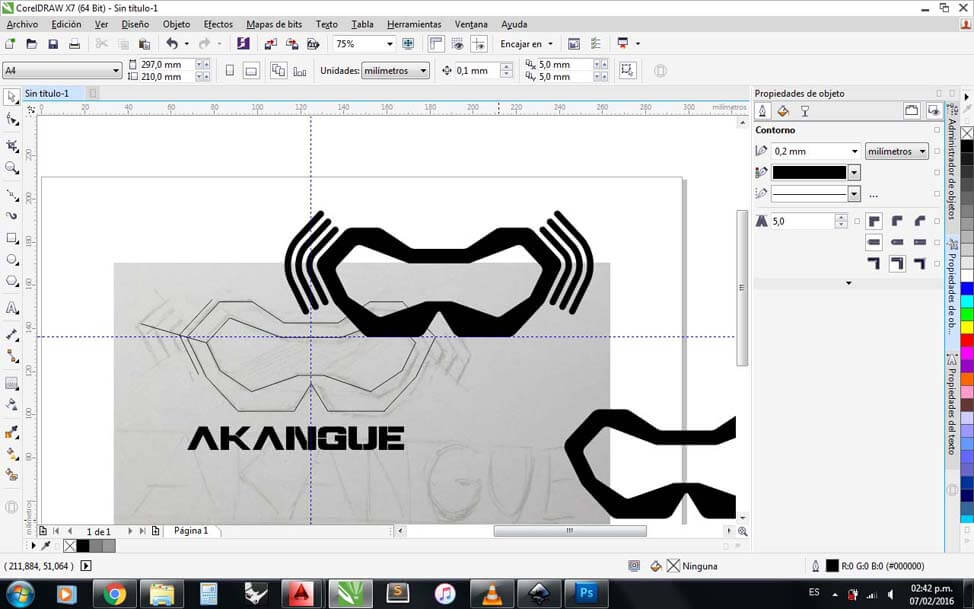
I use "Inkscape" to explore color variations for my logo.
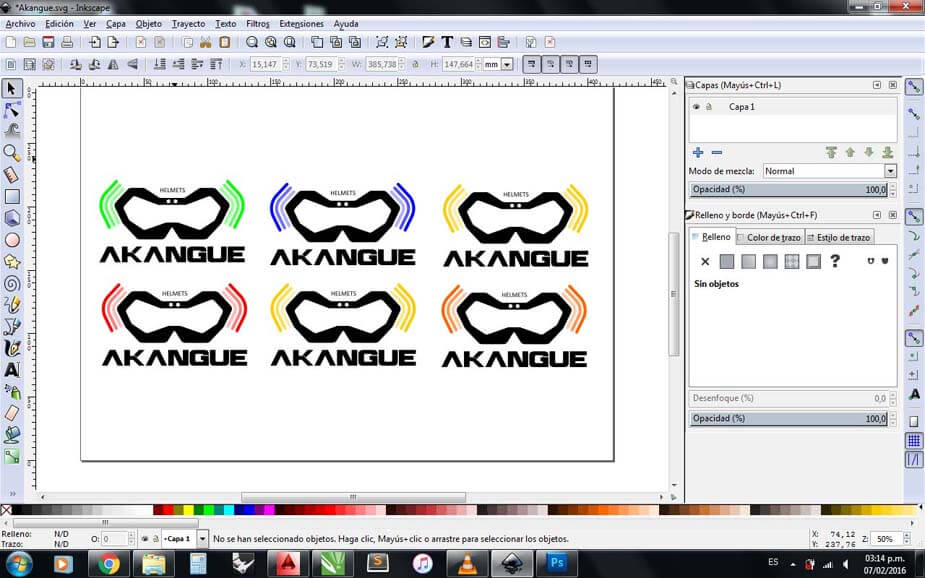
I'm usually more familiar with Rhinoceros, but this week I decided to interact with 3D softwares totally unknown to me and observe the differences between them.
Blender is a open source software for 3D modeling, is a very powerful tool, but the difficulty I have found in this software is the number of commands to perform some actions.
I found the interface complex due to the number of commands, the software also proved to be very technical, meeting with functions that have not even had time to use or explore.
I have watched several tutorials to learn some basic commands in blender, the final result I could model a cup as an example.
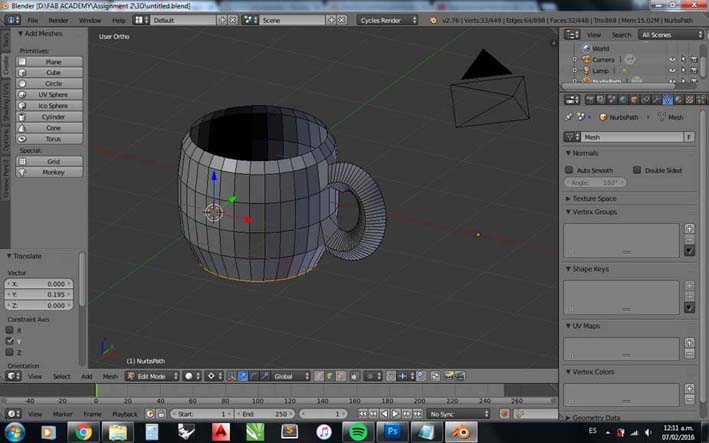
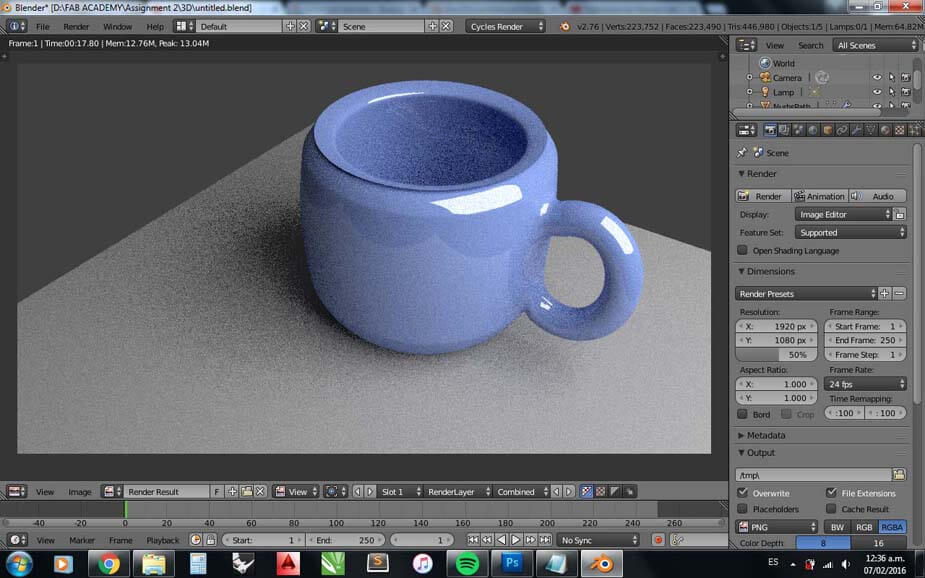
After understanding the basic commands in Blender, I decided to try modeling a helmet and if this software might be useful to me for my final project.
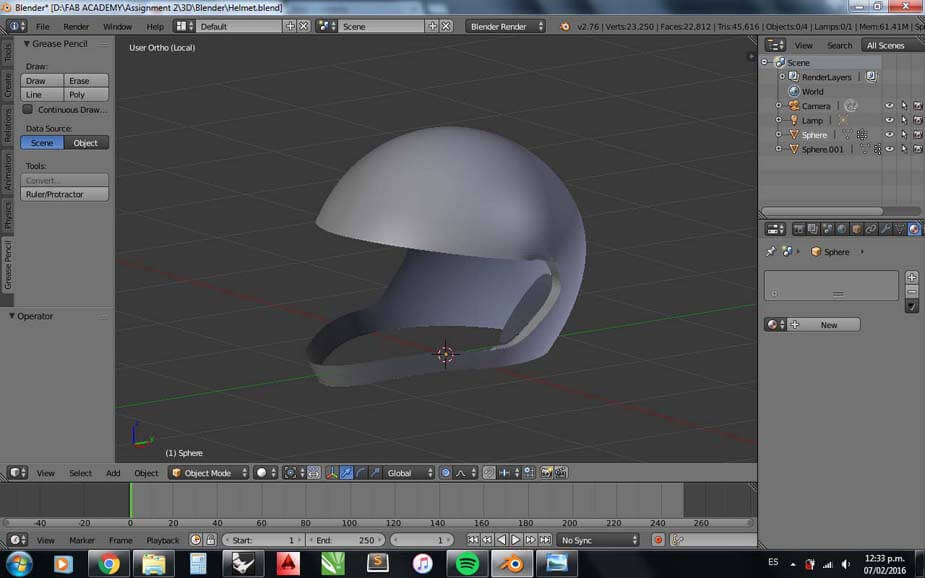
Finally, I decided to leave blender by the complexity of using the commands. What surprised me is the quality of Blender rendering that is included with the software, do not need to install any plug-in for rendering 3D models.
I made a short experimentation with Sketchup, trying to model a helmet for my final project. But I dismissed almost immediately because of the uncertainty and difficulty of handling the lines, points and meshes.
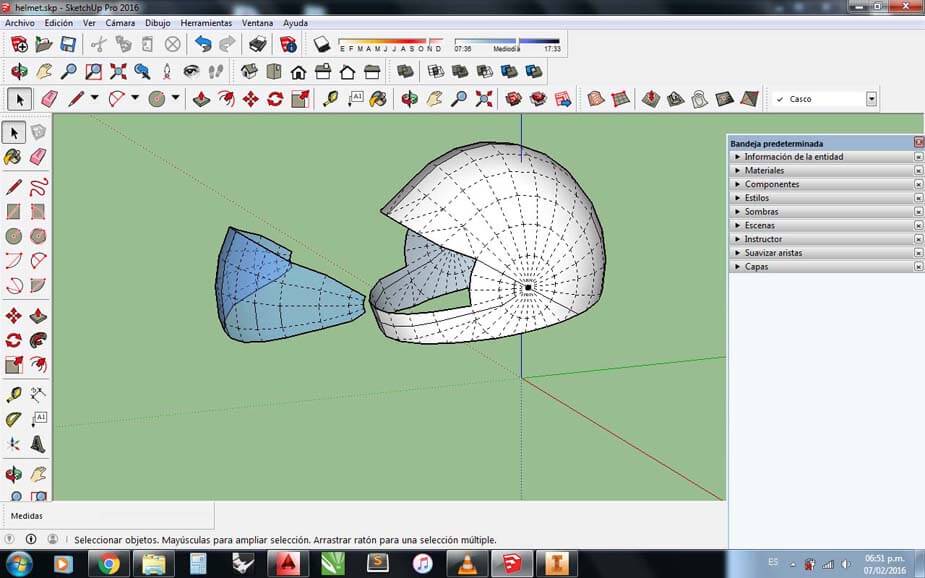
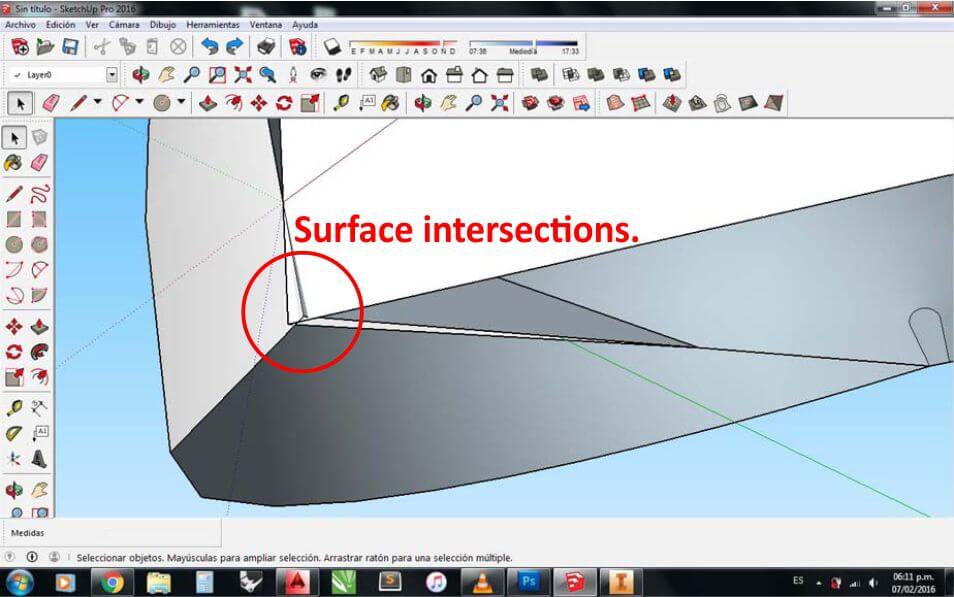
One of the biggest problems of Sketchup are errors generated by the software when I work with complex shapes.
I finally decided to comeback with Rhinoceros for modeling my final project, because of all the 3D tools explored is the most accurate, versatile and with a more intuitive interface.
For modeling of complex surfaces Rhinoceros I used the Plug-in "T-Splines" Autodesk. This tool allows you to take control in a more fluid manner for the points, lines and surfaces of an object.
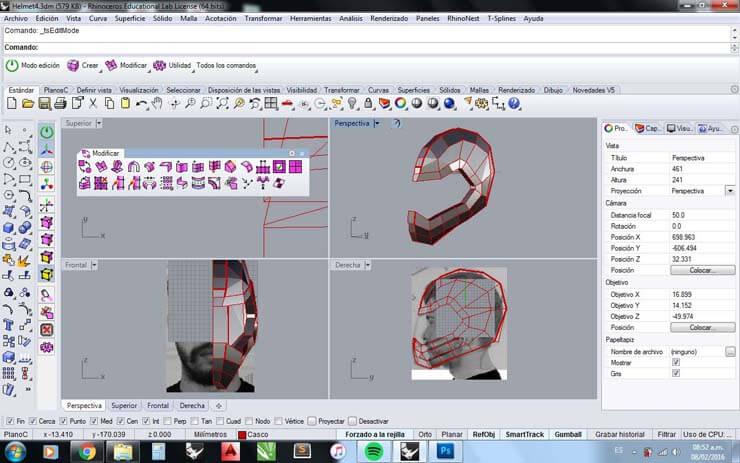
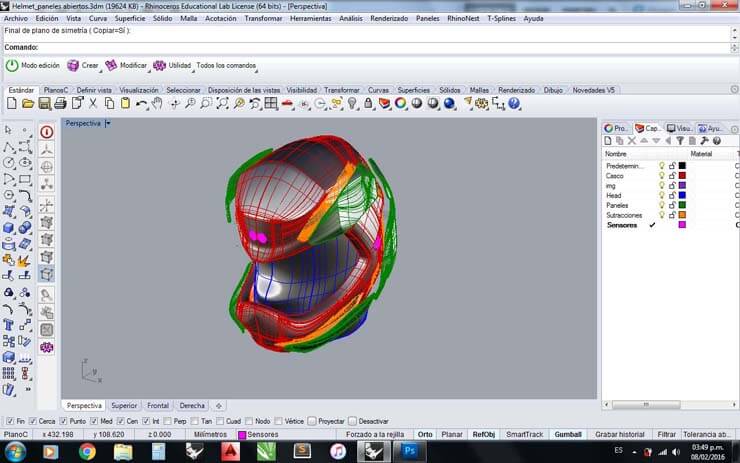
On the website of "T-splines", there are tutorials for beginners, (you can make click on the image) very intuitive and easy to learn. They served me enough to model my final project.
To render my 3D model, I used KeyShot is a powerful rendering and animation software in basic movement, for example, explosive views.

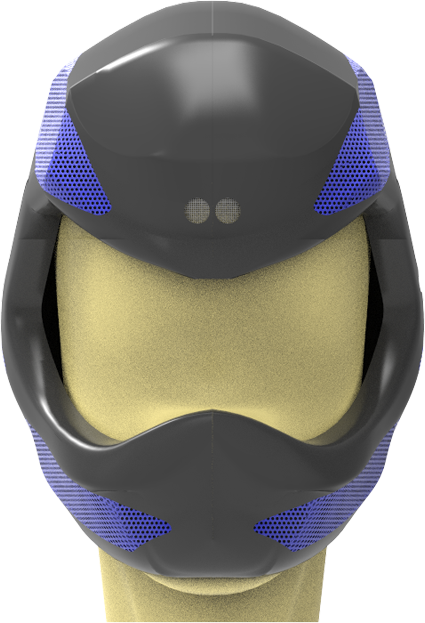

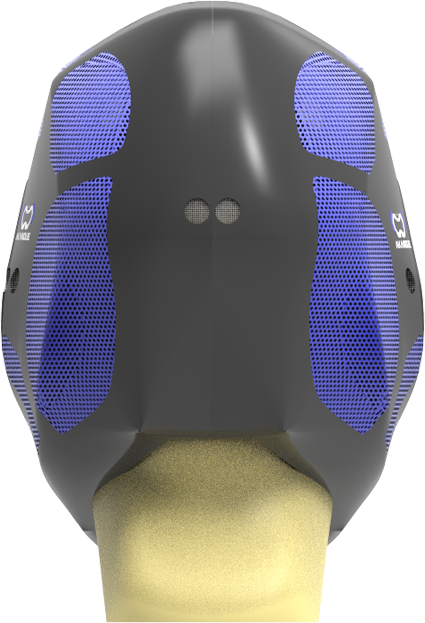


I made a animate movie of my final project, unfortunately it did not work as expected. I had errors in the coordinates of displacement, it is a mistake I will correct.
Inkscape file: Akangue.svg
Corel File: akanguecorel.cdr
Sketch Up File: helmet.skp
Blender File: cup.blend
You can download the heavy files (more than 1MB) here from DROPBOX.
- Explore various 3D model tools.
- Good and dinamic presentation of the assignment 2.
- Low research about mechanical design.
- Low research about electronic devices.
- I expected to reach more animation options.
- I have problems with the animation software.
- Research and test more about 3D mechanical design.
- Research about electronic devices for my project.
- Research and explore material options for my final project.
- Research and explore more options of animation tools.
I'm currently taking this course in FAB LAB TECSUP, in Lima-Perú, through CIDI FADA UNA with the support of CONACYT and PARQUE TECNOLOGICO ITAIPU FOUNDATION
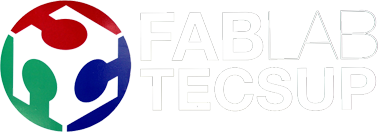

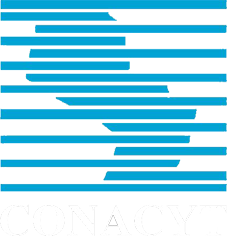

©DESIGNED AND BUILD BY FABIO IBARRA - FAB ACADEMY 2016
EMAIL: fabioibarrab@gmail.com