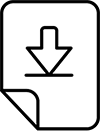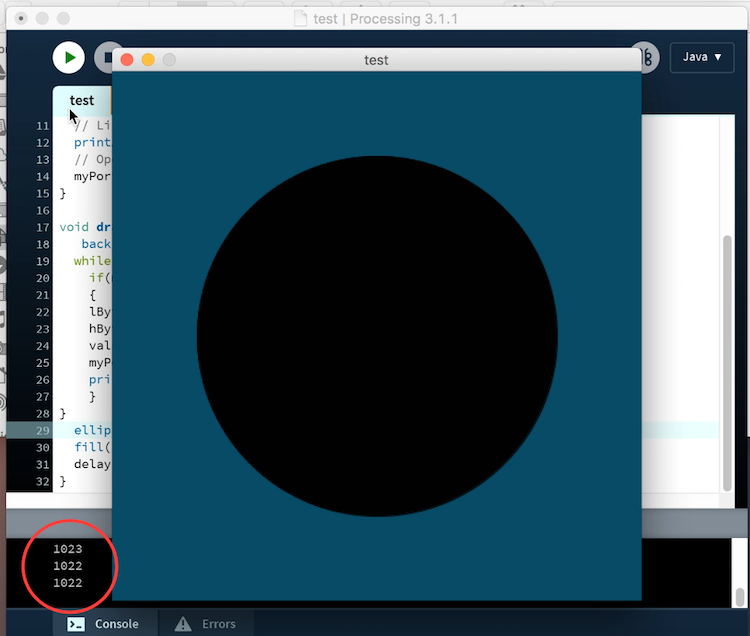Assignment #16
Interface and Application Programming
Introduction
I choose to use Processing for this assignment as I found that it is easy and similar to arduino programing somehow
- I used the input photoresistor board that I made earlier
- At the beginning I needed to download Processing and Learn the basics at least so i could start using it.
- I watched a couple of Tutorials, and to be honest I really liked Processing after that, it is simple and elegant :D
- I had to find a way to import the Serial data to the Processing code so I can use it, I found the Reference page very helpful in doing that, and after I use the Serial read code I was able to see my serial feed
- Now all i had to do is to convert this values into interactive graphs
- I desided to use a circle shape to demonstrate the changes in the values, so after I set the size of my canvas to be 500px X 500px, I wrote the circle code in the Void Draw part
- Don't forget to write the correct serial port no. in the code to get the feed from
- You can see that my serial feed value is bigger than my canvas size to i had to divide the values by 3 so it can fit my canavas
- As you can see in the video I set the circle to get to the max size when there are no light and vise versa
- I played a little with the code to make the circle change it's color also in response to the light
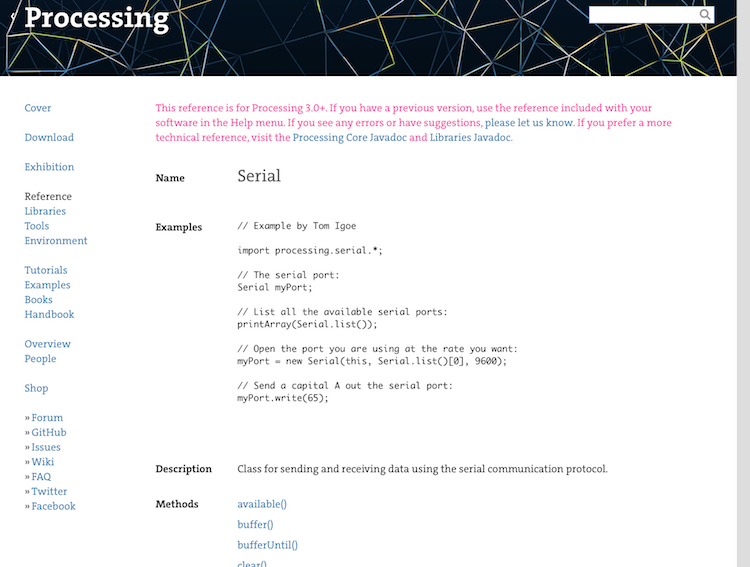
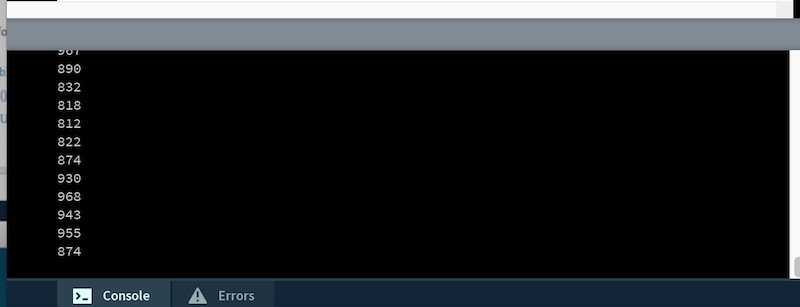
// Example by Tom Igoe
import processing.serial.*;
Serial myPort; // The serial port
int lByte = 0;
int hByte = 0;
int value = 0;
void setup() {
size(500, 500);
// List all the available serial ports
printArray(Serial.list());
// Open the port you are using at the rate you want:
myPort = new Serial(this, Serial.list()[5], 9600);
}
void draw() {
background(10, 80, 100);
while (myPort.available() > 0) {
if(myPort.read() == 1)
{
lByte = myPort.read();
hByte = myPort.read();
value = hByte*256 + lByte;
myPort.clear();
println(value);
}
}
ellipse(250,250,value/3,value/3);
fill(1,value/4,value/5);
delay(100);
}
Download Code