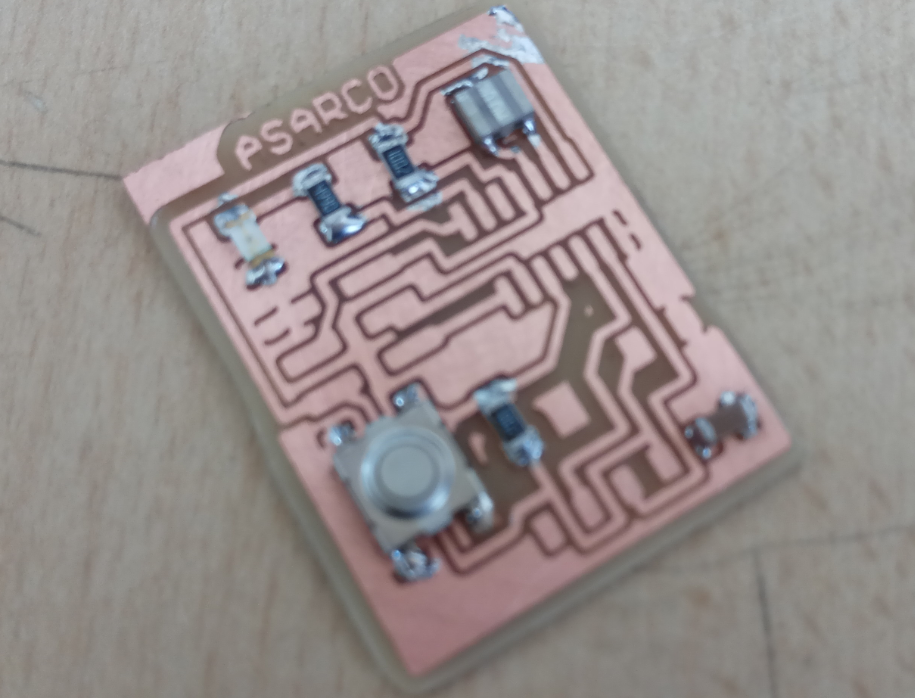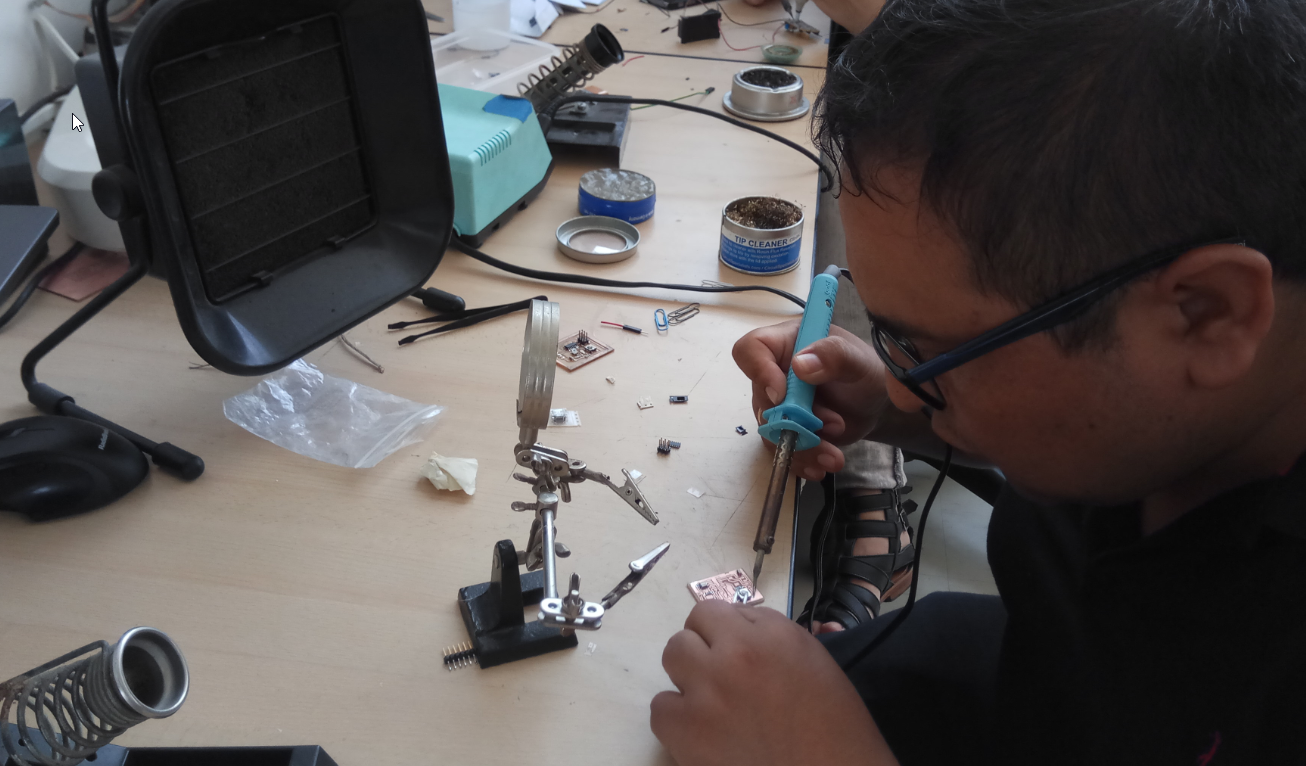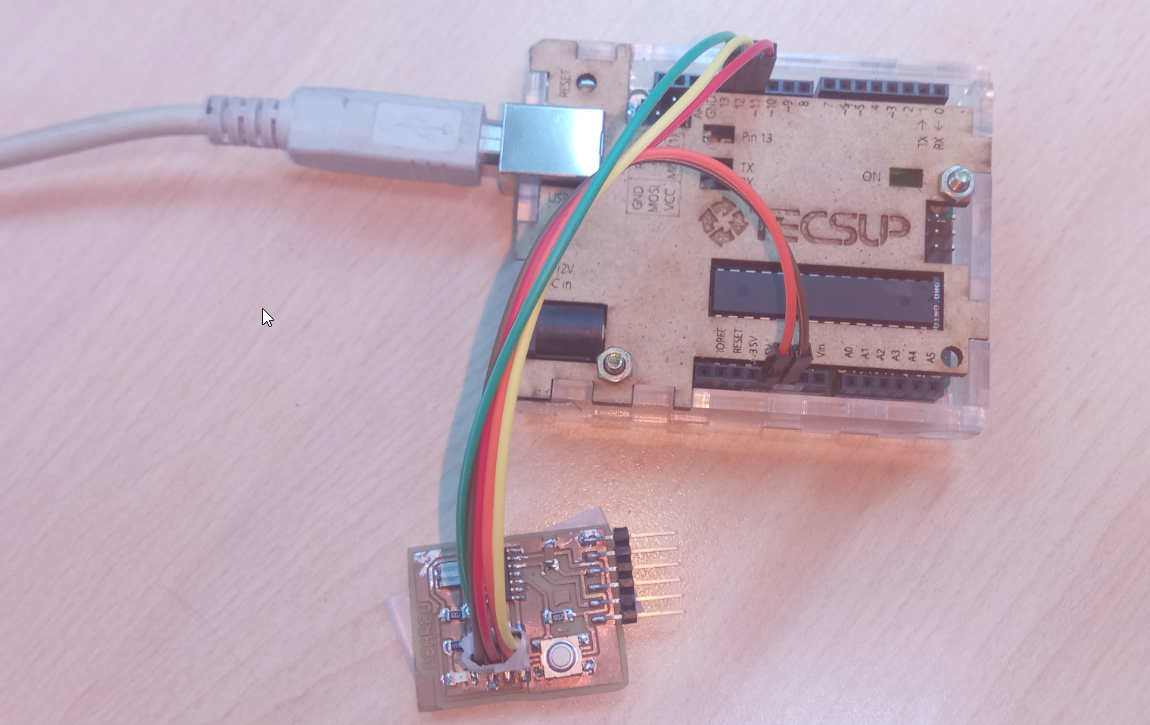Sixth Assignment:
Contents:
Requirement:
- Eagle software.
- Milling machine.
- Electronics components.
- Welding station.
- AVR Programmer.
For this assignment is necessary to install eagle software and also download academy library, you can download all these on finally page
Introduction to eagle software
Now are many ways to design a electronic circuit board, one of this is eagle software. One disadvantage of this software is that is not possible to simulate electronics circuits, it is make only to design circuits. If you want to simulate and make a electronic circuit board, I recommend using Proteus software
Now eagle software is free for autodesk subscribers, you only need to have a autodesk account
 |
 |
|---|
Using academy´s eagle library
The first part to do is download a file fab.lbr, this file countaint all electronics componens that are necesasry to develop this applications.
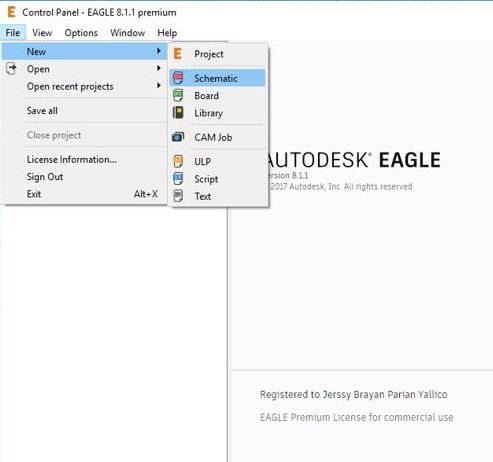 |
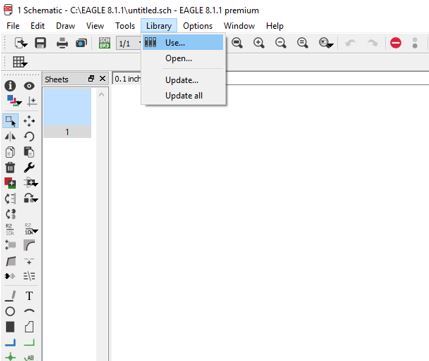 |
|---|
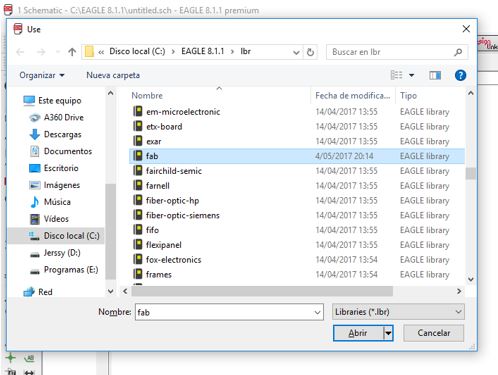 |
|---|
These steps are necessary to using fab academy library, else some components can´t be using, don´t forget copy fab file to lbr file.
Redraw the echo hello-world board
To find components is necessary to write"ADD" on comment line, then search Fab library, there are all necessary components
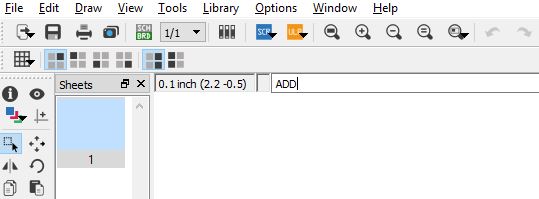 |
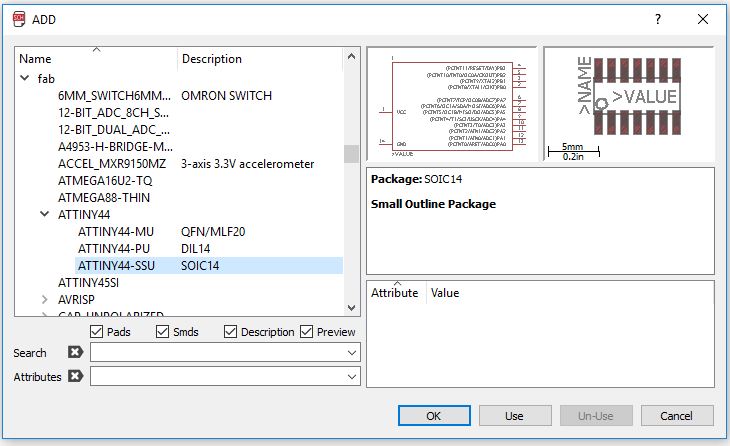 |
|---|
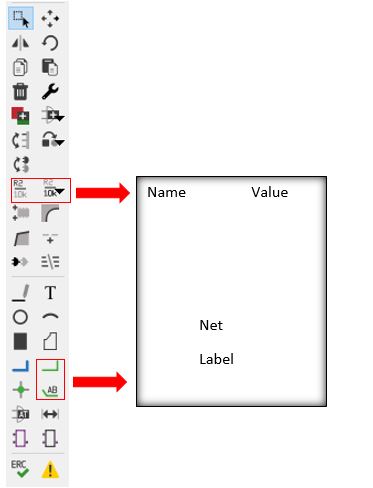 |
|---|
Into Schematic panel, you have to put all necessary components and then realizate connection between each other, depending of electronic circuit.
The Fab Academy has a hello-world board, you can download these files on fab academy's page.
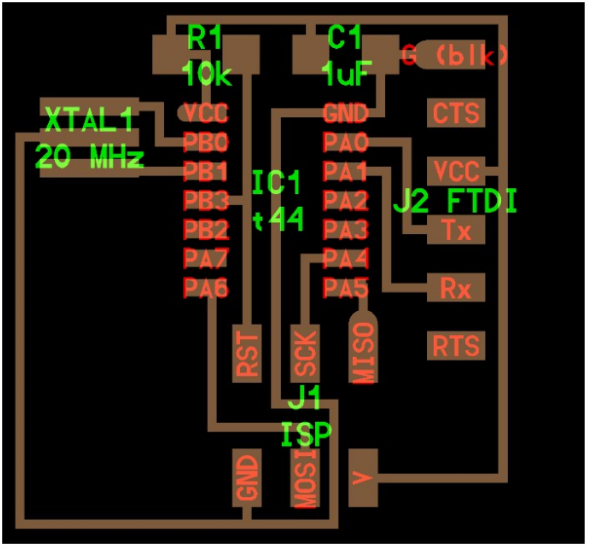 |
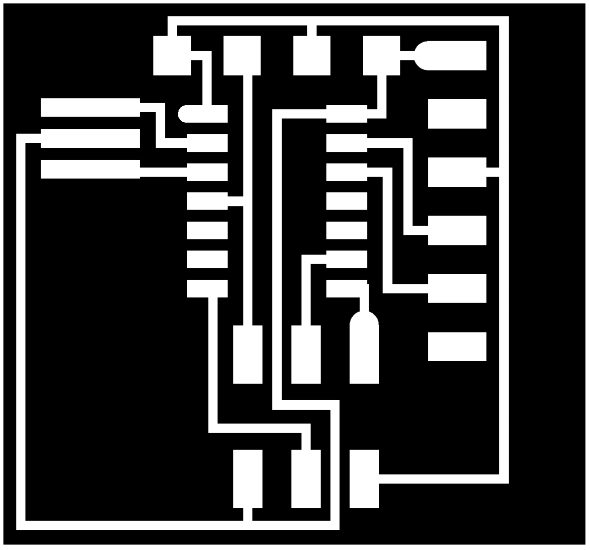 |
|---|
Make a new echo hello-world board
For this assignment is necessary to add (at least) a button and LED (with current-limiting resistor) like the example in the fab page, like the next image
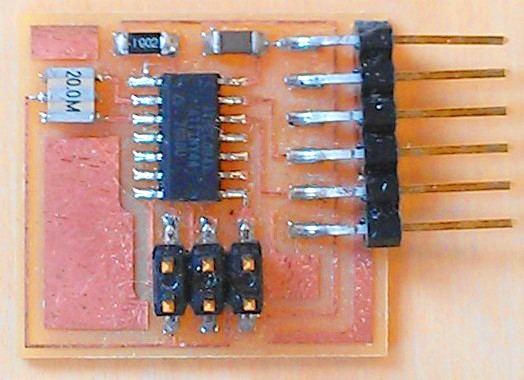 |
|---|
When electronics design board is completely, next step is realizate board desing. It is possible to click on
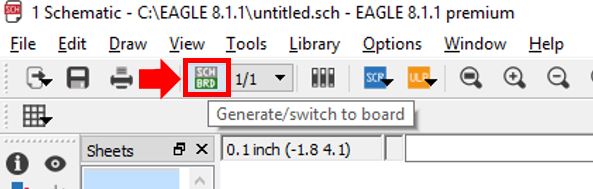 |
|---|
Into Board Panel, you have to generate a route, a physical connection, those connections were declared previously on schematic panel
Is necessary know some specials icons like Route, Rip Up and Auto routher; also icons us select layer, wire bend and width
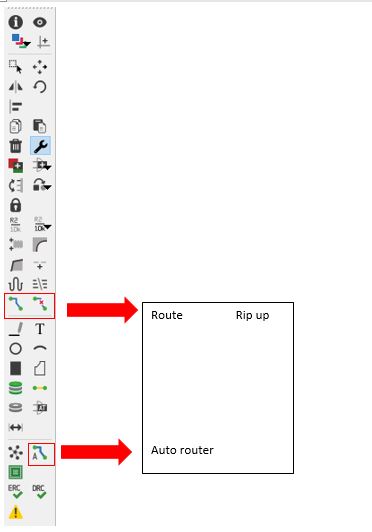 |
|---|
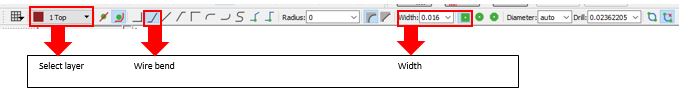 |
|---|
I have some experience with eagle software because I am a electronics teacher at Tecsup Institute.
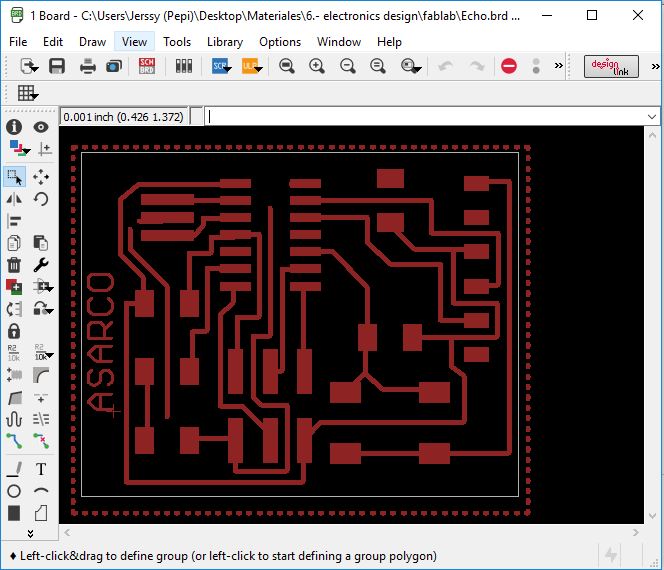 |
|---|
Picture on the left is the new electronic design of hello board, picture on the right is the classic electronic design of hello board.
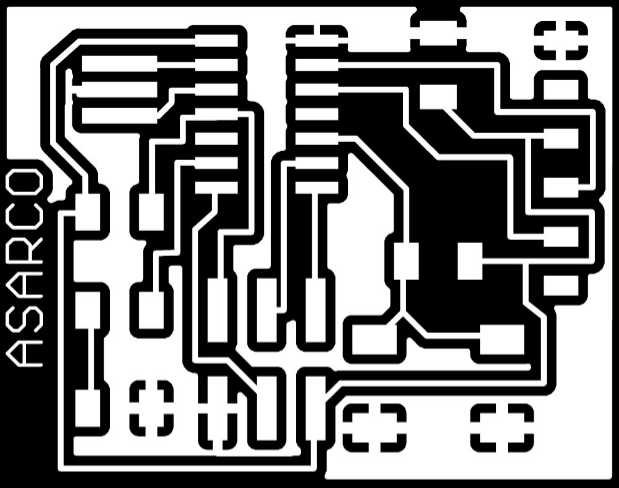 |
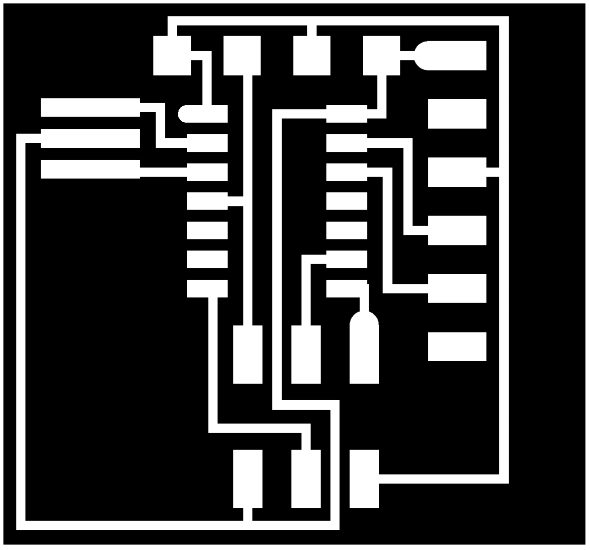 |
|---|
On assignment 4, I explain how to use a milling machine, in tecsup case has a ROLAND MODELA MDX-20
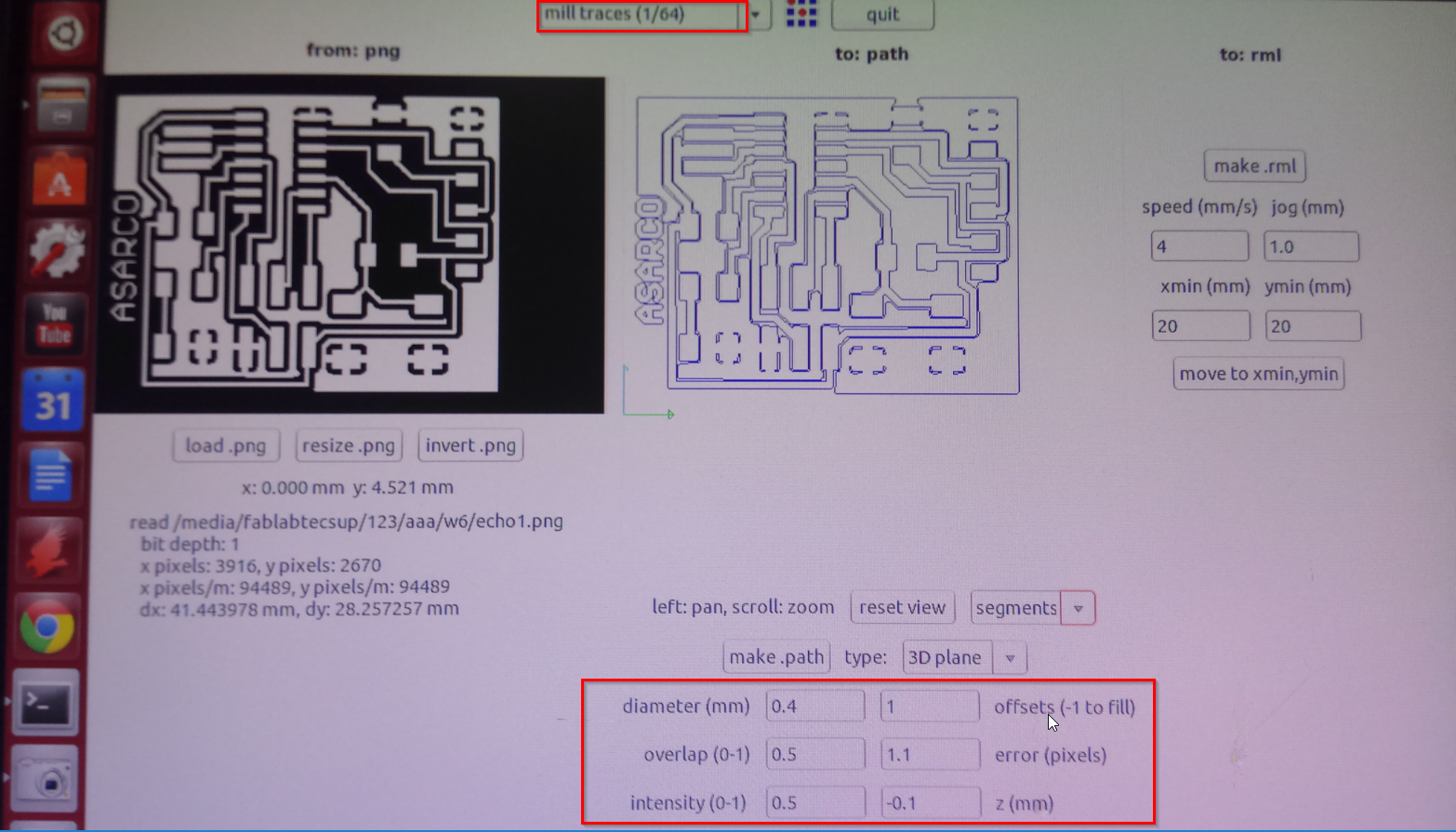 PCB Soldering PCB Soldering
Is important to have all componets that are necessary for this circuit.
PCB TestingI tested my PCB with the program
Selft evaluation
File download
|
|---|