FabAcademy2017 - Projects
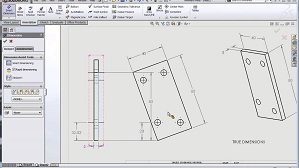
Computer-aided design
February 01, 2017 - Week#2
Design is a very important part of prototyping. I found it amazing to make something look finished but virtually on the computer. It is completely wonderful to start with a good design as it helps in implementation of the project. For 2D part I used CorelDRAW and for 3D Part I used Dassault Solidworks.
Here are processes used in modelling with 2D and 3D software
2D PART
2D Design has different exciting options for vector drawing, text, bitmaps, photographs or clip-art to create simple graphic products. editing tools allow any image to be
clipped to size and shape;
bitmap images can be converted into a vector drawing;
Customising individual font characters ;
Different designs, texture or pattern, etc.
I used CorelDRAW for 2D Parts
I Designed the above 2D parts in CorelDraw, they were part of my final project, I cut them using the laser cutter.
It is great to understand 2D Design because it is an important component of 3D Design.
SOME 2D SOFTWARES
Gravit Designer
Aviary
Dia
ConceptDraw PRO
CorelDRAW
LibreOffice Draw
Edraw Max
Apache OpenOffice
Serif DrawPlus
Microsoft Expression Design
Macromedia Freehand
Adobe Illustrator
Inkscape
CorelDRAW Window Components
A - Standard Toolbar: You can customize this or any other Toolbar or create additional Toolbars.
B - Property Bar: The Property Bar is dynamic. Property options change depending on what you are working on. This enables you to access commands that are specific to the current tool or feature you are using.
C - Main Tool Box: The main tools you will use are accessed from this bar.
D - Rulers: The Rulers show the current mouse cursor location as you move in the work area.
E - Color Palette: The Color Palette by default is located to the right of the work window. Like the Toolbars, it can also be relocated. You can choose from a preset palette of colors, or use a specific color system such as Pantone Spot Colors.
F - Status Bar: The Status Bar is used to give you information about cursor movements or symbol properties such as the fill or size.
G - Page Navigator: The Page Selector is used to add and move between pages. When a file contains multiple pages, individual page tabs appear to the right of the Page Selector bar. H - Docker Tabs Dockers allow access to effects, styles, colors, and many other features of CorelDRAW. They can be floated or “docked” at the side of the window. When closed, they are accessible through a vertical tab.
3D PART
No matter what software you use or final product you create, all 3D modeling and rendering packages share the same underlying concepts. Expert George Maestri said.
SOME 3D SOFTWARES
Dassault Solidworks
Rhino,
Freecad,
Autodesk Fusion 360
Blender
Cinema 4D etc…
I used Dassault Solidworks for 3D Parts
As you see attached here are the screenshots that show what I designed, you can find the complete design of my final project as you scroll down. I started with the lower part of the face tracker and then proceeded with designing the upper section.
With Dassault Solidworks I was able to use different techniques working on my Design
Creating sketches, and 3D parts,
Modeling with the Extrude and Revolve features,
Applying materials and colors
Sketching basic shapes and polygons,
Creating offset geometry,
Moving, copying, and rotating elements,
Working with planes, axes, and the coordinate system,
Creating smooth and angled corners with fillets and chamfers,
Advanced part modeling with the Loft and Sweep features,
Using the Hole Wizard, Designing with blocks,
Building assemblies, Mating parts, Using design tables,
Adding parts and assemblies to drawings,
Adding dimension notations to a drawing, and many other techniques.
When I started using Solidworks for the first time, I was just wondering how I can make something that looks real. It did not take me long time to understand the tools and techniques applied to make something. So, this answered my question that it is possible to make almost anything
Below attached is assembled parts of my Intelligent Robotic Tracker, which I designed as my first hardware inclusion project
and I am very glad to seeing this project going well because a good start should help me to successfully finish the project.