15.- Networking and Communications
May 10
Assignments:
- design and build a wired &/or wireless network connecting at least two processors
- Shquematic and board
- Pictures
- Led Serial Bus
- Deling with Bottom
- Led and bottom Serial Bus
Shquematic and board
In this assignment I chose to do serial communication because it is an unknown subject for me and it seemed good idea to start with the basic, besides it can be useful for my final project.
Was interested in the possibility of having an input, in this case a button, in a node
node 0
node 1
node 2: it has a bottom instead a led
With gimp I could put the three plates in the same file
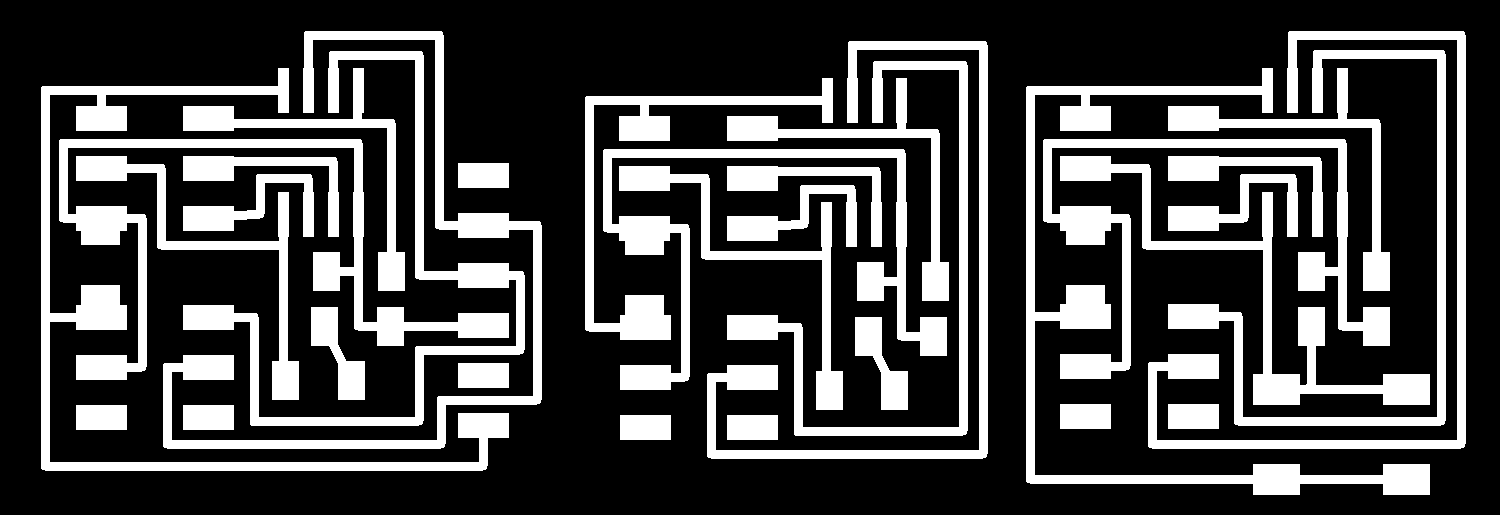
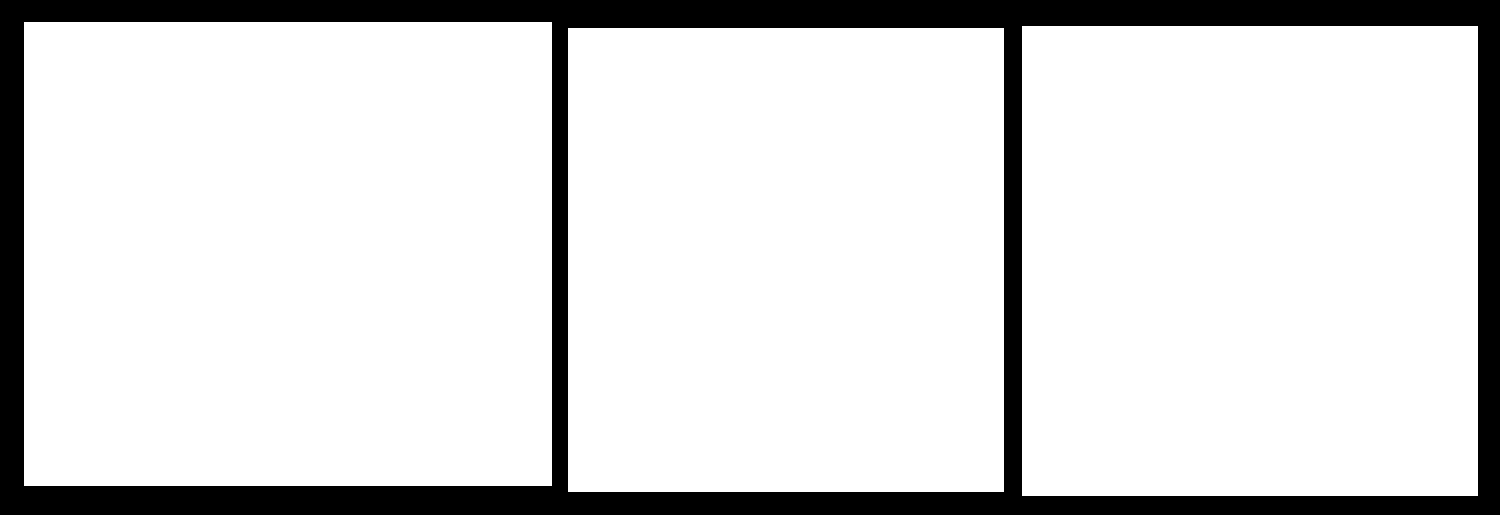
Download the files of this section here : zip
Pictures


After milling the boards I had to cut some traces.
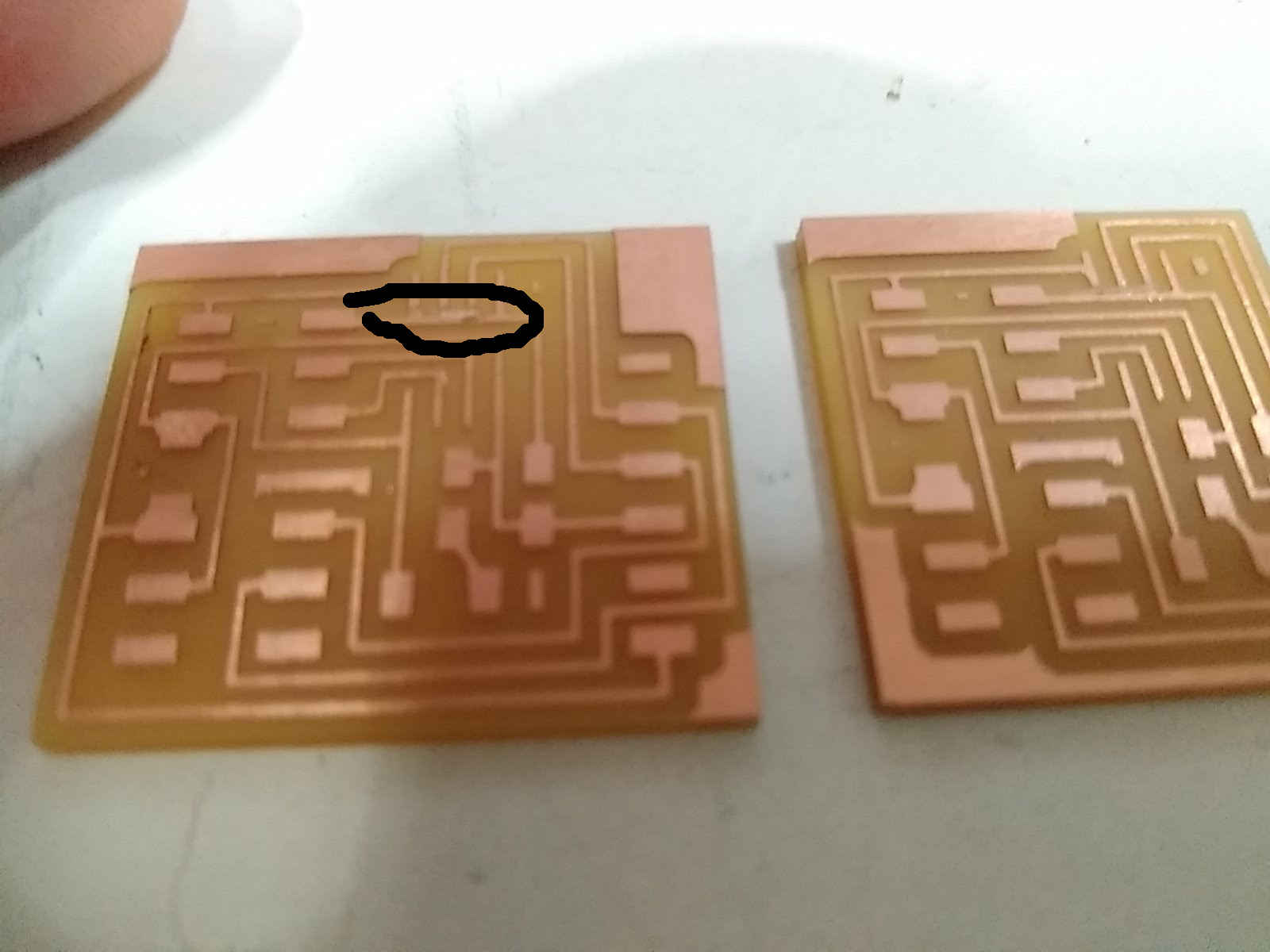
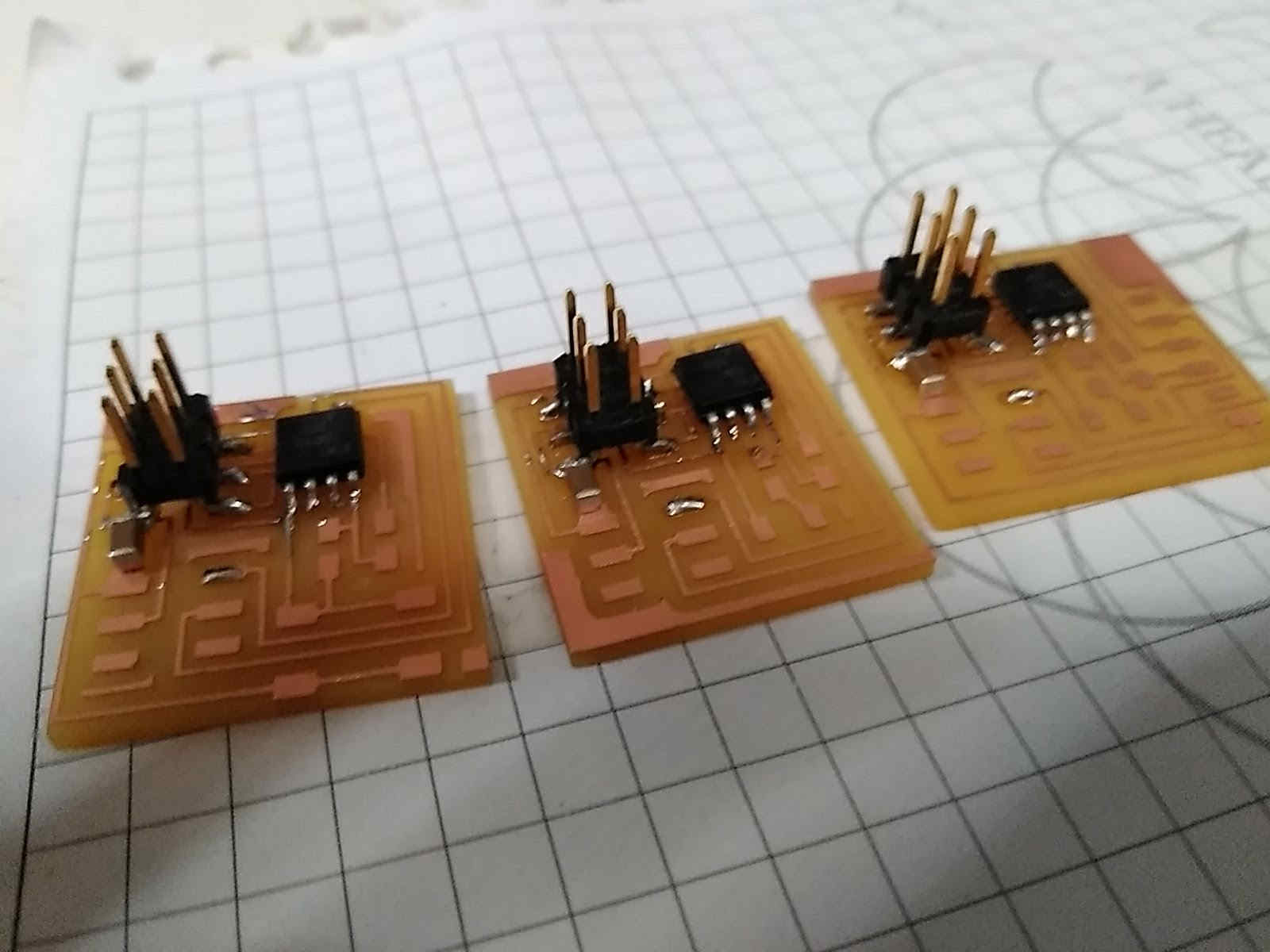
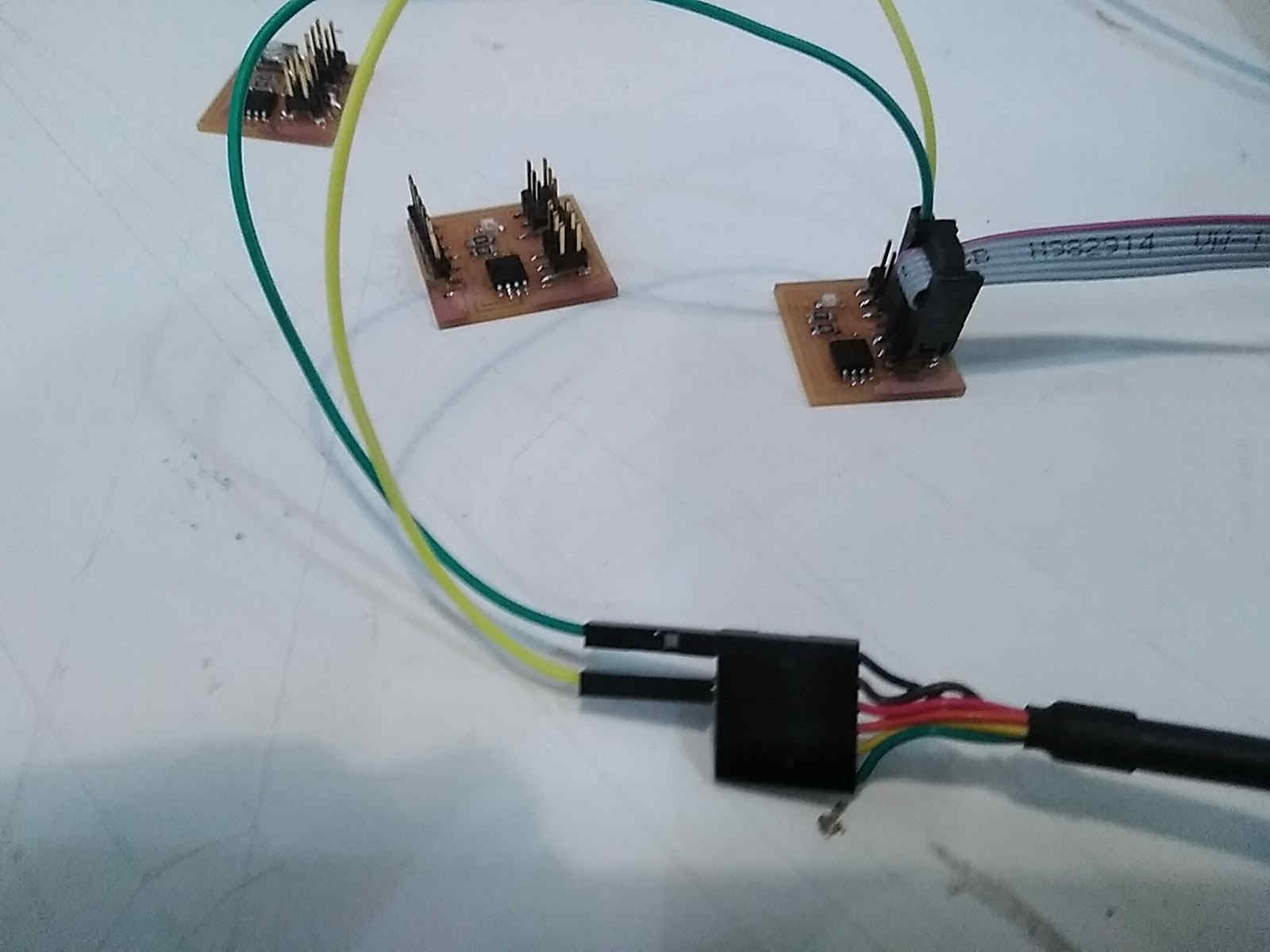
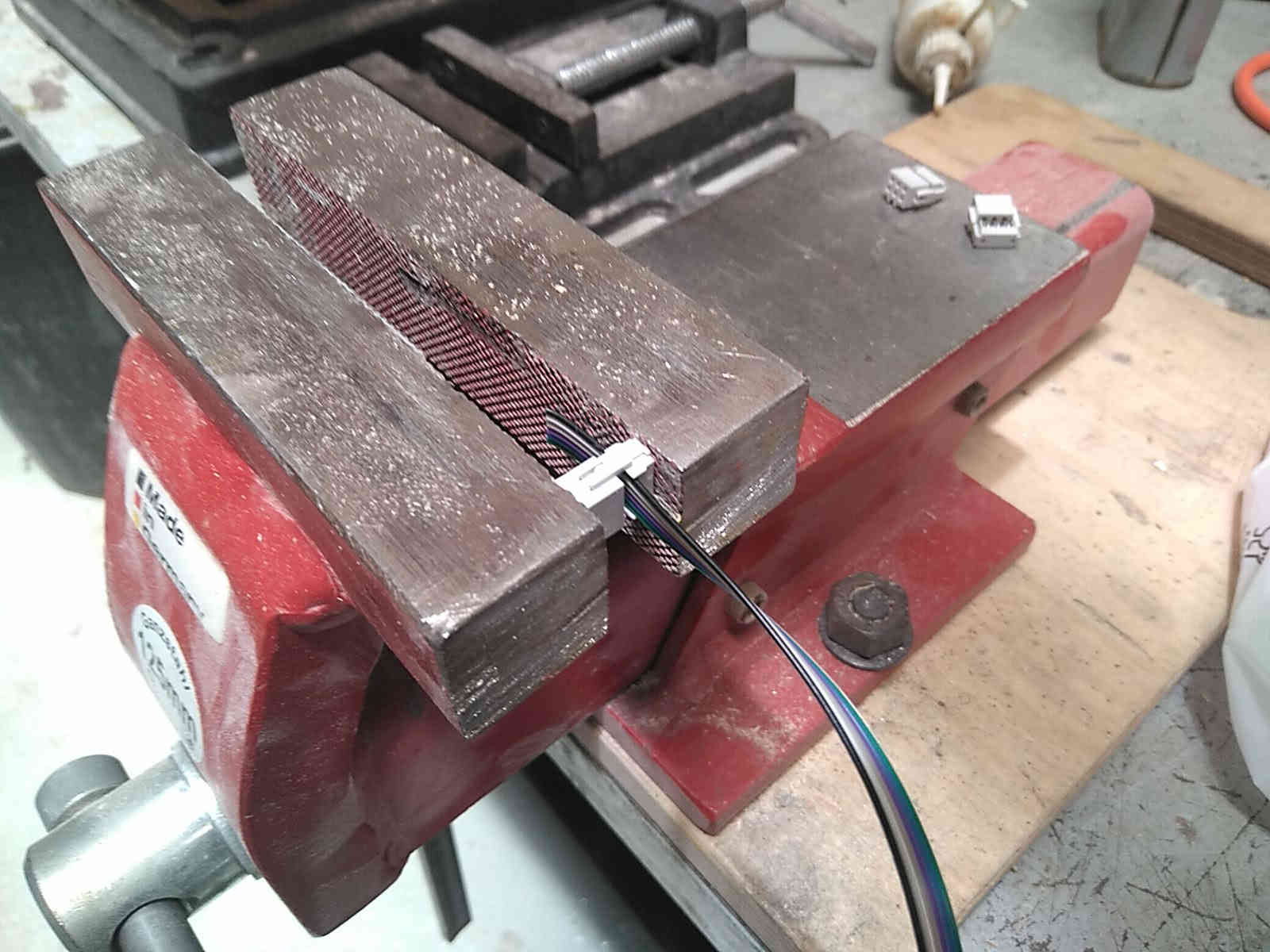
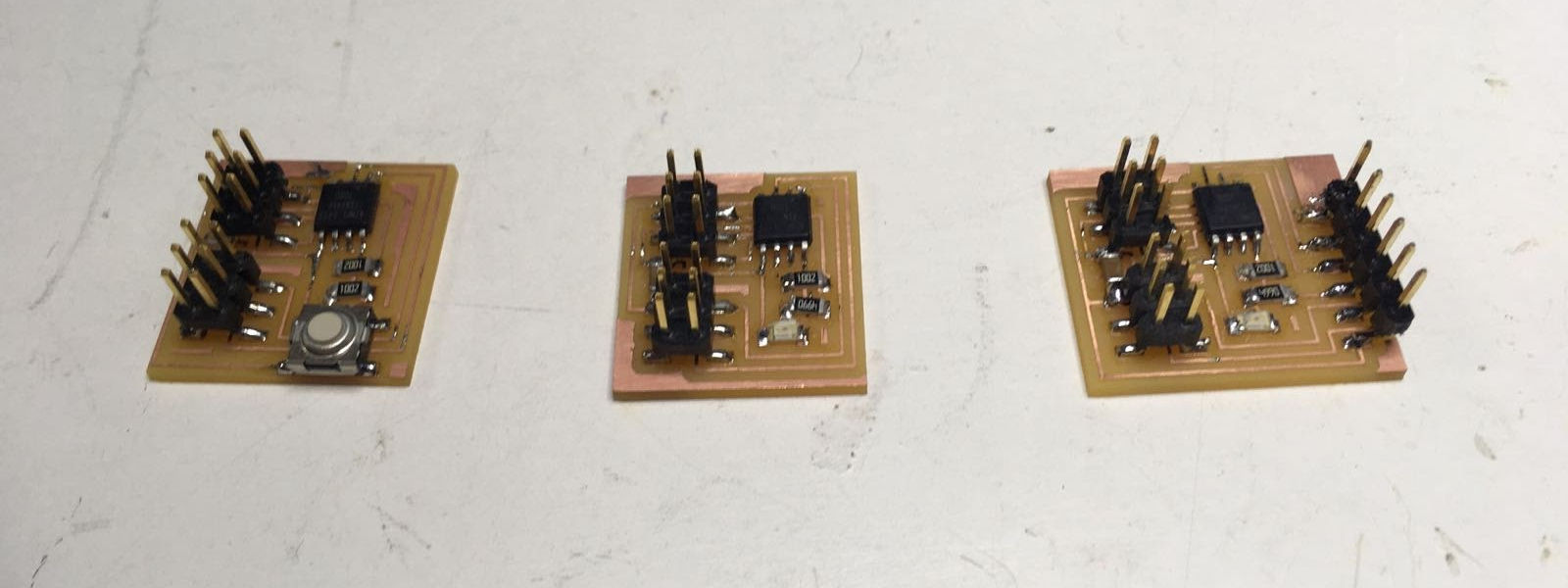
Led Serial Bus
At this moment node 0 and node 1 are working just fine with the hello.bus.45.c code.
Node 2(button) needs oder c code
Download the files of this section here : hello.bus.45.c
Deling with Bottom
To be able to create the code of node 2 I usehello.button.45.c code (from imput devises) as guide,Comparing the two codes I realized that a lot of definitions and the "void put_char" are the same. The code of node 2 only changes regarding hello.bus.45.c in the "int main (void) {"
I have managed to run node 2 and display the event of pressing the button and release the button, but for some reason does not show me the information of node 0 and 1.
Also my objective is now to activate node 0 when pressing the Button and activate node 1 when releasing it to be able to visualize the communication in series running without need of screen.
Download the files of this section here : hello.bus.beta.bottom
Led and bottom Serial Bus
This code is only for node 2, it is the same code as "hello.bus.45.c" but in the "int main (void)" I have incorporated the code of "hello.bottom.45.c" with some changes :
In orange is marked the variables that have a different name with respect to "hello.bottom.45.c".
In green indicates parts of code added from "hello.bus.45.c"
Download the files of this section here : hello.bus.bottom.45.c
