Exercise 09 Mechanical design
Requirement
- Group assignment - make a machine, including the end effector, build the passive parts and operate it manually
- Document the group project and your individual contribution
Forming of group
There are 9 participants this year in Fablab @ SP, Singapore. We have agreed to form 2 groups. My group mates are Mark, Tham, and Kaichi. We have decided to make a 2-axis machine that would move a pen to draw a square. As this is a group project spread over 2 weeks, we have decided to split up the workload as such: Tham and Kaichi will design th/e housing of the fabnet kit we received from Fab Academy and assemble the machine. Mark and myself will explore the programming component.
Workload Distribution
As this is a group project spread over 2 weeks (30 Mar - 13 Apr 2016), we have decided to split up the workload as such:
- Designing of the housing using AutoCAD - Tham
- CNC Routing of plywood stoppers using StarCAM 2D router - Tham
- Lasercutting the design using Epilog Fusion M2 40 - Kaichi
- Assembly of the stepper motor housing - Kaichi & Tham
- Programming on Mac platform - Mark
- Programming on Windows platform - Siew Chin
- Modifying GUI codes of wxGestalt IDE - Mark
- Designing and making a "gun" which can load rubberbands - Mark
- Milling of FTDI board - Siew Chin
- Soldering of FTDI board - Kaichi & Mark
- Video-editing - Siew Chin
- Documentation and update of group page - Siew Chin
Links to my team-mates' contribution:
My contribution
In this group project, I was involved in the following specific areas:
- Programming on Windows platform
- Milling of FTDI board
- Video filming and Video-editing
- Documentation and update of group page
Working on Python
For the first week, I spent most of the time figuring how to set up the python environment so that I can run the py files. Referring to the Tutorial on wxGestalt, I found that there are many steps to prepare the environment for programming. I need to use Python 2.7 instead of 3.5 because the programming syntax of the example files we are working on is written for python 2. So far, I have completed the steps listed below and installed the relevant libraries of the packages.- Install Python 2.7
- Install pip on windows. At command prompt, type python get-pip.py.
- Install pyserial 3.0.1. At command prompt, type pip install pyserial.
- Install pygestalt.
- Install FTDI drivers for windows. PDF Instruction
- Install wxPython 32bit for python 2.7
- Execute wxgestalt

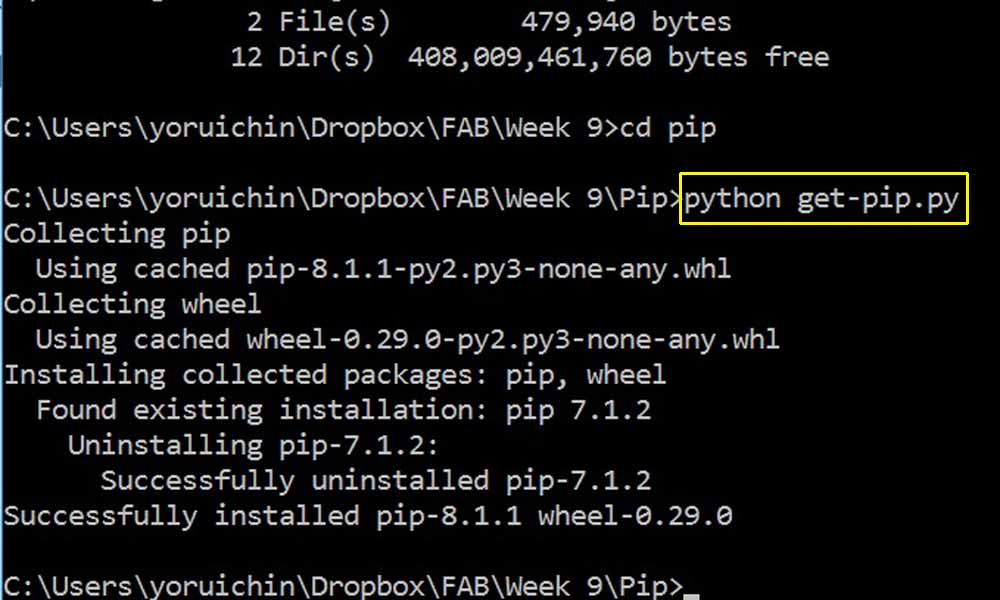
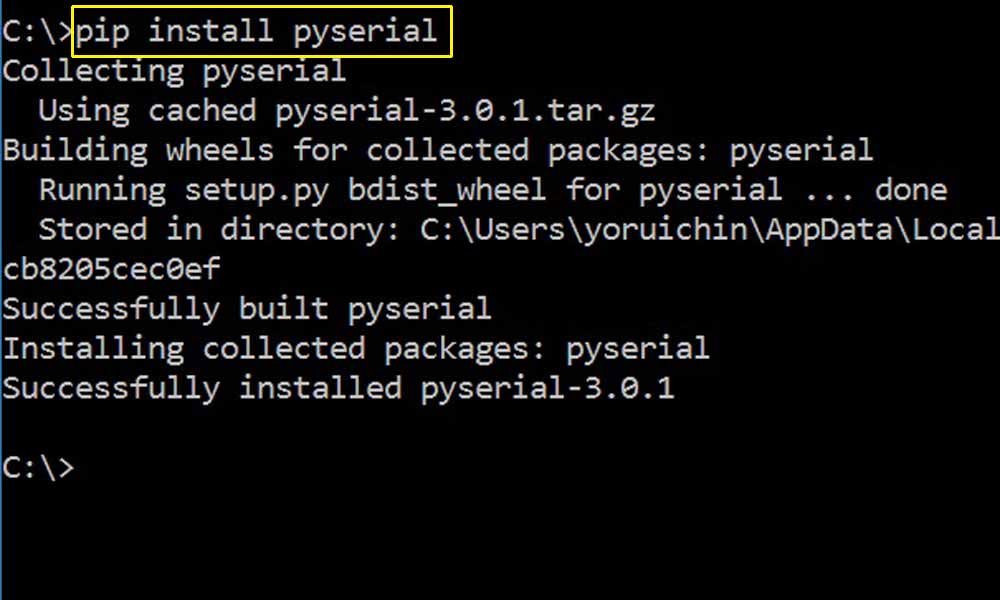

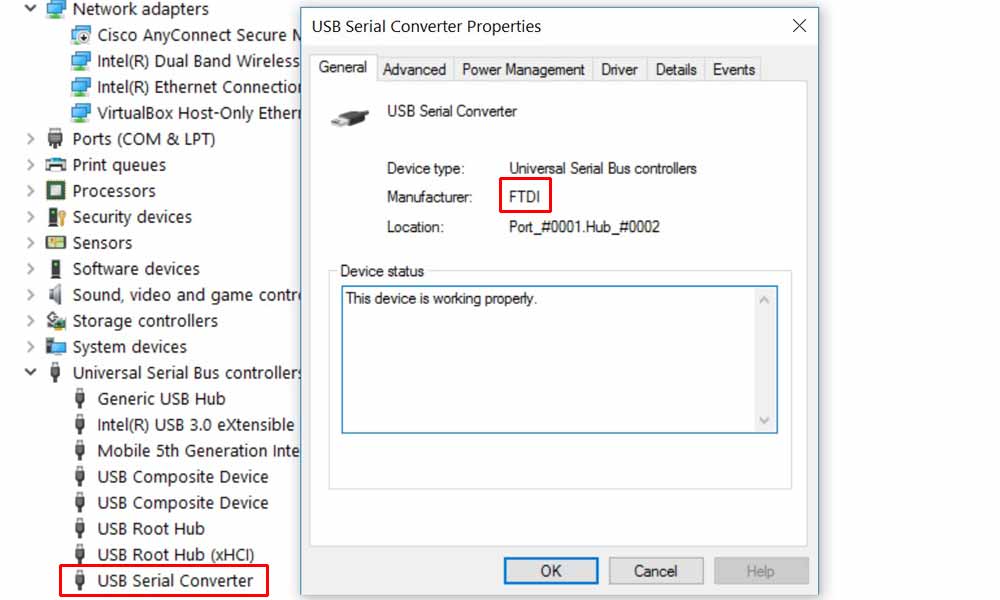

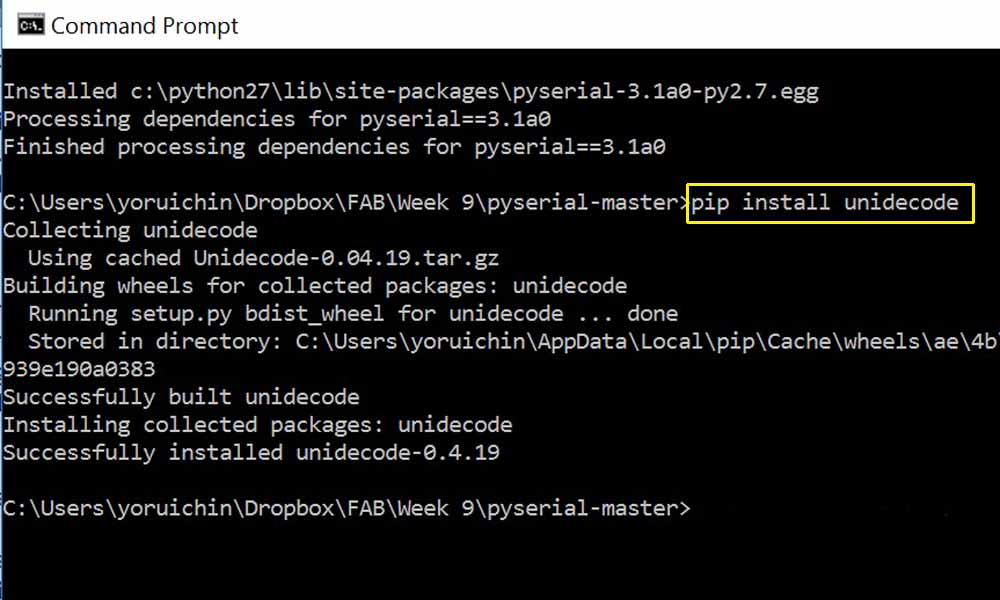
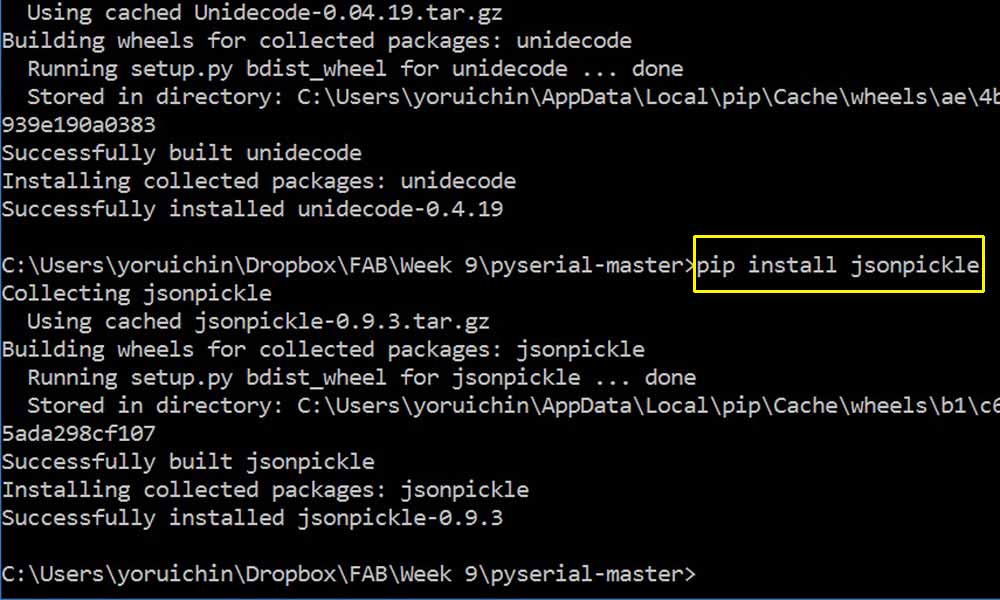
git submodule update --init gestalt
yoruichin@CHIN-T450S MINGW64 ~/dropbox/fab/week 9/wxgestaltlib/wxGestalt (master ) $ git submodule update --init gestalt Submodule 'gestalt' (https://github.com/imoyer/gestalt.git) registered for path 'gestalt' Cloning into 'gestalt'... remote: Counting objects: 573, done. remote: Total 573 (delta 0), reusReed 0 (ceidelta 0),vin pack-rg oeusedbje 573 Receiving objects: 100% (573/573), 13.00 MiB | 1.46 MiB/s, done. Resolving deltas: 100% (254/254), done. Checking connectivity... done. Submodule path 'gestalt': checked out 'b5848c8fe97fd390c5ddb8e3b79a68b62f851c65'
Installing libraries
- Use pip list to check what are the libraries currently installed
- Go to pyserial directory and execute python setup.py install
- Go to pygestalt directory and execute python setup.py install
- Go to pyserial directory and execute pip install unidecode
- Go to pyserial directory and execute pip install jsonpickle
Video Editing
My equipment is basically my trusted iphone 6 and a MEFOTO mk10 tripod stand. The video are recorded in MOV format and downloaded to my computer via a lightning cable. I used Windows Movie Maker to do the video-editing. Once the videos are loaded into the timeline, I can edit to trim the clips, add captions, add music and simple animations. This software is quite restrictive, and cannot do many fancy overlays like those in the market, but it is good enough for me to do documentation of my projects.

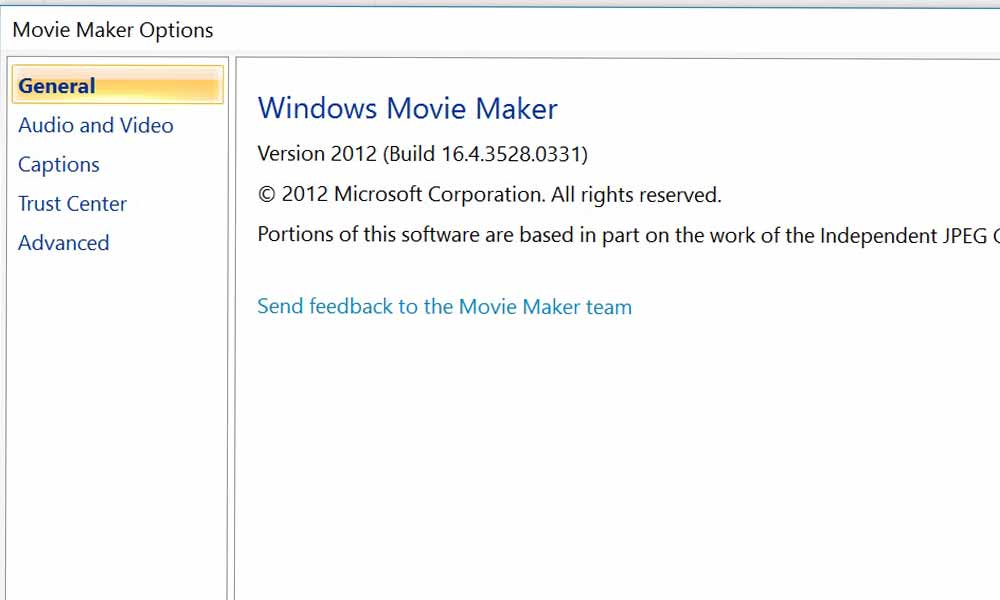
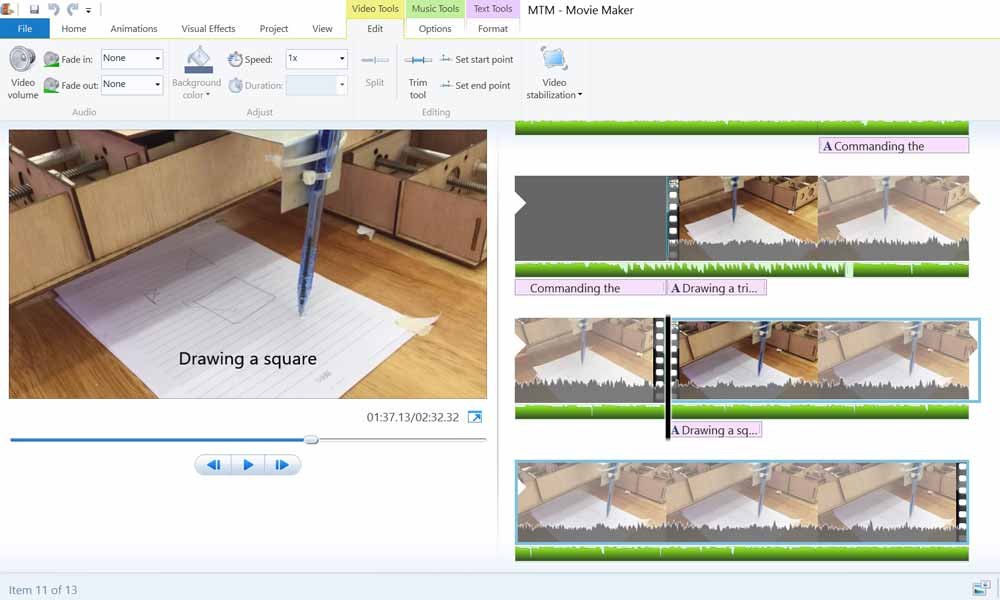
Website Documentation
I have used similar webpage theme as my personal page for the group pages. Using sublime text 2 to format my content, and photoshop to edit my photos I updated the group page and made the presentation slide for the group using Microsoft Powerpoint.
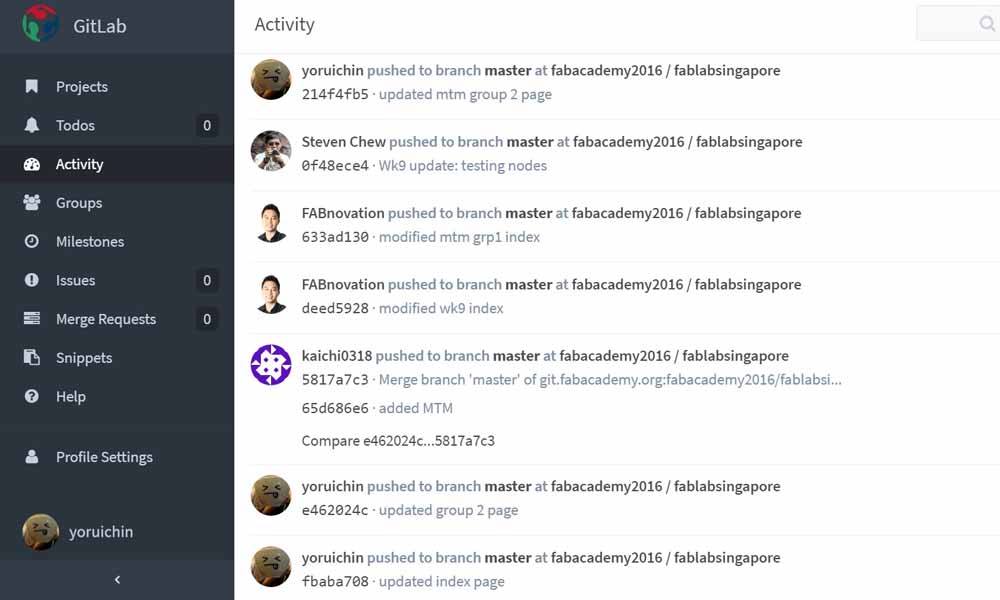
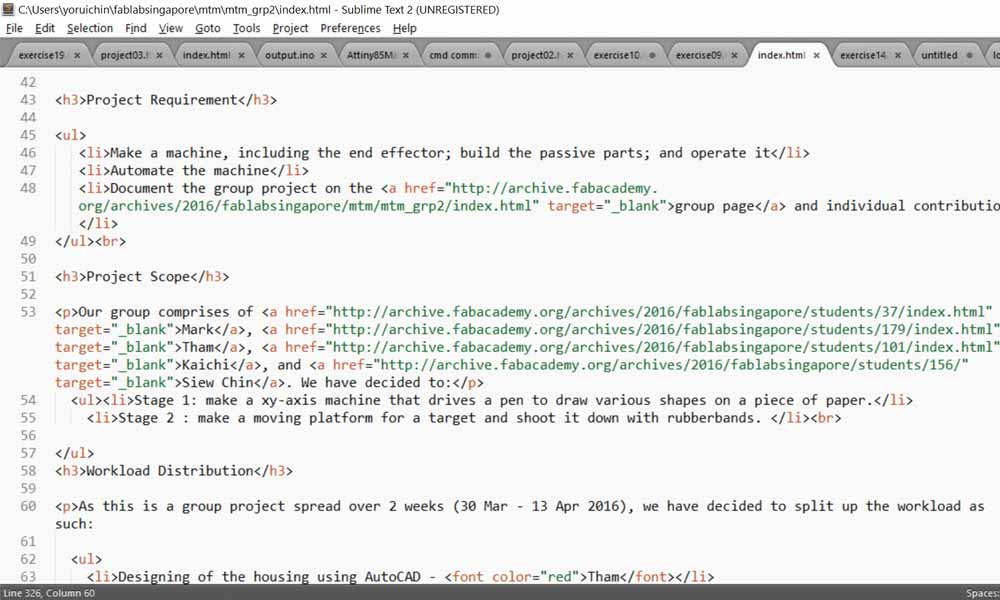
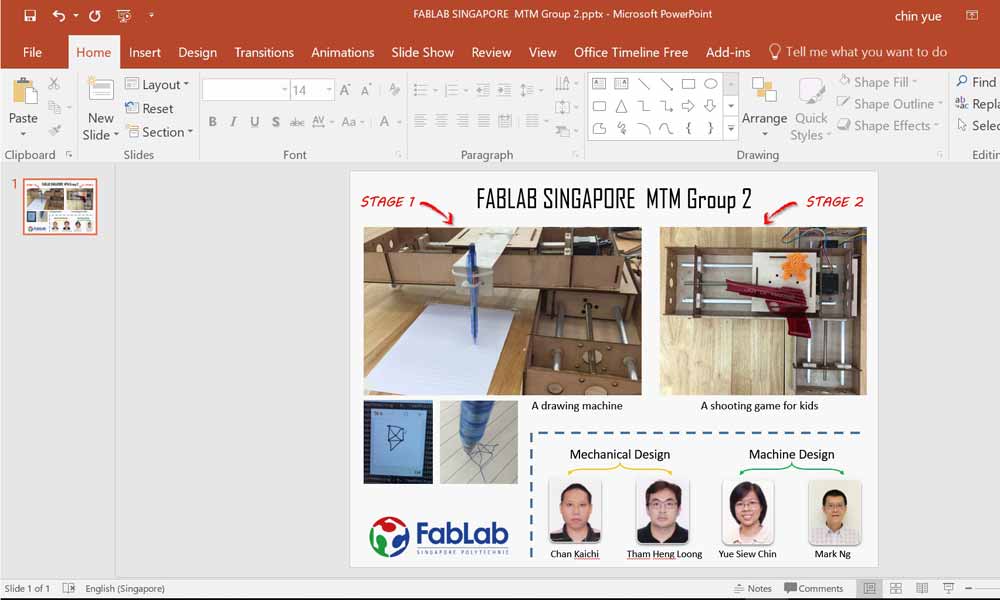
For a more detailed documentation of our group project, check out the group page.
References
- Fab Academy Recitations - Nadya Peek
- How to install pip on Windows (The easy way)
- How to download and install Python Packages and Modules with Pip
- Tutorial on wxGestalt
- Installing Python and PySerial
- pySerial