Week 2 assignment is to recognize and get familiar with (raster, vector, 2D, 3D ) Computer Aided Design programs and try to design a Logo and create a 3D render for the potential final project
There ar two major types of image files which are Vector and Raster. The common ordinary image files such as jpg, png, gif are Raster images and it and has a limited vividness while The Raster images are composed of both pixels and Vector images are mathematical calculations from one point to another that form lines and shapes so as long as you zoom in the raster image you can see a lot of tiny little squares moreover, while zooming in the Raster you can not get a clear image, the image look like a blurry image but if you zoom in the vector image you can get the correct image which means it can be scaled to any size without losing quality.
Examples of raster programs : GIMP, Photoshop, MyPaint, Krita, ImageMagick & GraphicsMagick.
Example of vector programs : Inkscape video, lodraw, Illustrator, Scribus, LibreCAD, QCAD, FreeCAD & Layout
2D CAD
GIMP (GNU Image Manipulation Program) is a free and open-source raster graphics editor[7] used for image retouching and editing, free-form drawing, resizing, cropping, photo-montages, converting between different image formats, and more specialized tasks.
I installed it using the following command “sudo apt-get install gimp
“ in the Terminal
I Choose it because it is user friendly with the required basic tools to design my logo and with a handy tools for text and colors I designed my potential project logo and cropped it to the subtable frame.
And this is the Project Logo
3D modeling (or three-dimensional modeling) is the process of developing a mathematical representation of any three-dimensional surface of an object. Many software is are available for 3D designing like blender, rhino, cad, etc.. But in hear I have used Tinkercad software in the website www.tinkercad.com because it is Web-based with handy dragging and designing tools so I created my account and with an introduction to use the program by a friend I recognized the difference between solid and hole objects and by trail and error with a fast search for tutorial in www.youtube.com I learned why and how to group ungroup items and changing the dimensions along with rotating and reposition. And how to change the viewing prospective and exporting/saving the Cad file.
I added a cube bu clicking on box icon in the basic shapes
then changed the dimensions by clicking on the dimension and changing the number
then I used the hole box icon to subtract from the solid one
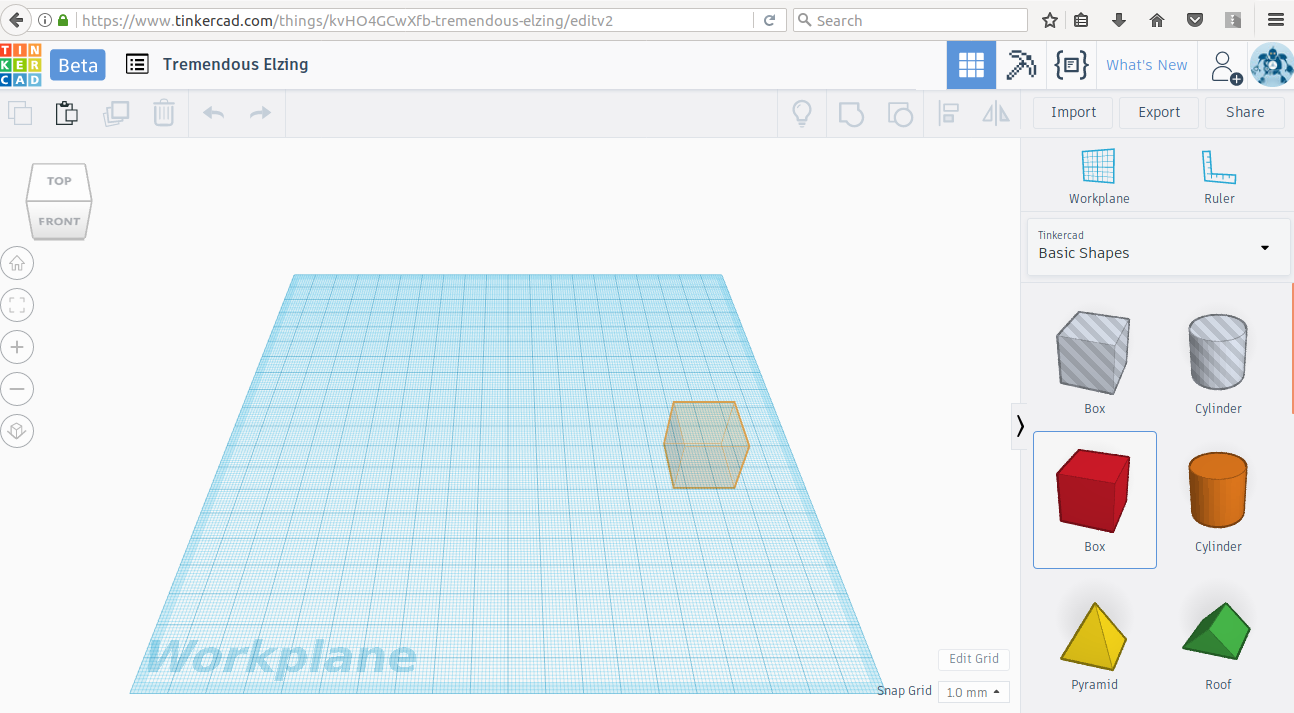
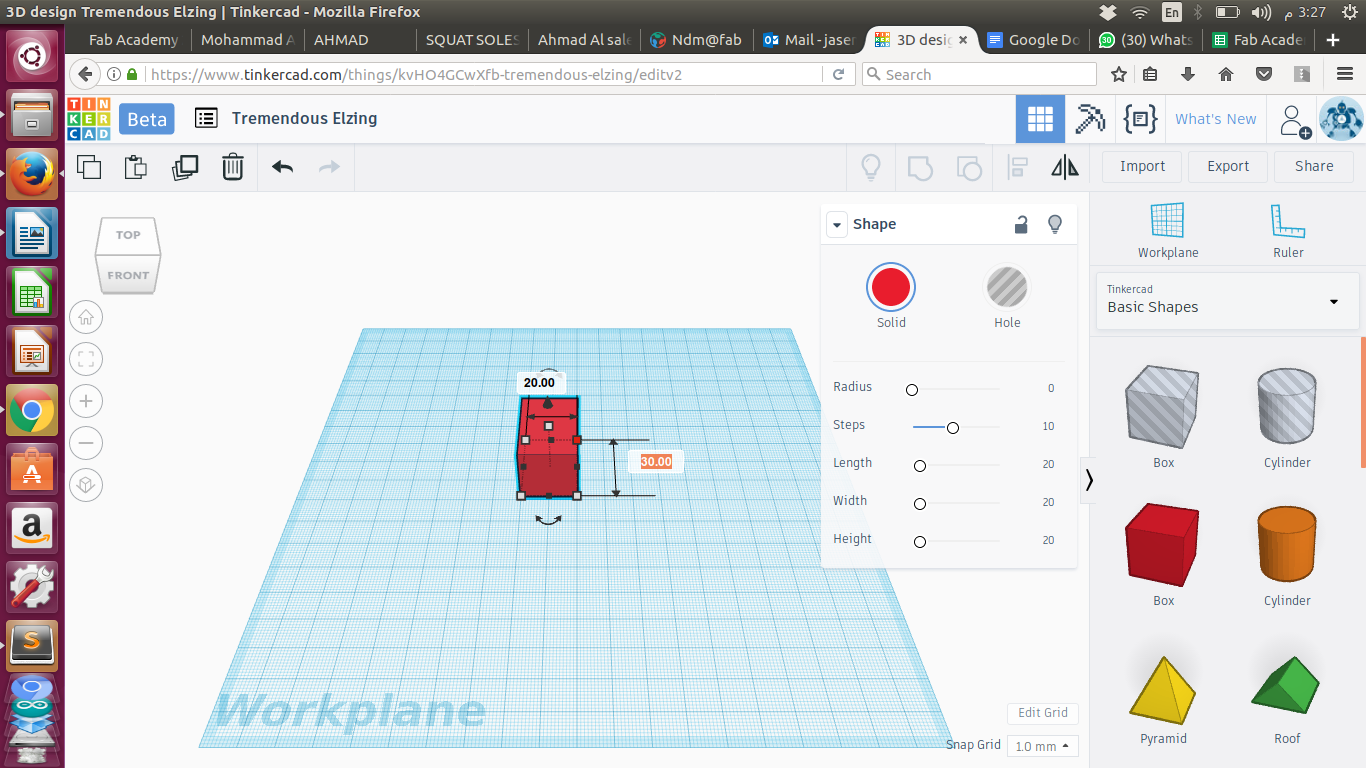
Files:
1) Download 2d.xcf file here
2) This is a link to the 3D Tinker CAD File : https://www.tinkercad.com/things/23mUjm7bqgj-brilliant-inari-stantia