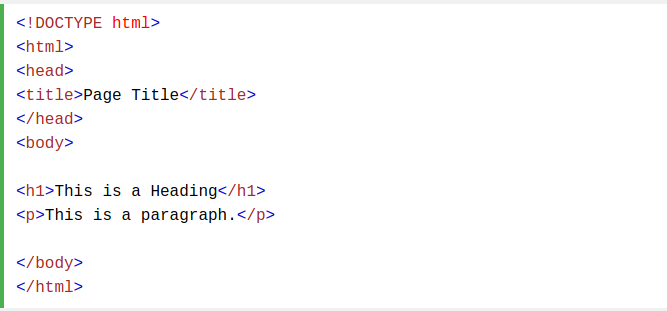
Week ONE:
Creating My Webpage
My previous experience with programming was with C Language in collage were I learned how to communicate with computers and how to order them to do what I want. Now for the first time I saw what behind these web pages and how they are build using several programming languages, then I started learning the basics of HTML languages through online tutorials especially from http://wordtohtml.net and http://www.youtube.com , and then I started the journey of searching for a suitable CSS Templates were I tried several CSS Templates and finally choose the suitable one and started customizing it using Sublime and Markdown program, with so many trials and discarded attempts the final design saw the light.
Examples of commands :
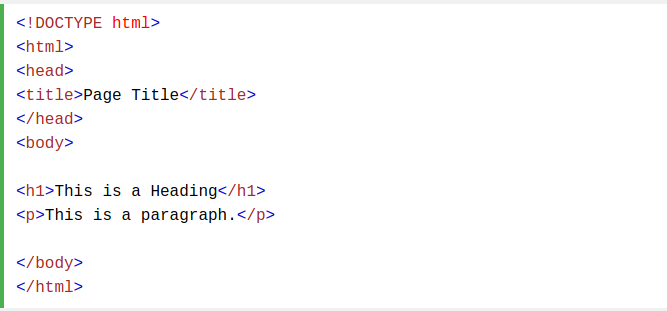
Potential Final Project:
Smart pills box: simple smart pill box for elderly people that opens certain compartments in specific medication times for example “Morning” “Noon” and “Night” to help them have the right medication on time. The box has a key for the person who arranges the pills which allow him to open the box in anytime. This is just a potential idea for the final project which might be improved or changed during the program
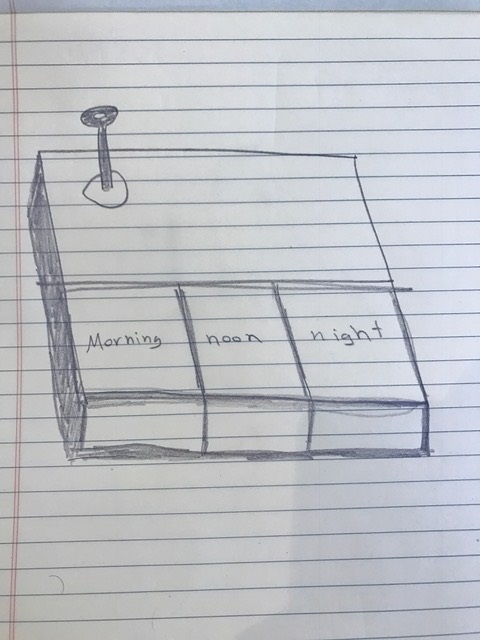
I Created an account in git lab on the web-page
http://git.fabacademy.org
then I signed in with fablabs and sign up to Install git by opining the terminal using ( Ctrl+Alt+T) and typed
(sudo apt update) & (sudo apt install git). The I generate ssh key by opining terminal and typing
(ssh-keygen -t rsa -b 4096 -C “your mail id”) and I entered a file in which to save the key
(/Users/ you /.ssh/id_rsa) then I choose a password. Now! Id_rsa is my private key and id_rsa is my public key. I added SSH agent using ( eval “$(ssh-agent-s)” ) ensuring ssh agent is enabled by (ssh-add
/.ssh/ id_rsa). Then I added key to the agent by the following: ( git config --global user.name "my username" & git config --global user.email “my mail id”. Then I added the public key to gitlab account ( sudo gedit
/.ssh/ id_rsa.pub ) I opened the gitlab account (
git.fabacademy.org
) and on Profile Settings - SSH Keys I pasted the content under “Key” giving it a title and added the key.
Finally I clone the repository (
git@git.fabacademy.org
:fabacademy2017/fablabkuwait.git).
Pushing and pulling commands:
Open the terminal in repository and type following command: Git pull
Thendo the changes or add your files to the data.
git add --all
For understanding the changes made,type the command :
git commit -m "message"
for the uploading process type the command :
git push
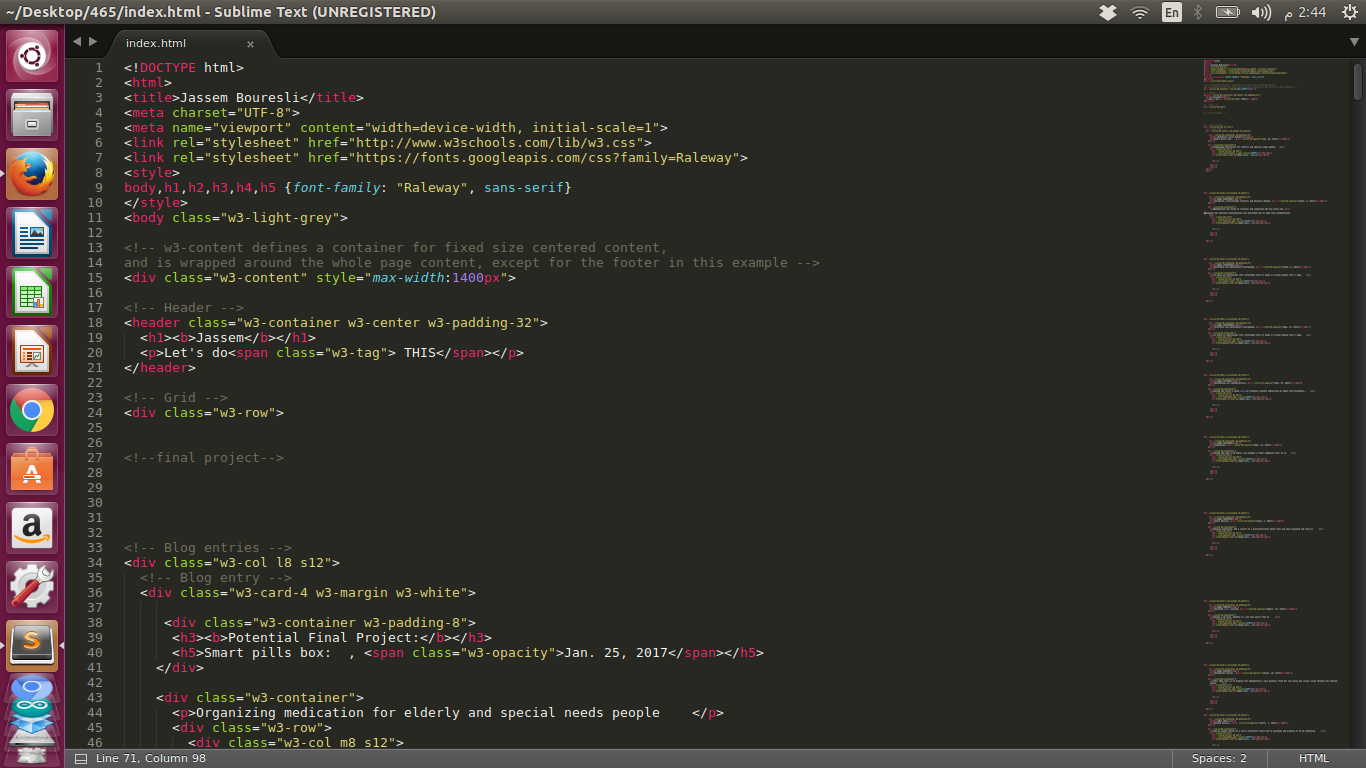
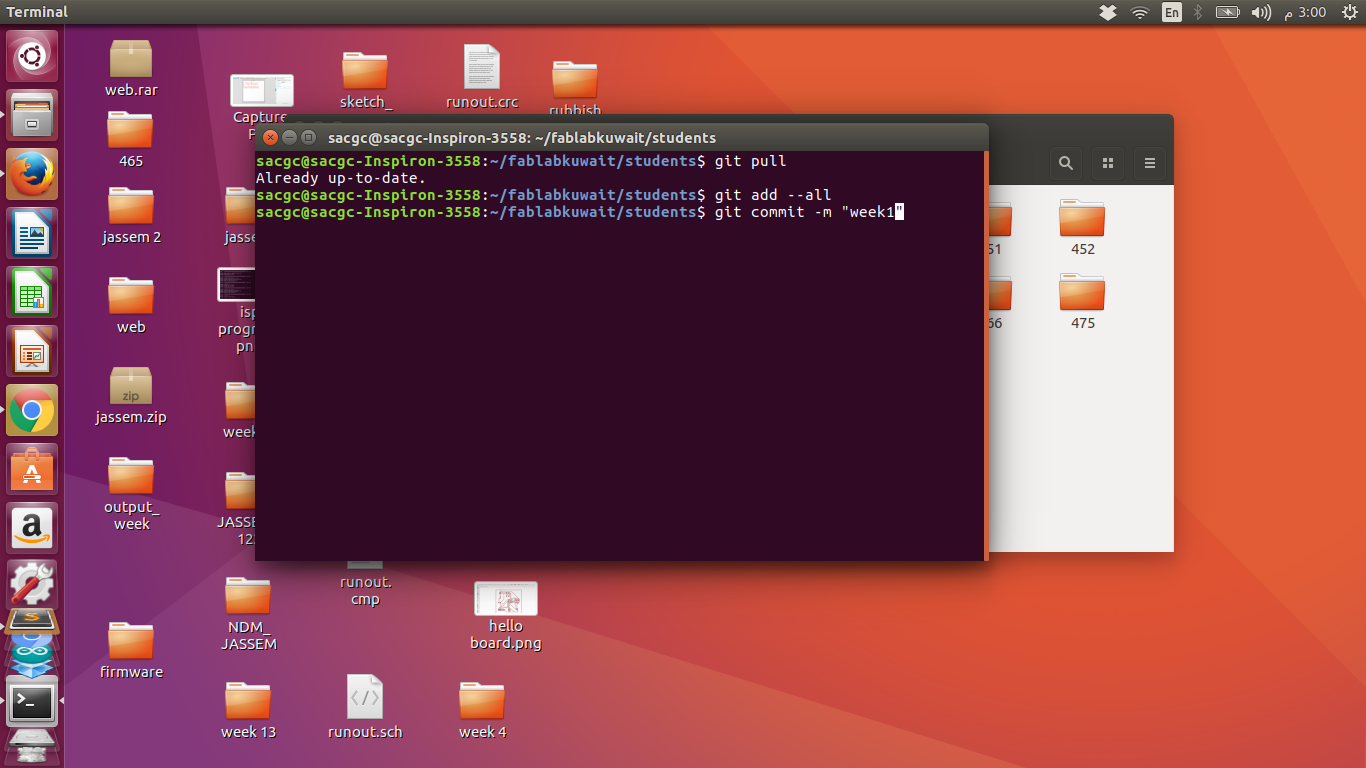
Home Next Page