This week's assignment
- Make machine with group
Gestalt node
Summary from last week
I already tested gestalt nodes. Here's a summary of previous week.
- Find a device. After you connect your Fabnet to your laptop, you can find your device name interminal: type ls /dev/tty.*
- Copy the device name and edit port name in python file you will use.
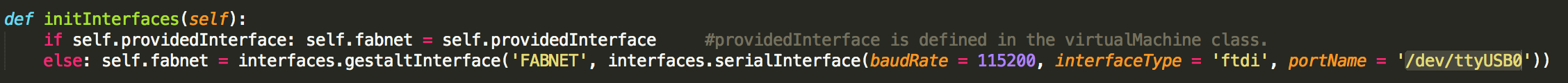
- Uncomment this line of code: #stage.xNode.loadProgram('../../../086-005/086-005a.hex').
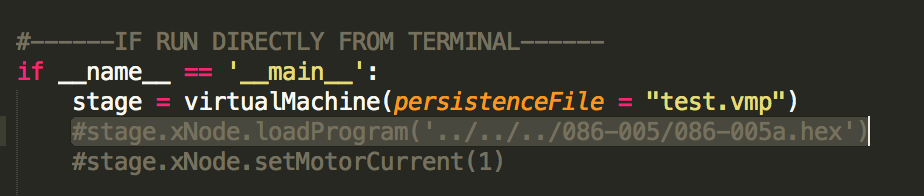
- Change the route to hex file rightly. In my case, I relocated the 086-005a.hex file to the same folder.
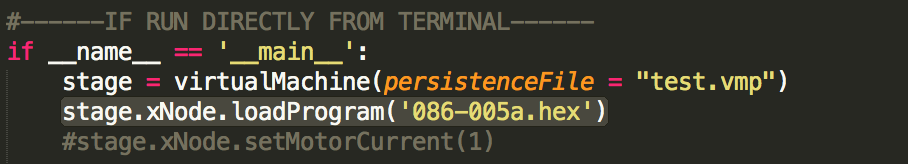
- Try in terminal
 Colour changed to Blue!
Colour changed to Blue!
Fabnet
So I tested Gestalt node successfully. To use gestalt node, we need Fabnet.
Suhyun made a fabnet but it is old version. I made another fabnet. It is more easy to use with ribbon cable.
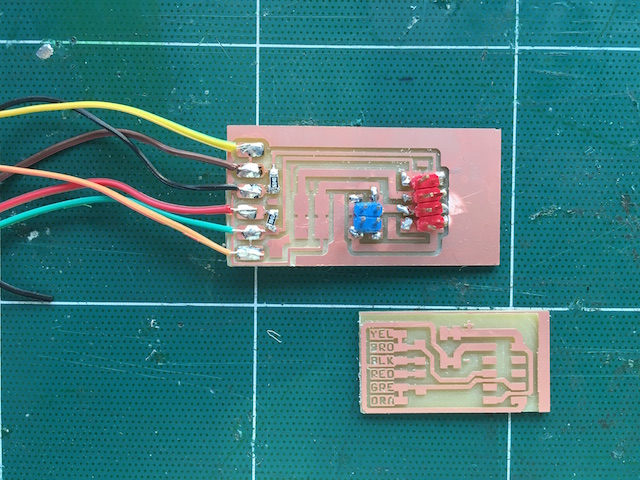
Motor Current
I got this message: X Axis: Motor current: 1.01A / Desired: 2.0A. Turn trimmer CCW
We are using 4 step motors and 3 gestalt nodes. I check the datasheet of the step motor and each motor needs 0.4mA. I found 1.8mA is enough to control all of them. Maybe it is bit much, since gestalt nodes got heated, but a motor doesn't move with 1.5mA.
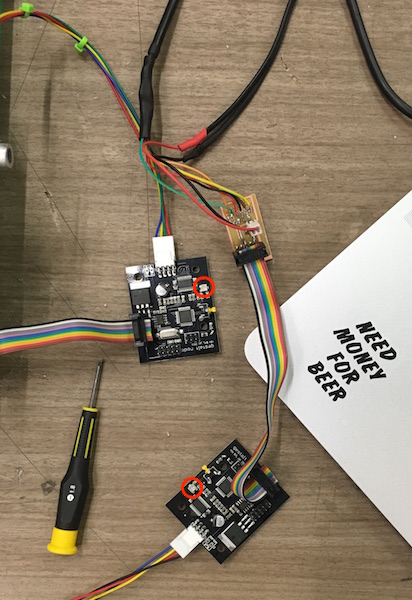 adjust with screw
adjust with screw
Test
I used example code xy_plotter and just added one more(z-axis) movement.
coffee dispensor!
Results
Codes File
downloadConclusion
What I did in goup
- Software programming
- Documenting
What I learnt
- Group work is FUNNY; when it comes to communication between people. People are REALLY funny(not fun, I'm sarcastic now), and good to realise how different we are. But still nice, right? The more variety, the better :) Only if everyone wants to be responsible.
| ← week9 | group work | week12 | input device → |
|---|