WEEK 3
COMPUTER CONTROLLED CUTTING
WEEK ASSIGNMENT
Cut something on the Vinylcutter.
Design, make and document a parametric press-fit construction kit
This was a very interesting assignment, I had the chance to experiment different ways to bring to reality a virtual 3D model and vectors.
For the press-fit assignment I wanted to experiment with organic geometries with the aim to know how far the press-fit technique can go, also I tried different sizes of joins in cardboard and MDF to know how to work with them with the press-fit technique, finally I made a little experiment to know the kerf of my fablab lassercutter machine.
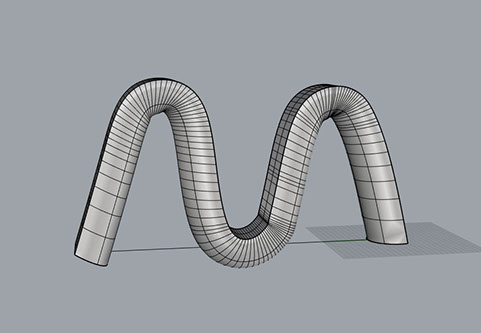
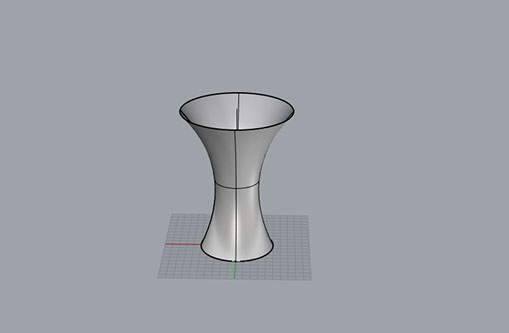
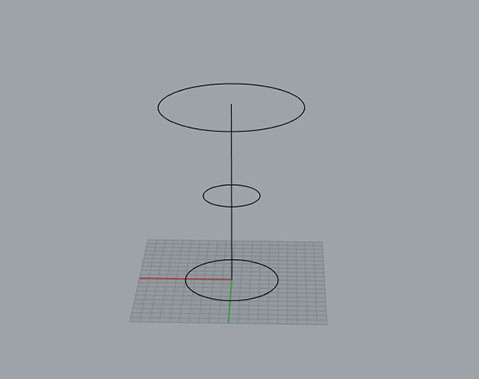
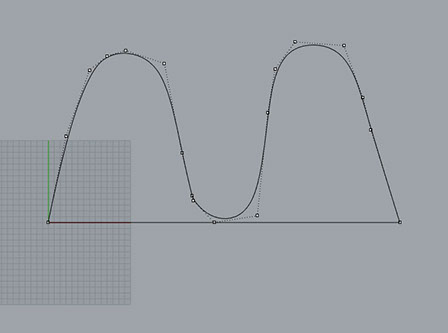
For this assignment I wanted to build organic forms using the press fit technique. The first step was to model the geometries in a CAD Software, in this case I have used Rhino. Basic tools such as lines, extrusion, revolve and loft were used to easily build the wanted geometries.
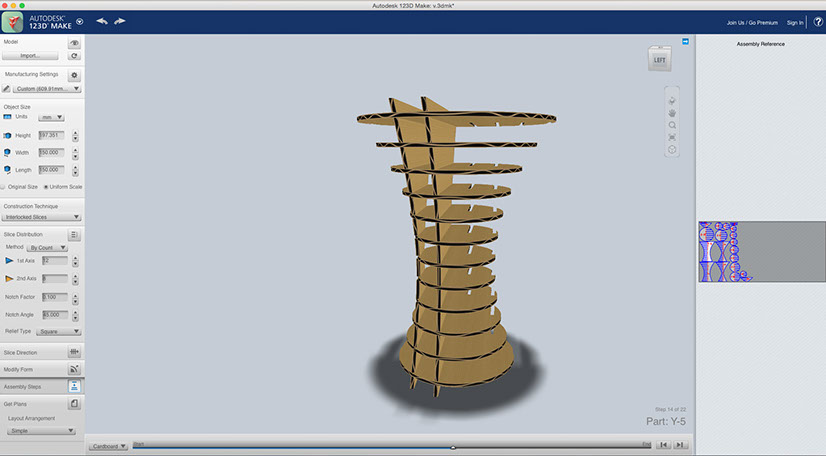
To generate the parametric press-fit file I used 123D make, in my opinion is the best option to build this kind of structures.
How to use it?
-Import the 3D model file in .obj format.
-Enter a material configuration with parameters such as size, thickness.
-Select a construction technique
-Select number of slices and orientation
-Choose "get plans" and download the .dxf file
-I recommend to edit the slices order in illustrator or autocad to improve the used material area.


The model pieces are automatically labeled with a code that indicates which part goes in each section, also a great advantage of using 123D make is that assembly instructions are generated in the software.
The settings used in the machine to cut the material are:
Speed: 350 mm/s
Laser power: Max: 70% Min: 60%

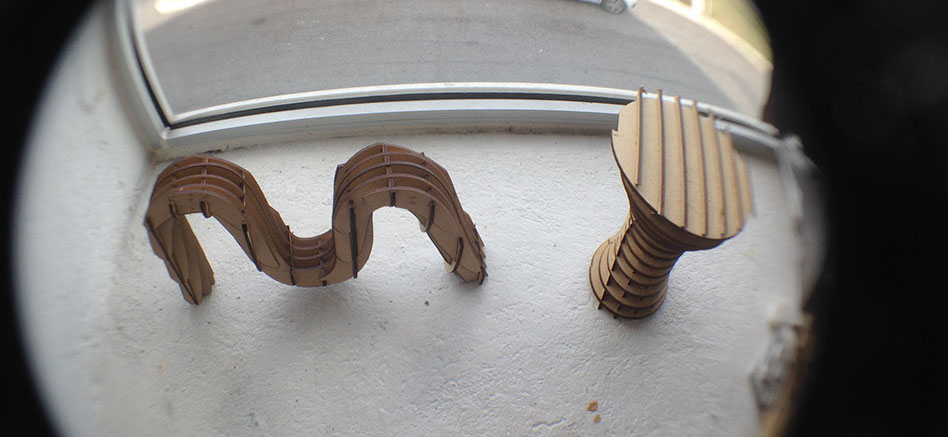
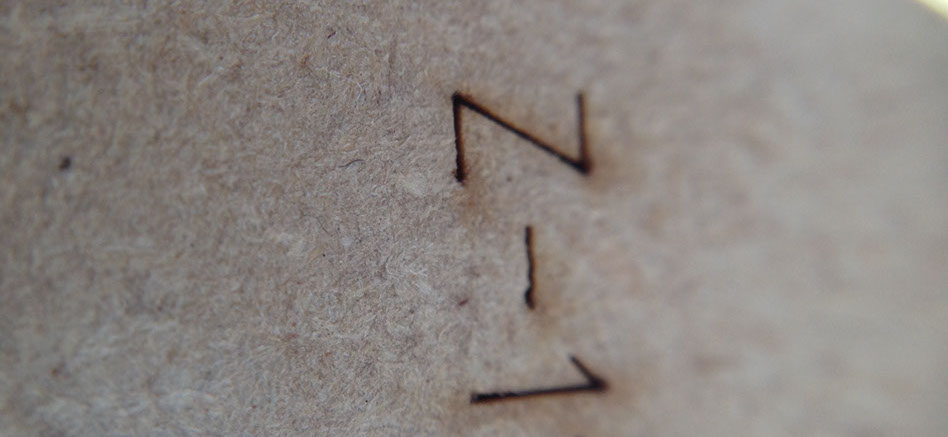



6 - 6
<
>
As an experiment I tried different sizes of pressfit to see how this kinf of assembly behave changing sizes and materials. I made 4 different testing files 3 of the with different press-fit sizes: 3mm, 2.8mm and 2.6 mm, and one with a different assembly system.
I cutted them in MDF and cardboard to see the differences, the MDF test shown that a 3 mm press-fit is the best option a 2.8 mm can work but nos as well as I thought, the 2.6 was useless.
In cardboard was different 3mm press-fit was fine but a 2.8 mm was much better due to the "elasticity" that the cardboard offers.
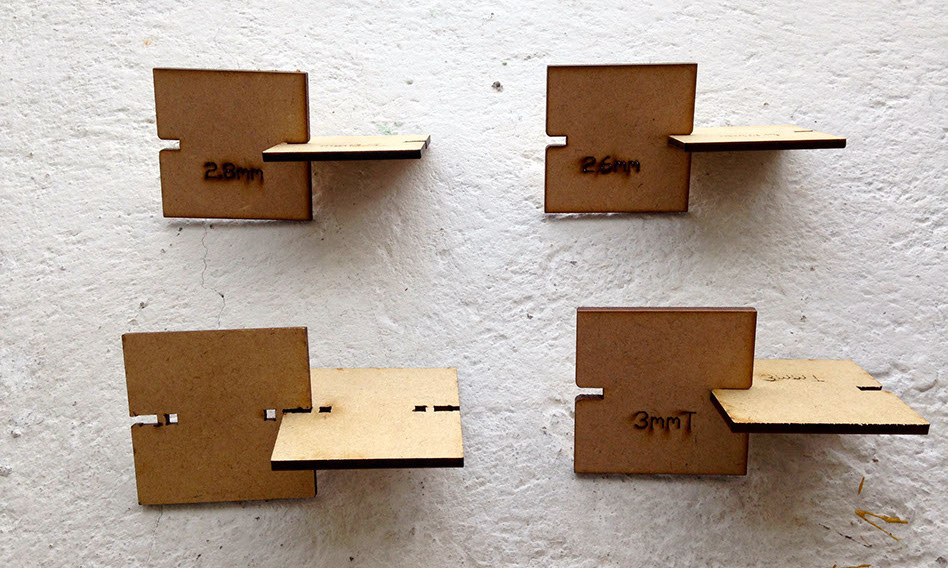

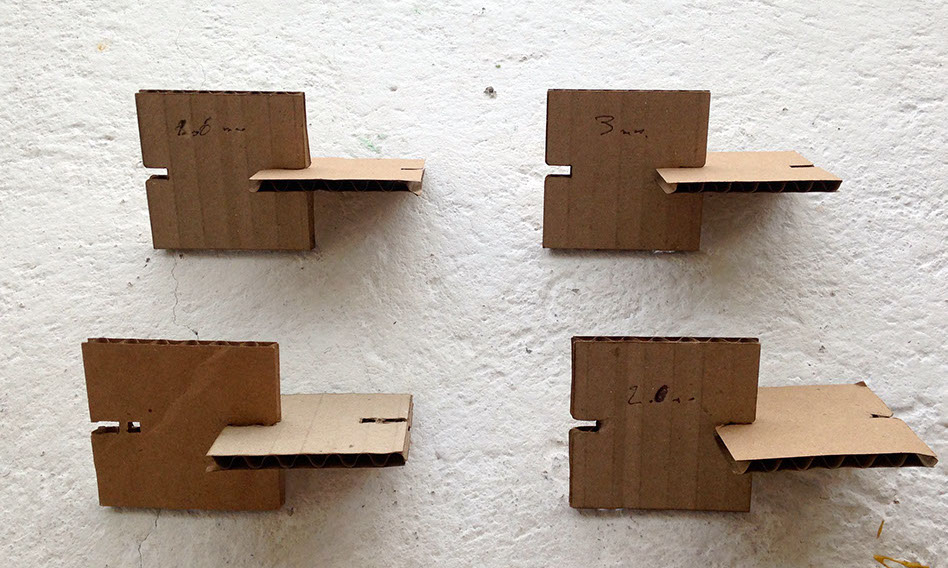
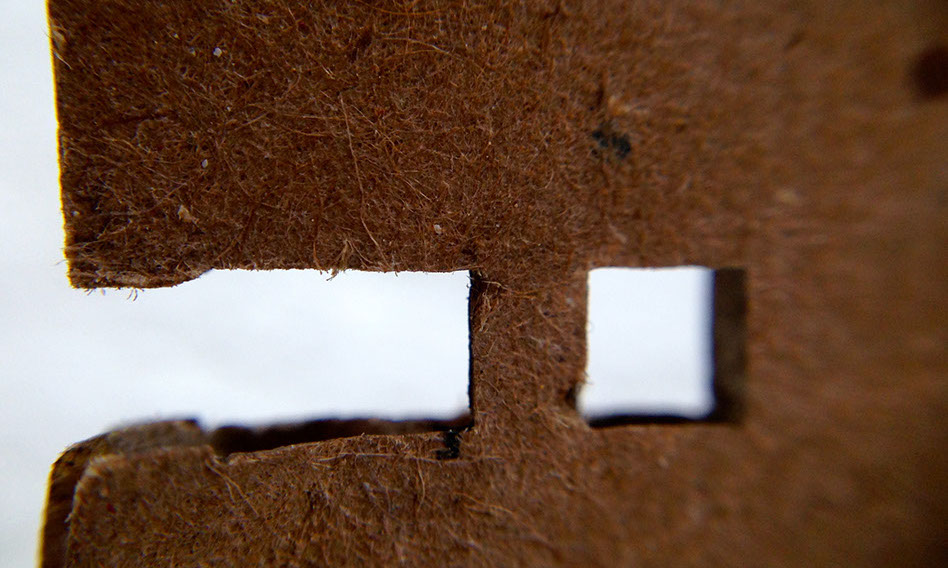
3 - 4
<
>
For the vinyl practice I downloaded a skyline vector to cut it with our Roland vinyl cutter, to edit the vectors I used Illustrator and to cut them I used the software of the Roland Vinyl cutter, some important aspects to take in count when cutting a vectors are:
-If you are working in illustrator make sure you save you file in an old version such as illustrator 3 otherwise the vinyl cutter software won't accept it
-Place the file in the proper orientation
-Peel carefully

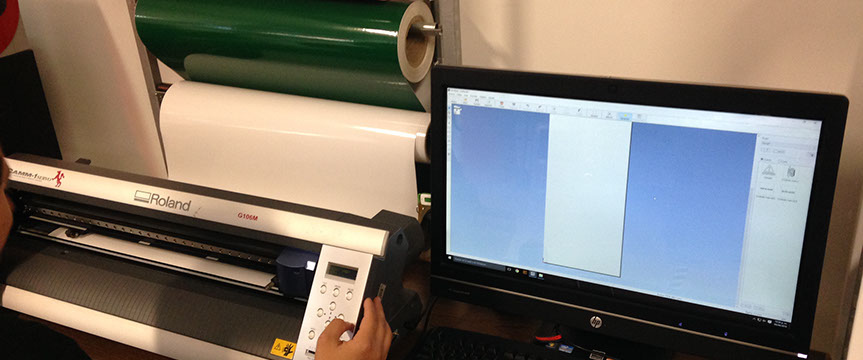

2 - 3
<
>