WEEK 2
COMPUTER AIDED DESIGN
WEEK ASSIGNMENT
Model a possible final project
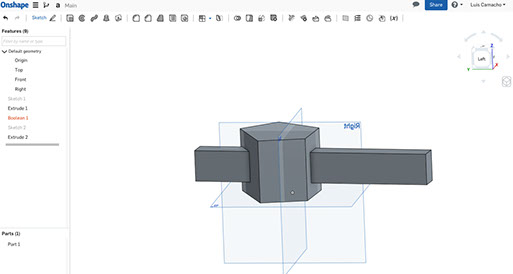
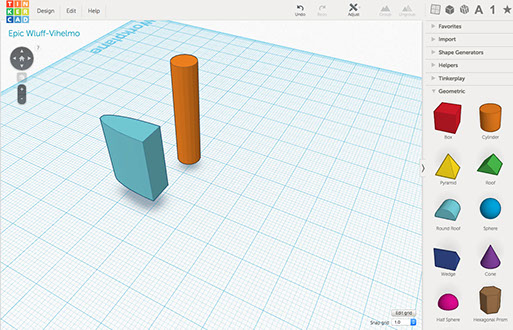
For this assignment I decided to try 3 different softwares: Tinkercad, Onshape and Rhino. With the first two softwares I wanted to understand how they work and their interfaces, I found both softwares very interesting, however I didn't feel comfortable enough to complete the assignment on them so I decided to use Rhino.
In my opinion Tinkercad is extremely basic but it has interesting features for people who are having their firsts approaches to 3D modeling.
On the Other hand using Onshape was an interesting experience, I never expected such a complete software for 3D modeling based on a web browser, I really liked the similarities that Onshape workflow has with other softwares such as SolidWorks or even Catia.

You can download the files HERE

THE PROCESS
For the assignment I decided to use Rhino, I feel very comfortable using this software and I have developed good skills using it. Knowing that it would be just a 3D visual representation I didn't work with any technical accuracy, the model is just expected to show the concept of the possible final project.
The tools I used to build this 3D model are some of the most basic ones, for example, I used line tool to trace a polygon and then I extruded it to obtain a solid. Other tools used to build this model are: Boolean difference, circle, boolean union, text, explode, mirroring.
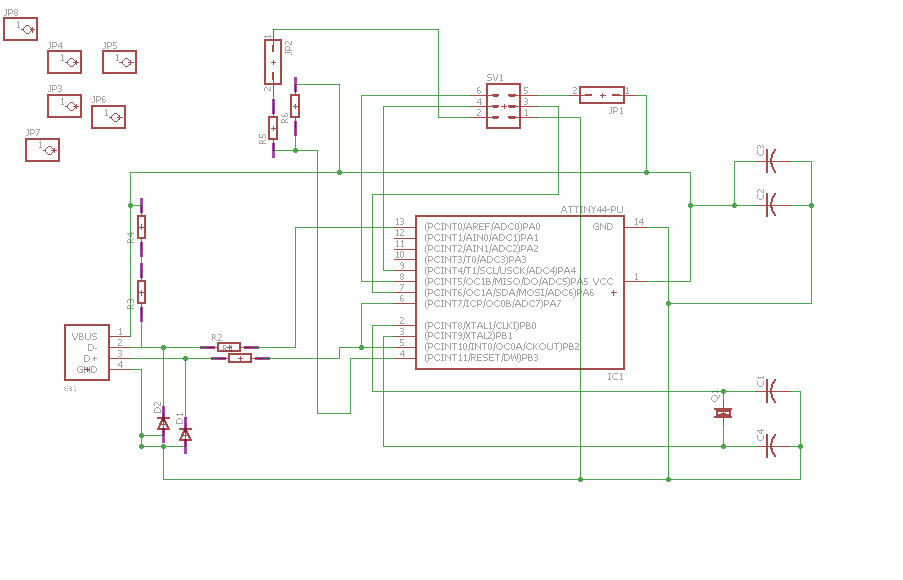
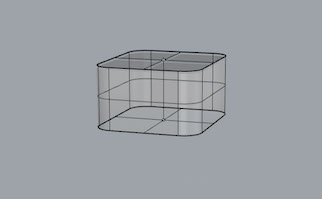
Most of the tools are organized in "families" that means that you will find displayed tools from the same kind when pressing any of the tool path icons.
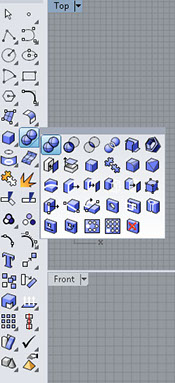
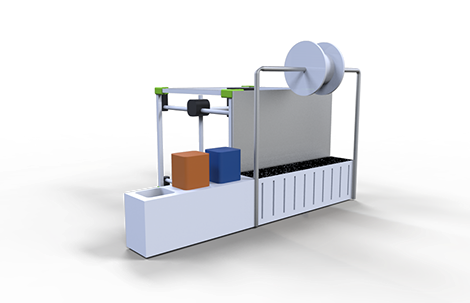
Details such as engraved text are easy to apply, in this case I used the text tool then I extruded the lines, with that extrusion I did a boolean subtraction and thats it!.
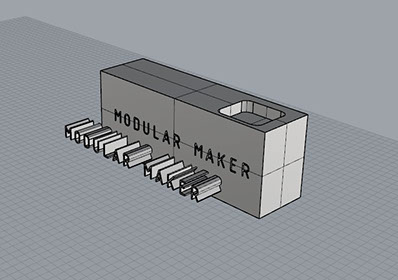
After modeling the main parts I started assembling them, something important in 3D modeling is to foresee how many elements will be repeated and used in different parts of the model so it won't be necessary to model many other elements.
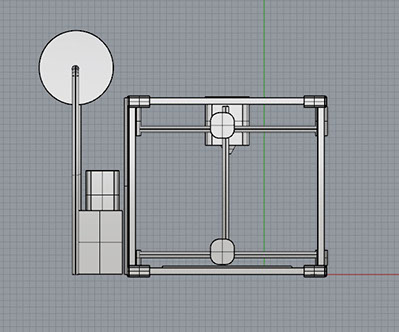
To perform a proper assembly I recommend to use the following tools: gumball, move command, Osnap. with them the process will be easy and accurate.

Once finished the 3D model I used my favorite render software, Keyshot. I like it because it has great material galleries and a friendly interface compared with other rendering softwares. However the main reason that makes it my favorite renderig software is its amazing outputs.
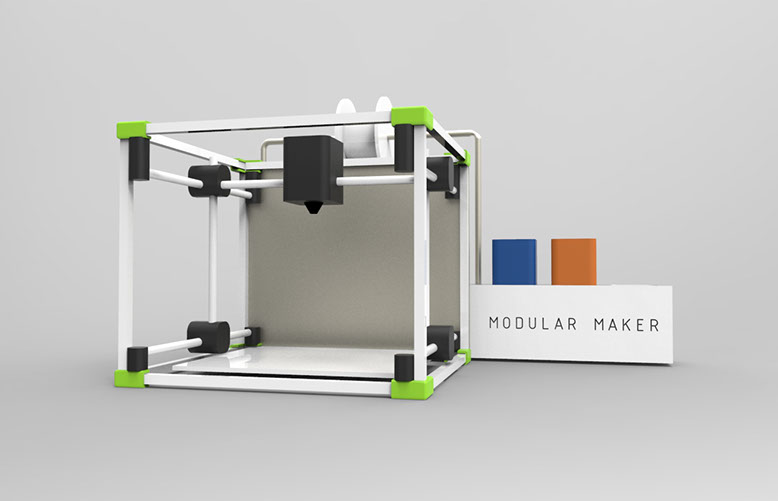
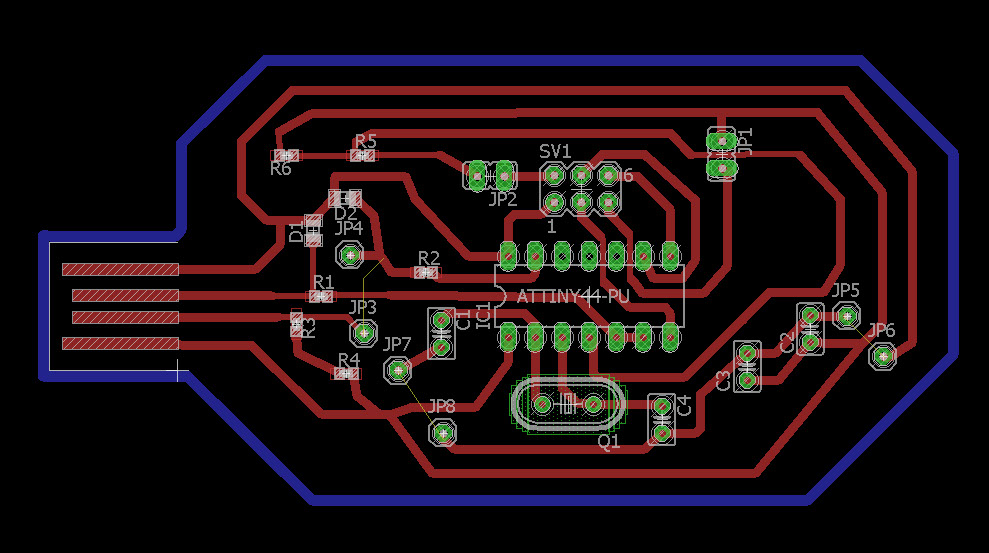
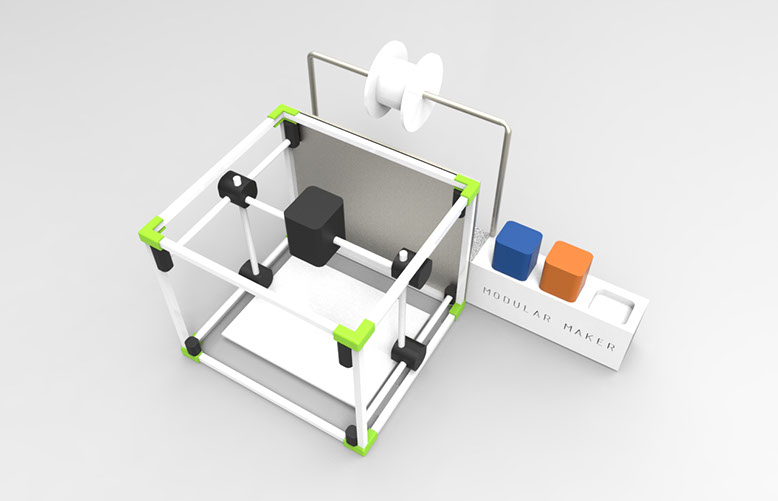
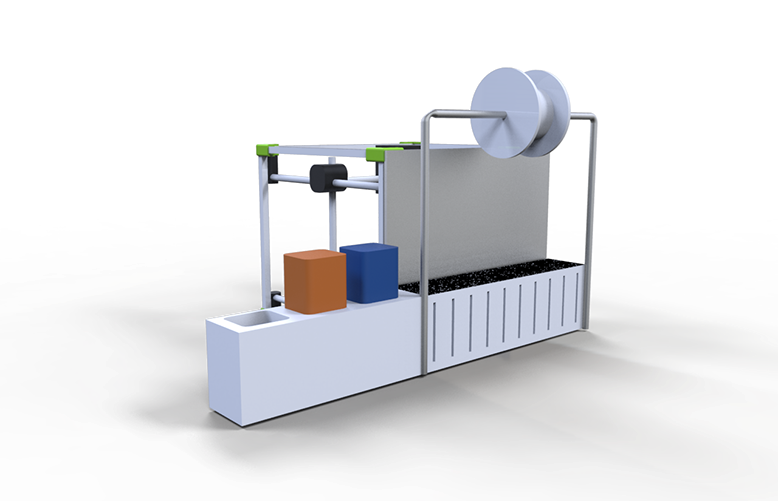
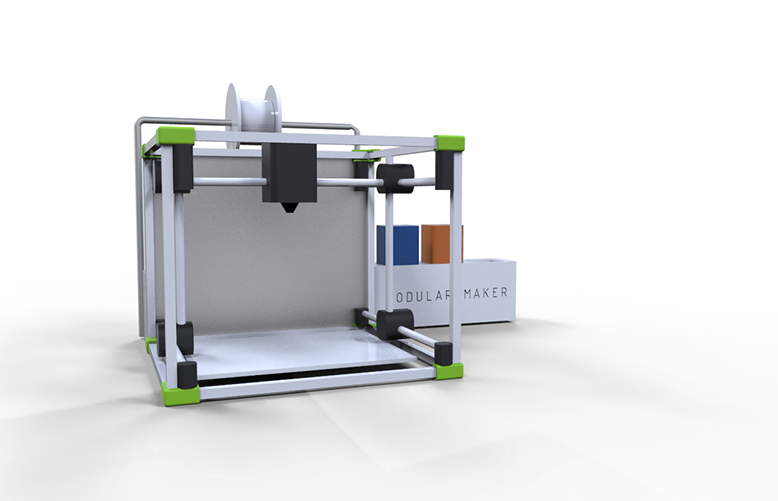
2 - 5
<
>