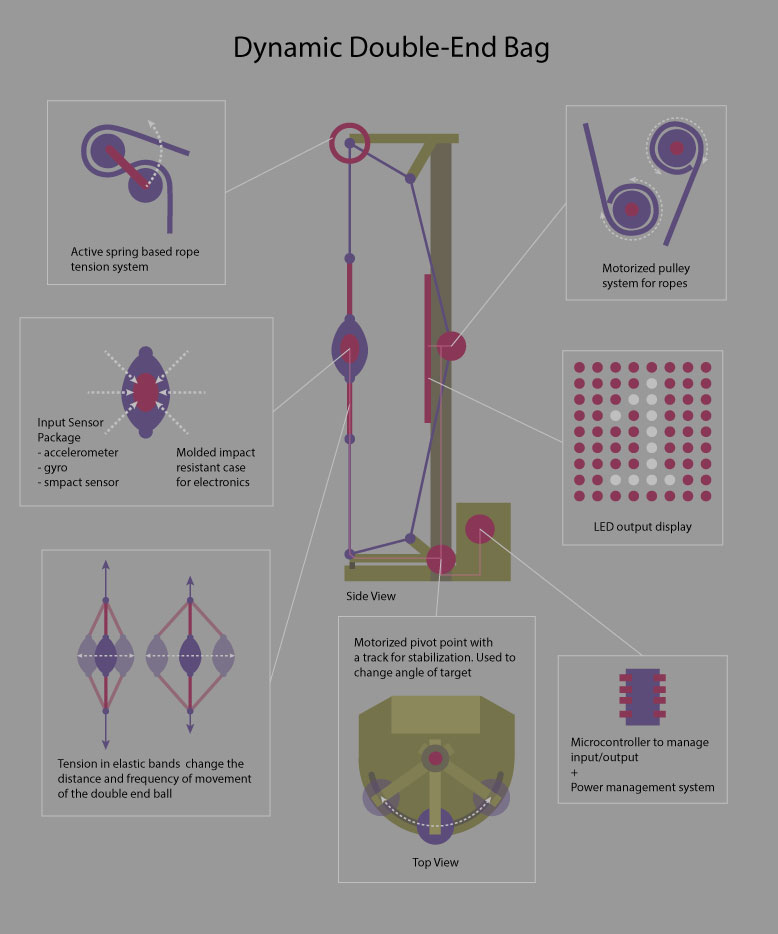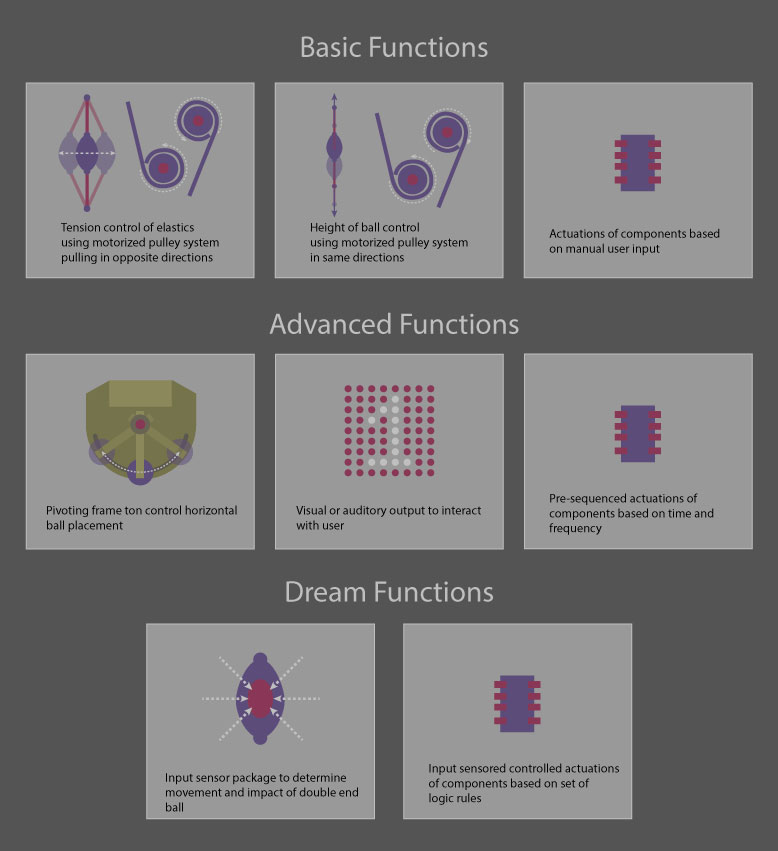Week 1: principles and practices, project management
January 27 - February 2
Assignment
- Become familiar with Git
- Create a personal website
- Present a concept for the final project
Looks like FabAcademy 2016 is go! Things started out with a slightly chaotic video conference with a countless number of FabLabs. It's interesting to see that something I didn't know anything about over half a year ago is so widespread. Prof. Neil Gershenfeld gave us all an introduction of the state of FabLabs and FabAcademy. Apparently, it's going 2.0. Sounds slightly buzz-wordy, but I suppose the concepts of machines making machines, and data being the product are worthy of it. The next few months look to be very exciting indeed!
Next came a brief run-through of Git, an open source code managment system and source controlled repository. Basically Dropbox for nerds. My eyes rolled into the back of my head for a few seconds when trying to keep up with the slew of command lines entered into Terminal, but I was assured that it would all make some sort of sense after going through a Git tutorial. I sure hope so, as I haven't used a command line interface since playing Doom on MS-DOS.
Learning Git
To get started with Git, I watched a Youtube Git video tutorial by c0deporn. It ended up being somewhat helpful, but things didn't really begin to sink in until I got my hands on this useful Git Cheat Sheet. I then initialized, added, and committed a few files to the repository and crossed my fingers that I didn't blow anything up somewhere in the MIT server room.
The main flow to get my site files is as follows using Git:
1. Navigate to my git student base folder /fabacademy/respository/fablabkamplintfort/students/351/
2. Check the Git status using git status
3. Add all files using git add -A
4. Commit added files with attached message git commit -m "My message"
5. Push commited files using git push origin master
6. If there is a prompt to pull files first, then use git pull before doing step 5 again
Dusting off CSS
Next thing on the docket was to begin the design of my personal site for the FabAcademy. And if you are currently reading this, then it was a great success! I considered creating something from scratch. I had built a few personal portfolio sites before and had become quite accustomed to using CSS to create some really neat tricks and effects, however I soon was falling into the rabbit hole of web design and foresaw myself spending way too much time on this. My compromise was to take a Bootstrap Clean Blog template and customize it to my needs. My editor of choice is Adobe Dreamweaver, partially due to having past experience with it and partially due to being a total Adobe ecosystem fanboy.
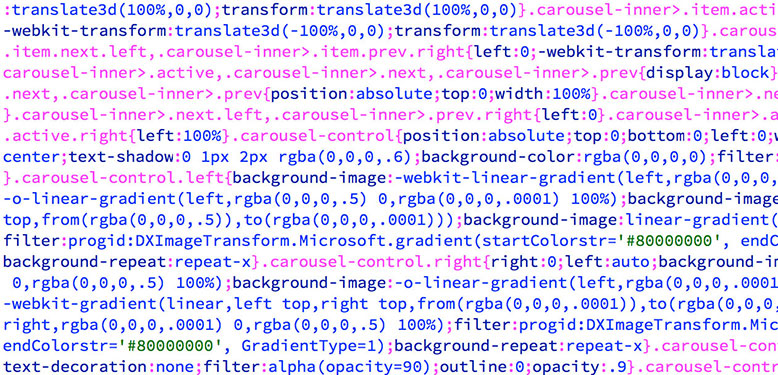 Dear template, I'm not a god damn robot.
Dear template, I'm not a god damn robot.
Unfortunately for me, the template's CSS code had been compacted so one would save 0.4 seconds of loading time from a spotty satellite internet connection deep in the Cambodian jungle. This meant I had to dive in there and surgically format it so that my dumb human brain could parse it. I'm happy to say that my CSS skills kept somewhat intact over the years, and I was able to hack and slash my way into making things more to my liking. I wanted to do more, but in the end felt that it was most likely not necessary. The page is up and running, on to more important things!
Ideas out of nowhere
I'm always puzzled when it comes to others who proclaim their inability to formulate ideas. For me, they come unsolicited at various and random times (well, mostly on the toilet), and in the past I've been guilty of reveling in them and then losing them over time back into the ether. I have since gotten better, and will write ideas down and quickly hash them out into more complete thoughts. These are then tucked away in the cloud, and barring a global digital catastrophy, my idea repository has grown over the years.
Ideas on command, however, can be sometimes more tricky. My go to method begins with thinking about things I really enjoy, and things I really hate. From this I can generally derive a direction of research in order to enhance the former, and rectify the latter. Other times I'll stumble across a source of inspiration and then be sparked to create something along the same concept. My drive to do this is not for the pure satisfaction of creating something of my own, but also to better understand the concepts behind the source of inspiration itself.
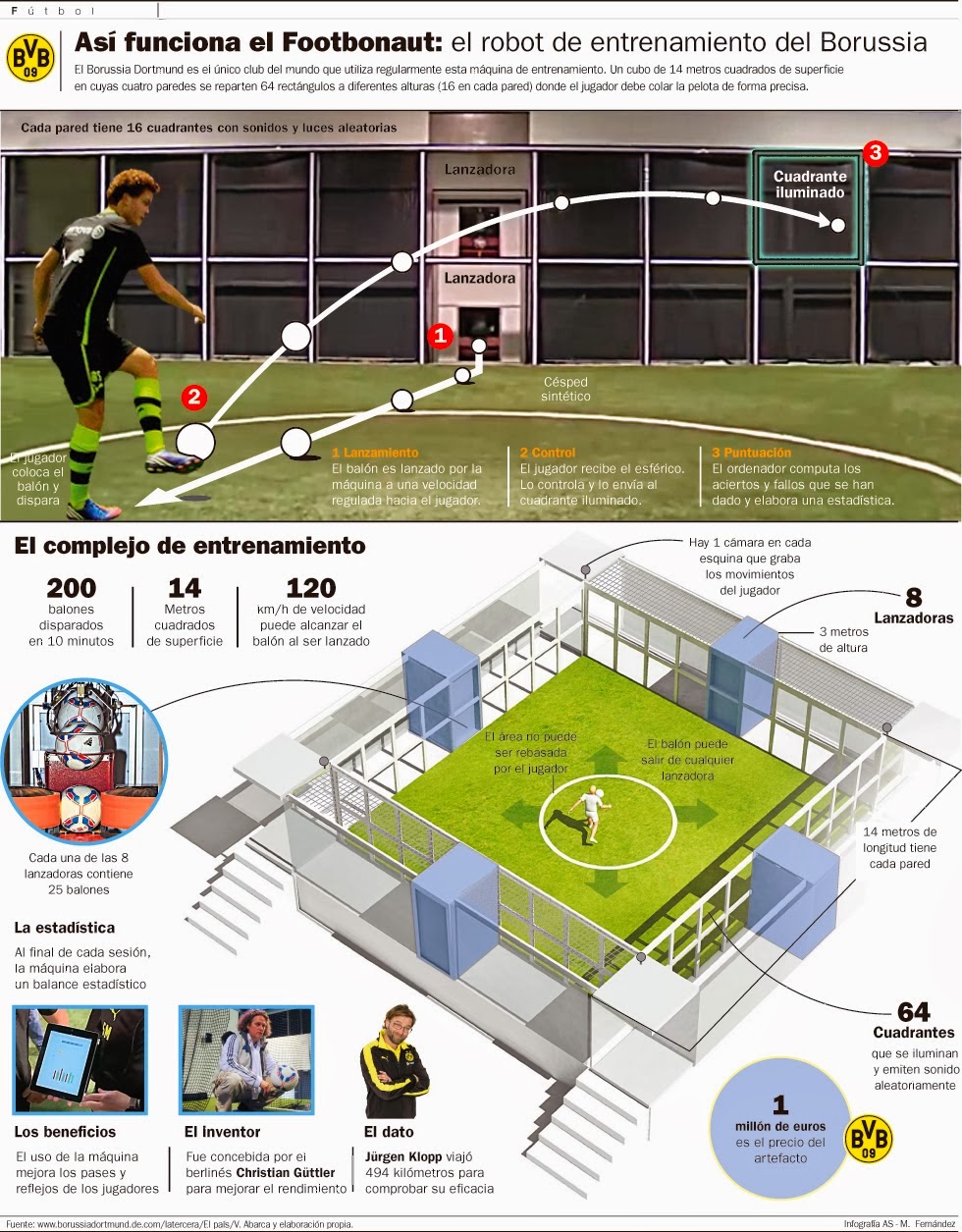 I want this thing in my house.
I want this thing in my house.
I came across this awesome Footbonaut machine when I was looking up information about the nearby Dortmund soccer team. If you watch the video, this thing looks like something out of science fiction. However, although it is probably filled with high tech components, the actual process is a series of low to medium tech functions to create a complex system. In essence, something like this is within a normal person's reach to create. You don't need a space age materials, micron precise tools, or a super computer for this. With just a soccer ball thrower, motion sensor, LED strip, and timer, you can get pretty damn close. The rest of the complexity and expense comes down to fine tuning. It's this kind of stuff that gets me excited.
Next comes the task of taking this automated training concept and applying it to something that I enjoy. While I do enjoy watching soccer, I'm pretty much as American as I can be with my ability to actually play. However, in the past few years I have come to enjoy the process of combat sports in the form of boxing and Muay Thai. In these sports, equipment being used are pretty much the same things that have been used in the past. One of the more useful ones is the double-end bag. Essentially it is a small ball attached by elastic rope vertically on both ends. The user strikes the ball and it oscillates depending on the the tightness of the elasticity. The user can manually adjust the tension or the height, but the rest is action and reaction. It's a useful tool for hand eye coordination, tempo, and dodging. My concept is to bring a bit of automation into the process. By control over the tension and rope distribution, I would hope to create an extra challenge in the activity by creating more erratic patterns in oscillation and in vertical ball location. Anyways, that's the gist. I put together a concept sketch using Illustrator.