This week we are going to make a board and the programation of an input device
Designing the Board
I follow the same process as Week 6 using Eagle and routing by hand
In this step we need to add components by typing add and we could choose them from a list part. We also could make change of position by dragging them, change of value or name by typing the respective command.
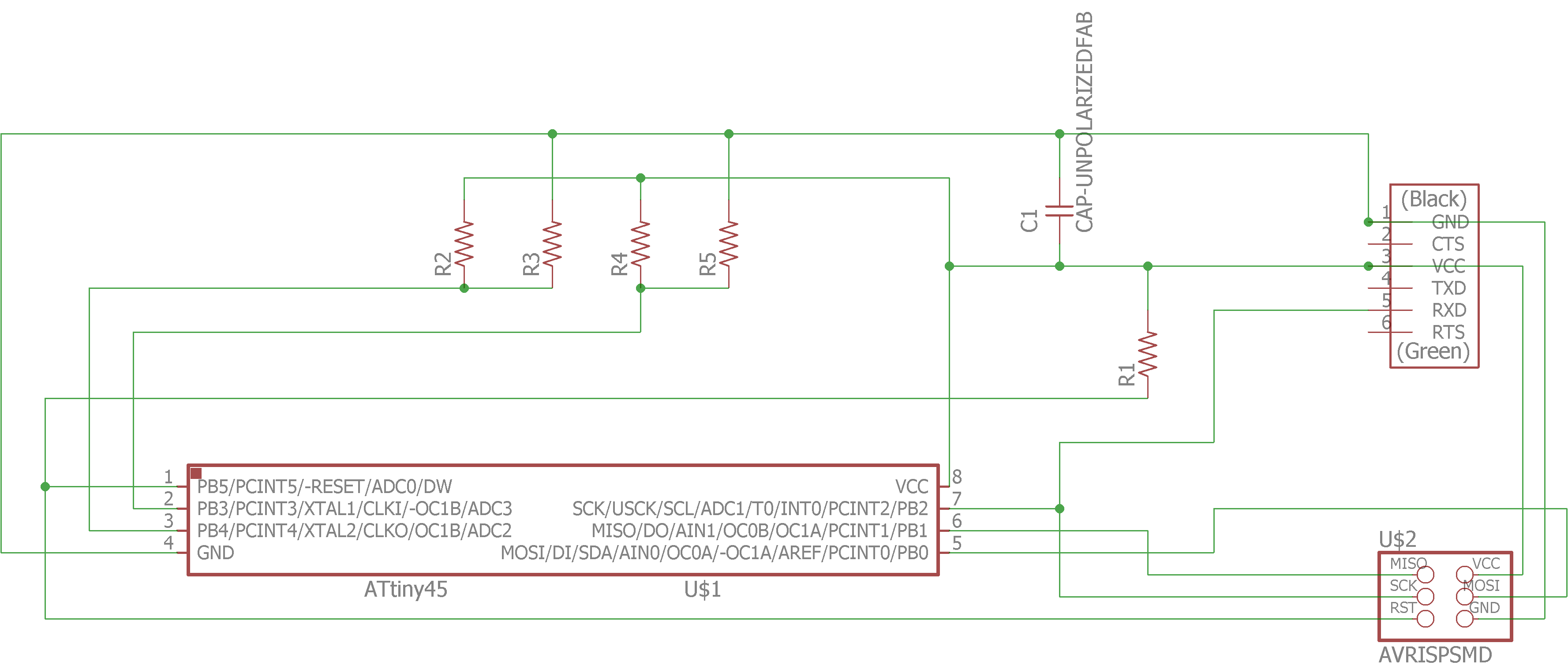
On this enviroment we can place elements dragging them, we can also rotate them typing rot and clicking or dragging them to the desire angle. We have to type route and clicking one pad and this will show to which pad is connected, you can select between different types of lines and nodes; and we can delete a wire writting ripup and clicking it.
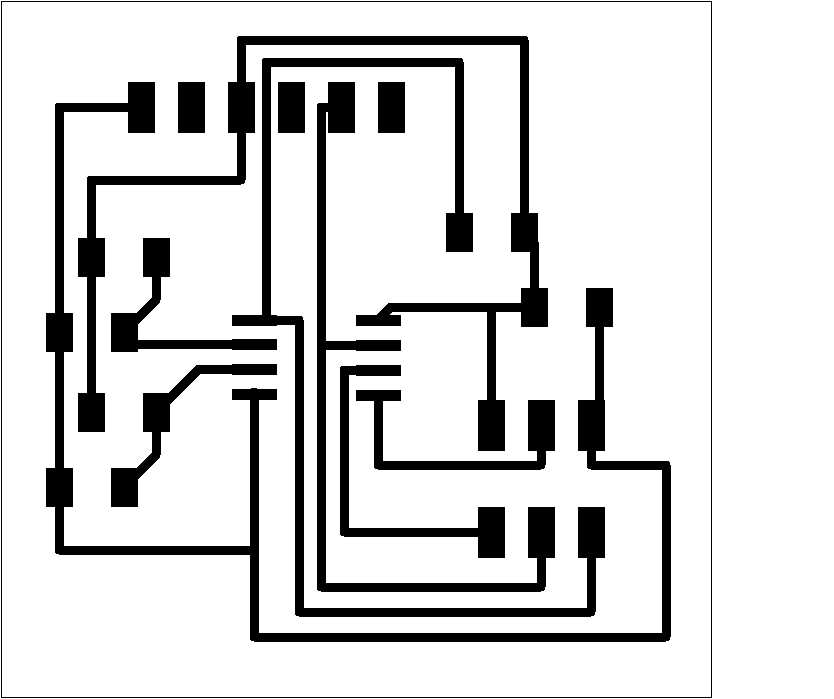
Making the Board
I follow the same method and steps as Week 6 to make the board to control a speaker (You can seleect anyone you want from Fab Academy web site)
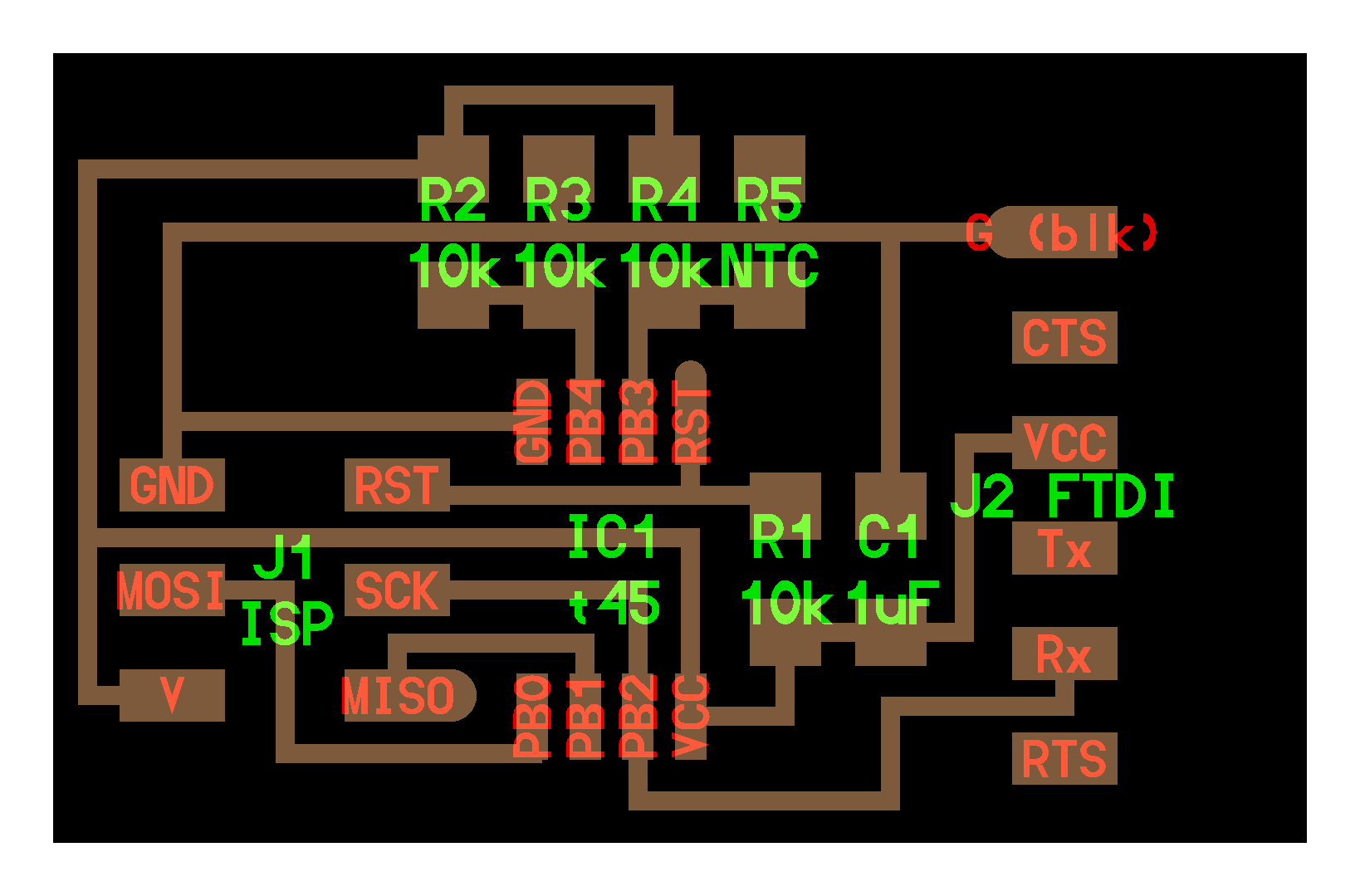
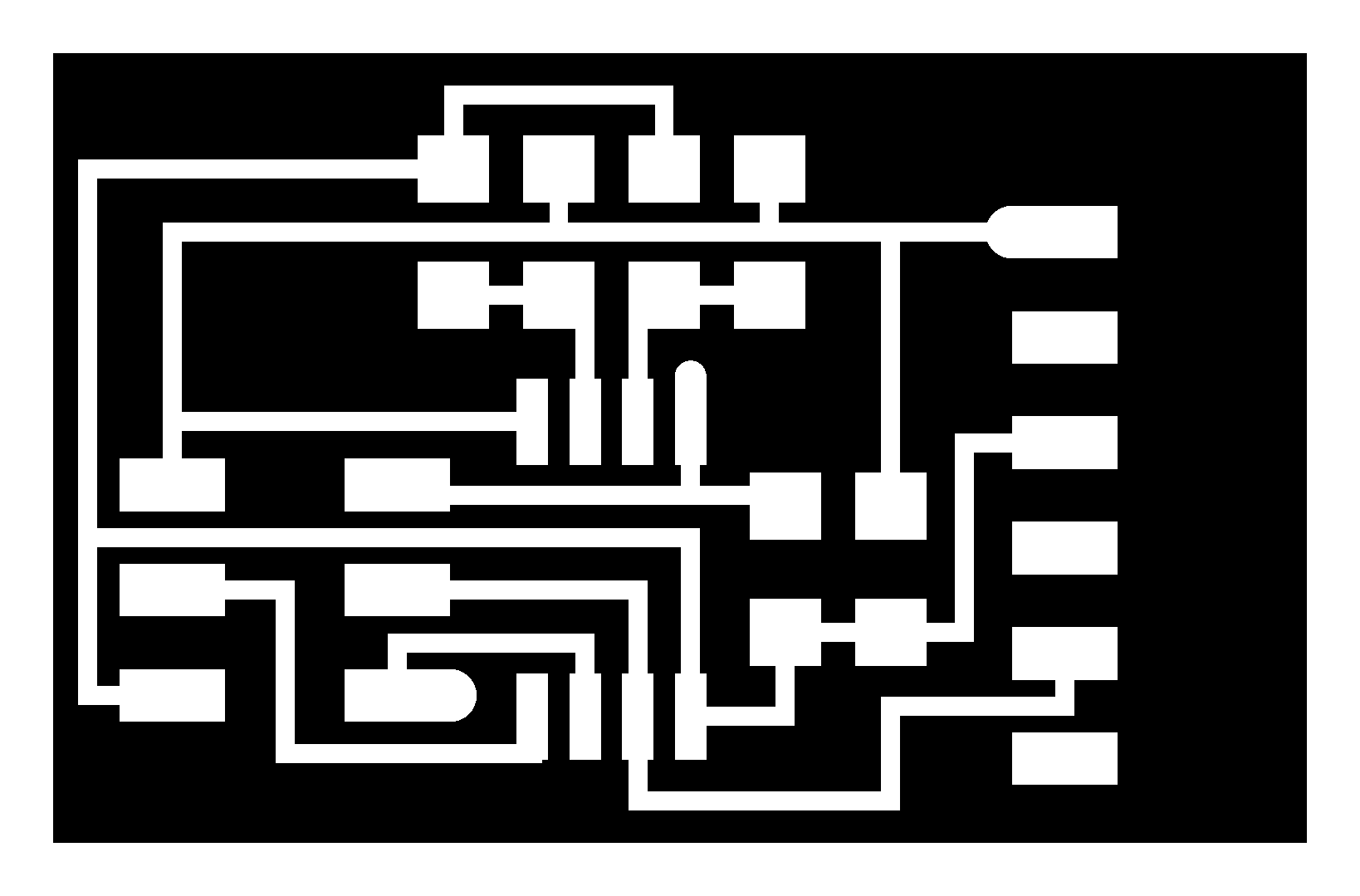
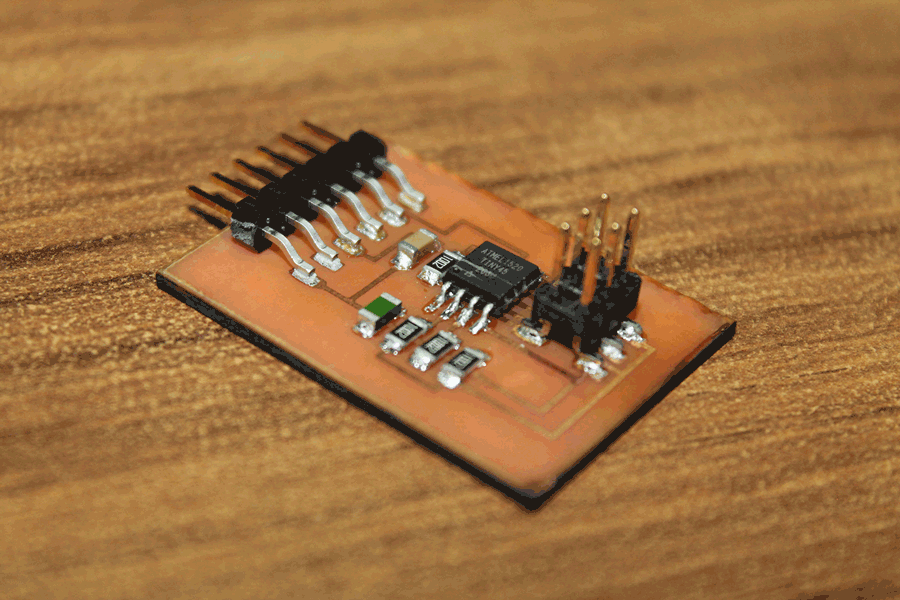
Programming the board
I have to say that you could program the board from Arduino IDE or from your OS Terminal (You need to instal Cygwin Terminal for Windows).
I used the second way, and what we have to do first is download C file and Make file from Fab Academy web site. I decided to program a Thermistor so I had to download its respectives files.
But before doing anything it's better to understando what we are doing.
Now that we know that, this is the make file that we need to use on Windows, bold lines indicate the changes I needed to do to work. If you are working on Mac or Linux you need to erase those changes.
PROJECT=temp
SOURCES=$(PROJECT).c
MMCU=attiny45
F_CPU = 8000000
CONFIG = C:/Program\ Files\ \(x86\)/Arduino/hardware/tools/avr/etc/avrdude.conf
CFLAGS=-mmcu=$(MMCU) -Wall -Os -DF_CPU=$(F_CPU)
$(PROJECT).hex: $(PROJECT).out
avr-objcopy -O ihex $(PROJECT).out $(PROJECT).c.hex;\
avr-size --mcu=$(MMCU) --format=avr $(PROJECT).out
$(PROJECT).out: $(SOURCES)
avr-gcc $(CFLAGS) -I./ -o $(PROJECT).out $(SOURCES)
program-bsd: $(PROJECT).hex
avrdude -p t45 -c bsd -U flash:w:$(PROJECT).c.hex
program-dasa: $(PROJECT).hex
avrdude -p t45 -P /dev/ttyUSB0 -c dasa -U flash:w:$(PROJECT).c.hex
program-avrisp2: $(PROJECT).hex
avrdude -p t45 -P usb -c avrisp2 -U flash:w:$(PROJECT).c.hex
program-usbtiny: $(PROJECT).hex
avrdude -p t45 -P usb -c usbtiny -U flash:w:$(PROJECT).c.hex -C $(CONFIG)
program-dragon: $(PROJECT).hex
avrdude -p t45 -P usb -c dragon_isp -U flash:w:$(PROJECT).c.hex
These changes are because sometimes (in my case) make couldn't find the configuration file, so we have to help it.
The C file that is on the FabAcademy web page is basically reading the sensor and sending the information by the serial port. It make the serial port synchronization by counting 1..2..3..4 and then sending two words: ADCL (Analog-Digital Converter Lowest Register) and ADCH (Analog-Digital Converter Highest Register)
To program this C code on the board we need to follow this steps:
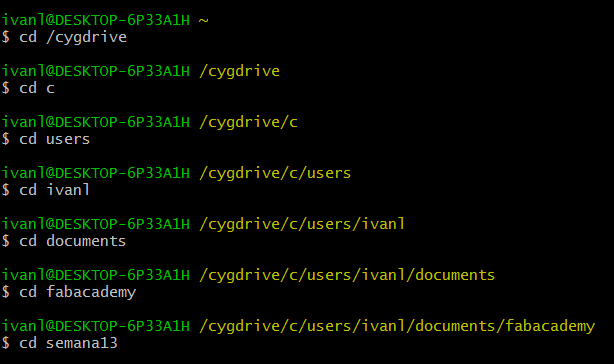
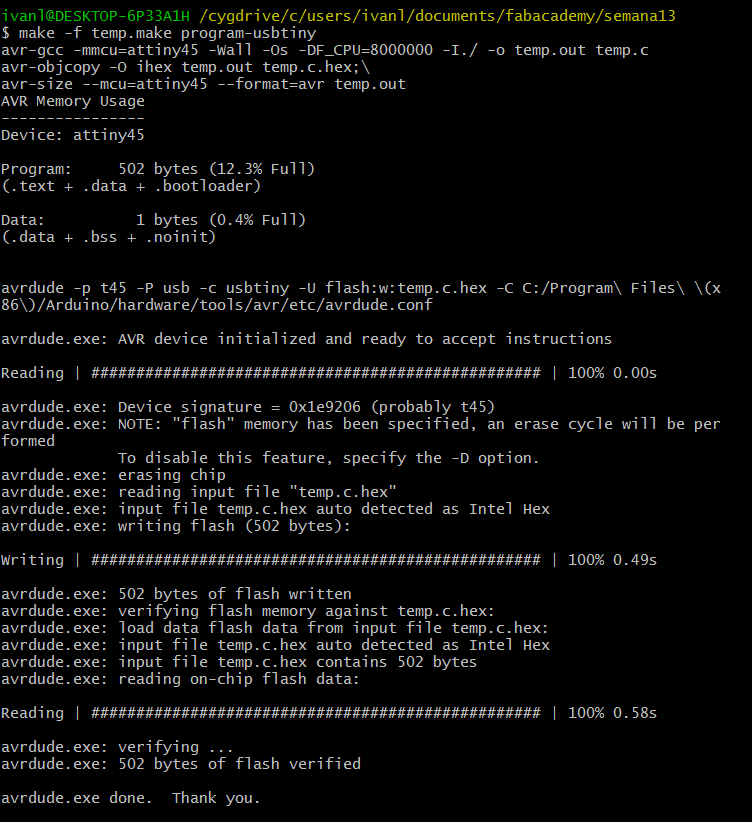
Reading the Board
To read the serial port we are going to use Python Language so we need to download and install Python 2.7 and we also need to install PySerial and NumPy; for both open Terminal and type python -m pip install pyserial and python -m pip install numpy.
Then follow the next steps:
This will make appear a window that is showing the temperature that is sensing the Thermistor
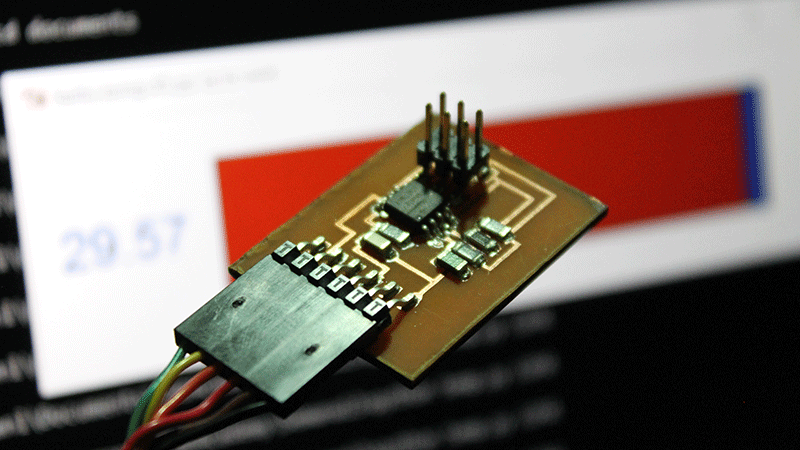
Results
Sponsors


