My interface software was Processing. It is totally new for me. I
installed it from page: https://processing.org/.
Further, I found two example codes there. The one processed basic
drawings (https://processing.org/reference/loop_.html) and the
second keyboard communication
(https://processing.org/reference/keyCode.html). Then, a lot of
coding, trials and errors, and I coded following test program,
which changes brown color height in yellow color background if I
pressed up and down buttons in keyboard.
Command size() set the display window size.
Here command noLoop() runs once the setup()
function when the program begins.
Command Rect() draws a rectangular which width is same as
window and height as window height - y. It's color was set
by command fill().
Value y changes depending of keyboard commands: UP key increases
the y and DOWN decreases it by amount of 20.
Command loop() here activates looping draw() function again when keyboard key is pressed.
Next task was connection and communication of my Node with this
program. The Node is explained more deeply is assignment 15. I used Wemos D1
Mini Pro as a serial interface to my computer similarly as FTDI
cable would serve. It is 32-bit 80 MHz ESP8266 microcontroller
board and include Wifi functioning. Wemos used operating voltage
and I/O levels as 3.3 V. It generates 3.3 V and 5 V from USB
source. I used it's 3.3 V pin as voltage source for my Node
(Attiny45). Therefore, it operated also as 3.3 V I/O level
and communicated via TX and RX pins with Wemos. Empty code
programmed to Wemos served as serial interface to my Node board.
Node sent AD results as one 8-bit value, between 0 - 255.
Thus, this value might set the brown rectangle height and describe
the temperature variation. I imported serial library for serial
communication by command: import processing.serial.*;.
Command my_port = new Serial(this, "COM3, 9600); sets
serial port for use. Command while( my_port.available() >0
) checks the usage of the serial port. And,
my_port.read() reads the data from the serial port. I used
voltage divider as temperature measurement, where NTC resistor
locates between ADC pin and ground.
Empty code for Wemos looks like this:
void setup() {
// put your setup code here, to run once:
}
void loop() {
// put your main code here, to run repeatedly:
}
I added also temperature calculation to my Processing code. I
picked equation from Neil's hello.temp.45.py code, but I confirmed
it also from several sources.
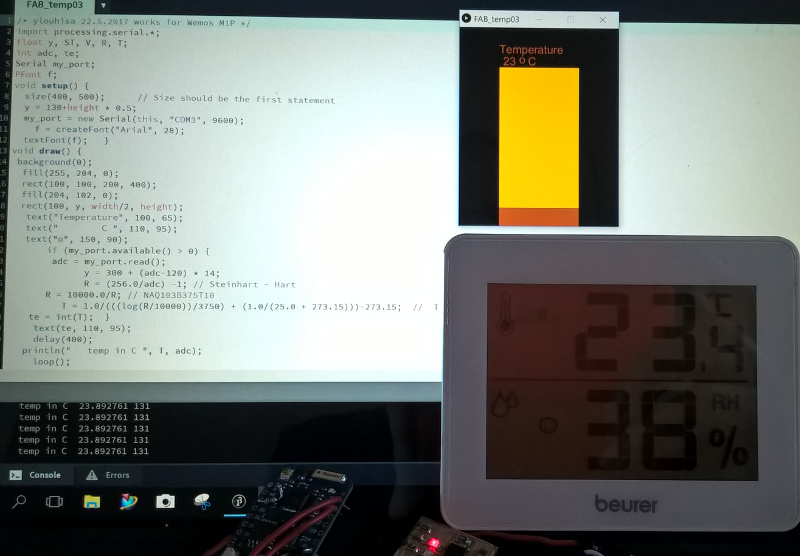
I can read my board data also to Matlab and draw figures, for example. My serial interface, Wemos board, seems as serial port (COM12) to Matlab. I set it's properties, open it, and read data to buffer by fread(s) command. Then, I plot a graph, close serial port and delete all communication ports, that I can use it again.
I programmed it in Arduino environment and used my mobile wifi
to connect Wemos and my laptop to the same network. My Node and
Wemos produce web server and I can read it using web browser on my
laptop.
Original codes for Processing are here: FAB_temp02 and FAB_temp03 .
Post-registered note
I added video explaining the operation of my interface.