*SECOND*WEEK: computer-aided design
Assignment
1. Individual assignment:
- Modelled experimental objetcs/parts of a possible proyect in 2D and 3D software.
- Shown how you did it with words/images/screenshots.
- Incluided your original design file.
2D design
My hand drawing is Below
1. Inkspace: It's a vector program where I created my first drawing. I uploaded an image of my drawing with which I made a bitmap using edge detection. This result was not what I wanted, it had undefined borders and I could not work with that. So I created a new layer and I drew above the image, I used paraxial segments to make the edges of the drawing and then I painted the different parts with the filling delimited areas . Ultimately, I saw that the paint has a white line between the black edge and the filling that I could not solve
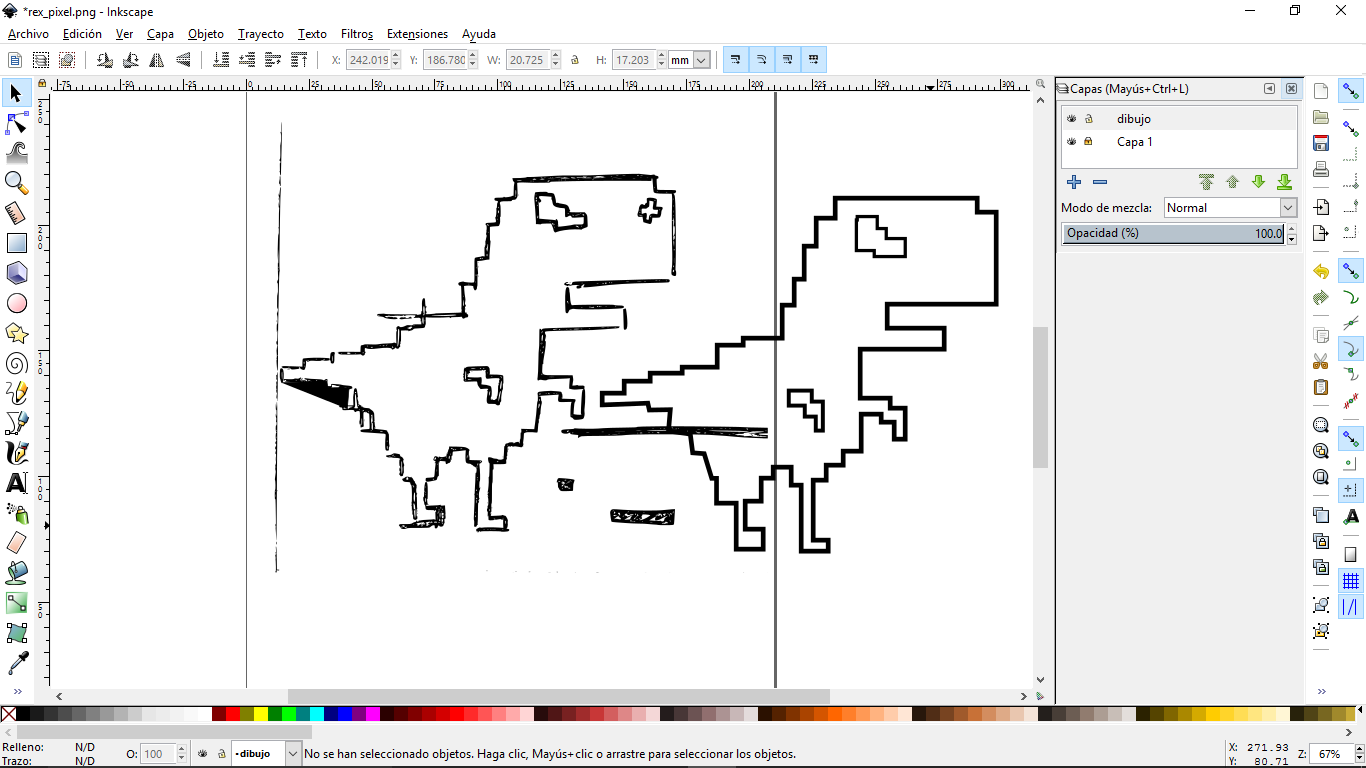
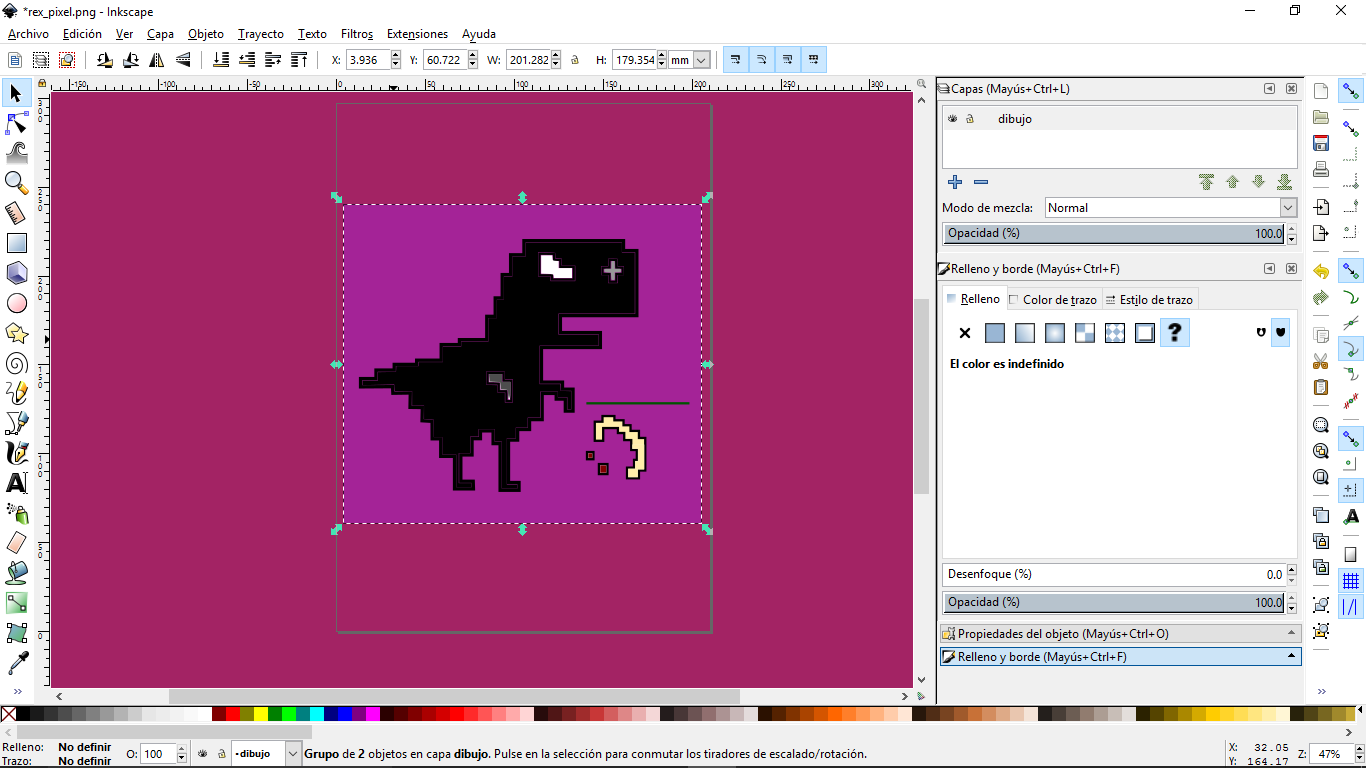
2. GIMP:It's a raster program where I created my second drawing, a pixelated Diplodocus. It's the easiest 2D design program I've tried because it has an intuitive interface and I got good results. I used a layer above the image of my drawing by hand. To make the borders of the drawing, I used the pencil tool and made the line with the command "shift + left click". Finally, I painted the drawing with the filling tool.
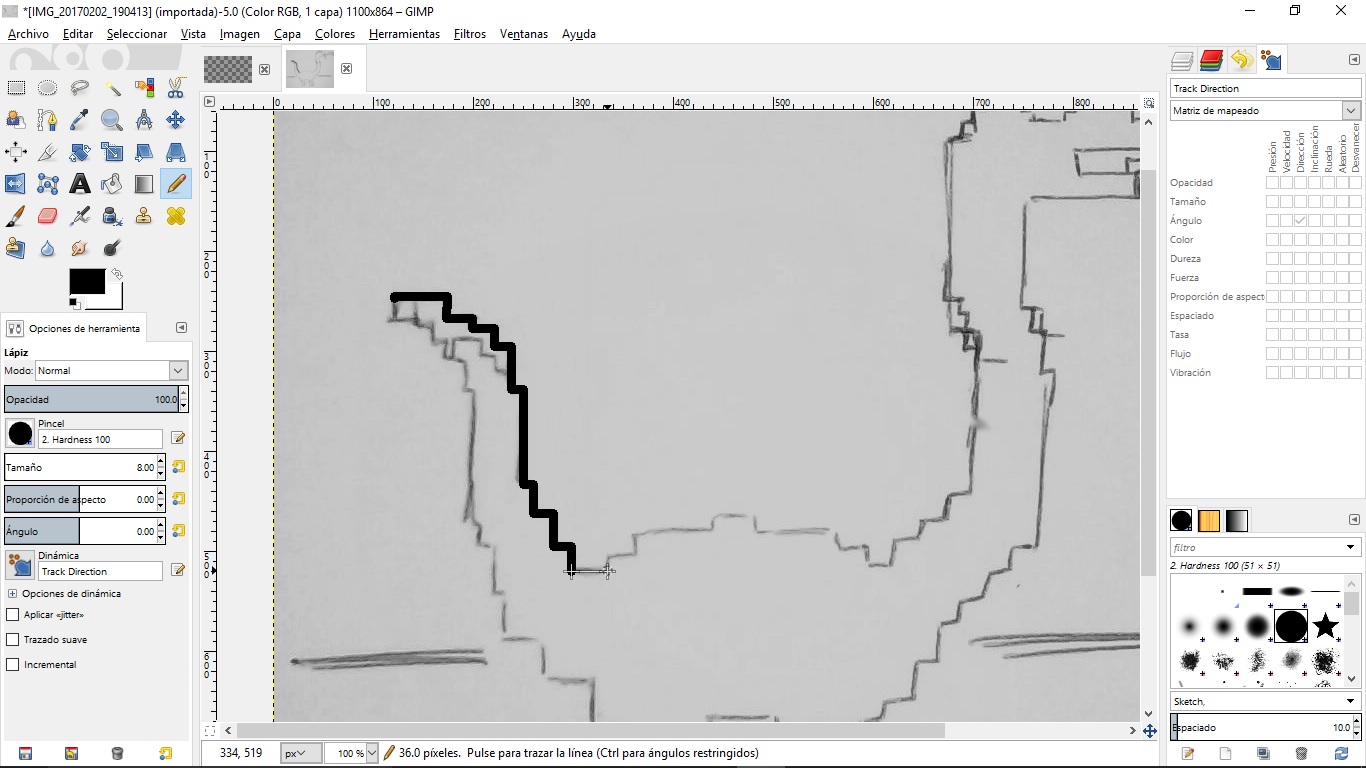
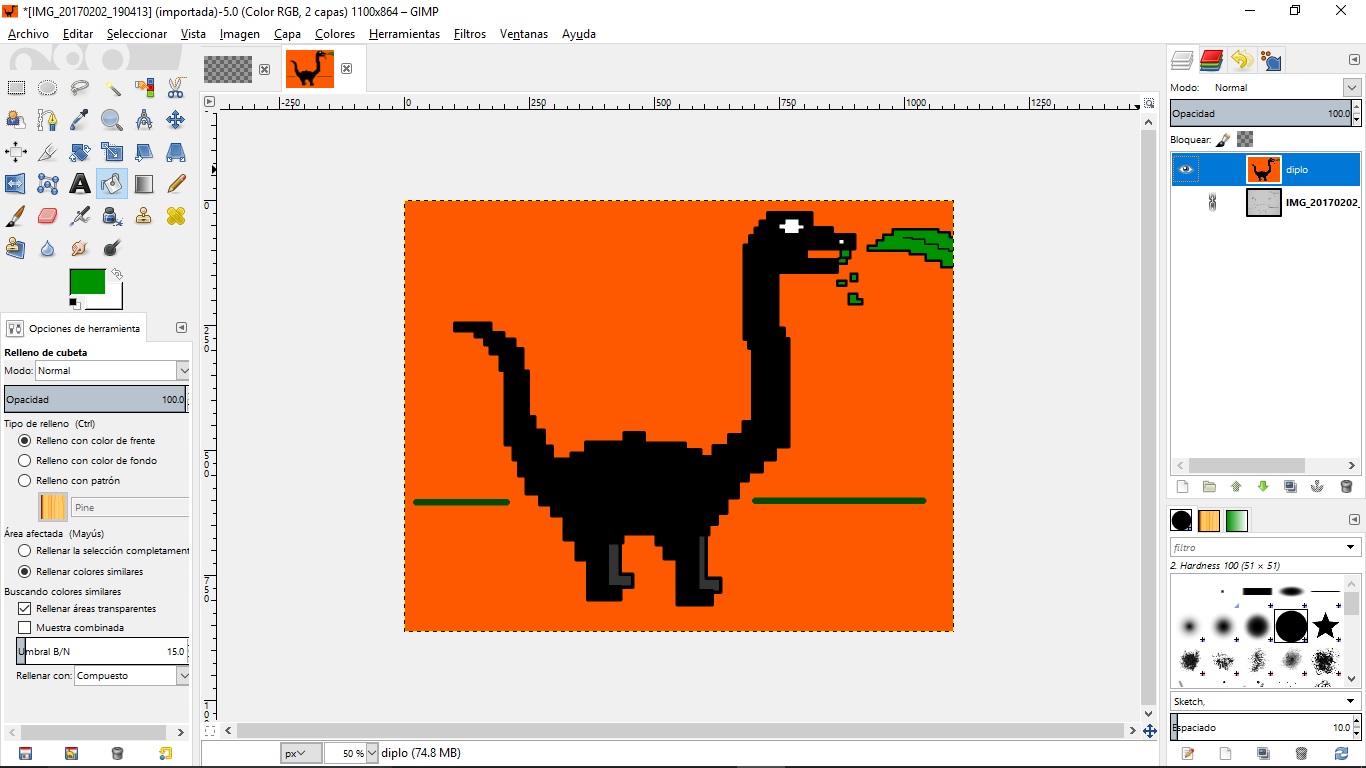
3. Krita: It's a raster program where I created my third drawing, a pixelated triceratops. This raster program was the one with the most problems I had, to make the drawing border because the lines weren't totally straight. It has the most intuitive interface but the results weren't so good. I used a layer above the image of my drawing by hand. To make the edges of the drawing, I used the line tool. Finally, I painted the drawing with the filling tool.
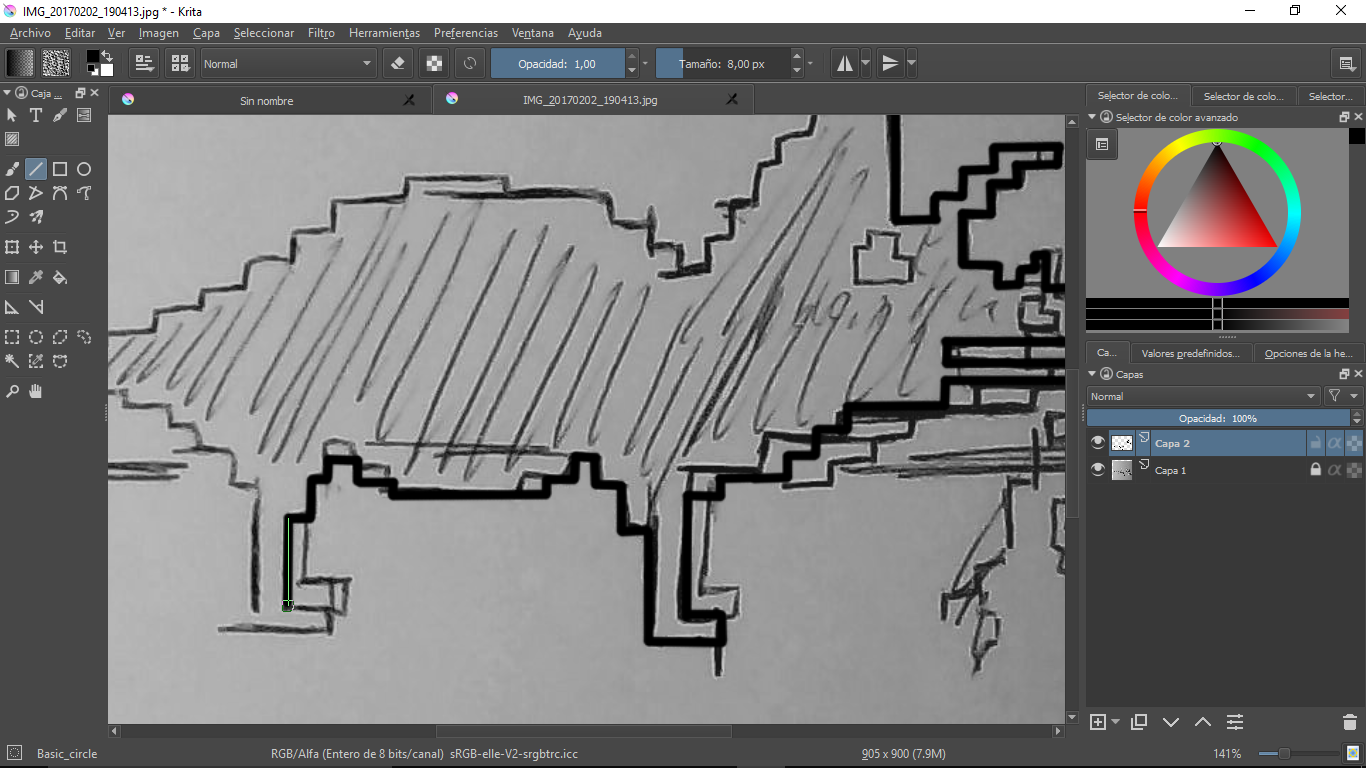
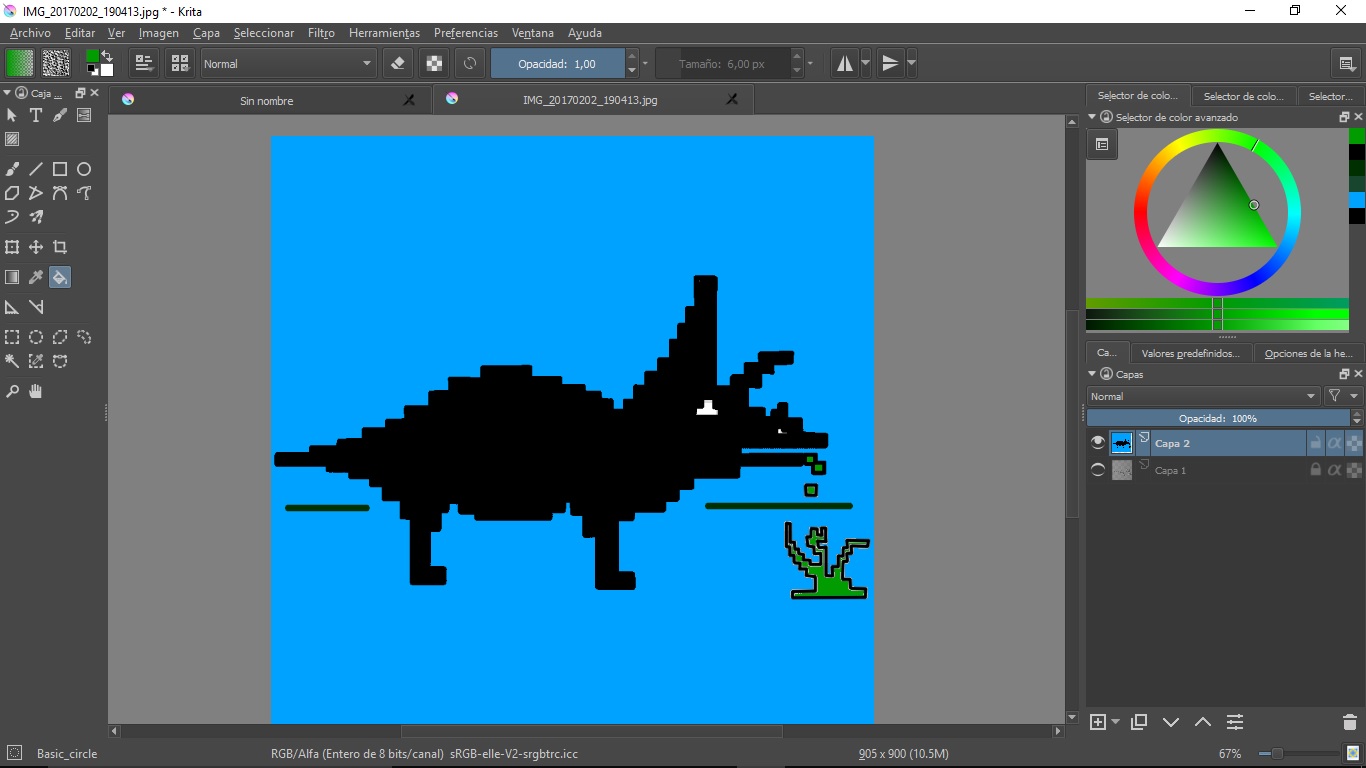 - Diplodocus drawing
- Diplodocus drawing
- Tyranosaurus rex drawing
- Triceratops drawing
3D design
Blender: I think this program is very versatile but has a complicated interface. I had worked with a blender to do little things like joining the skull and jaw or cutting some bones. This week I used the blender to create my 3D model of the final project, it's simple because it has a box in the botton where you can see that it has parts for electronic components. It also has a vertebra at the top that is made of spheres and cylinders. Finally, I connected the box and the vertebra with ribs. These ribs allow you to see the inside of the robot and give it a skeletal appearance

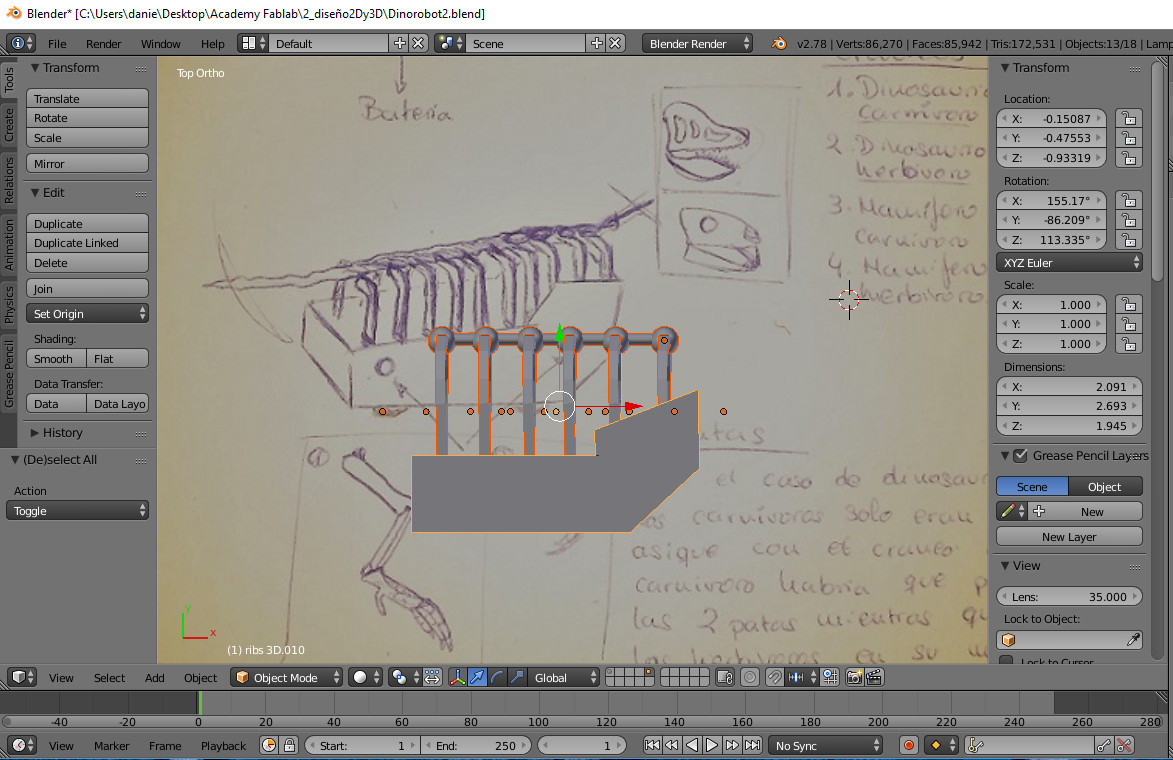
- Base of the dinorobot
FreeCAD: I tried to create a tail for my Dino-robot in Free CAD, I added a cone with the "part" option select in the top menu. I cut the cone with several planaes in diferents parts to be able to move when the dino-robot walks. Into de cone I will need a edge to put a elastic element that conect the diferents parts of the cone, for this I use a cilinder and sustract especials littel cones in diferents points of this. Finally I got it.
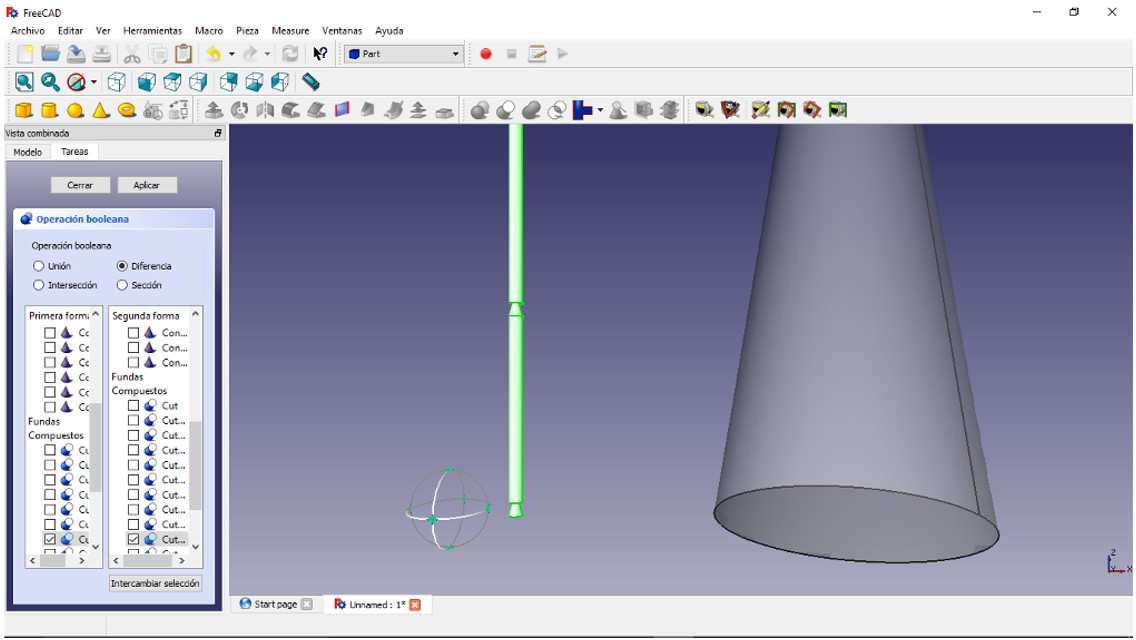
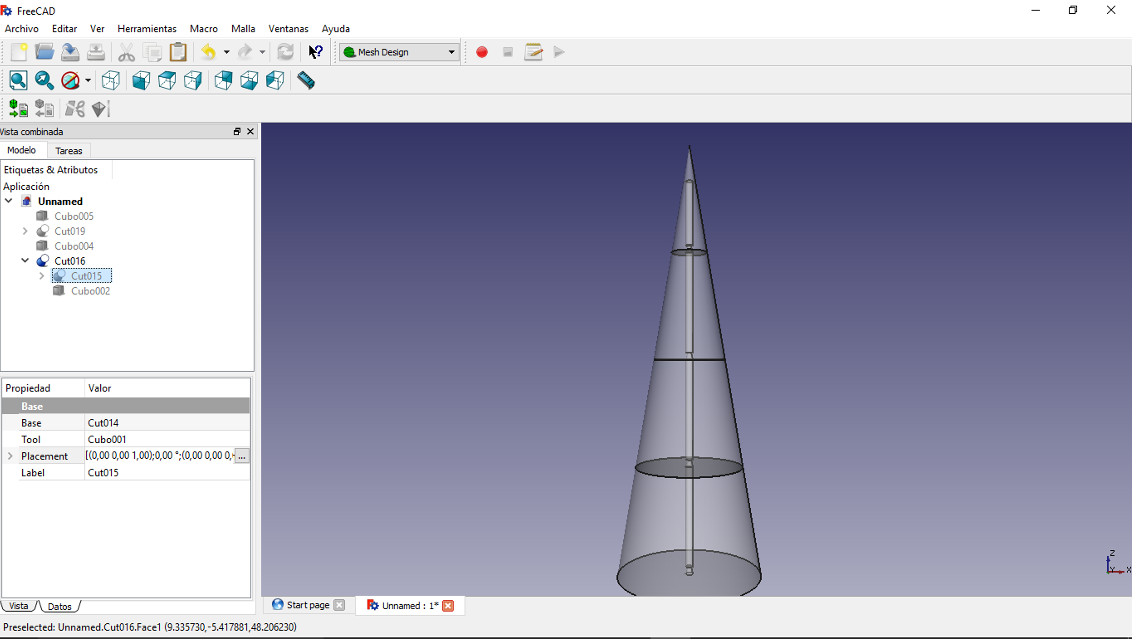 - Try one tail
- Try one tail
To see the final tail of the dino robot you pick HERE