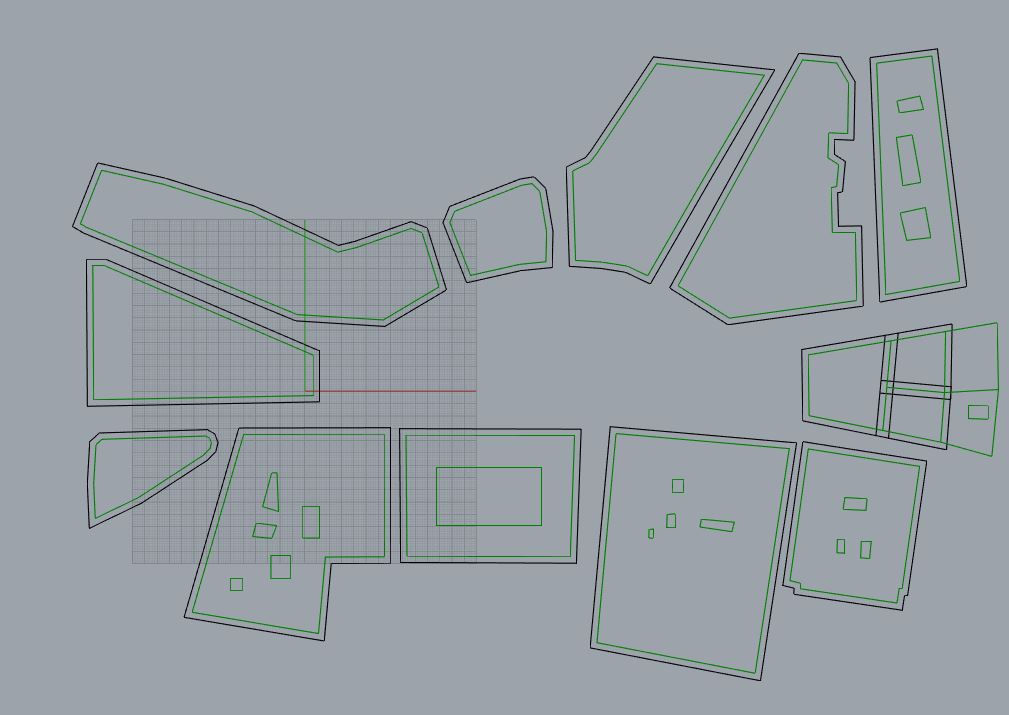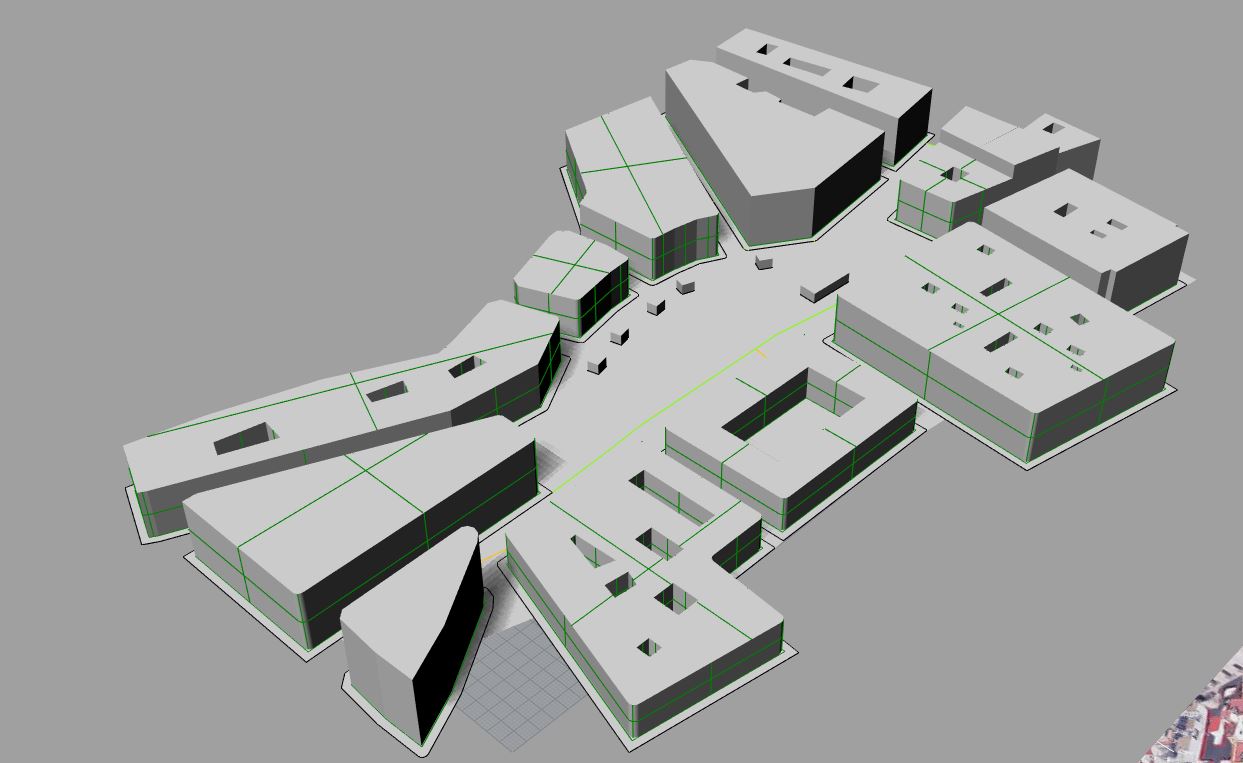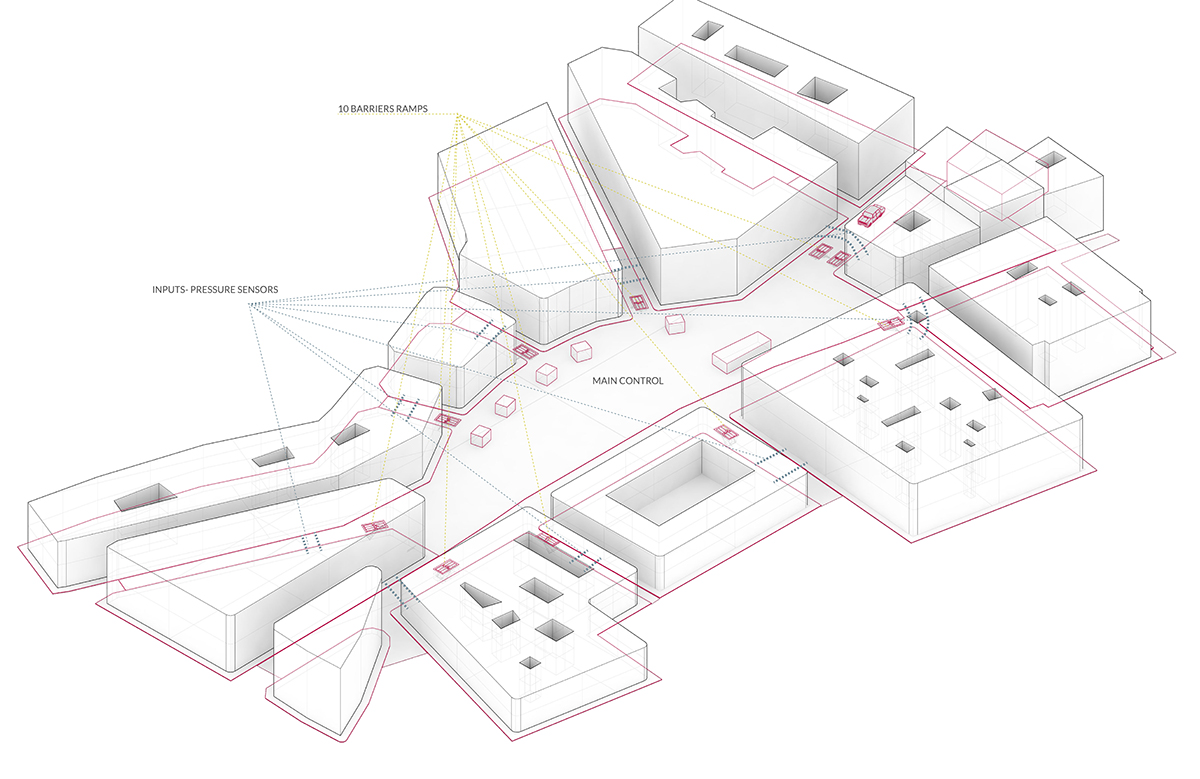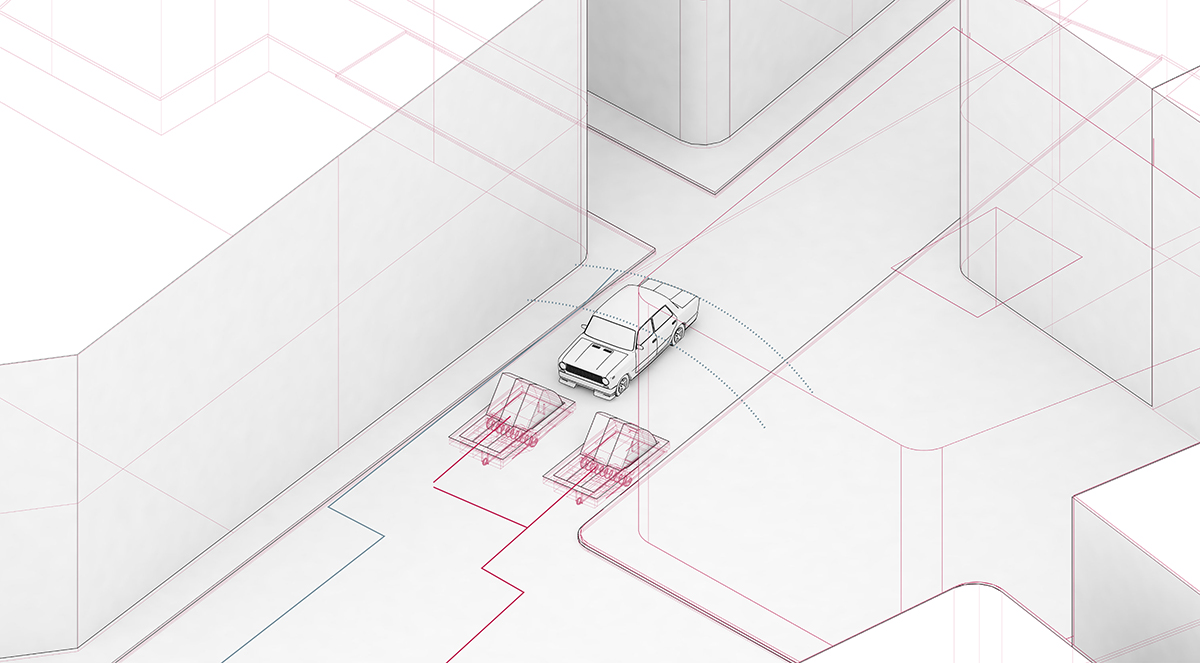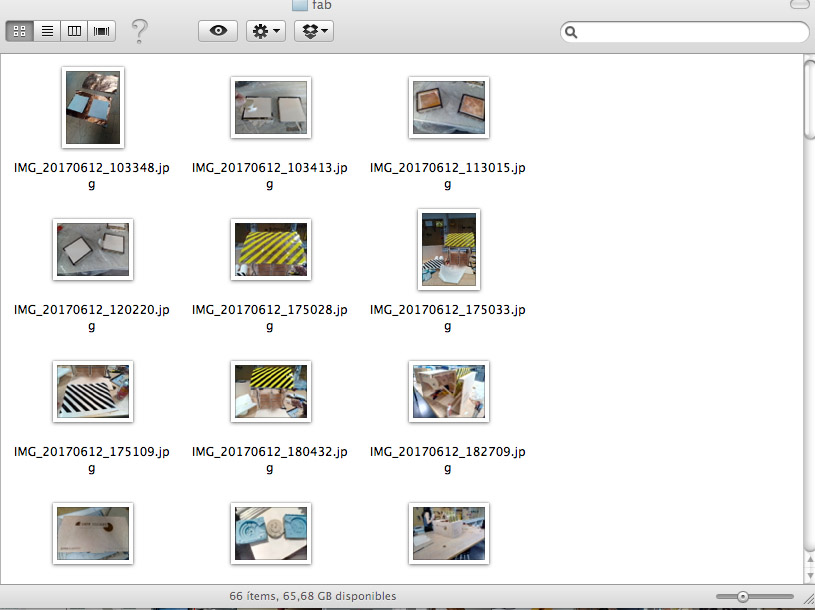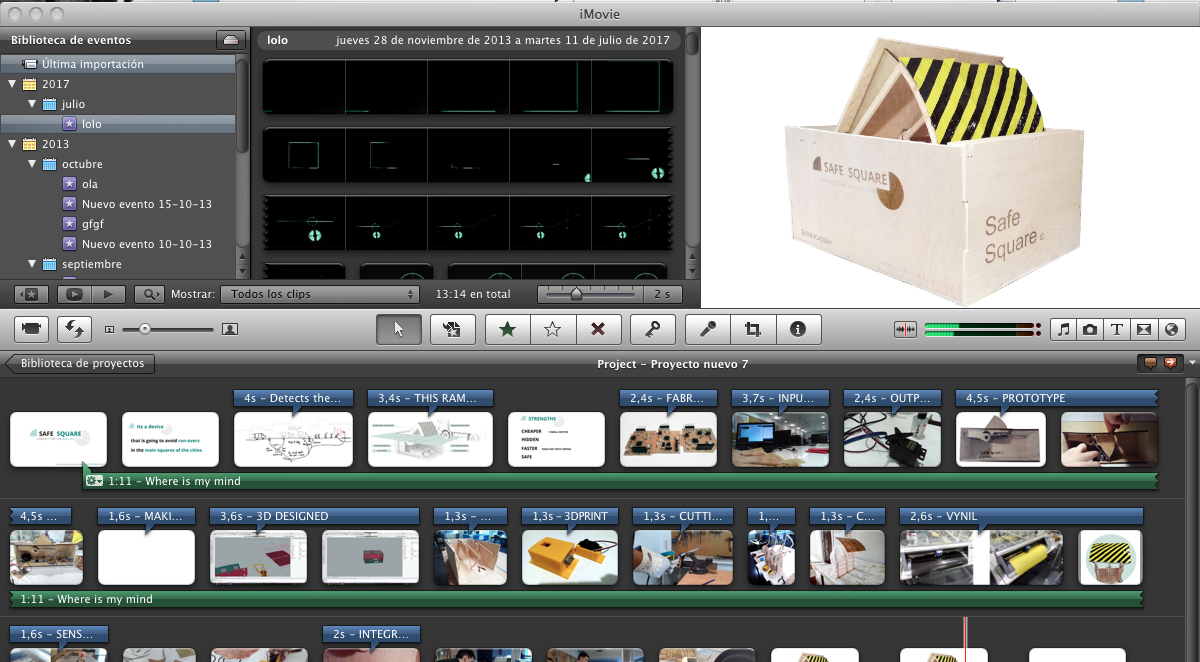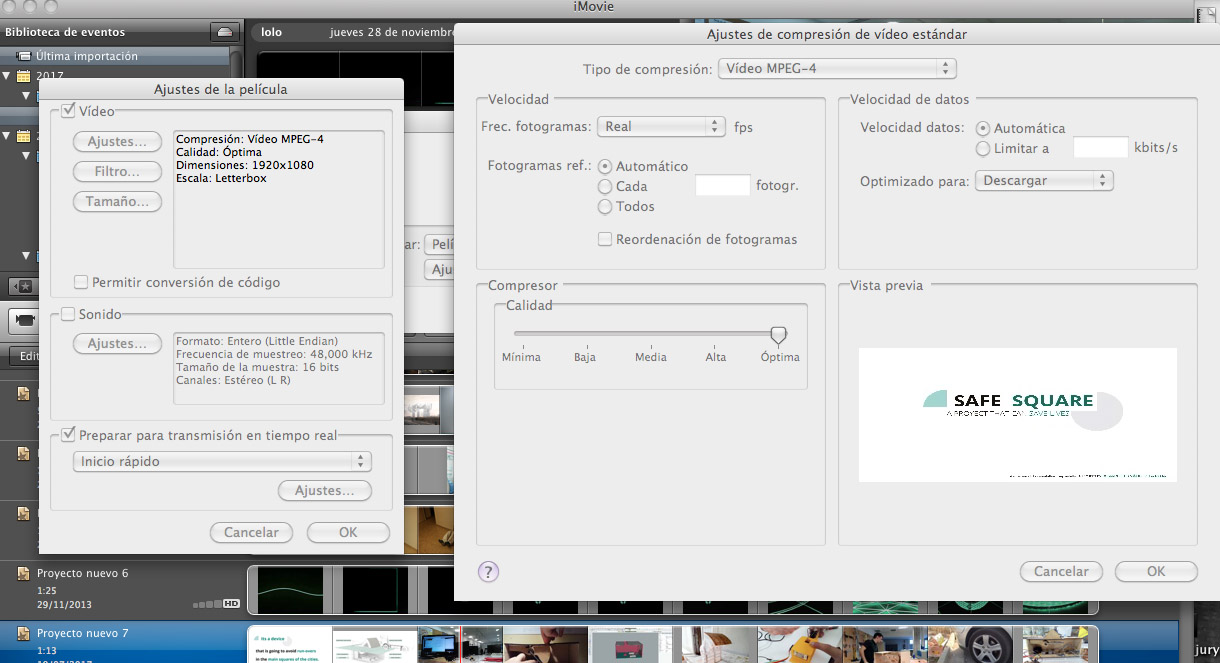Assignments:
- Learning new design and open source programs. (My own decision)
- Plan and sketch a potential final project.
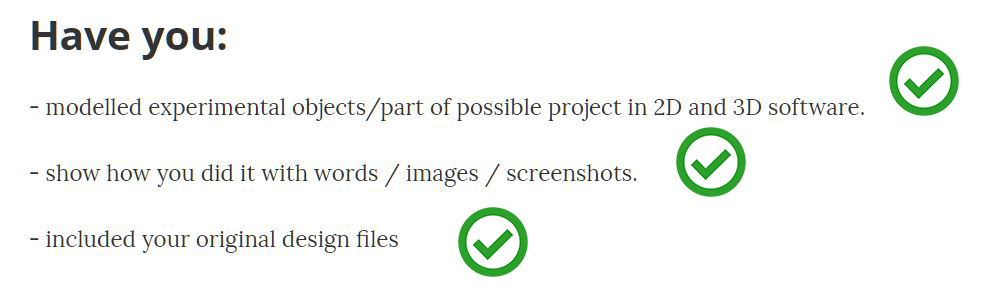
- Learning new design and open source programs. -
I'm an architect and therefore I had to try to create 3D models of houses, buildings, and even terrains from contour lines.
I think that the computer-aided design its get over, but there is always a part that I have wanted to learn and that I have never seen because in architecture it is not used although it seems important to me.
This part of the 3D world is free sculpting and modeling, in which it is modeled without measures to represent with complete freedom what the designer wants to show,
is used a lot in video games, characterization, animation and movies.
I'm going to design an irregular landscape right from the start using all the new programs I do not know.
1. From Photoshop+Illustrator+Rhinoceros TO Gimp+Inkscape+Blender
We install the new programs,
The GNU Image Manipulation Program - GIMP -
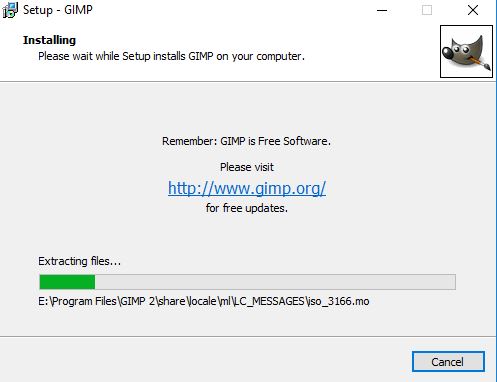
- Inkscape - the free and open-source software for professional quality vector graphics.
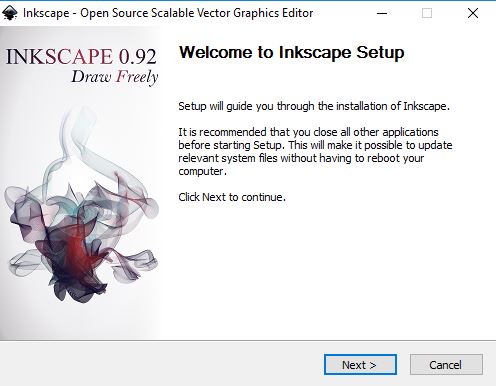

- Blender - is the free and open source 3D creation suite.

I recommend that you look at their web pages for tutorials and showreels.
References of I want to do:

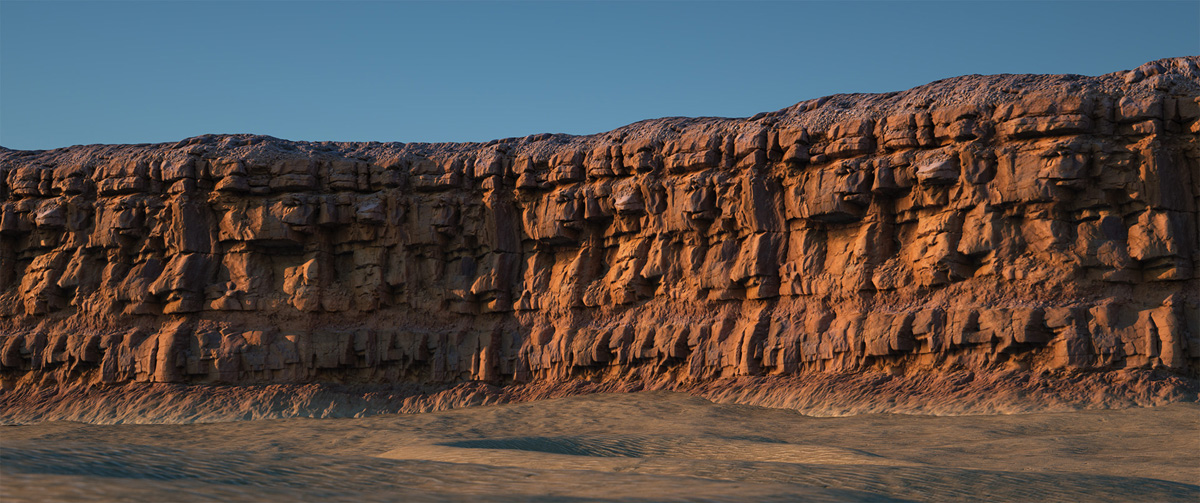 Image taken from Artstation "dessert" and "Cliffs" by Eli Gershenfeld using Blender and Cycles Render.
Image taken from Artstation "dessert" and "Cliffs" by Eli Gershenfeld using Blender and Cycles Render. What I want is to design a landscape using inkscape drawn with my Wacom Intuos tablet, then modify that drawing in Gimp to make a type of artwork.
And later to create with this sketch a desert with cliffs in 3D to use the sculpting and the free modeling with modifiers.
WORKFLOW:
1.Download and install programs
2.Read and see some tutorial of each of them.
3.Inkscape
4.Gimp
5.Blender
7.Final result.
2. Read and see some tutorial of each of them.
I did the Inkscape Basic tutorial to learn the basic commands and the main tools.
Gimp is really like photoshop and very intuitive way you could learn very easily.
It was enough with concrete problems that I had to look at in the tutorials section of the official gimp page
The part of Blender was much more complicated since usually 3d design programs are somewhat more complex than the other two, for this program I had to work harder and dedicate a lot more time in tutorials.
3.Inkscape:
I have knowledge in illustrator and autocad as vector reference programs, to begin I realized the basic tutorial.
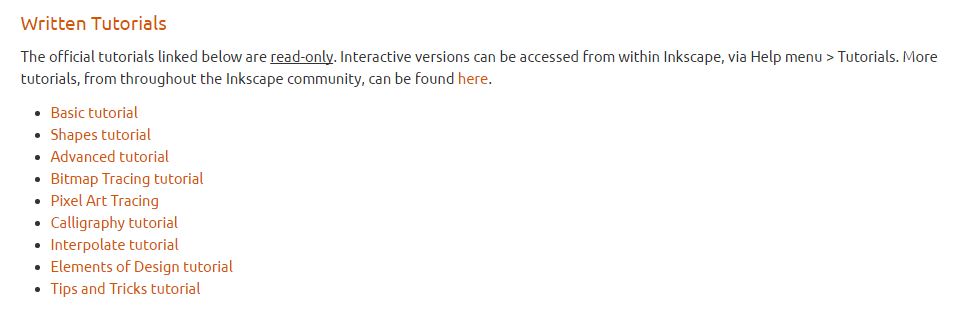 There are many tutorials in the website
There are many tutorials in the website
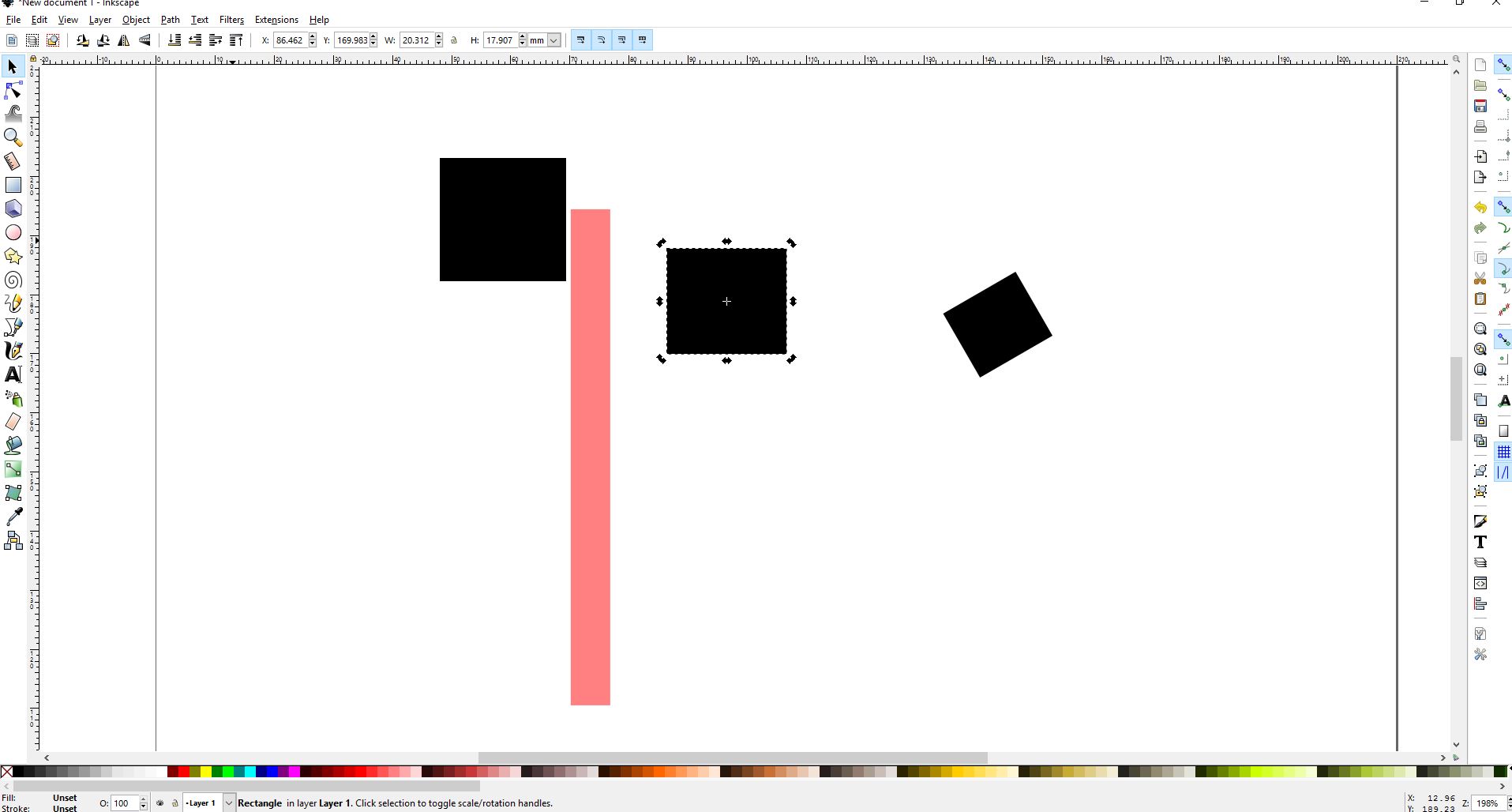 Doing the basic tutorial.
Doing the basic tutorial.
From this point I began to design my landscape,
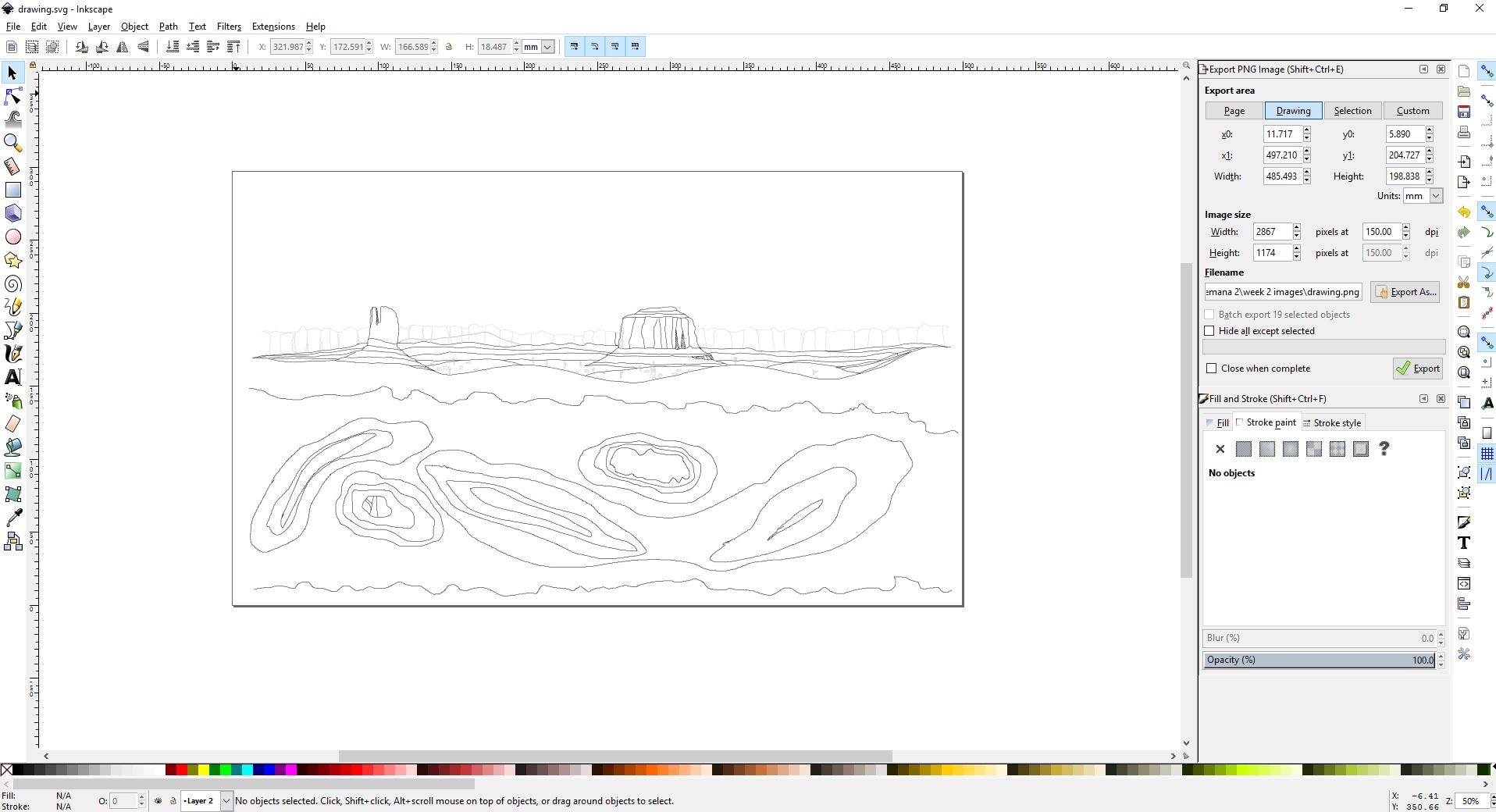 Draw a sketch of an approximation to the terrain I want
Draw a sketch of an approximation to the terrain I want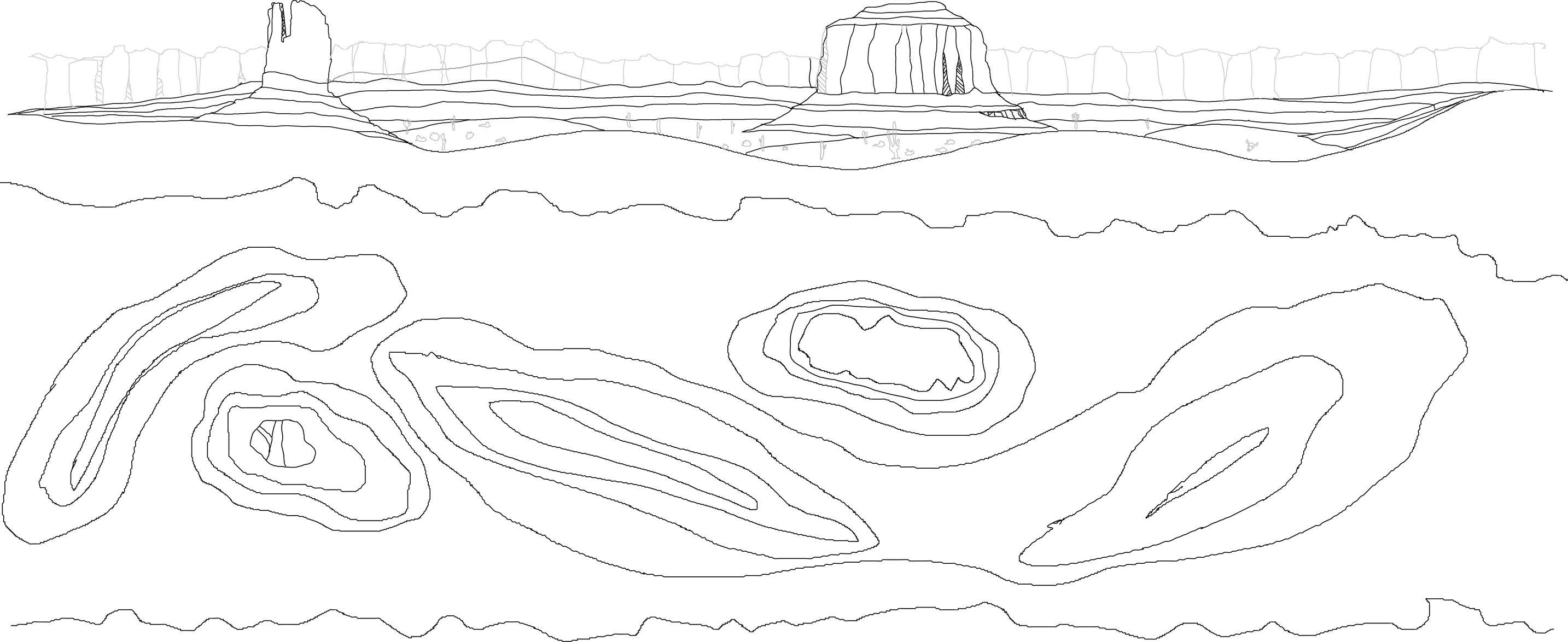 This would be the plant and the elevation of the land that I want to realize.
This would be the plant and the elevation of the land that I want to realize.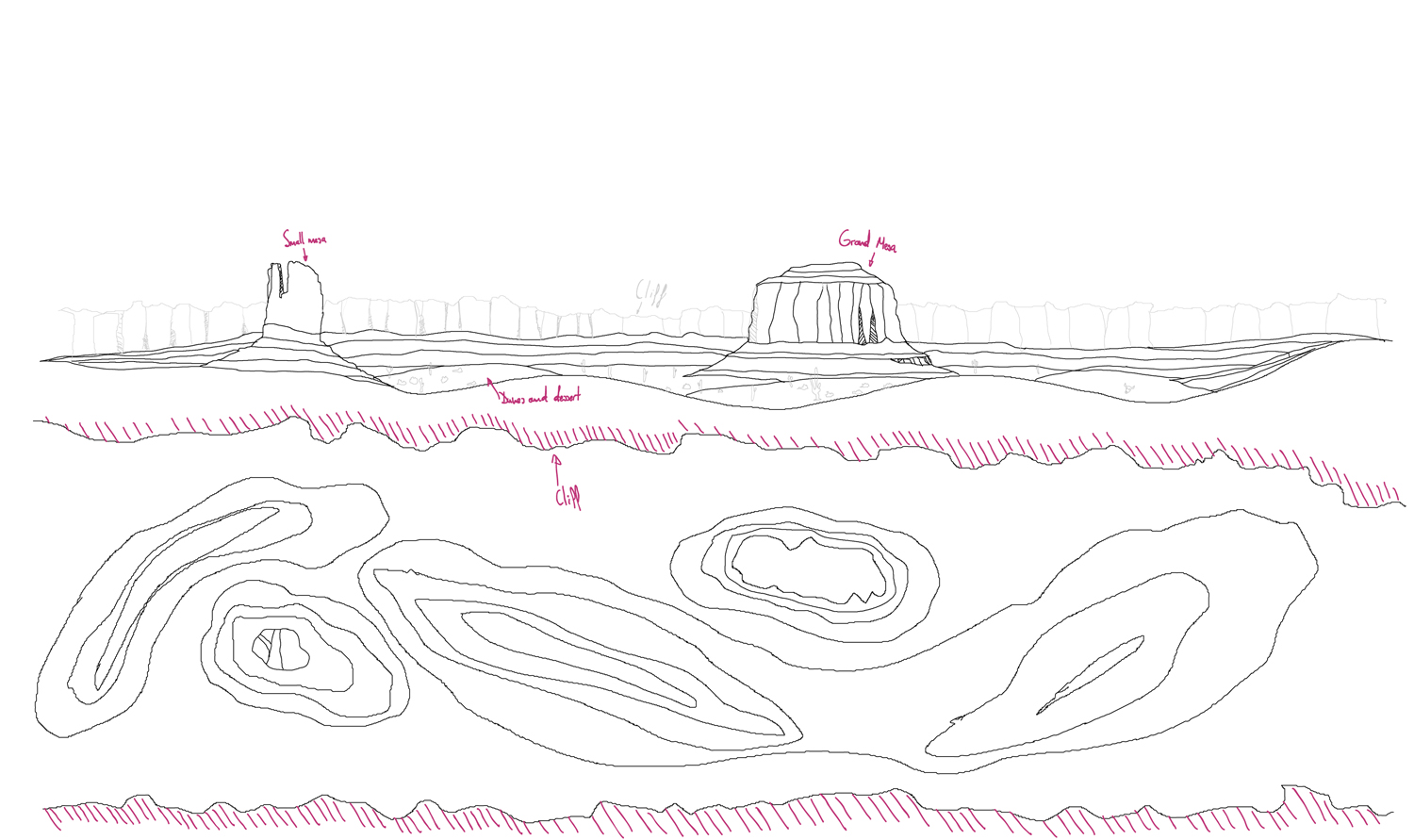 Final result.
Final result.4.Gimp:
I Found Gimp a very good tool in some aspects improving photoshop in others, however, it lacks a few more advanced options.
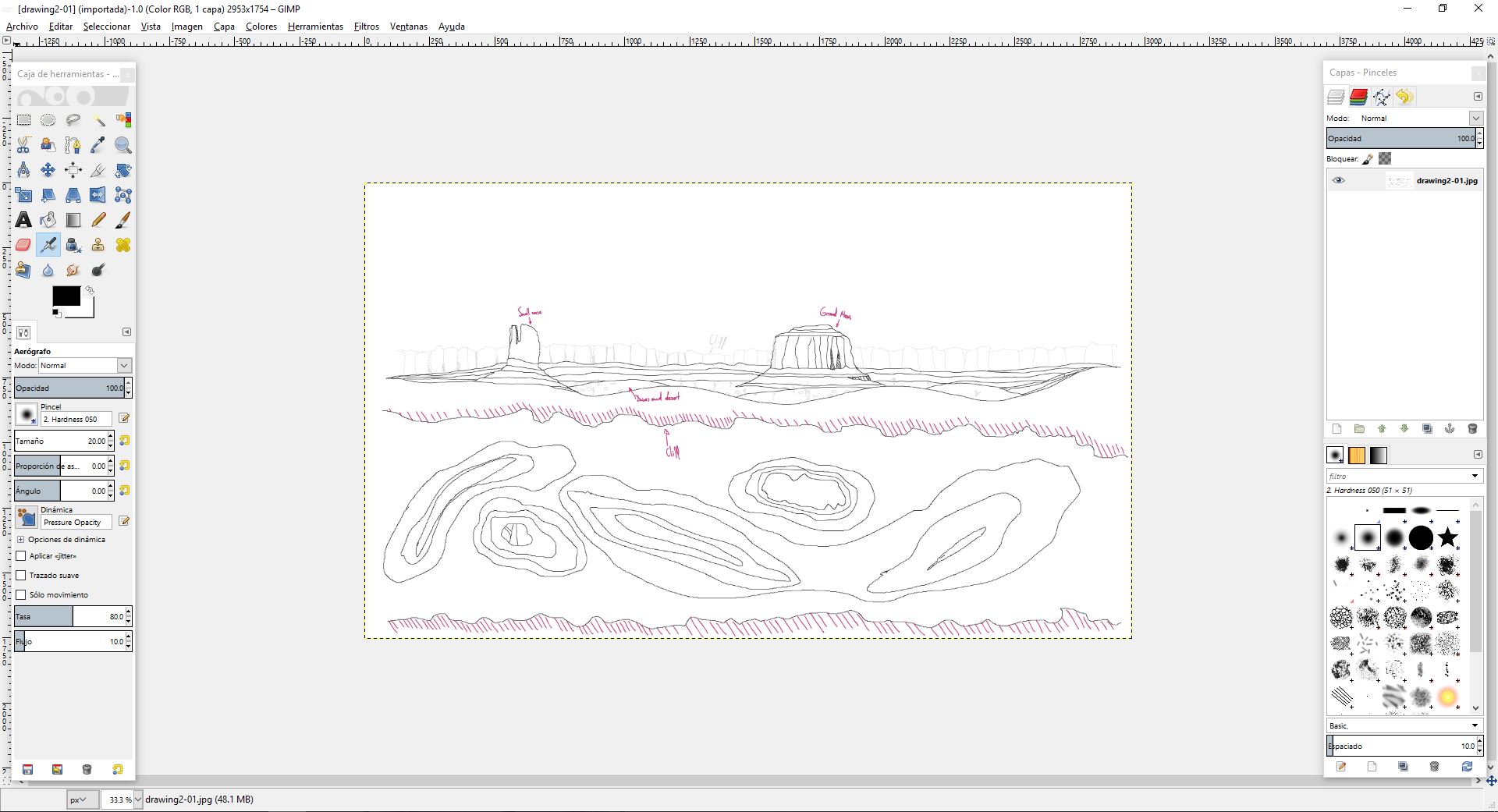 Inserting the image..
Inserting the image..
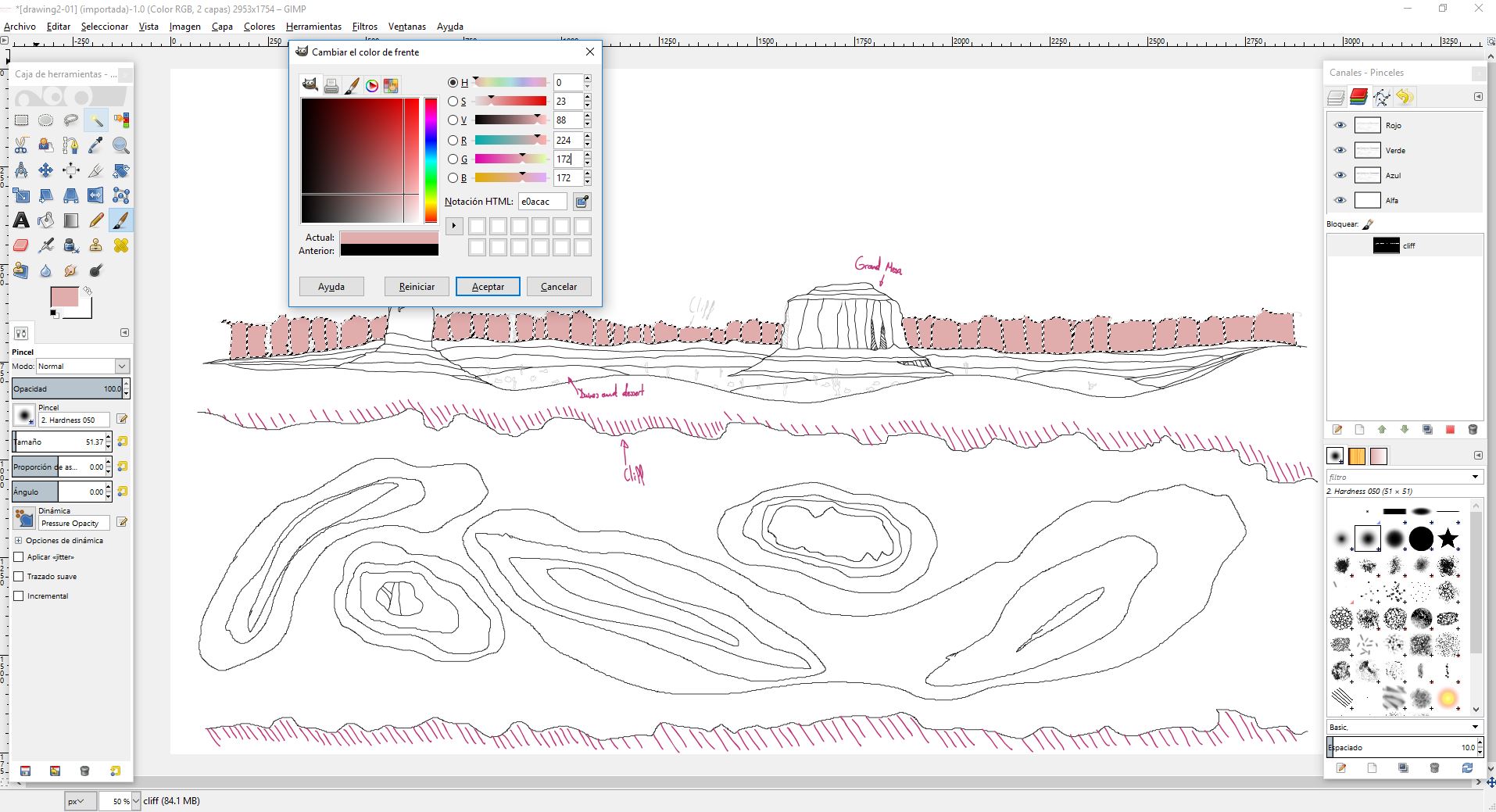 Selecting the background and painting.
Selecting the background and painting.
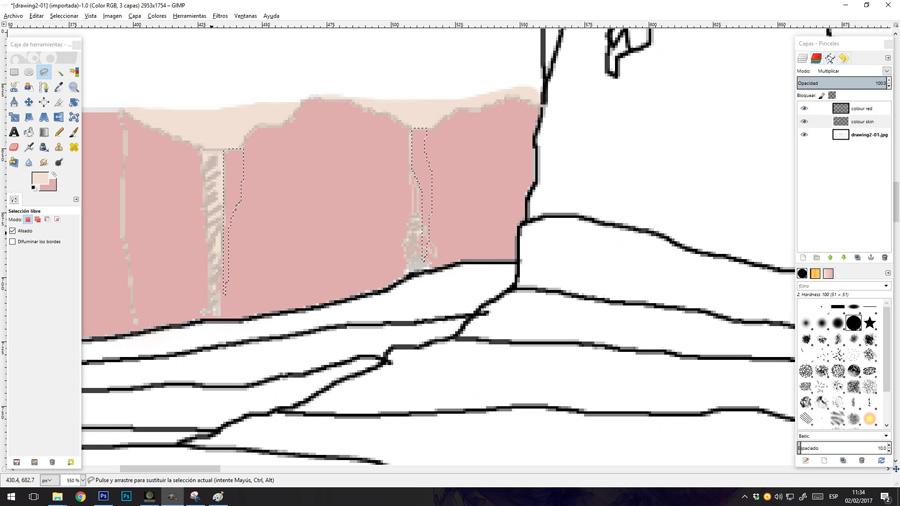 Adding the shadow.
Adding the shadow.
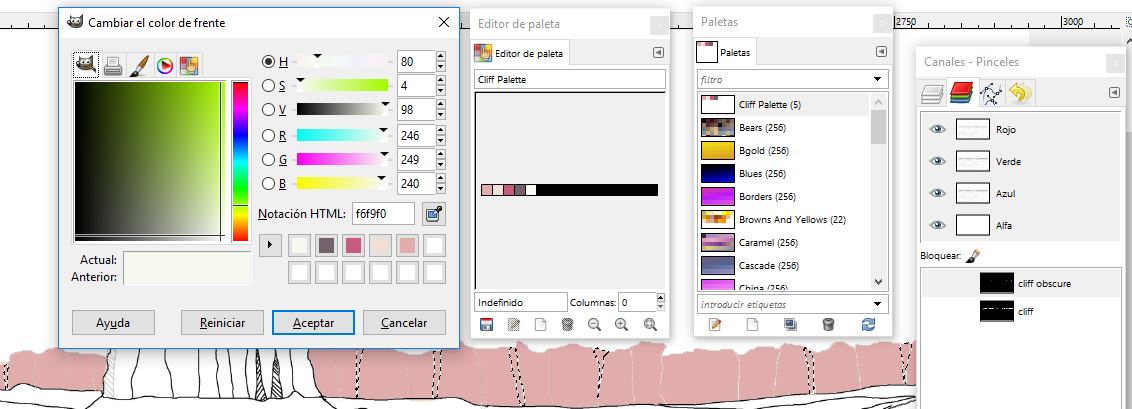 Creating a color palette.
Creating a color palette.
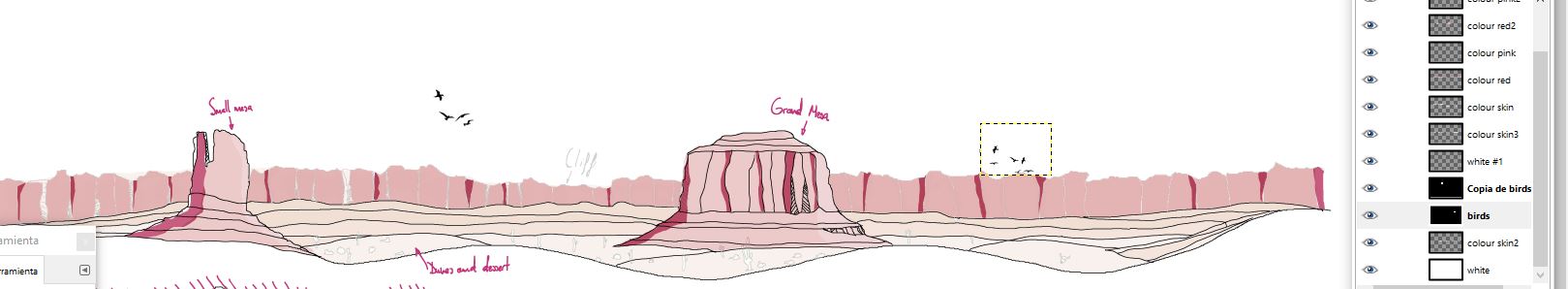 Adding birds.
Adding birds.
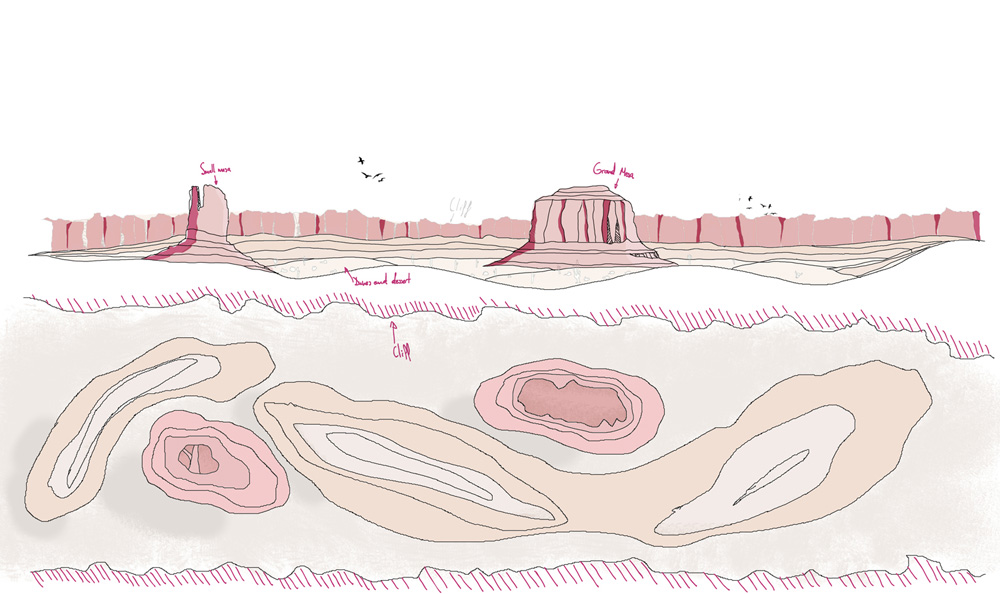 Final result.
Final result.
5.Blender
The first thing I did was to learn how the Blender interface works, performing a simple tutorial where you have to model a cup and render it.
Also I looked for information in the tutorials of Render Basic in the official website of Blender/learn.
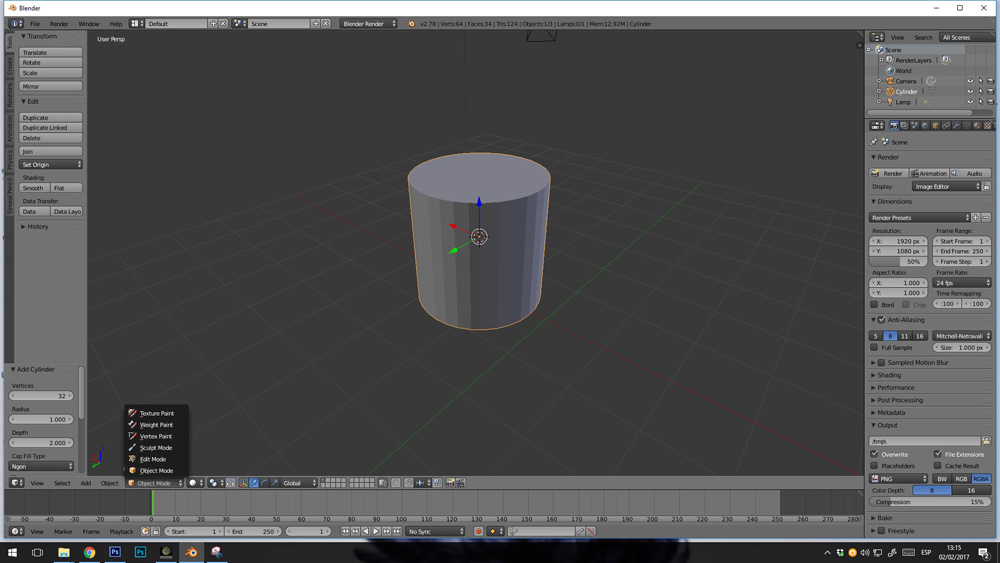 add/mesh/cylinder.
add/mesh/cylinder.
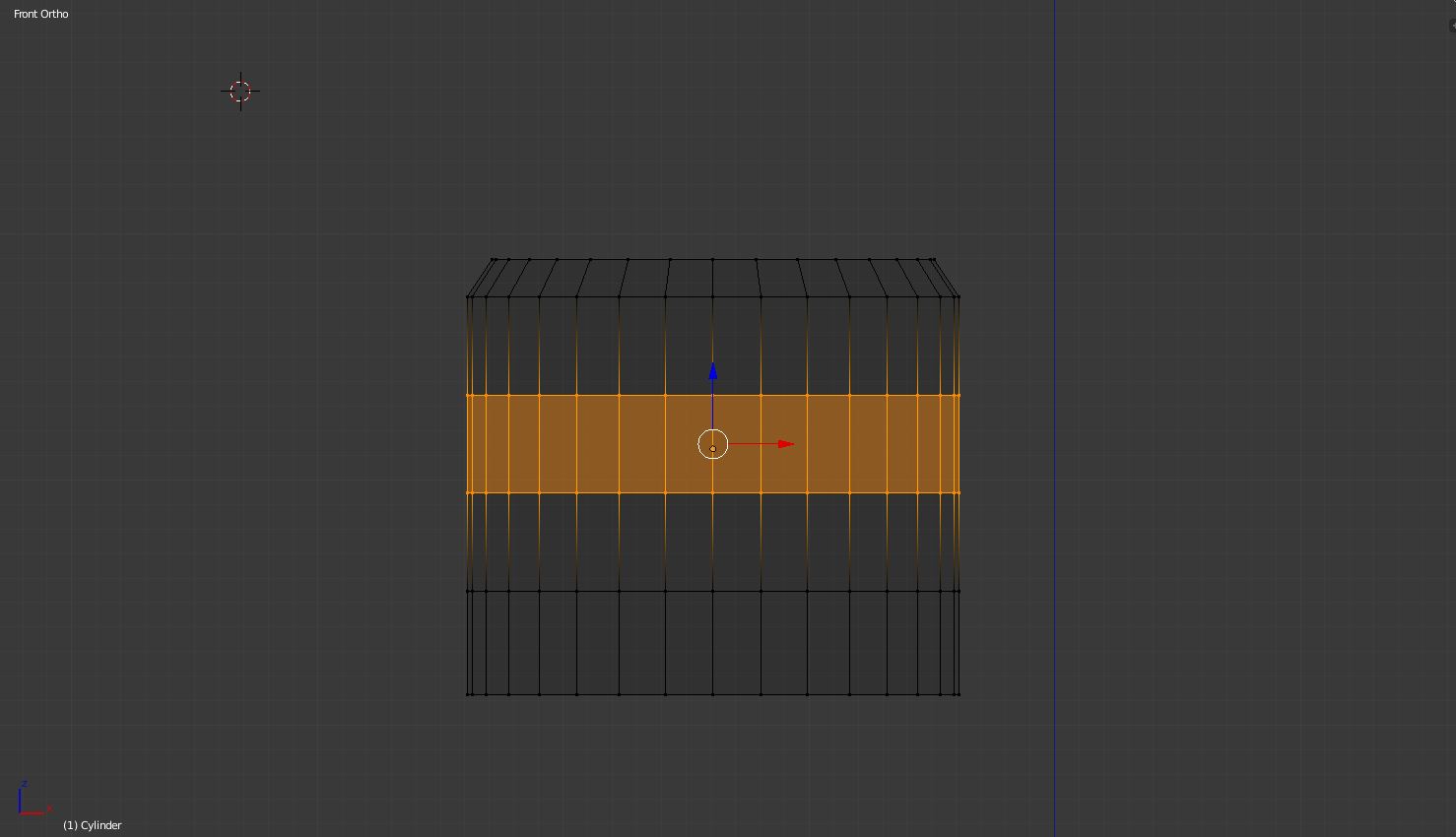 Selecting faces and escaling vertex and edges to make the cup shape.
Selecting faces and escaling vertex and edges to make the cup shape.
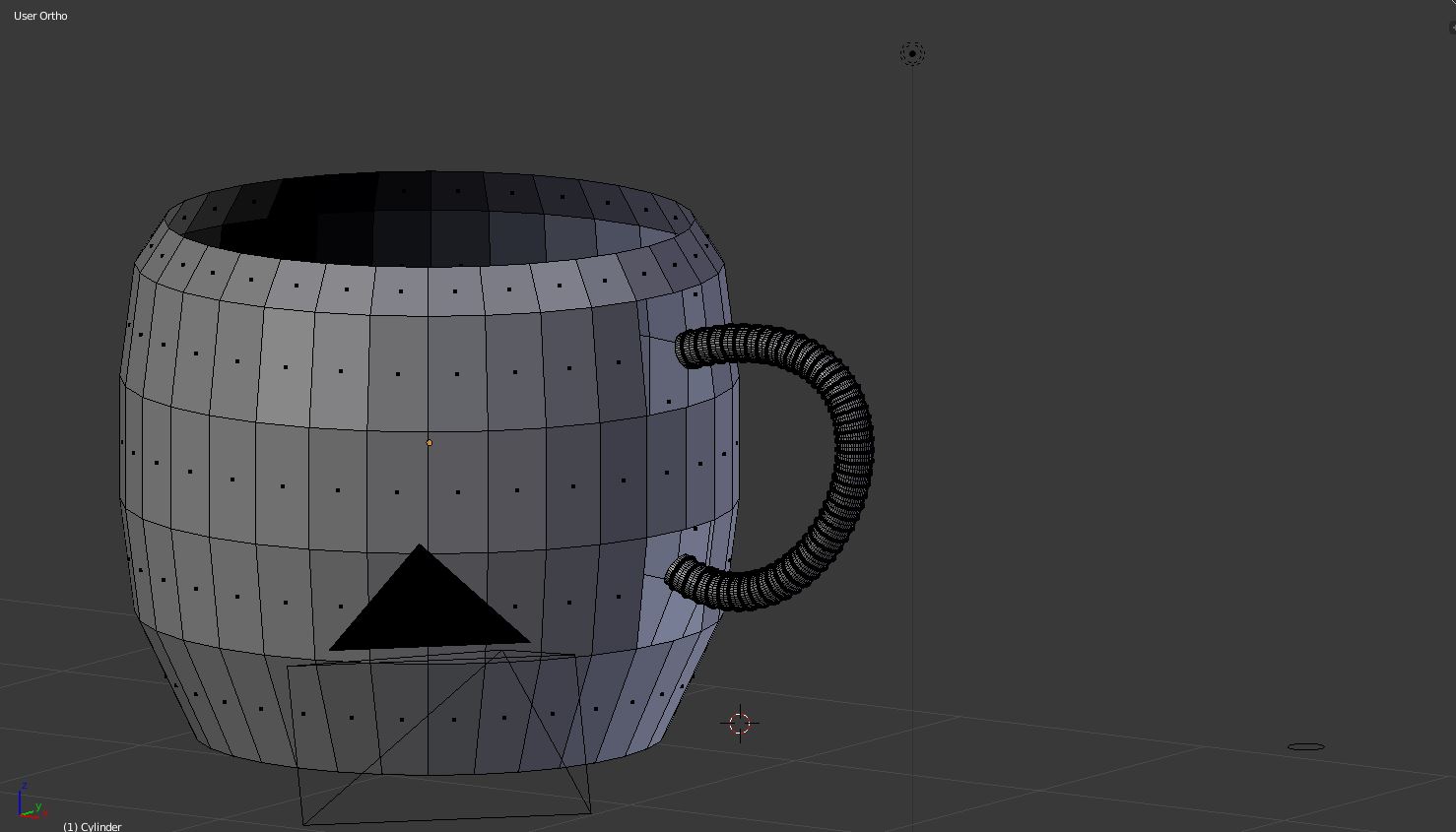 Making the join with the handle.
Making the join with the handle.
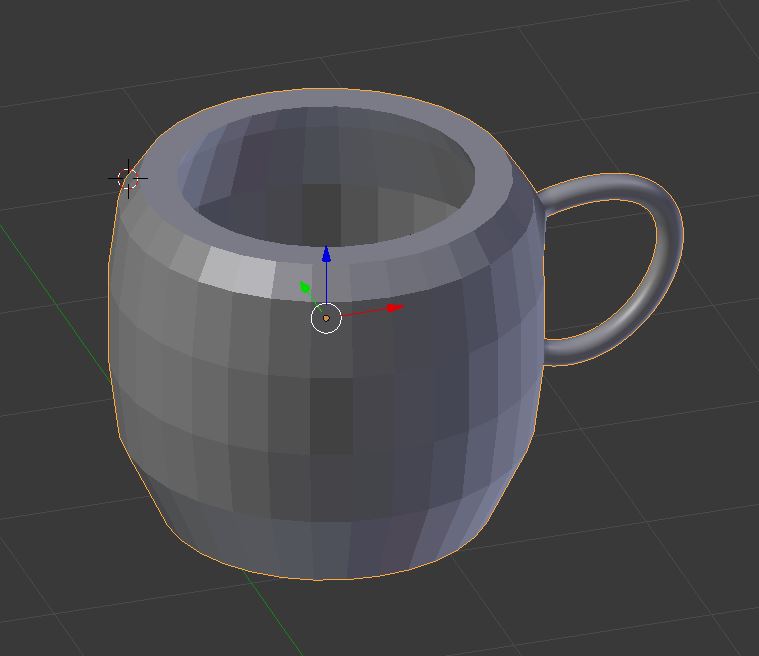 smoothing the volume.
smoothing the volume.
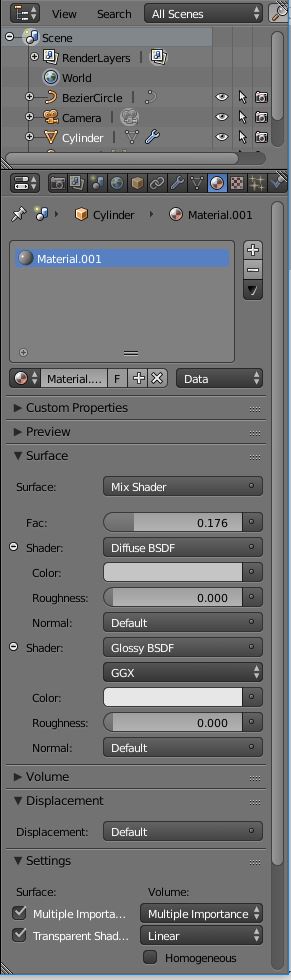 creating a ceramic material with a glossy channel.
creating a ceramic material with a glossy channel.
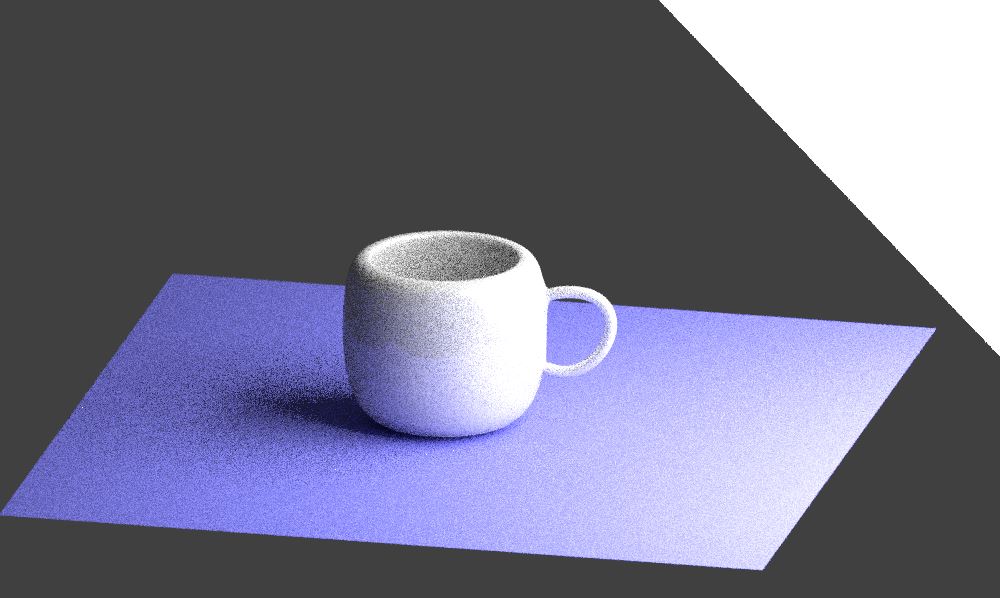 creating a background, a plane and Testing different lights.
creating a background, a plane and Testing different lights.
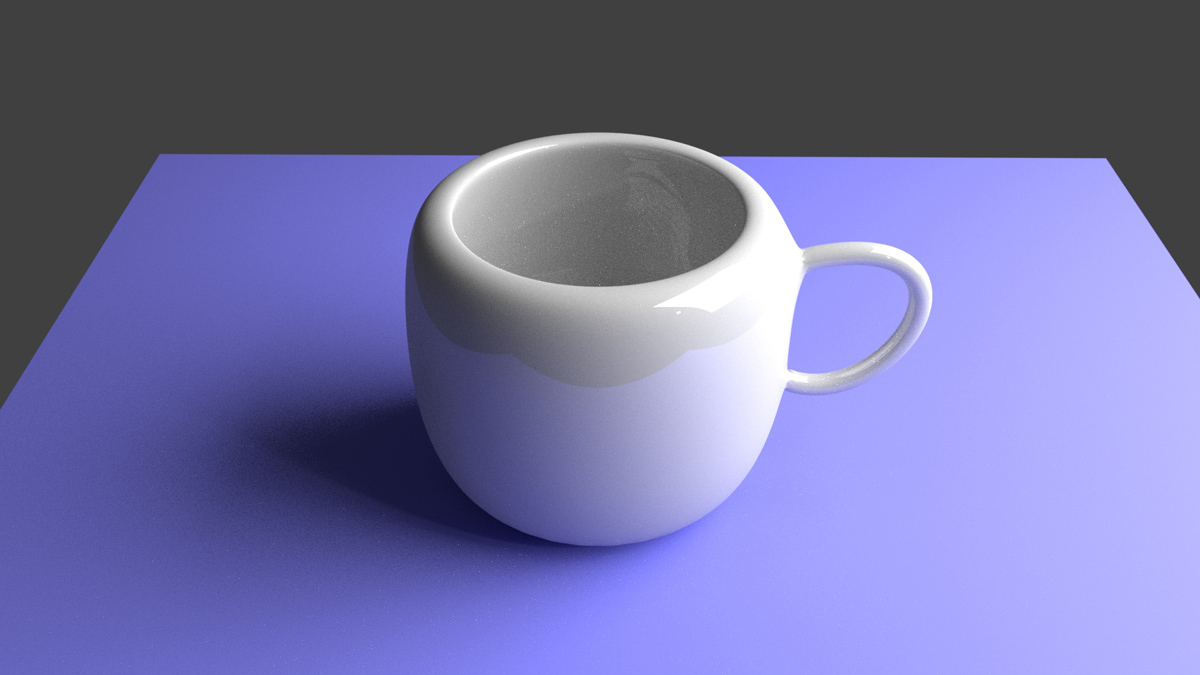 My first render.
My first render.
Now I'm ready to start modeling my terrain in 3D
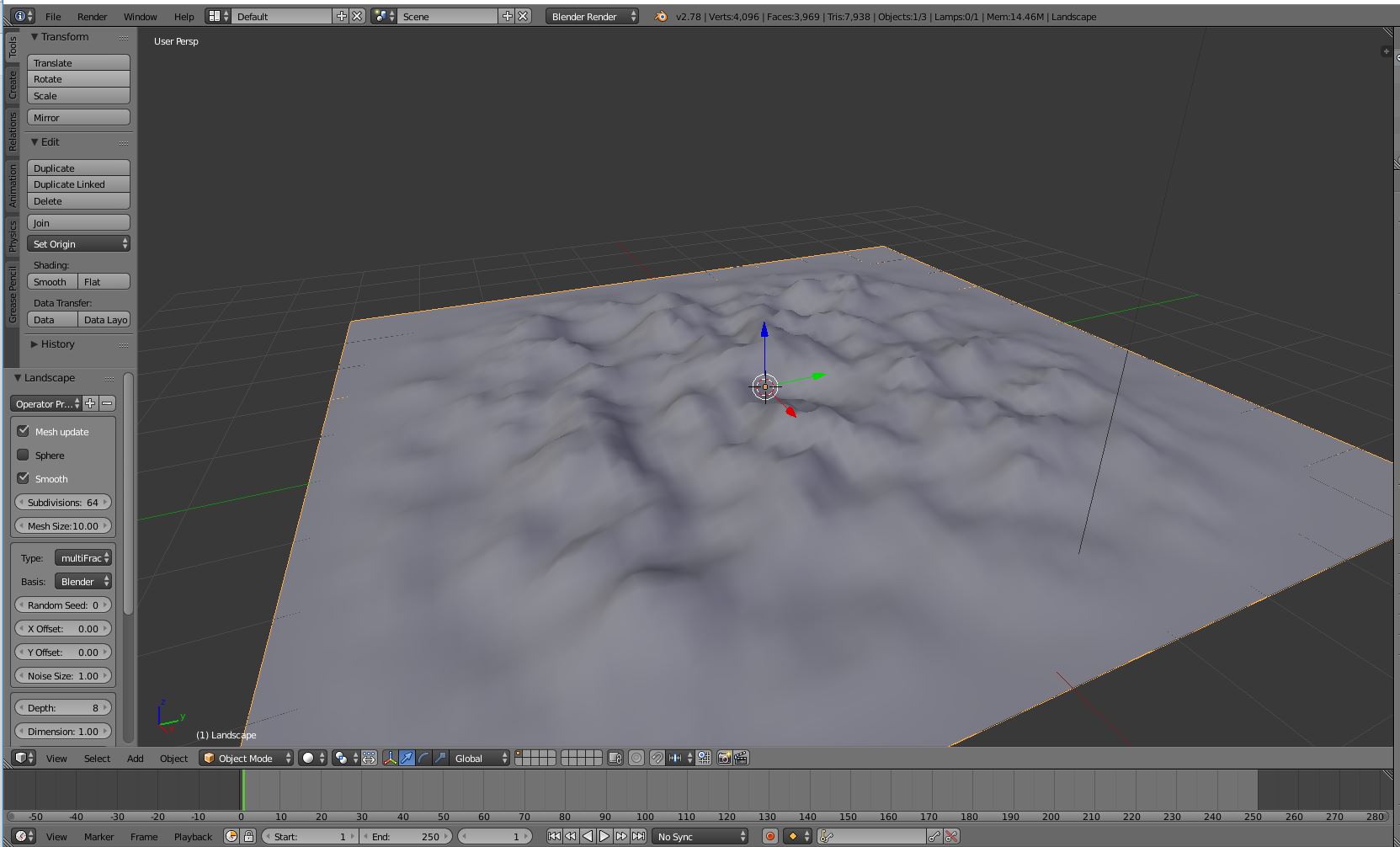 creating a terrain in blender with landscape tool.
creating a terrain in blender with landscape tool.
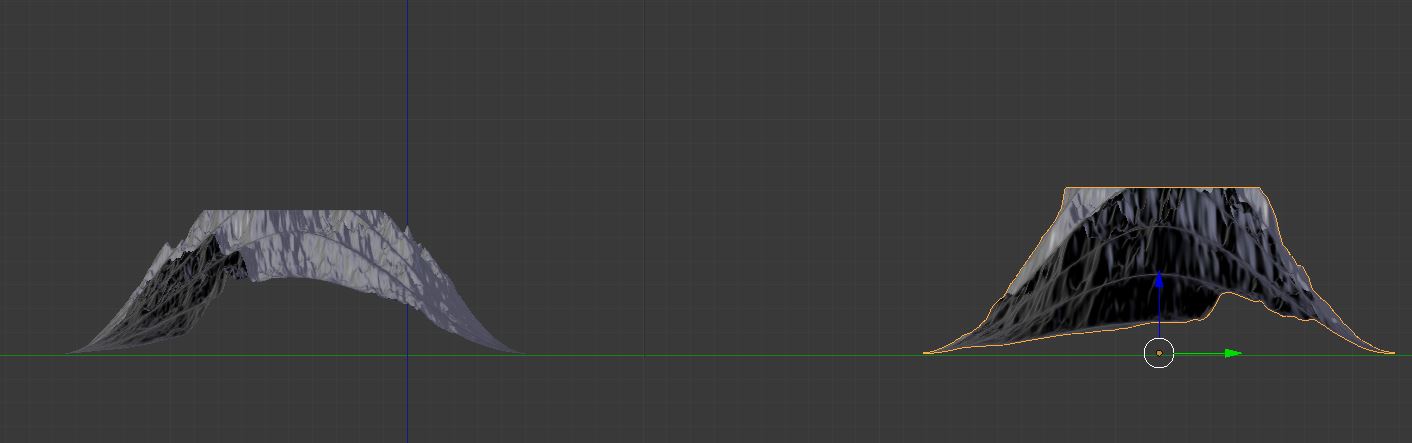 two models of landscape creating a cliff.
two models of landscape creating a cliff.
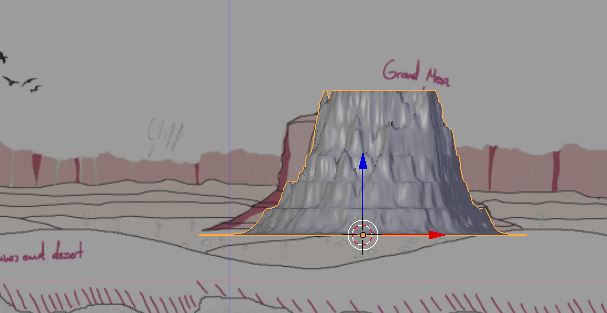 Resembling the terrain to the sketch.
Resembling the terrain to the sketch.
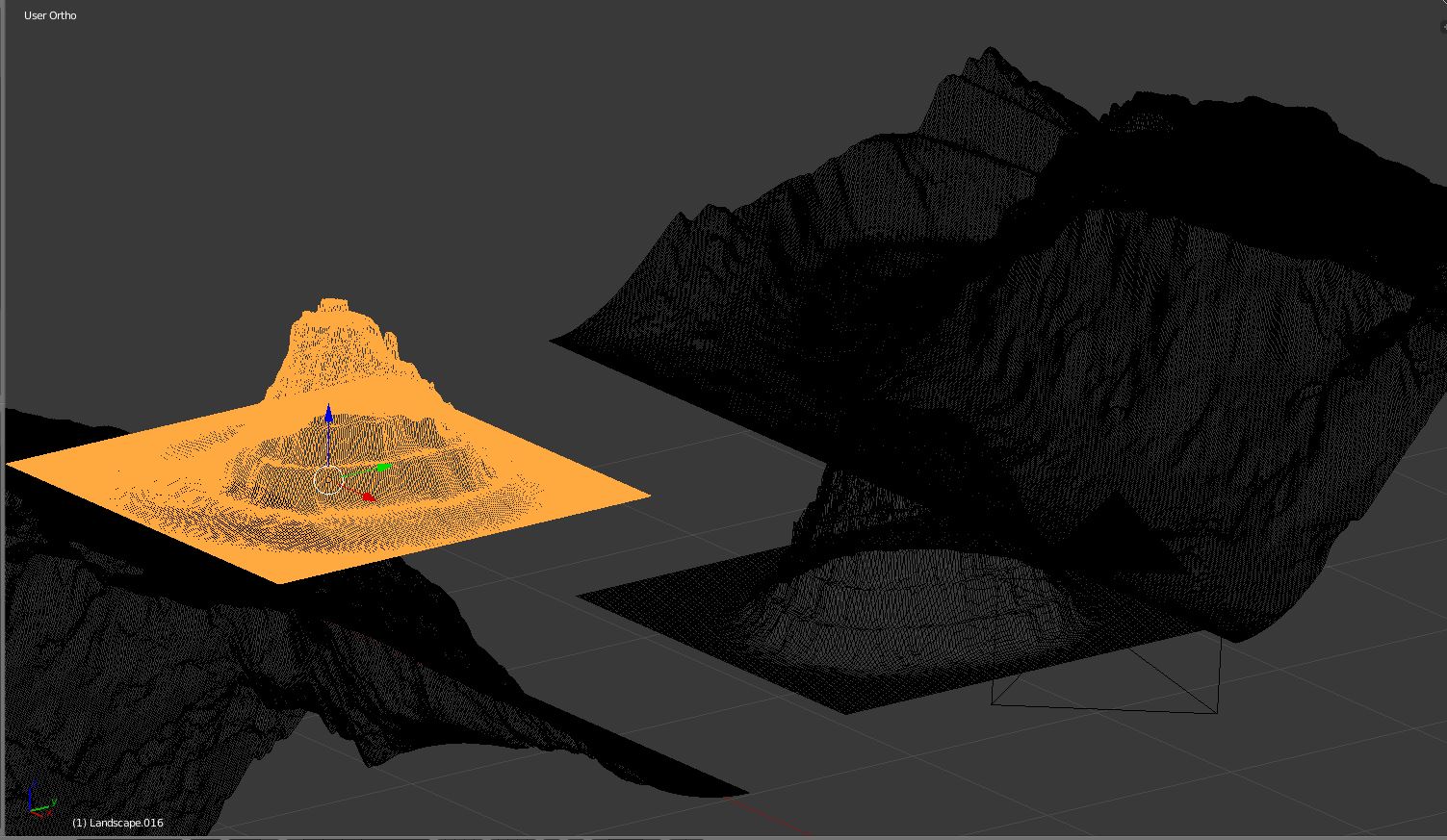 Setting up the four objects.
Setting up the four objects.
 joining in one object.
joining in one object.
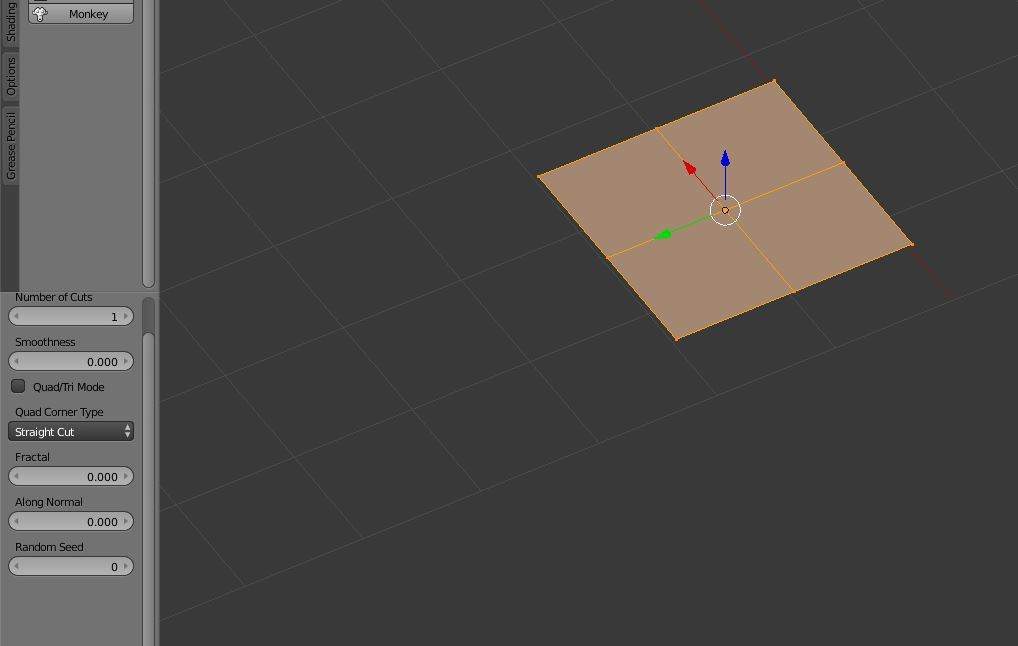 Creating a plane.
Creating a plane.
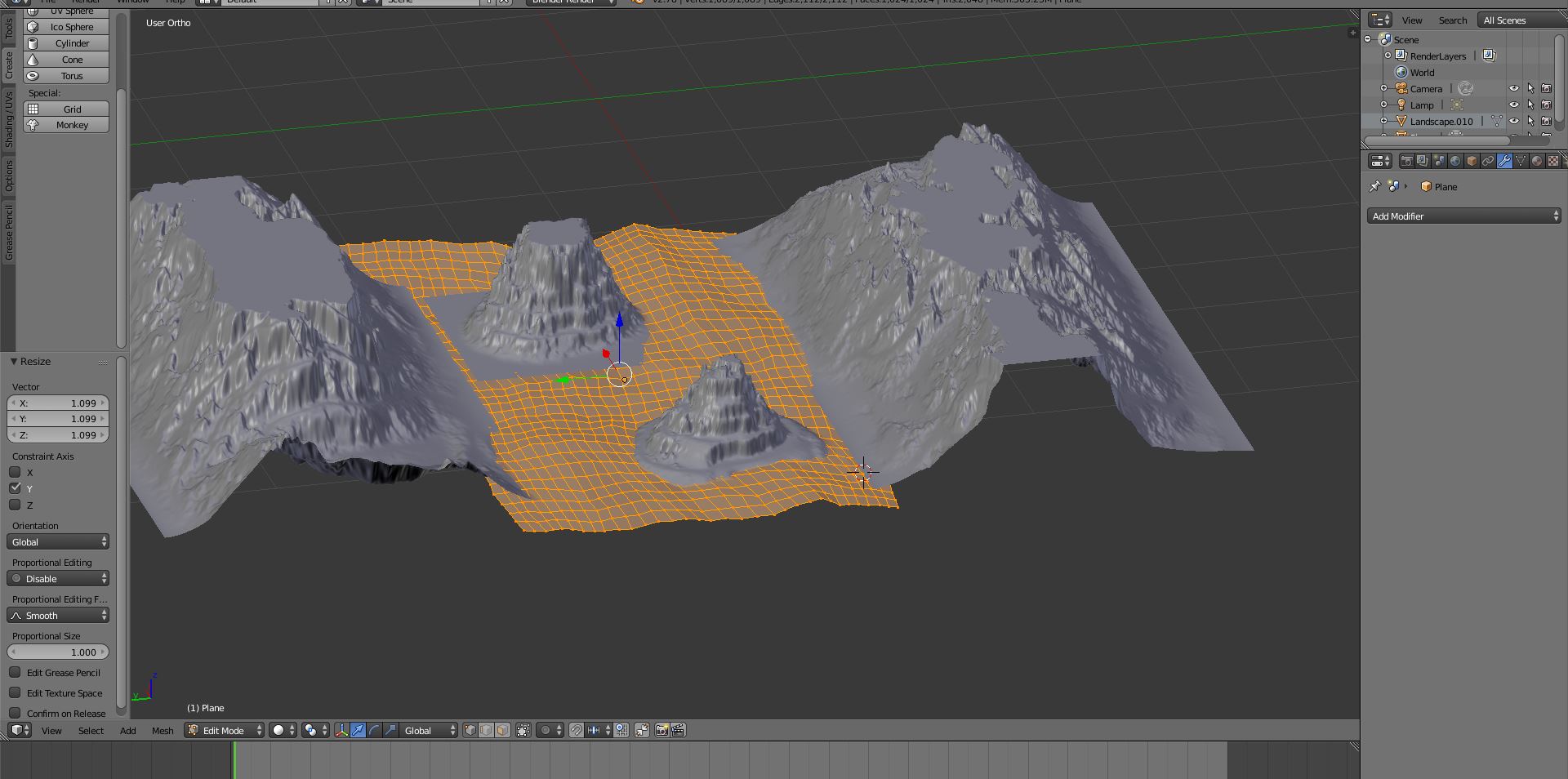 Scaling and making subdivisions.
Scaling and making subdivisions.
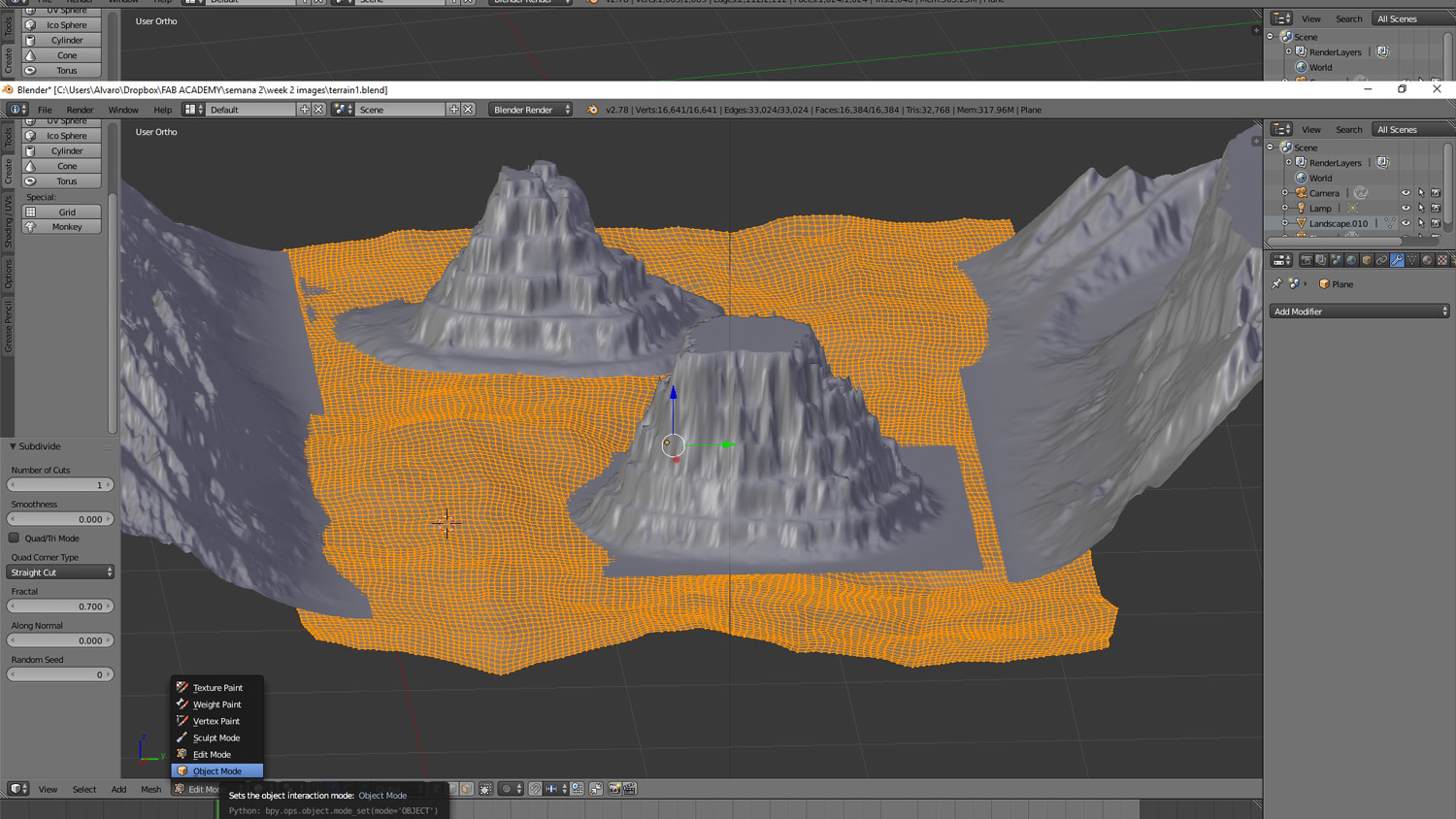 making more subdivision for creating dunes.
making more subdivision for creating dunes.
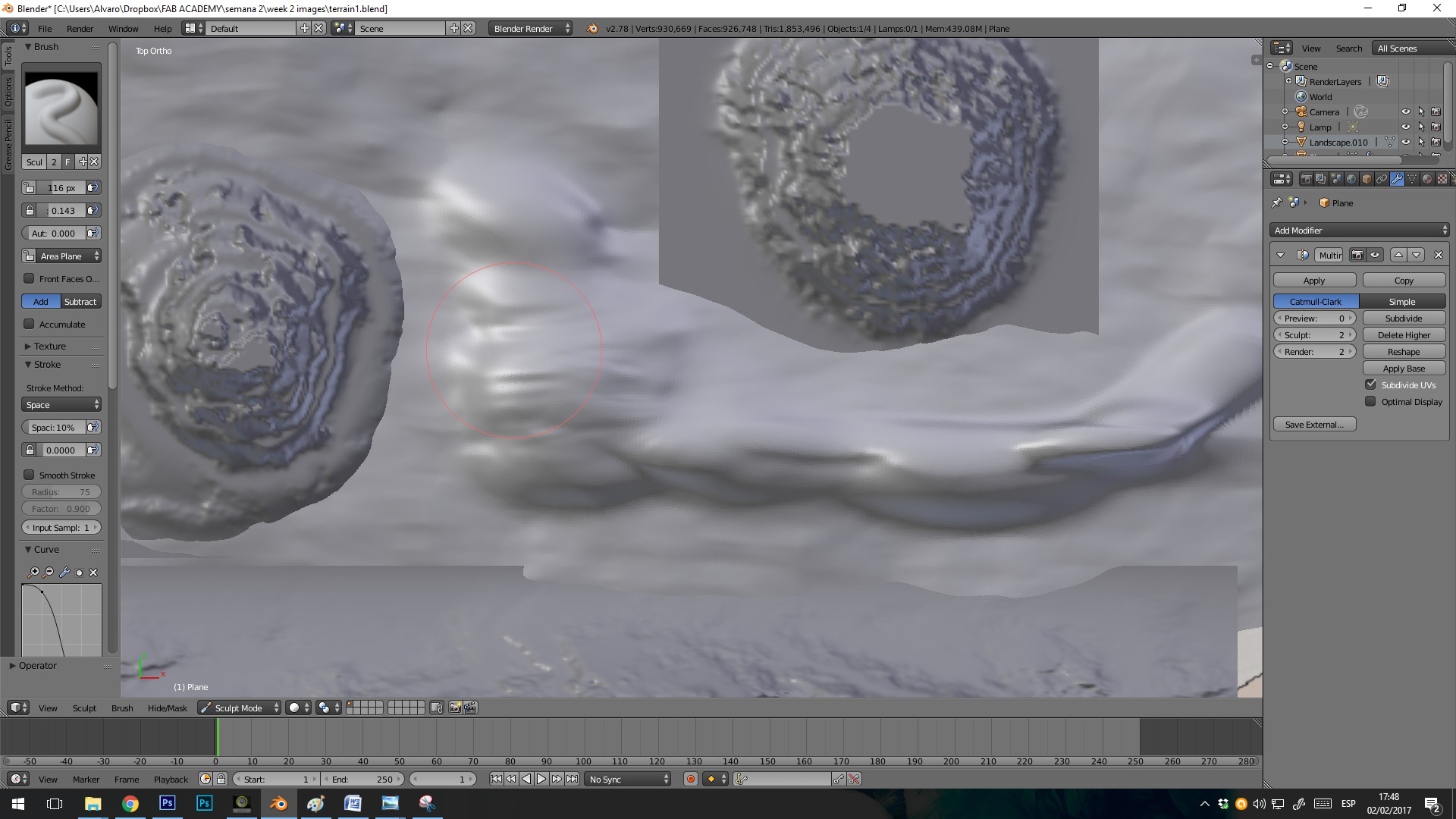 sculpting dunes in sculpting mode of blender.
sculpting dunes in sculpting mode of blender.
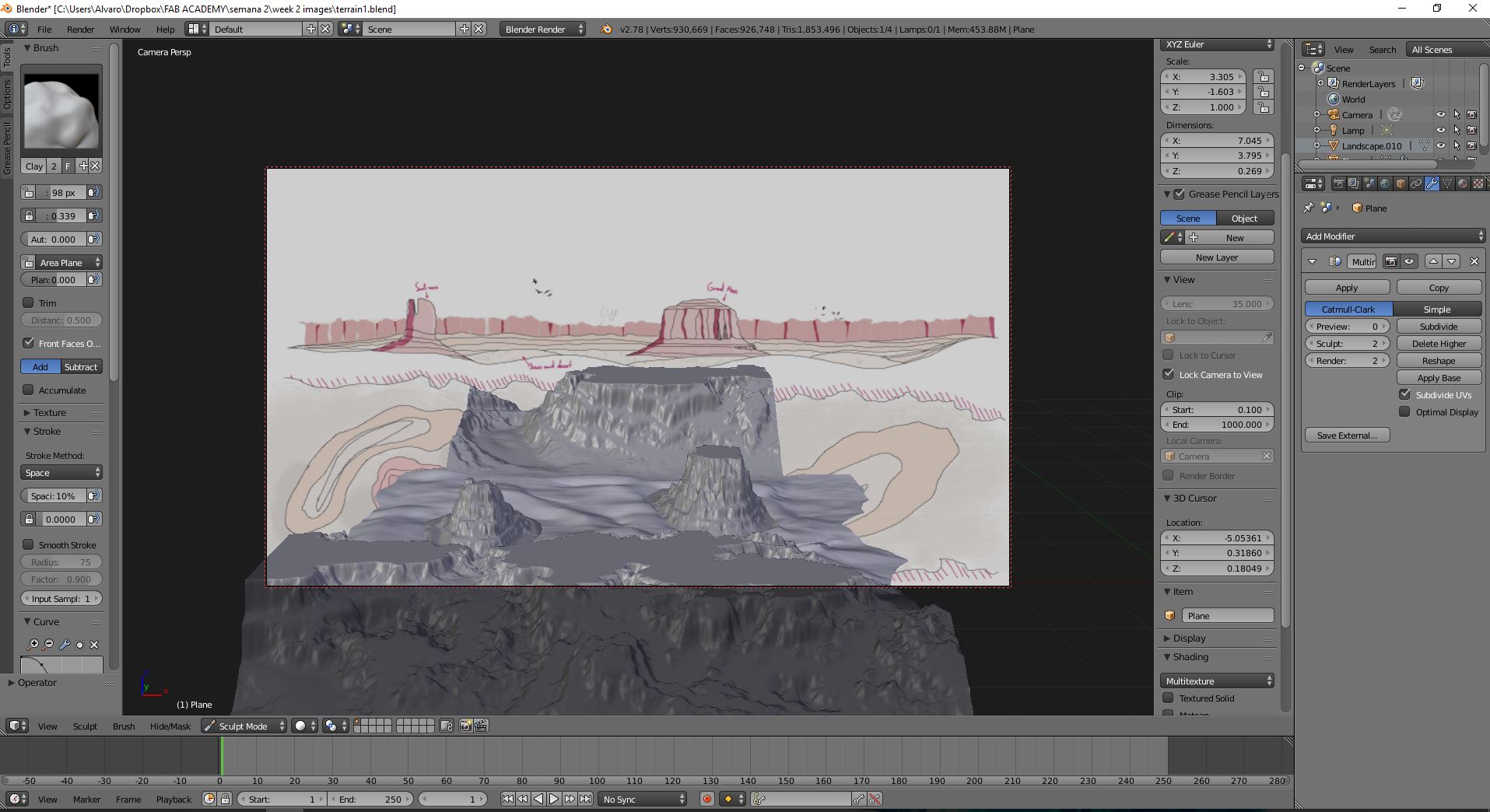 Comparison with Sketch.
Comparison with Sketch.
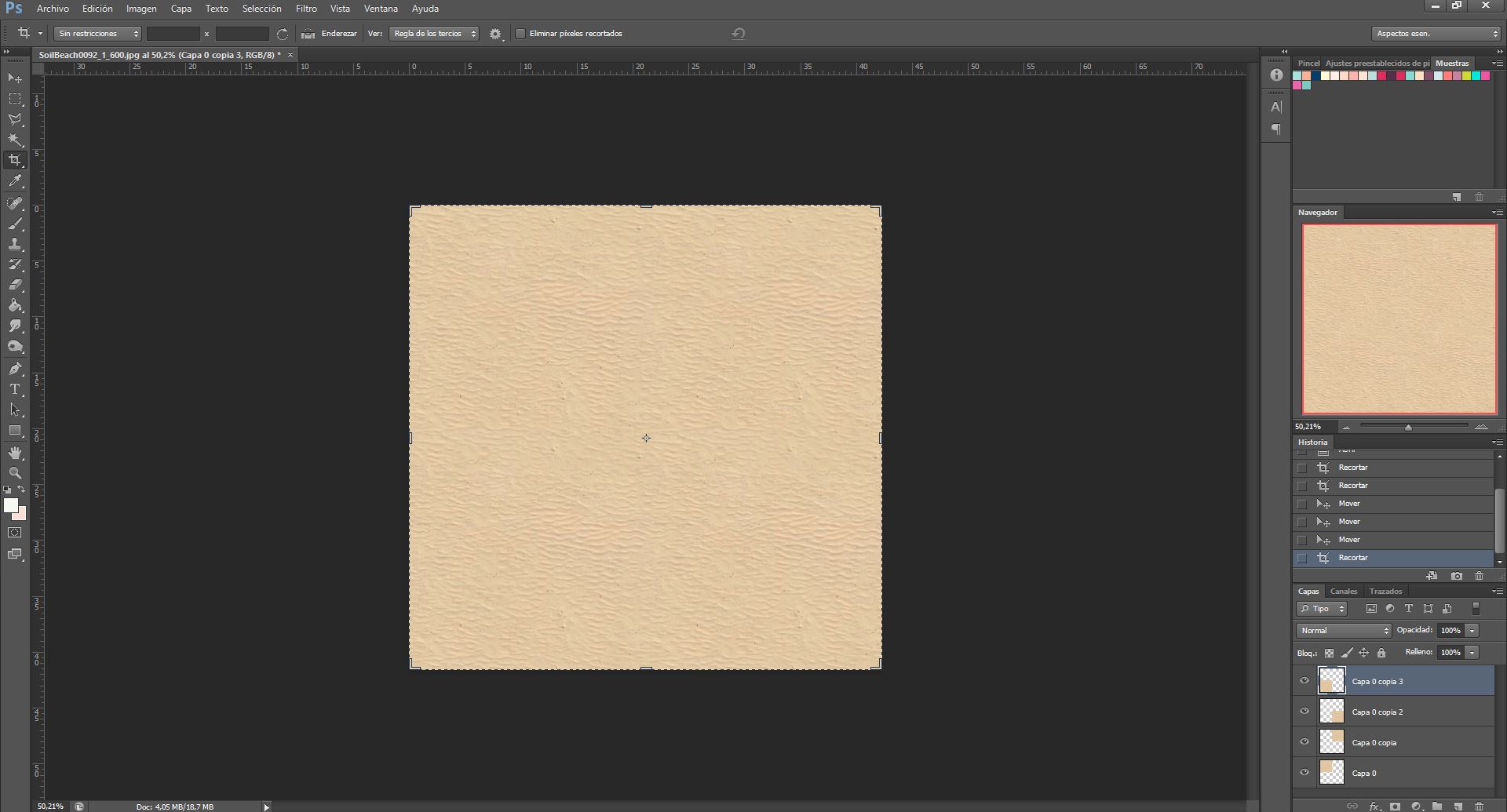 -TEXTURING- Download a image of a beach and make tileable with photoshop.
-TEXTURING- Download a image of a beach and make tileable with photoshop.
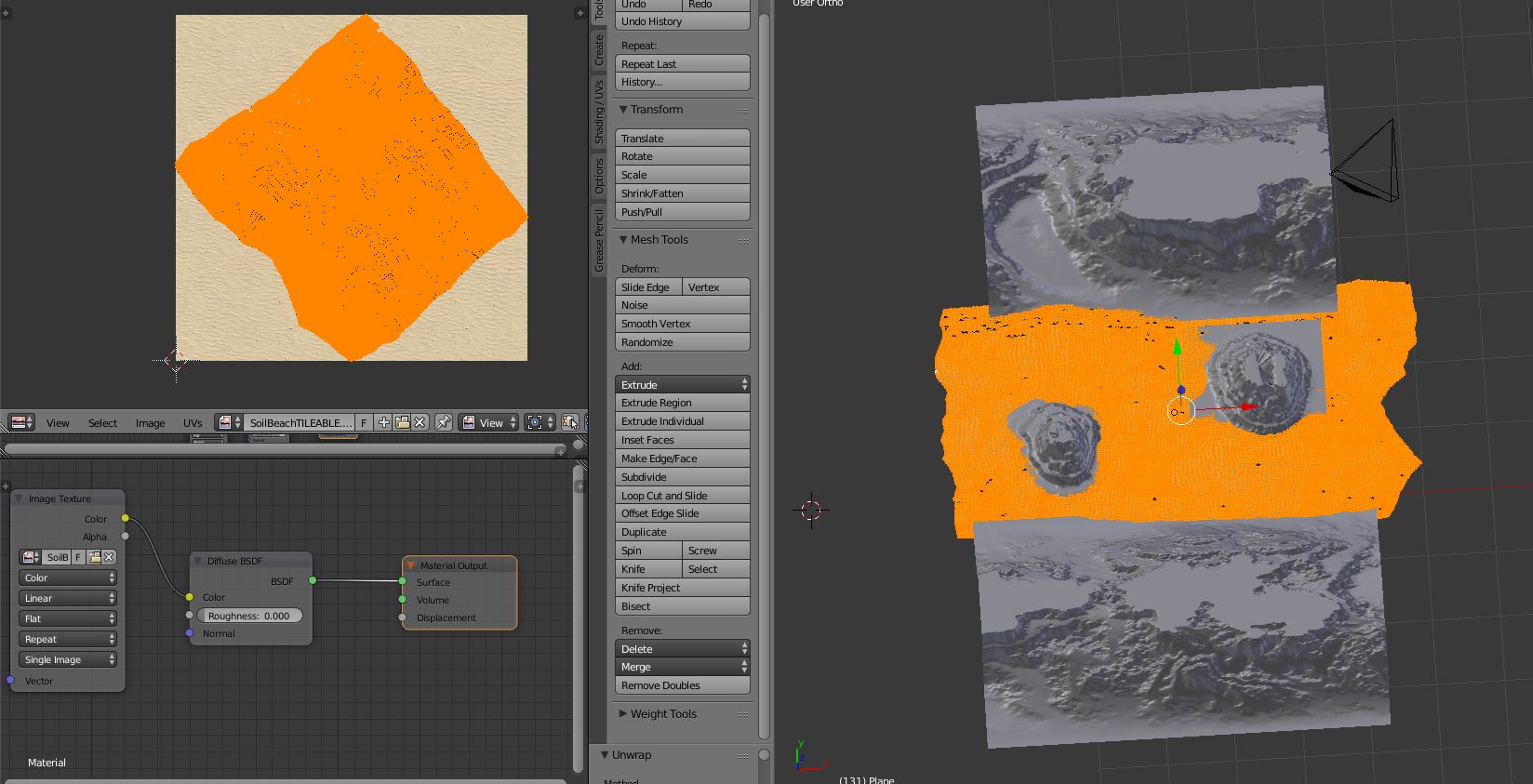 Adding texture at material, Unwraping faces into the image and setting up, the nodes tool its very usefull .
Adding texture at material, Unwraping faces into the image and setting up, the nodes tool its very usefull .
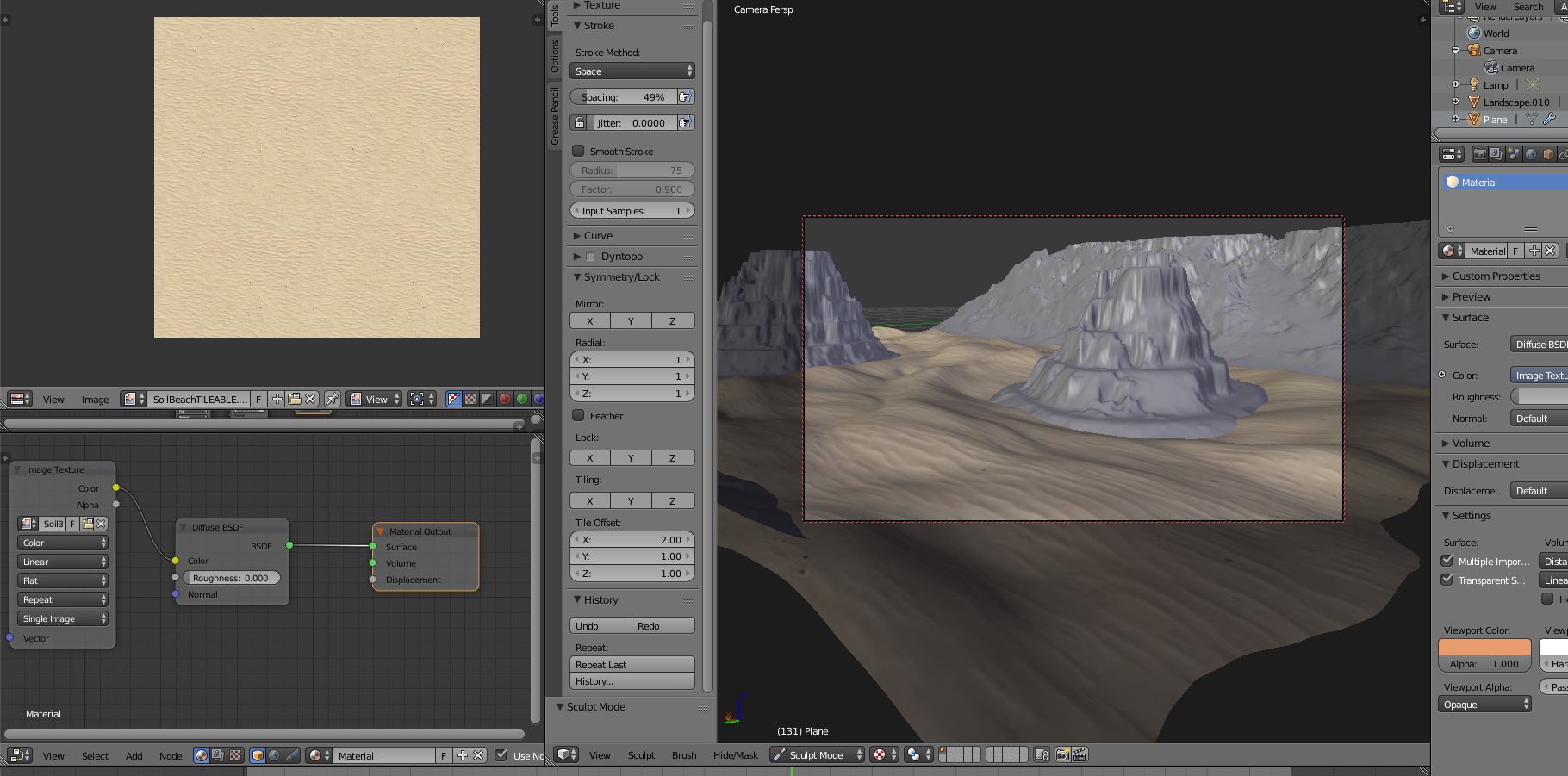 Playing with sand colour.
Playing with sand colour.
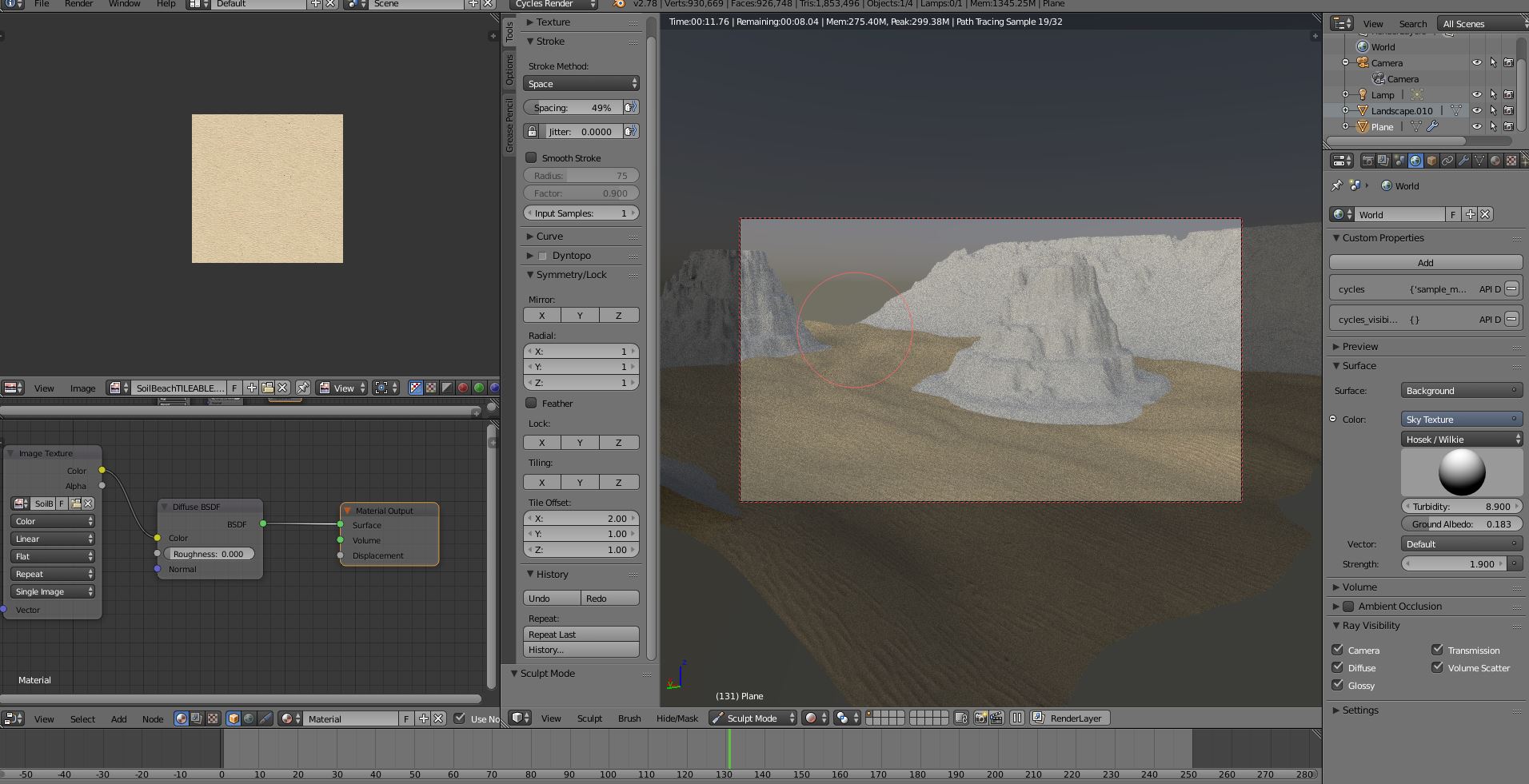 Adding world settings.
Adding world settings.
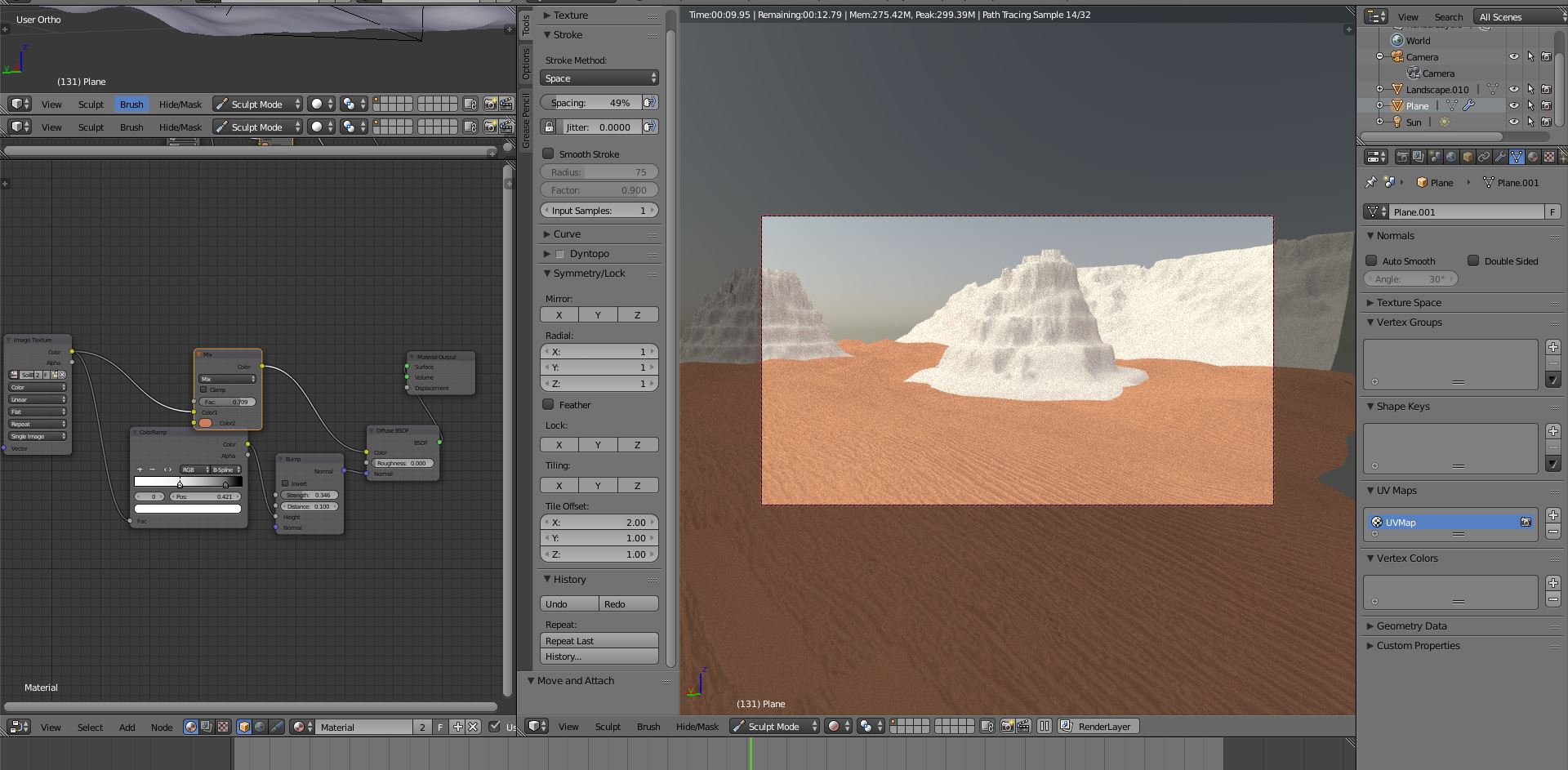 Adding ramp colour and scaling UV texture.
Adding ramp colour and scaling UV texture.
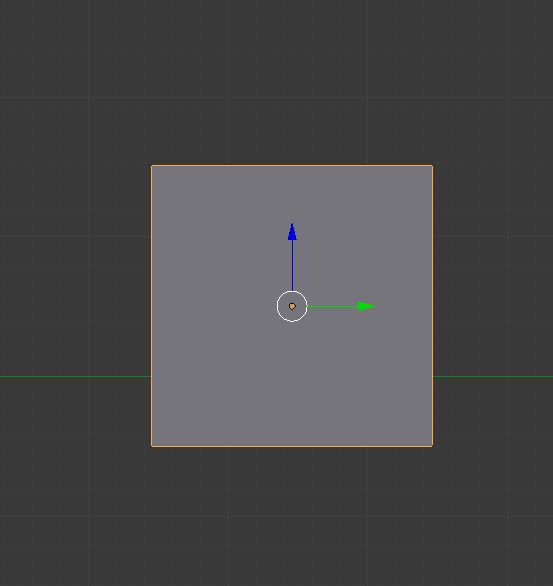 Creating and sculping my first rock, we start with a cube.
Creating and sculping my first rock, we start with a cube.
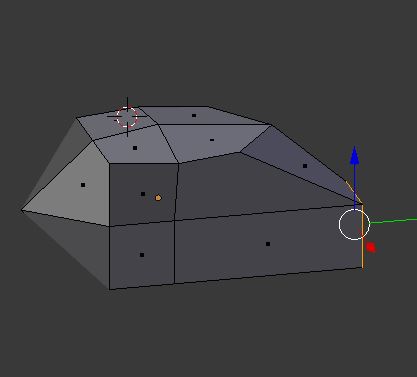 Subdivide and move faces irregularly.
Subdivide and move faces irregularly.
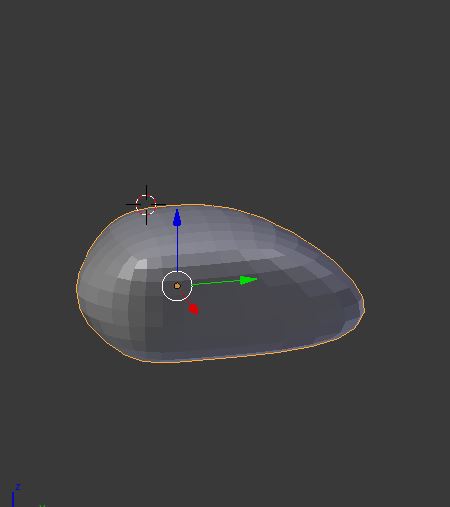 smooth.
smooth.
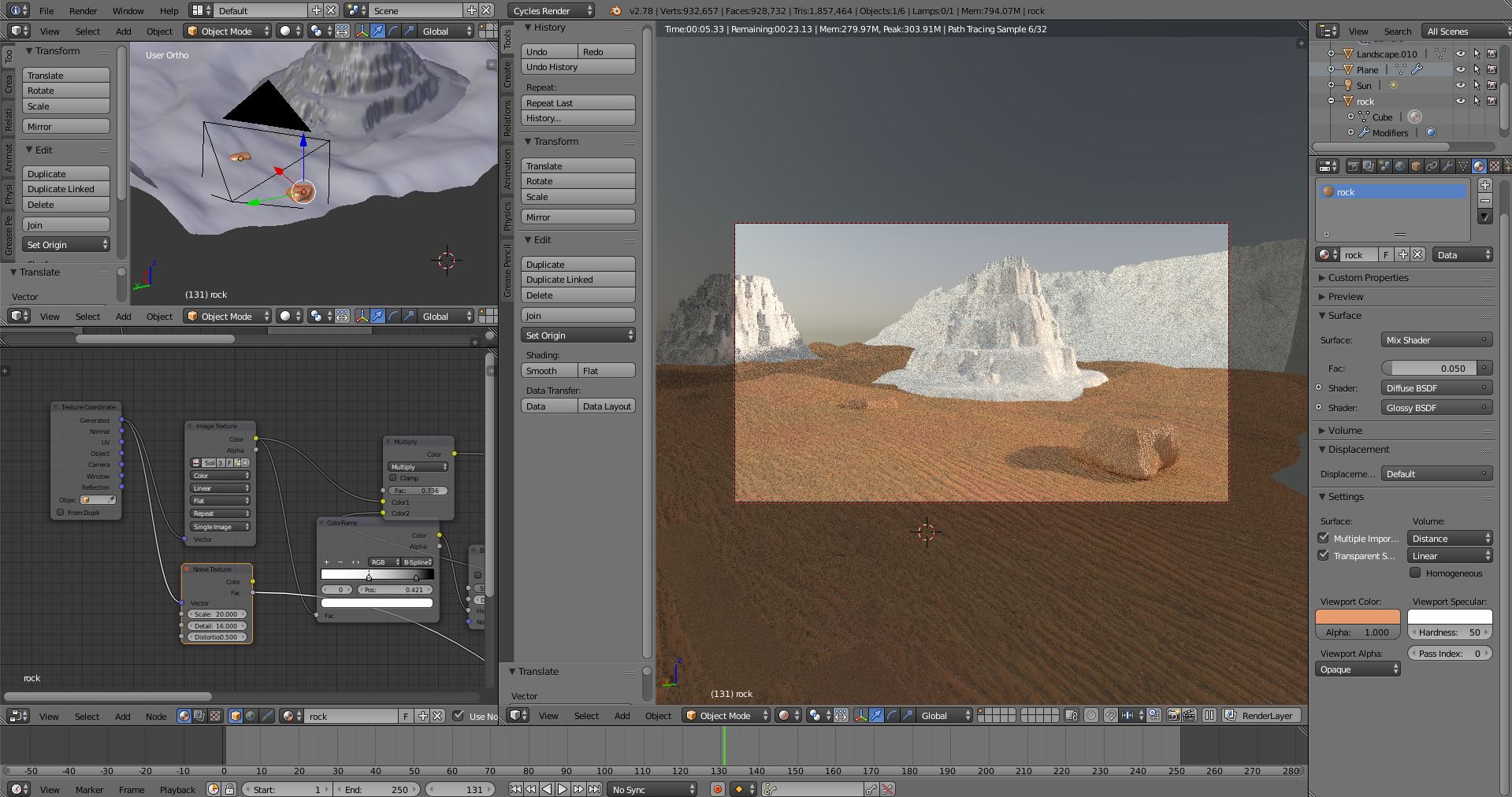 Add irregularities with the displace modifier and cloud maps.
Add irregularities with the displace modifier and cloud maps.
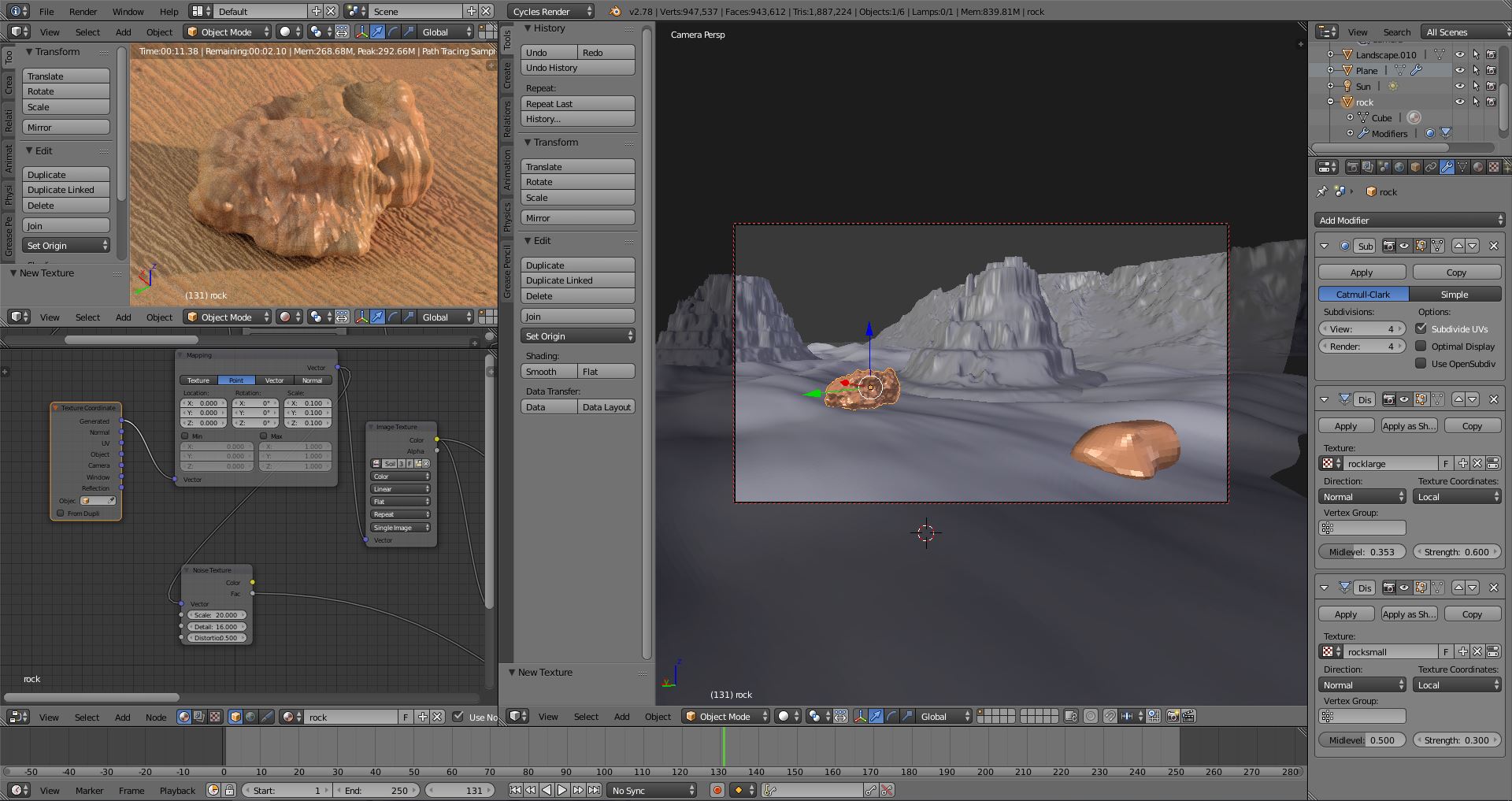 Defining the material of the rocks and making groups of rocks small and large.
Defining the material of the rocks and making groups of rocks small and large.
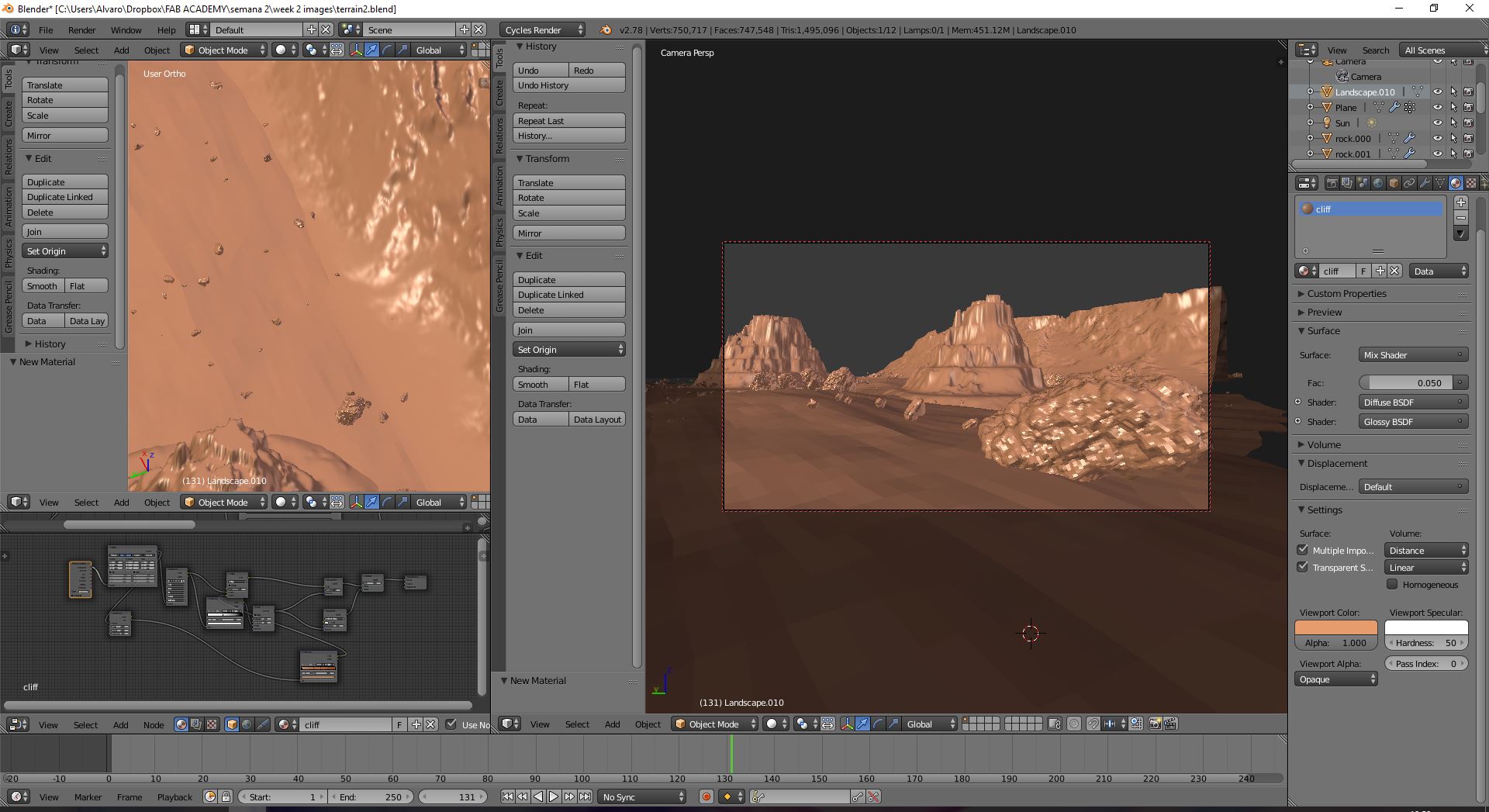 Randomly placing rocks with the hair modifier, and resizing rotate and number by groups.
Randomly placing rocks with the hair modifier, and resizing rotate and number by groups.
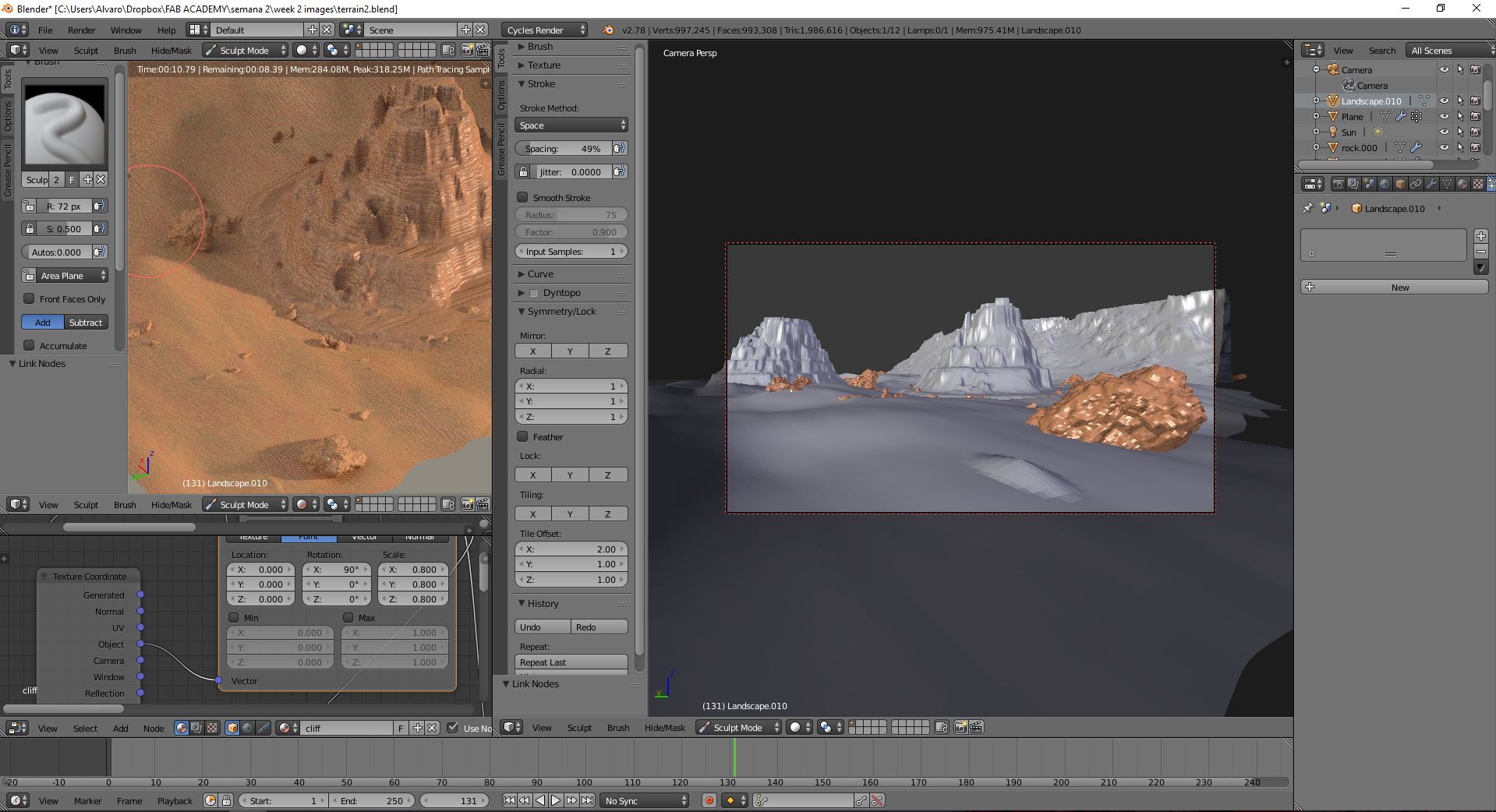 Final movements of world light and materials.
Final movements of world light and materials.
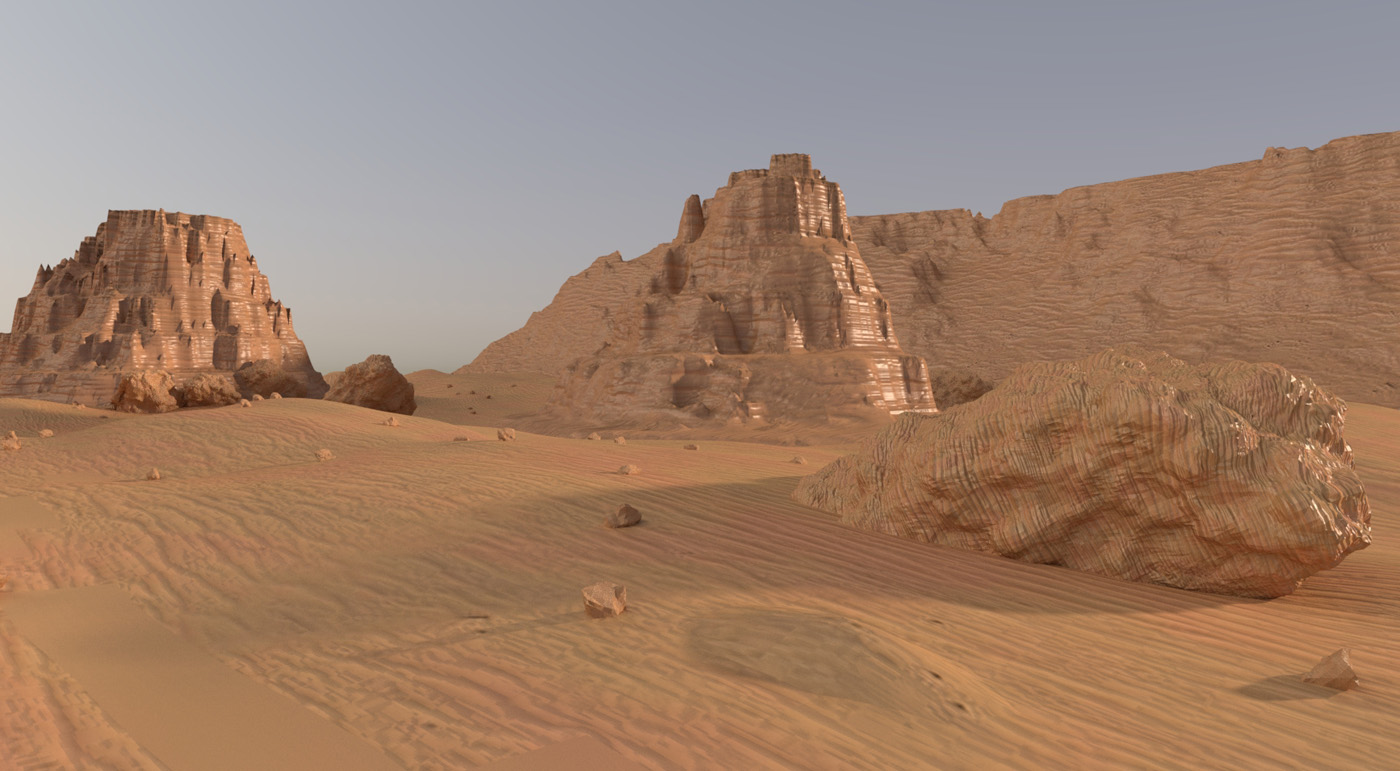 Final result
Final result
Model a possible Final Project:
Software used: Rhinoceros
To see all information click on this button.
My final project will consist in a automatic barrier. bollards, horns, and ramps.
bollards, horns, and ramps.
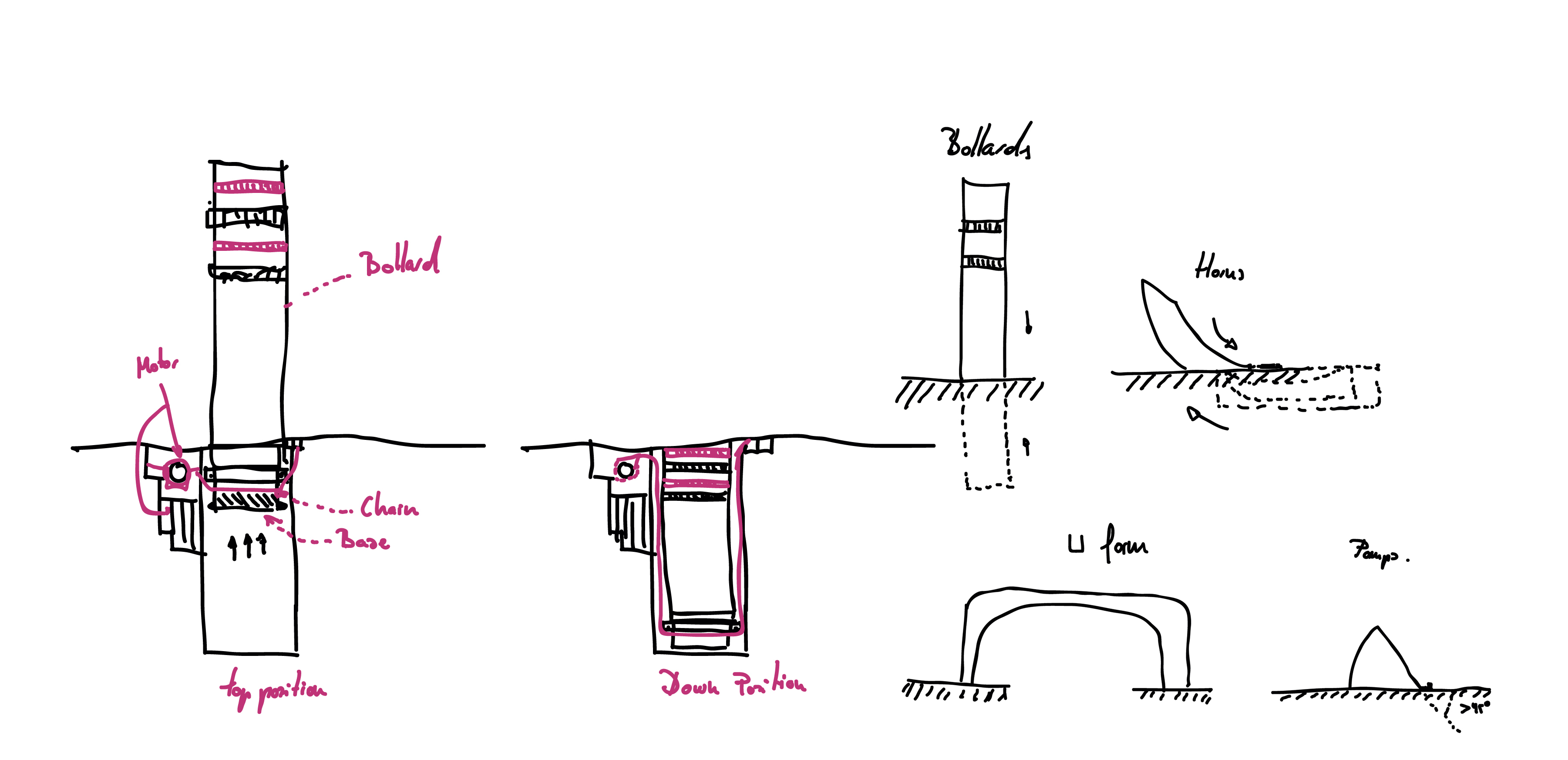 I have chosen the ramp model because it is more effective against trucks
I have chosen the ramp model because it is more effective against trucks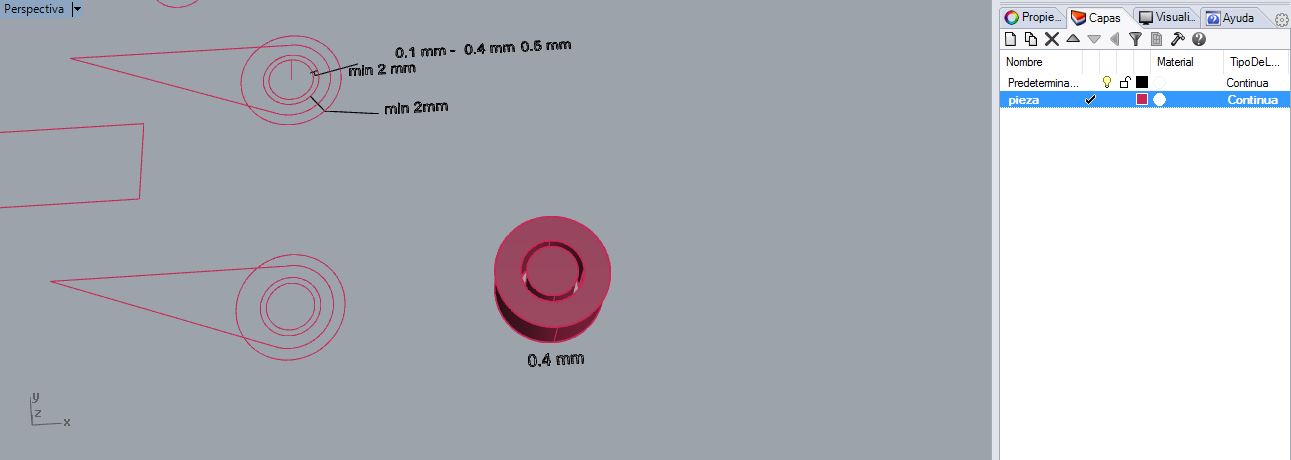 The first model worked as a hinge
The first model worked as a hinge
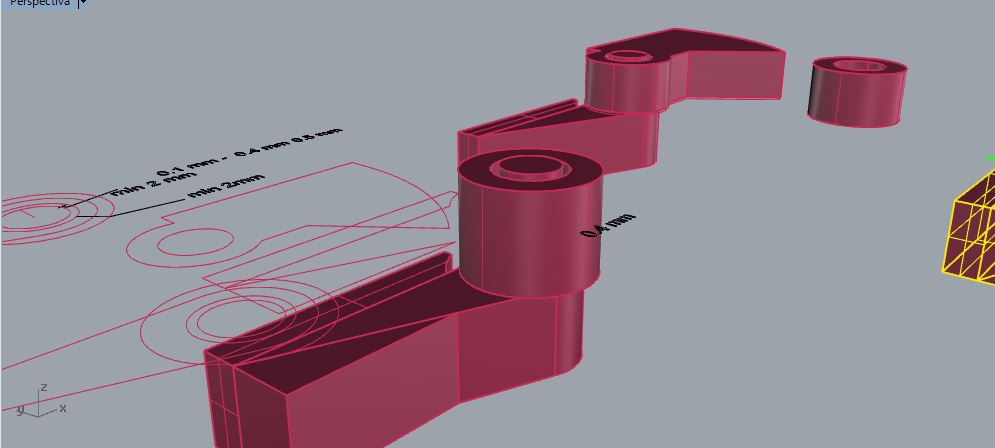
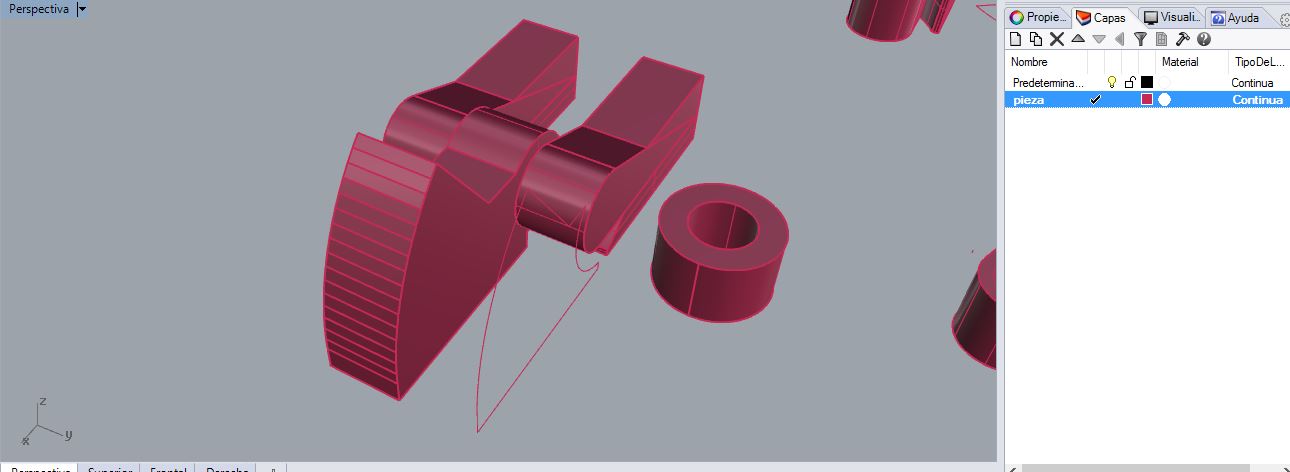
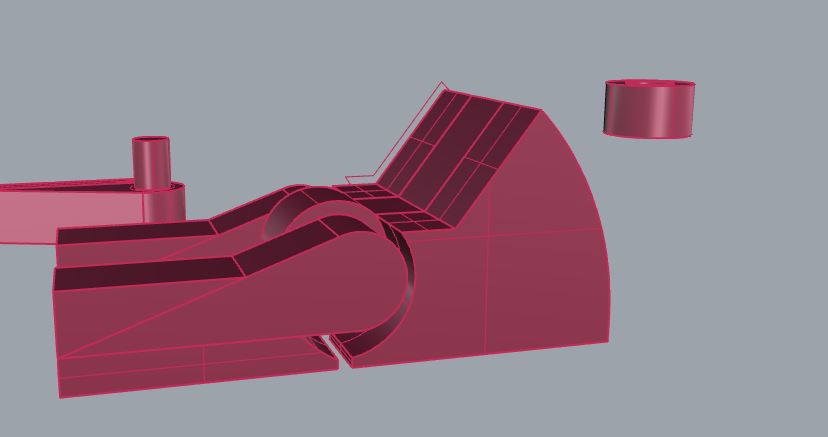 it was necessary to move it manually
it was necessary to move it manually
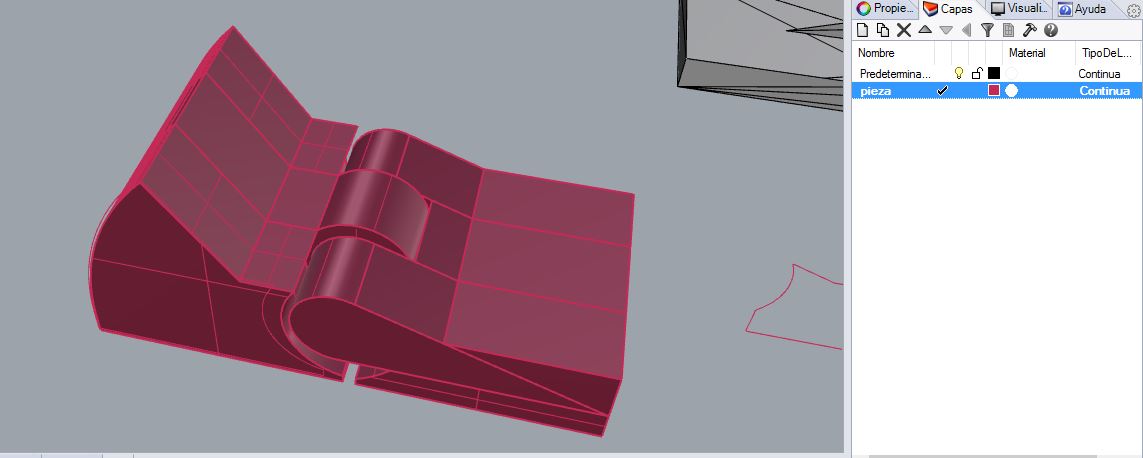
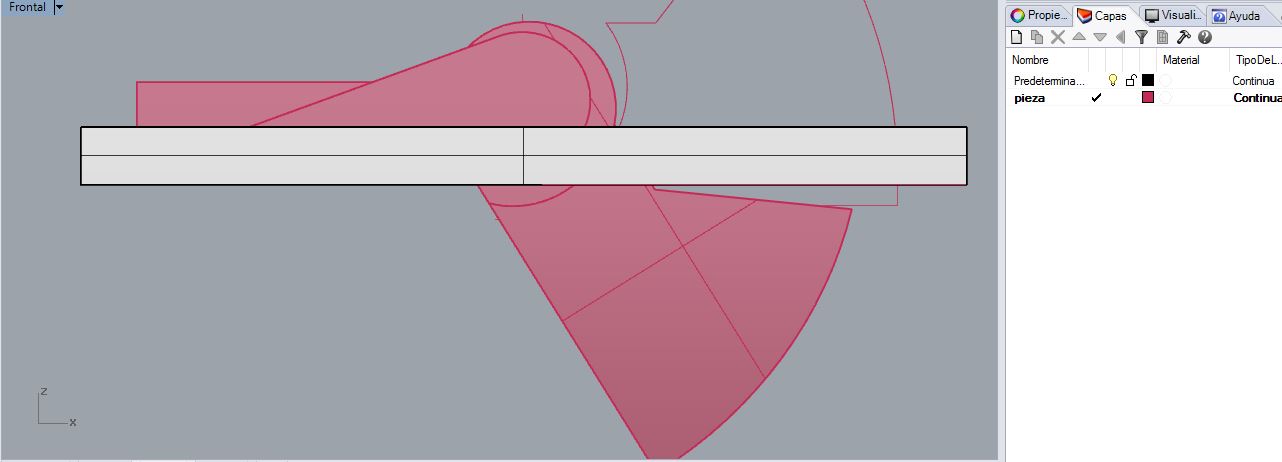
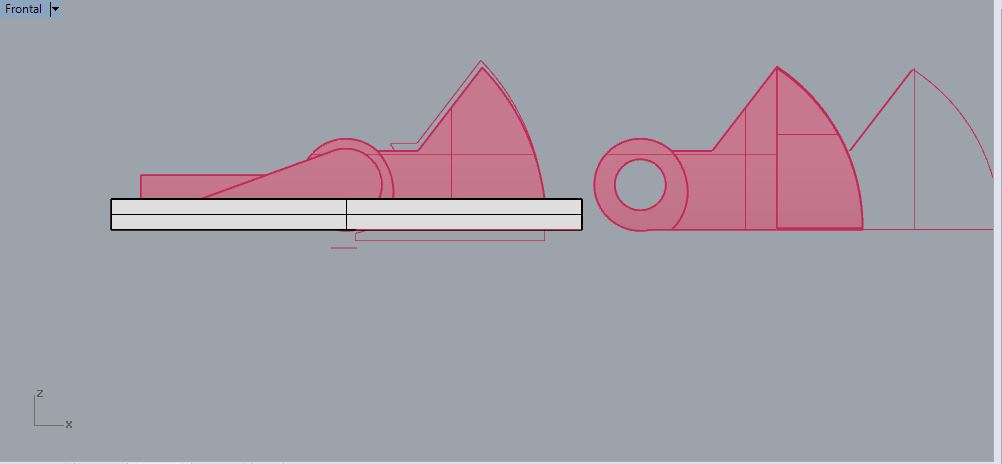 this is the design of model 1
this is the design of model 1