Week-5: 3D Scanning and Printing
The 5th assignment in the Fab Lab was to do the following and report every step taken during the process.
Learning outcome
1) Identify the advantages and limitations of 3D printing and scanning technology
2) Apply design methods and production processes to show your understanding.
Have you:
1) Described what you learned by testing the 3D printers
2) Shown how you designed and made your object and explained why it could not be made subtractively
3) Scanned an object
4) Outlined problems and how you fixed them
5) Included your design files and ‘hero shot’ photos of the scan and the final object
WEEK-5-A: 3D Printing
We started off by designing a concept of the Squat Sole Logo which was very basic including 2 circles with a built in name inside of it. The 3D printer used is Weistek’s Speed 3D printer by Creative Bits Solutions by BITS company. I loaded RED filament in the machine and set the temperature of the nozzle to 2100 C and the checked that filament extrudes after proper heating of nozzle.
The point here was to test how the text would look like inside the circle. after using Onshape online software in designing the object, we had to transfer the file to different format in order to read it in the printing machine. so we exported the file below from onshape to DXF format and then to Fcode in order to be readable in the 3D printer. the machine used is the following
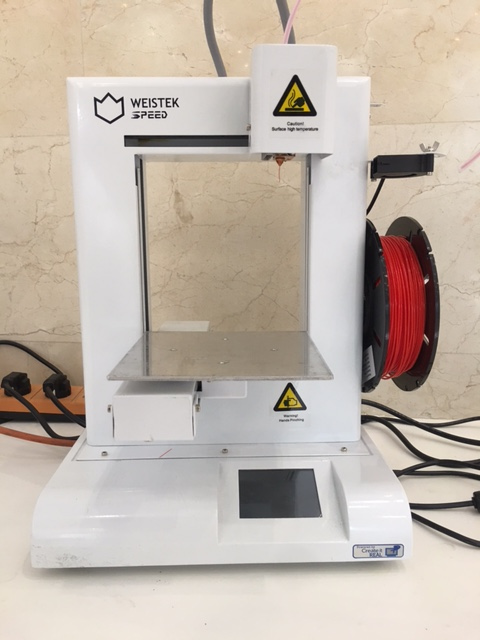
Luckily, Fab lab Kuwait was provided with 12 3D-printers and unfortunately , at least 8 of those were printing in the air due to poor in quality of the printers. this was the most difficult part of the printing process. we were not able to find the main issue was with printing even if we set a base to print. The problems were either in the design due to no base set or foundation, or the machine itself for unknown reasons. I was lucky to run the design once in the 3D pinter and came up short in the first time. The 2nd attempt was a success as shown in the video in the link in a step by step of the printing process. my design did require base since it was a square ball with the name of the final project in it. the video i posted includes the whole process of 3D printing.
Design Process
The design for this week was to test how a 2 small circle can merge into each other with texts in between. The onshape on-line software was used. a New sketch was opened, a top view was used. First of all, 2 merged circles were designed on top of each other with a merged text inside of the bigger. I extruded the design and made sure both circles and the text are extruded as well so when I get to print the design, I will have a neat printed shape. the file was saved in an STL format then transfered into Fcode to be able to read it from the 3D printer. Below is the design and the final product as well.
How it's Dsigned:
1) As seen below, first I drew a vertical line in the middle of the sketch
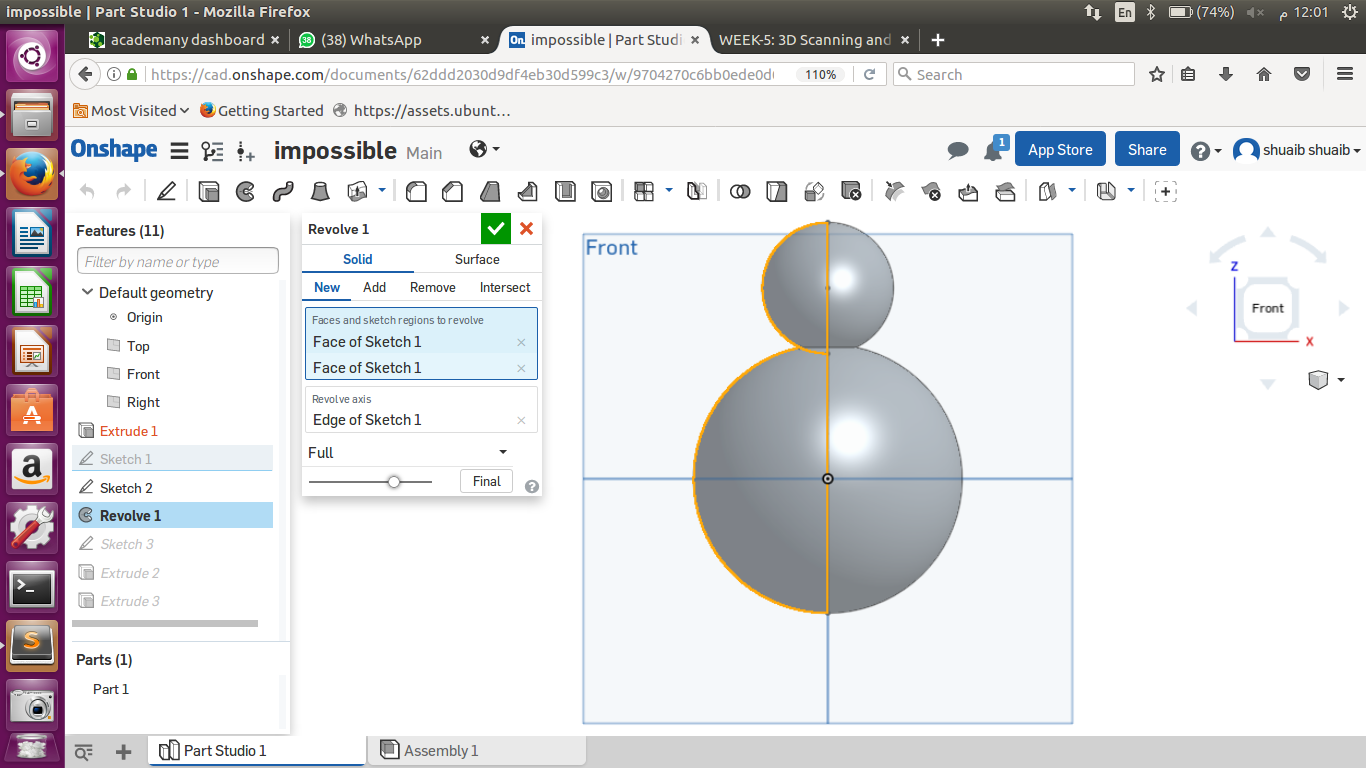
2)Then i drew half of the big circle and half of the small circle
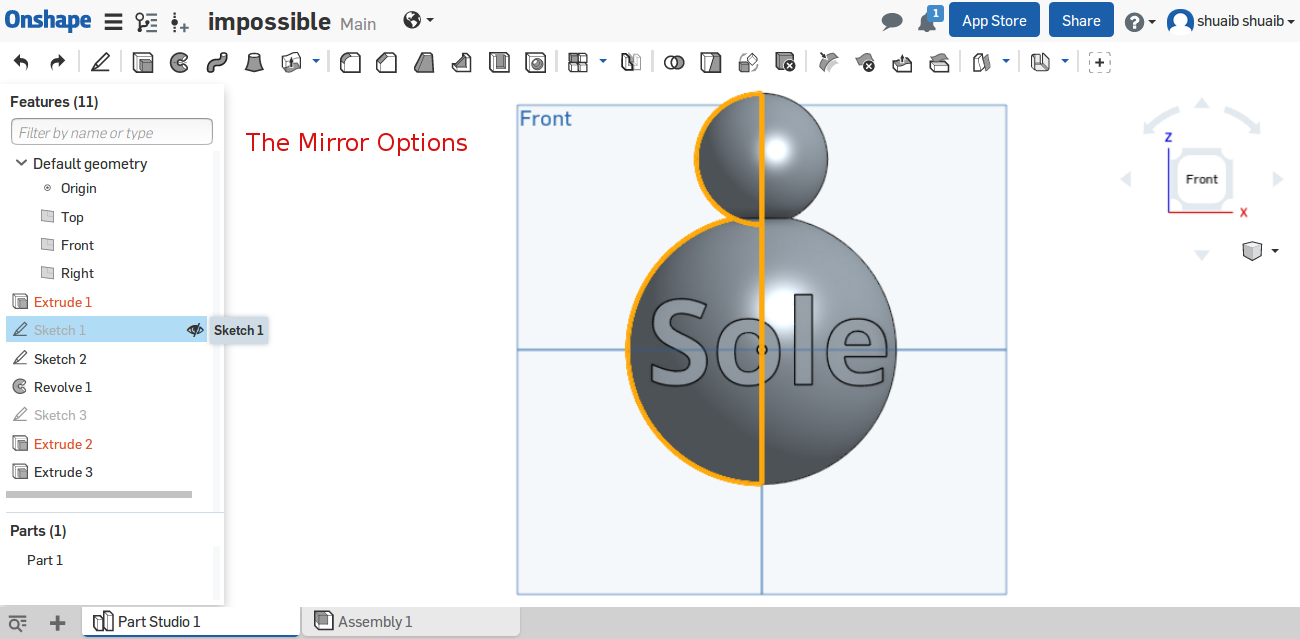
3)then i mirrored both circle to come up wit the full shaped circles
4) Then i added the texts SQUAT through the button extrud-cut
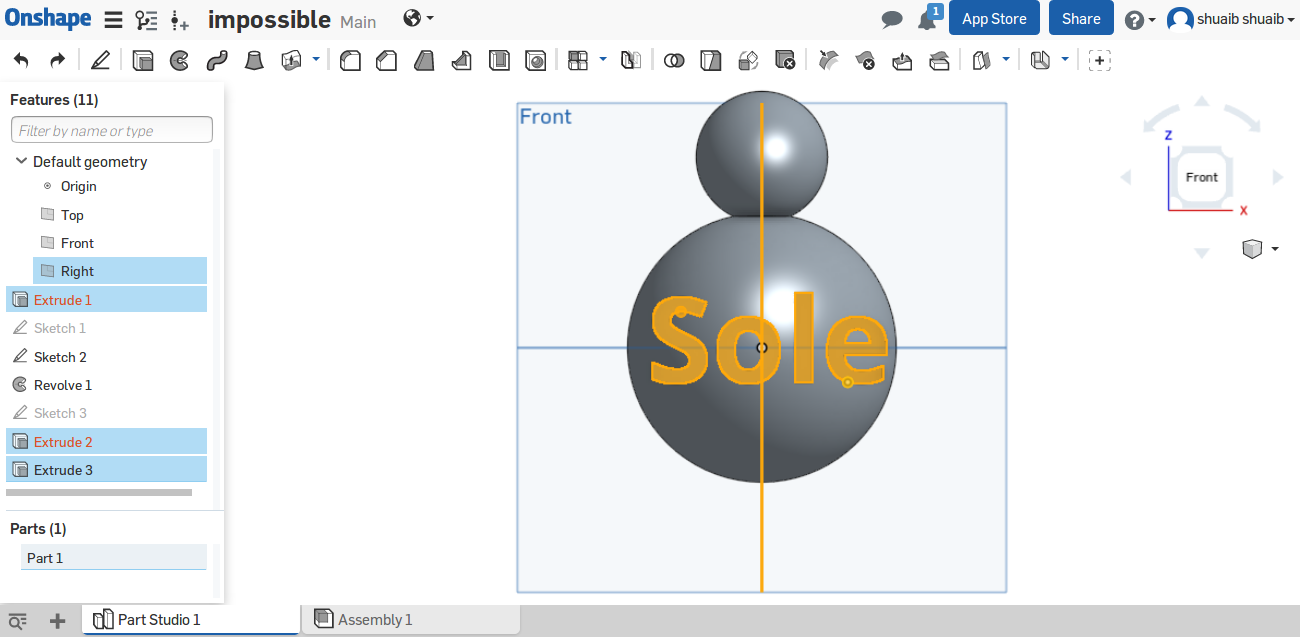
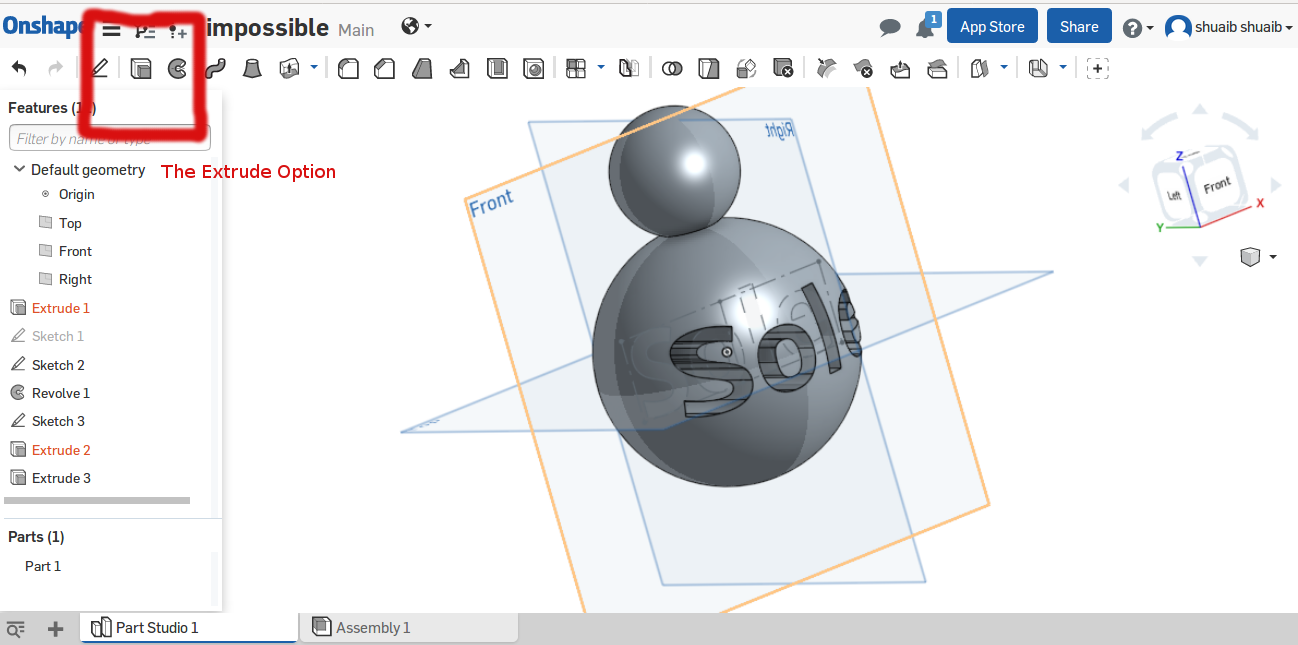
Then the final step is to extrude the design into the required width
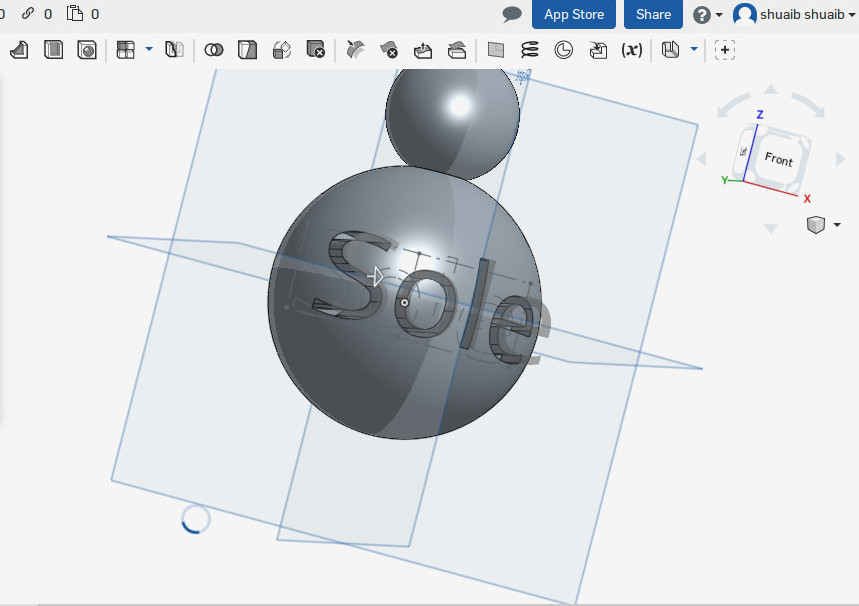

here is a video of the printing process of both attempts until success. I have included the design process, the file conversion process to Fcode and finally the printing process as well:
Here is the file used to download My File
Here is the Onshape Design Used as well Click HERE
Advantages of the 3D printing
1. Ability to customize any product or design i desire to do.
2. prototypes production: the 3D printer cold safe lots of cost in huge designs if its used efficiently to design prototype prior making decision on bigger designs
3. Low cost of production: the cost is considered very low to produce including the initial cost of the machine and the material only
4. Ease of set up: it was very easy to follow the set up process of printing once the design is completed
Disadvantages of the 3D printing
1. CopyRights: it is very easy to copy other products or prototypes without considering any copy rights
2. dangerous items could be printed as well such as sharp objects ...etc
3. Size: the size the printers can print is very small relative to some of the projects that has big designs. so basically, size limitation is considered an issue in this kind of 3D printers
4. fixing: it has been a huge disadvantage to fix a broken 3D printer. it did require specialists to do so
3D Portable Scanning
The Machine used in the 3D Scanning is called SENSE. I took a 360 shot of myself to test how good the scanner is. then i downloaded the file and converted it from OBJ format to STL format using an online converter at www.greentoken.de/onlineconv/.
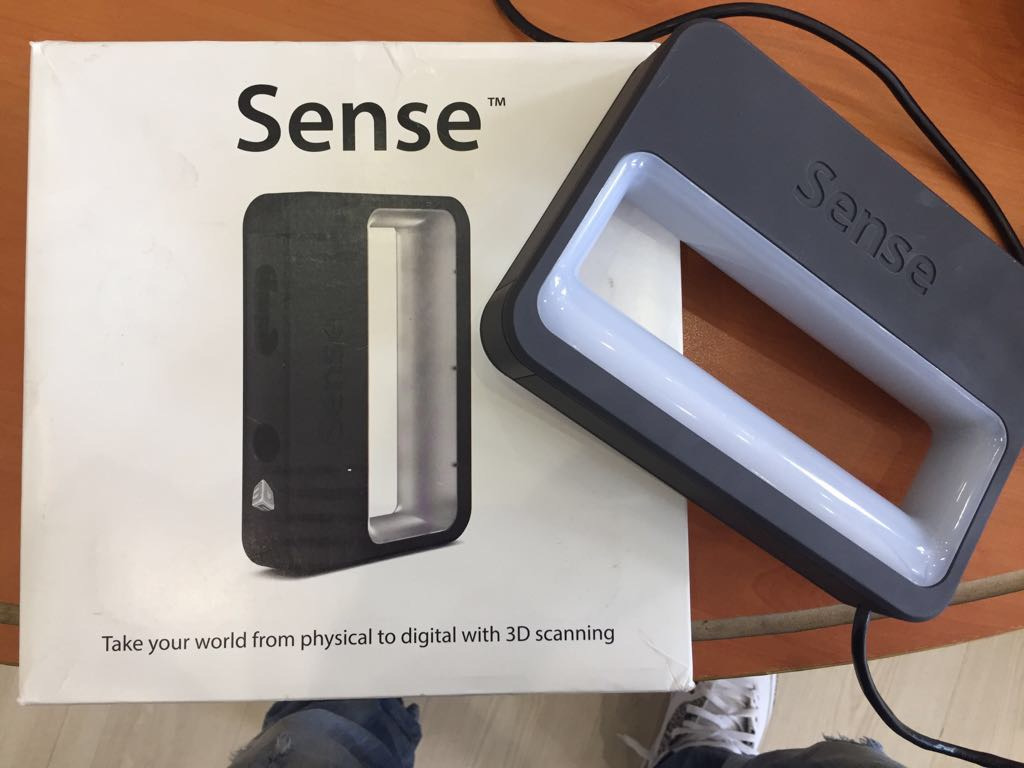
I have also used the conversion from OBJ to Fcode as well which worked better. below is the converting process. this is me on the scanner design below . I used some help from one of my colleagues who turned the scanner on and moved around me as an object very slowly to capture the upper side of my body only
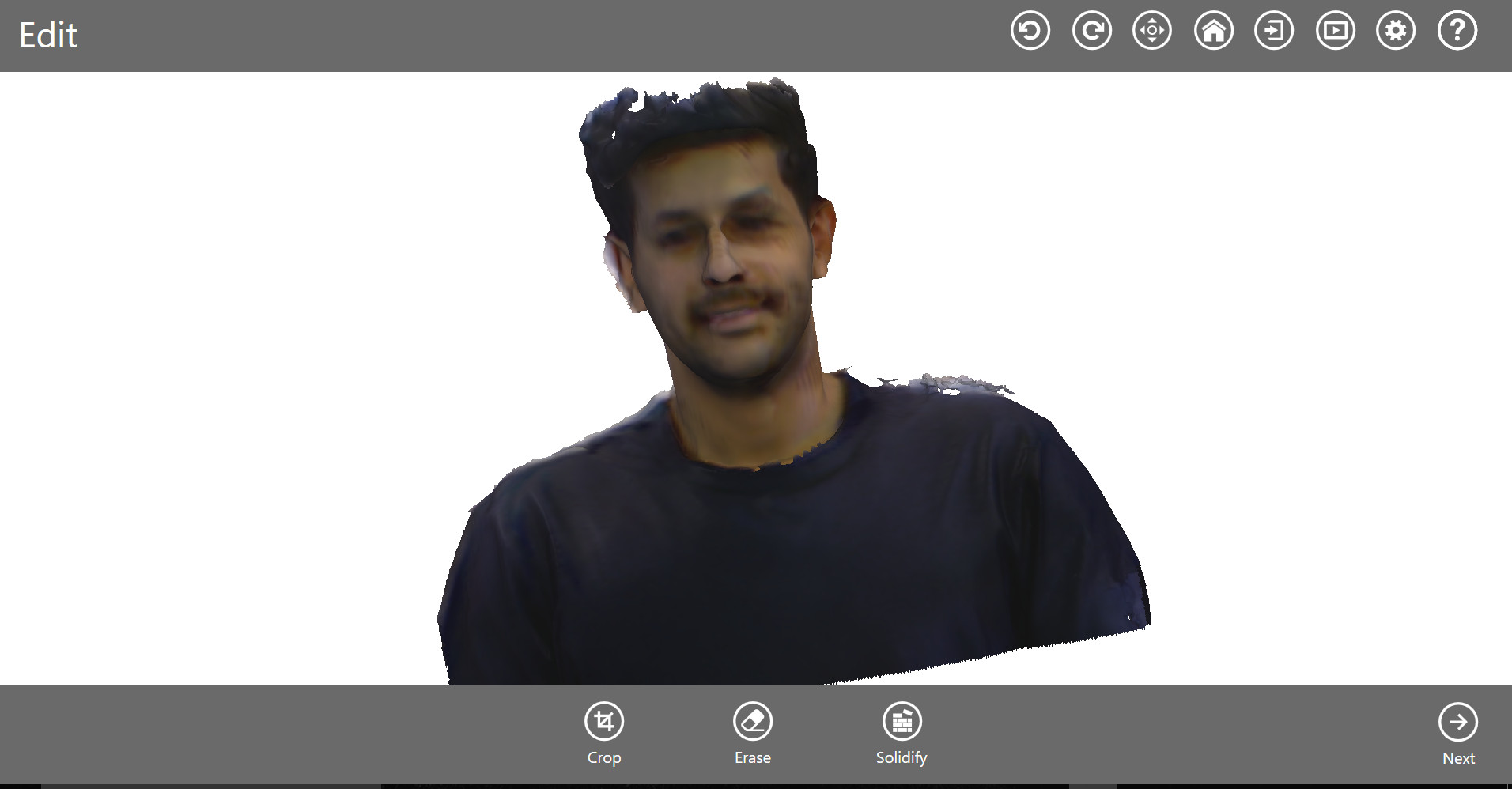
Final Product on the 3D printer
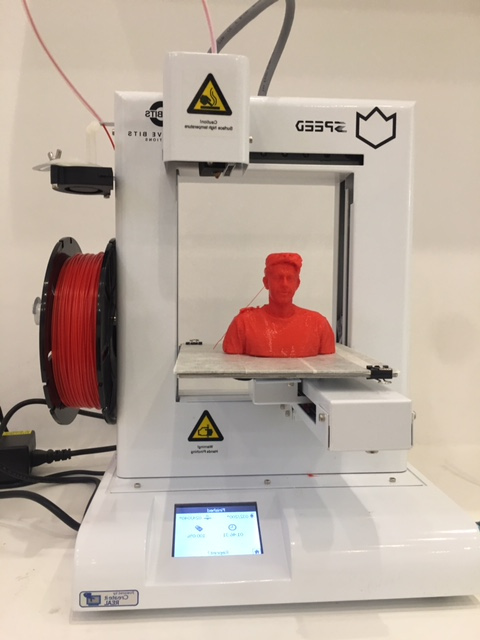
one difficulty found during the printing process was that the printing was taking place in a 1 cm height and then the printer stops. this process happened for 6 times. the file was checked and the printer calibration as checked as well. every seemed to be set to perfect and there wasn't a known reason for it. Then we tried to change the HD card used inside the 3D printer to a USB, and fr an unknown reason the object was printed perfectly as shown below. I wasn't also very confident of how the final product would seem considering the shaky hands during the scanning process and the image above of the design, but the final product was far better than the design itself. the details of the face was very visible as well.


Advantages of the 3D Scanning
1) very affordable and available online
2) very portable and easy to use
3) time require to scanning is very short
Disadvantages of the 3D Scanning
1) require hand stability during the scanning
2) distance between object and the scanner could vary from one person to another using the scanner
3) file format can not be saved to STL to be used in the 3D printer. a format change is required.
Files Used
Here is the STL file used My File