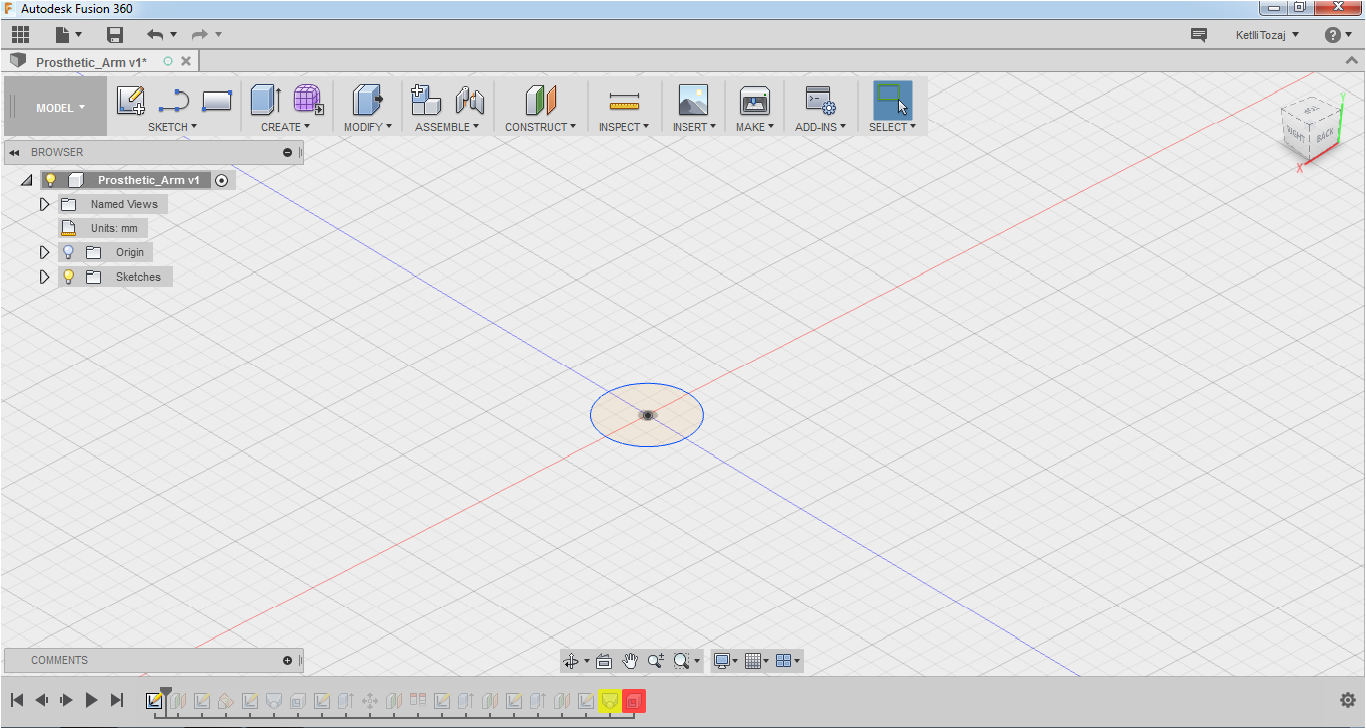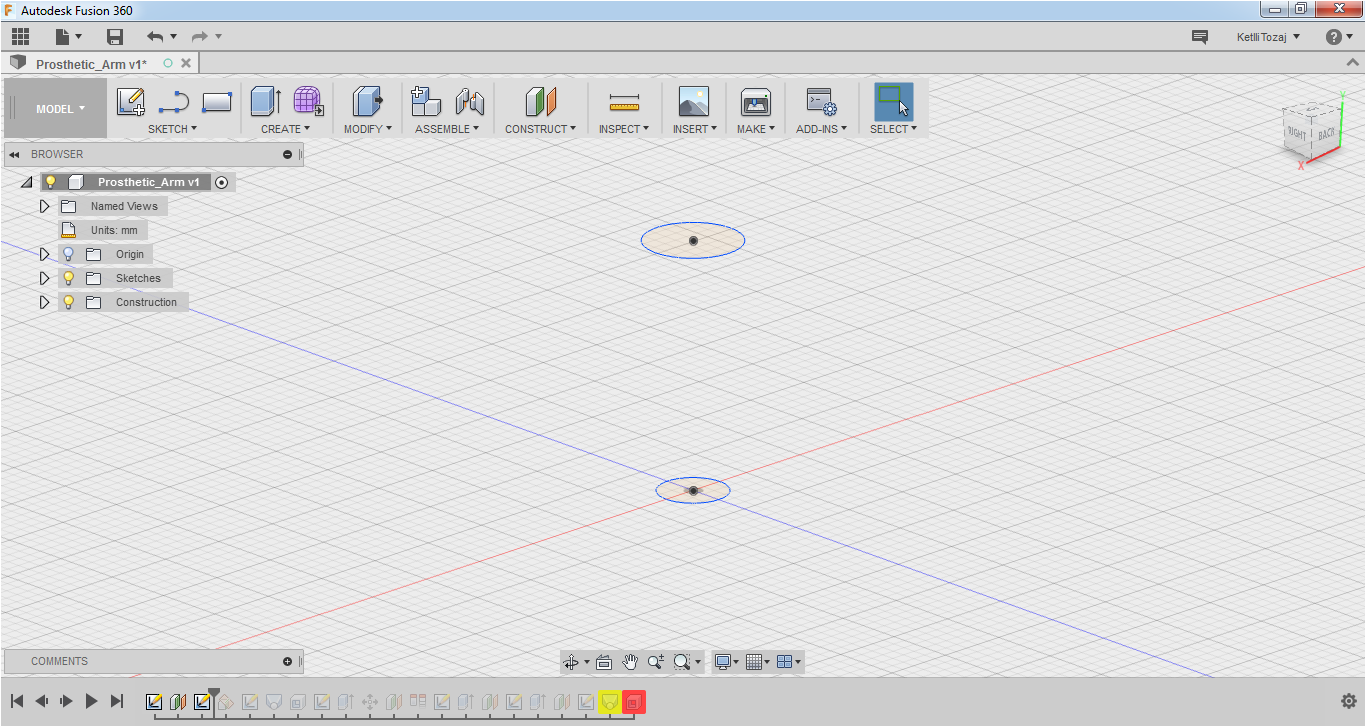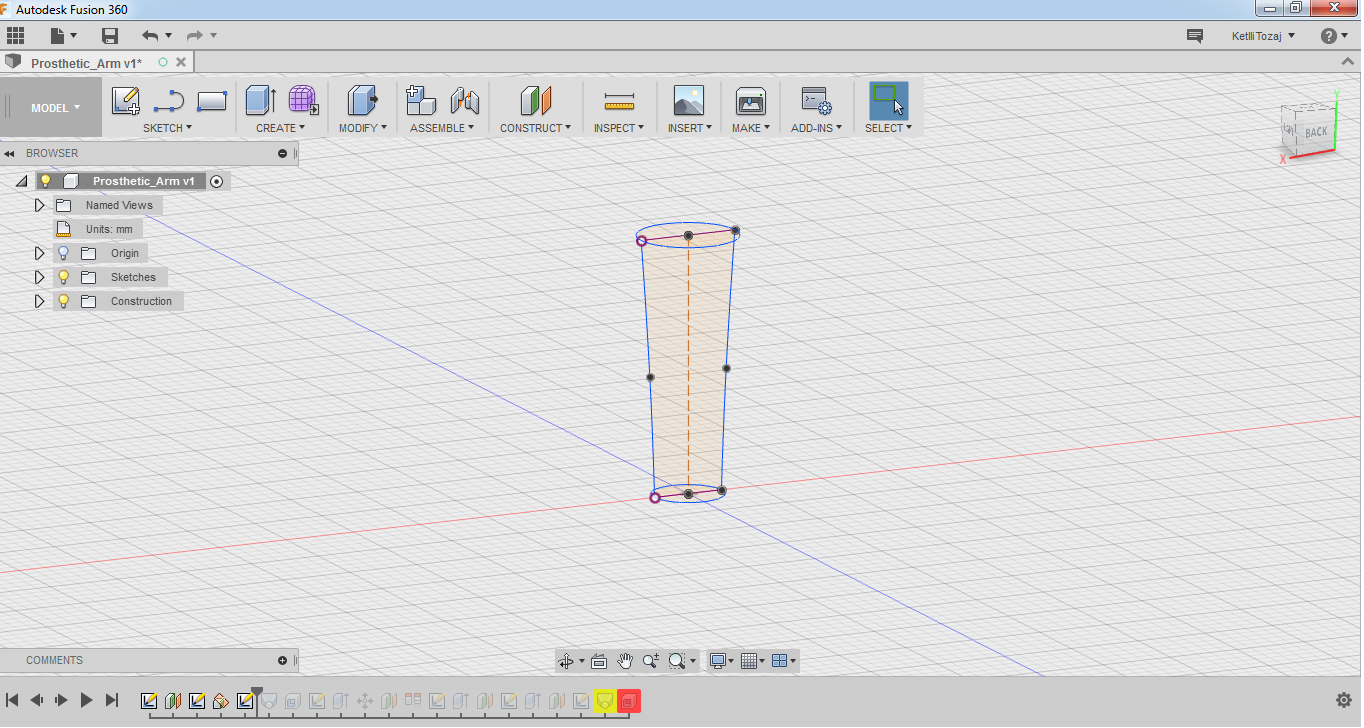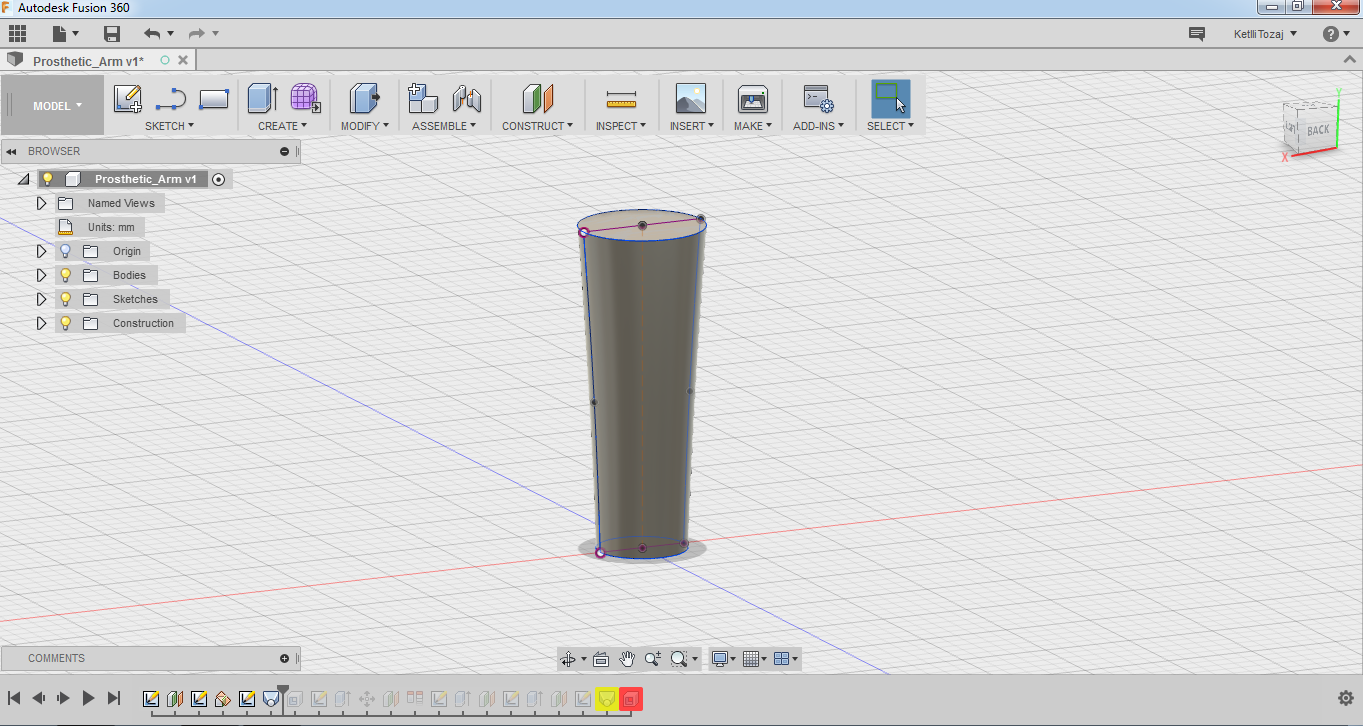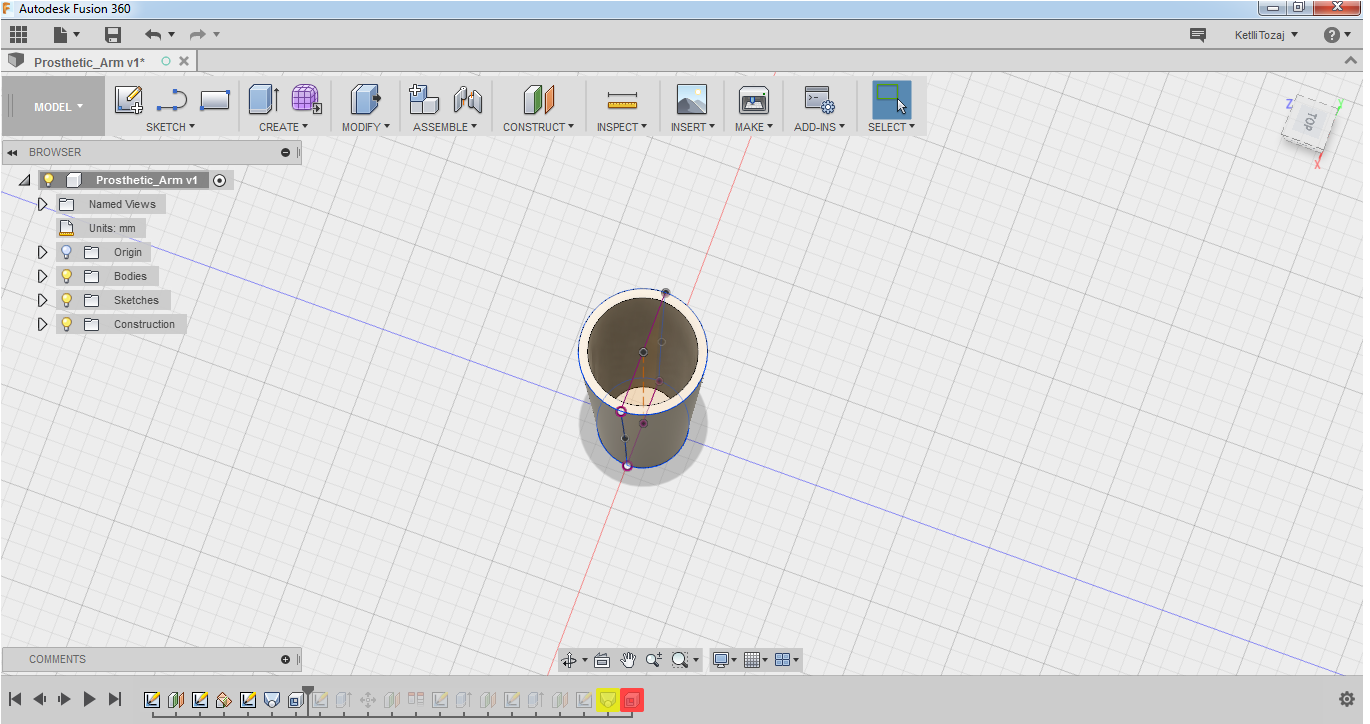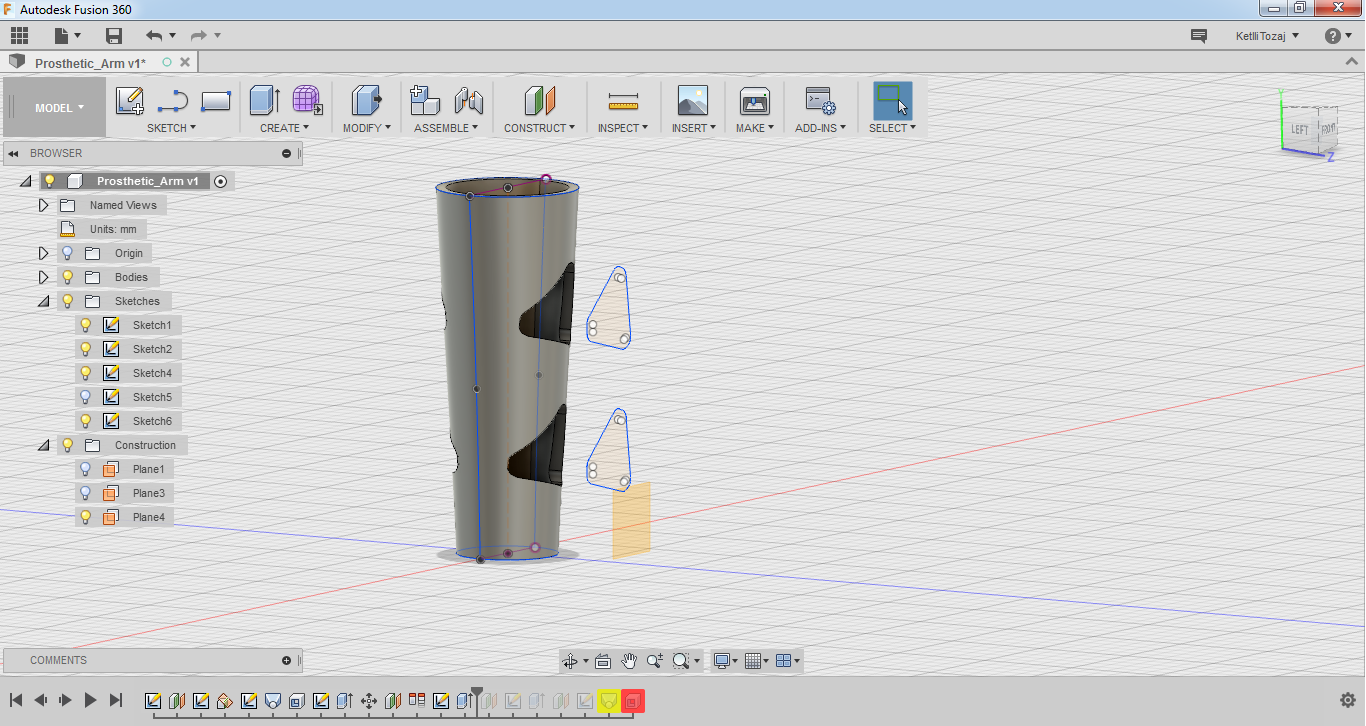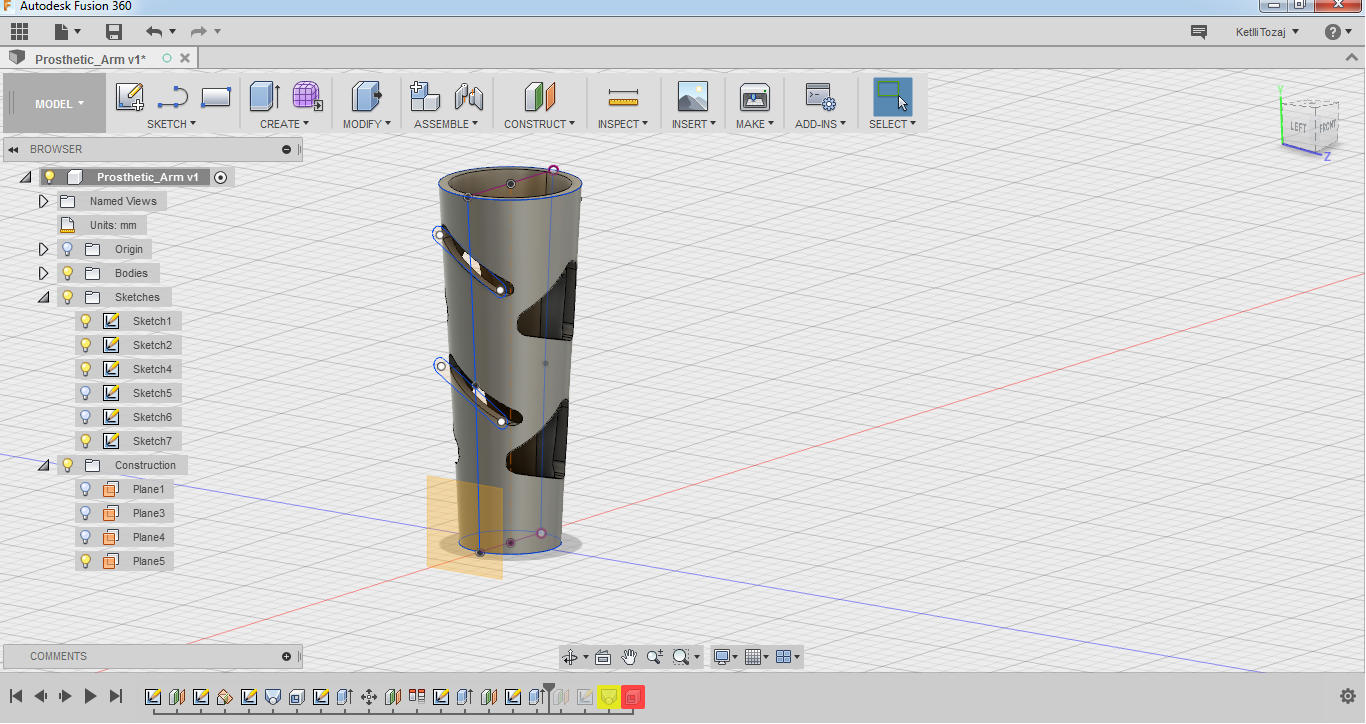For the 3D Design, I used Fusion360. I also tried FreeCAD in the past, but I decided to use Fusion360 as I find it easier to use. So, I tried to make only one part of the arm. The steps I followed to do this are:
On sketch, I pressed "Create new sketch" and selected top. Then I pressed C on my keyboard in order to create a circle with a diameter of 5mm. After that, I stopped the sketch.
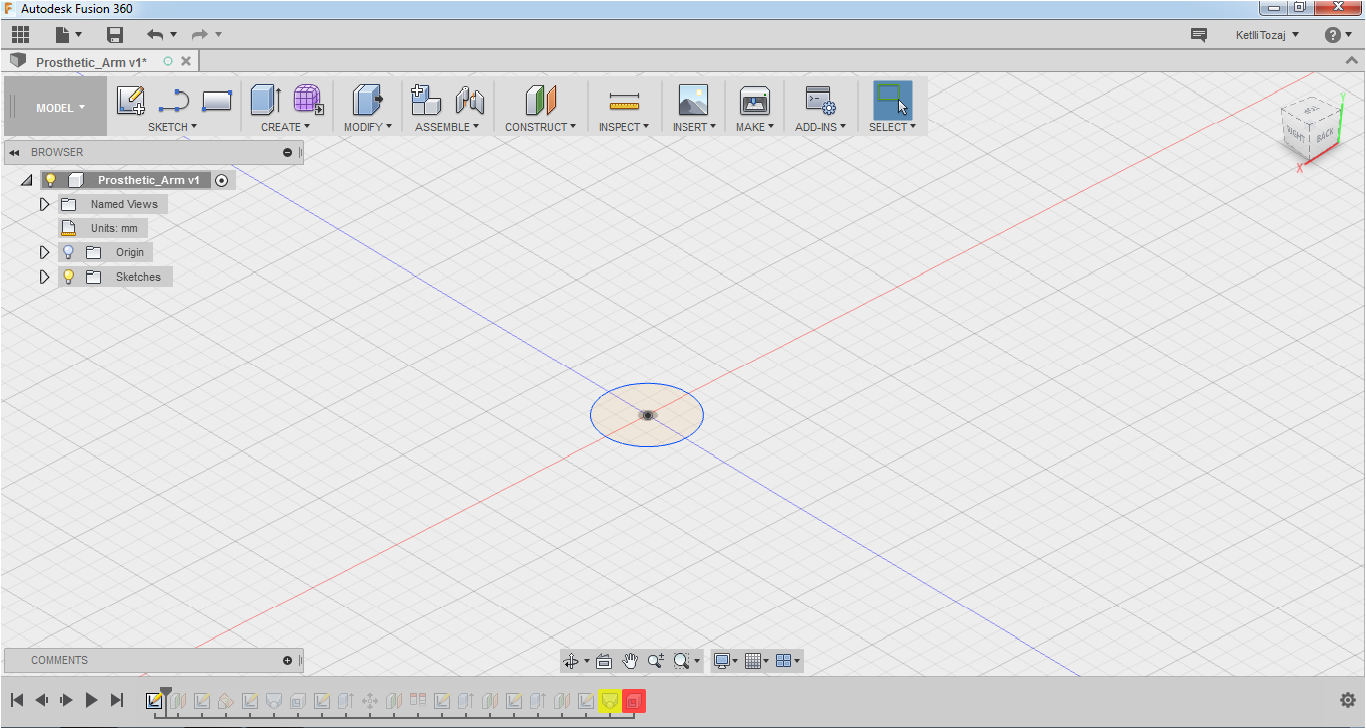 After that, on construct I selected "Offset Plane" and I selected the plane trajectory and I placed it 18mm upwards. Then, I selected the offset plane, I created a new sketch and I created a circle with a diameter of 7mm and I stopped the sketch.
After that, on construct I selected "Offset Plane" and I selected the plane trajectory and I placed it 18mm upwards. Then, I selected the offset plane, I created a new sketch and I created a circle with a diameter of 7mm and I stopped the sketch.
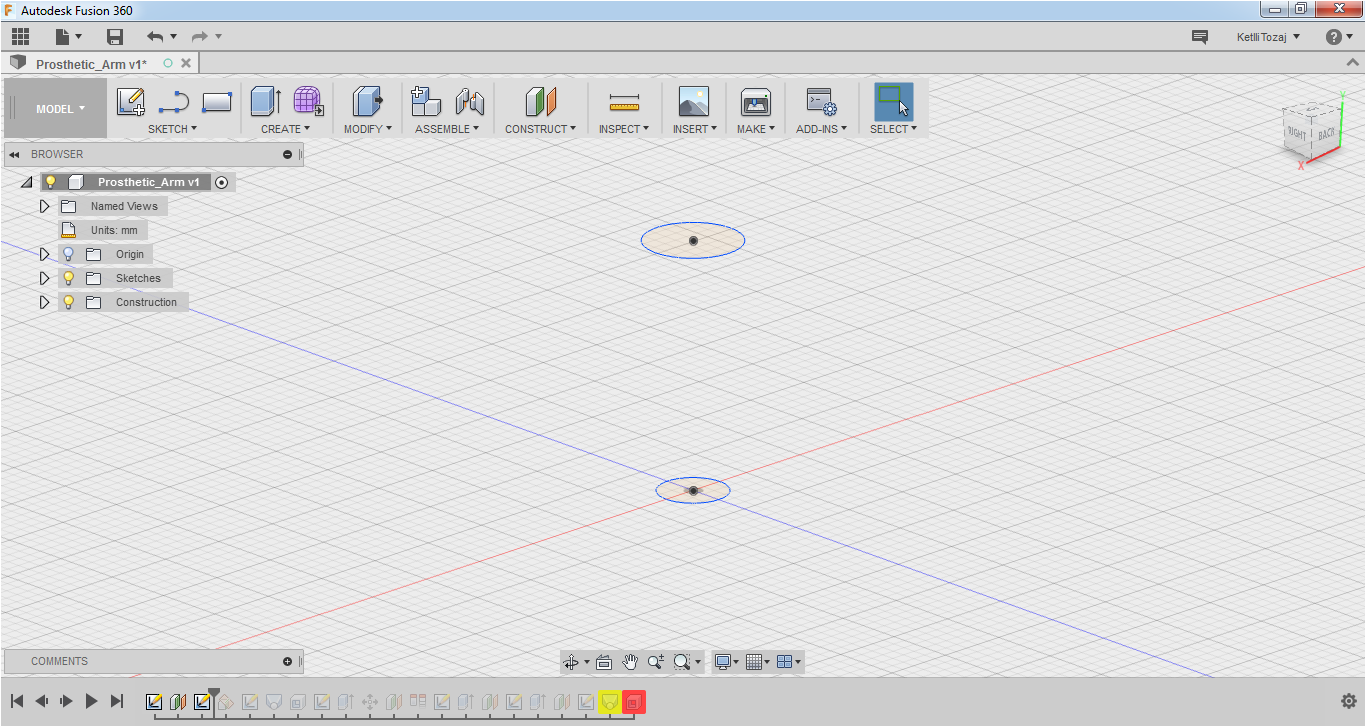 Then, I wanted to use loft but because the arm does not go exactly on straight lines, I used the spline to make curves between the two circles. To do that, I went to construct, pressed "plane at angle" and selected the y-plane.
So, I selected the plane at angle, created a new sketch and used the spline. After I made the spline, I selected one end point of the spline and the other end of the z-plane circle and selected coincident in order to be "glued" together. Then I wanted to mirror the spline I had just made. So, I drew a line from the one circle to the other middle points and made it a construction line by selecting it and pressing X on the keyboard. After doing that, I pressed the mirror command on sketch and selected the spline for the object and the construction line for the mirror line and pressed ok.
Then, I wanted to use loft but because the arm does not go exactly on straight lines, I used the spline to make curves between the two circles. To do that, I went to construct, pressed "plane at angle" and selected the y-plane.
So, I selected the plane at angle, created a new sketch and used the spline. After I made the spline, I selected one end point of the spline and the other end of the z-plane circle and selected coincident in order to be "glued" together. Then I wanted to mirror the spline I had just made. So, I drew a line from the one circle to the other middle points and made it a construction line by selecting it and pressing X on the keyboard. After doing that, I pressed the mirror command on sketch and selected the spline for the object and the construction line for the mirror line and pressed ok.
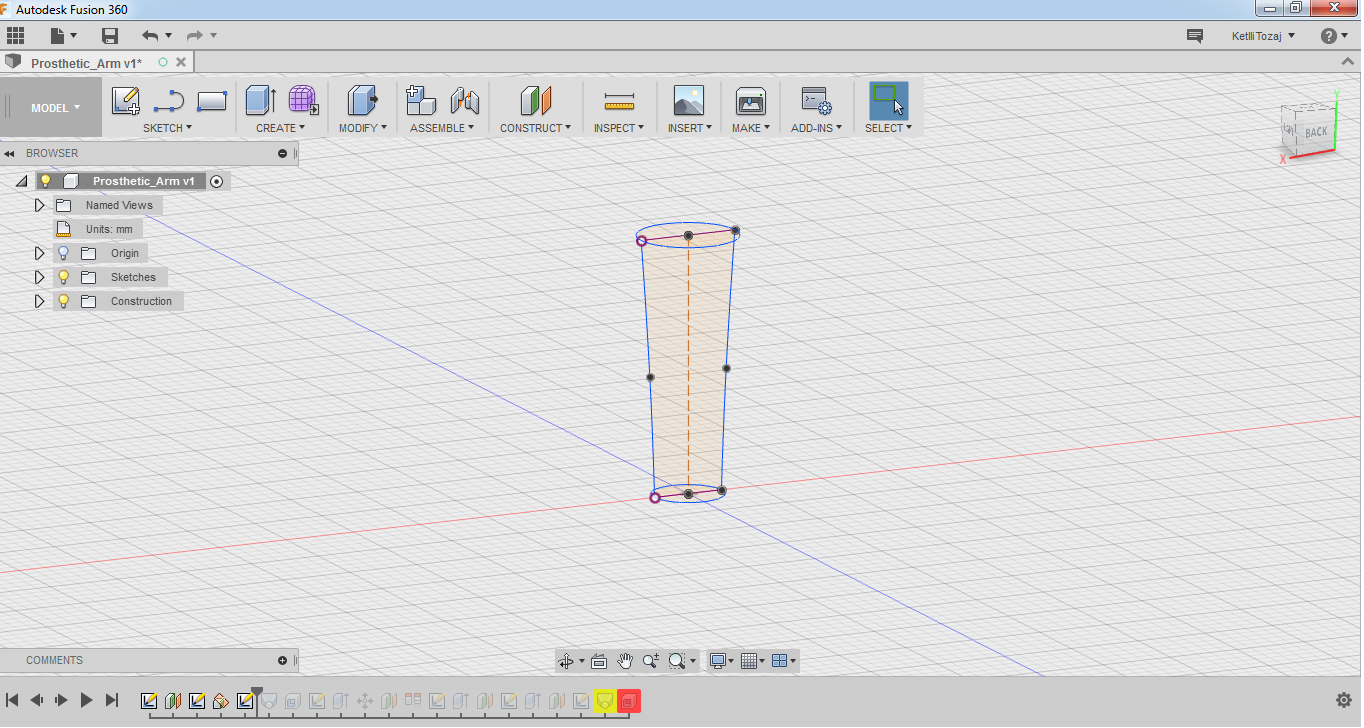 Then I used the loft command under "Create". I selected the circles as loft profiles and the splines as rails.
Then I used the loft command under "Create". I selected the circles as loft profiles and the splines as rails.
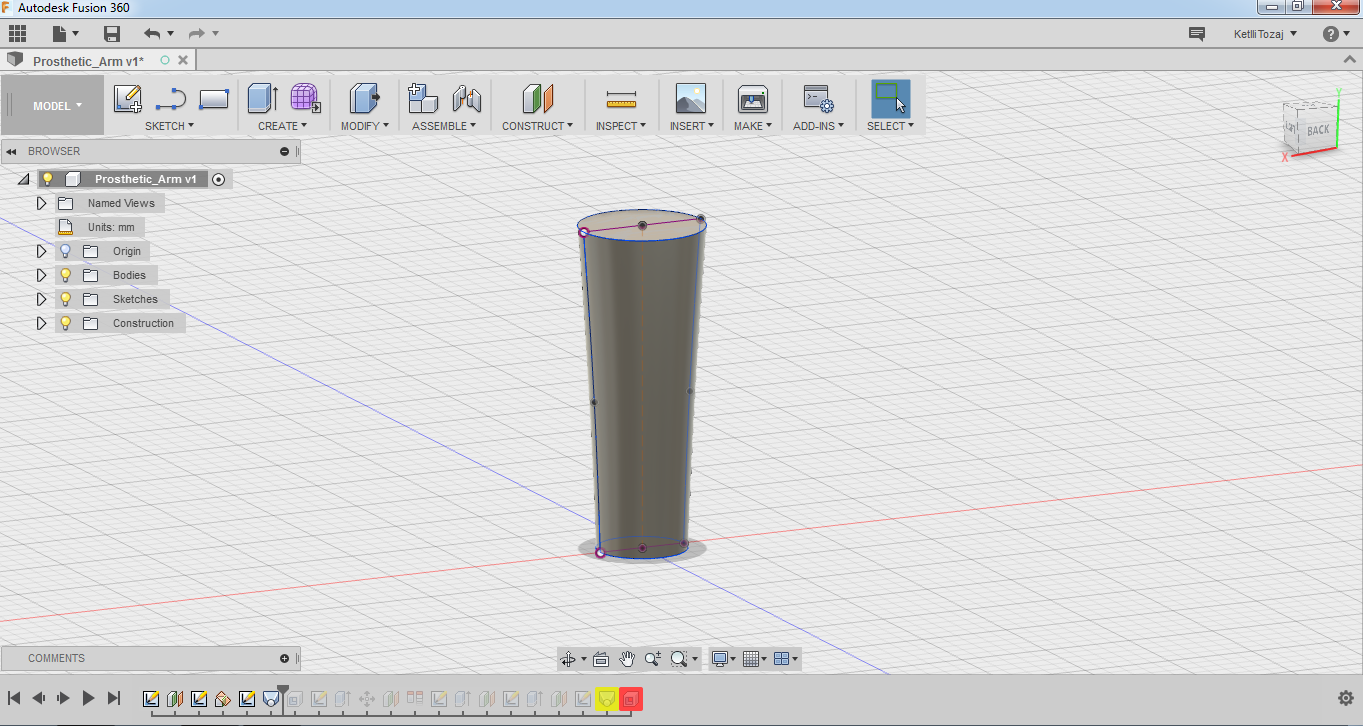 As I want the prosthetic arm to be hollow for maybe passing wires inside, I used the shell command under "Modify". I selected the two circles as the faces and entered a value of 0.5mm.
As I want the prosthetic arm to be hollow for maybe passing wires inside, I used the shell command under "Modify". I selected the two circles as the faces and entered a value of 0.5mm.
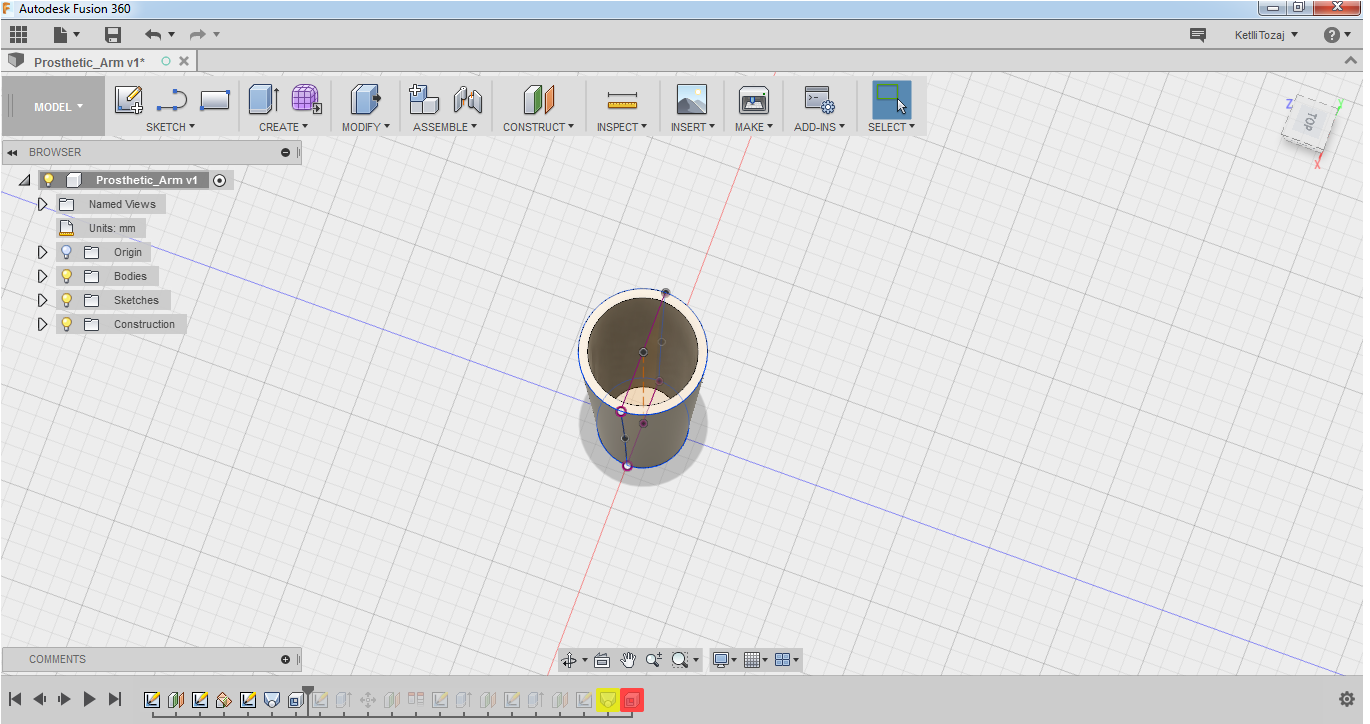 For making the arm lighter and for aesthetic reasons, I also wanted to make holes around the arm. To do that, I used an unusual way as my Fusion was not accepting the other ways at that moment. So, I selected the offset plane under "Create", turned on the origin by lightining the little light bulb, chose the vertical plan and placed it far from the body design. Then I created a new sketch and used lines and the fillet function to make the desired shape. After that, I stopped the sketch and extruded it by using the extrude command under "Create". I selected my sketches, I chose the two-side direction and the cut operation.
For making the arm lighter and for aesthetic reasons, I also wanted to make holes around the arm. To do that, I used an unusual way as my Fusion was not accepting the other ways at that moment. So, I selected the offset plane under "Create", turned on the origin by lightining the little light bulb, chose the vertical plan and placed it far from the body design. Then I created a new sketch and used lines and the fillet function to make the desired shape. After that, I stopped the sketch and extruded it by using the extrude command under "Create". I selected my sketches, I chose the two-side direction and the cut operation.
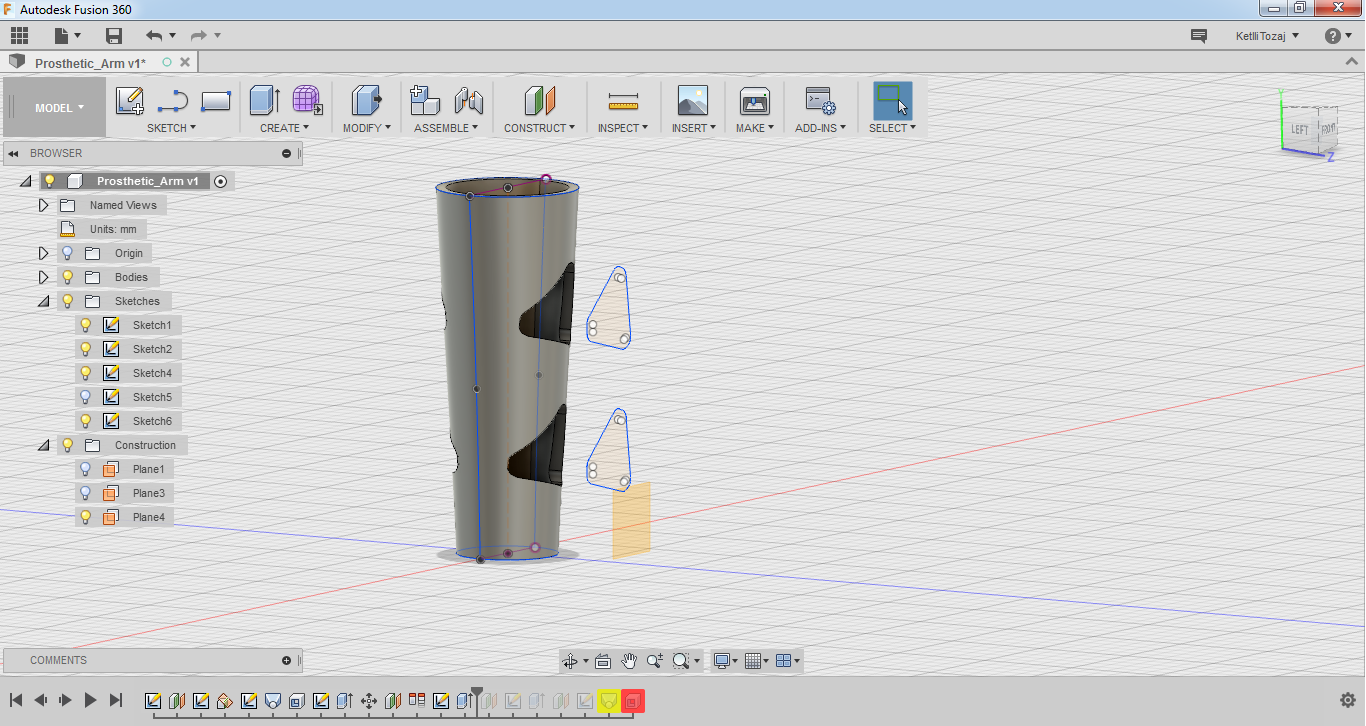 In order to have the result below, I followed the same steps as above.
In order to have the result below, I followed the same steps as above.
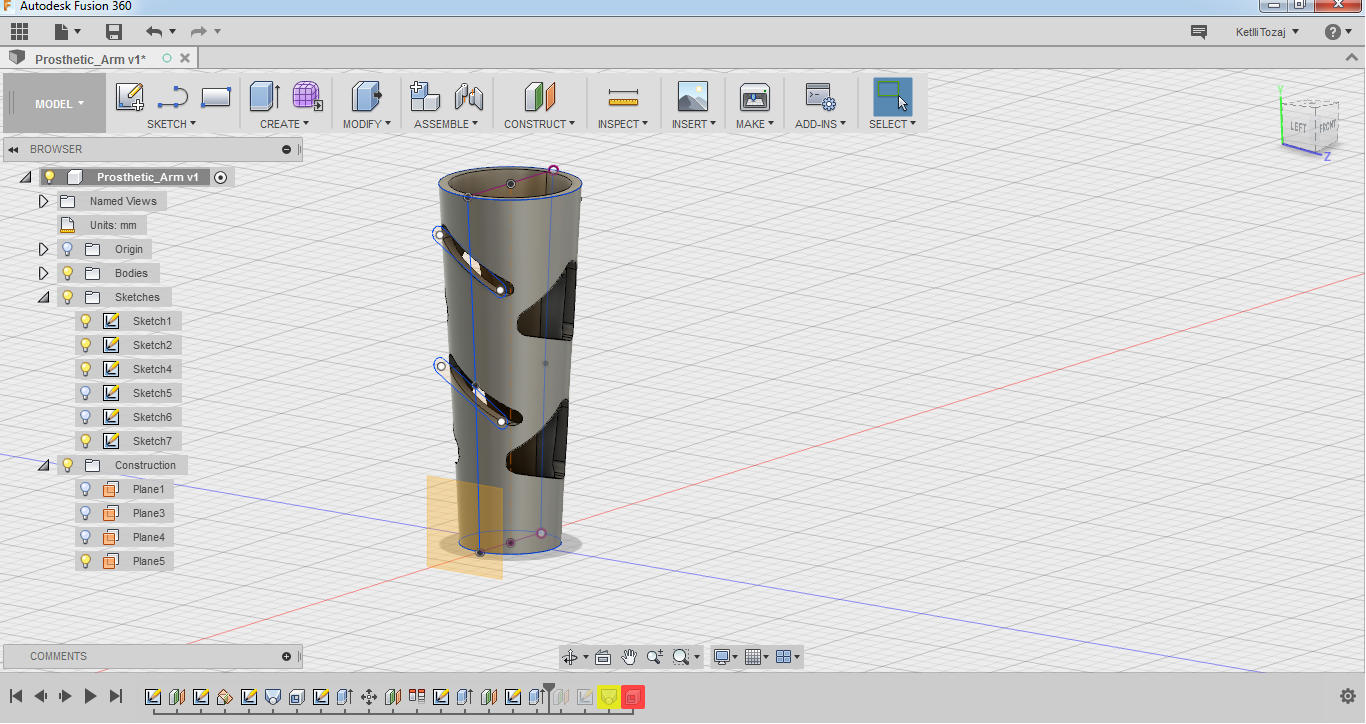
So, the end result looks like this:
The file of the design above can be found here as an original Fusion360 file or here as a step file.