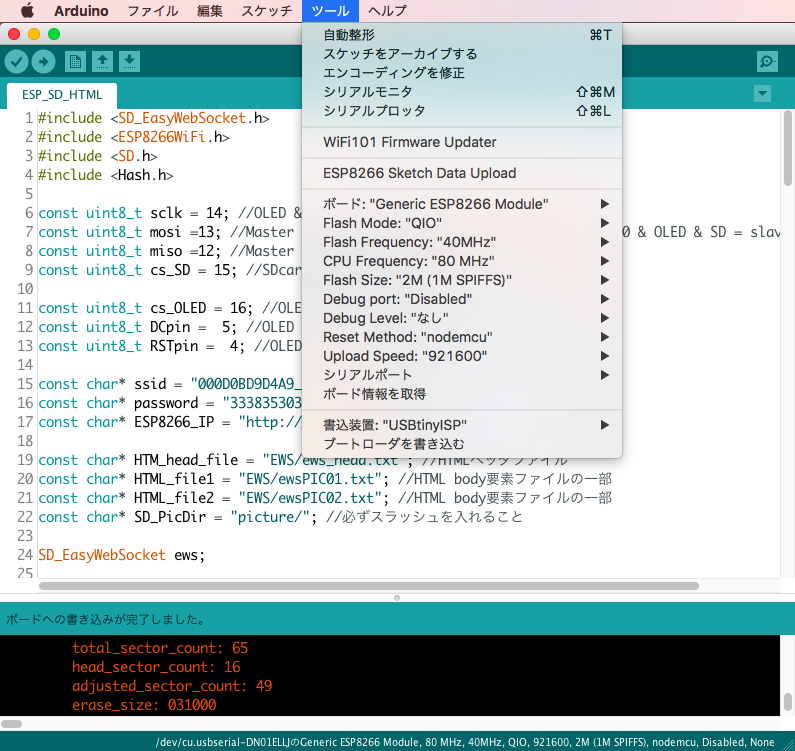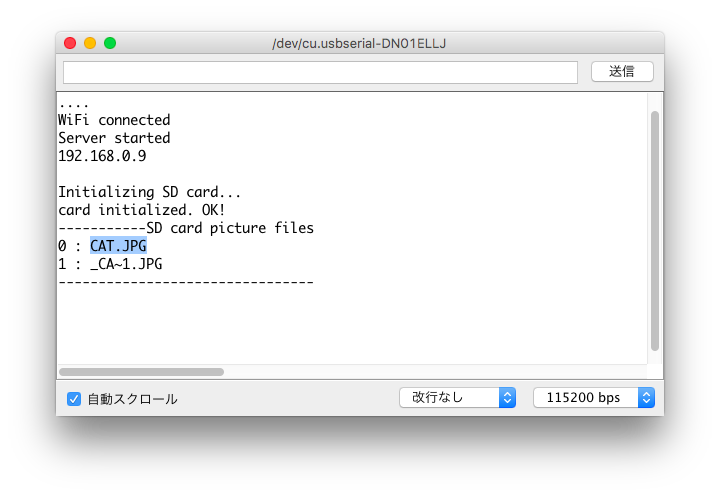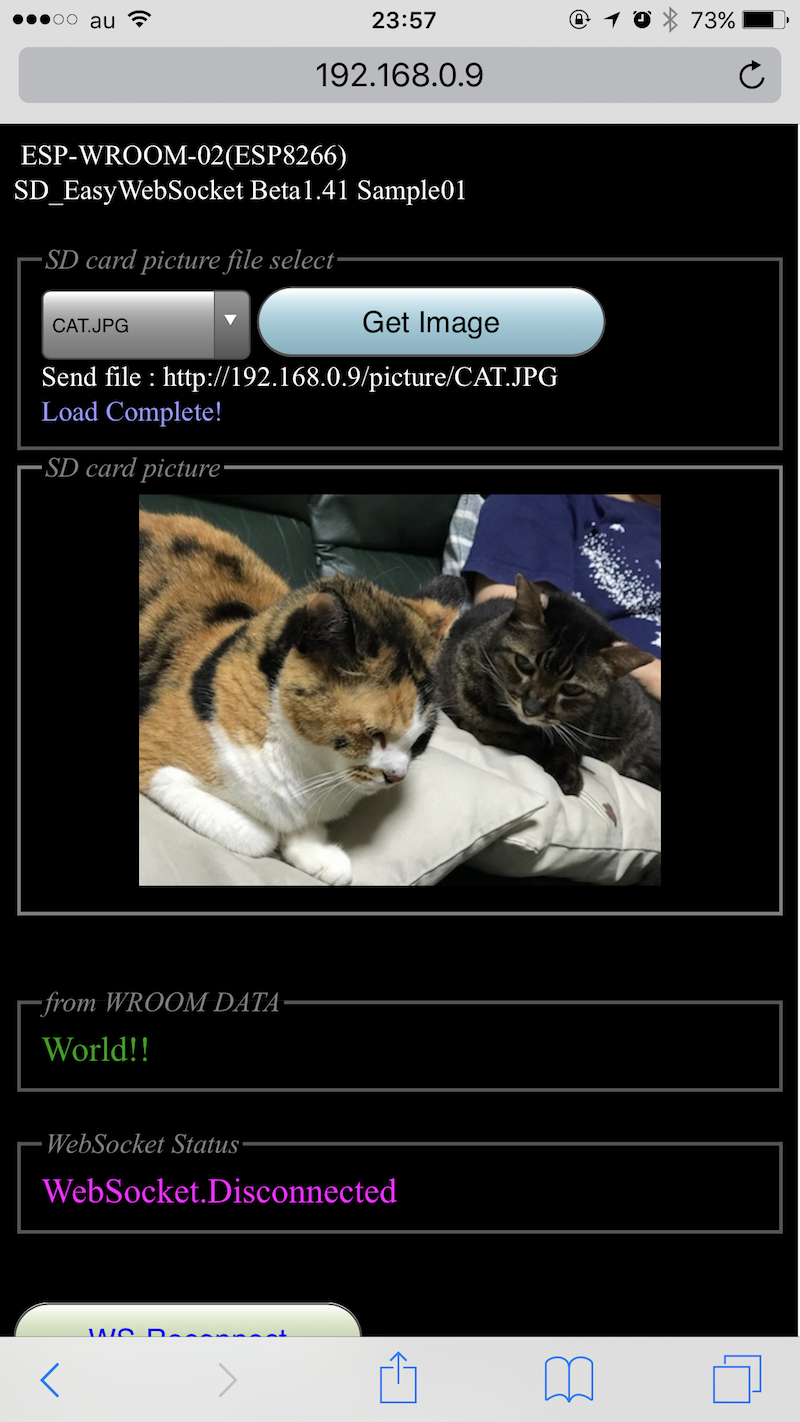int Trig = 8;
int Echo = 9;
int Duration;
float Distance;
int PhotoTakeDistance = 10; //[cm]
void setup() {
Serial.begin(9600);
pinMode(Trig,OUTPUT);
pinMode(Echo,INPUT);
}
void loop() {
digitalWrite(Trig,LOW);
delayMicroseconds(1);
digitalWrite(Trig,HIGH);
delayMicroseconds(11);
digitalWrite(Trig,LOW);
Duration = pulseIn(Echo,HIGH);
if (Duration>0) {
Distance = Duration/2;
Distance = Distance*340*100/1000000; // ultrasonic speed is 340m/s = 34000cm/s = 0.034cm/us
Serial.print(Distance);
Serial.println(" cm");
//
//photo will be taken
//
if(Distance < PhotoTakeDistance){
Serial.println("Photo Taken");
delay(1000);
}
}
delay(500);
}


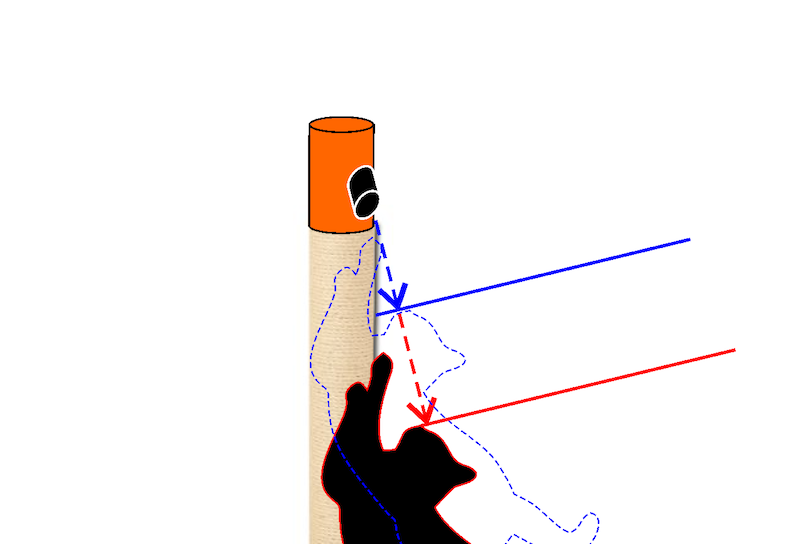


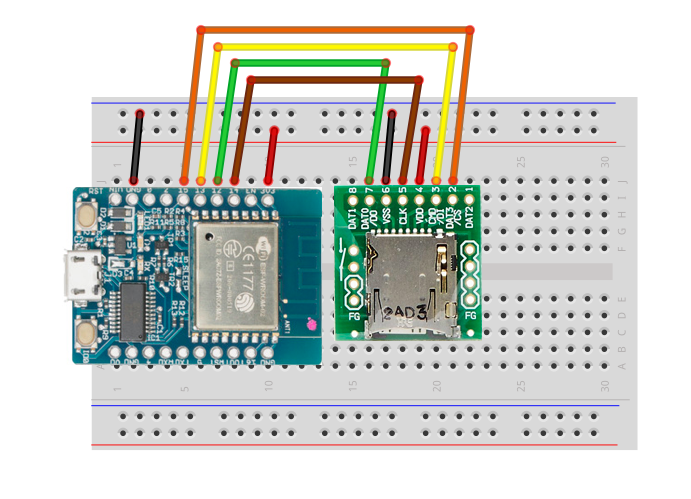
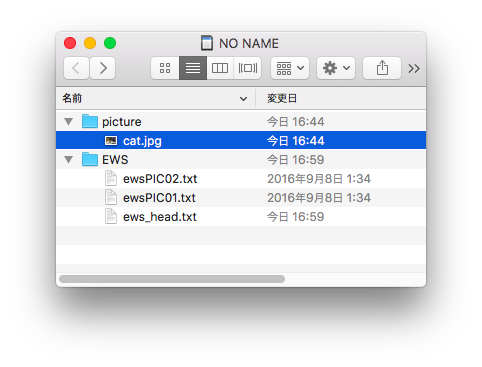
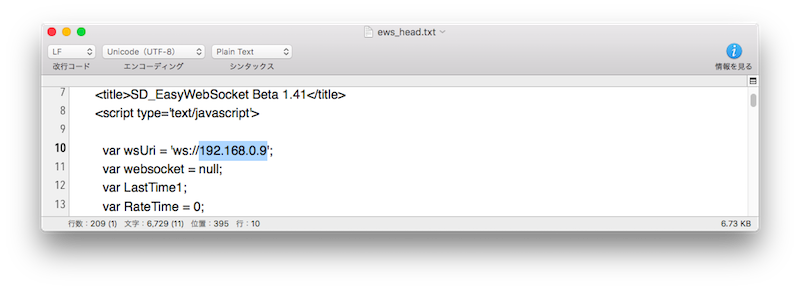
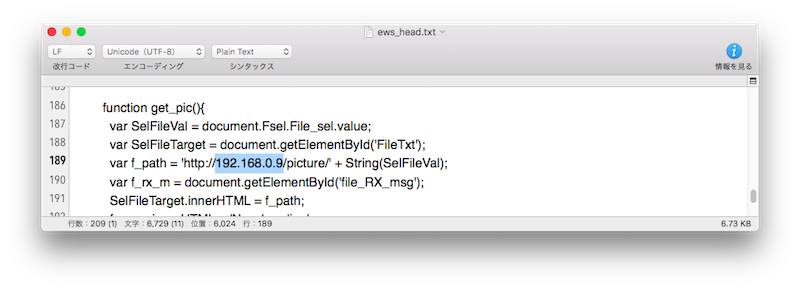 Conpile and send sketch to ESP8266 board
Conpile and send sketch to ESP8266 board