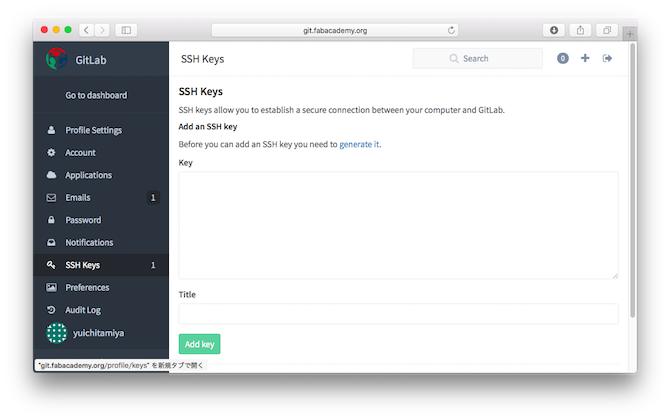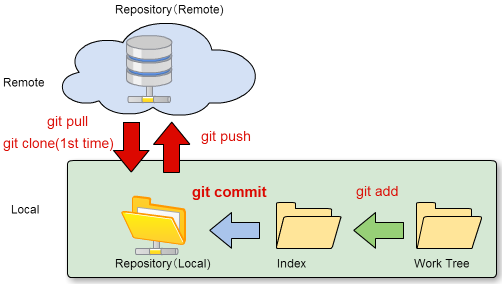Week01: principles and practices, project management
Assignment
- work through a git tutorial
- build a personal site in the class archive describing you and your final project
- plan and sketch a potential final project
git
I sometimes used GitHub for downloading useful files, but I did not try to know what git means. This is my first time to do Project Management using "git".
Install git
Download git from https://git-scm.com and install.

Confirm Installation and Check Version
$ git --version
git version 2.11.0
Set up username and useremail
$ git config --global user.name "my name"
$ git config --global user.email "my@email.com"
Create Repository
$ git init
Create RSA keys
$ cd ~/.ssh
$ ssh-keygen -t rsa -C "my@email.com"
Generating public/private rsa key pair.
Enter file in which to save the key (/Users/myname/.ssh/id_rsa):
Enter passphrase (empty for no passphrase):
Enter same passphrase again:
Your identification has been saved in /Users/myname/.ssh/id_rsa.
Your public key has been saved in /Users/myname/.ssh/id_rsa.pub.
The key fingerprint is:
The key's randomart image is:
Copy public key to clipboard
$ ls
id_rsa id_rsa.pub
$ cat id_rsa.pub | pbcopy
Set SSH key
go to GitLab -> Profile Settings

Click on "SSH Keys" and paste SSH key from clip board
Type "Title" and click "Add key"
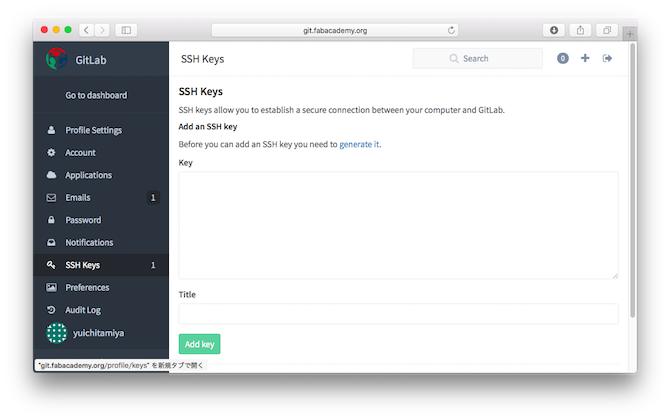
Copy SSH URL
Copy SSH URL for making clone

Make clone in my pc
Paste SSH URL to make clone
$ git clone git@git.fabacademy.org:fabacademy2017/myfablab.git
Cloning into 'myfablab'...
$ ls
myfablab id_rsa id_rsa.pub
git command
$ git status
$ git add index.html
$ git add * #all
$ git commit -m “write message here”
$ git push
$ git pull
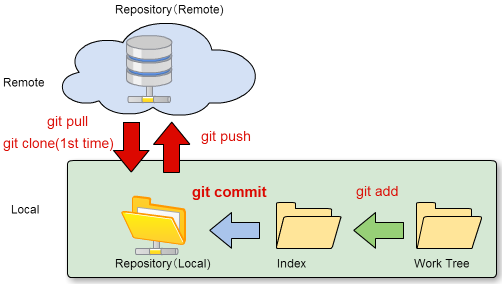
Build Personal Site
I haven't used HTML last 10 years and CSS is my first time.
Text Editer
I started to learn HTML5+CSS and make personal site with Atom.
http://dotinstall.com/lessons/
basic_html_v3
basic_css_v3
website_html_v2

After I finish "Resources for learning HTML+CSS" in Fab Academy 2017 Tutorials, I switched to use Brackets.

Final Project Plan-B and C
There is another plan in final project page.