Interface and Application Programming
For this assigment, we have to:
- (DONE) Write an application that interfaces with an input and/or output device that you made, comparing as many tool options as possible.
All the files created for this assigment can be found on the link bellow:
---> DOWNLOAD FILES<---
Have you:
- Described your process using words/images/screenshots?
--> yes
- Explained the the GUI that you made and how you did it?
--> yes
- Outlined problems and how you fixed them?
--> yes
- Included original code?
--> yes
Pairing PC with HTC06 module
For this assigment, I comunicated the input board of my 13th assigment with my personal computer by using MATBLAB, MATLAB GUIDE and a bluetooth module HC06.
1.Firstly, any bluetooth module can only be detected by the PC if it is working as a server. So I took the bluetooth module configured as SLAVE(server) of my 15th assigment, connected it to my input device board and powered the board.
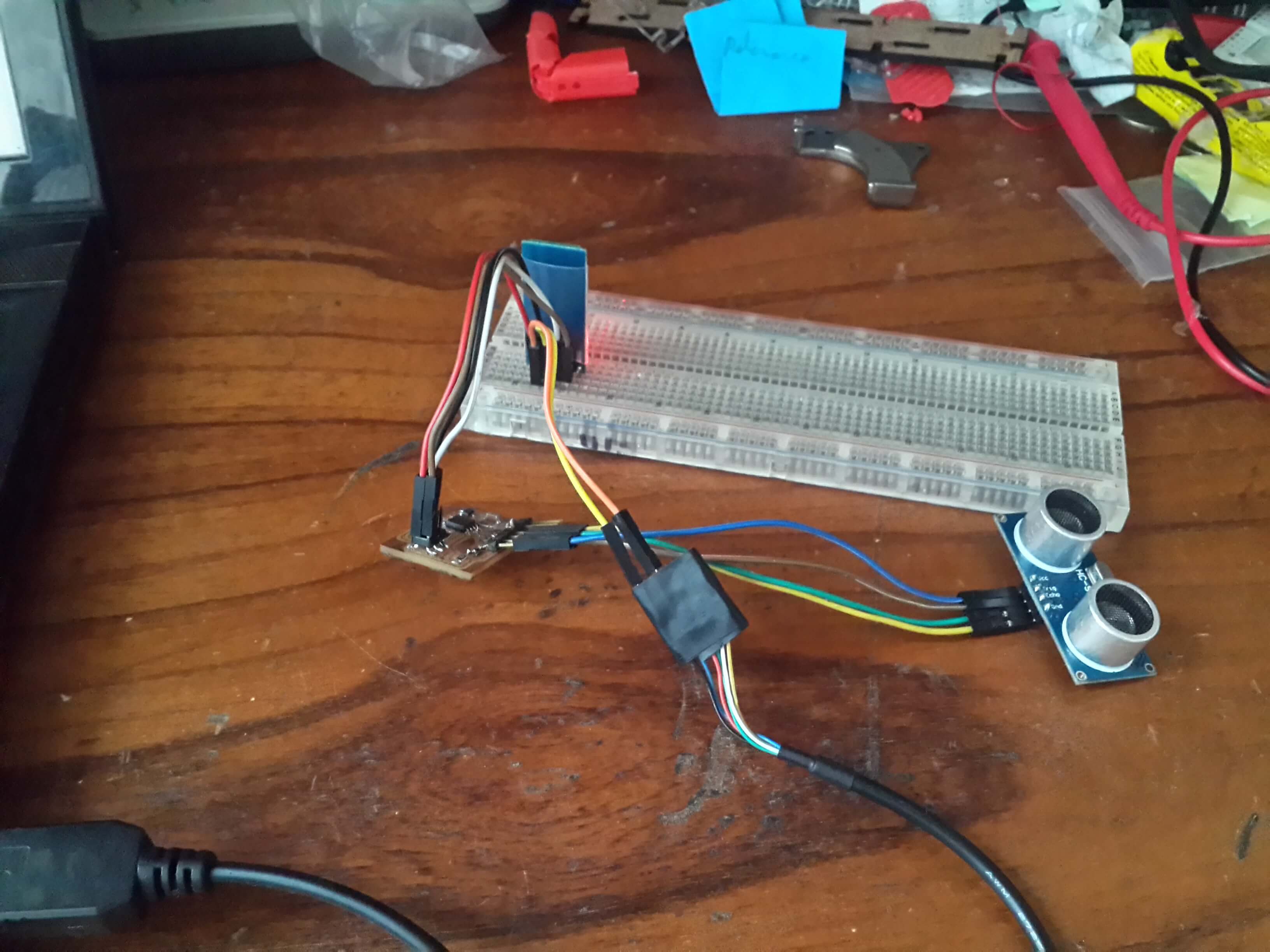
3. Then, the SLAVE module appeared as visible and I clicked on pairing.
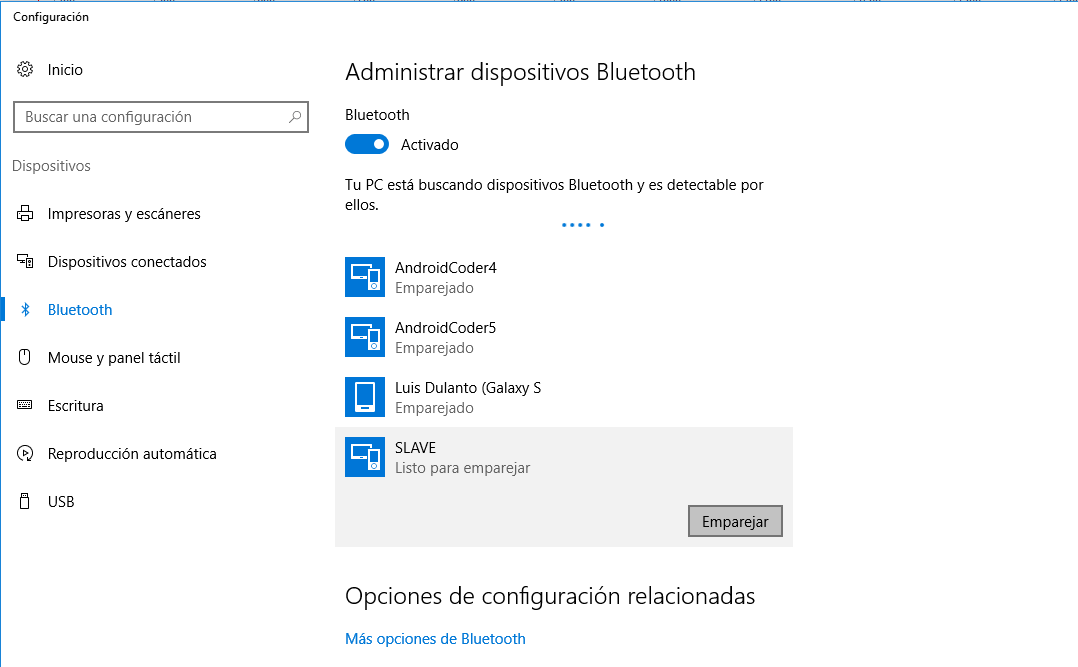
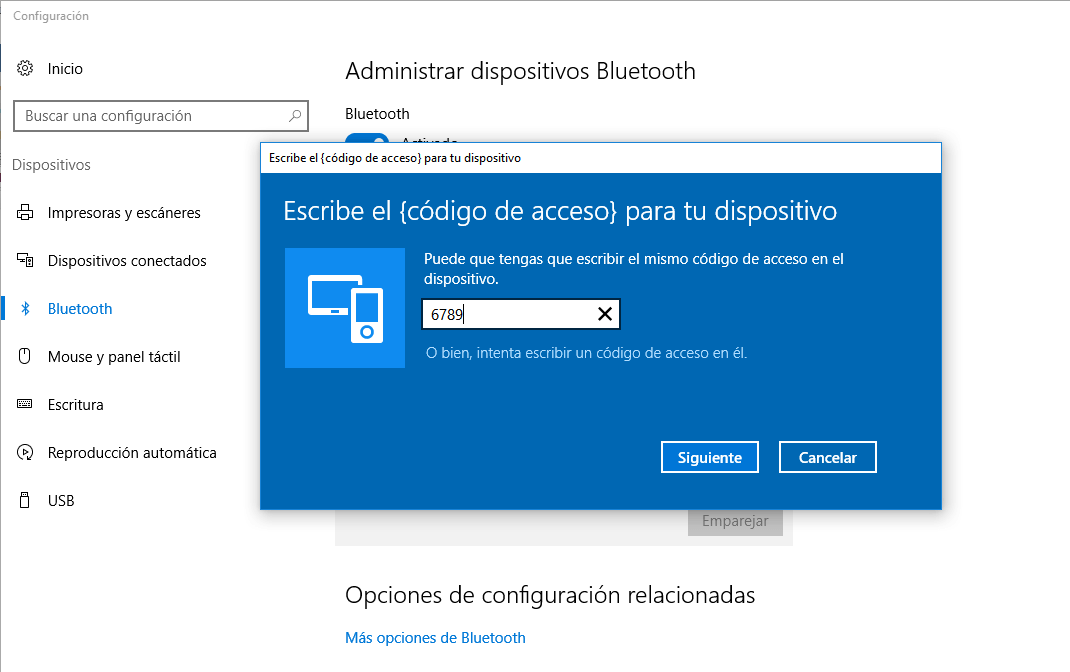
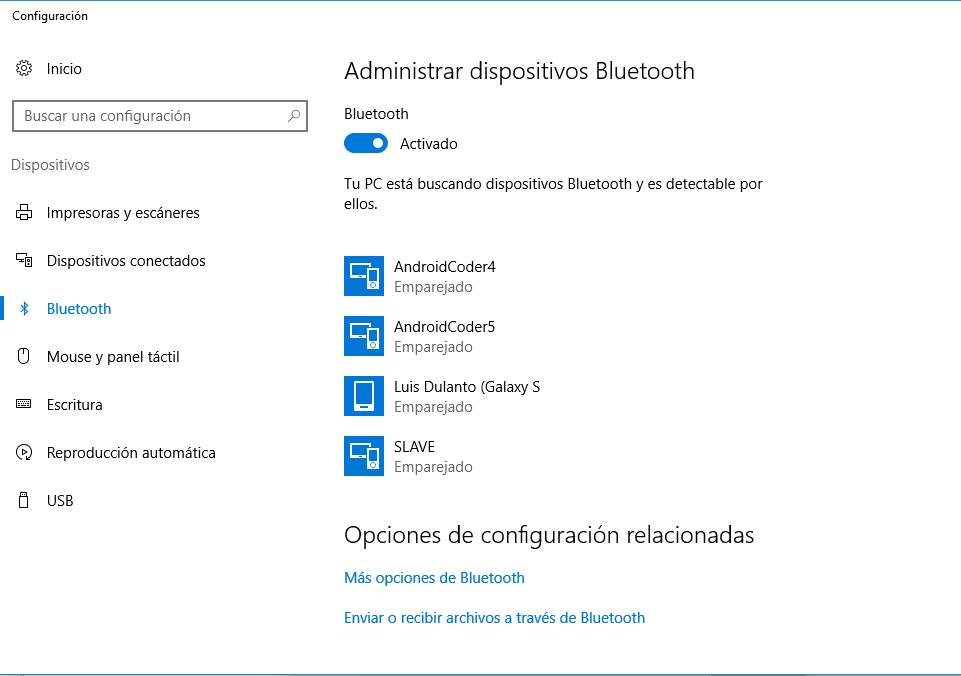
Making a GUI
For communicating the pc with the input device board, I created a program on Matlab with a user interface. The interface consists on two buttons and two axes, one button for starting the bluetooth connection and transmition of data, one button for stoping the transmition of data, and a couple of axes where the data is plotted. In general, for doing the user interface, I did the next steps:
1. First, I wrote "guide" on the command line, hitted enter and clicked on Blank GUI on the window that appeared.
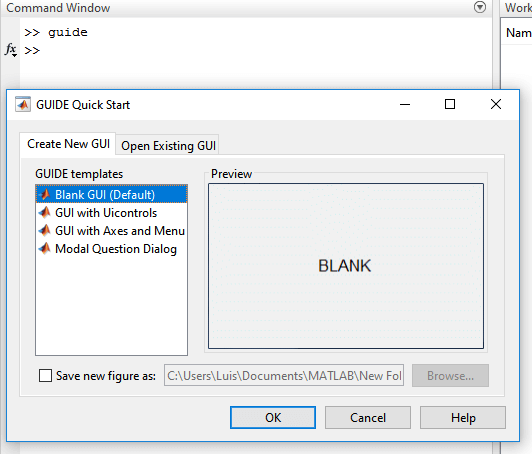
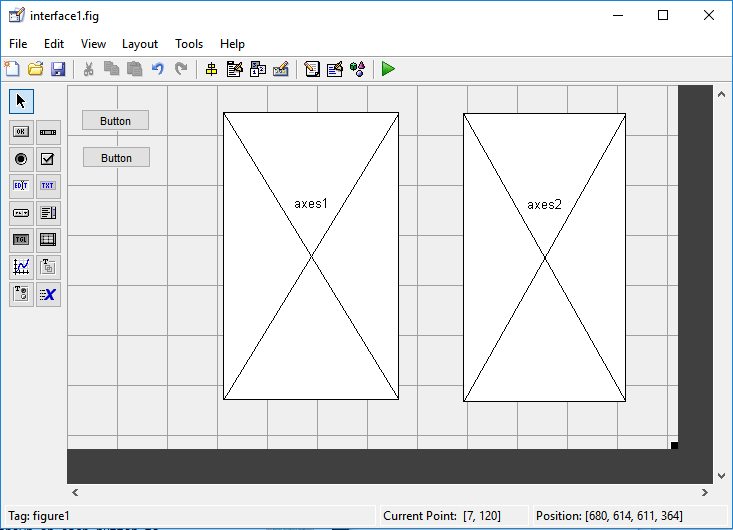
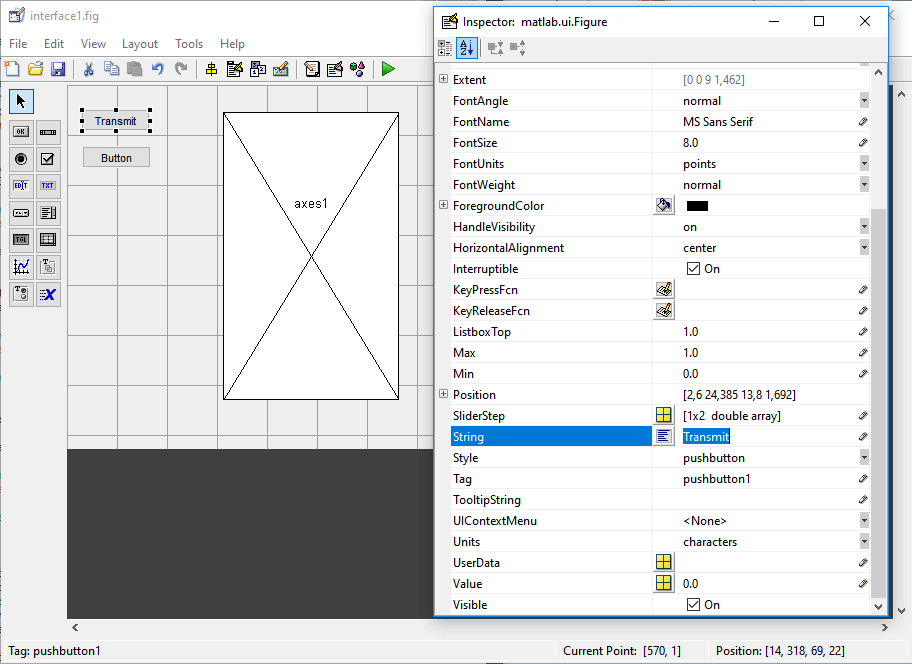
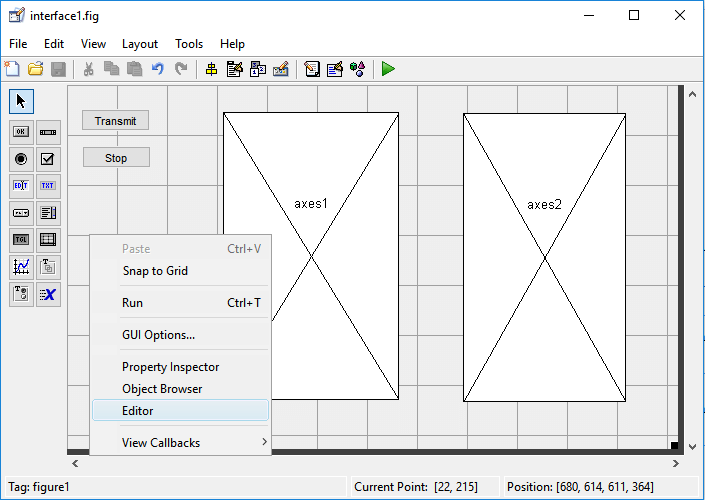
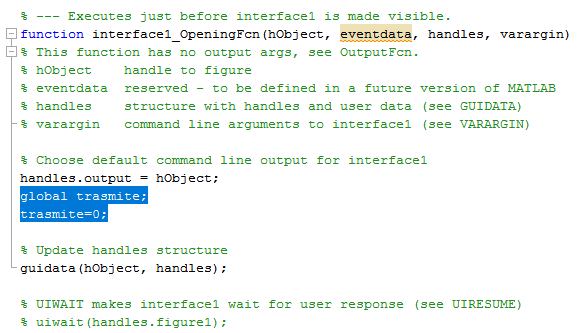
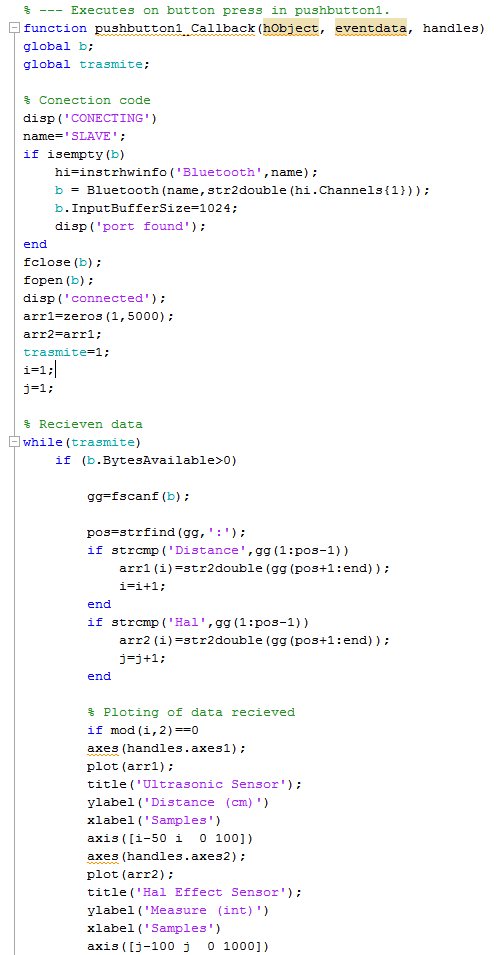
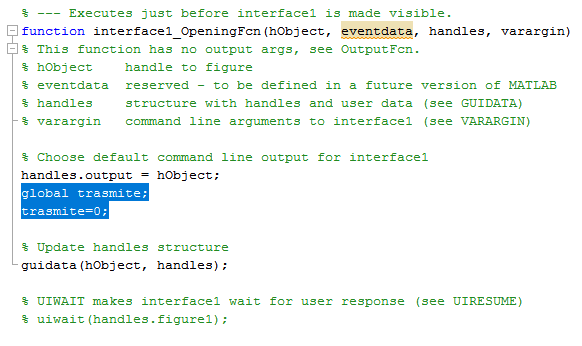
Programming connection, communication and plotting
The code works as follows:
1. First, it looks for bluetooth module on the paired devices with the pc.
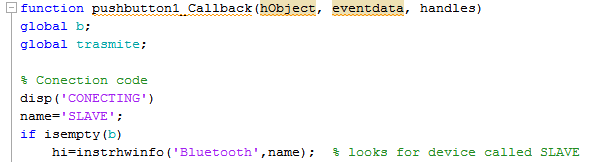
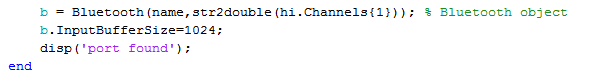
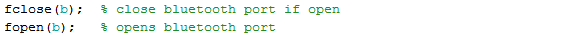
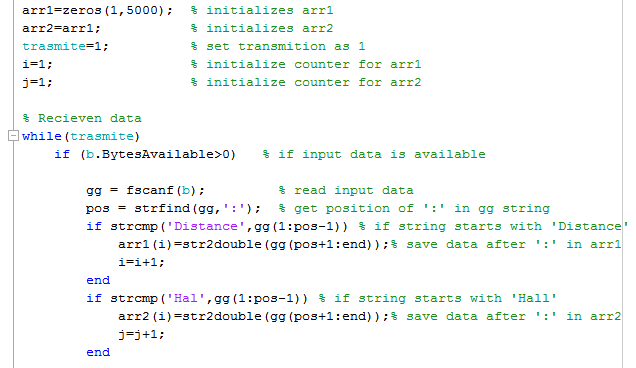
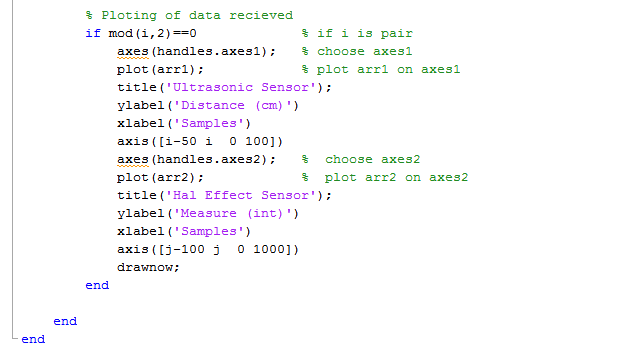
Testing the program and interface
For oppening the interface I write the name of the program on the console and hit on enter
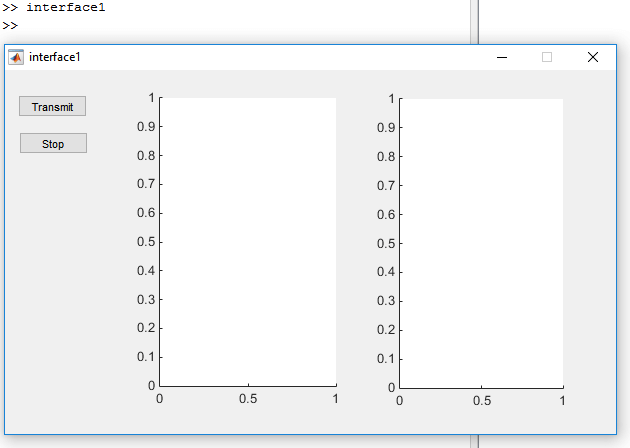
Then, I power the board, turn on the bluetooth on my pc and click on the button Transmit. If I want to stop the transmition of data, I click on stop.