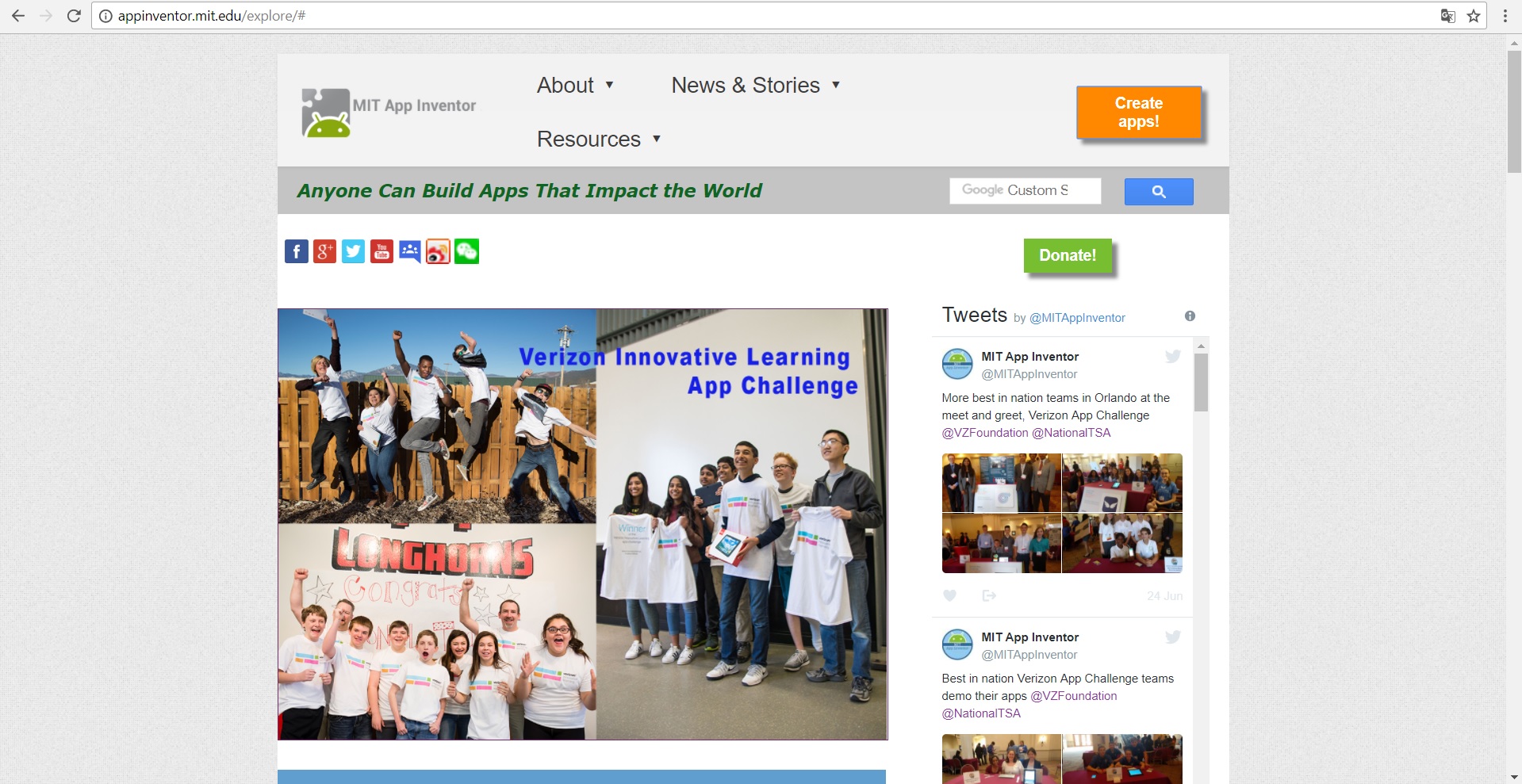
Assignments 16
Interface and application programming
To design the application, I use the online program, AppInventor in which such applications are created for various devices but through block relationships in a didactic way.
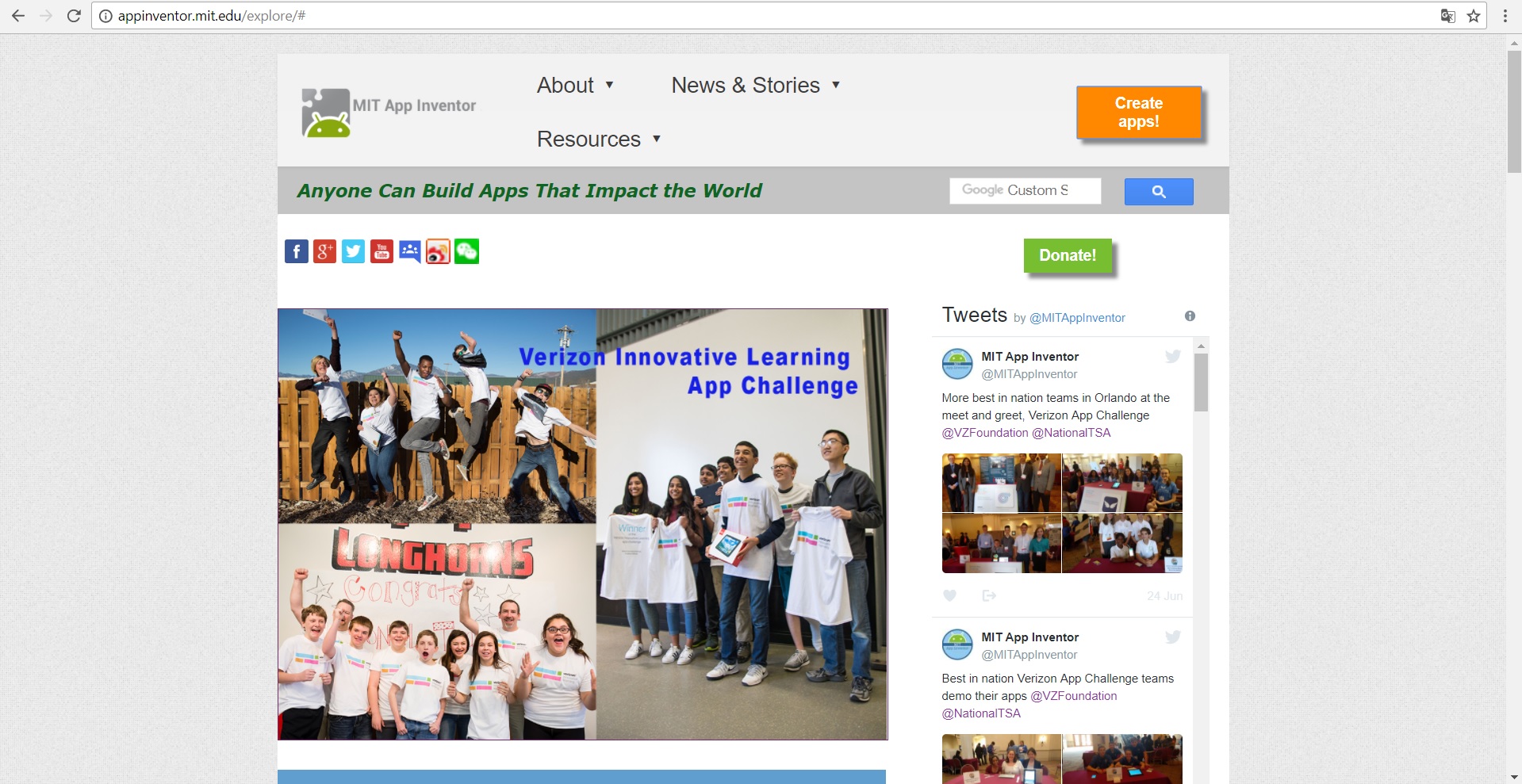
The program when you open it shows you a blank sheet that simulates the Android screen of a cell phone or device. This program has a palette of resources to use as "Button", "text box" which are tools that serve to outline the design of the App
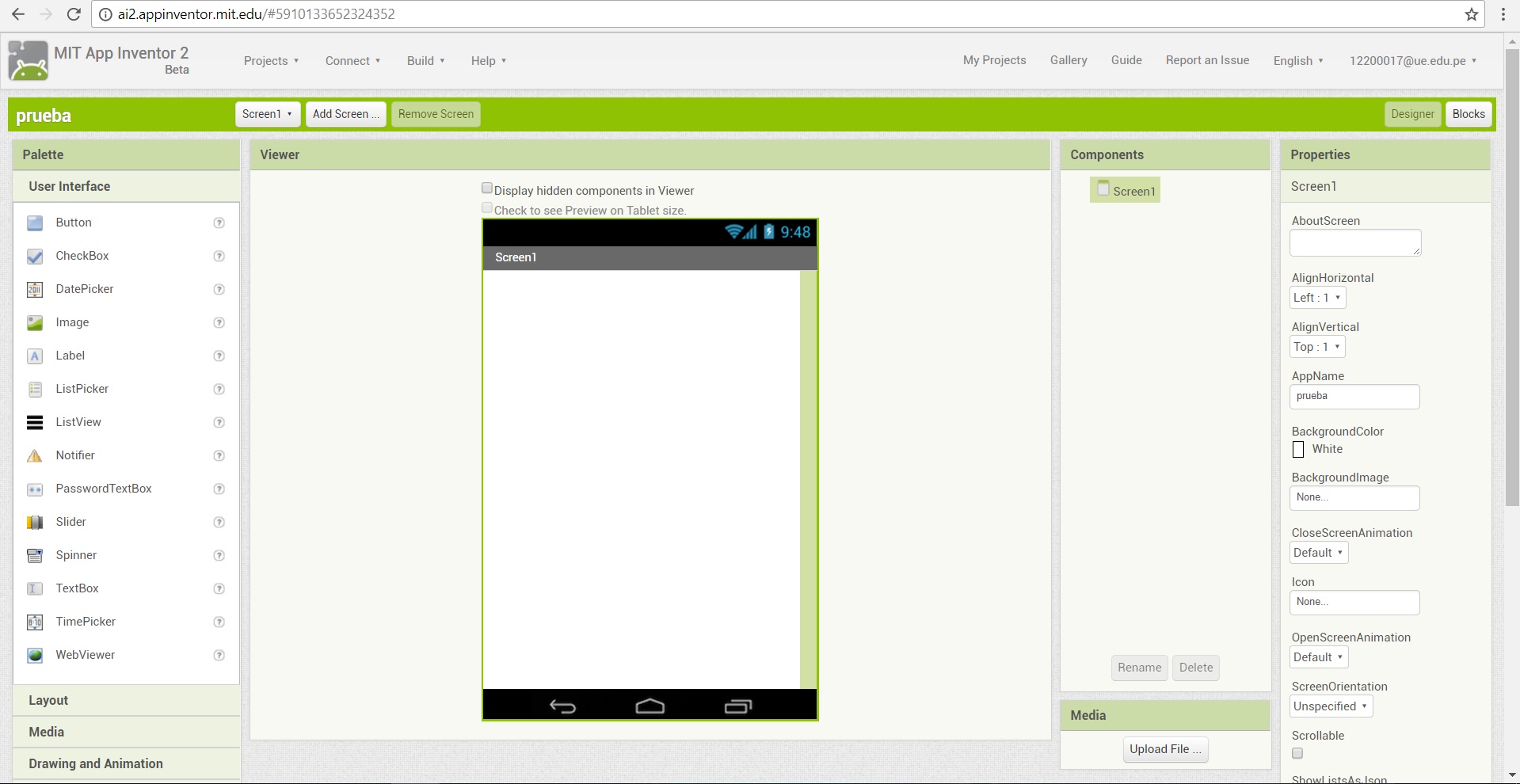
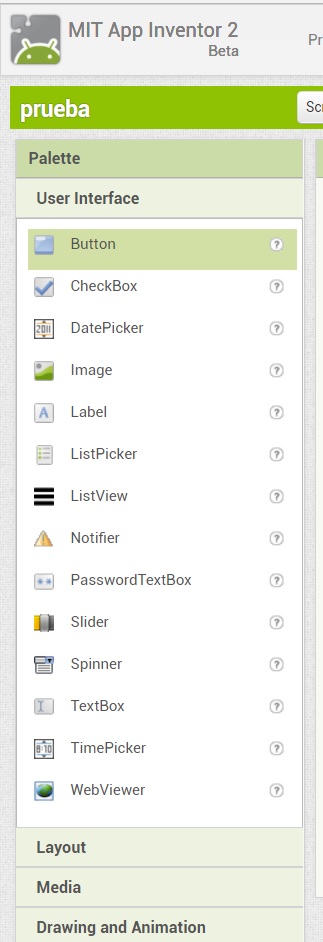
And a dashboard, where different options are provided to customize each option of the app.
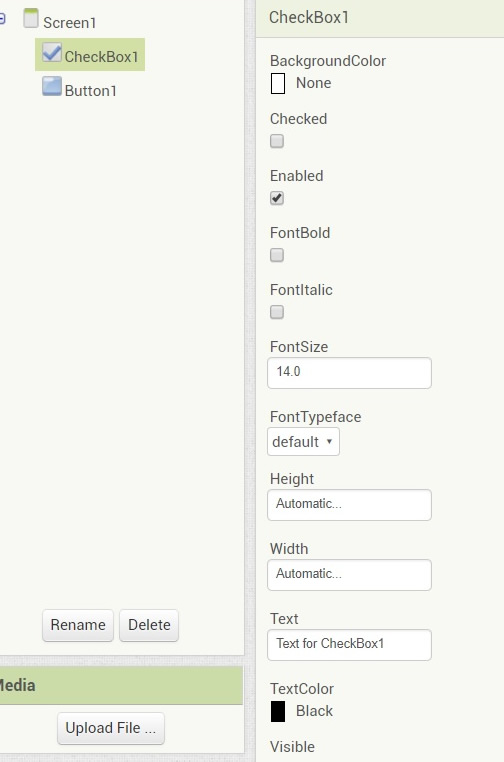
It starts by defining the entities in the application, and choosing the blocks that represent the function to perform.
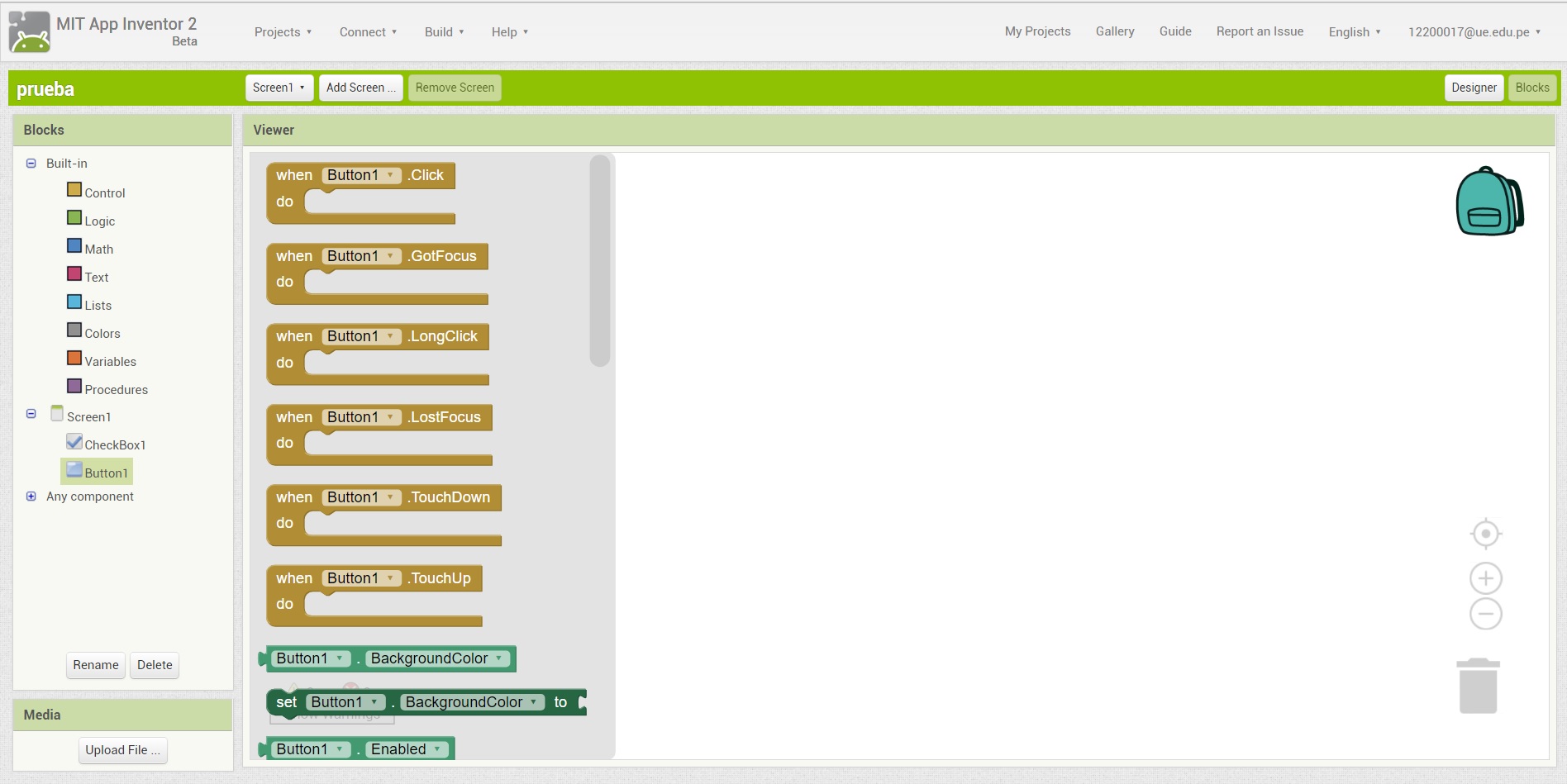
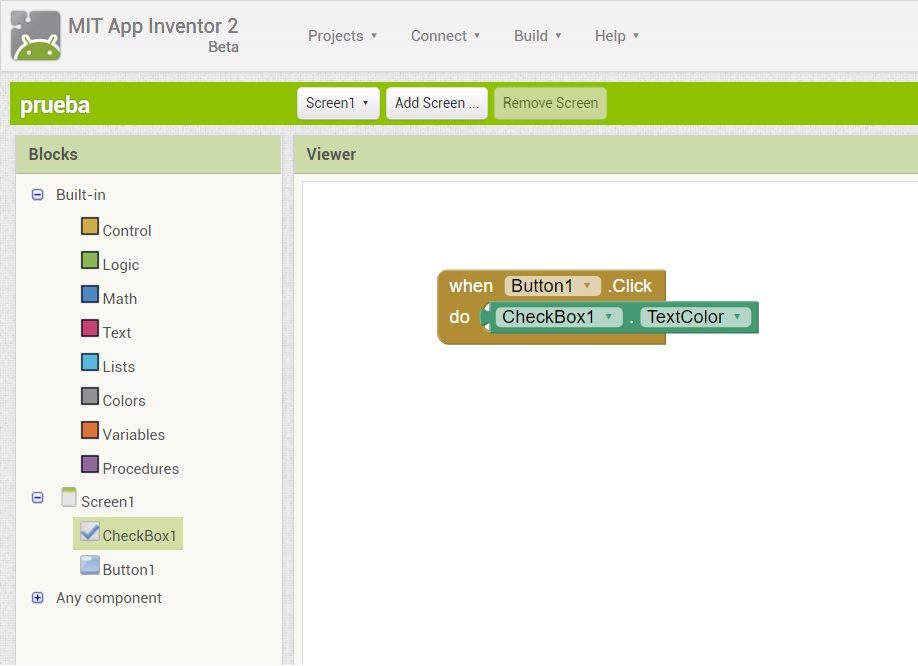
And as you create the relationships in the block design, the software is generating the visual application in the frontal or final design.
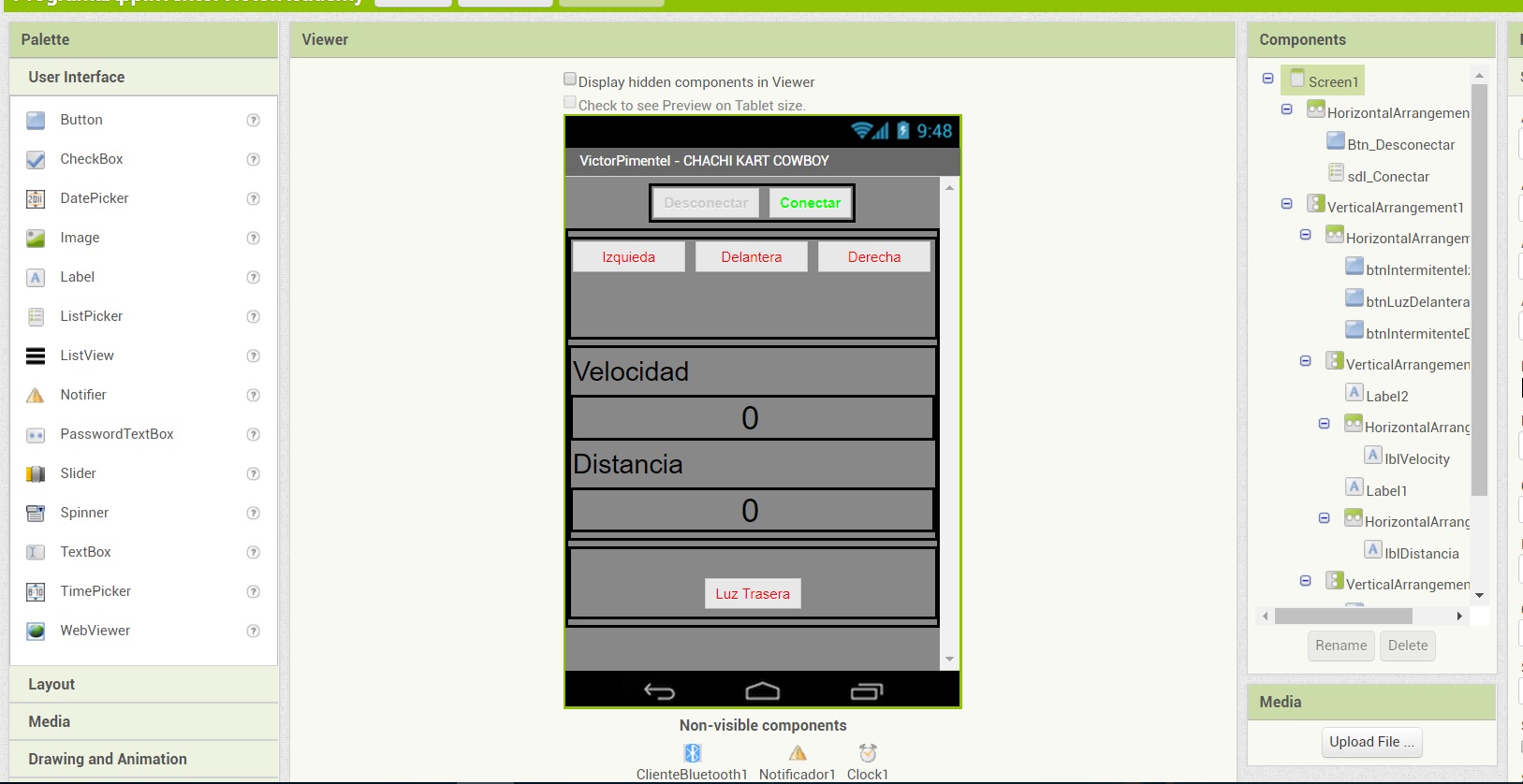
And this are the relationships between blocks that were generated in total, taking into account the function to be performed in the arduino, with its outputs and inputs, such as LEDs, ultrasound and encoder.
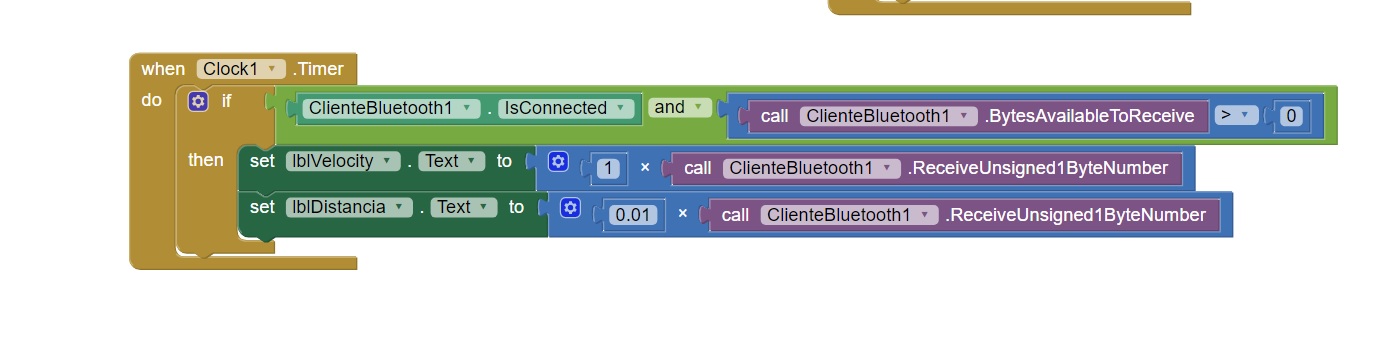
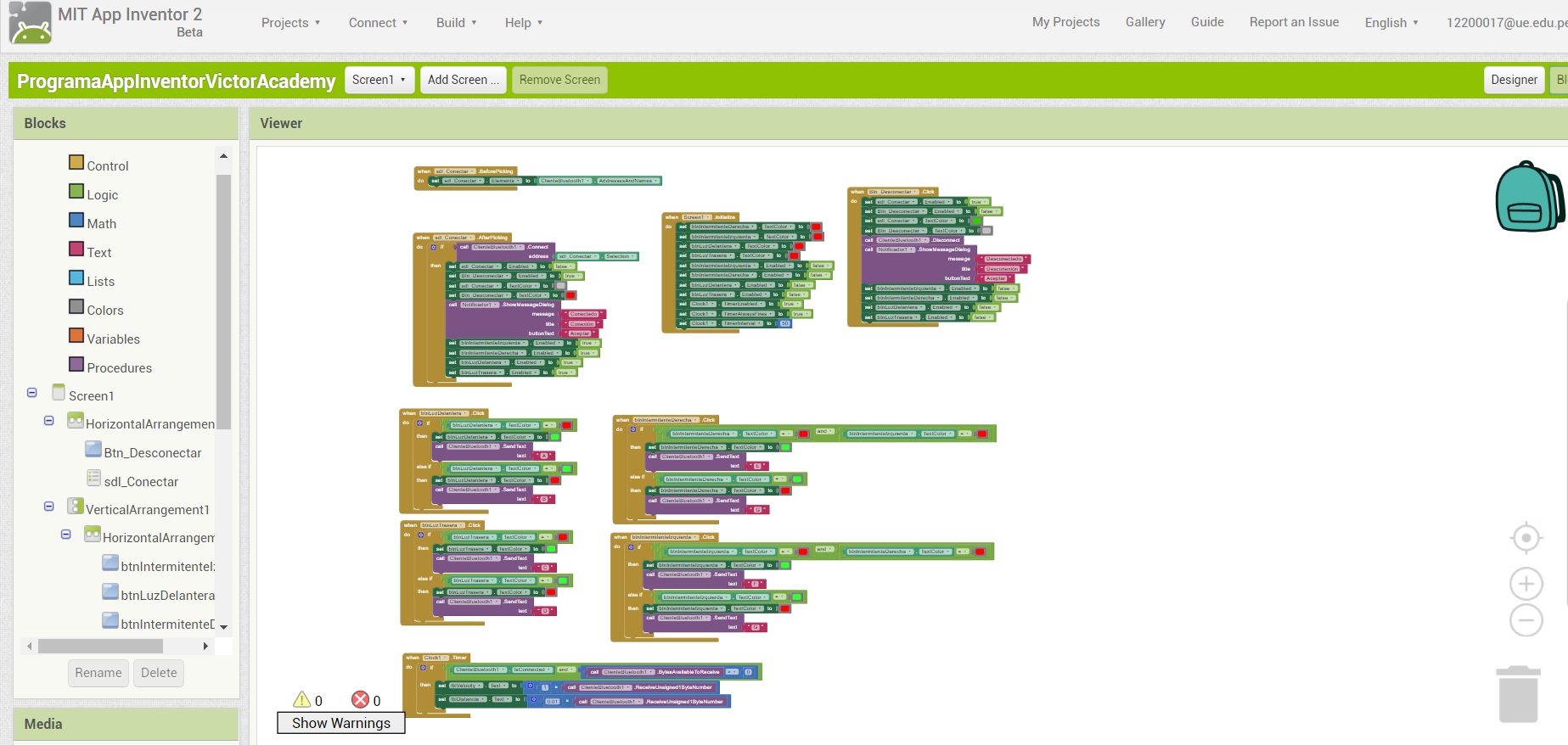
And finally this is my app, this application can turn on LEDs, perform a display function and display the speed detected by the encoder, as well as the distance that the ultrasound detects, from the cell phone.
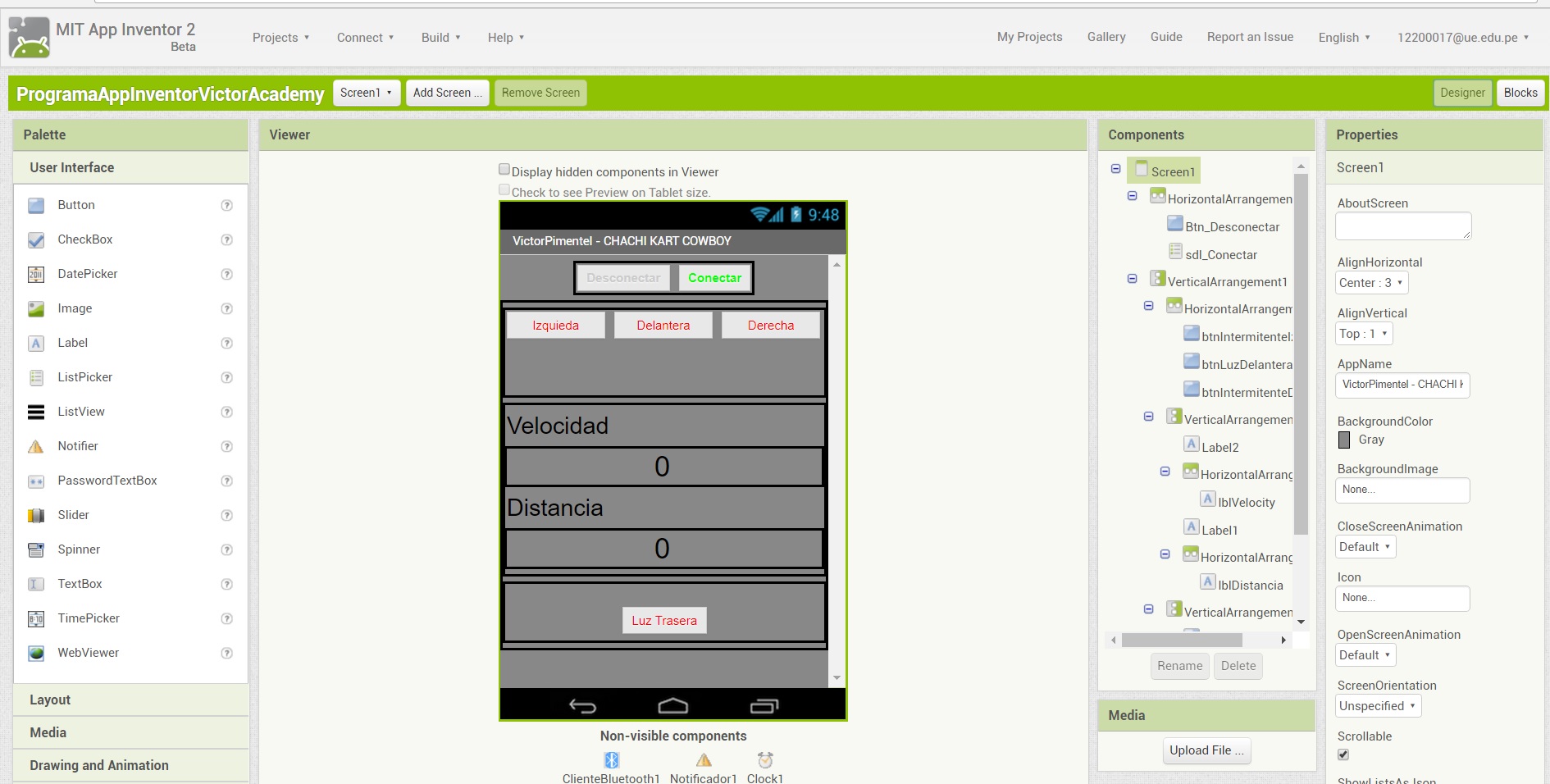
Testing with my App Inventor
Finally, I testing my application with my Board, for this connect the Fab Kit to a bluetooth device, and turn the Fab kit to a distance sensor or Ultrasound and a led through Hole. As mentioned later this application will serve for the GO KART as final project.
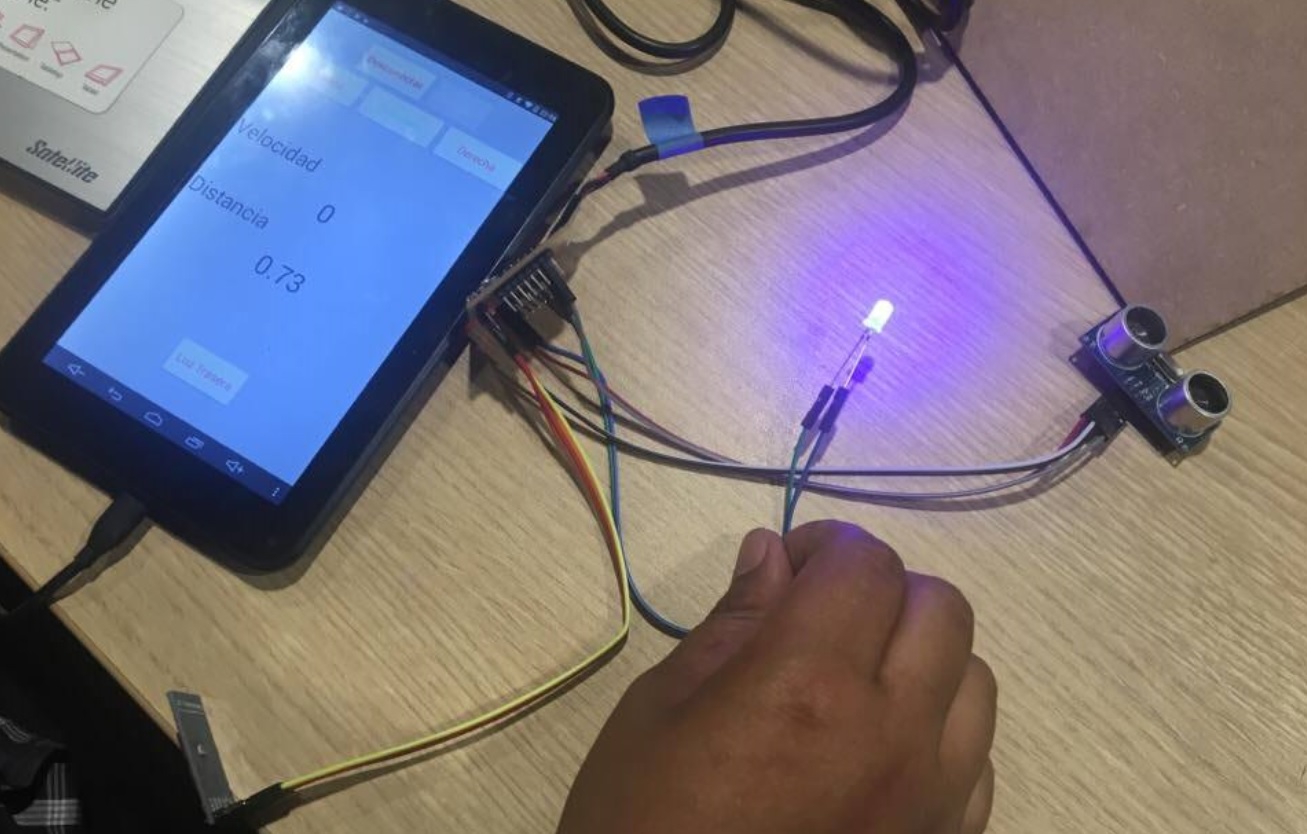
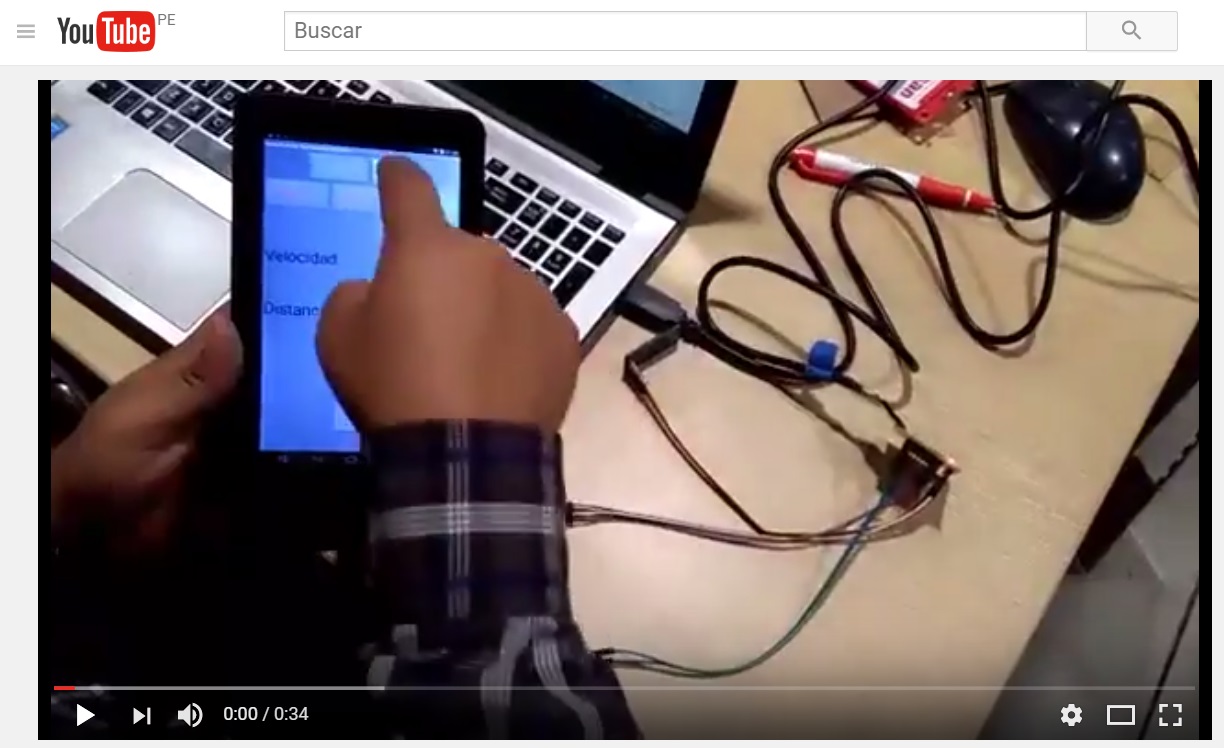
Click here for the watch video of the Testing interface APP INVENTOR.
For download the files click here
The programming in arduino to make the app work was documented in the final Project since this app was used in my project.