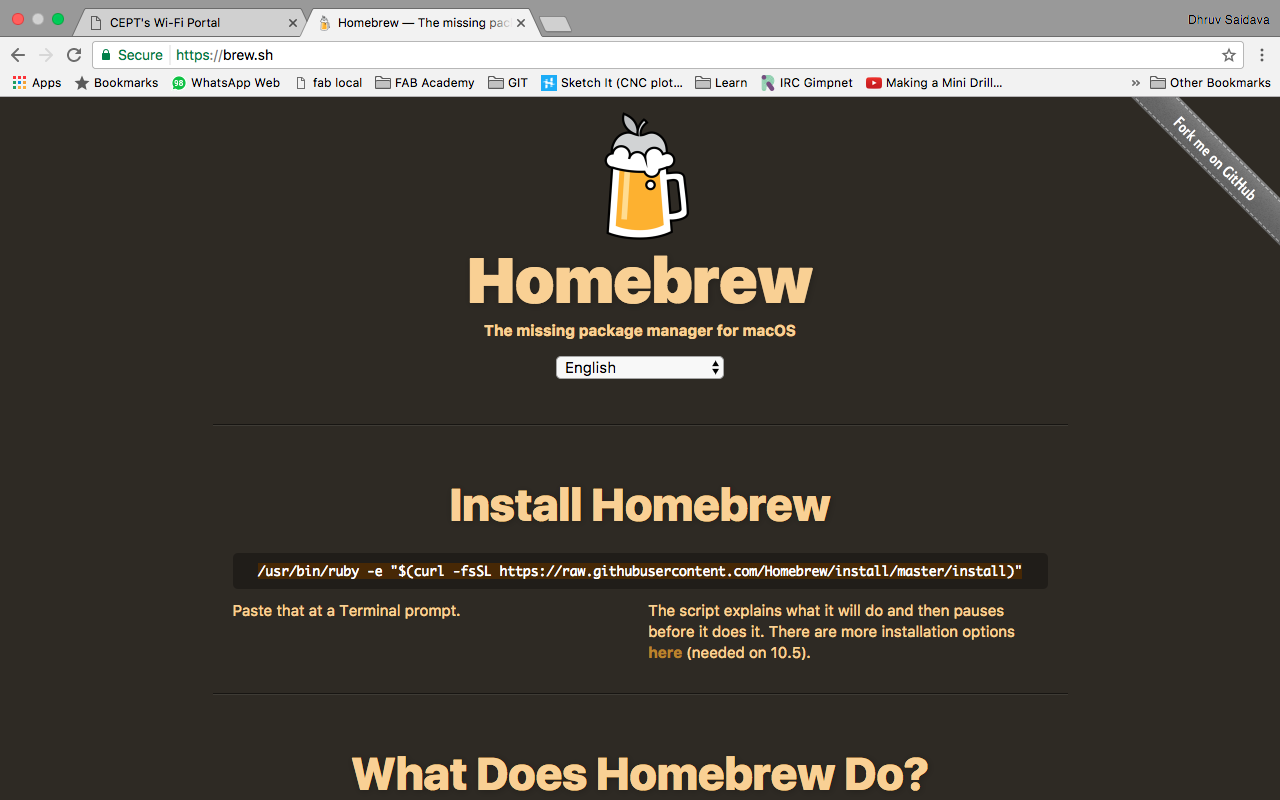Fab Academy Tutorials & References
Assignment
- Plan and sketch a potential final project
- work through a git tutorial
- build a personal site in the class archive describing you and your final project
Contents & Tools
- Learning GitHub
- Home Brew & Git Installation in Mac Os
- Git Working
- Website making with Bootstrap & Sublime
- Sublime
- Quicktime
Learning GitHub
GitHub is a web-based Git or version control repository and Internet hosting service. It offers all of the distributed version control and source code management (SCM) functionality of Git as well as adding its own features. It provides access control and several collaboration features such as bug tracking, feature requests, task management, and wikis for every project. Read More Wiki
Basic commands of GitHub for beginners are very easy. I gone through Youtube Tutorial of 20 min which helped a lot in understanding github.
- git clone
- git status
- git add
- git pull
- git push
- git commit -m "Your Comment"
Tutorial by Learncode.Academy
Home Brew ( GIT Installation )
GIT is to be installed by terminal command in Mac OS so we need Home Brew to install it, which is very easy method via using terminal.
Steps for Installation Home Brew
- Open Home Brew Website https://brew.sh/
- Now Copy the below command from website
/usr/bin/ruby -e "$(curl -fsSL https://raw.githubusercontent.com/Homebrew/install/master/install)" - Open terminal ( You can press Command + Space-bar it will open search write Terminal )
- After terminal is open Paste command and press enter
- Installation is done step by step by command itself.
- As soon your installation completed Enter command "git"
- If you find other git command explained then Installation is done properly and completed
Video of above process.
Working with GitHub
Git clone
You can clone any repository from git by using Git Clone Command.
Using CD commands get to folder were you want to clone repository.
Git Status
Checking status of files in master
Git add .
To add your all file and ready for commit.
Git Commit -m "Your Comment"
Commit create packet to send with your comment what is change done in to the packet so it shows in timeline
Git Pull
Before push it is advised to do a pull so any changes done by other comes to your local repository.
after pull you may require to use :q command to quit pull request at end.
Git Push
Git Push is final command to send packet to server were it set all file with changes
Video of above process.
Links
- Github http://github.com
- Git Fab Academy http://git.fabacademy.org
- Home Brew https://brew.sh/
- Sublime Text 3 https://www.sublimetext.com/3
- Bootstrap http://getbootstrap.com/
- bs3 Sublime Plugin https://github.com/JasonMortonNZ/bs3-sublime-plugin
- W3shool Bootstrap https://www.w3schools.com/bootstrap/
- Quicktime https://support.apple.com/quicktime
Output
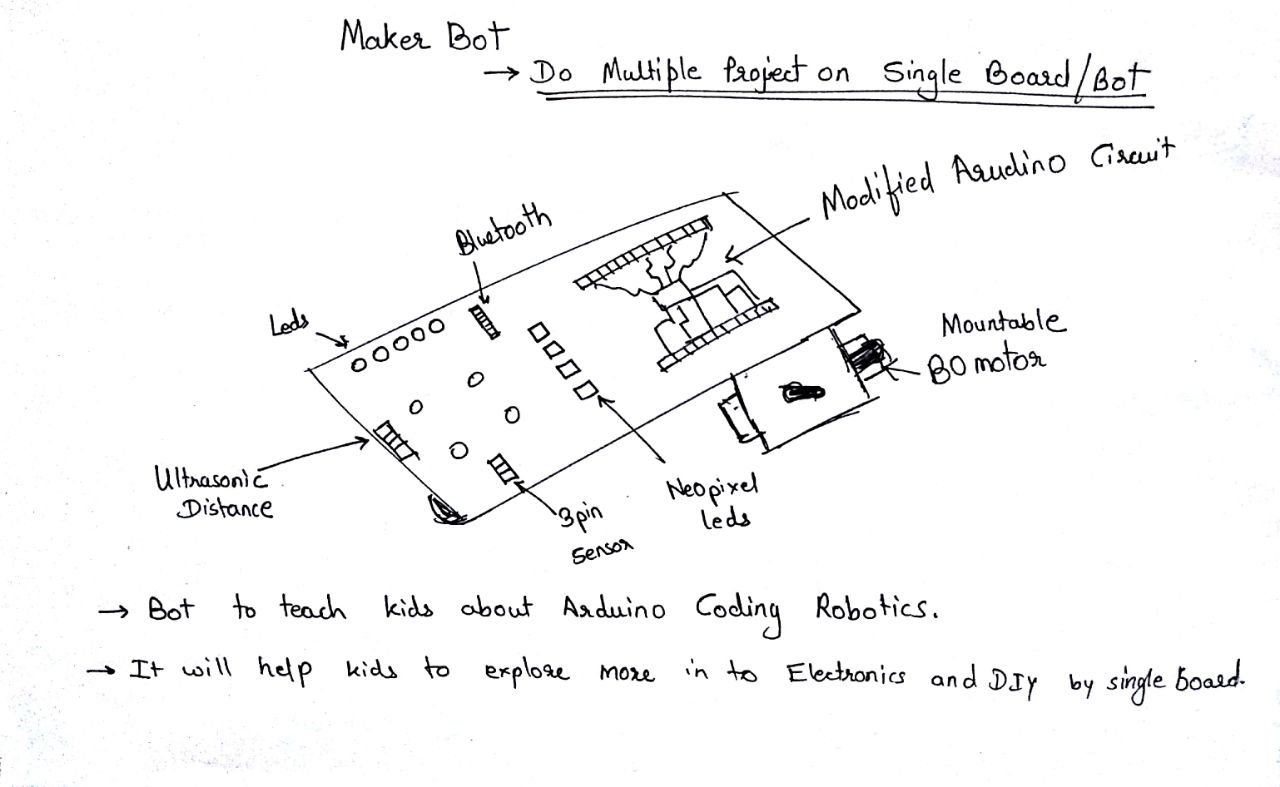
Mkaer Bot is Single Board by which student can learn Electronics , Coding and convert same circuit board to Robot.
Main purpose is to have simple board in which students can easily code and do rapid prototyping and utilize smae board in making science models.
Some Quick Points
- Bootstrap is easy to start with documentation in html it is mobile responsive
- Sublime has plugin which makes coding easy and quick.
- By using Java Script you can make header & footer which directly get edited and can be included in each page.
- W3school is best to start learning HTML
- For Screen recording I have used Quick time Player
- I have Uploaded videos of each process to youtube which helps in reducing size of total website I will