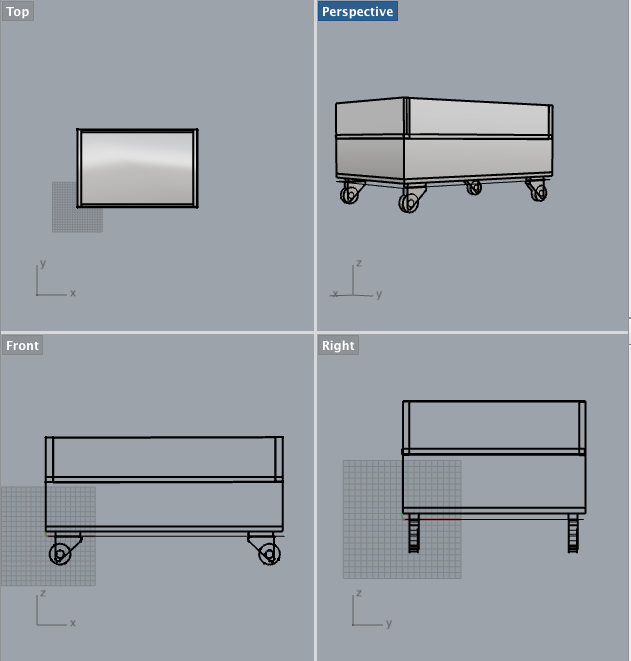Ruby Sun
Fab academy 2017
Week 2: Computer aided design
Learning outcomes
A. Using 2D tools
B. Modelling through 3D tools
A. Using 2D tools
Inkscape
Inkscape (open-source) uses vector graphics, which uses the geometry of points,lines and curves as a basis of graphics. Even though when the grpahic is being zoomed in, the graphic is still sharp.
Vector is preferred for more simple designs that are based on geometrical points and shapes. Not to say you can’t create complex graphics with vector, but you’ll end up with much longer rendering times.
GIMP
GIMP (open-source) uses raster graphics, which is a pixel-by-pixel grid. When the grpahic is being zoomed in, the graphic is less sharp.
Raster is best used when your graphics or photos require the maximum amount of detail, but be prepared for quickly increasing file sizes and loss of definition when you need to stretch or zoom.
Illustrator
Adobe Illustrator is similar to Inkscape, Corel Draw for vector drawing, but it is not open-source. Since I already have the license of the software, I will use Illustrator for drawing the potential project.
Firstly, i draw the outline of the gadget by hand.
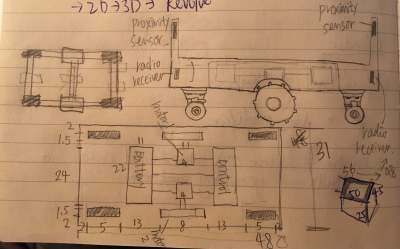
Secondly, I use the illustrator to draw the top view of the gadget.
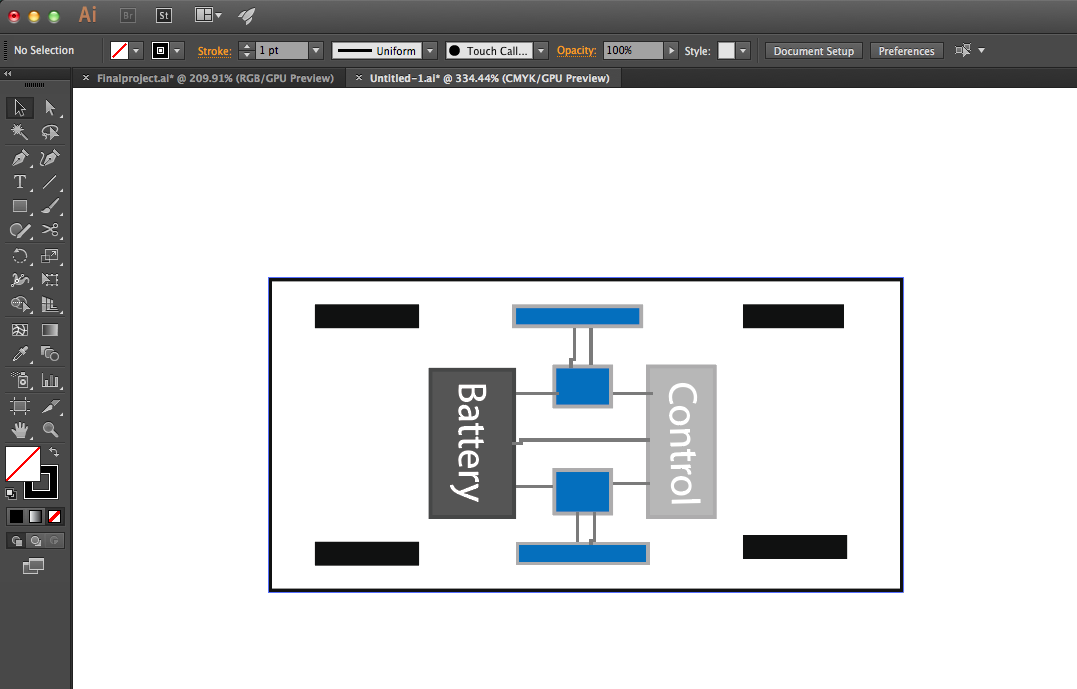
Finally, i use the illustrator to draw the side view of the gadget.
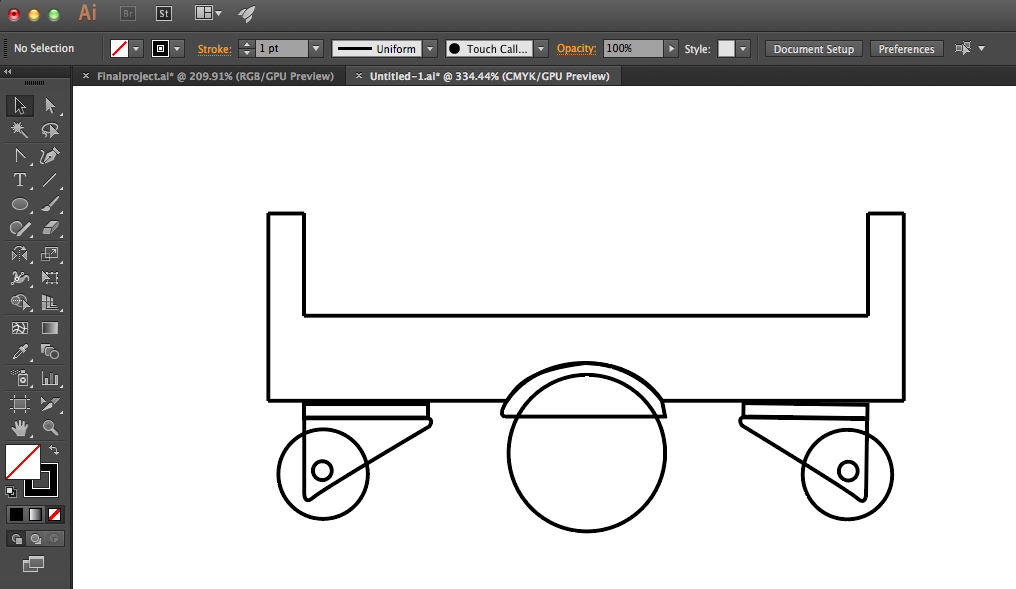
Please see the link for downloading the Illustrator file.
B. Modelling through 3D tools
It is my first time to use the 3D modelling software and i choose Rhino to start with. Based on the 2D sketch, I try to extrude the points and create the basic outline by extruding rectangles.
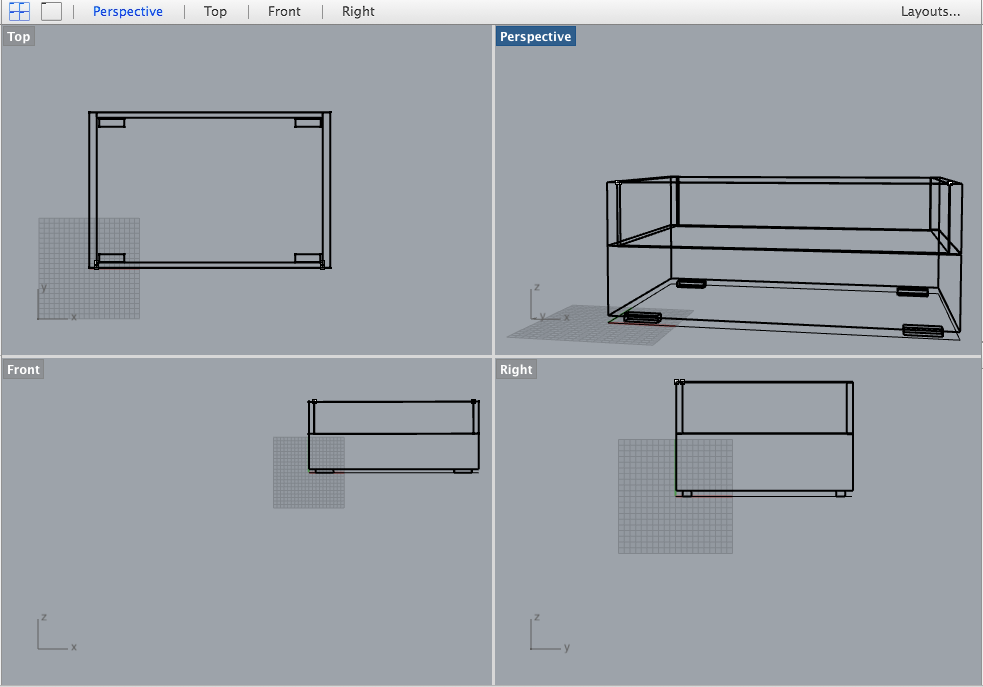
Secondly, I draw one wheel with the holder.
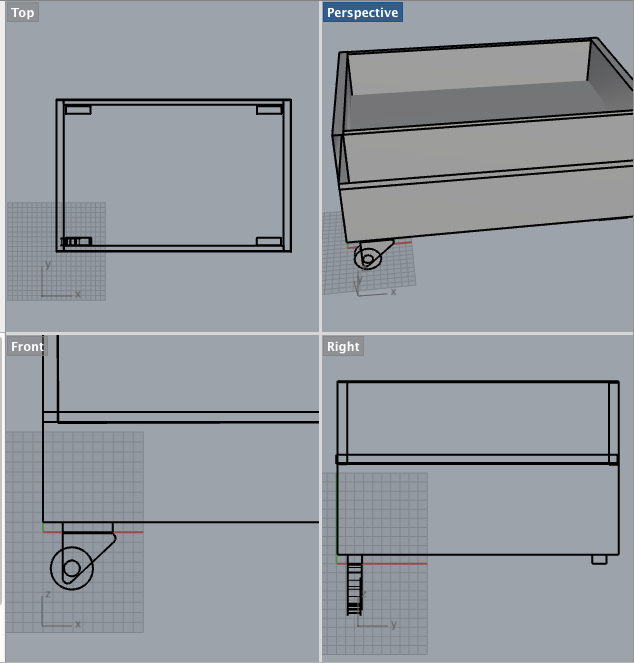
Finally, I mirror the wheel and create the rest of the three wheels. I will add the middle controlling wheel later on.