Week 2: Computer-aided design
2D and 3D Modeling tools
I have used multiple 2D and 3D softwares through out the years. I started with proprietary softwares initially ( mostly free trials or original full copies through friends ).
SketchUp
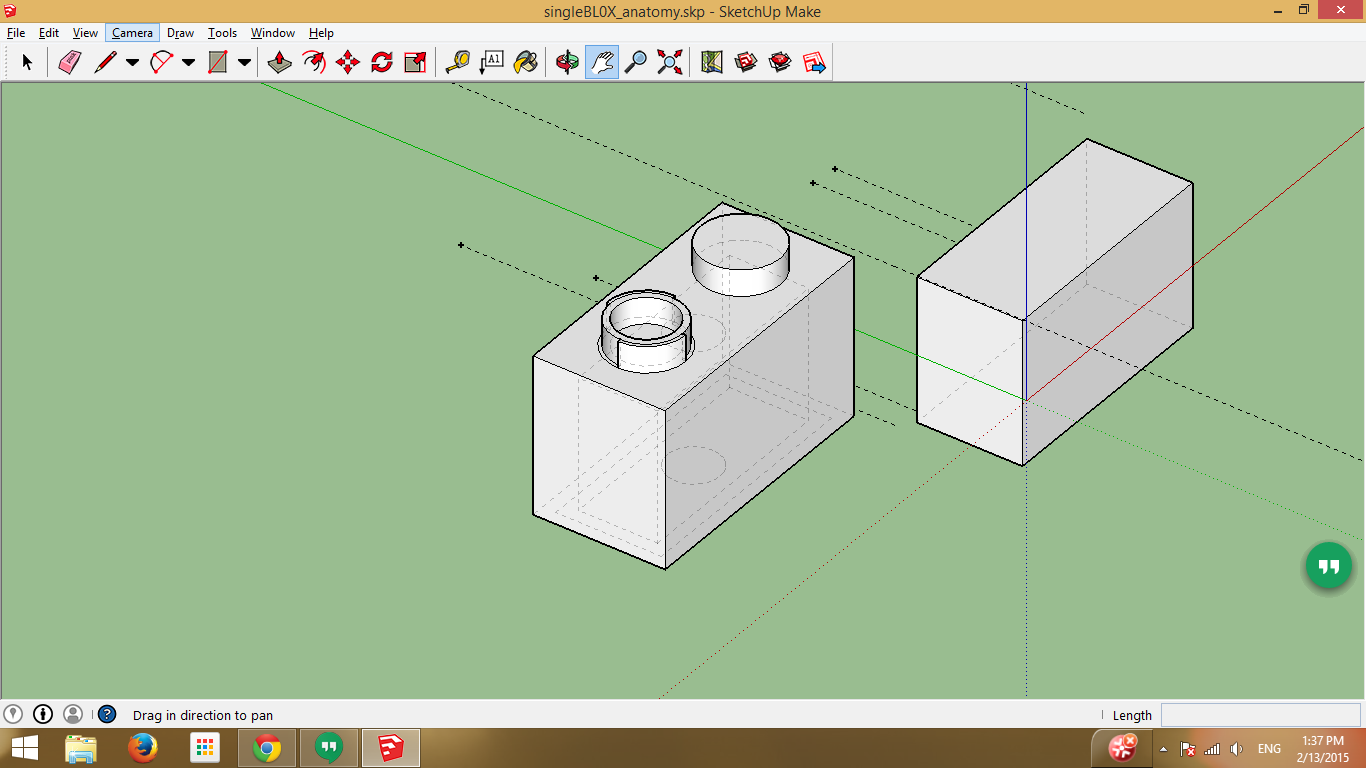
For the CAD design i used a software I am more comfortable with and I think helps get you going with a first draft of your idea in no time hence the name 'SketchUp'. I think now I have to go back and forth between both operating systems to use SketchUp and Ubuntu. ( I tried Wine previously and it crashed several times).
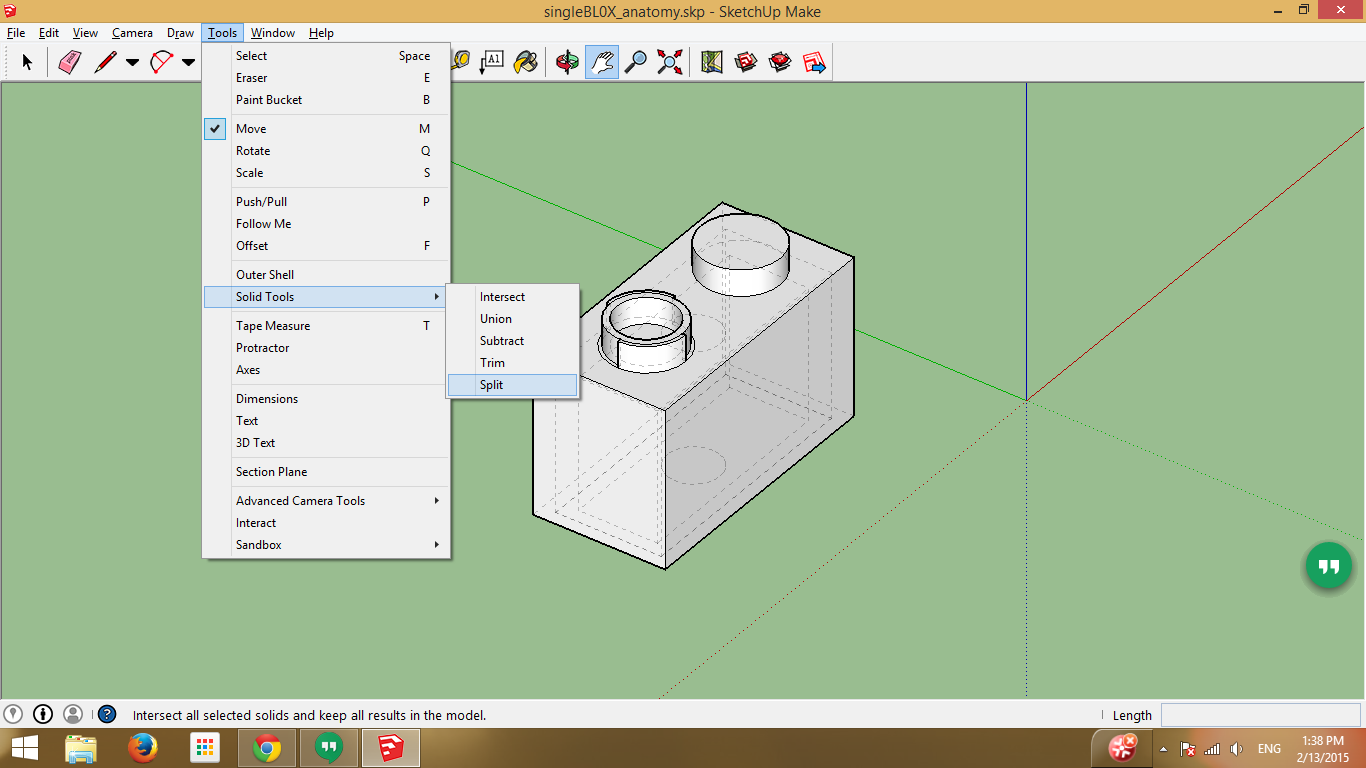
In sketchup i can simply trace a single plane of the model from an image or scan a sketch from a piece of paper and extrude the 2d plane to get a 3D object. Then something I found recently to be useful is the trim tool. (You can only apply solid tools on Components). I convert this 3D object to a Component.
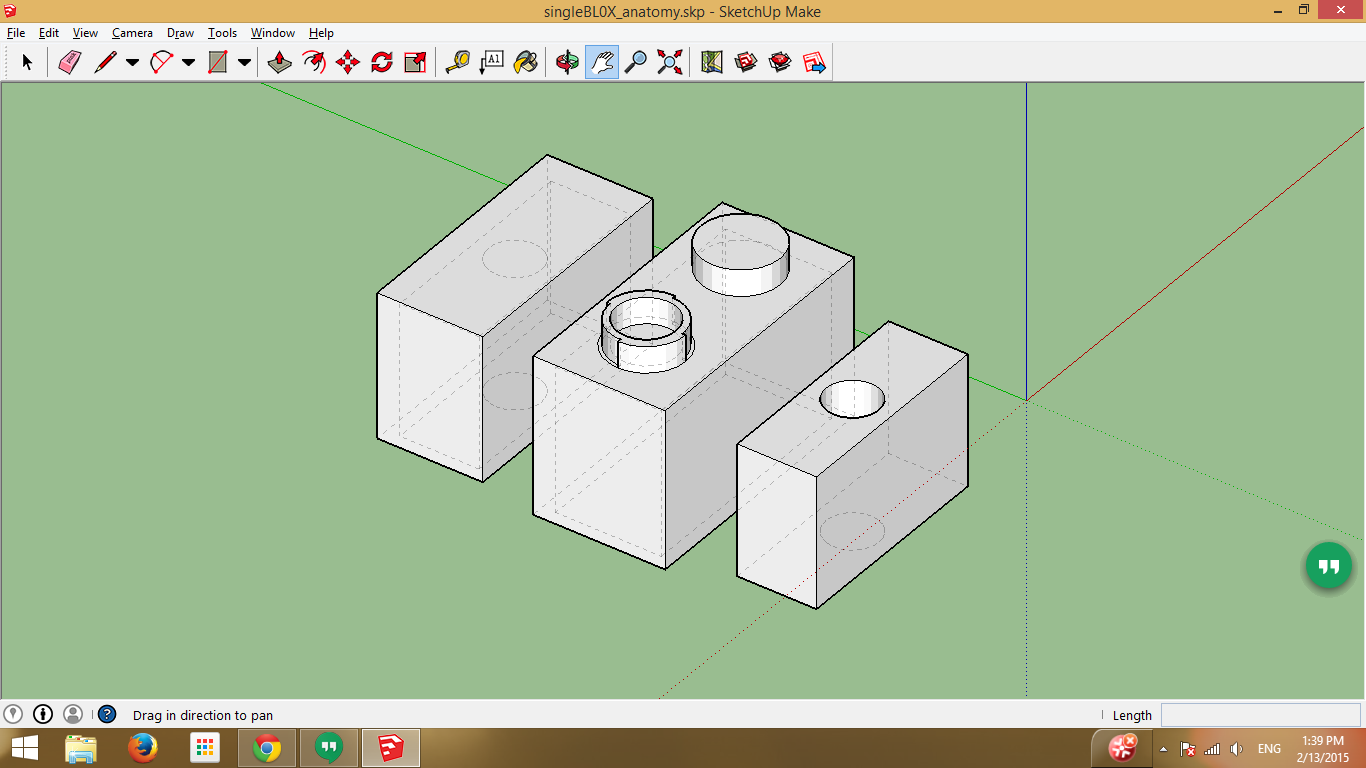
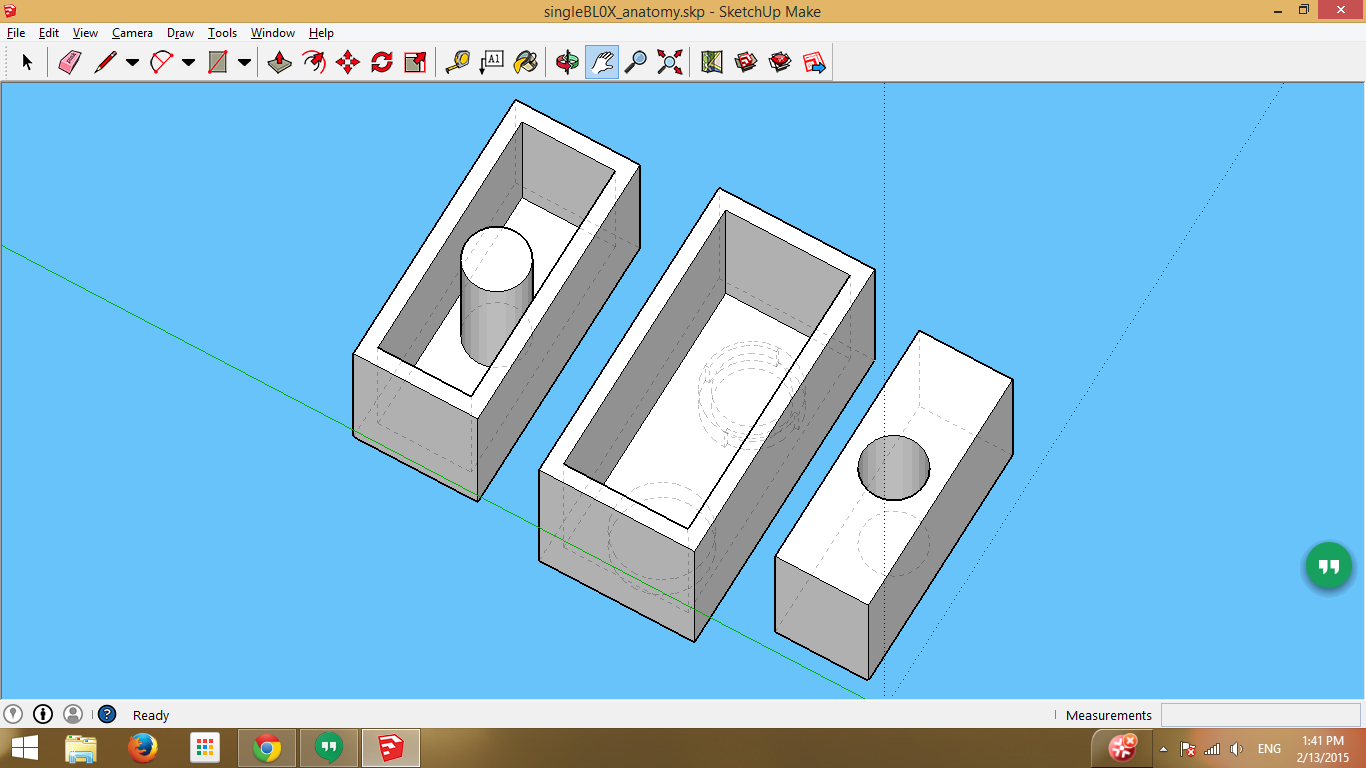
OpenScad
It was my first encounter with OpenScad, I was impressed by how fast one can get a grasp of the language.
https://en.wikibooks.org/wiki/OpenSCAD_User_Manual/The_OpenSCAD_Language
I found the online manual to be extremly useful and simple to follow. I tried to learn while following that, but i thought it might be simpler to have an auto-complete to guide me while writing about the different function and their parameters. And there it was a simple guide on thinkverse with the required language xmls to be used with NotePad++. Yes the best text editor for windows, as many rreview mention. To cut the chase simply for linux users it works fine with Wine.
http://www.thingiverse.com/thing:167899
I just followed the instruction in the link above and it worked perfectly.
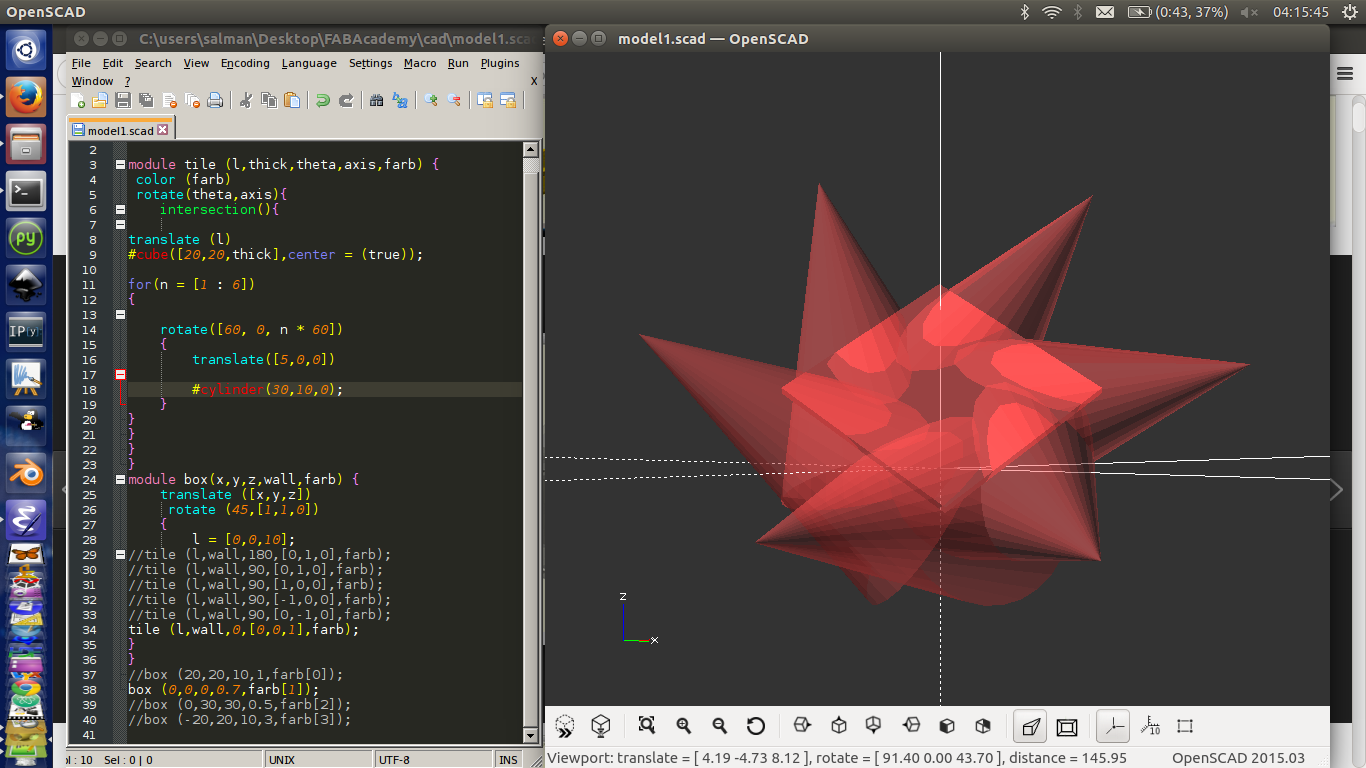
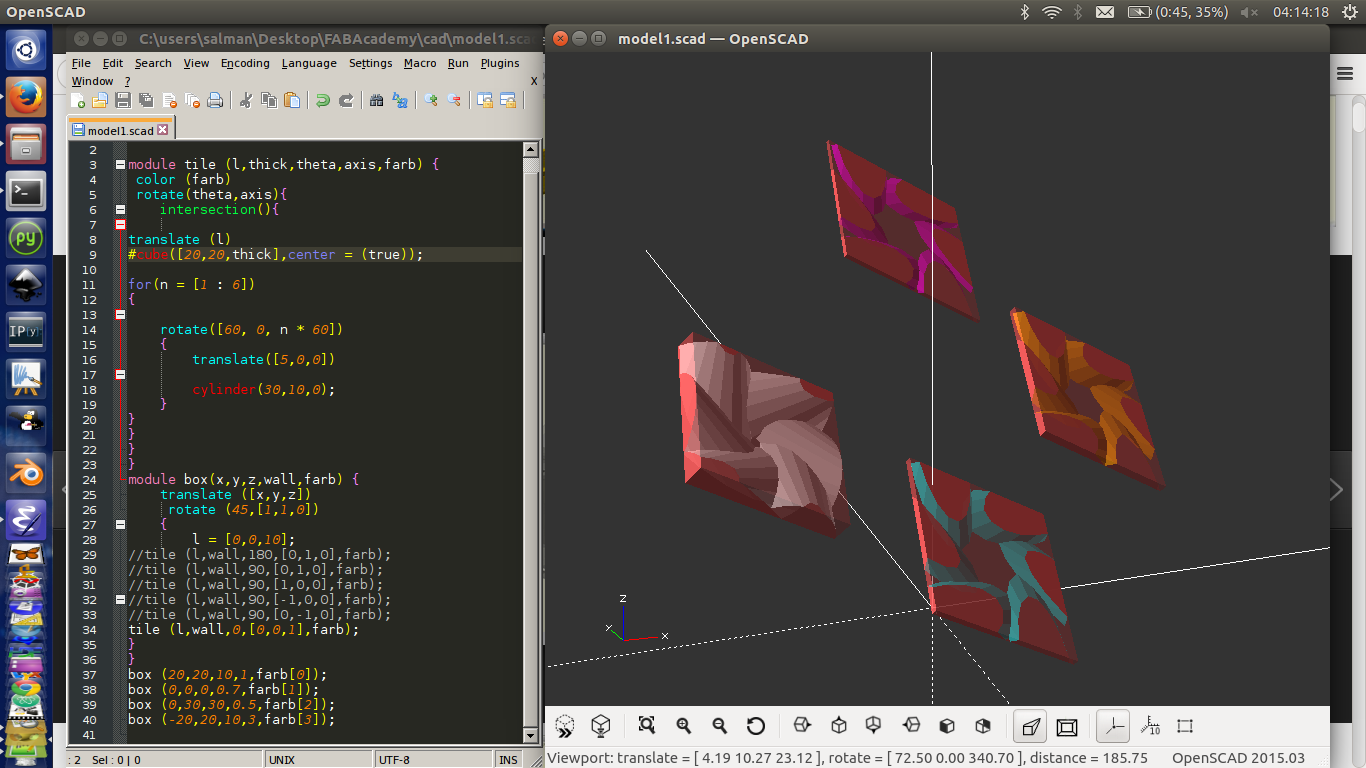
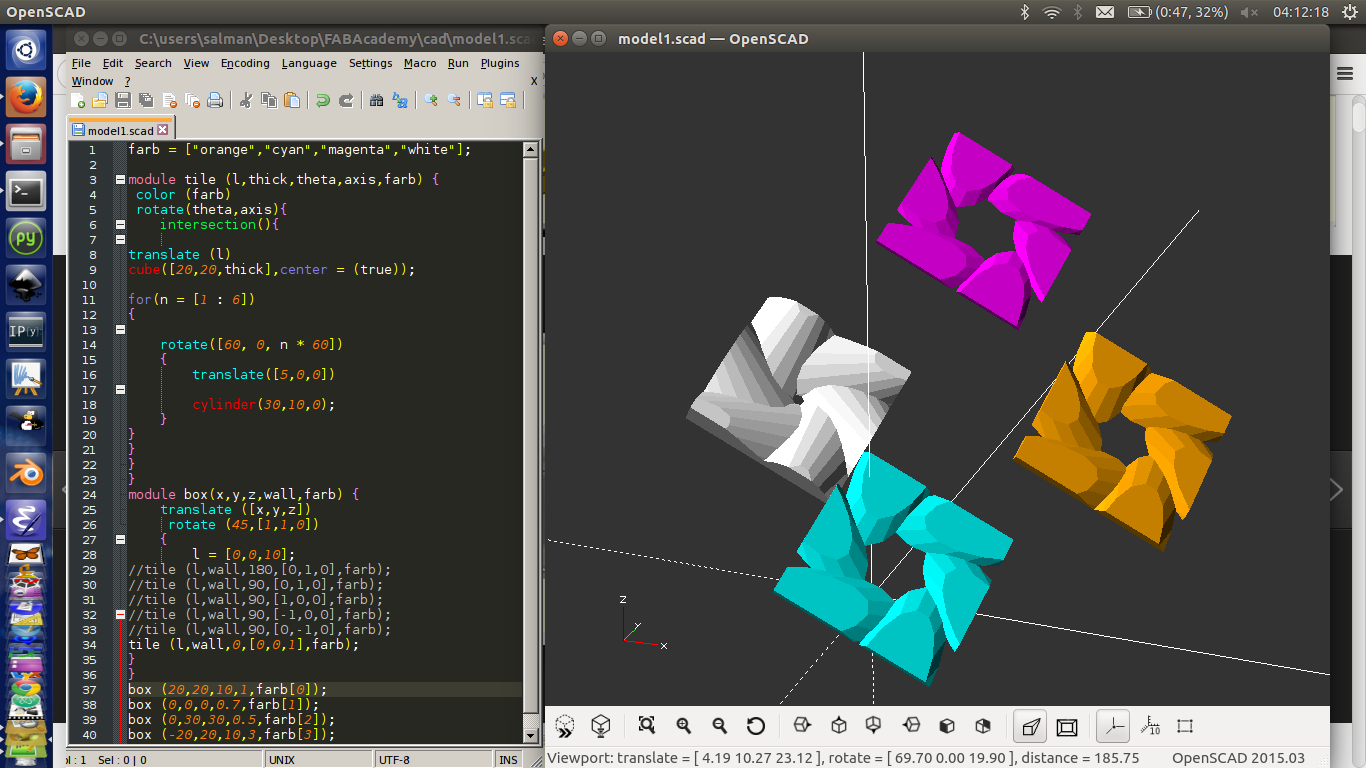
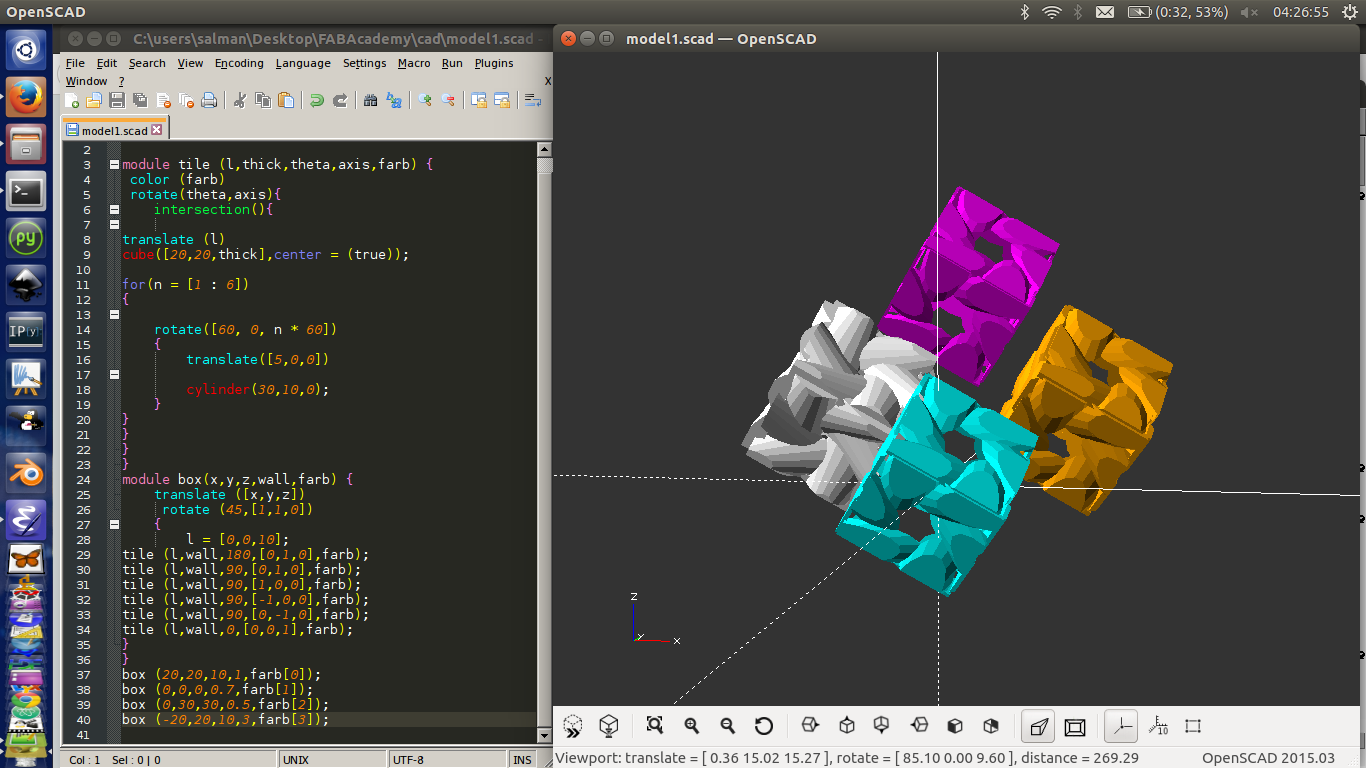
It's pretty easy to have the editor on one side and your 3D view on the other and see how the design get's updated every time the file is saved Ctrl+S .
I got to learn faster since the editor is also showing the arguments and parameters for every function.
I tried to do something using modules and object Boolean combination.
The possibilities to export as stl and to import png as surface seem very appealing to me, I will definetly use them soon in a design.
Antimony
I got excited to use Antimony after seeing the demonstration by Neil so I partitioned a new laptop I got with pre installed Windows 8.1 and install Ubuntu. I used antimony on the following weeks to design the CNC project which I called igloo. Which is ment to be a small structure that kids could assemble alone ( maybe one adult should supervise). Antimony is quiote flexible though the instructions and set of arguments used are not clear, and I guess the documentation attemts would help in the future to make it's used easier for those not familiar with parametic design softwares like grasshopper.
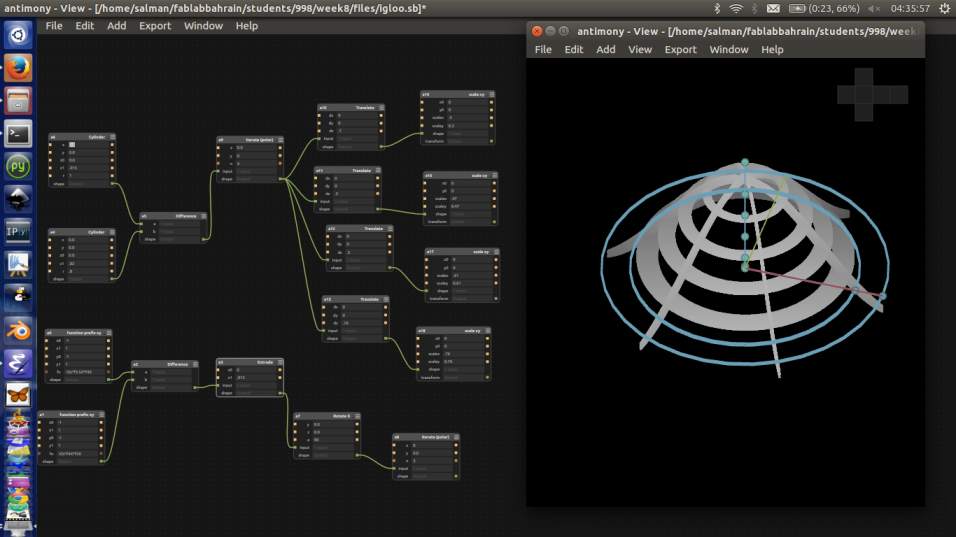
Inkscape
I used inkscape on several assignments, but I have worked on it before I find it a powerful software, thought the full power need sometime to be discovered. I used it to do my initial design for week3 to do my design.
Blender
I used blender since it's first release but honestly the user interface was so difficult to grasp back then specially if one has used the likes of 3DMax. The latest versions specially after 2.4 things were much easier to get but I think it still has a steep learning curve. It's very powerful and the new rendering cycles engine is amazing. I also tried adding an interesting plug in to Blender called Sverchok.
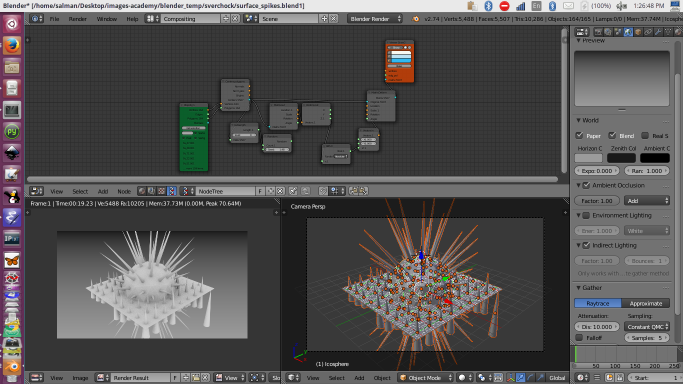
I ended up using blender alot for my second final project.