Interface and Application Programming
The assignment for this week is to " write an application that interfaces with an input and/or output device that you made, comparing as many tool options as possible". I have already done this in my input Devices week(Week 11).
The language i used is python. I used pygame and math libraries for the UI and other mathematical calculations. For communicating with the microcontroller i used the library called serial which enables serial communication.
In my application there is red circle which can be moved using the Joystick.
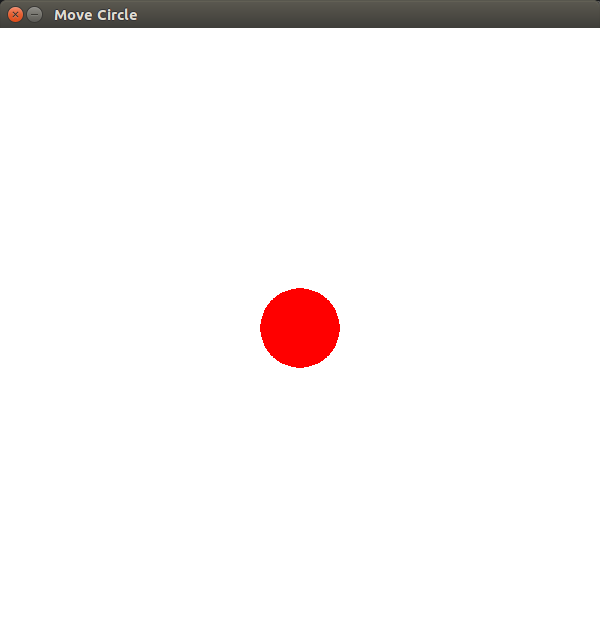
This circle can be moved in four directions using the Joystick. The microcontroller reads the adc value from the Joystick and send some values according to it via ftdi cable. The python code receives the values using the library "serial" and moves the red circle according to it.
Here is the python code
import sys, pygame, math
from pygame.locals import *
import time, serial
ser = serial.Serial(port='/dev/ttyUSB0',baudrate=9600,parity=serial.PARITY_ODD)
# set up a bunch of constants
WHITE = (255, 255, 255)
BLACK = ( 0, 0, 0)
RED = (255, 0, 0)
BGCOLOR = WHITE
WINDOWWIDTH = 600
WINDOWHEIGHT = 600
pygame.init()
FPSCLOCK = pygame.time.Clock()
DISPLAYSURF = pygame.display.set_mode((WINDOWWIDTH, WINDOWHEIGHT))
pygame.display.set_caption('Move Circle')
FPS = 300
x=300
y=300
while True:
while ser.inWaiting()>0:
data = ser.read()
if data=='a':
x+= 2
elif data== 'c':
x-= 2
elif data=='e':
x+= 1
elif data== 'd':
x-= 1
DISPLAYSURF.fill(BGCOLOR)
pygame.draw.circle(DISPLAYSURF, RED,(x,y), 40)
pygame.display.update()
FPSCLOCK.tick(FPS)
Wifi Message box
Now I am trying to interface ESP 8266 . My plan is to make a message box, which will show the message we send from our computer. The message box contains ESP8266 and both the wifi module and the computer should be in same network. This time I am using Tkinter for the GUI.
Since there is no milling bit here for milling pcb (all got broken) i will be using a board with atmega328P which i made already and a breadboard
The components i used are
I set up a server in the esp8266 module. For communicating with it we use AT commands . Once we connect the wifi module in a network, it will automatically connect the next time when we turn on it. So there is no need to connect in the same network all the time. So when it is powered the micro controller sends the AT commands for creating a TCP server in port 80. Then it sends commands to show its IP address. Micro controller read it and show it in the LCD. So we get the IP of the message box. These are the setups which happens in the Message box. Next we can look in to the UI part in the PC.
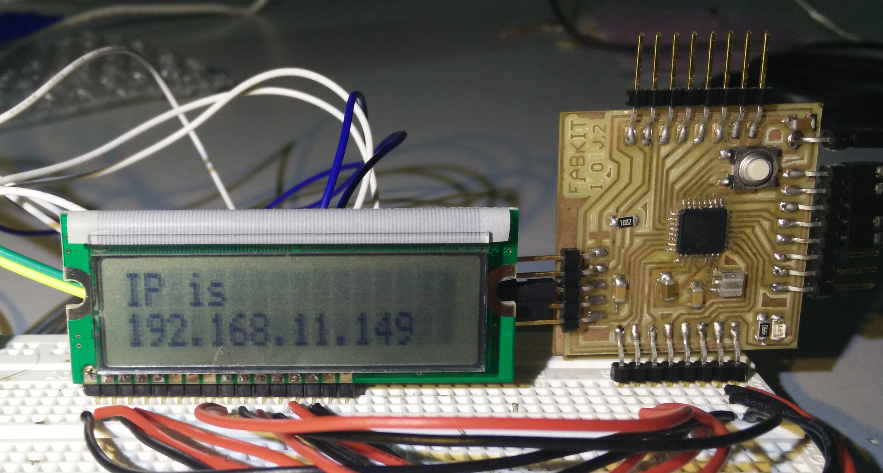
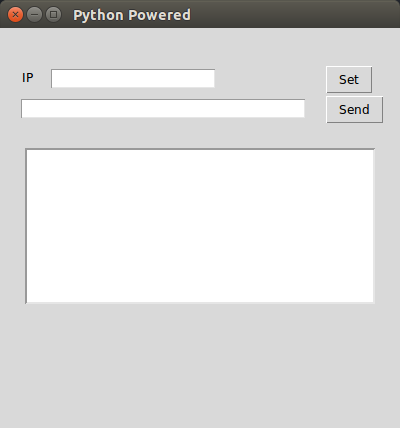
from Tkinter import *
import sys
import socket
sock = socket.socket(socket.AF_INET, socket.SOCK_STREAM)
def label2():
mylabel2 =Label(text='IP').place(x=20,y=40)
def button_action():
text1= textinput.get()
sock.sendall(text1)
textlabel1 =Label(text=text1,width=43,height=10,bg="#fff",bd=2,relief=SUNKEN).place(x=25,y=120)
entry1.delete(0,END)
def enter_action(self):
button_action()
def button_port_action():
#server_address = (, 80)
ip = portinput.get()
sock.connect((ip,80))
tk = Tk()
tk.geometry('400x400+500+200')
tk.title('Python Powered')
textinput=StringVar()
portinput =StringVar()
textlabel1 =Label(width=43,height=10,bg="#fff",bd=2,relief=SUNKEN).place(x=25,y=120)
label2()
#label1 =Label(text='Are you sure').place(x=30,y=50)
button1 = Button(tk,text='Send', command= button_action).place(x=325,y=67)
entry1= Entry(tk,textvariable=textinput,width=35)
entry1.bind("",enter_action)
entry1.place(x=20,y=70)
port_entry= Entry(tk,textvariable=portinput,width=20)
port_entry.place(x=50,y=40)
Button_port = Button(tk,text='Set', command= button_port_action).place(x=325,y=37)
#label2 =Label(text='Label 2').pack()
tk.mainloop()
Here is my .c file which has some problem. I wrote the program for creating the server and showing the message. But it can show the IP but not the message we send to it. When we send message it will show some other letters. I have to look in to it and fix it.
