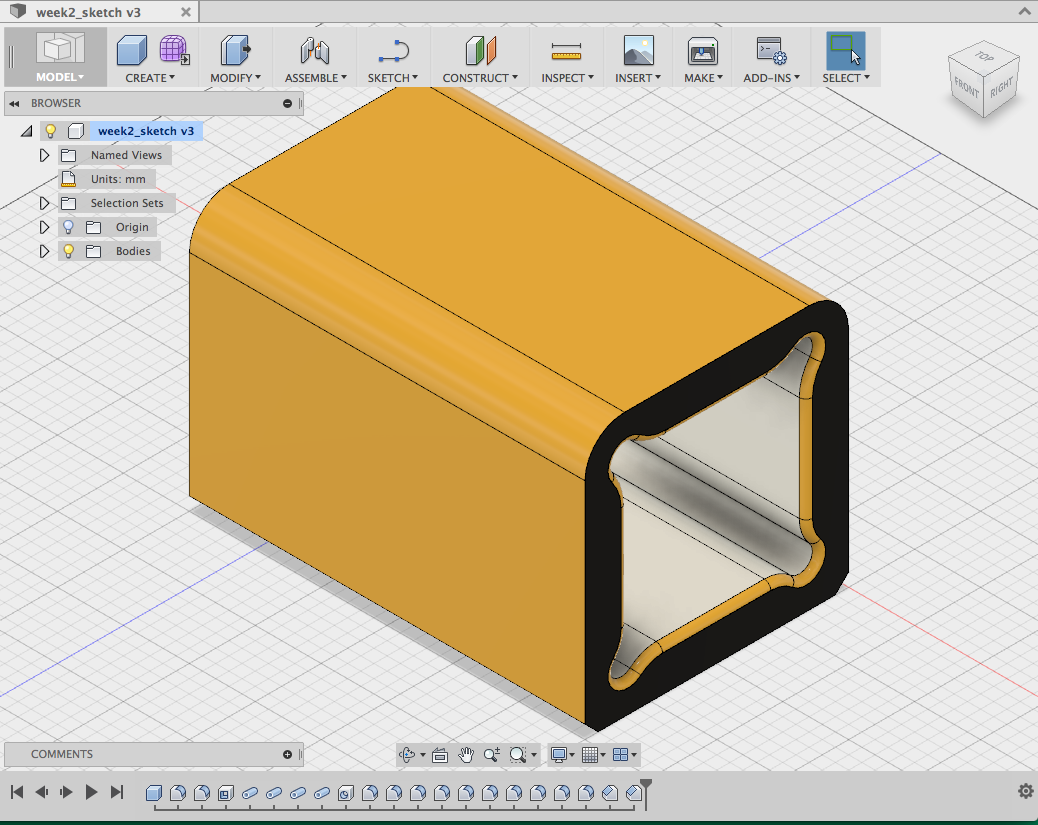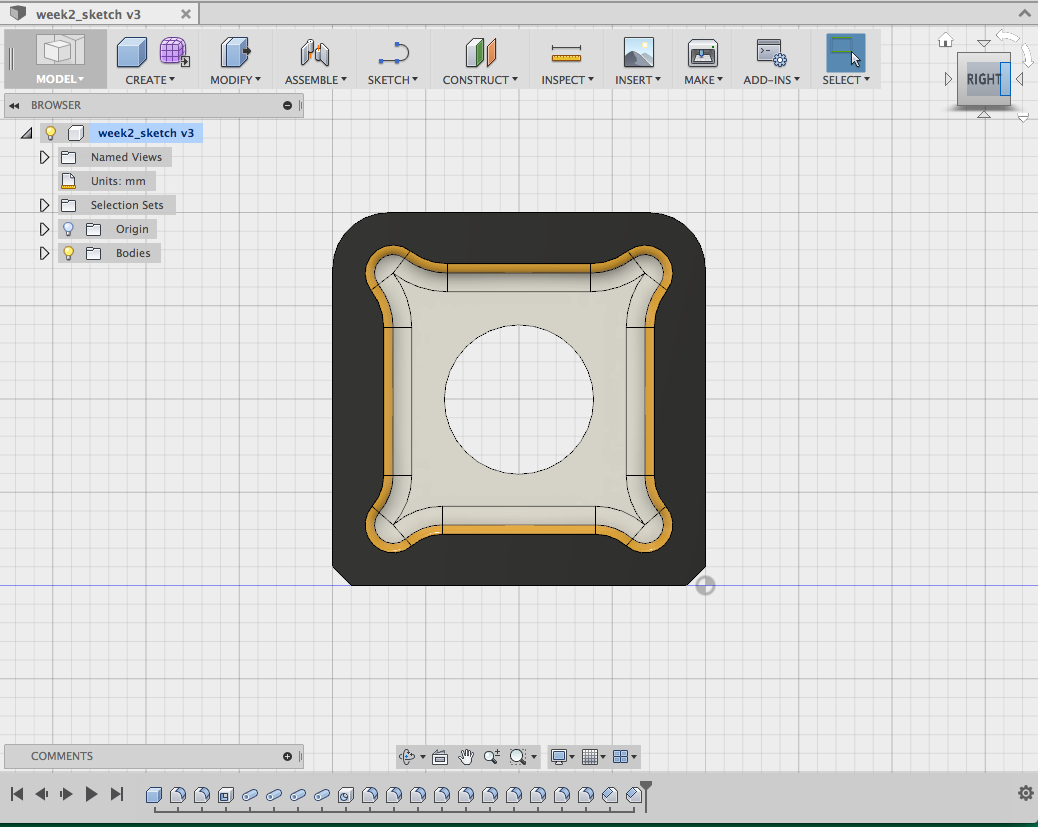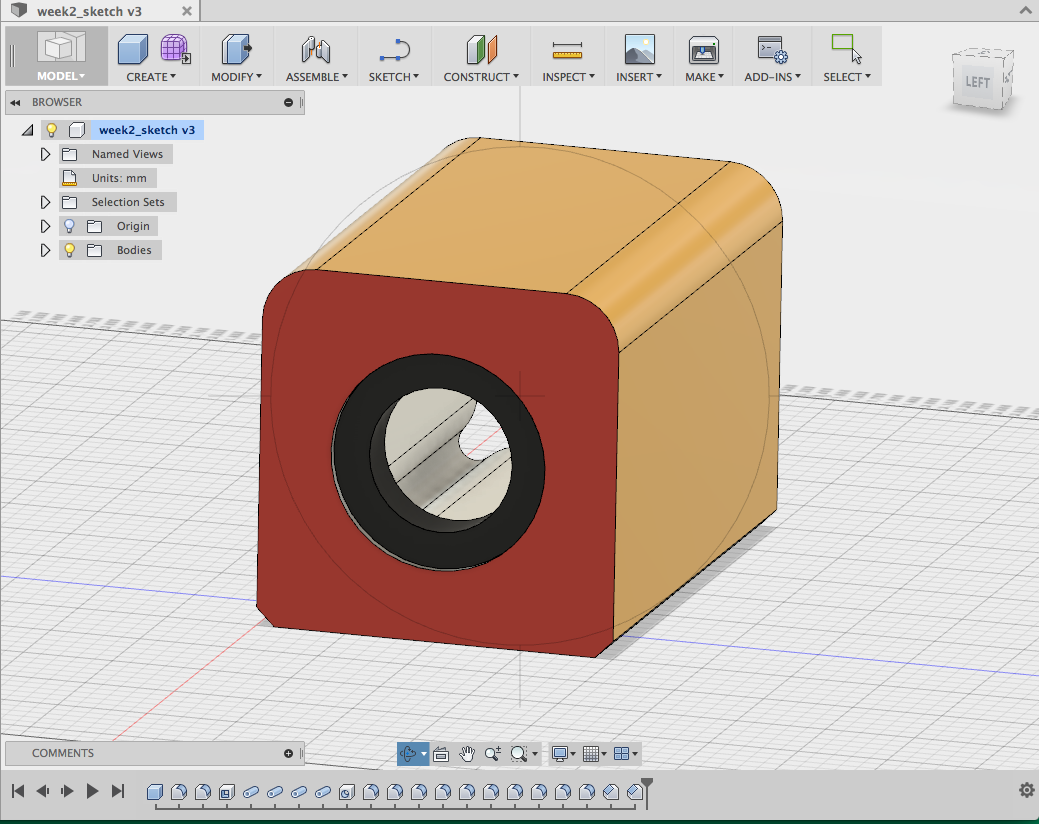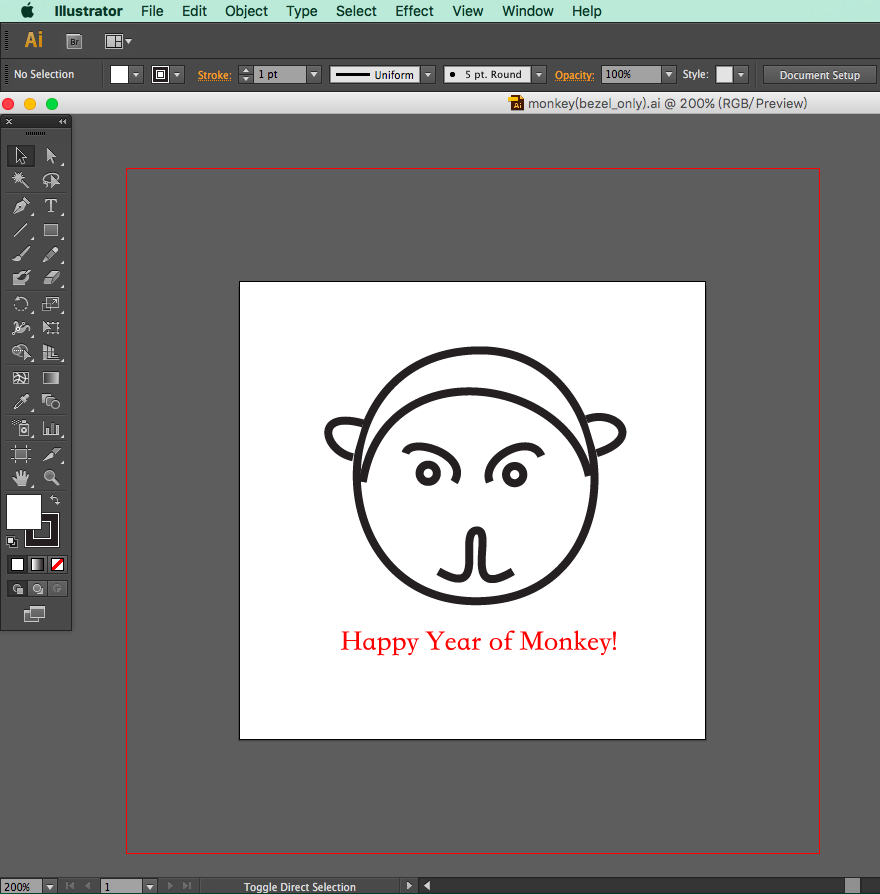 original file
original fileComputer-Controlled Cutting
In the second week, I will try some of the CAD (computer-aided design) tool to do some practices, and draft my final project sketch.
There are a lot more, but these are what I have right now.
When installing the tools above, I encountered two problems, on two softwares.
I cannot really complete the OSX build following the instruction on Matt Keeter's Github. Something was wrong with the
make -j8command, and homebrew on OSX was a stranger to me. Luckily there is a .dmg, problem solved.
This is not a big issue, but current version of Fusion 360 does not allow user to change the install directory.
If you want to change Fusion 360 folder on your Windows, you can check out this thread
Illustrator is really handy, great tool for drawing freely with geometric shapes, line and bezel curves.
Yet, Illustrator is not a tool for serious design which needs precision and parametric adjustments. Still this is my first choice when I needs to come up with a 2D draft.
This week happens to be lunar new year holiday in Taiwan, happy monkey year to you!
I would like to try Inkscape too, but its OSX build has terrible performance, I will try Windows version later.
I have been always fascinated by parametric design, but never really got hands on before this week. On last week's lecture, Neil introduced Antimony, that gave me a great opportunity to give it a shot.
Antimony is under active development by Matt Keeter. I really recommend this video clip for anyone who wants to get to know this elegant tool.
Antimony has some 2D/3D geometric elements for "add".
For instance, you can put a 2D circle in "View" - model live viewer, and change its parameter in "Graph" - the griphic area for you to edit parameters of elements and their interactions.
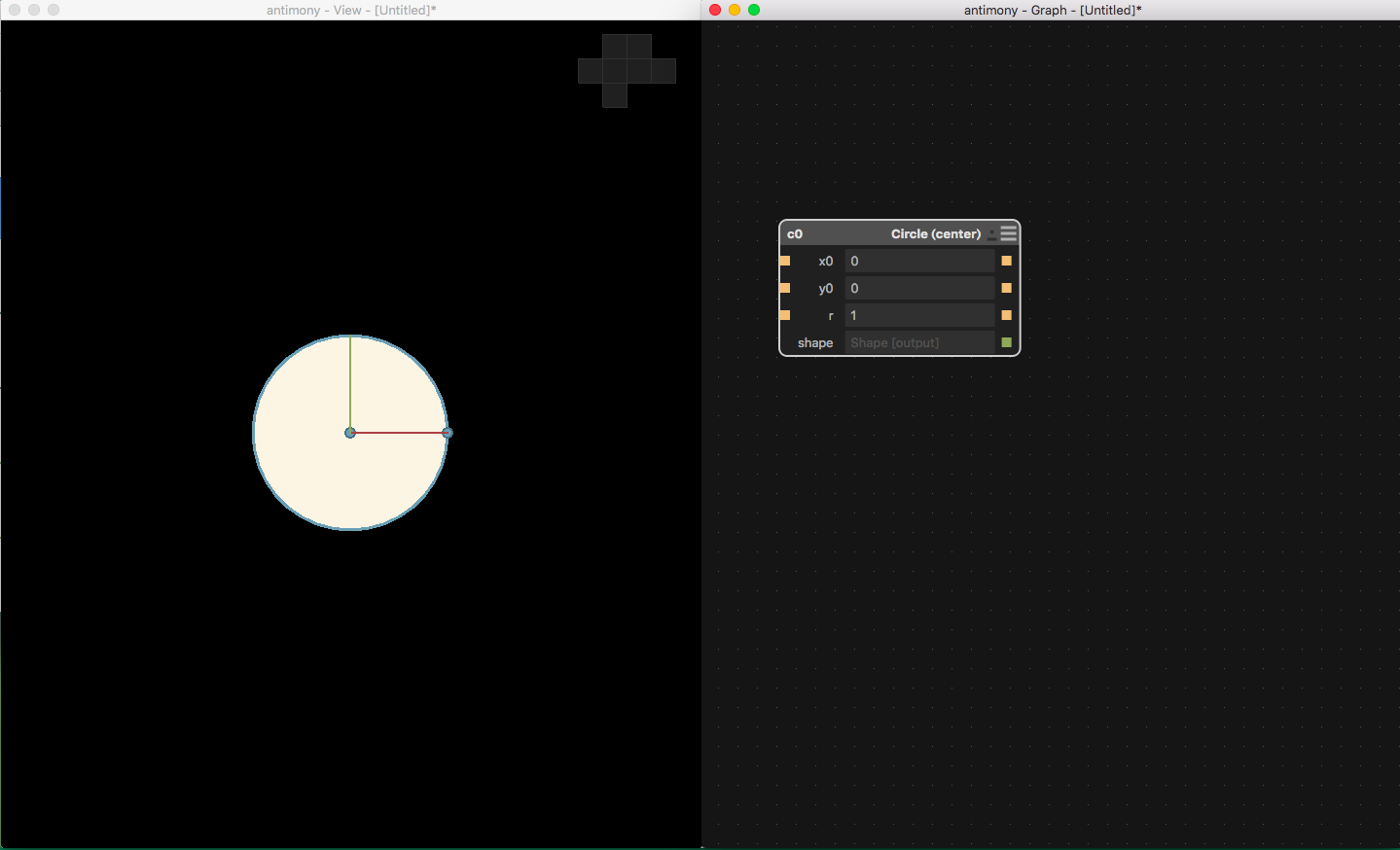
Closer look on "Graph"
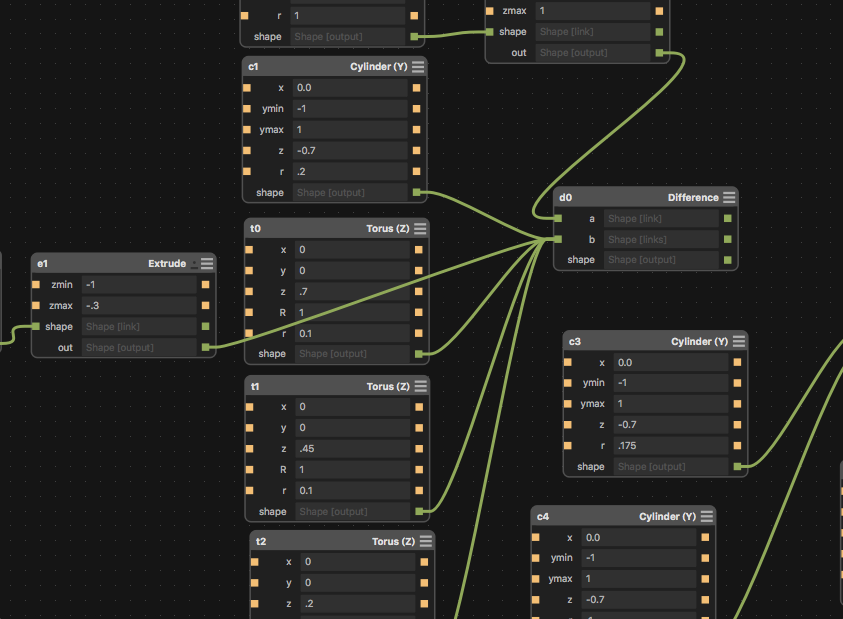
This is my first work on Antimony, a simple piston. This fella consumed most of my working time in first two day of the monkey year. Anyway it was fun!
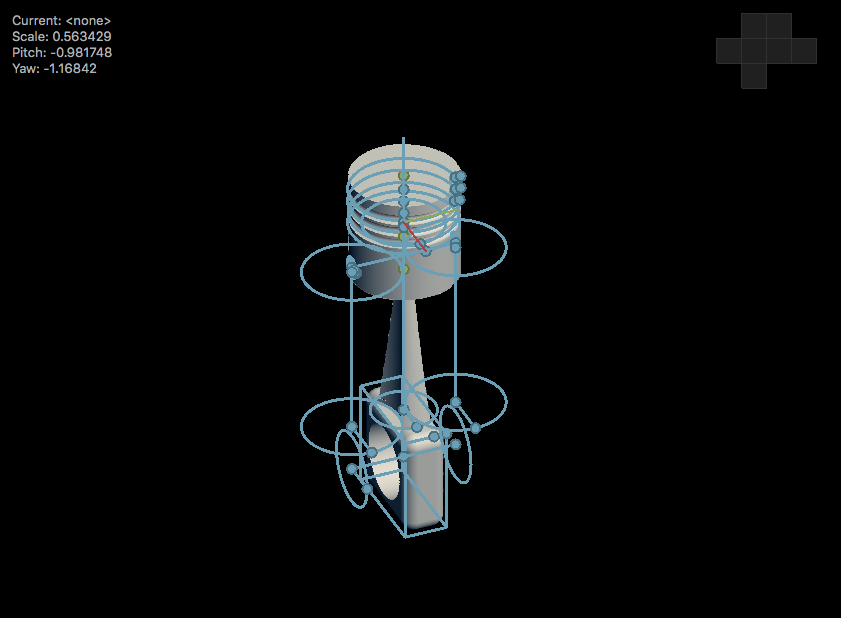
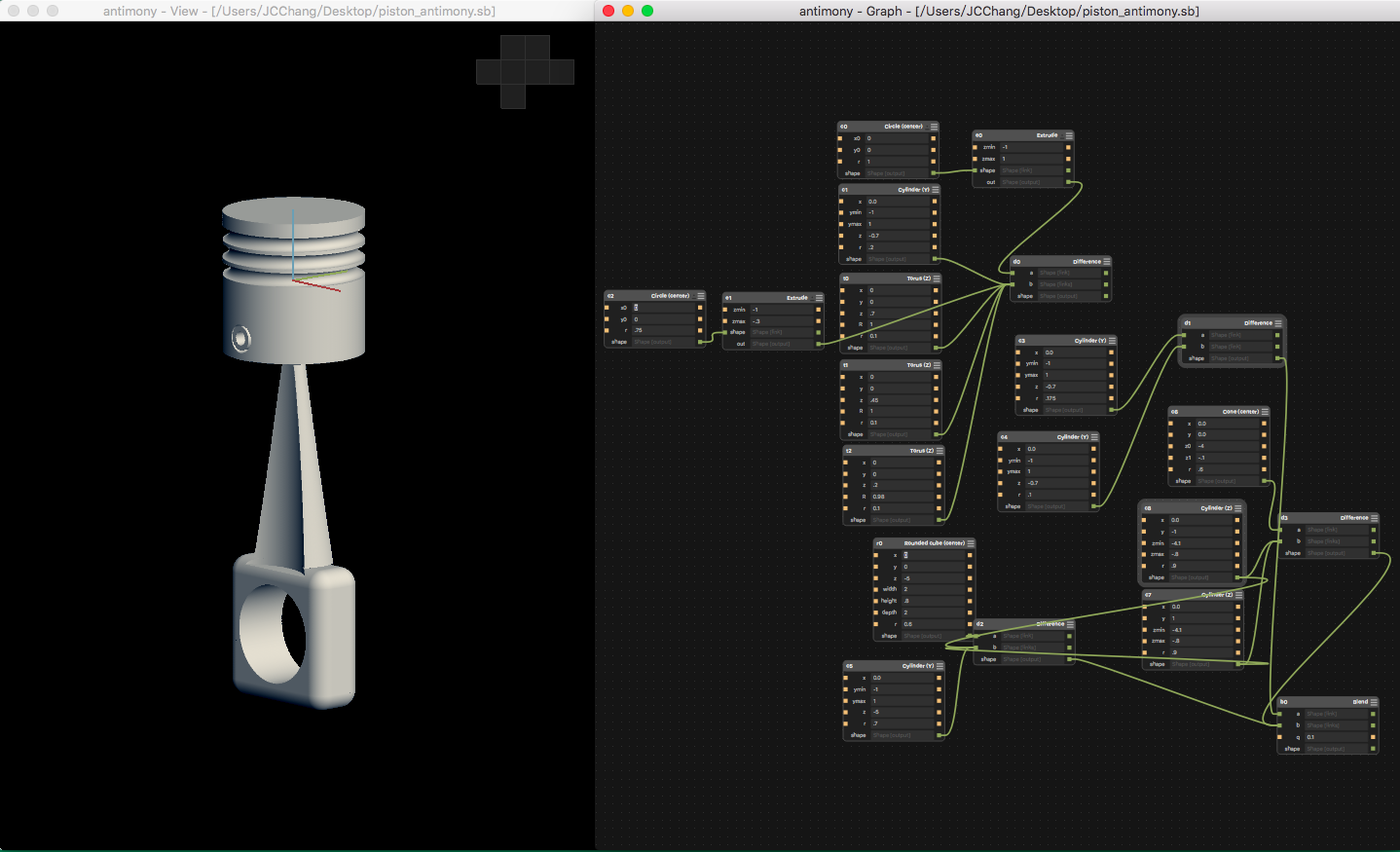
rewind: the methods used in this design is obviously not the best practice. I have different ideas after finishing the work. I will try to get back to it.
Fusion 360 is powerful. With delightful interface, good performance, beautiful version-control-like feature which links to your Autodesk account.
This is the most convenient and robust design tool I know for know. I had try SketchUp and SolidWorks and its big brother AutoCAD before, but they were nothing like Fusion 360.
Though a 3D CAD muggle, I am mesmerized by it. I will stick to Fusion 360 as my Fab Academy major CAD tool.
Autodesk has a Fusion 360 YouTube Channel, I need to go through the clips and do some more practices.
Let's get back to the final project. Last week I plotted my idea, a portable shelter for disaster or emergencies.
Actually the idea came up when I stayed in the capsule hotel in Narita Airport last year. This is what the "sleeping pod" looks like.

The design has to be heavily modified to be portable or collapsible. More design effort is needed.
Anyway, I used Fusion 360 to draw a simplified capsule as the first trial. For the following weeks (before March) I will need to spend more time on learning and experimenting mechanical design.