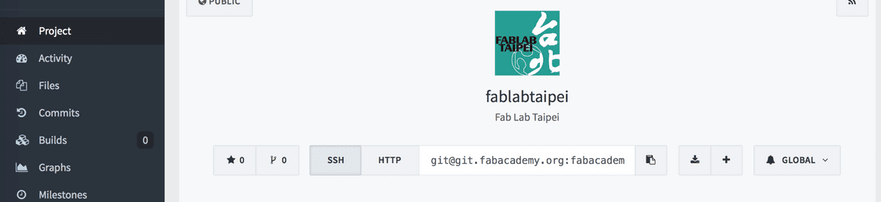
Principles and Practices, Project Management
This is my first week in Fab Academy, in this episode I will try to log things about version control, how I build this site, and a little bit on my final project plan.
For Fab Academy '16, we will use GitLab - git based of course, as our version control tool. You can see GitLab a free version of GitHub, that you can setup your own server for private repositories, free.
FabLab Taipei's repository for academy '16
I mainly use SourceTree and the web interface to operate, they both have GUI so much friendly at the beginning, but I found out commandline still useful in some ocassions.
Here are few things you need to do before pushing updates to your repository:
Generate & Setup SSH Key
see link for GitLab SSH key setting.
Clone from remote repository
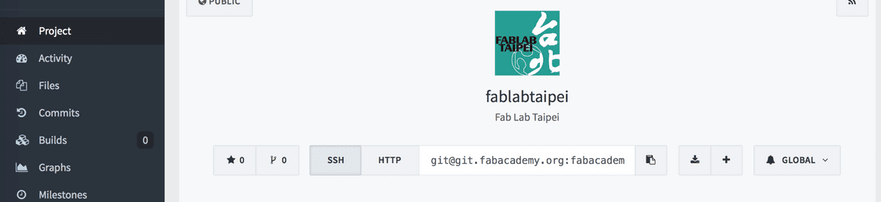
just simply paste the URL onto SourceTree - choose Clone from URL, paste the link and proceed.
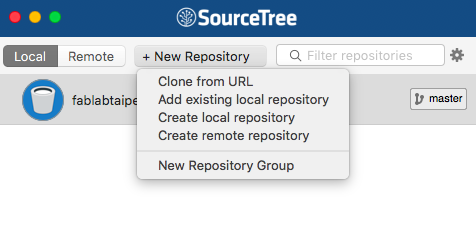
Create your own branch
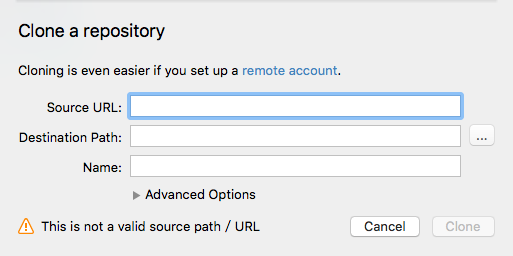
Get to your folder and start to work
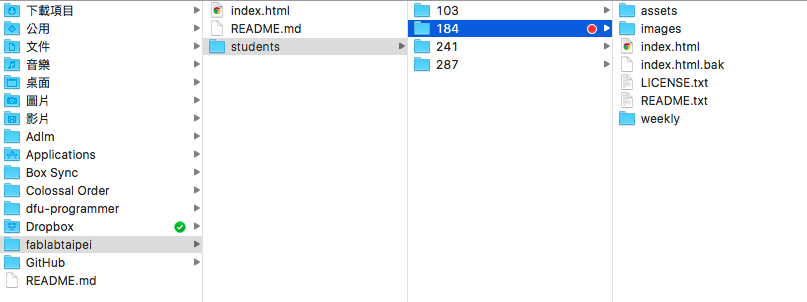
GitLab update for dummies
You can easily get this things done by SourceTree GUI.
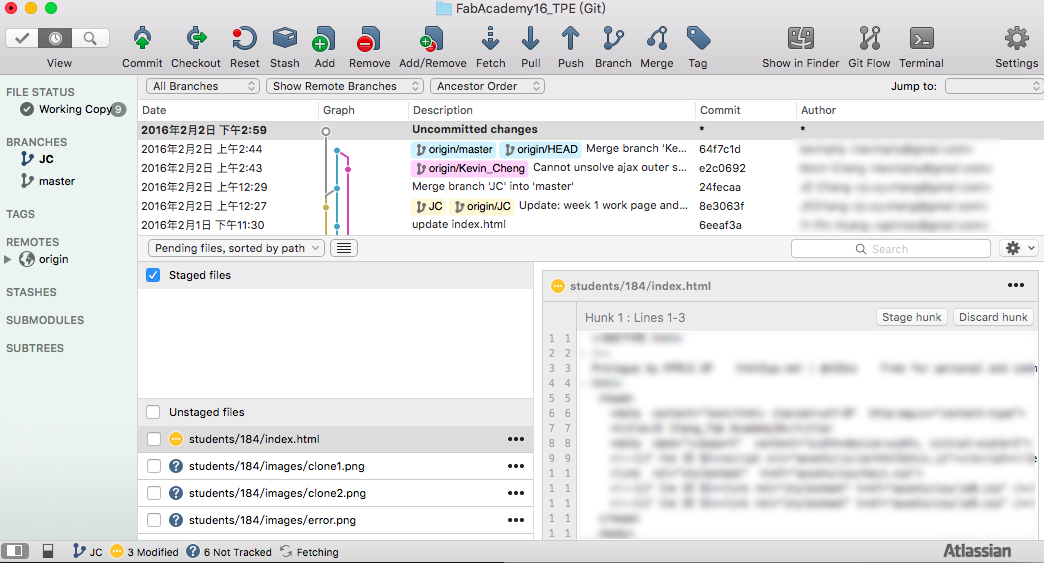
Git tree and the repo view
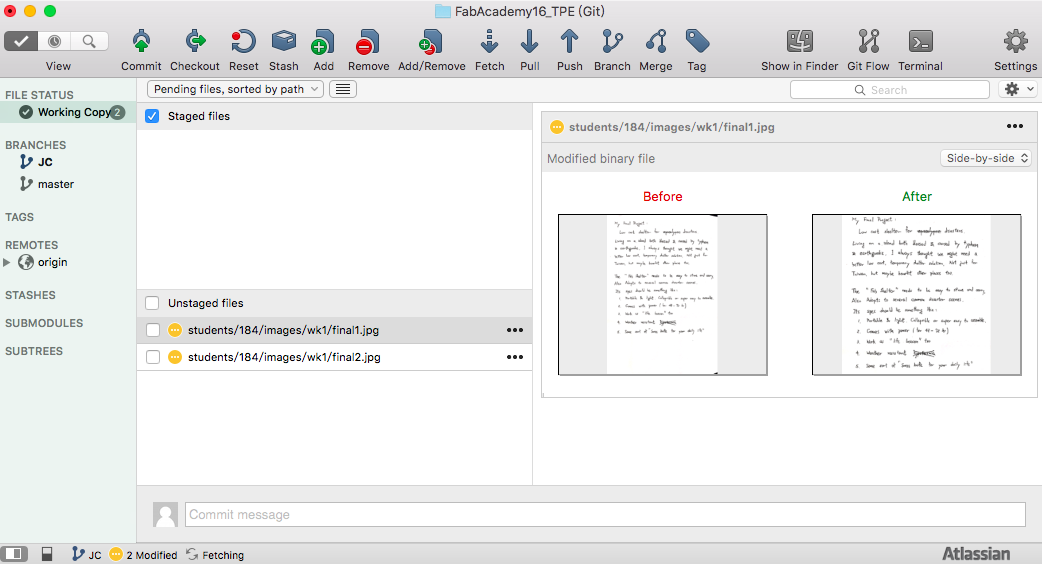
File tracking view, remember to stage your unstaged file before commit via checkbox
Yet, from time to time I got error message like this,
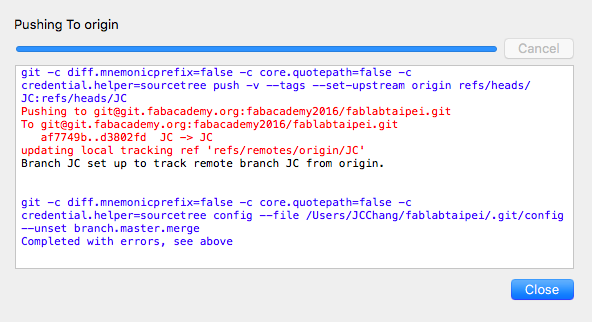
Then I realized it was caused by local branch has auto track with remote branch. The solution is very simple, just remember to pull your remote repo back everytime before any update.
A very comprehensive note on git, but only in simplified Chinese
For the landing page, I grabbed a template from html5up, which is under creative common 3.0:
... all for free, yo. In exchange,
just give HTML5 UP credit for the design
and tell your friends about it :) -- give'em applause!
Also I am using Atom as my html editor, open-sourced, friendly to user and git.
Lastly, I picked MacDown as my markdown editor to do my weekly logs. I highly recommend it if you use Mac - especially this lovely project comes from my fellow Taiwanese developer uranusjr.
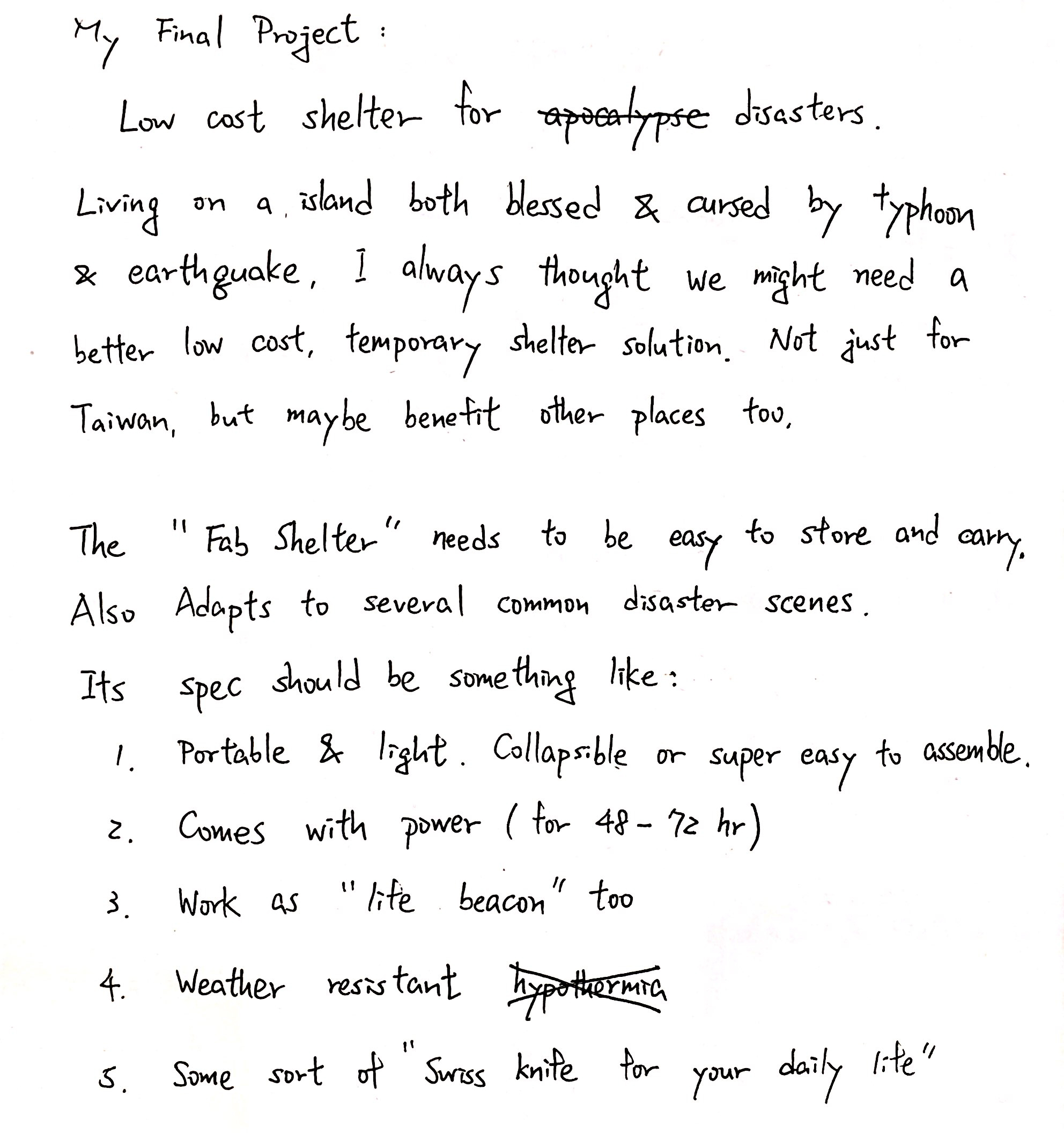

After few weeks of pondering, I decided to change my subject, because I still cannot figure out a proper way to do the "shell".
So far I am thinking for building a "thermo-projector", that would be like a IR thermometer, yet shows no reading, instead projects colors to the surface it measures. Sort of like a thermal spectrum projector.
